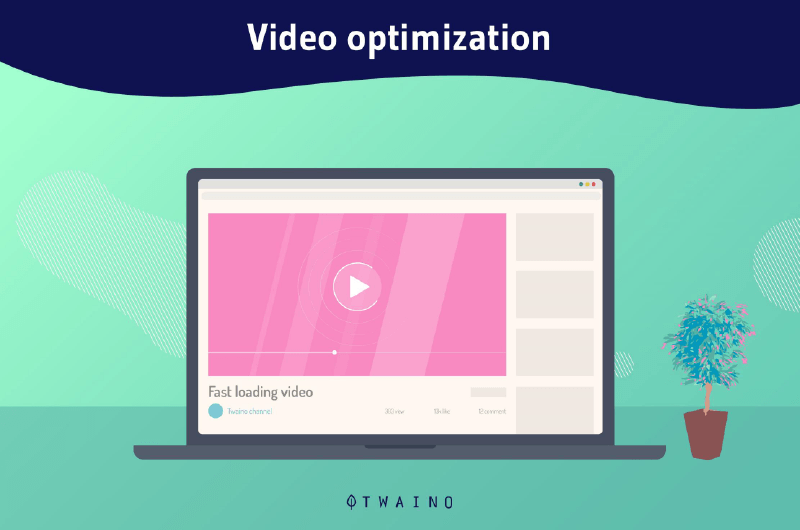Video optimization is a set of techniques that involves formatting your video so that it is indexed and appears in search engine results for the keywords you want. It’s about creating relevant video metadata and creating video content that will drive traffic. Video optimization is also about using a set of tools to provide both a great viewing experience while reducing the size of video files.
Video marketing is accessible to everyone and is an important promotional arsenal.
Over 87% of marketers believe that video generally provides a good return on investment and 83% say it has increased the average time visitors spend on pages.
These statistics show how essential video is to promoting your online business. Moreover, video creation is very accessible and you can create videos that can go viral with a small budget.
However, it is not enough to create videos to attract attention and appear in the first results. Video creators must also optimize their content just like text content.
Indeed, video optimization is essential for a successful video marketing campaign. In this article, we will discover what video optimization really is.
We will then explore the different techniques to properly optimize videos on YouTube and other search engines to boost your site’s traffic.
Chapter 1: What is video optimization?
Specialists spend a lot of their time and budget creating videos as part of their marketing campaign.
But these efforts can only pay off if the videos produced appear in Google searches and on video platforms.
This chapter is dedicated to video optimization including:
- Its definition ;
- Its importance;
- How it works.
1.1 What is video optimization?
Just like websites, it’s important that your video content also appears in the first results when users make a query.
Video optimization makes this possible and helps video creators format their content so that it has a better chance of appearing in the top results.
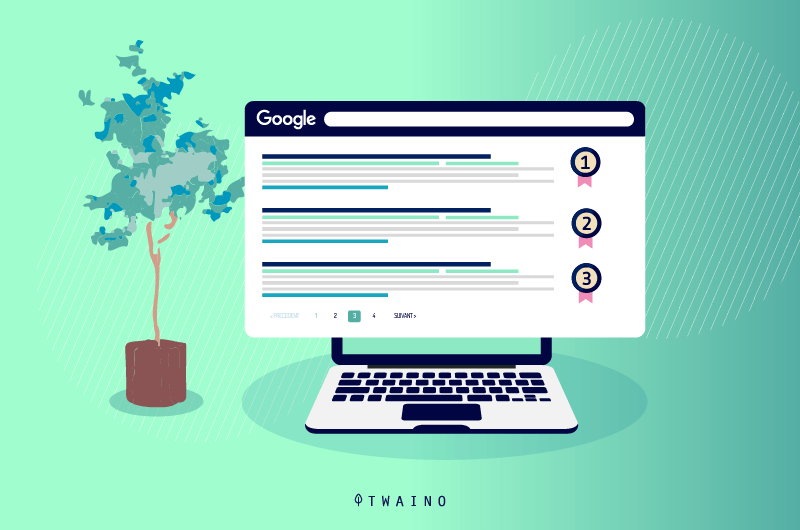
It involves creating metadata for each of your videos based on the keywords for which you want a higher ranking in the SERPs.
For example, if you search for “how to fry apples”, the search engine algorithm will show you at least one video with keywords from the query.
Creating metadata and using video tags helps guide crawlers to your videos. Video optimization also takes into account the quality of the videos, especially the viewing experience.
It’s about improving the user experience by systematically optimizing web videos for both visual quality and maximum performance for each visitor.
This includes reducing the size of your video files to prevent content from loading slowly to maintain a good experience on your site.
1.2. how important is video optimization?
Video optimization is essential for many reasons.
1.2.1. Video marketing is effective
Watching videos on the Internet is the second most popular online activity after social media. By 2022, it is estimated that 82% of web traffic will come from video streaming and downloading
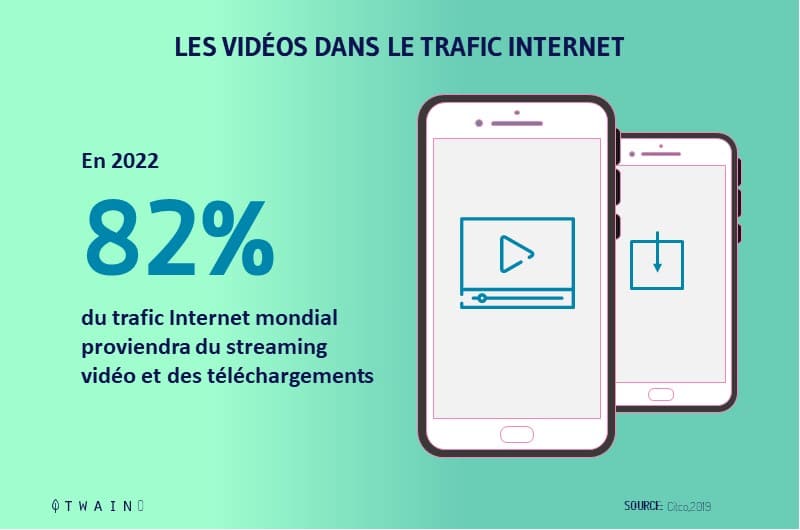
This makes it the ideal solution if your goal is to reach a larger audience. In fact, videos are up to five times more likely to be shared on social media than any other type of content.
This makes it easy for businesses to use video marketing to reach their ideal customers.
Video marketing can be a great promotional asset. The proof is in the pudding, 51% of marketers say that video is their most effective form of content.
Video marketing can help you reach more customers and build brand awareness. It involves creating, sharing and promoting videos for use online.
Many people think that video marketing is only for big brands with big budgets, but this is not necessarily the case.
1.2.2 YouTube: a platform with great potential
YouTube is one of the largest search engines behind Google Search and is the ideal platform to get your video content discovered.
However, simply posting a video will not put it at the top of YouTube’s search results.
The platform operates according to its own rules. Also, search intent is not the same on this platform as on Google.
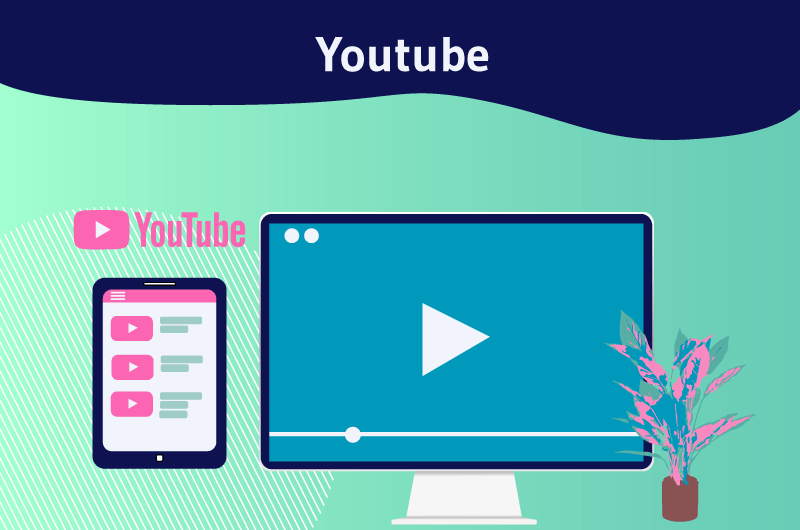
While searches on Google Search may be aimed at purchasing a product or service, search intent is mostly educational on YouTube.
For example, let’s take the example of a user who searches for French fries. The search intent on YouTube is obviously to find recipes for French fries or how to make them quickly and easily.
YouTube will be much more likely to generate videos that match their search intent.
So to get a higher search ranking on YouTube, you need to learn how to optimize your videos using various techniques that match the way YouTube’s algorithm works.
The main advantage of publishing videos on YouTube is the ability to link your video to content on your site since YouTube is owned by Google.
This is a real advantage in the sense that it contributes to your SEO efforts and remains beneficial for your site’s performance.
1.2.3. Optimizing videos can increase a site’s ranking
There are few definitive guidelines on how to use online video content to improve a website’s ranking and drive more traffic to it.
But according to a recent study by Forrester Research, videos are 53 times more likely to generate first page rankings than traditional SEO techniques.
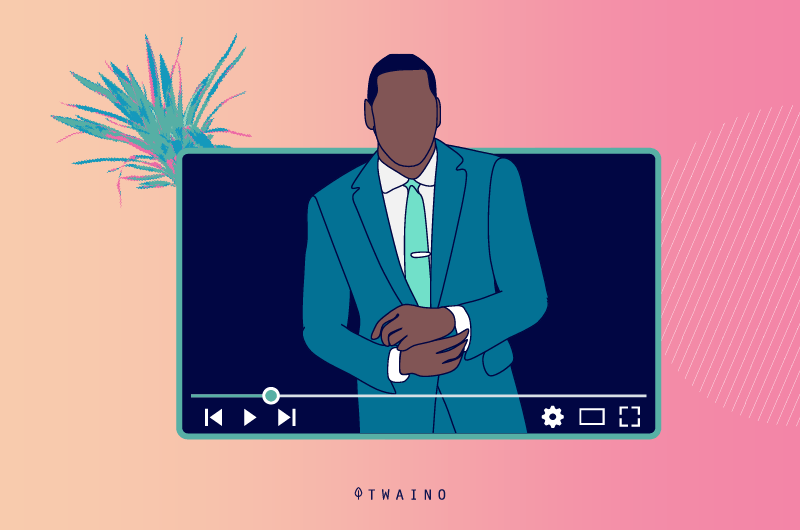
One might wonder how videos came to have so much influence on a site’s ranking.
Indeed, search engines are striving to turn online search into a much richer experience than the simple list of web page results we are used to.
Gradually, they have led us to a type of search called universal search. This is the inclusion of different types of results in the search results.
As an example, a search can now return different kinds of results like:
- Web pages;
- News articles;
- Twitter or Facebook feeds;
- Embedded videos;
- Links to videos on YouTube.
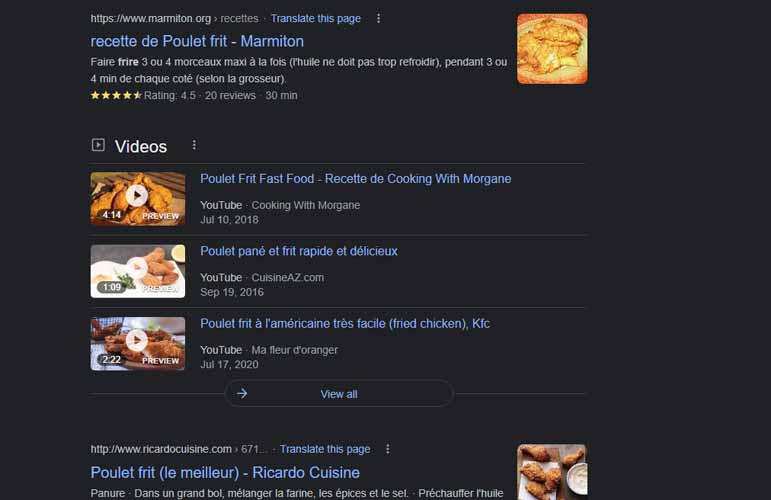
In the name of universal search, Google highlights video content on the first page. Incredible as it may seem, videos that are selected as a result of a query get a high ranking on the first page by default.
More importantly, many companies find it easier to rank high with video content as shown in the Forrester Research study.
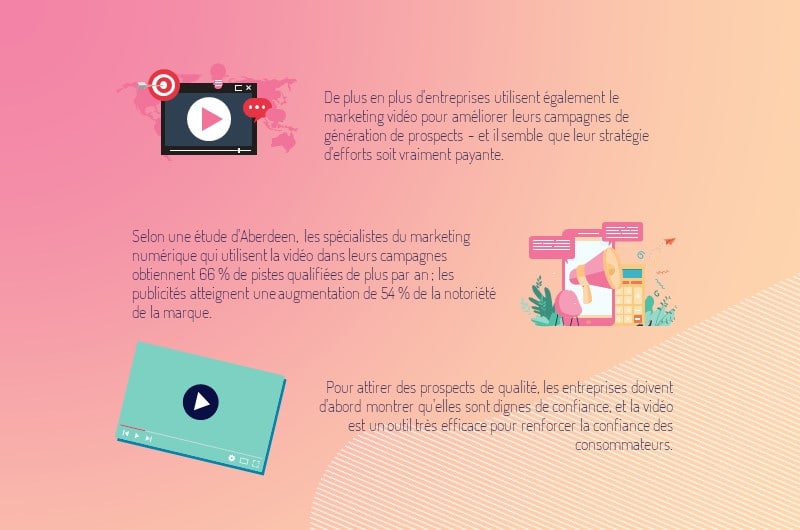
This is because there is simply less video content (on websites compared to YouTube) to compete with for visibility. In addition, existing videos are generally very poorly optimized, tagged and referenced.
So Google certainly has difficulty identifying and matching the right video content to the right search term. This state of affairs is a huge opportunity to generate traffic, leads and ultimately business through your website.
All you need to do is adopt and implement a video content strategy that relies on SEO rules, hence the need to optimize your videos.
1.2.4. Videos play a role in the buying process
The statistics on the buying behavior of Internet users are staggering. According to Hubspot figures, 73% of users who watch videos of a product make a purchase.
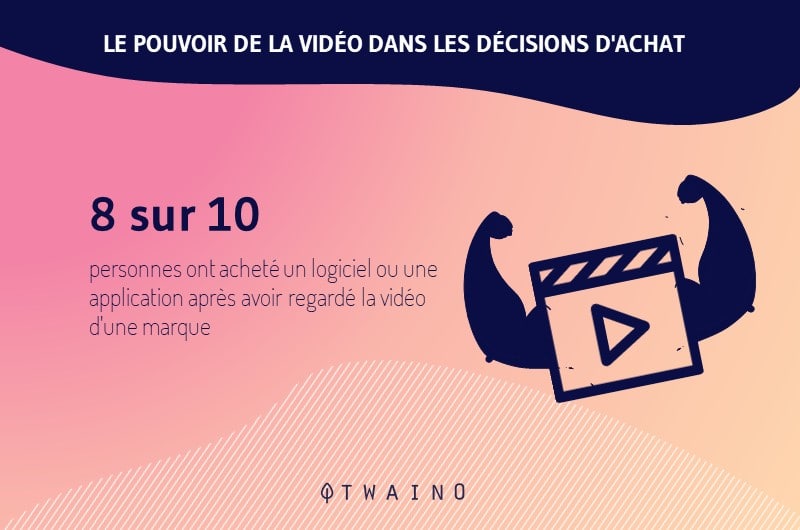
What’s more, about 55% of consumers rely on videos to make a purchase decision. This suggests that you are more likely to sell your products by creating videos.
This is because consumers are much more likely to make a purchase when they feel they understand a product.
But considering the fact that video is preferred by 71% of consumers over other marketing content, it’s easy to see why video takes the fear out of a product.
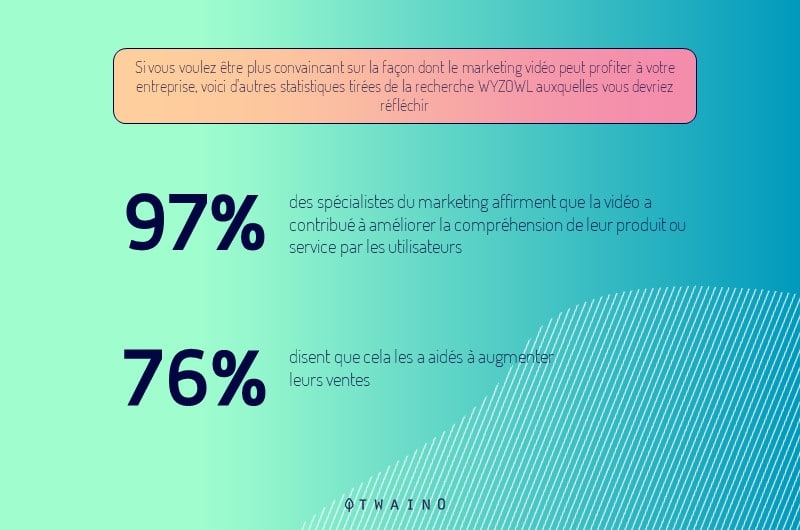
That’s why nearly 50% of marketing professionals invest in some sort of product-related video. This is because authentic videos can build consumer trust especially when they include reviews.
1.3) How does YouTube’s algorithm work?
The famous platform selects videos for its users in order to find each of them the right video so that they watch more videos.
With more than 500 hours of videos uploaded every minute, it is obvious that no manual action will ever be able to perform this task.
That’s why YouTube’s algorithm was created to match viewers to videos that might interest them. It adapts videos to the different interests of each user.
Although other platforms like Facebook also use similar algorithms, YouTube’s is one of the most effective. For this reason, many video creators think that YouTube’s algorithm is too complicated to understand.

However, it is possible to maximize your success with this algorithm when you focus on what people like. As mentioned earlier, the goal of the algorithm is to reflect what users like.
Therefore, the algorithm will help even more people find your videos if you align yourself with what people really love to watch online.
On YouTube, users discover videos in three sections
- The home page;
- Suggestion;
- Search results.
To show videos that viewers like, the algorithm focuses on viewer behaviors as well as video success. It then suggests videos in the suggestion or recommendation section.
According to YouTube, the suggestion and homepage will be the main sources of traffic for channels. This shows the need to understand the recommendation system.
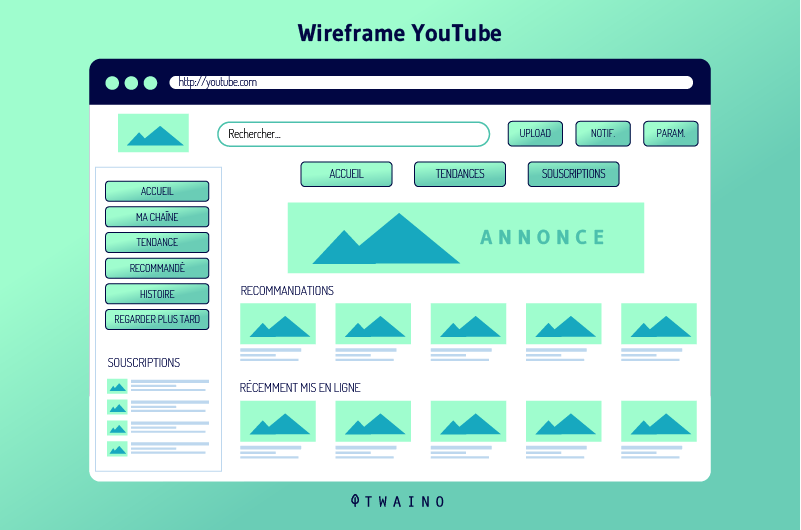
The suggestion system is not about suggesting the best videos, but about identifying users and directing them to videos that are likely to interest them. That said, YouTube’s algorithm also looks at the users.
So to take advantage of this platform, you need to look at what users like and dislike. This means finding the videos they spend their time on as well as the ones they click on and then leave.
When it comes to the videos that appear on the homepage, they are selected based on two signals: performance and user preference settings (customizations).
A video’s performance is related to its statistics, including
- Click-through rate
- Average viewing time
- Average viewing percentage
- Comments.
As for personalization, YouTube offers a tab that allows users to choose what best suits their interests.

As for ranking videos following a query, the search engine shows videos based on:
- History and user preferences;
- Performance;
- External factors (overall audience or market)
- Personalization performance.
With all this in mind, you can see how important it is to format your video so that it is both optimized for :
- Suggestion
- Search results
- Home page.
1.4. Should you publish your videos on a third-party platform or on your own site?
Where you host your video generally depends on your goals. However, you only have two choices: host your videos on your site or on a third-party platform.
1.4.1. Hosting videos on your site
When you host your videos yourself, you have full control over them, especially over the intellectual property. Thus, you are not obliged to accept the terms of use of a third party site.
If your objective is to sell the video, it is naturally conceivable that you publish it on your own site. The same is true if you want to use the video to generate more leads and improve your site’s SEO performance.

However, you will need more space on your server if your goal is to publish videos frequently or if you need to publish large videos. This will mean spending more money.
By publishing videos on your site, you may also miss out on several benefits, as YouTube probably has more traffic than your site.
1.4.2. Upload your video to YouTube
YouTube is arguably the number one video platform and as we mentioned earlier, it can suggest your videos to its users who have similar interests. This means that it offers a greater potential in terms of views.
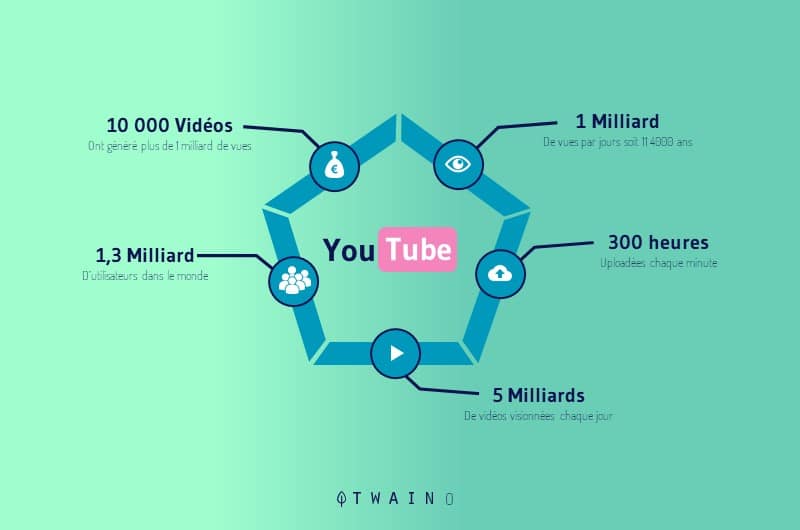
You can also build an audience with the help of the“subscribe” button that can follow your videos regularly. However, you are required to agree to YouTube’s terms of use.
As a result, your content can be removed when the platform feels that it violates the terms of use. Also, it is really difficult to monetize your content on this platform unless your videos go viral.
Chapter 2: Search Engine Optimization of Videos
Search engine optimization of videos is based on a set of criteria. In this chapter, we will discover the best practices to ensure that each of your videos is fully optimized for maximum performance.
2.1. Create the video content your audience is looking for
If you want to grow your business, you need people to see your content. And to get the widest possible audience, you’ll need to use different types of videos.
But different types of content are suited for different purposes. That’s why you need to know what type of video content is best for your business.
For example, product videos are great for potential buyers who want to see how a product works before they buy it.
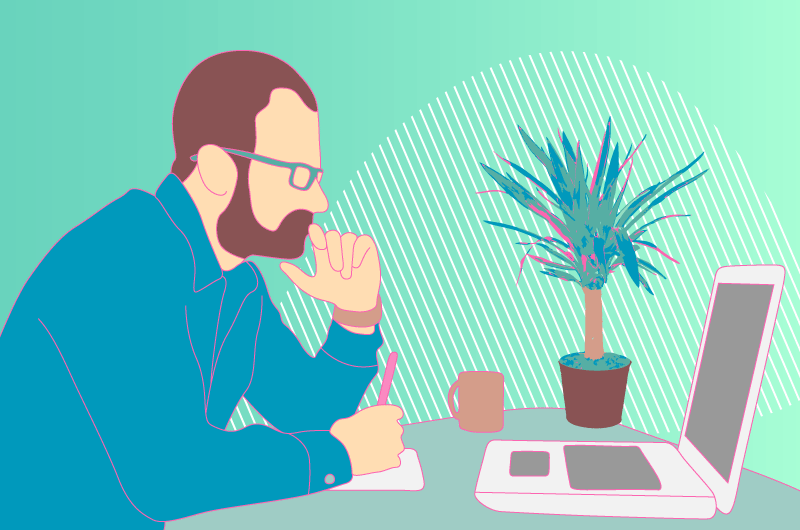
So, if you’re creating a product video, include footage of customers using or enjoying the product to build trust with potential buyers.
Instructional videos, on the other hand, are perfect for viewers who want to know how to do something themselves.
If you’re creating a tutorial video, show the steps to follow to teach people how to do something themselves at home.
No matter what type of videos you decide to make, the content should be tailored to what your business does best and that will appeal to the widest possible audience.
That way, when potential customers come across your online video content, they won’t be put off by what they find.
2.2. optimizing the quality of the video
The SEO of your videos is just as crucial as the SEO of your site for search engines.
Video SEO can be a bit tricky, as the files are often extremely large especially when compared to an image. This increases the loading time, which could affect the user experience of your page.
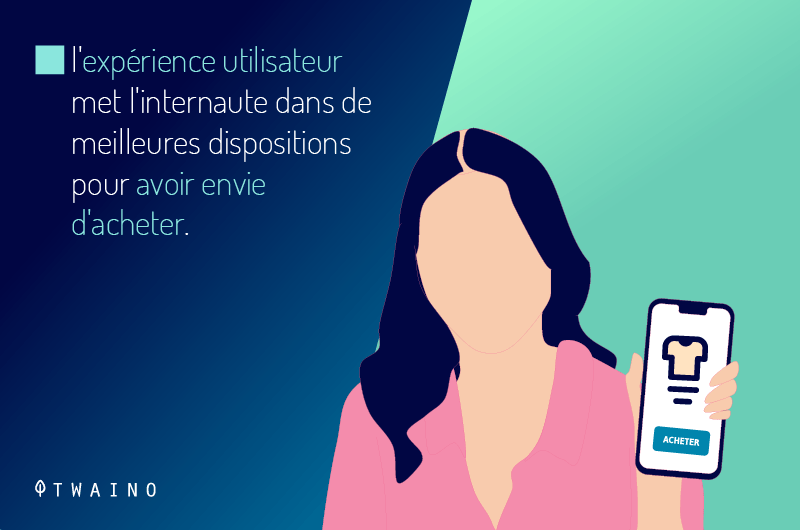
According to some reports, one in two streaming subscribers have already cancelled a service because they were not satisfied with the video quality.
In a report published in 2020, Nielsen revealed that 77% of respondents considered streaming quality to be very important.
In this section, we’ll look at different tips for publishing higher quality videos with smaller file sizes to improve your Core Web Vitals metrics.
2.2.1. Use compression tools to reduce the size of your video files
Compression tools help to reduce the weight of video files without deteriorating the image quality. These tools help you to have smaller video files that load faster.
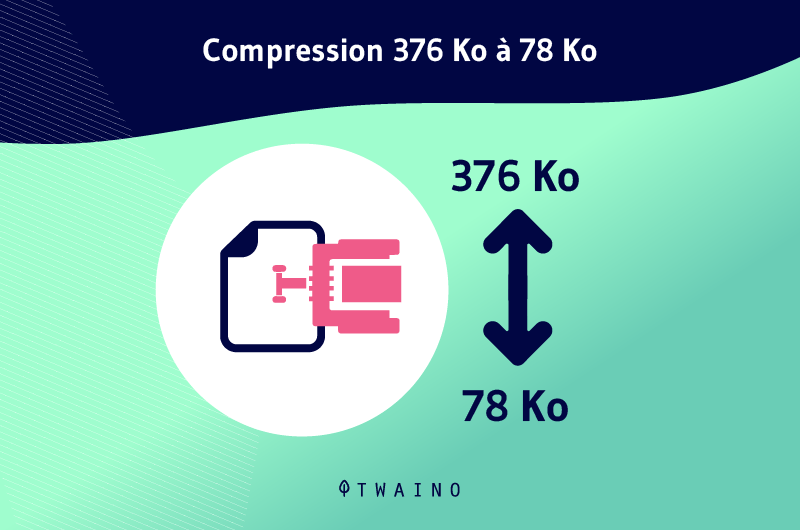
This way, the videos no longer affect the loading time and therefore, the experience of the visitors. It is true that high quality videos make a website look more professional, but try to sacrifice a little bit of quality when compressing them for the sake of a good experience on your site.
Clideo, for example, is a converter that can help you compress files of about 500 MB into just a few MB. The same goes for Compress video which supports several video formats.
2.2.2. Convert to formats supported by HTML5
There are different video formats. Ideally, you should convert your video into a format supported by the HTML5 protocol, especially MP4 and WebM.
You can find a video converter online to put your video in the right format. Freemake is a popular tool that supports several video formats.
2.2.3. The quality of the audio of the video
The quality of the audio is quite important to have a quality video. When the sound of a video is painful to hear, people naturally consider the video to be of poor quality.

But on the contrary, if the video is of poor quality and the audio is good, people still watch. In case sound is not necessary for a video, you can simply remove the sound to save on the size of the video.
2.3. optimize your video page
In order to optimize the search engine ranking of your videos, prioritize the user experience (UX) of the video.
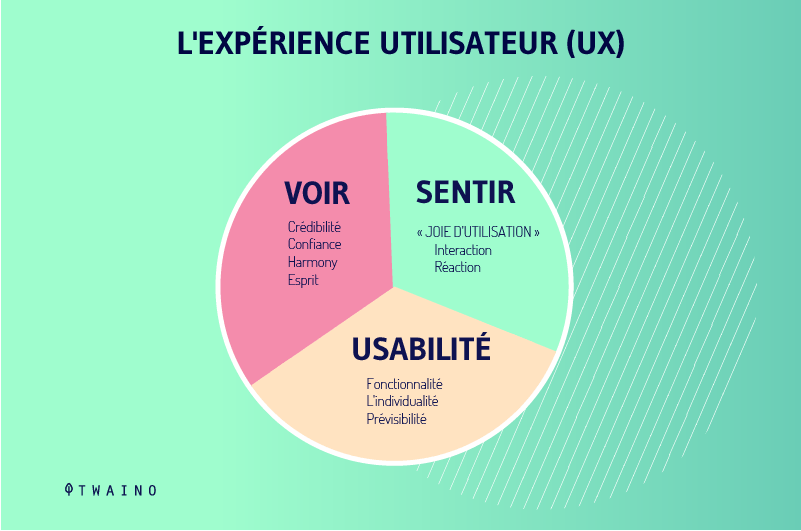
A good user experience can increase user engagement with your videos, so ensure a smooth user experience.
2.4. Specify the size of the video in the HTML and CSS files
It is essential to set the size of your videos. This means setting the width and height of your videos in HTML or CSS documents to allow browsers to allocate the required bandwidth.
2.5. Ditch autoplay and provide options for low-bandwidth users.
Most video websites include an auto-play option for their videos. It would be better to let users control the timing of video playback.
Also, it is obvious that not all visitors will watch your videos on a broadband connection. Offer visitors with slower connections the option of watching a more compressed version of your file.

Turning off autoplay may also allow them to skip the video altogether, while still enjoying the content on your page.
2.6. Give priority to mobile users
More and more people are connecting to the internet from tablets and smartphones every day. It’s estimated that more than 73% of people will access the Internet only via cell phones by 2025.
To this end, Google has introduced Mobile Friendly to prioritize the mobile version of websites. It is therefore crucial to optimize the size of your videos to the screen of mobile devices just like your web pages.
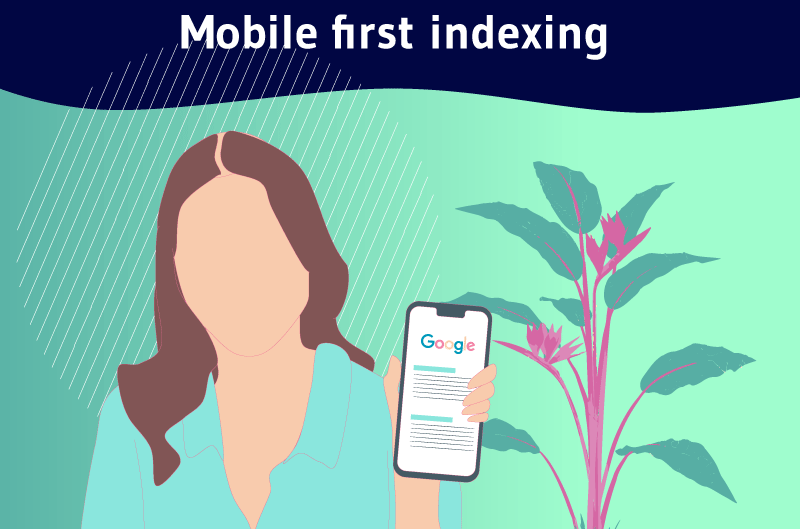
By following the principles of responsive web design, you automatically adapt your site to different screen sizes. Your website should also be formatted so that it detects a device’s orientation in order to display videos correctly.
Chapter 3: Best Practices for Optimizing Videos for YouTube
Many videos are posted on YouTube every day and it is obvious that your video is not successful without any strategy.
In this chapter, we will discuss the best practices for optimizing your videos on YouTube.
3.1. keyword research
Just like Google Search, YouTube tries to provide its users with relevant results based on their search keywords.
YouTube has its own ranking factors and shows the videos that best match the user’s search intent following a query.
This is the extent to which the references (titles and descriptions) and the content of the videos match the users’ query. So you need to identify the keywords and terms you can target for your video’s SEO.
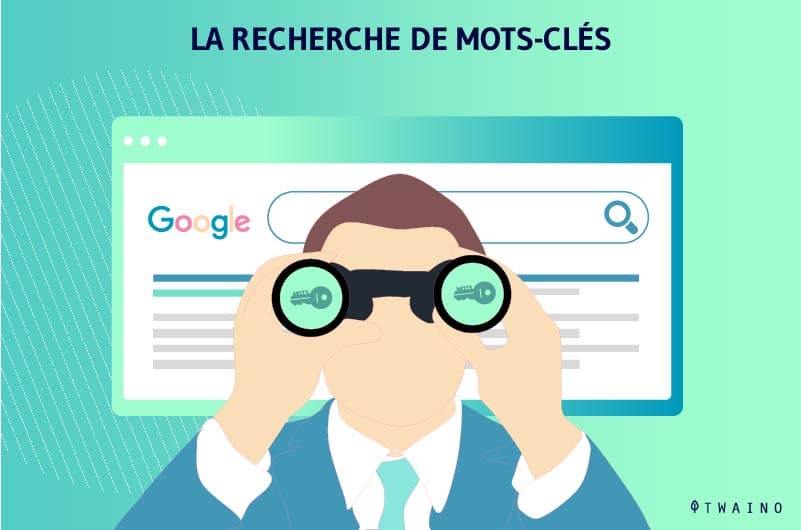
By reading our post on keyword research, you can find relevant terms to target.
3.1.1. Searching on YouTube
YouTube’s keyword tool has unfortunately stopped working since 2014. The good news is that you can find keywords from YouTube search, however.
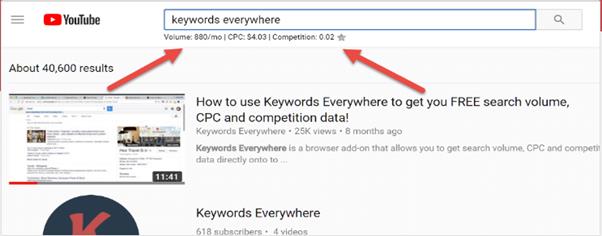
By searching YouTube, you can see the keywords for which certain videos rank higher in your industry. YouTube search can also help you find trending topics to produce videos for.
Of course, there are other tools that can help you find keywords for YouTube.
3.1.2 Keyword Tool
Keyword Tools is a tool that allows you to find keywords for different search engines. This tool is considered to be the best alternative to the YouTube keyword search function.
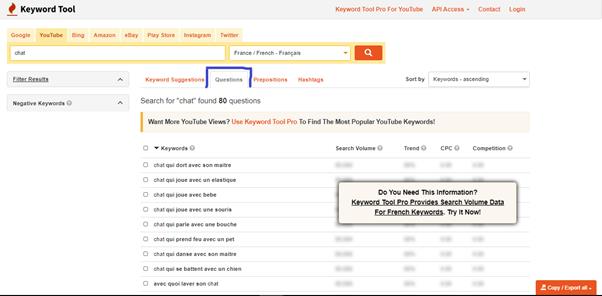
Keyword Tools is based on YouTube’s autocomplete tool and provides nearly 750 long tail keywords on a particular query.
To refine the keyword search using Keyword Tool, it is advisable to determine a country in order to generate keywords for a specific locality.
3.1.3. Google Trends
Google’s famous trending tool can also help you find trending keywords and topics on the different Google platforms. You can search for interest in a specific term on YouTube over a given period of time.
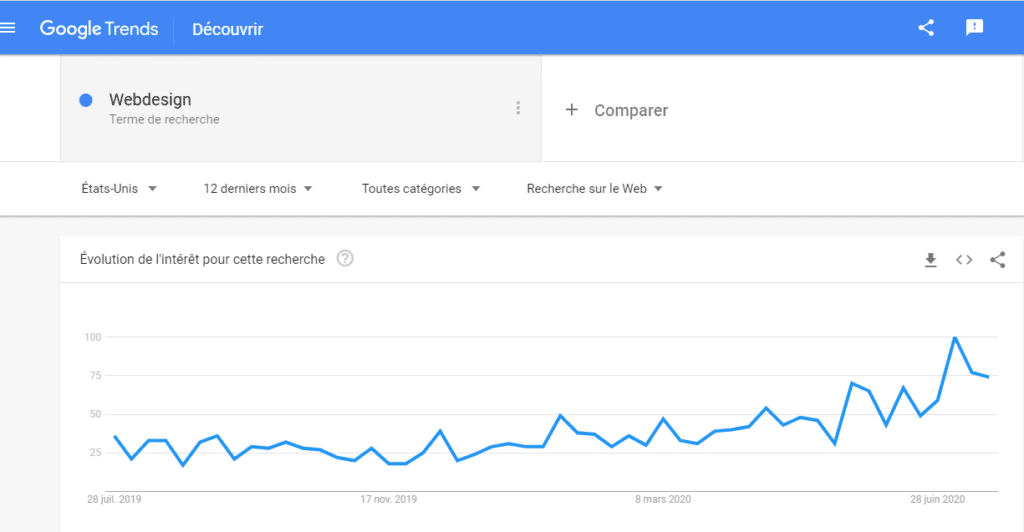
Just like the previous tool, it is possible to define a specific locality for your keyword search. Google Trends also shows you the popular topics and queries associated with your search.
3.1.4 Keyword Explorer from Ahrefs
This tool from Ahrefs is very comprehensive for getting relevant keywords for which you can rank your videos. It also allows you to see how hard it is to rank for the keywords you choose based on the videos that are already ranked.
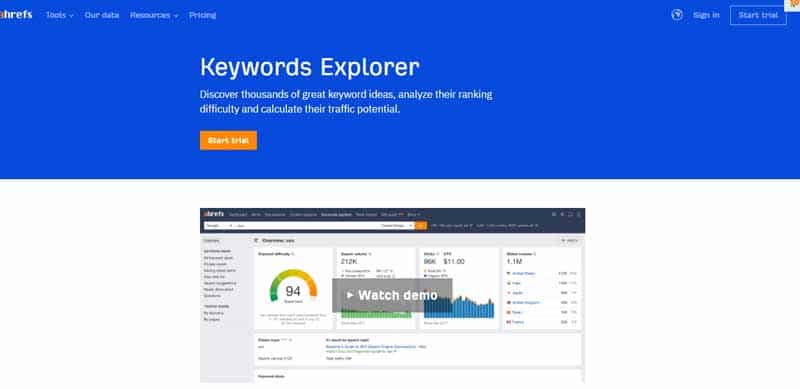
It also provides the estimated number of clicks for the selected keywords. However, you must purchase a subscription before using this tool.
3.1.5. The Semrush Keyword Tool
This is also a comprehensive tool that suggests keywords from among the more than 20 billion keywords in its database. For each of the suggested keywords, it provides the monthly search volume.
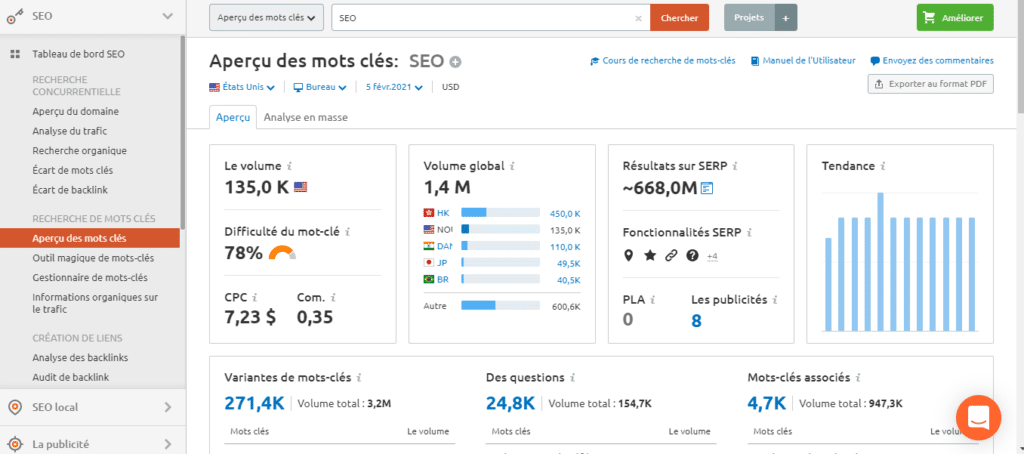
It also shows the level of difficulty to surpass the top 20 results of YouTube. You also need to purchase a subscription that ranges from $119 per month to $449.
These different tools offer options that allow you to select keywords for which you are likely to rank your videos.
3.2. title and thumbnail optimization
Titles and thumbnails need to be captivating and engaging, as they are often the first things viewers see when browsing YouTube.
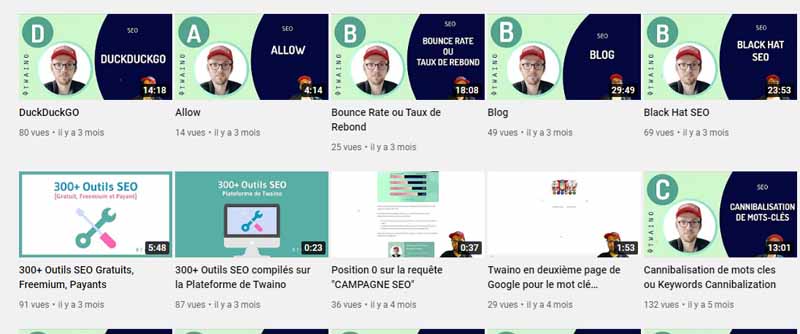
These two elements work together and when they present your video in the right way, they help YouTube users decide which video to watch and which video to add to the queue.
Thumbnails and titles that accurately present the content of a video keep viewers watching the video to the end.
And the more time your video gets people to spend on the platform, YouTube’s algorithm rewards you and recommends your video to others.
But on the contrary, when thumbnails and titles don’t live up to their promise, viewers feel disappointed and don’t continue watching. This can have a negative impact on the performance of your video.
3.2.1. Some tips for optimizing your titles
To write captivating titles, they must arouse curiosity and contain keywords. A good title should not only entice viewers to watch your video, it should also lead them to continue viewing.
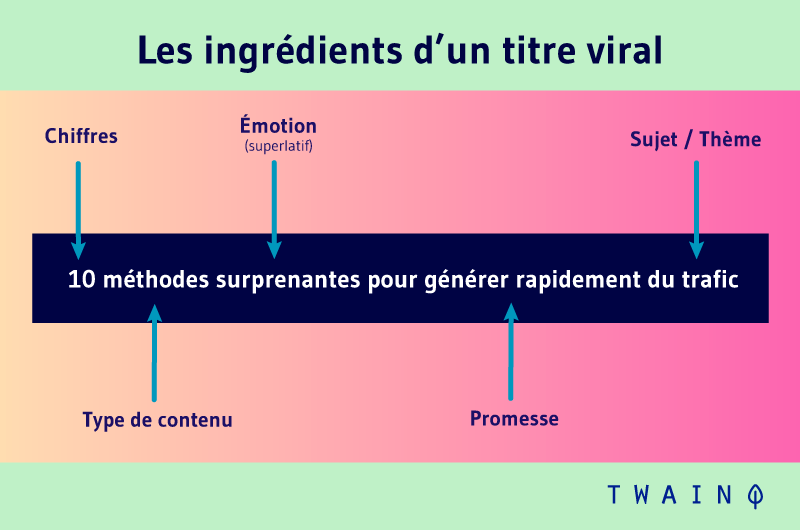
Therefore, it should be related to the content of the video. However, try to put the concise titles of 60 characters maximum. You will only have to put the most important information in addition to your keywords.
It is also important to check if your video titles are not cut off when your videos appear in the recommendation area or in the mobile search results.
3.2.2. Some tips for optimizing thumbnails
Statically speaking, 90% of videos that perform well have custom thumbnails. Therefore, creating your own thumbnails is necessary. If you don’t, YouTube may present any image from your video as a thumbnail.
When creating thumbnails, try to use a strong, dynamic image that conveys information about your video. When adding text to this image, be sure to use a font that is readable on the screen.

Don’t hesitate to make a very high resolution thumbnail. However, keep the file size of your image under the 2MB limit. As for the dimensions of your thumbnail, you can use 1280 x 720 pixels and output your thumbnail as a :
- .JPG ;
- .GIF ;
- .BMP ;
- or .PNG.
It would also be nice to come up with a unique thumbnail that stands out from the rest. Also, try zooming in and out of your thumbnail to see if it looks good and is readable at both small and large sizes.
3.3. optimizing descriptions and hashtags
The description field is particularly interesting and behaves like the meta description.
But on YouTube, it can be divided into two parts: a first part that users can see and a second part that is only displayed if users want to see it. The ideal is to be relatively brief in the first part.
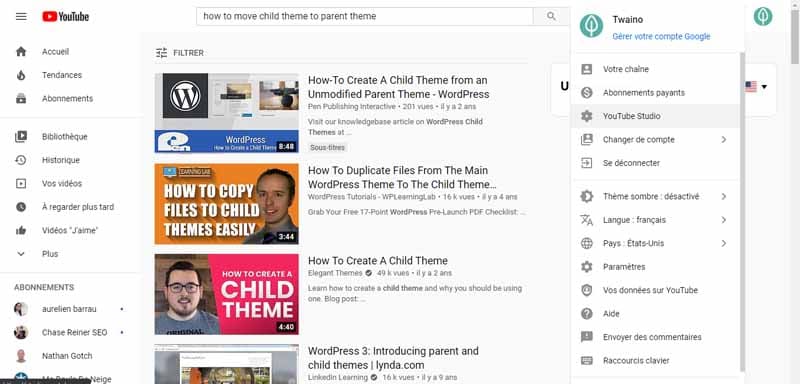
To optimize your video descriptions:
- Make sure each one has a unique description. This helps distinguish your video from similar videos;
- Explain in the first part of the description, especially the first lines, the content of your video using the keywords you have selected beforehand;
- Put additional information in the second part of the description, especially from 300 characters. It can be the themes of your channel, the links of your social media ..
Also note that viewers can now see the different chapters and jump directly to the one that is relevant to their search. So remember to help them find what they are looking for when your videos are long.
As for hashtags, they allow users to find videos on a specific topic.
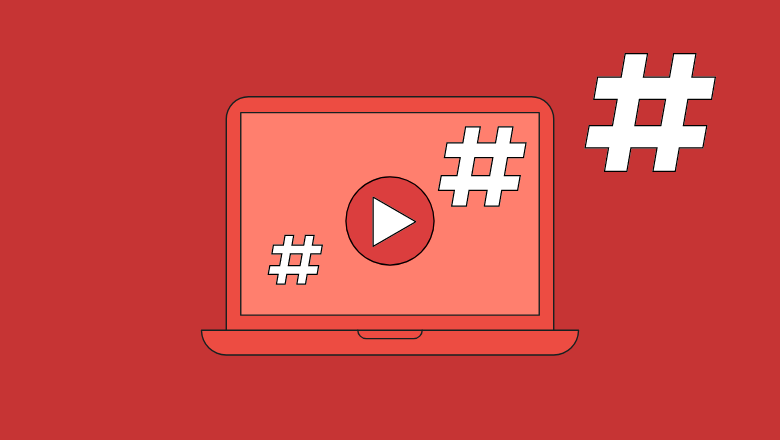
Source: sproutsocial
By using hashtags in your video’s title and description, you increase its chances of being found when people search with #.
To optimize your hashtags,
- Use only the hashtags associated with your videos;
- Don’t saturate the description with hashtags, because YouTube ignores them anyway when a video has more than 15;
- Use hashtags especially when your video is about a trending topic.
3.4. Optimize your videos for YouTube’s Home page
The home page is the first part where users discover videos when they access YouTube. It is therefore the ideal place where those who are not subscribed to your channel will discover your videos.
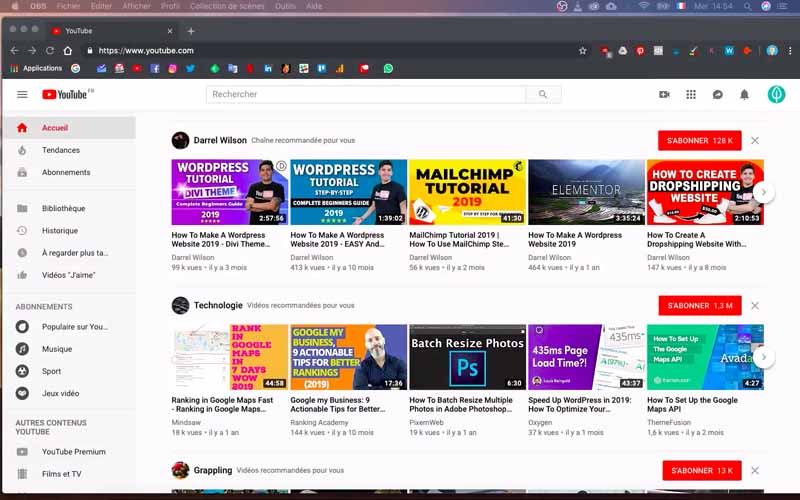
It is estimated that YouTube presents more than 200 million different videos to its users on the homepage every day. On this page, each user is shown:
- The videos of his subscriptions
- Videos followed by similar users
- New videos.
In addition to subscription videos, the videos that appear on this page are those that perform well

Here’s how you can properly optimize your videos to appear on your target audience’s homepage.
- Add new videos online regularly;
- Encourage viewers to come back and watch more videos by maintaining their interest longer. The longer you keep people interested in your video, the more likely it is to be seen by many people;
- Keep shooting videos that work for your audience. This means observing your audience’s reaction every time you post videos online. This will allow you to make the videos similar to what they like and move away from what they don’t like.
3.5. Take advantage of the short video trend: Short
YouTube users can now find short videos by pressing “Short”. Short videos also appear:
- On YouTube’s Home page
- In notifications
- Subscriptions.
As soon as they access a short video, they will see more of this type of video. To take advantage of this trend, post videos that are less than a minute long.
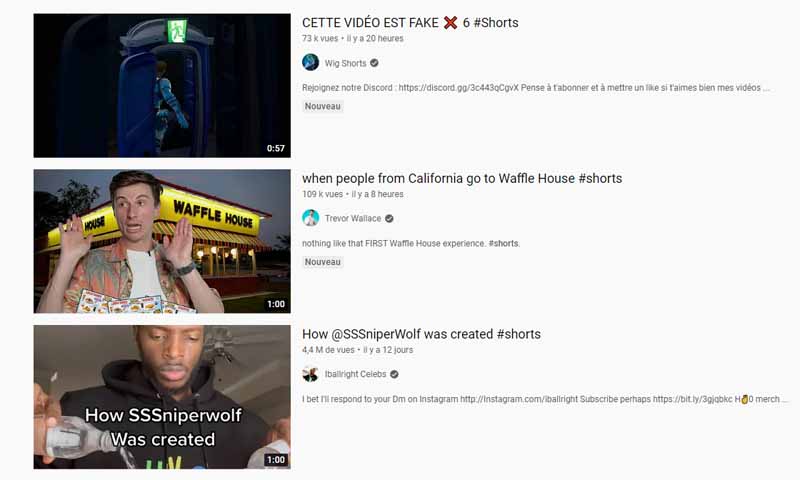
When you add the hashtag #Shorts in the title and description areas of your videos, YouTube’s system can recommend it to its users.
If you’re wondering about the value of making videos short, you should know that YouTube uses viewing time to determine audience engagement.
The search engine’s goal is to encourage video creators to tailor the length of their video to their content. In addition, it counts short videos the same as regular videos.

By consulting your statistics on audience retention in Youtube Analytics, you can determine approximately the length for which viewers are willing to watch your videos. This will allow you to tailor your videos to that duration.
3.6. Likes and dislikes
To some extent,“likes” and“dislikes” have an impact on how your video is recommended. They are part of the various signals that YouTube’s system relies on to rank videos.
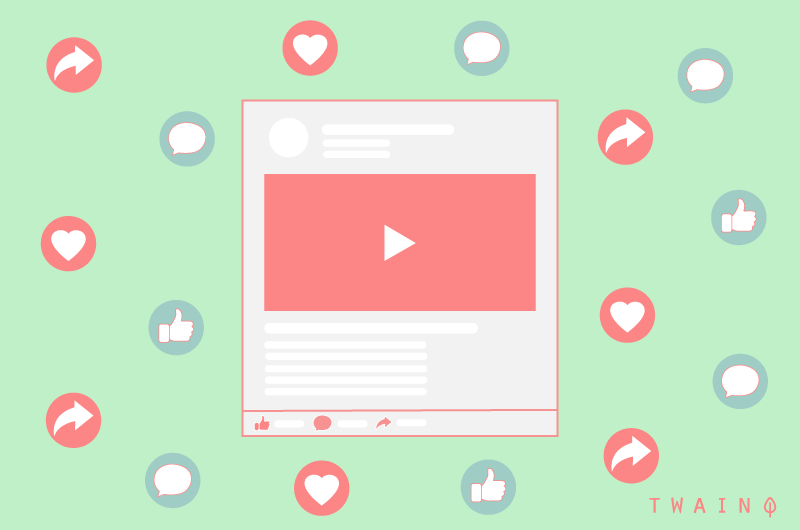
That’s why content creators often ask their audience to interact with their videos through
- The like
- Comments; and
- Sharing
- And subscribing.
YouTube naturally sees these as forms of viewer engagement and satisfaction. The YouTube Analytics tool can allow you to see how the platform reports the performance of your videos so you can do what works.
3.7. Tag your video appropriately with tags
Tags are one of the elements that help in understanding the topics of videos in order to categorize them. They are associated with the title as well as the description of a video and they help to improve the performance of the video.
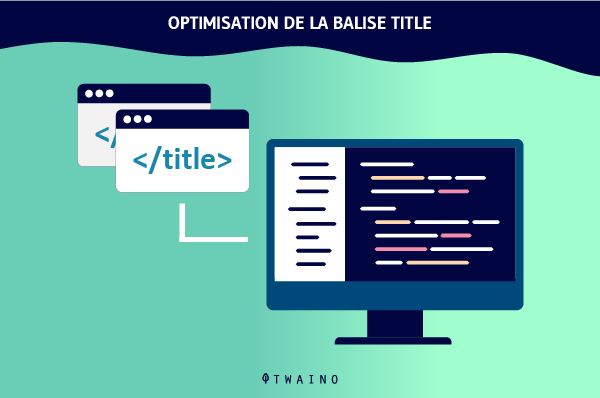
They allow search engines to provide users with videos that match their search intent. Fortunately, adding a tag is a very simple task.
All you have to do is log in to your Youtube Studio page and identify the videos to which you want to add tags by selecting “Content” in the right sidebar.
3.8. Add the transcript of your video
The transcript is one of the most important elements when it comes to optimizing a video. It is the text that appears as subtitles in videos.
The main reason you need to add the transcript to your videos is because Google crawls the text for ranking. The transcript also allows viewers with hearing problems to follow the content of a video.
You can add the transcript text in the description or comment section and allow everyone to follow along.
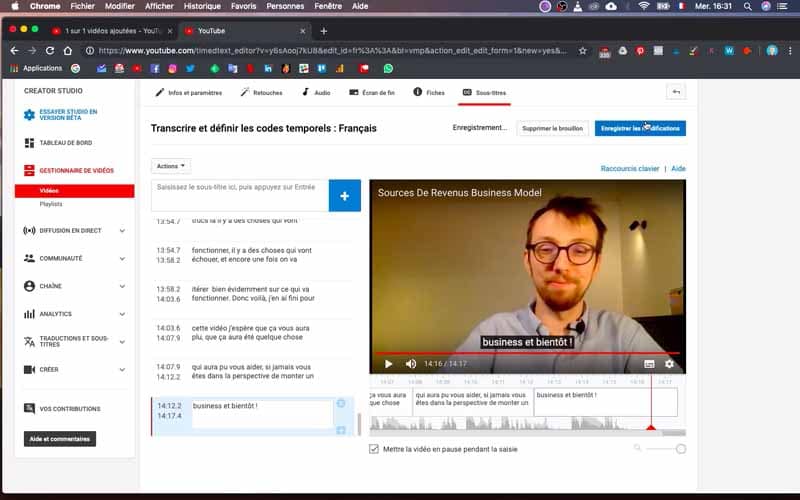
When putting the transcript in the description or comment area, it is a good idea to include time markers of the different parts of the video.
This allows viewers to jump from one part to another to watch what interests them
Conclusion
Video optimization is an important step for any successful video marketing campaign. It involves providing viewers with the best video possible and formatting it in a way that search engines understand its content.
Video SEO is different from web page optimization and follows specific rules, as search engine algorithms do not read content like text.
To properly optimize your videos and increase your traffic, you need to follow the tips discussed in this article. It’s all about spending your time researching the relevant keywords for your videos.
By creating appropriate video tags and writing titles, descriptions and transcripts that include your keywords, you can improve the SEO performance of your videos.
Video quality is also important so as not to affect the experience of visitors on your pages. The tools mentioned in this article will allow you to optimize the quality of your videos without affecting the loading time of your content.
If you are a video creator, which type of hosting do you think is better between publishing on YouTube and on your own website?