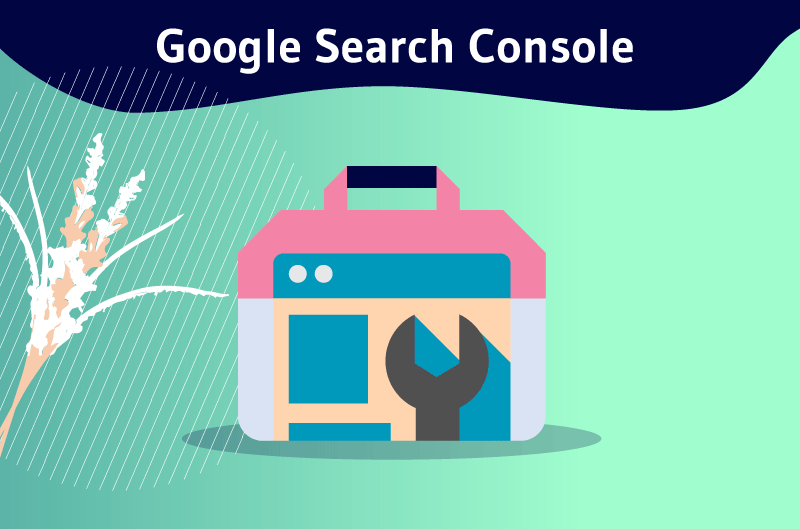Translated into French as ” Google Search Console ” and often abbreviated to GSC, the ” Google Search Console ” is an online tracking service designed by Google, to inform website operators about the search performance of their site. It is an advanced data analysis platform that tracks a wide range of information essential for optimizing the visibility of websites in Google search results
Google is by far the leading and most powerful search engine of its time with 92,03 % of global market share in August 2021. Being the arch-leader of the Internet search, it is essentially around him that the various strategies of natural referencing are articulated
In this context where Google is the reference, it is incumbent upon website operators to ensure that their sites comply and respect Google’s recommendations in terms of SEO (Search Engine Optimization).
This is where Google Search Console comes in. With its many features, the platform allows you to control the way Google considers your website and thus optimize its organic presence on the web.
In order to help you understand the different key sections of the Google Search Console and how best to use it, this mini guide will cover the following topics
- What Google Search Console really is;
- Why is GSC a must for SEO?
- How to create and set up Search Console for your website?
- What are the different SEO reports and tools that Google Search Console offers?
- And much more.
Whether you are a novice or a pro in SEO, this article covers in all points, all your concerns regarding the GSC. I invite you to be attentive in its reading.
Let’s go !
Chapter 1: Introduction to Google Search Console: The basics to get started with GSC
For a correct handling of the extraordinary tool that is the Google Search Console, it is
necessary for both beginners and specialists to understand the basics of the GSC.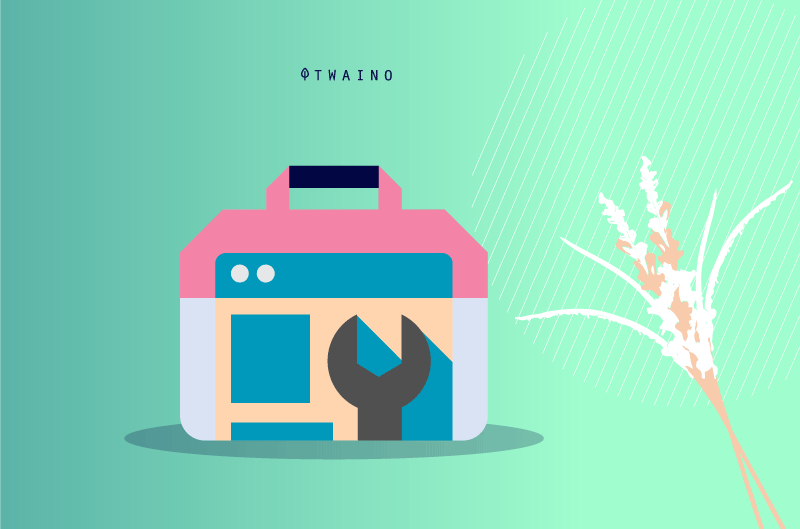
To this end, this first chapter offers you a clear and concrete vision of what Search Console really is, its attributes as well as its importance in the world of SEO.
1.1. The Google Search Console: What is it?
The Search Console is one of the most elaborate products of the technology giant Google

It is a suite of advanced tools and reports for collecting, analyzing, and tracking data related to the performance of websites in Internet search.
In addition to its Analyticsfunctions, GSC is a powerful ally for SEOs as it allows them to monitor a large number of key parameters inherent to the optimization of the natural referencing of websites.

The Google Search Console is a valuable free source of actionable information that provides individuals with information on
- The perception that the Google search engine and users have on their website;
- The characteristics of the traffic (especially organic) traffic to their website;
- Possible errors and security issues related to their website;
- And much more
The resources offered by the GSC are free of charge and they allow to monitor and maintain the presence of websites in the SERP (Search Engine Results Pages).
Google actually states that CSG is
“ a free service we offer to help you monitor and maintain your site’s presence in Google’s search results, and resolve any issues that may arise “
Through the various relevant information that Search Console offers, both are clearly able to effectively guide their digital marketing and more specifically, to optimize their SEO strategy.
1.2. The precursor of Google Search Console – From GWT to GSC
Historically, the various services offered by Google Search Console existed for the most part long before its official advent. And for good reason, the birth of GSC is essentially the renaming of an old service already offered by the American giant Google.
If the name Google Webmaster Tools rings a bell, you probably already know the precursor to CSG

Originally, Google Webmaster Tools or GWT was actually the name of Search Console. Translated into French, Google tools for webmasters had been launched in 2006 with the aim of helping webmasters to design websites that were somewhat adapted to search engine standards.
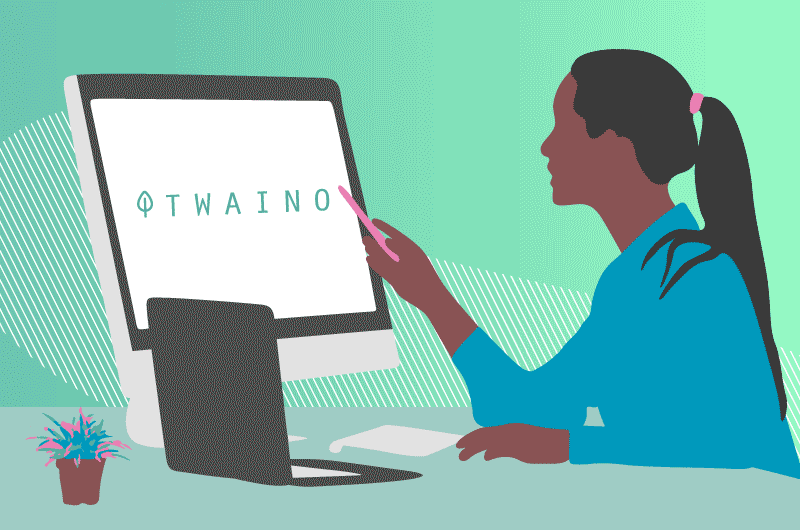
The interface of GWT was exclusively intended for webmasters and SEO professionals who could already at that time check theindexing and optimization of websites.
Over the past decade, thanks to their increasingly relevant contributions, these tools for webmasters have clearly helped to design more and more SEO-Friendly websites
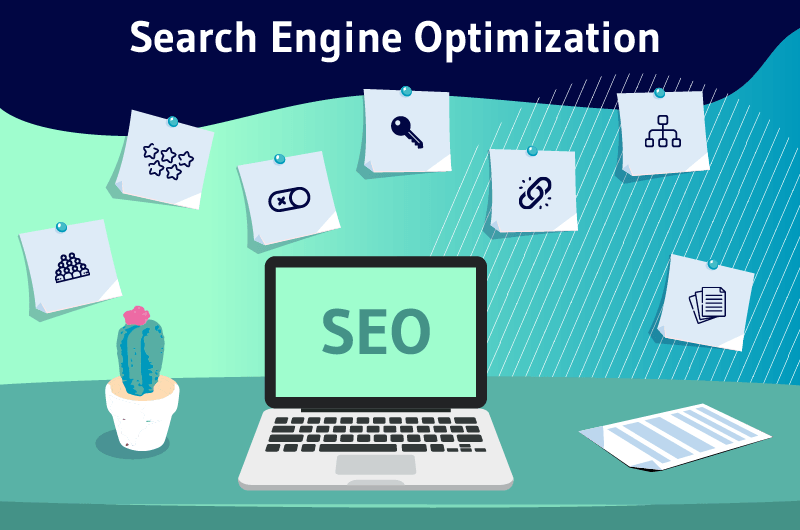
The wealth of information that this free service from Google offered quickly became a valuable resource for webmasters and SEO professionals alike, as well as for a large number of other individuals.
Thus, Google Webmaster Tools became a real mine of information for
- The webmasters ;
- The sEO consultants ;
- Marketers;
- Designers;
- Application developers;
- Business owners (SMEs);
- Programmers;
- And many more.
Faced with this more than diverse audience, Google decided to revisit the platform to make it accessible and fully usable for all those interested in the presence of their website in Google search results (webmaster or not)
Once again, the American firm places theuser experience at the heart of these decisions.

Yes, the traditional idea of theuser interface only for webmasters was no longer reflecting a small part of the Google Webmaster Tools audience. This name had become obsolete
True to form, Google soon renamed its service to be more inclusive of its entire user group. Thus, in 2015google Webmaster Tools officially changed its name to Google Search Console.

Source Google
This name change was also accompanied by a redesign of the platform, which was completely redesigned. In addition to the old tools and Analytics which have been updated, Google offers each year to its users new tools and new measures to follow in its Search Console.
Could this be why CSG is considered useful and indispensable in the SEO world?
1.3. The benefits of Google Search Console: Why is it a must-have for SEO?
In the world of webmarketingin the world of web marketing, the Google Search Console has always been considered essential for the optimization and success of all strategies
Why is it so important? We will find out.
1.3.1. The Google Search Console – An important free and powerful SEO lever
Of all the data sources Analytics data sources that exist and are usually used in the SEM (Search Engine Marketing) sector, the Search Console is certainly the most ubiquitous
1.3.1.1. Google Search Console: A practical and accessible SEO analysis interface
Apart from the tool Google Analyticsthe GSC is by far the most popular, reliable and widely used analysis tool on the market
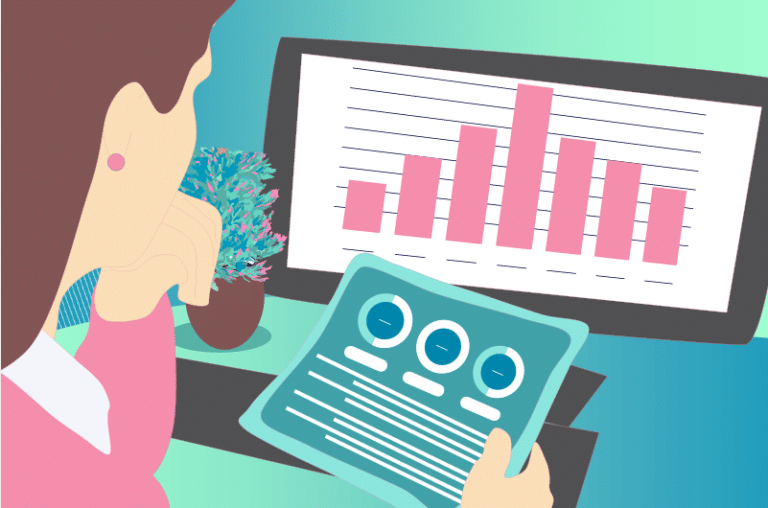
The reason is simply that access to the platform and its countless features is completely free
This is an exceptional freebie that does not say its name when you know how useful Search Console can be for SEO
If at first glance the GSC seems quite complex, the truth is that its use is very easy. Indeed, the giant of Mountain View has made a point of designing a user interface intuitive and scalable user interface
Google having foreseen everything, it took care to prepare an explicit documentation and consequent documentation on the great service it offers in order to facilitate its use. In addition to the many efforts made by Google, there are also countless relevant and practical resources that make the use of CSG as easy as possible
Therefore, the accessibility of the google Search Console platform platform is even more accessible to web users, regardless of their skill level.

1.3.1.2. Search Console – The ultimate SEO tool
The role of the GSC in monitoring, evaluating and optimizing SEO strategies is undeniable
So to speak, the standard in the field would like to see the creation of a GSC account and a google Analytics account account linked to it.
In addition to its counterpart GA which is mainly focused on Internet users and their interactions with the website, the GSC is more focused on the website itself and its interactions with the search engine.
As a result, Google Search Console makes available a huge amount of usable data. Through its many reports, it provides valuable and reliable insights into
- The presence of the website in the SERP of Google;
- The progress and quality of the exploration and then of theindexation of the different pages of the website;
- The state of health of the website and its security level;
- And so on
With Google Search Console, everything is done in a way that allows website managers to deepen the overall knowledge they have of their websites, their audience and their sEO campaigns.
Through its free and the wide range of features it offers, Google Search Console is clearly a real practical asset for SEO websites
It is clear why GSC is so appreciated and used especially by SEO specialists such as Twaino.
1.3.1.3. The Google Search Console: A boon for businesses
Like a Swiss army knife, the GSC offers a series of tools and reports Analytics tools and reports. Thanks to this free data analysis platform, companies can now perform the 4 main types of analysis needed to boost their digital performance.
- L’diagnostic analysis to understand the current situation of the digital brand;
- L’descriptive analysis to explain past events;
- L’predictive analysis to estimate what will happen and prepare for it;
- And theanalysis prescriptive analysis to determine what needs to be done to optimize operations.
By doing so, Google Search Console helps improve marketing and decision-making processes within the company, which will certainly lead to improved results.

In addition, the insights gained from Search Console allow the company to tailor its services to the needs and expectations of its audience. This will allow the company to strengthen the links with its customers.
As a company, choosing to report to Analytics of the Google Search Console is to streamline all its processes, to make huge savings and to multiply its results.
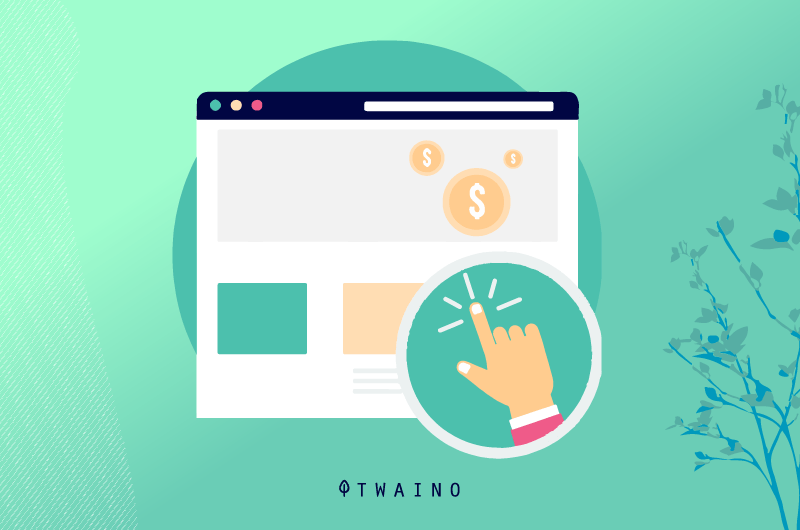
1.3.2. Why does your website really need Google Search Console?
There are many reasons to use Google Search Console. This comprehensive tool has several features that allow it to intervene in many ways to optimize your website for the Google search engine
To do this, the former Google Webmaster Tools allows website owners to track and analyze the key performance indicators inherent to their websites
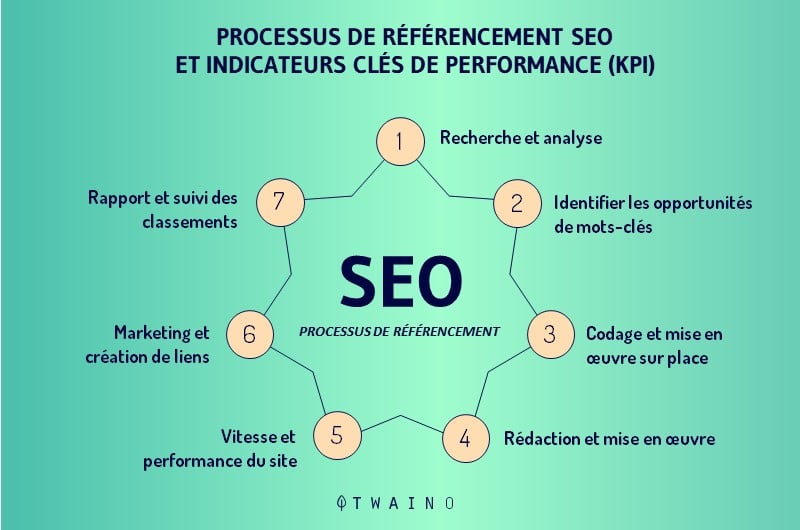
Thus, in its great role of informant, the Google Search Console allows you to :
- Ensure that google’s robots can easily find, crawl and index your website content;
- Correct problems related to the exploration andindexing of your website;
- Add, remove and optimize content (the URLSs, pages) of your website;
- Monitor the performance of your website’s content;
- Request the re-indexing of new or updated content on the website;
- Measure and analyze the organic traffic your website (number of website impressions, keywords keywords for which the site is displayed, the click rate, the CTR);
- Be alerted by notification when you are subject to a manual actionbe alerted by notification when you are subject to a manual action, a security breach or when Google encounters indexing, spam or other problems on your website;
- Resolve bugs and technical or ergonomic malfunctions related to AMP, l’website adaptability for mobile or other search features;
- Identify and monitor the origin and proportion of backlinks pointing to your website;
- Examine and optimize the internal netlinking or internal mesh, the broken links of the website;
- And so on
Beyond all that it allows you to do, it is the use that you will make of these features that will determine the results you will obtain
So, how to use Search Console in practice?
In order to help you do this, I have developed in this complete guide all the tips and techniques inherent to an optimal use of Search Console resources. I invite you to follow it carefully.
Now that we have a clear idea of what Google Search Console is and why you should use it, let’s see who Search Console is for.
1.4. Who is Google Search Console really for?
Whether you are a hobbyist or a specialist, a beginner or an expert, Google Search Console is available to anyone with a website
In the broadest sense, it is important to remember that anyone who works in any way with a website may need Search Console. Thus, according to Google, the GSC can be useful on a daily basis for the following main actors.
1.4.1. SEO or webmarketing specialists
In the field of digital marketinggoogle Search Console helps SEO experts to make informed decisions about the implementation of their various strategies
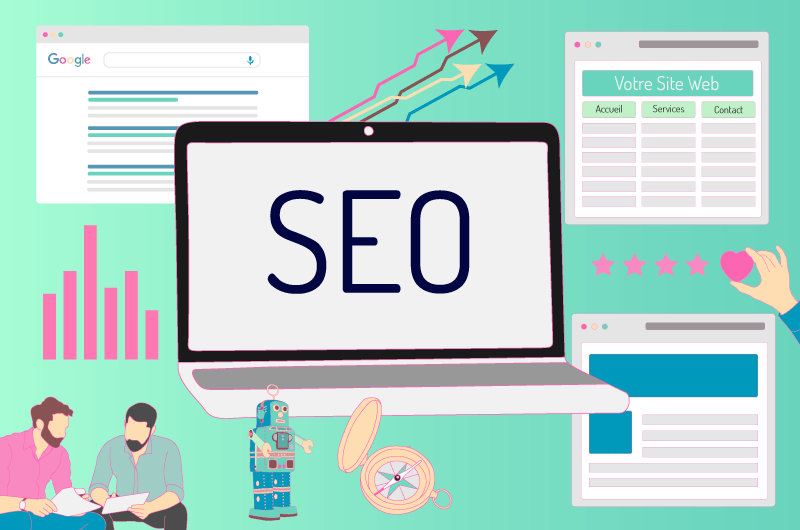
Contrary to subjective and erroneous intuitions, the GSC allows objectively and logically SEO to :
- Control the traffic of a website;
- Optimize the ranking and display of websites in the Google SERPs;
- Perform advanced marketing analysis for a website;
- Use and take advantage of other Google products such as Google Analytics, Google Ads and Google Trends ;
- Etc
1.4.2. Business owners (website owners)
Even if they don’t want to use it technically, the business owner still needs to understand Google Search Console. It is indeed his responsibility to know the features offered by the search console in order to be able to follow, understand and evaluate the actions undertaken by the sEO consultants.
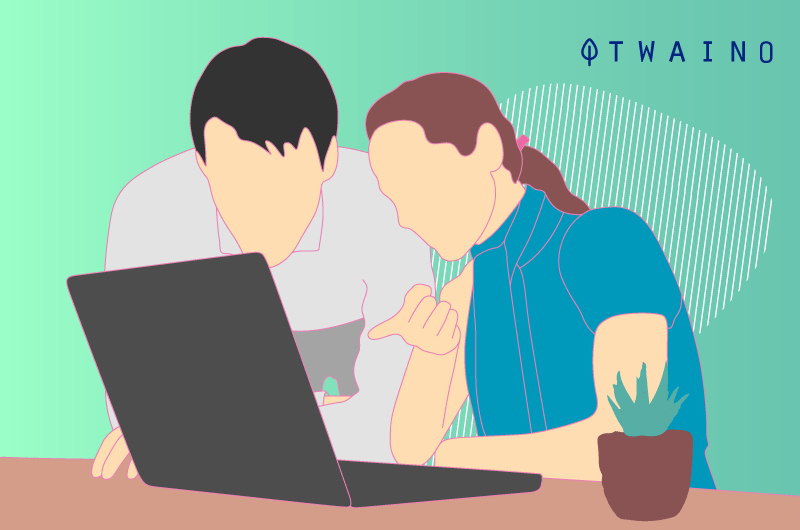
On the other hand, if the business owner is the sole manager of the website, it is crucial for him to have access to the main performance indicators for SEO and traffic of his website.
The idea here is to become familiar with the basic functionalities related to SEO
1.4.3. Website administrators
Search Console allows the website administrator to easily manage and sometimes resolve problems, bugs and other malfunctions such as:
- Server errors (e.g., inaccessible servers);
- Problems related to the loading of the website pages;
- Security flaws in case of hacking or the presence of malware (malicious software);
- And so on

In addition to that, CSG can also help the website administrator to ensure that the various maintenance operations and website settings do not negatively impact its ranking in the SERP.
1.4.4. Web developers
The Google Search Console is clearly intended for web developers

It allows them to easily identify and correct common code and markup errors on the website (structured data errors, for example)
Now you know the basics about Google Search Console. In the following chapters, I will explain step by step how to get started with GSC and how to best use it for your various SEO operations.
Chapter 2: How to register your website with Google Search Console
In this chapter, I explain how to take your first steps with Google Search Console. To start using Search Console, you must first create a GSC account and then add and verify your website(s)
There are several ways to get a GSC account and the process varies depending on whether or not you have a google Analytics account account already associated to your website
In this chapter, I will explain the two main procedures and the reasons why you should prefer one over the other.
2.1. install directly the Google Search Console on your website
This is the manual procedure for creating a Google Search Console account.
2.1.1. The different steps to manually add your website to the GSC
1. Sign in to your Google account
2. Go to the Google Search Console then click on “Add a property”.
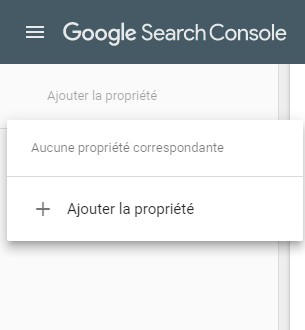
3. Select the type of property you want to add.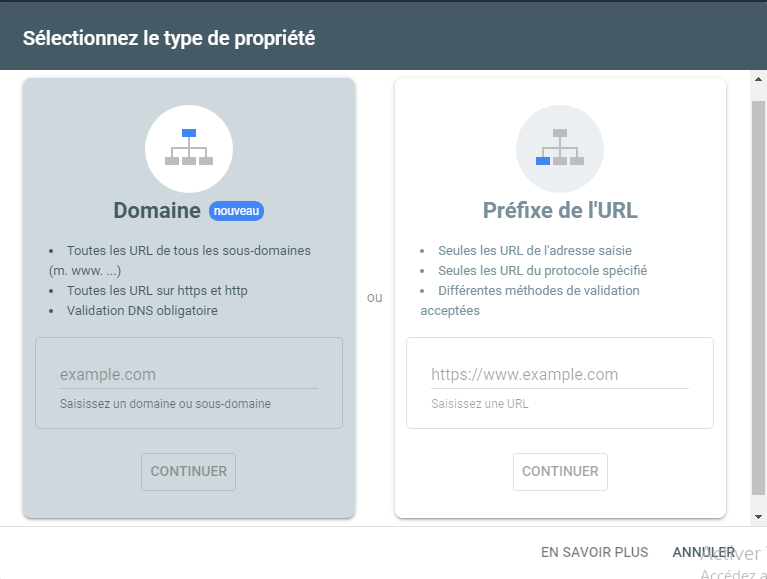
4. Enter the URL of your website
Be careful to enter the one that appears in the browser search bar and then click “Continue”.
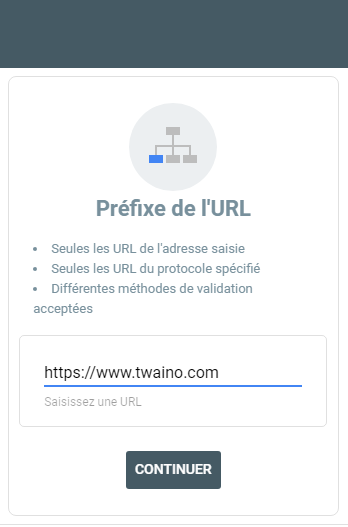
5. Choose a way to validate your property.
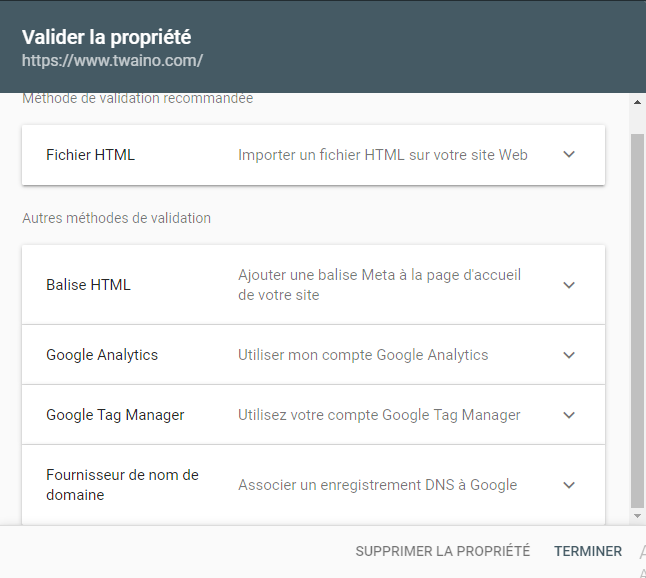
6. Add all URL versions of your property
If your website supports both http:// and https:// prefixes, be sure to add them as separate properties. The same goes for domains, you must add them all (for example, twaino.com, blog.twaino.com and www.twaino.com).
Let’s take a closer look at the last two steps of this process.
2.1.2. Methods for verifying a property added to Google Search Console
Given the more or less sensitive nature of the confidential information that Google makes available to you in Google Search Console, it must ensure that its information falls into the right hands.
That’s the whole point of the ownership validation phase. It allows you to confirm to Google that you are indeed the owner of the property that has been added to the GSC. You will then be able to access data on the performance of your website and also influence the way the search engine perceives your property.

Google offers a total of 5 manual validation methods combining plugins and lines of code to verify that you are the owner of the website
- Uploading a verification HTML file to be integrated on a specific location of the website (this is the method recommended by Google)
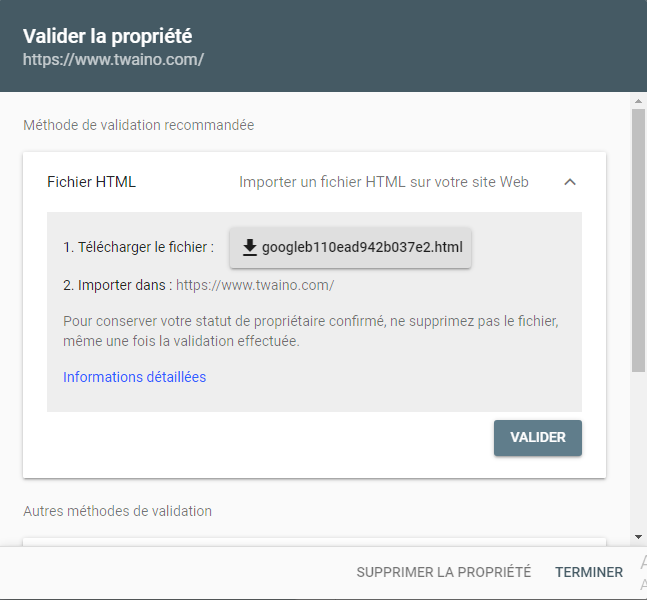
- Verification through the domain name provider
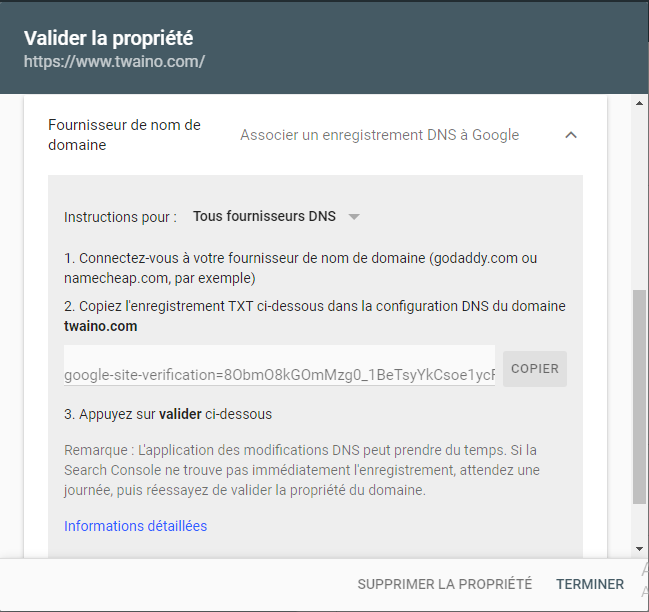
- Inserting atag in the section of the HTML code of a specific page
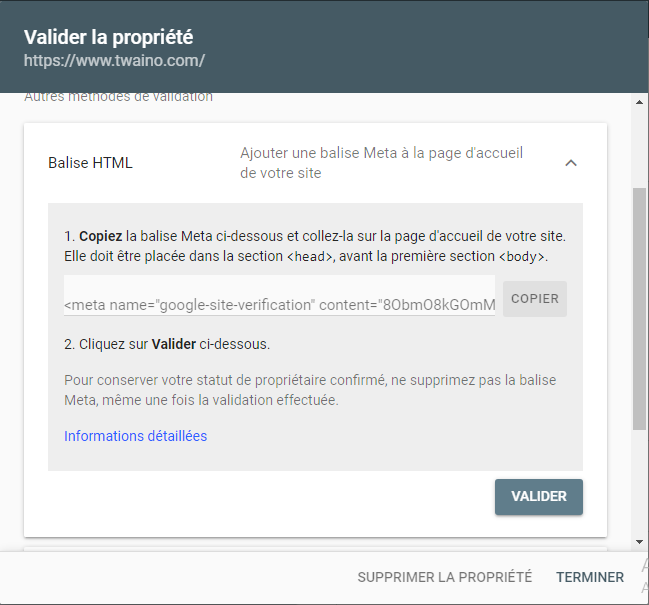
- Verification through the tracking code of Google Analytics
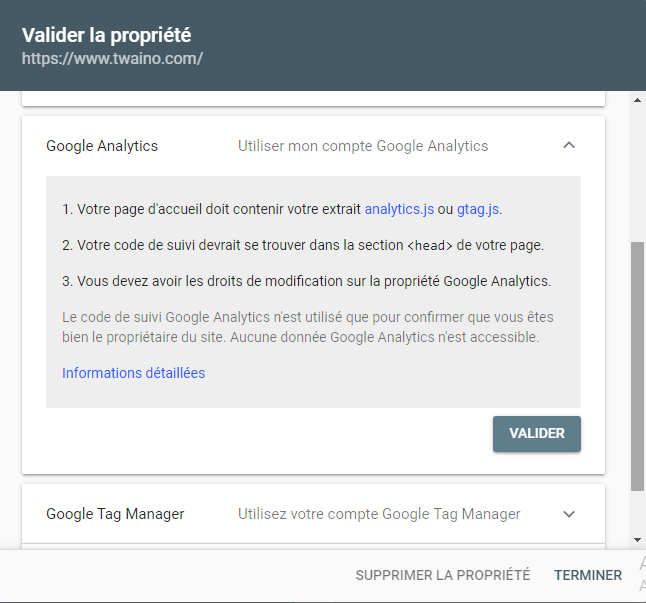
- Verification through the Google Tag Manager container snippet code
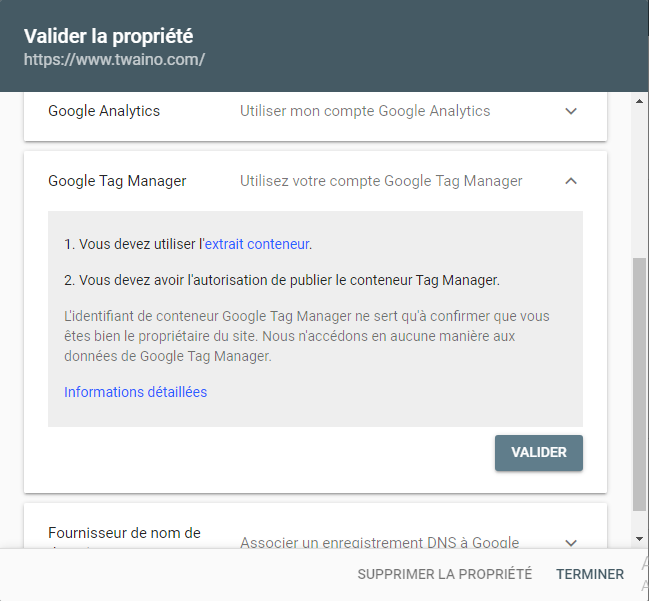
2.1.3. Why notify your preferred domain name to Google Search Console?
You probably already know this, but the URLs twaino.com and www.twaino.com do not represent the same domain
From a technical standpoint, although these two URLs look similar, they each represent a unique and completely separate domain from the other. In turn, each of these domains represents a specific server
However, when you enter the URL twaino.com in your web browser, you will undoubtedly land on www.twaino.com. Strange, isn’t it? Not really!
Twaino has simply designated “www.twaino.com“as his favorite domain or his canonical
Simply put, theSEO Agency agency has notified Google that it would like all of its URLs to be displayed in the SERPs as www.twaino.com. They also requested that all backlinks that third party sites will point to her should also be treated as www.twaino.com.
Keep in mind that if you do not indicate your preferred domain and your canonical domains to the GSC, the search engine will likely treat the www and non-www versions of your property as separate domains
As a result, all your page views, backlinks and audience engagement will be split in two, which is bad for your website’s performance
2.2. install Google Search Console on your website from your Google Analytics account
This procedure of creating a GSC account is only possible for websites that already have a google Analytics account account.
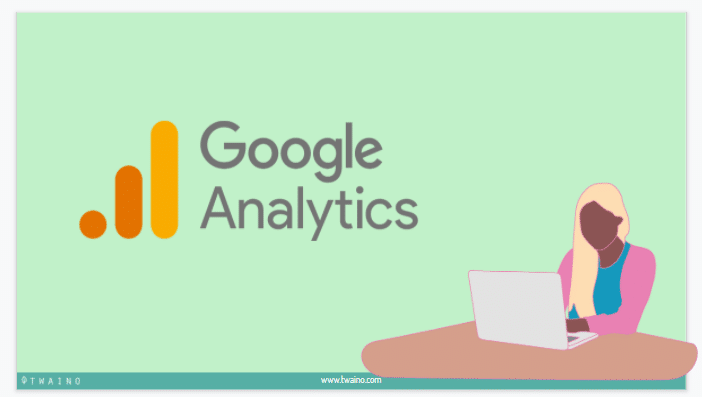
Here are the steps to create and synchronize a GSC account account with a GA account.
1. Access your Google Analytics account and choose your website
Use your Google credentials to connect to the tool and then select your website by clicking on the “All accounts” menu.
2. Go to “Administration” and access the “Property Settings”
Once on the GA homepage, click on the “Administration” button at the bottom right corner
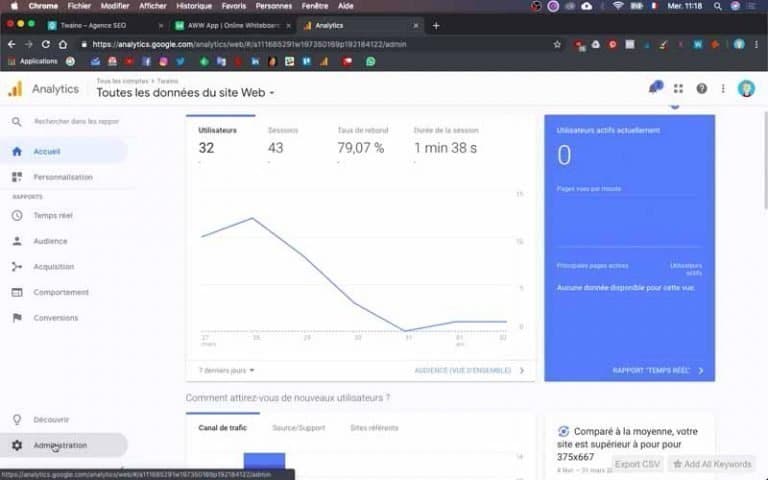
On the interface that just appeared, click on “Property Settings” just below the blue “+ create property” button.
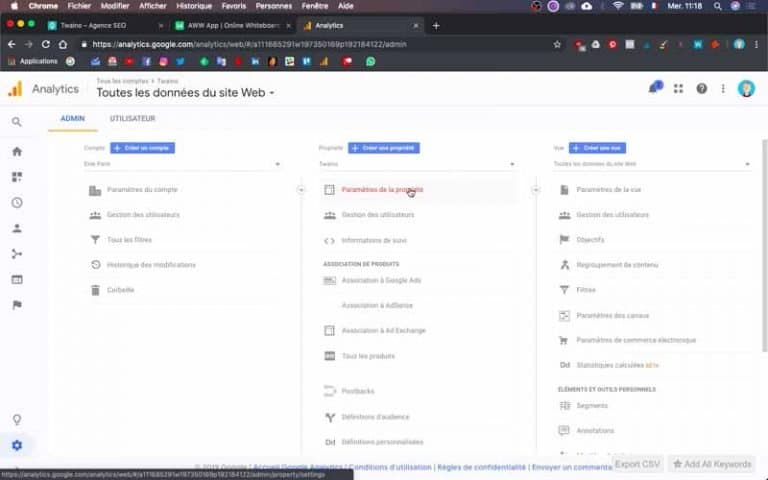
3. Check your information and click on “Set up Search Console”
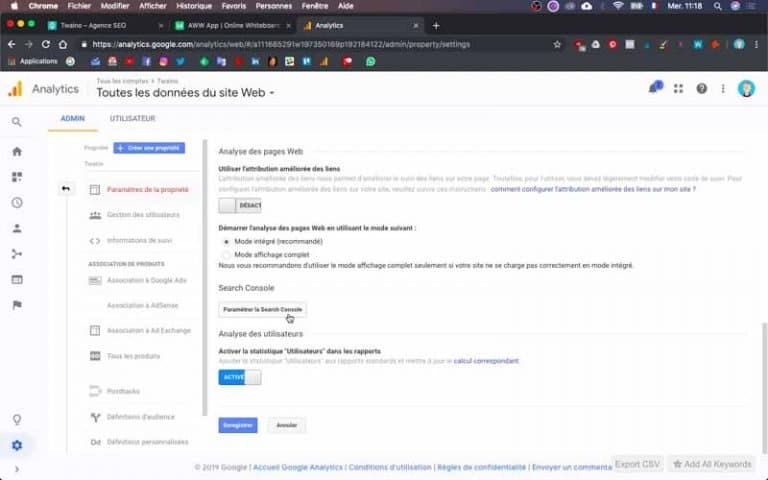
4. Add a site to the GSC
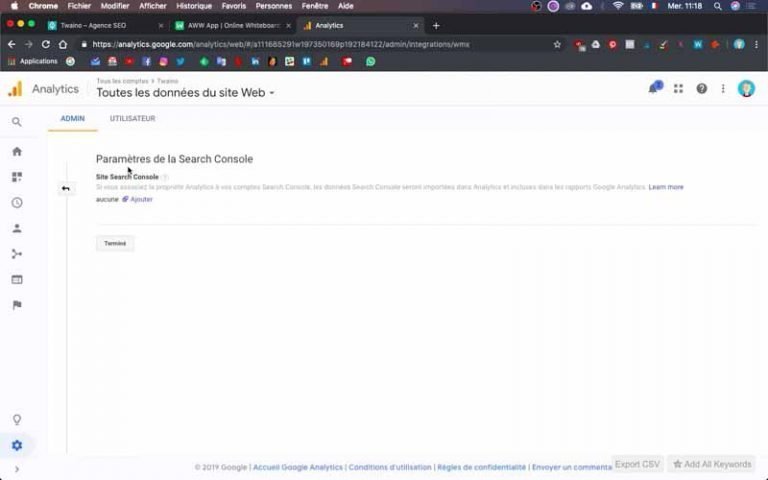
5. Add a new property on the Search Console
- Click on the red “Add a property” button;
- Fill in the correct URL of your website;
- Then click on “Add” ;
- Check your email and follow the instructions in the email you just received;
- If you have not received anything, click on “Use Search Console” to get an overview of the GSC.
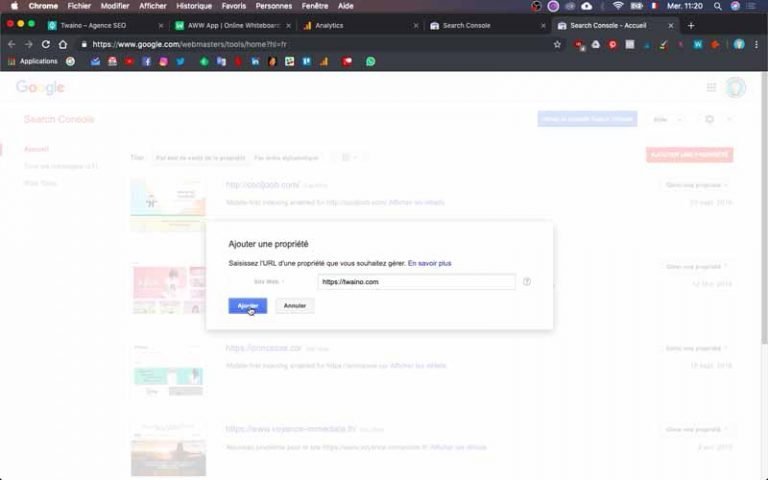
6. Return to GA
In the Search Console settings, click on “Add” again and select your website URL.
7. Click on “Save”
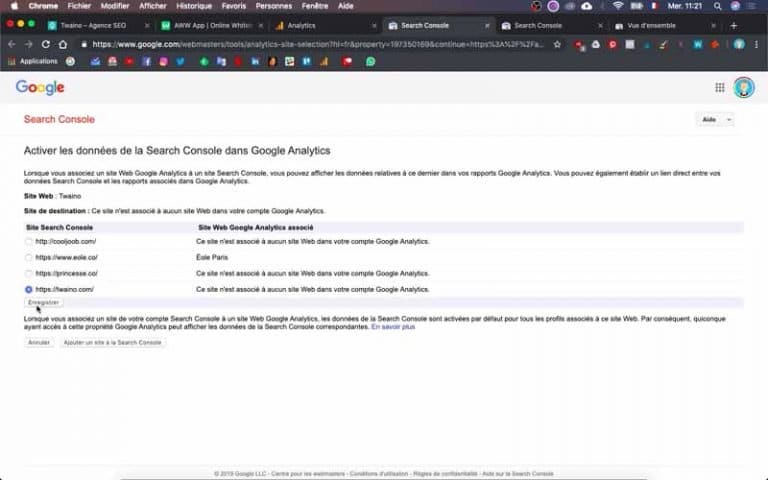
8. Verify the configuration
Go back to the GSC homepage and enjoy the overview of collected data (as GSC has just been installed, you probably won’t see any statistics right away).
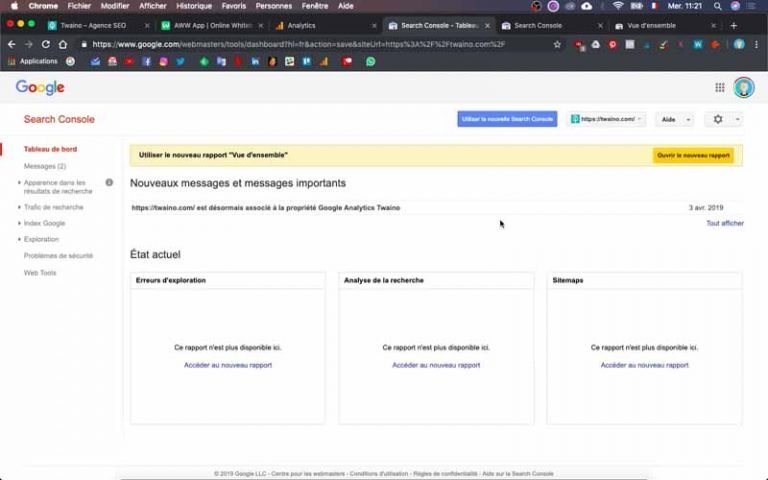
Also on GA, you can inspect the options under the “Acquisition” section.
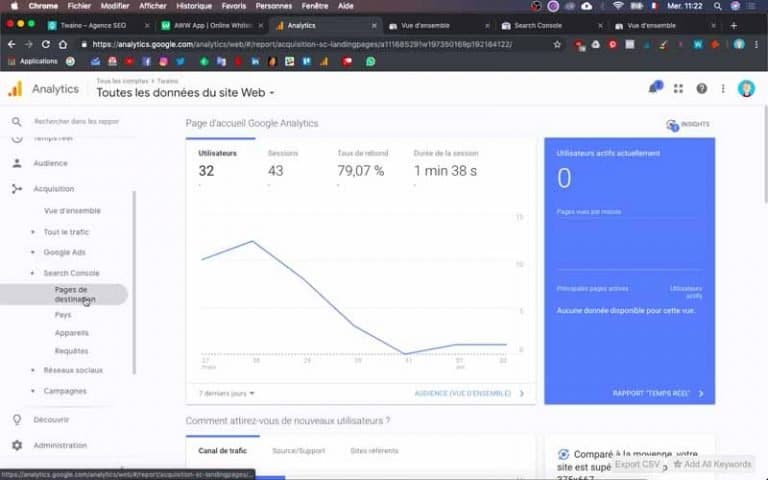
That’s it, the synchronization was completed in just a few clicks.
2.3) What installation method should I use to create my Google Search Console account?
You’ve had time to notice that of the two methods of obtaining Google Search Console, one is manual and the other is automated or semi-automated.
The former involves manipulating plugins and inserting extra lines of code on your website. The risk of error linked to the use of this method is real and the method itself remains quite complex.
On the other hand, the synchronization method is the most clever way to create a GSC account. Indeed, the combination of Google Analytics and Search Console is a powerful combination that allows for much more in-depth and relevant analysis
In addition to the inherent advantages of synchronization of these two powerful analytics tools, it’s also the easiest way to set up Google Search Console.
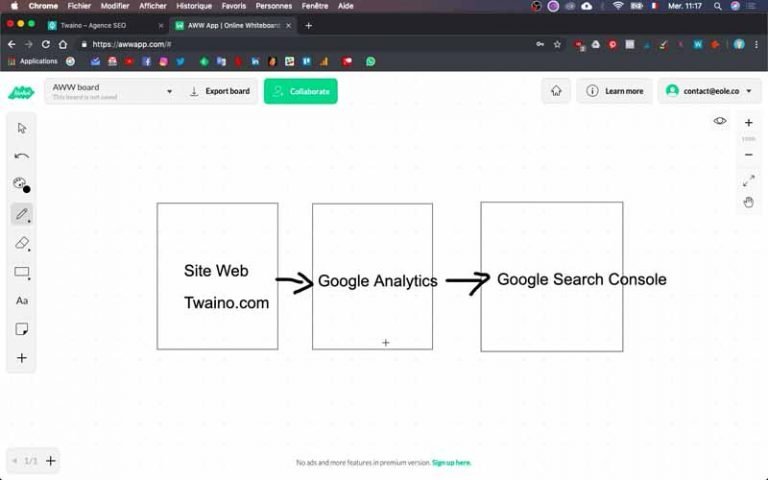
To answer the question, creating a Google Search Console account from your Google Analytics account is by far the best method and therefore the one to choose
To go further on the subject, I actively invite you to consult this complete guide which details the different steps to install the Search Console from Google Analytics.
Chapter 3: How to best set up Google Search Console?
Now that you’ve installed Google Search Console, I’ll tell you how to configure it so you can get the most out of its amazing features.
3.1. understand the dimensions and metrics of GSC
As a prelude to the actual configuration, there are a number of key terms you need to know.
- A print an impression is the appearance of a URL in Google’s search results. People don’t have to literally look at the site link for the impression to count.
- A click when a user selects a link that takes them out of Google’s SERPs. This definition only applies to organic SERPs, paid results are not taken into account.
- The average position this is the average rank that your web pages occupy in the organic SERPs for one or more given queries.
- The CTR (Click Through Rate) or average click-through rate it is equal to the ratio of the click-through rate divided by the number of impressions, all multiplied by 100. For example, if the complete guide on the Search Console guide appears 50 times in the Google SERPs and generates 30 clicks, the CTR would be 60%.
- The Sitemap it is a list of all the URLs of your website. It is stored in one or more files on the site and it serves as a guide for Google to explore your website
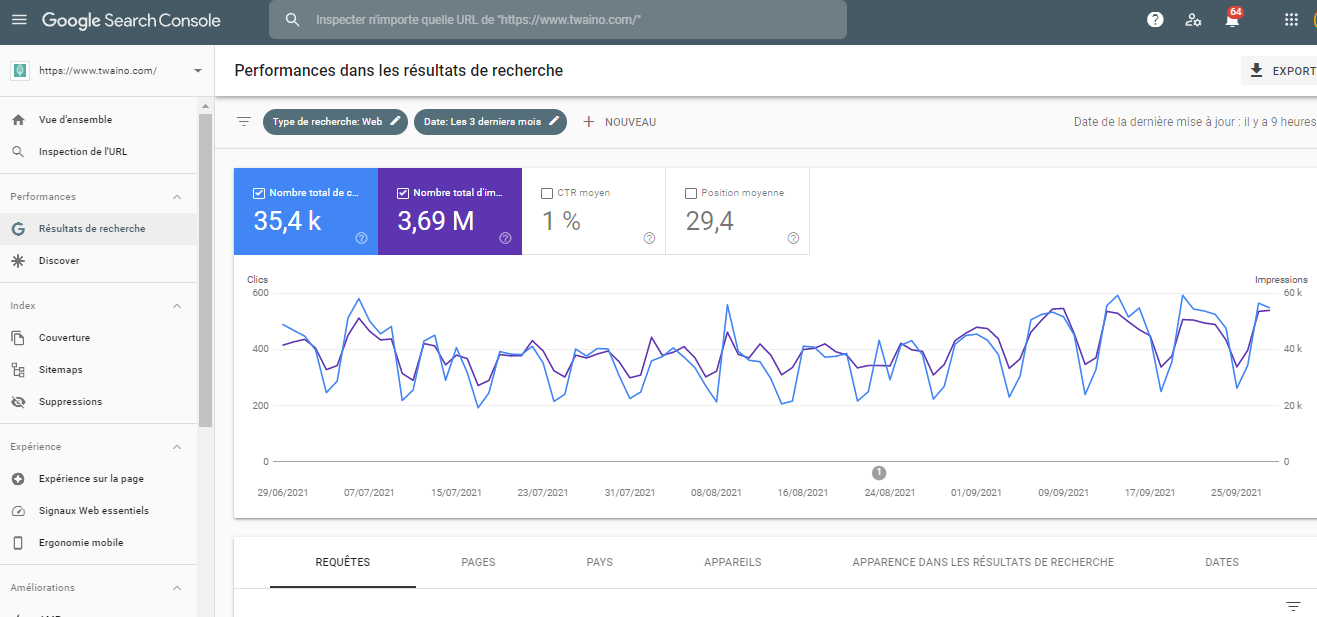
3.2. manage users, owners in Search Console
You now have access to Google Search Console resources and you can share access to them with your team members. Let’s see to what extent this can be done.
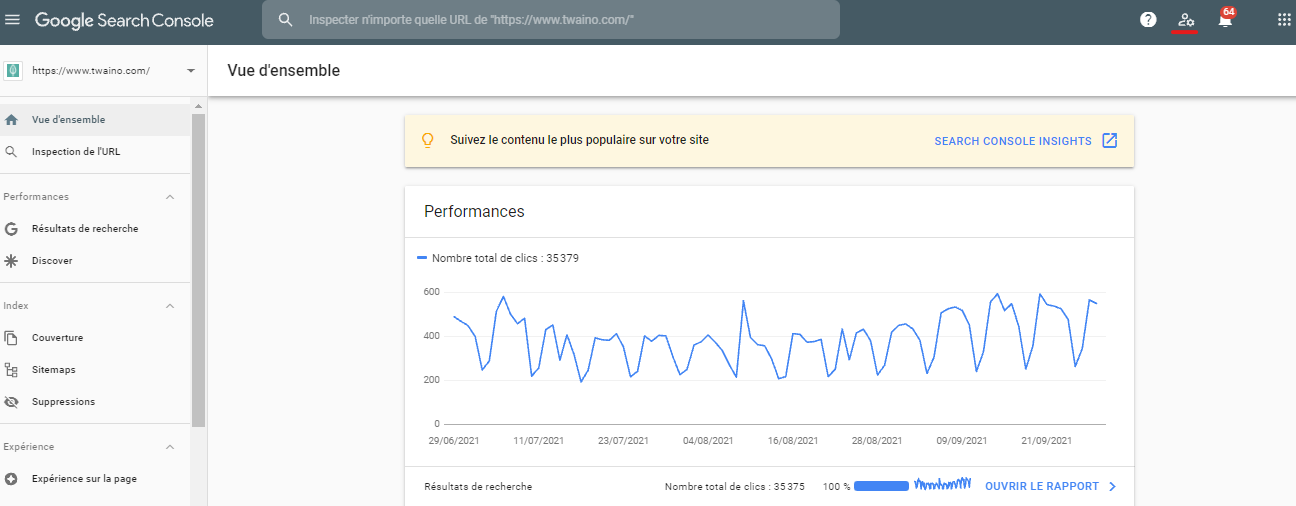
3.2.1. Permission levels in Search Console
Remember that there are two types of roles in Google Search Console (owners and users). However, for positions or authorization levels, it is a little different.
There are three levels of permissions in Google Search Console:
- The owners owners: This is generally the person who created the GSC account (validated owner). With their level of authorization, the owners have access to all the data of the website. They can freely use the available tools and they also have the ability to give other individuals access to Google Search Console. This position is probably held by you. However, you can eventually appoint delegated owners with the same power over the GSC as you.
- The full access users or full users these are the individuals who have been granted access to the console by the owner. They are able to see all the data on the website and also use the vast majority of the tools available in the console. However, their level of authorization does not allow them to share access with other people and they cannot modify either the authorization levels or the web address of the property.
- The limited access users or restricted users unlike the previous user level, these users can only access data and generate basic reports. That is all.
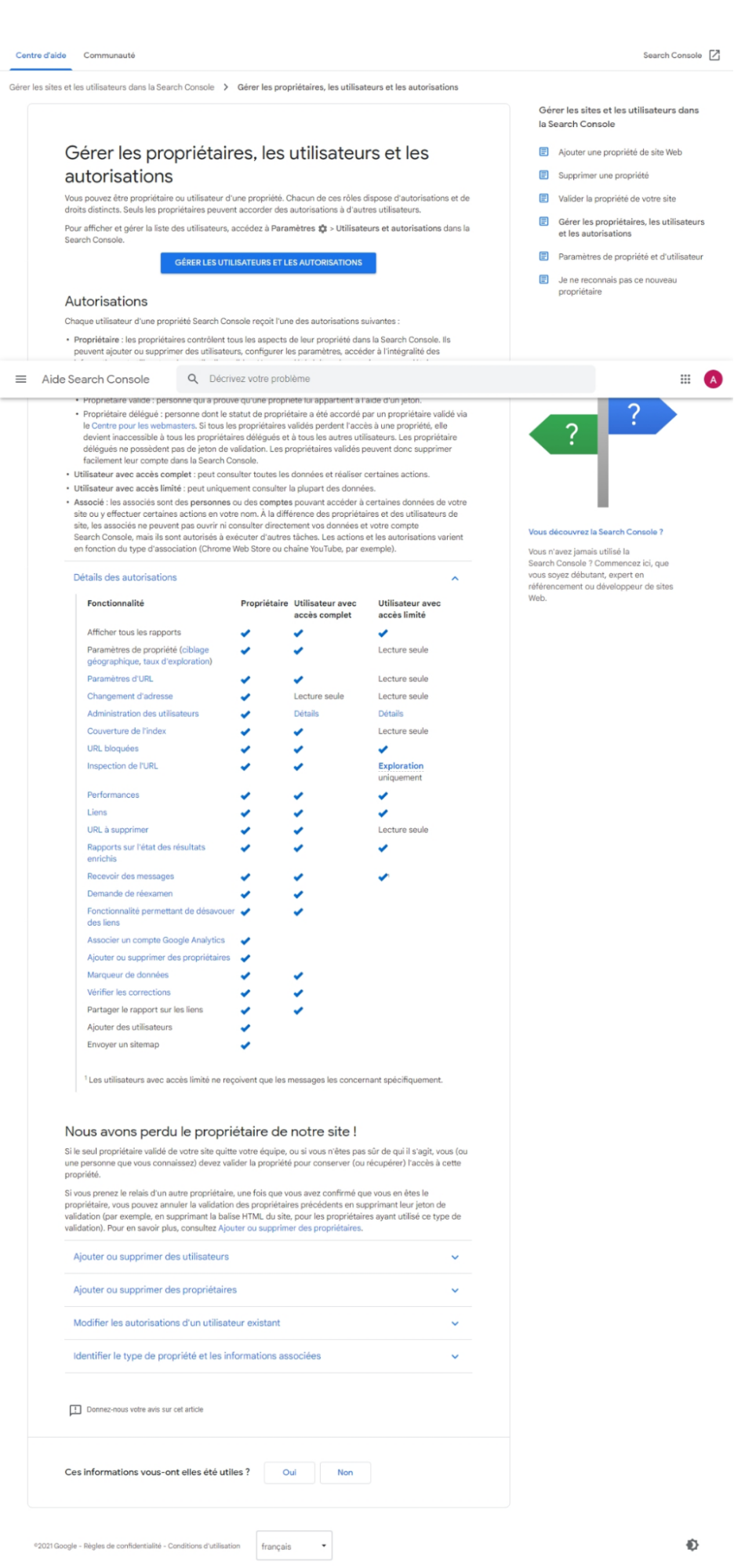
3.2.2. The procedure for adding new users
Here is how you can proceed to give access to full users or restricted users. Follow the instructions below:
- Go to the settings and click on “Users and permissions” ;
- Press “Add a user”
- Enter the email address of the user you wish to grant access to;
- And select the permission level you wish to assign to him/her;
If you wish to add a delegated owner, click instead on the menu option (the three dots) next to the current website owner to access the Webmaster Center.
That said, it’s crucial that you think carefully about who should have what level of authorization. The idea is to give each member of your team as much authority as necessary (no more, no less)
So you can only give the status of delegated owner to competent people you trust completely.
3.3. Filtering data in Google Search Console
The amount of data offered by Search Console is colossal. In order to facilitate the exploitation of this data for users, Google has provided its fabulous tool with several practical filters.
It is necessary to properly configure the GSC filters in order to effectively visualize the available data.
3.3.1. Configure the type of search
There are three types of search:
- Web searches;
- Image searches;
- And video searches.
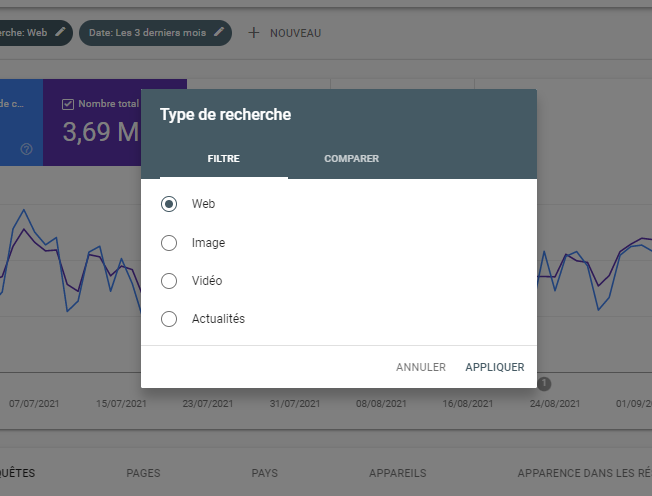
It is recommended to adjust the type of search you want to view according to the main origin of your website traffic. Moreover, with the GSC you have the possibility to compare the traffic of two types of searches.
3.3.2. Determine the time ranges: The date
Google Search Console now allows you to perform retroactive analysis on periods of up to 16 months back (instead of 90 days)
For your descriptive analyses, you have the possibility to choose among predefined time intervals or to define custom time ranges.
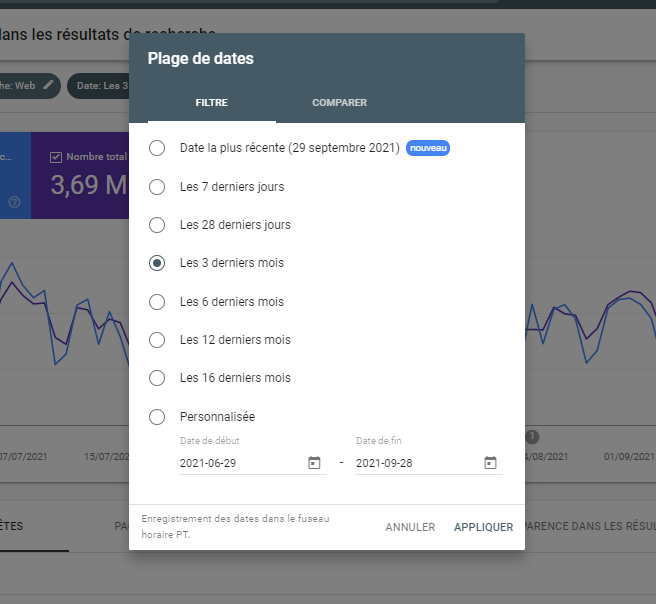
In addition, as with the previous filter, you can compare data over two time intervals.
3.3.3. Setting up your target country
It is highly recommended to always set your target country in the search console, even if the latter is perfectly capable of guessing it
By specifying your target, the data you receive from the GSC will ideally be based on the targeted region. In the same vein, the analysis tool also allows you to specify the language you are targeting.
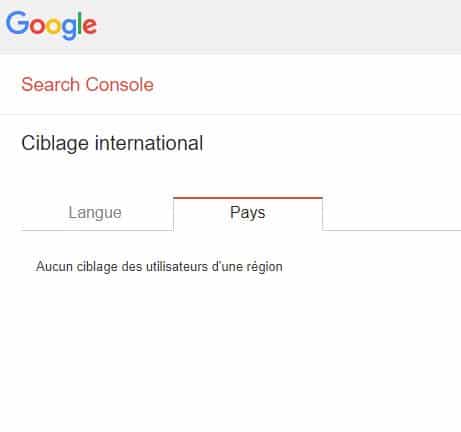
3.3.4. Other filters available on the GSC
In addition to the filters mentioned above, the Search Console offers you the possibility of adding 4 other types of filters respectively related to
- User queries (the keywords specific keywords) ;
- The web pages of the site;
- The users’ connection devices;
- And the appearance in the SERPs (the AMP results and others).
Keep in mind that these filters can be overlaid on each other
For example, if I want to see data on mobile queries related to SEO, I can simply overlay a filter on “SEO” queries with a filter on mobile devices
I can further refine the data by limiting the results to SEO blog posts by adding a filter for pages with the URL “https://www.twaino.com/category/blog/“.
Free to make the combinations you need to improve the relevance of your data.
3.4. Submit a Sitemap to Search Console
Far from being an obligation for one page websites or small sites, the submission of a sitemap XML sitemap can be very useful for the SEO of large websites.
The sitemap is actually an XML file that gathers all the URLs of the website and some metadata. It is an important asset that facilitates the exploration and theindexing of the website by the Googlebot.
Submitting a sitemap is a fairly easy process. Indeed, you just have to create the sitemap and submit it using the tool provided for this purpose in the Search Console. Here is exactly how to do it:
- The most popular SEO plugin for sitemap creation is Yoast ;
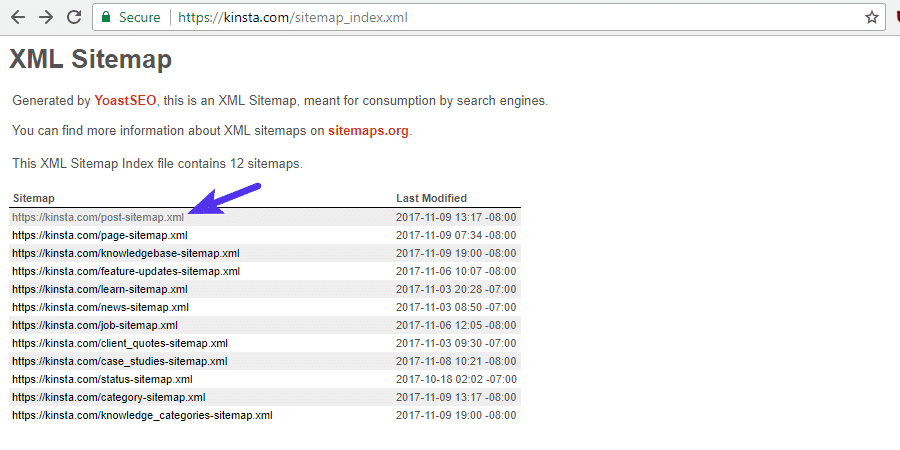
- Once created, copy the sitemap URL;
- Then, go to the GSC and click on “Sitemaps” ;
- Paste the previously copied URL and press “Send” ;
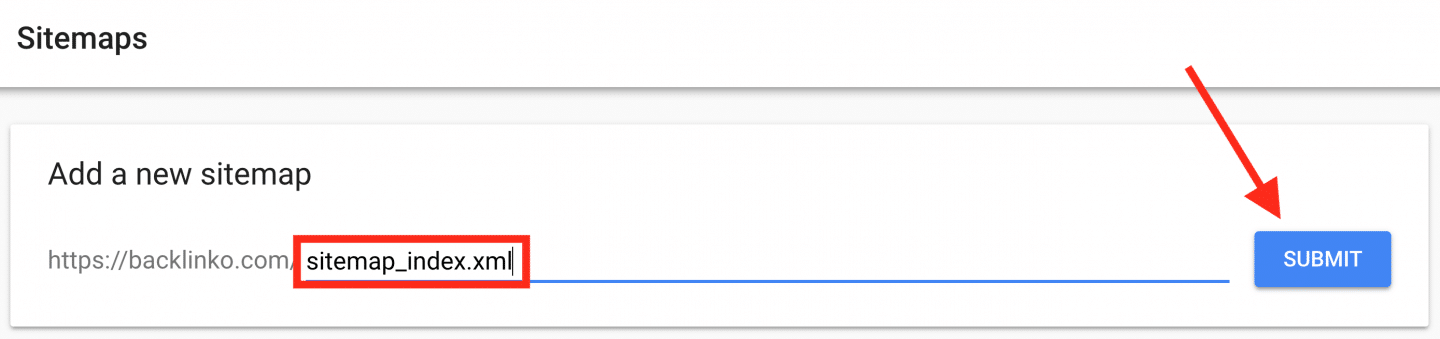
- Receive the confirmation message.
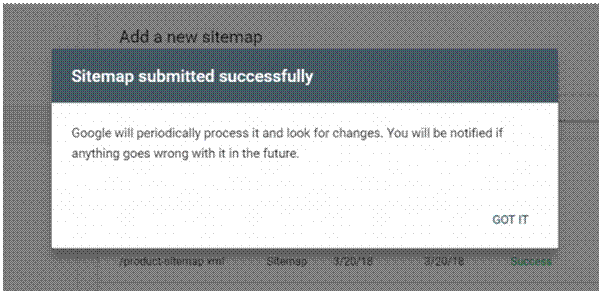
And these are some basic configurations that will allow you to take better advantage of Google Search Console
Now that the GSC is properly installed and configured, let’s take a look at its presentation.
3.6 The GSC Dashboard: Understanding the Search Console Interface
This is what the Google Search Console interface overview looks like after installation and configuration.
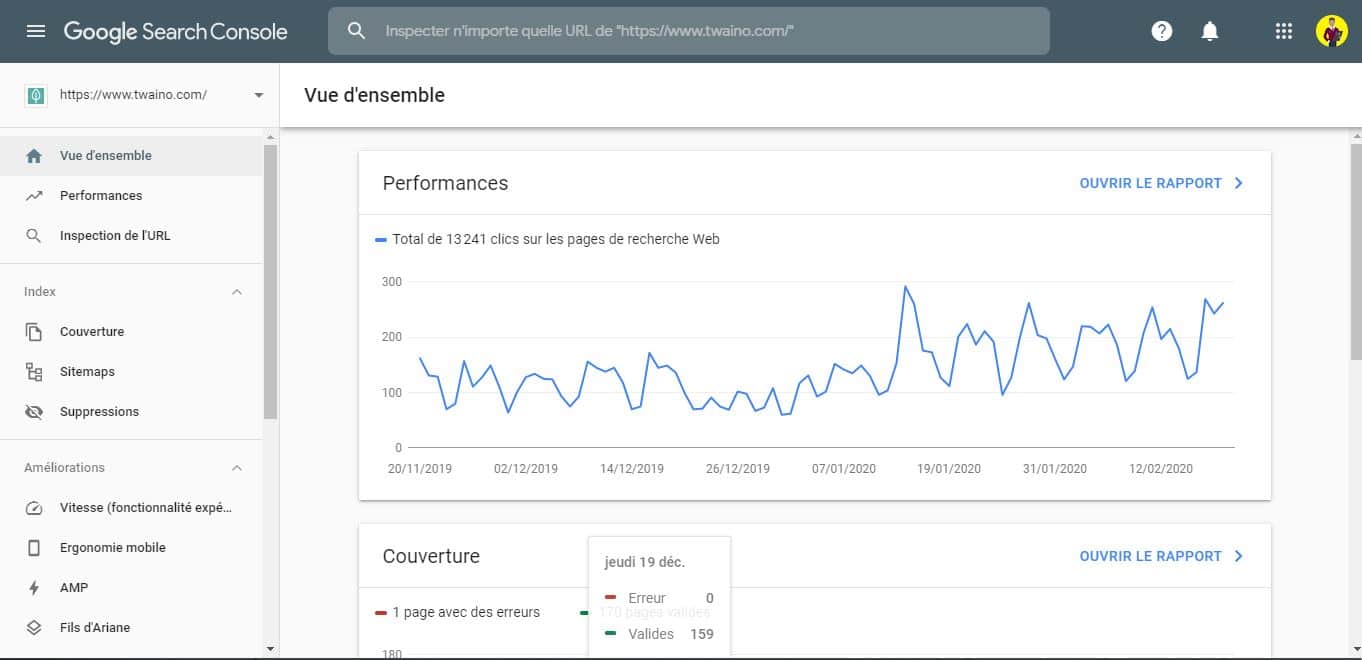
On this dashboard, you will see the drafts of the main analytical reports offered by the GSC. As soon as you connect to the platform, you have access to the following information:
- The performance report of your website: The number of clicks obtained by your website from the Google SERPs as well as the curve that describes the evolution of this measure over time.
- The coverage report it provides data on whether your website’s pages are correctly indexed on Google and the extent to which they are indexed.
- The improvements report it provides information on the various technical improvements that can be made and those that your website needs for optimal performance and natural referencing.
- The manual actions report it indicates if your website is subject to a manual penalty from Google and the context in which this penalty is integrated if it exists.
For each of these reports, you have the possibility to consult the detailed content in its entirety by simply clicking on the link “Open the report” which is located at the top right of its draft.
In addition to this overview of the main reports available, you also have access to the complete list of analytical tools and reports (both old and new), on the left side menu of the GSC.
Chapter 4: Frequently Asked Questions about Google Search Console
4.1. What are the main current Google Search Console reports and tools?
There are many reports or tools currently available in Google Search Console. Some of the main ones include:
4.1.1. Performance reports
They mainly provide information about impressions, clicks, CTR and average position
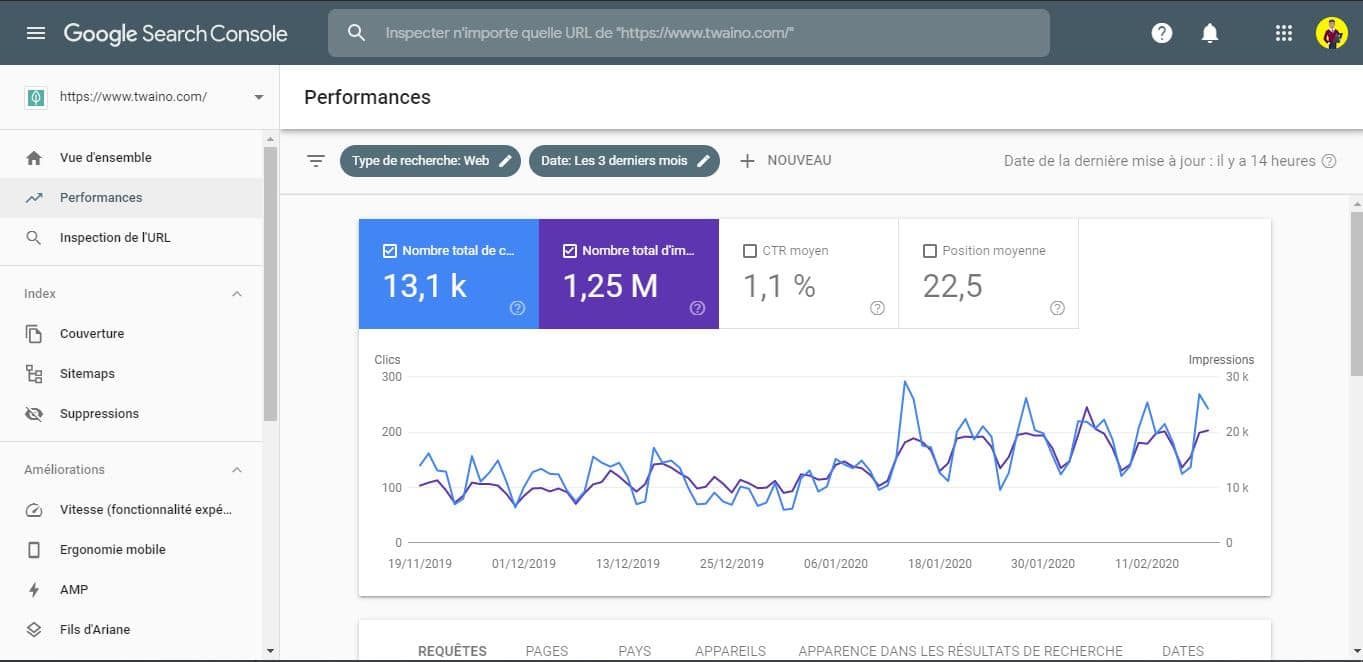
Specialists recommend paying attention to peaks and significant drops in clicks and impressions. It is also important to check whether the query strings from which the impressions originate correspond to the predefined ones.
4.1.2. The URL inspection tool
It has an incredible diagnostic value, because it allows to detect possible errors related to:
- The HTML code of the page;
- The rendering of the JavaScript code;
- Mobile ergonomics;
- The display of the web page in the SERPs;
- To the AMP ;
- Etc
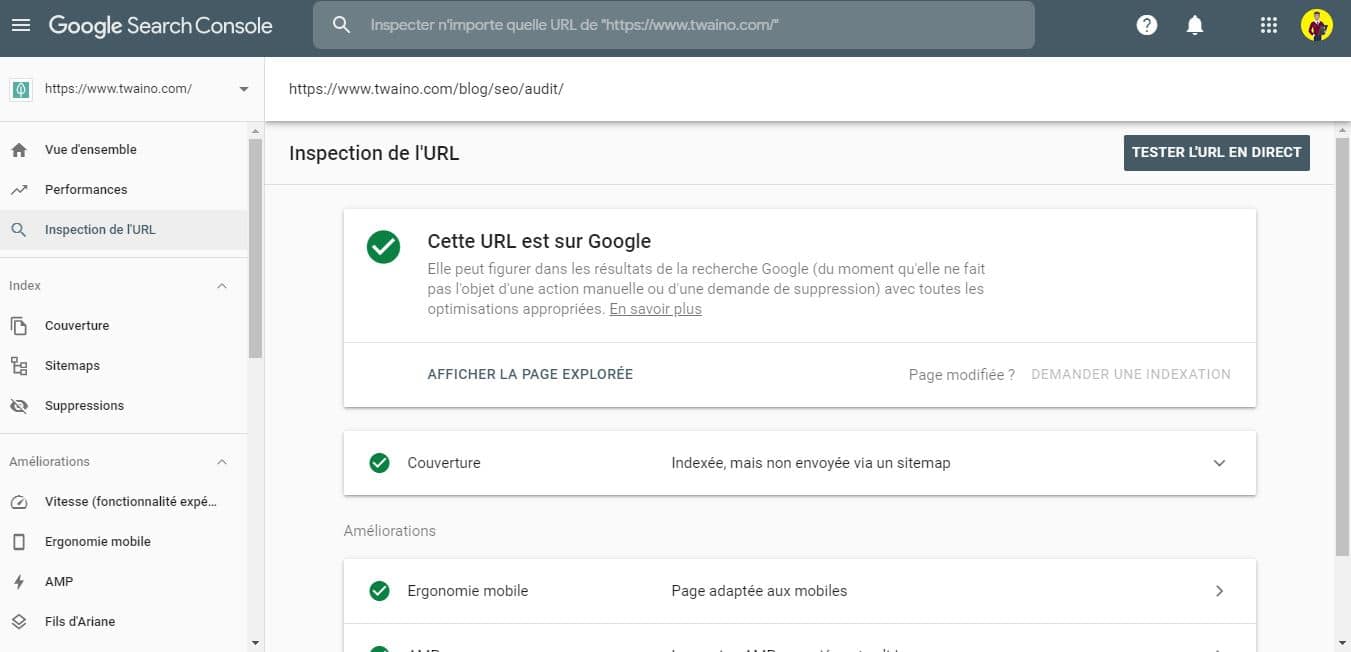
This report is mainly used to correct crawling problems identified by the search engine. It also allows you to test a page before requesting its indexing.
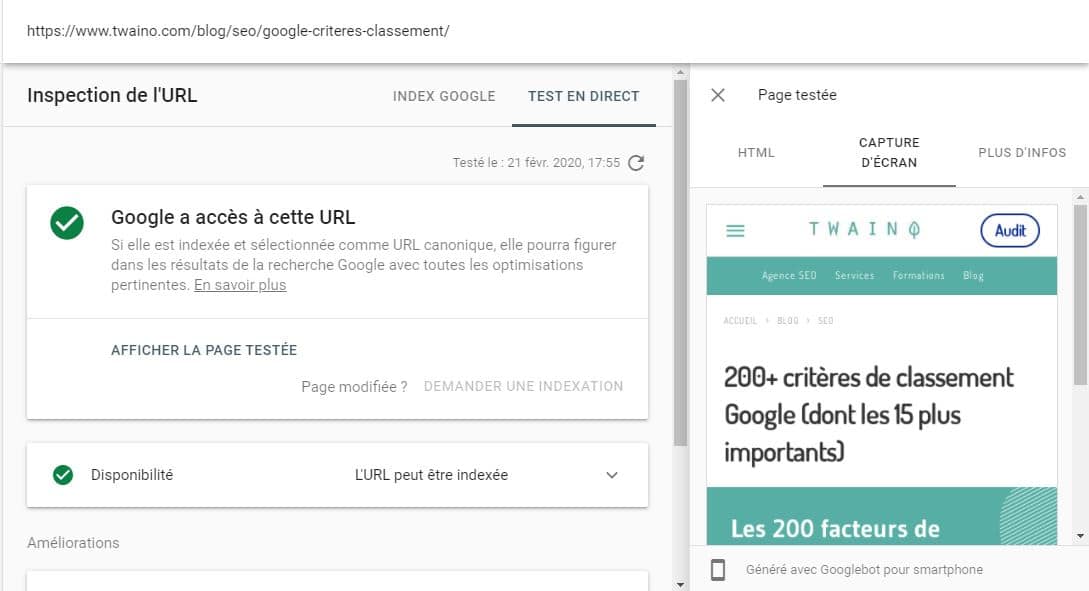
4.1.3. The coverage report
It informs the state of indexing of all the web pages of the site
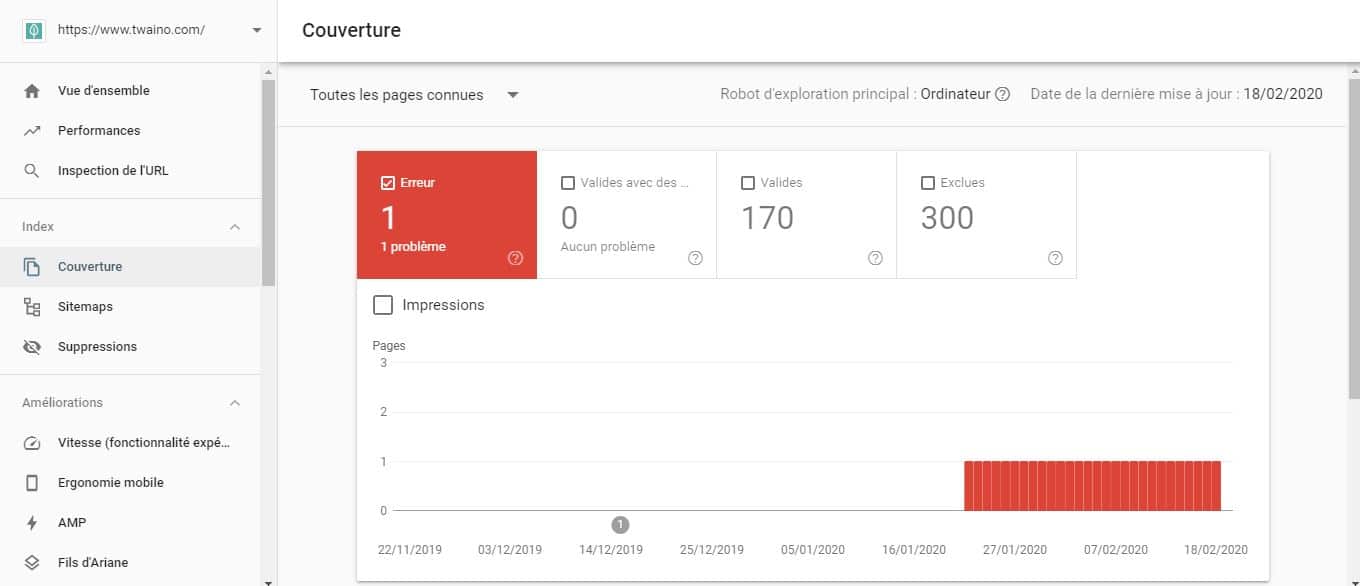
Google advises to analyze it regularly in order to quickly identify peaks of errors and sudden and unexpected drops in the proportion of indexed pages on the website.
4.1.4. The other current tools and reports of the search console
We distinguish in particular:
- The report on manual actions ;
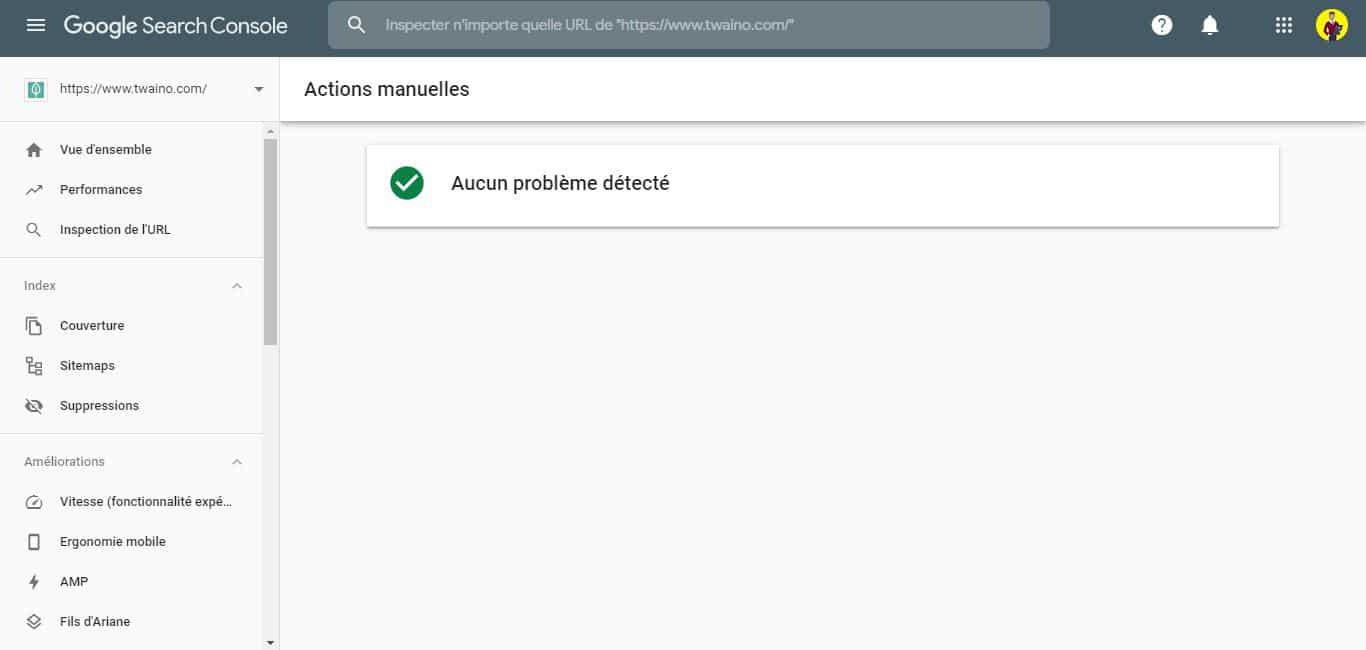
- The report on links ;
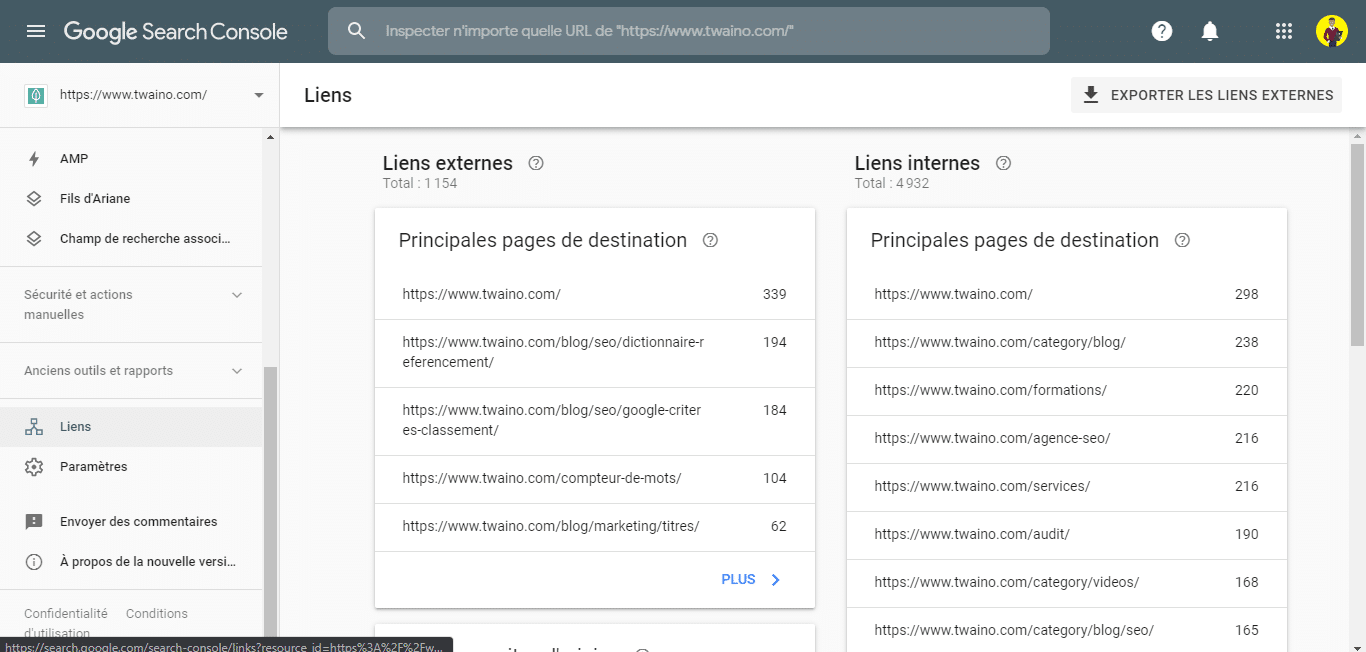
- The report on security problems;
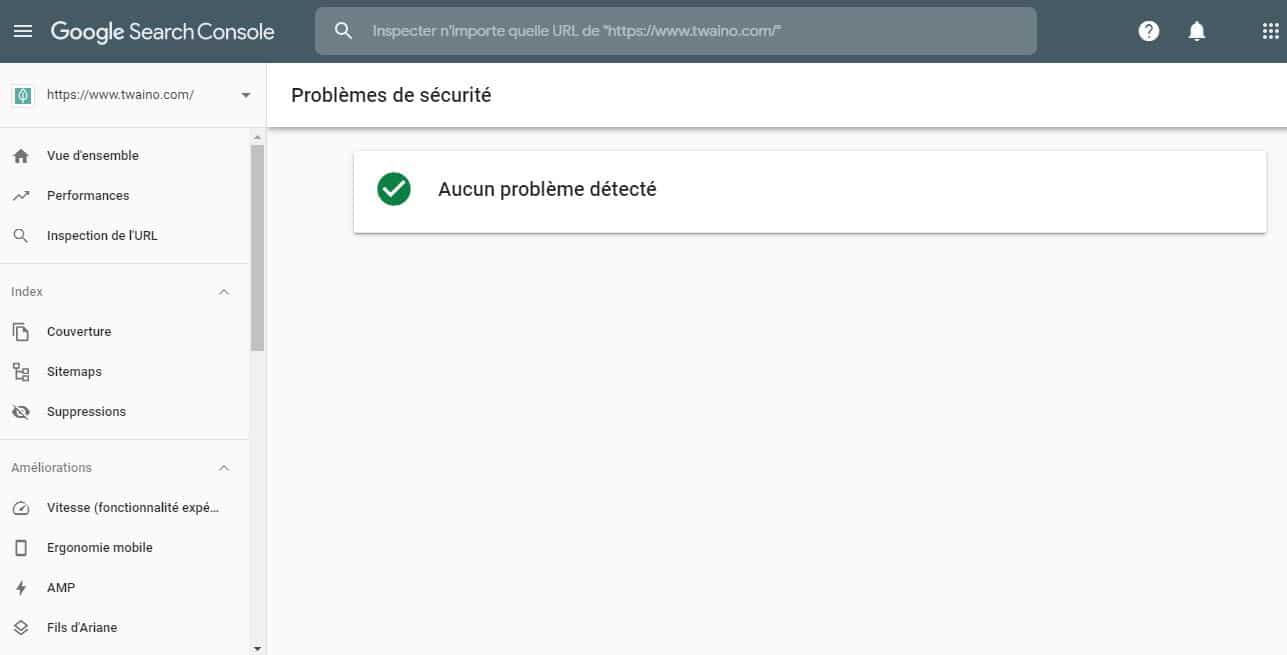
- Mobile Usability Report;
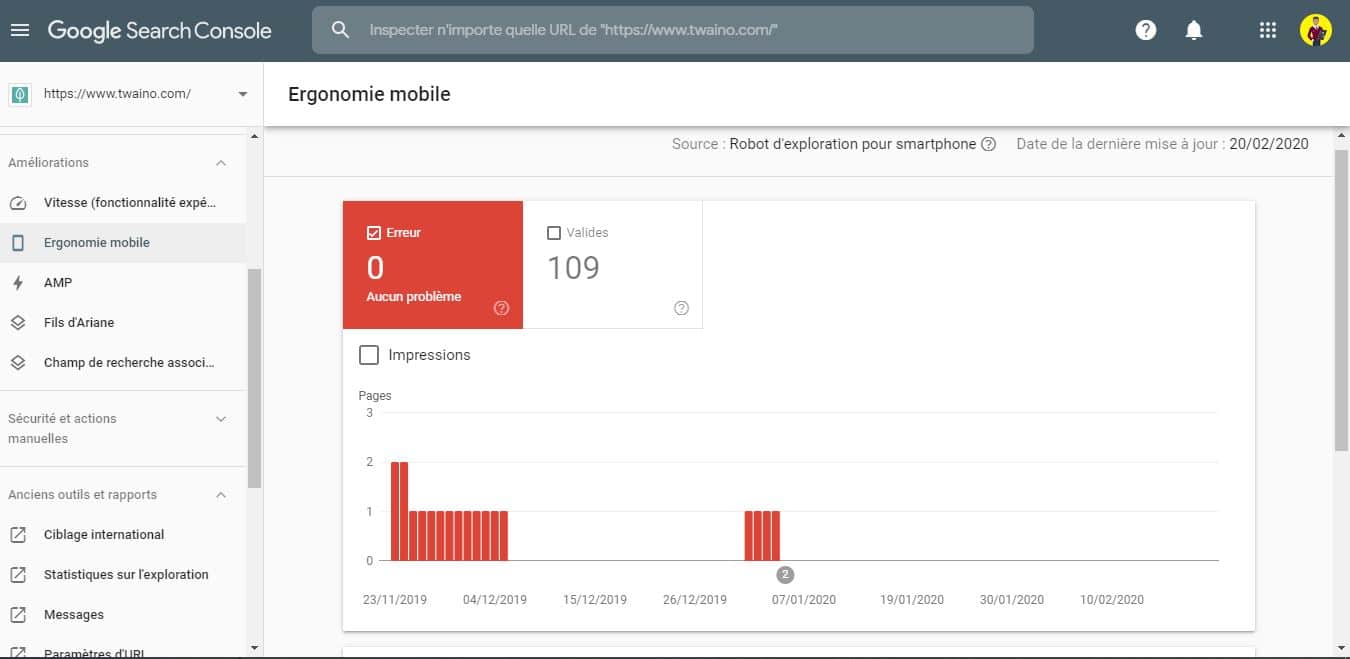
- Reports on the status of the enriched results (structured data);
- Sitemaps report;
- The test tool AMP ;
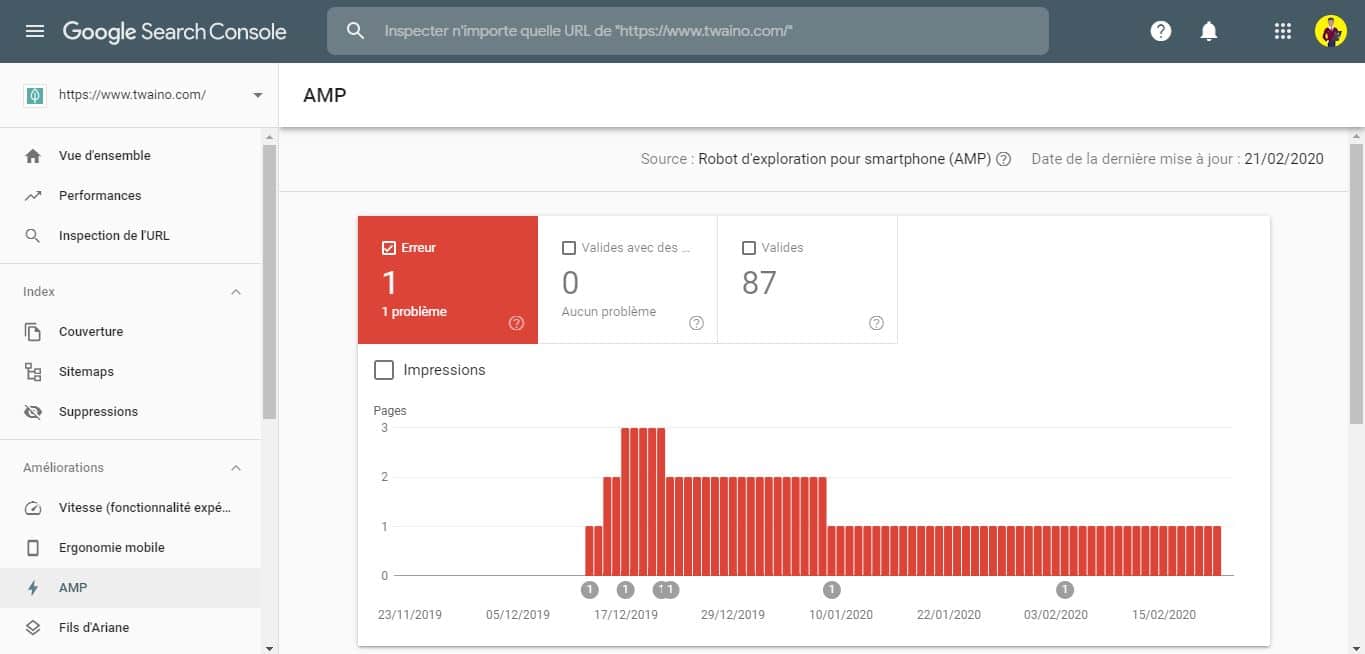
- Removal Tool;
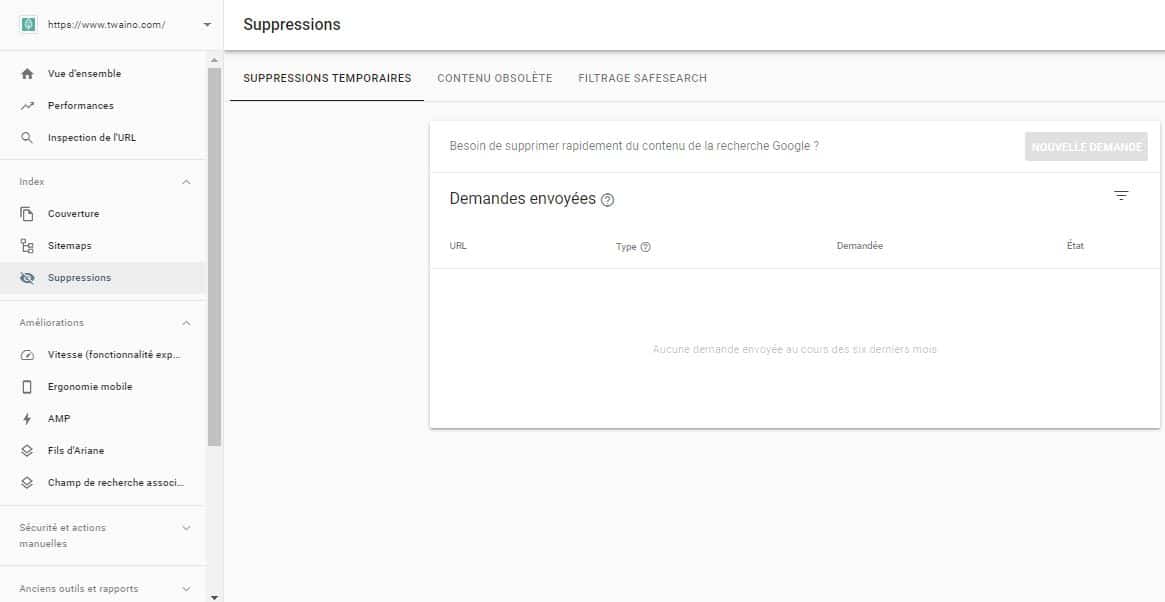
- The crawl statistics ;
- And the associations ;
4.2. What are the old CSG tools and reports that are still useful?
These are the tools and reports that have not yet been replaced in the new CSG and are still useful and therefore accessible. These include, but are not limited to:
- L’tool for testing the robots.txt as its name indicates, it is used to test the robots.txt file. It is also used to debug and solve problems related to resources or blocked pages on the website
- The international targeting it is used to add hreflang tags on multilingual websites
- L’uRL parameters tool settings Tool: This is a delicate tool that modifies pages or the website itself. It tells the search engine the special parameters associated with your URLs. Its use is exclusively reserved for advanced SEOs.
- The web tools ;
- And many other tools.
4.3. Besides Google Analytics, what other associations are possible in the GSC?
Apart from the powerful complementary combination that the GSC forms with GA, the properties of the Search Console can also be associated with the following entities
- A youTube channel ;
- An account Google Ads ;
- A Chrome Web Store account;
- A Play Store application;
- Or a Google Assistant “console Actions” project.
4.4 – Can’t Google find my website without Search Console?
You don’t need to register your website in Search Console for it to appear in Google’s SERPs
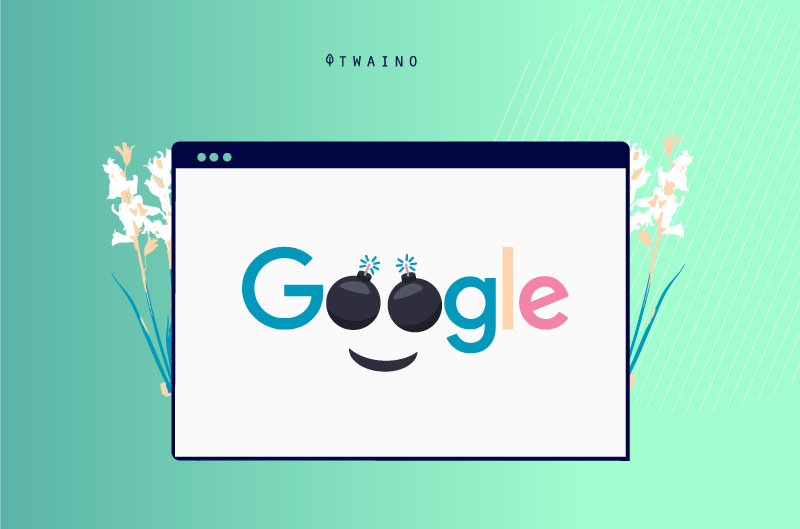
However, submitting your website directly to Google through GSC allows the search engine to crawl and understand the content of your site more easily. This will probably result in an increase in organic traffic of your site and its ranking.
Google itself reminds us that
“ You don’t have to sign up for Search Console to appear in Google search results. However, by signing up, you will be able to better understand how your site appears on our side and optimize its ranking in search results “
In summary
That’s it, we’ve reached the end of this content. You should keep in mind that Google Search Console is a powerful SEO tool that when used properly can do wonders
Now that everything is installed, configured and verified, all you have to do is learn and apply the techniques and tricks necessary to take advantage of necessary to take advantage of the tool’s incredible features.
I hope you have found this guide useful and have become more familiar with Search Console. Let me know what your struggles with SCM are in the comments.
See you soon!