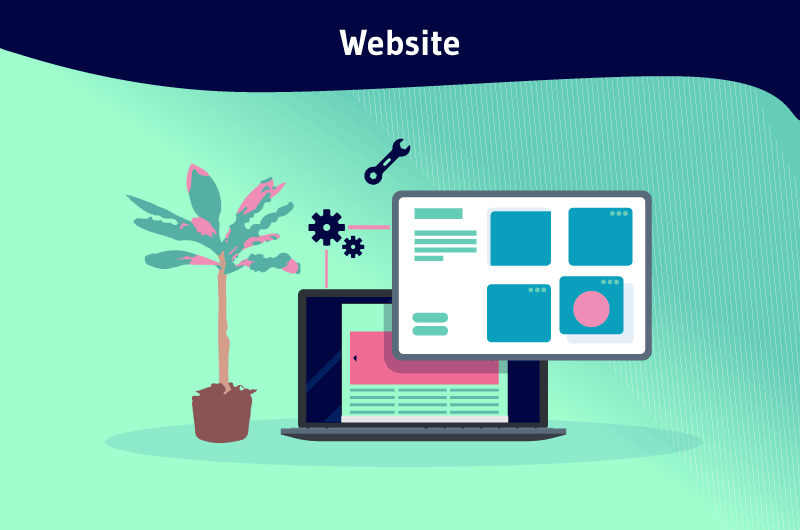A website, also called internet site or simply site, is an assembly of web pages interconnected by links and whose access is defined by a web address . There are several ways to create a website, the most popular of which is the use of CMS such as WordPress. Websites are generally hosted on a web server and are accessible via several channels including search engines such as Google, Bing, etc.
In the era of digital development, most companies and brands have a website to facilitate their communication. But beyond the simple role of communication channel, websites are proving to be a vital tool for developing a company’s reputation and sales.
The content of this article takes into account all the details on the concept of website. It highlights the meaning and the history, passing by the structure and the components of the web pages, without forgetting the various categories of sites to finally end on its advantages.
Chapter 1: What is a website and why is it useful?
Behind the simple web pages that we encounter in our various searches are hidden many associated elements. Discover in this section what a web site is, its history and its advantages.
1.1 What is a website?
A website is a set of ordered web pages that generally represents the image of a physical or moral person (company, startup, association, freelancer, etc.) on Internet. These different pages are interconnected by links still called URL (Uniform Resource Locator) and which allow to navigate on the site.
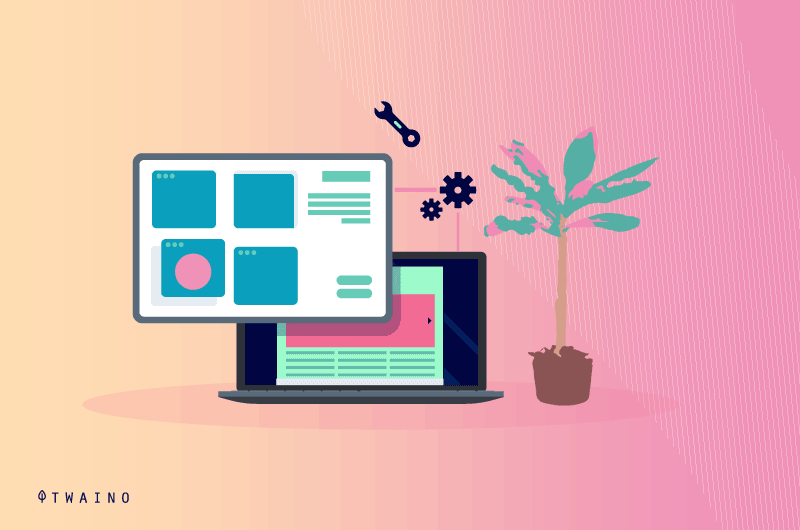
Most of the time, we discover websites when we make requests on search engines
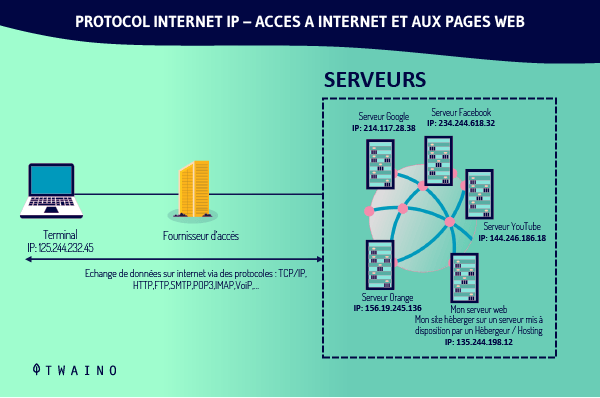
Depending on the design objectives, there are several types of websites:
- The showcase sites
- The landing page
- The blogs ;
- E-commerce sites;
- Intranet sites;
- And so on.
There are several ways to create these different types of sites. But to have a personalized and specific site that meets your expectations, it is possible to use programming codes or to contact directly a developer who will do the work for you
On the other hand, you can also create your websites with a content management system or CMS like WordPress. This method can help you reduce the cost of designing the website
1.2. The history of website creation
Originally, the World Wide Web (WWW) commonly known as the Web, was invented to fill the demand for an automatic information and data sharing system between scientists in universities and institutes around the world. It was created and developed in 1989 by Tim Berners-Lee, a British scientist.
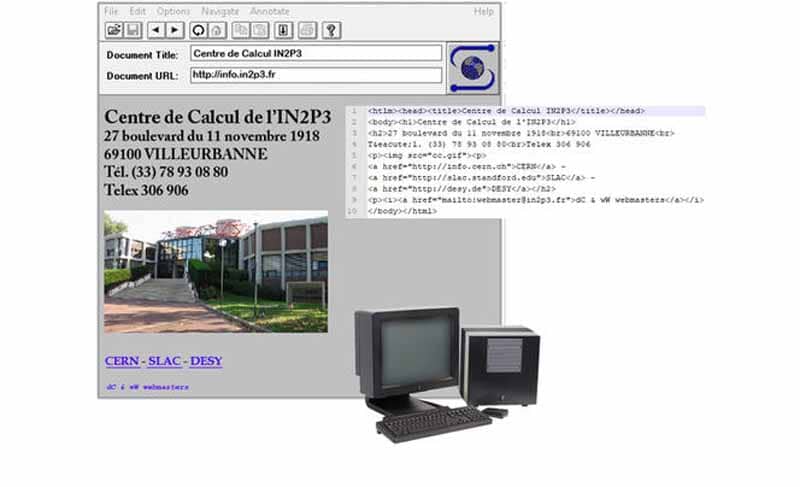
Source lejournal
The first site developed by Tim is called info.cern.ch and was running on a computer NeXT computer at CERN. It should be noted that this site still works and is accessible via the Internet.
In 1992, Wojciech Wojcik and Daniel Charnay, both engineers at the Centre de calcul de l’IN2P3 of the CNRS, created the first French site, whereas at that time there were 26 websites in the world (cnrs.fr).
1.3. What are the advantages of a web site?
Today, a website is as important (why not more) as a store, a phone number or an office. Digital technology has taken over all areas of life and more than half of the world’s population is connected to the Internet.
Whether you are a brand, a company or an individual, your customers are online and expect you to publish content related to your business online
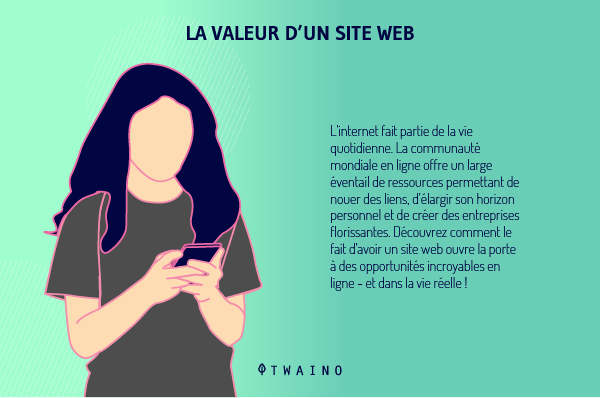
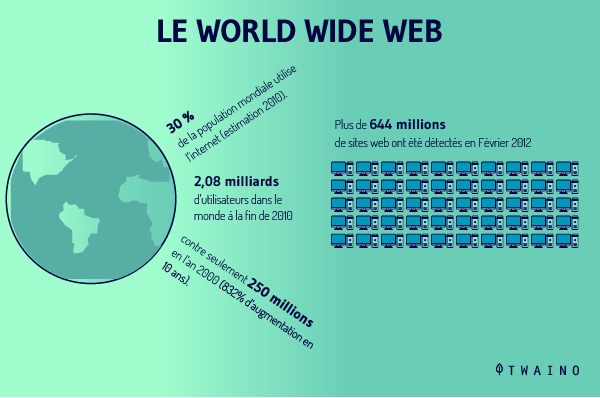
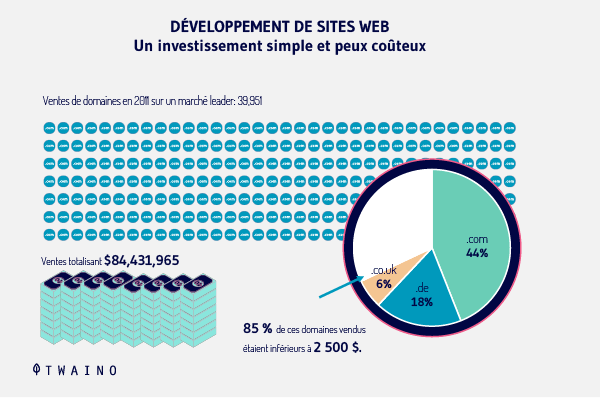
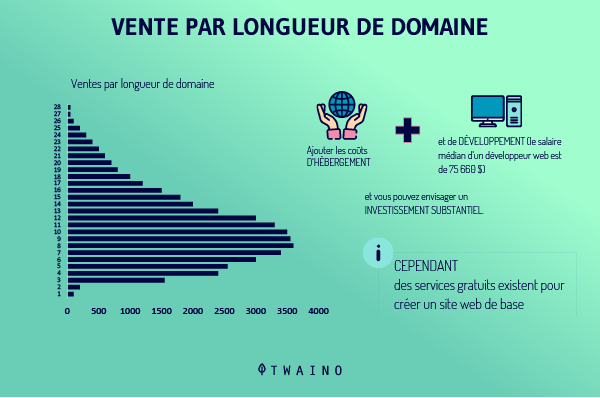

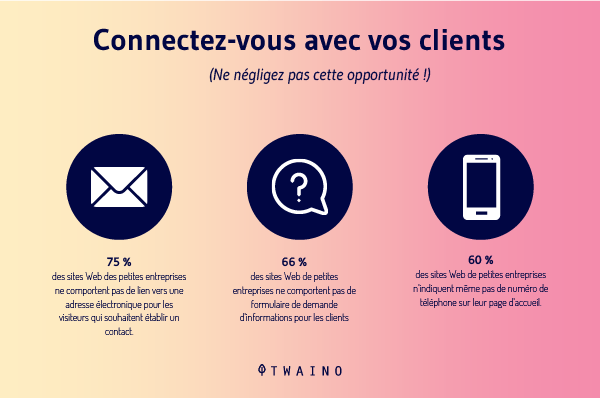
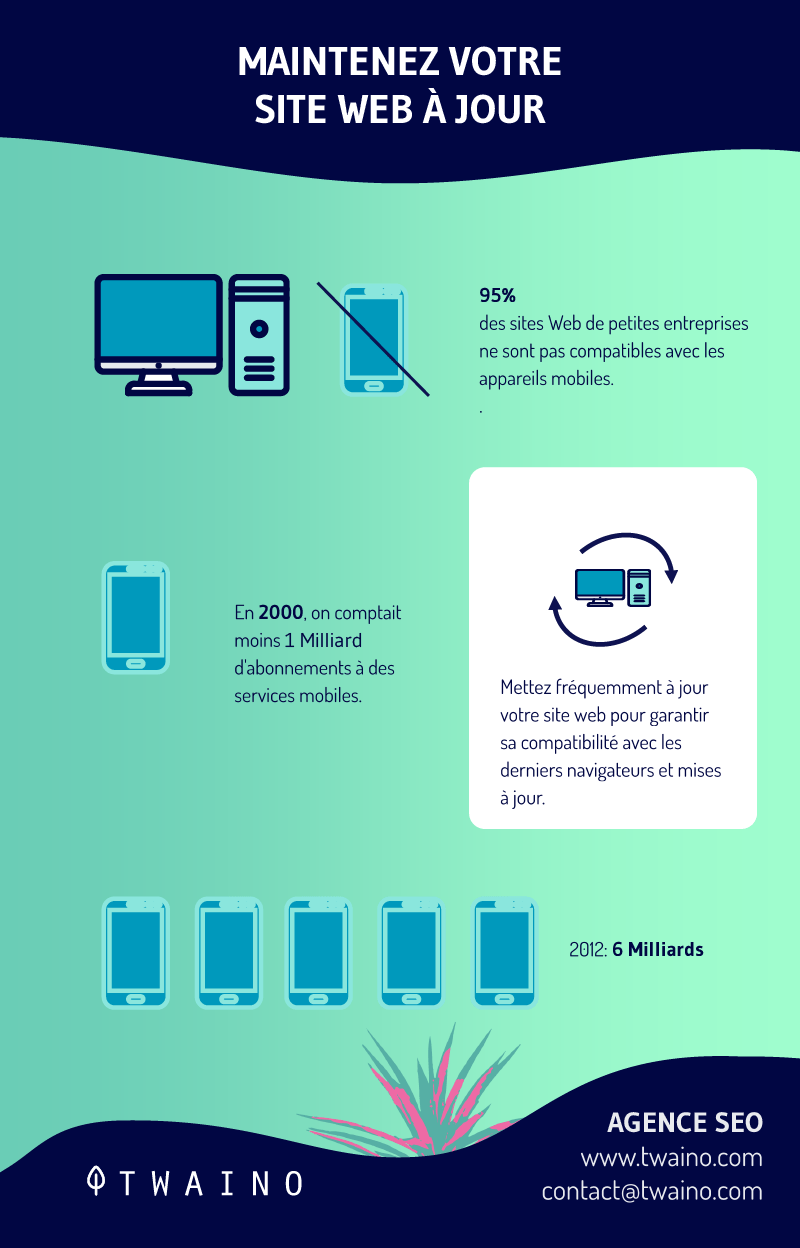
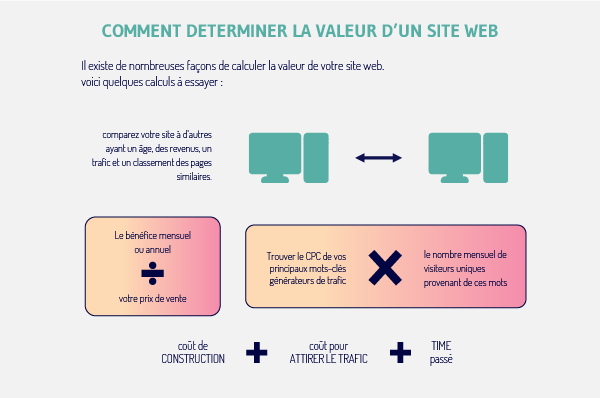
If you are one of those who are still hesitating to create a website that reflects your company’s image, here are some reasons that will certainly change your mind.
1.3.1. Online presence
A website works 24 hours a day, 7 days a week. This means that your customers are likely to find you on any day, at any time, even outside of your business hours
Your website represents your business online and continues to work to find and secure new customers. It offers the customer a wide possibility to search and find information about your products or services.
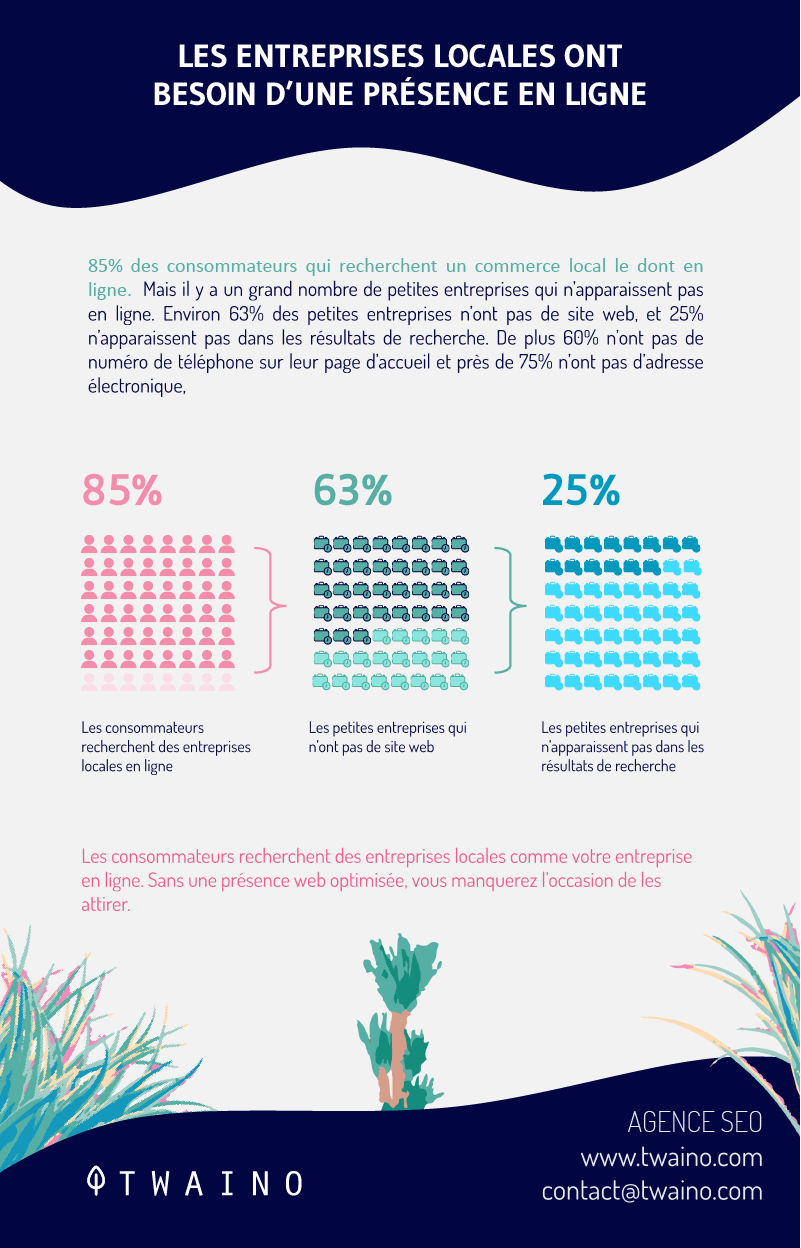
In addition, it is a very effective way to expand your market and compete with other brands in your field globally. Moreover, a website has the ability to cross geographical barriers, it is literally accessible by everyone in the world. Anyone can access your site and thus make contact with your company, its offers and services.
1.3.2. Information exchange through content
Websites are a very effective communication channel. They allow you to have a community of fans around your products and services
To do this, you must develop a communication strategy based on the creation and distribution of content
- Texts
- Images
- Videos
- Podcasts
- Etc.
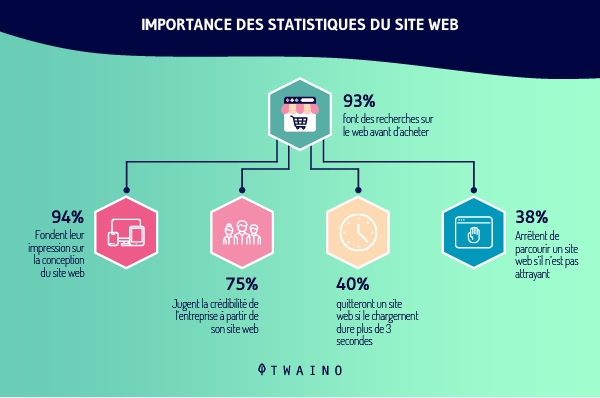
Communication around your products and services is the best strategy to position yourself as an expert in your field. You can define for example your contact information, use all the graphic elements or contact forms to facilitate the communication between your visitors and your brand.
1.3.3. Sign of credibility
Today, customers tend to trust companies that demonstrate credibility in their communications. For most customers, a reputable company must have an online presence and manage its communication well.
A website is an effective communication channel that should be considered. It allows the company to display its expertise and give confidence to its visitors through the content it shares
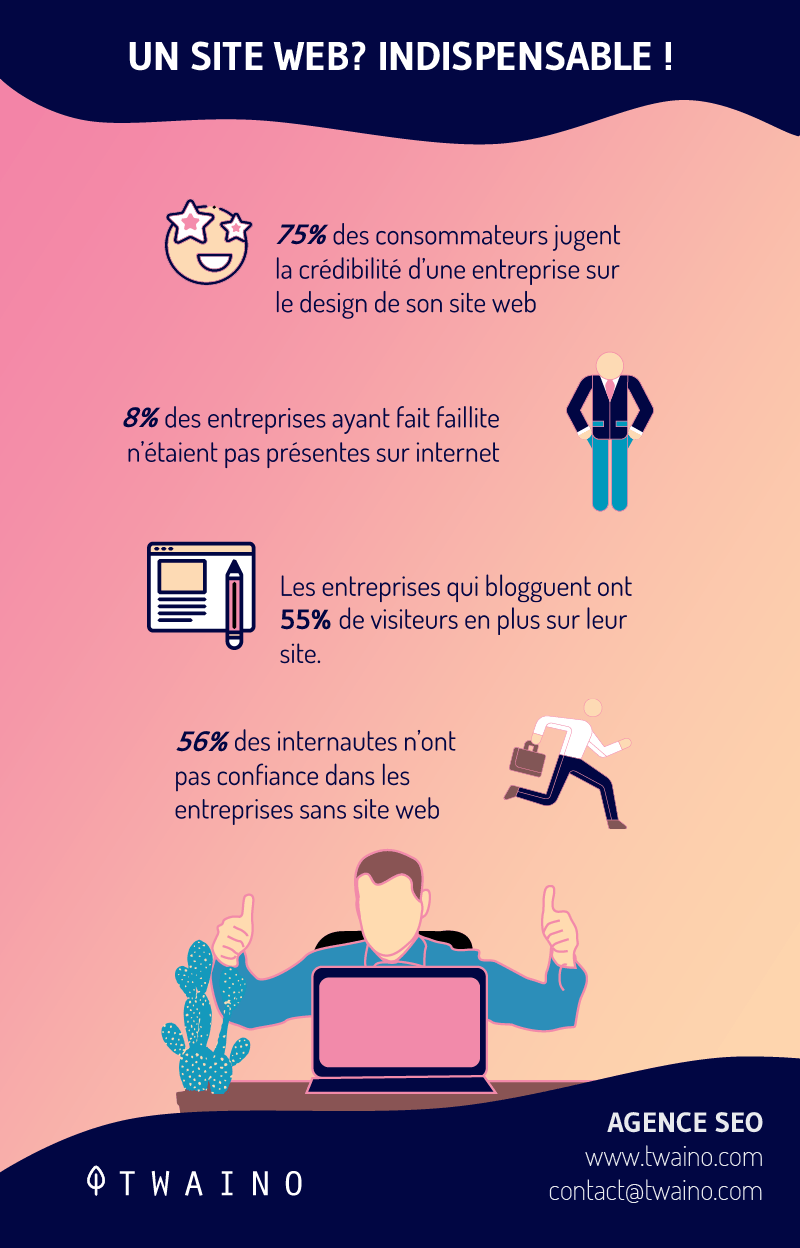
The website is a crucial tool for sharing essential information related to the actions (evolution, products and services) of your company. Note for example that if you have a well optimized and easy to use website, you have a much better chance of finding new customers.
1.3.4. Reduce the cost of communication
In this modern world, a website, beyond being a communication channel, turns out to be an essential marketing and sales tool. Instead of spending large sums of money on media advertising, or at least traditional marketing with the training of sales teams, you can reach a large audience on your website and sell your products with targeted advertising campaigns
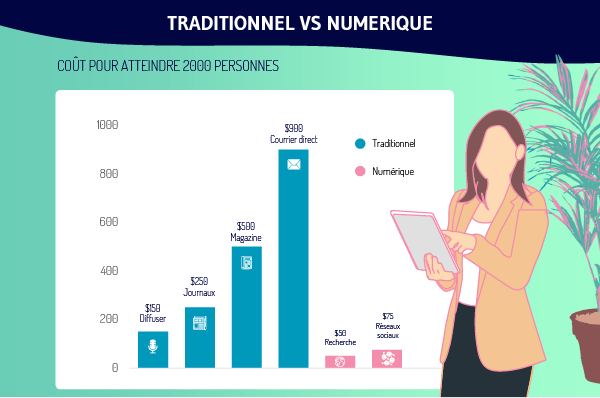
Now with a website, you can have one or more stores and develop your business. This strategy will allow you to reduce the cost of communication around your products and the cost of advertising. You can therefore make your products more accessible and attract many people.
1.3.5. Get information about consumers
With analytics tools, you can track the traffic on your website, collect information about the visitors, the pages they visited, what they like, etc. With this information, you have the ability to create content tailored to the needs of your potential customers.
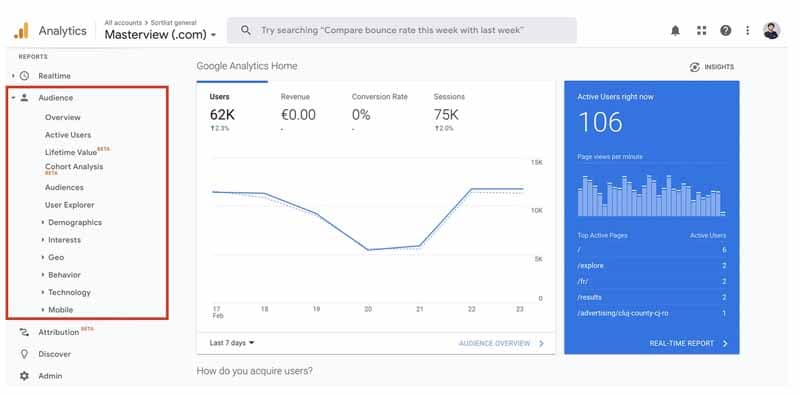
Source sortlist-blog-en.gumlet
This is an effective method of acquiring and retaining new customers on websites.
1.3.6. Advertising on your site
The expansion of websites has become a solution that fills the limitations of traditional marketing techniques. With online tools like Google Ads, you have the ability to accurately target your potential customers and actually reach them
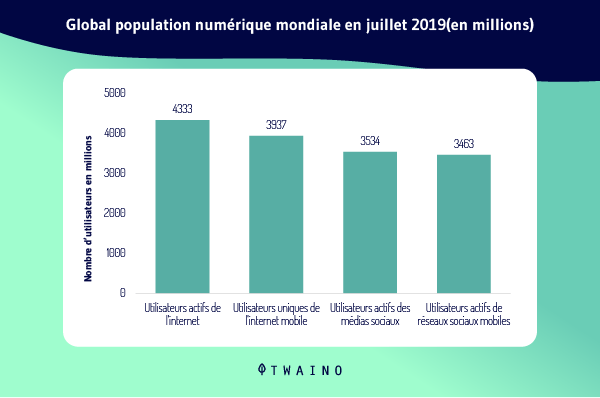
The natural referencing and online advertising are excellent strategies that will allow you to increase traffic to your site and get many customers for your business.
1.3.7. Online Customer Service
Websites help you foster relationships and solidify trust. Indeed, through Frequently Asked Questions (FAQ), you can list your customers’ needs and provide a lot of information.
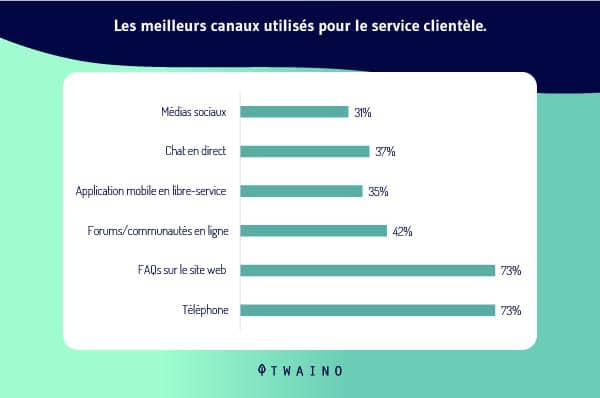
This saves you time and reduces the cost of customer service. This is a win-win situation because it also saves customers time by providing instant answers to their questions.
Chapter 2: The different types and categories of websites
There are generally two types of websites and several categories of websites. Let’s find out the content of each of them.
2.1. Types of websites
There are two types of website namely: the statistical site and the dynamic site
2.1.1. The static websites
A static website also called “Flat or fixed page” is a site that is presented in a web browser typically as it is stored on the hosting server. It is a site that contains pages with content generally coded in HTML, CSS or JavaScript and displays the same way to all visitors.
Unlike the dynamic site, the static site does not change, it remains static as its name indicates. A static site is the most basic type of site and the simplest to create. It does not necessarily require web programming or a database
Such a site allows you to separate your home page from other content pages by giving good accessibility to the content you share. Static websites offer several benefits to both users and the company that developed it.

Source cdn.liberte-algerie
The biggest advantage of having a static website is that it is easy and fast to develop. Also, it also reduces the cost of hosting. We can quote other advantages as :
2.1.1.1. Its performance and speed
A static site is excellent in terms of its loading. Indeed, the data of the site (contents) which are stored on the server are presented as pre-rendered data and do not vary. This conditions the speed of loading of the site and visitors are spared from problems loading a page, broken images, etc

Source antevenio
The loading speed of static sites can also be due to the design of the site, which is usually preconceived as an inconsistent and immobile HTML file. Obviously, this is valid when there is no major problem with speed.
2.1.1.2. Its scalability
With a static website, you can distribute the same content on several communication channels without having to create the same content again.
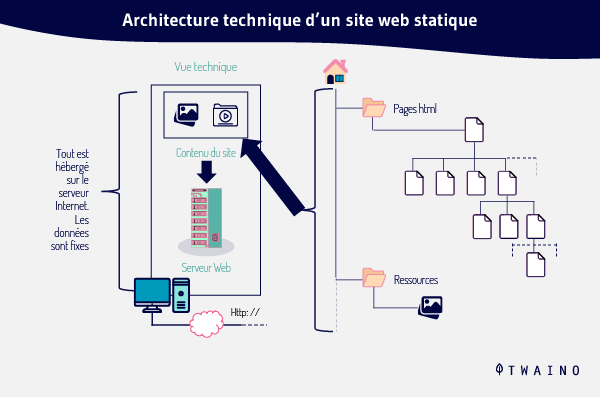
Moreover, it can easily accommodate your decisions to change your site or application.
2.1.1.3. A secure site
Because the front-end web interface of static sites is separate from the content database, it is difficult for hackers to breach your data. The configuration of a static site secures the site’s data and prevents hackers from accessing it
Unlike sites that are directly connected to the database, visitors to static sites can view the content without having access to the database. This is another security advantage for static sites.
2.1.2. Dynamic websites
The dynamic website is a site that requires programming and the creation of a database. The contents of this type of site are stored in the database and are regularly updated.
A dynamic site is a site that can change depending on the visitors. It can display different contents according to the user who consults it. This change is caused by many factors such as:
- Time zones
- Visitor demographics;
- Language settings;
- Location;
- And so on.
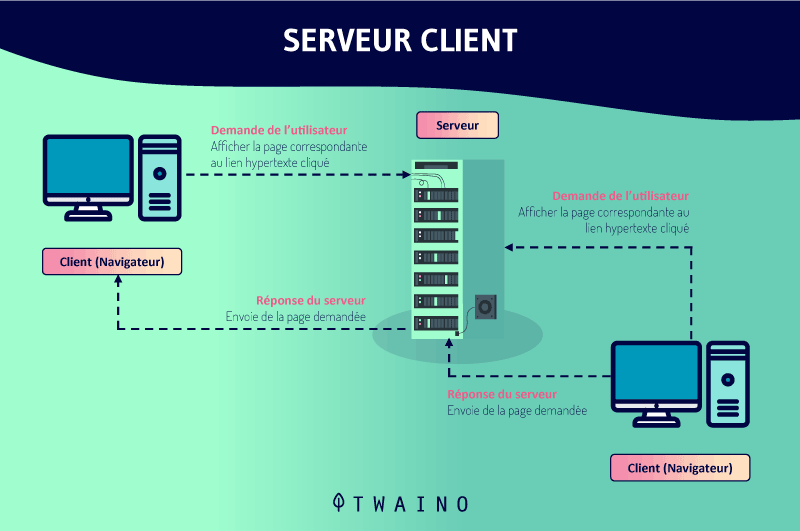
Dynamic websites differ from static websites that only change when they are manually updated. Dynamic websites have a combination (script) that is decrypted at the web server and displayed on the visitor’s web browser as HTML code.
This allows them to display different and unique content to each visitor every time they visit the site. The exploitation of scripts at the server level allows the dynamic website to be used and to capture the need of the visitor of the page while decreasing the time of loading of the server.
A dynamic website allows you to regularly optimize your content so that it is more impactful and engaging to attract and maintain the attention of visitors. A dynamic website is interesting for both the company and the users.
2.1.2.1. A personalized navigation
If you want to get a lot of traffic on your website and convert your visitors into customers, offer a better navigation experience. Show your customers that they are important and that you care about their needs.
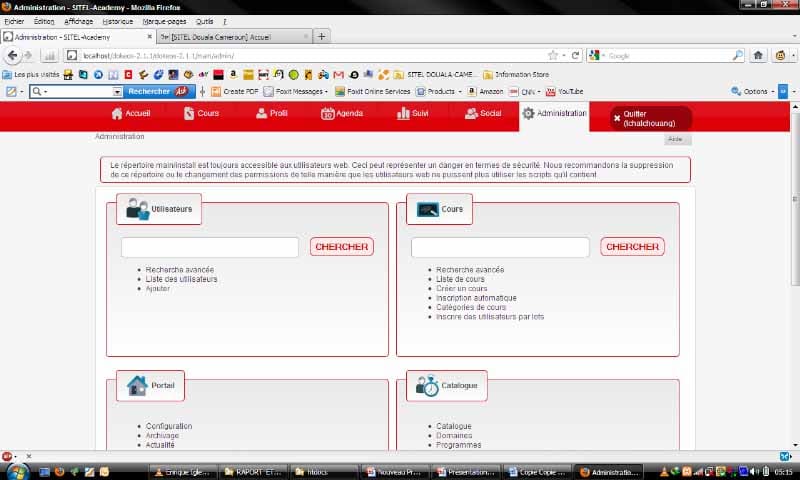
Source memoireonline
Dynamic sites are the best sites that can help you provide such personalized browsing experience to your visitors. Regularly updated content, product suggestions, location-based content offers and geographical data can give your visitors confidence and convince them to move beyond the level of a simple visitor
2.1.2.2. Ease of maintenance
A dynamic website works on the basis of a Content Management System (CMS) and scripting languages. The CMS provides a database for storing content and other page elements while the scripting languages work with the content in the database.
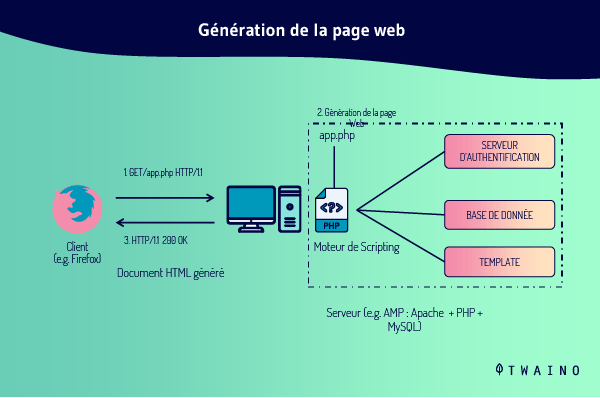
This organization facilitates the automatic updating and modification of the contents on the site. Moreover, without mastering coding you can upload images, change the background or even make changes to the site. This ease of use of dynamic sites makes it easier to maintain them.
2.1.2.3. Better user experience
You have the possibility to modify the dynamic site and adapt it according to the needs of the visitors. Thus, you can provide a better browsing experience to all users of the web pages of your dynamic site.
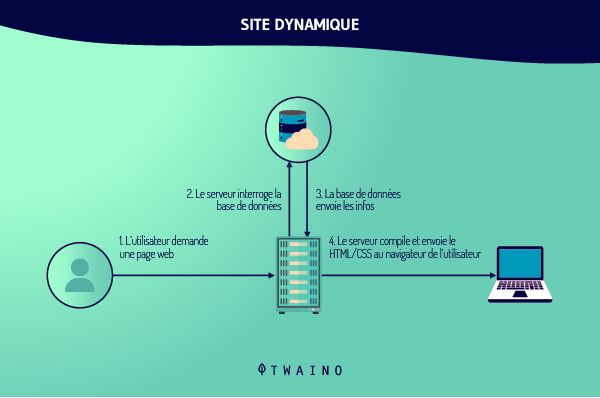
You can also improve the user experience by adding new features to your site.
2.1.2.4. The dynamic site reveals your professionalism
Unlike the static website which lacks professionalism, the dynamic website offers a wide range of functions and interactivity appreciated by users. Moreover, it is a type of site that has a possibility of editing quite easy. This allows the site to reveal its professional and high level aspect.
2.2 The different categories of websites and their specificities
It is difficult to classify each type of website into specific categories. Indeed, there are a considerable number of websites in the world and each website is related to a specific domain and is created according to the personal objectives of the author.
In this part, I have summarized the different categories of site that we are used to encounter while exposing their precise roles.
2.2.1. Corporate website
Corporate websites are sites developed specifically to represent the image of a company on the web. Indeed, there are several reasons why a company must have a website and be visible on the Internet.
Although the arguments are diverse and vary according to the needs of each company, we can cite in general :
- The development of the image and the notoriety of the company;
- The public perception of its sophistication and modernity;
- The development of its online services;
- Encouraging the demands of customers and partners;
- Etc.
The possession of a website becomes crucial for a company that seeks to carry out actions such as:
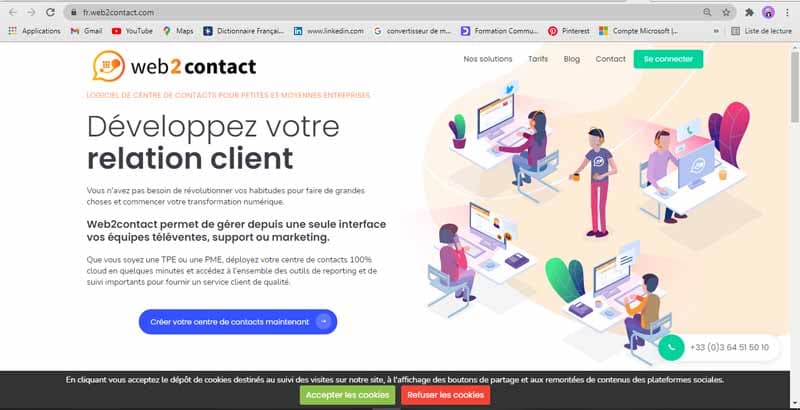
- Recruiting employees;
- Winning contracts;
- Make sales through digital advertising;
- Present its services with a more professional and modern communication;
- etc.
2.2.2. Brochure and catalog websites
It is necessary to start by noting the difference between a brochure website and a catalog website. Indeed, both are used for the same purpose with the only difference that the brochure website simply displays the products and services of the owner without listing a large number of products.
A brochure website is created to publish the products and services of a company online. Testimonials, videos, images and case studies are usually published on this type of website.
The brochure website serves as an attractive online advertising channel for the company by specifying all its details such as:
- The location of the company;
- The company’s contacts and addresses;
- The different products and services it offers;
- Etc.
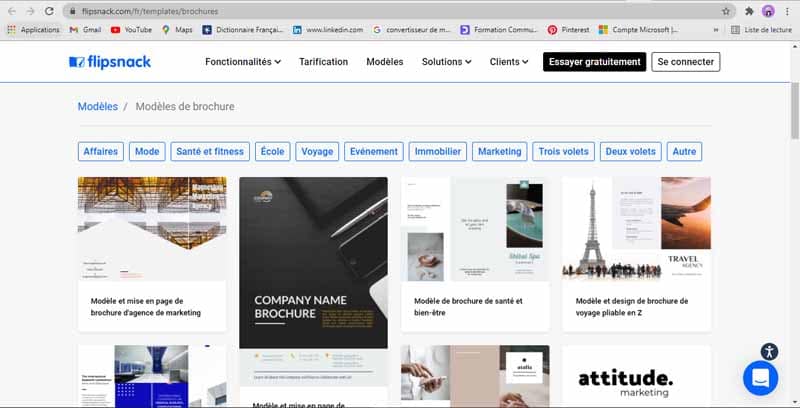
A brochure website can be created in a very simple way and consist of a single page.
On the other hand, a catalog website is much more complex and includes up to ten web pages that represent different product lines. Catalog websites often take the structure of e-commerce websites.
However, their functions are limited to showcasing the company’s products
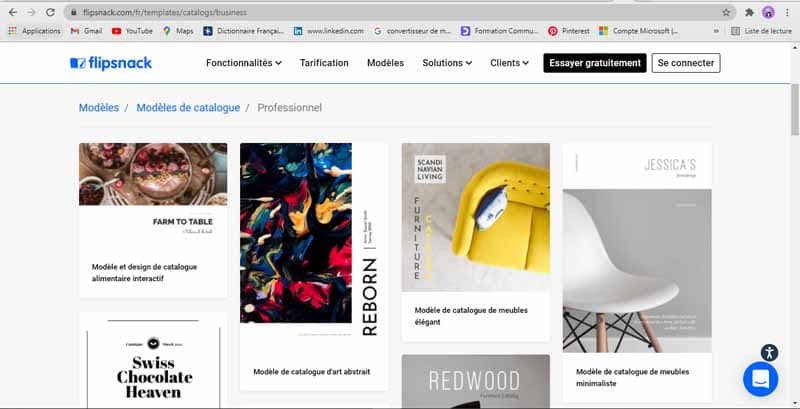
A catalog site exposes the values of a company by highlighting its products and services and encourages the needs of visitors. It also presents the company’s contacts and addresses, but does not allow Internet users to make a purchase from the site
It should also be noted that brochure and catalog websites are subsets of company websites.
2.2.3. E-commerce websites
Commonly called e-commerce website, e-commerce websites are designed to install an online store and allow Internet users to make purchases of any products or benefit from the services of an online company. The advantage of e-commerce sites is that they are active 24 hours a day.
Thus, visitors can make purchases at any time and pay with online payment methods without the need to call the owner of the company. An e-commerce site presents all the company’s products and services and gives customers the opportunity to add as many products as they want to their shopping cart.
Buying products online on e-commerce sites requires a fairly simple and well-developed process. Indeed, after the different product choices and after the filling of the shopping carts by the customers, one goes to the checkout with the triggering of a virtual processing and payment process.
This process usually results in a credit card payment such as Worldpay or an online virtual card payment such as Paypal. The latter is empowered to withdraw the agreed amount directly from a current bank account.
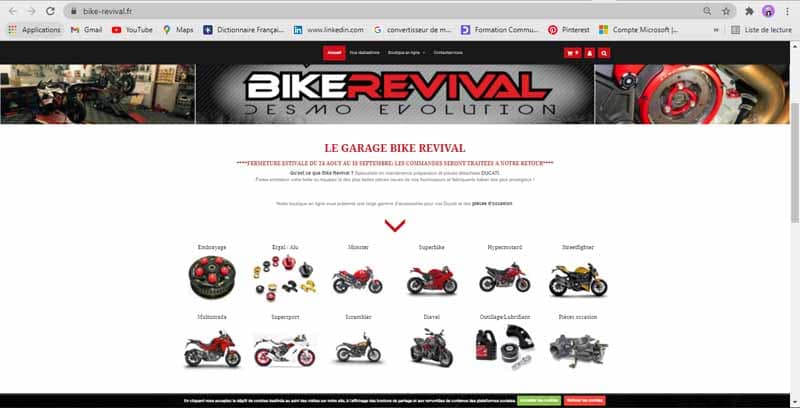
Of course, e-commerce sites represent another feat of digital commerce. They also have subsets such as digital marketplaces or stores and e-commerce aggregators.
These types of websites allow companies or individuals to set up their own business among a large number of e-commerce merchants forming a virtual commerce platform.
The competition between the different merchants of this platform allows each of them to give the best of themselves in order to be the most visible and to stand out. On the other hand, it allows customers or visitors who are looking for a product or a service to compare a large number of offers from different suppliers and to make the right choice.
Just like a physical store where the merchant has to pay allowances to the owner within a defined period of time, e-merchants, by listing their goods on e-commerce platforms, also pay a commission to the hosting platform on each sale.
The most well-known e-commerce platforms are:
- Amazon ;
- Marketplace ;
- eBay ;
- Abebooks ;
- Etc.
2.2.4. Non-profit websites
These are websites that reflect the image of a non-profit organization such as:
- Orphanages;
- Charities for medical research;
- Cultural aid organizations;
- Etc.
There are many nonprofit websites that represent other areas other than charities such as educational websites that represent public and private schools.

A nonprofit website exposes all the activities of the organization, whether it is donations as well as everything about the beneficiaries. It presents all the details on how to obtain donations and may also contain funding applications.
2.2.5. Educational websites
In its definition, an educational website is a site that represents:
- A school;
- A traditional or modern educational institution;
- A university or a training center (technical or professional).
It can also represent a private teacher who provides home services or a virtual training center that offers online and distance learning courses. To attract students and convince speakers, educational websites must be designed in the image of the school or education provider that owns it.
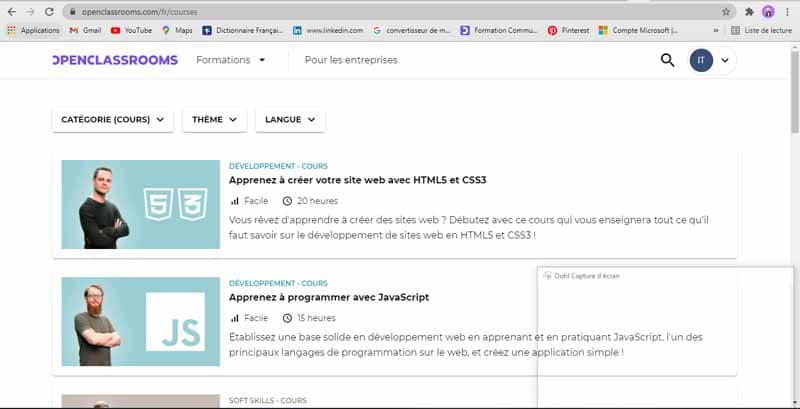
The site must be as professional and welcoming as possible to reflect the quality of education provided by its owner.
An educational website does not necessarily display the sources of the educational data, but it does give details about the educational services that the school provides. The site presents all information such as:
- Courses of study;
- Fees;
- Start and end dates of terms;
- Addresses of the directors;
- Contact information for the school;
- Pictures describing the structure of the school;
- Etc.
2.2.6. Business directory sites
We often find websites on the Internet that group and display the contact information of several websites in one place. These are business directory sites. Generally, these sites represent for other sites, especially e-commerce websites, a place to advertise.

Business directory sites generally represent a place for other websites to advertise. Some business directory sites are national and cover all areas of entrepreneurship on a national scale.
On the other hand, there are other business directories that are local and specific to a given field of activity. Business directory sites are monetized on the one hand through advertising.
On the other hand, they offer services that lead partner sites to pay subscriptions. An example is Yell, which is a business directory site based in the United Kingdom.
2.2.7. Portal websites
As the name suggests, this is a site that represents an entry point, a portal to other sub-sites that do not deal with the same subject or do not necessarily fall within the same domain. It is designed to attract a large amount of traffic to related sites
The portal site collects posters as an overview of the different materials published on the related subsites and refers interested visitors to the poster’s author site. It thus plays the role of an aggregator.
Whether on the homepage or in the subsites, the portal websites present themselves as a search engine. The traffic rate on the sub-sites even determines the rank or the display ranking of the latter. The most elaborate sub-sites with optimized and very interesting content tend to get more traffic than the others.
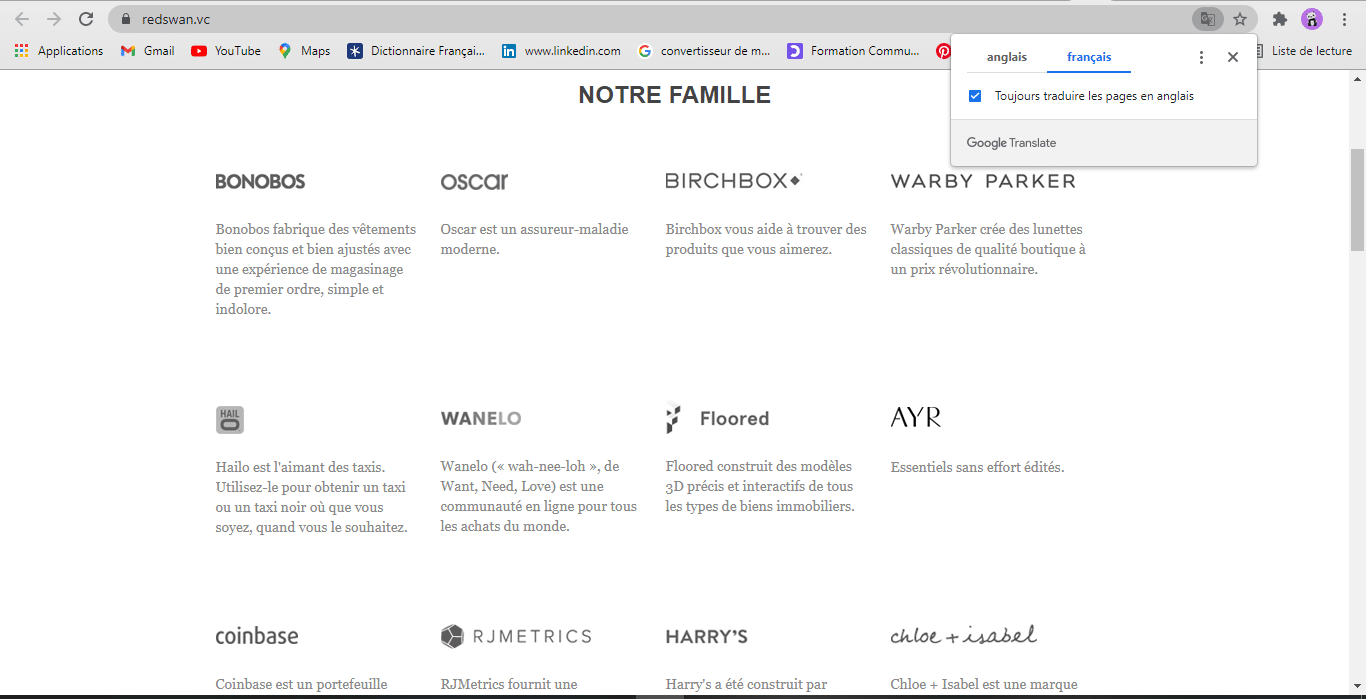
There are many portal sites that have sub-sites in multiple domains that do not include search engines. The most successful portal sites that have search engines built in are AOL, Yahoo and MSN. They include features like:
- Online games;
- News;
- Online books;
- Music, video and article download or playback websites;
- Community and forum websites;
- And so on.
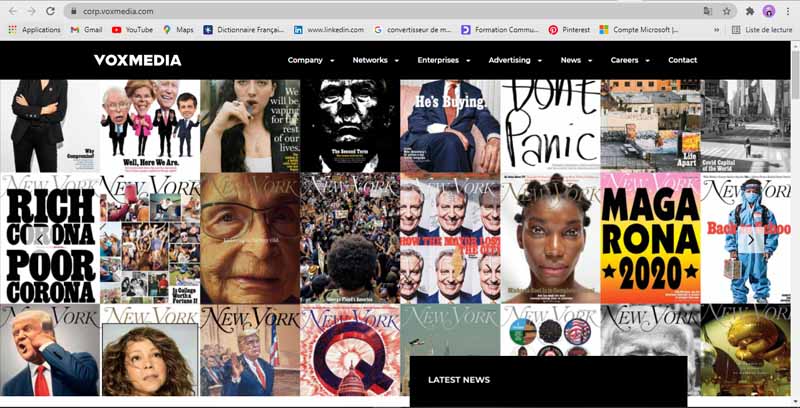
There are no restrictions that limit links to portal sites. Nevertheless, these sites are most effective when they take into account popular interest. They thus become a platform of affluence where a mass of Internet users gather on one or more specific areas of interest.
2.2.8. Search Engines
We often search for specific topics in any field on search engines. Search engines are very reliable sources of information that serve as keys to lead us to relevant content on the Internet.
These platforms have a fairly simple interface and a home page where the user must type his query in the search bar.
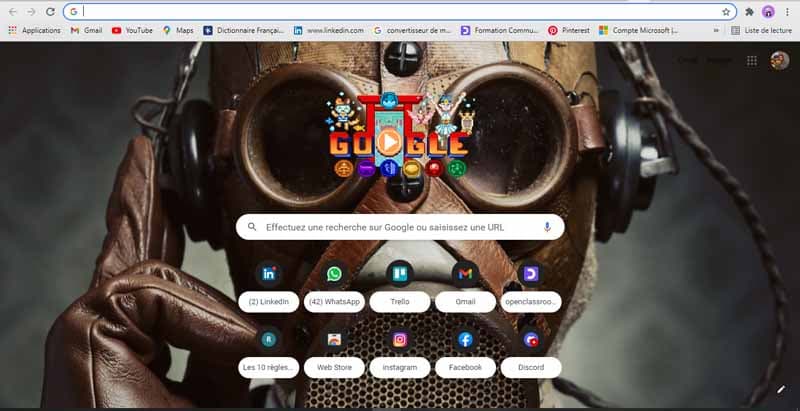
Search engines differ from portal sites in that they do not present results selected and organized by the management and standard to all visitors. They are programmed to understand each word, phrase or sentence that the user is searching for
Search engines integrate the user’s intention and interpret his request, process it according to an algorithm and finally present the addresses, name and meta description of the sites or web pages that address the subject
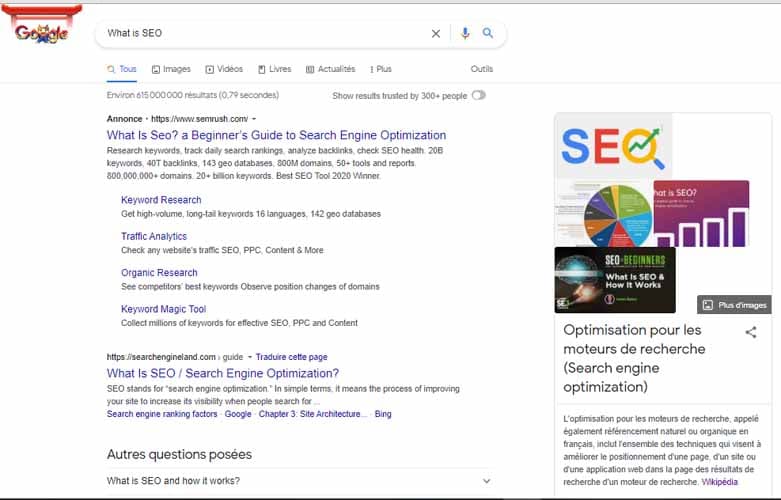
Search engines have been features of the web’s information networks or the World Wide Web since its inception in the 1990s. Over the years, some of the search engines have become obsolete and lost popularity, while others have persevered and become the best in the world
Google, for example, has become the number one most used search engine in the world today.
Apart from the search engines that are widely used and accessible to everyone, there are other search engines that are specific and linked to a particular field
In this market, the search engines for buying and selling books dominate with examples such as:
- Bookfinder ;
- Vialibri ;
- Addall
- Euro Buch ;
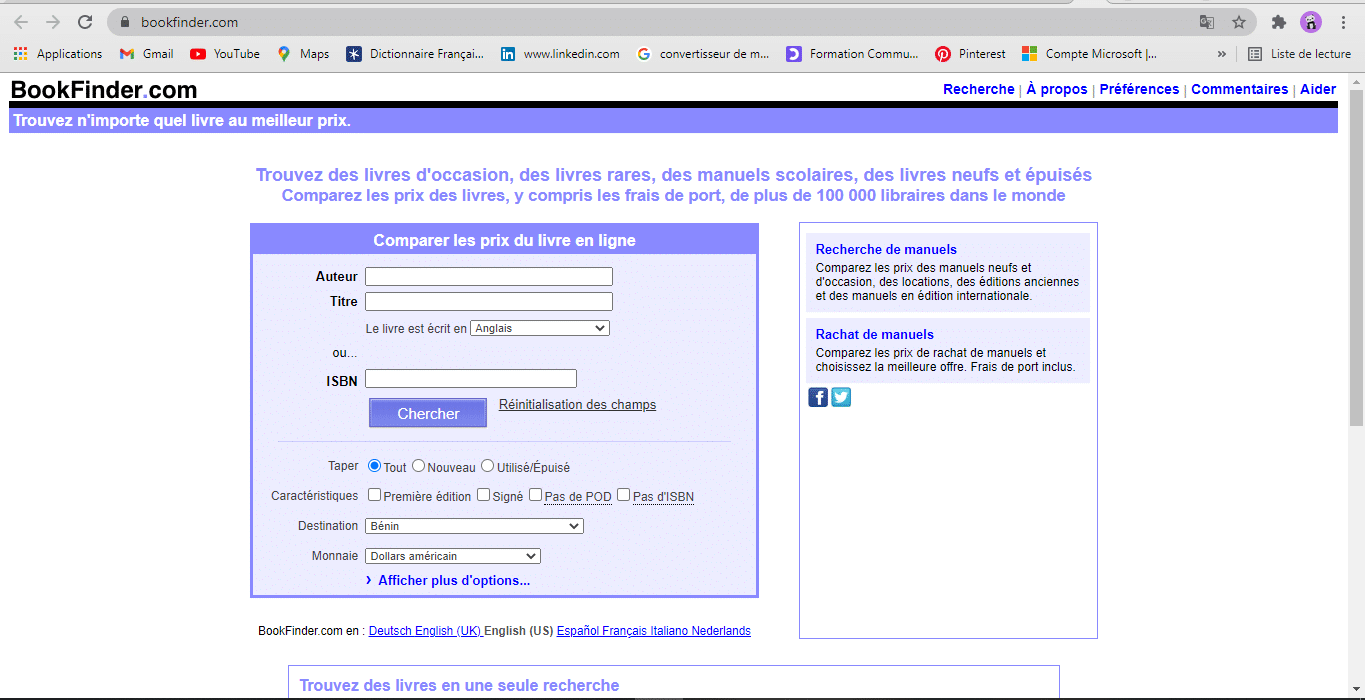
The monetization methods of these sites vary. Usually they charge a membership fee or earn commissions on the purchase of each lead from an e-commerce marketplace or bookstore where they refer users who click on a link.
One of the most important goals for a business looking to gain new customers online is search engine visibility. This is where search engine optimization is important in the development of business websites.
2.2.9. Participatory financing sites
These are websites designed to allow any individual or legal entity, especially individuals, to make requests for help or launch charity appeals to help their friends or families in case of need.
For dispossessed people in need of medical care for example, an individual can launch charity appeals through participatory funding sites to help these people. Crowdfunding sites are also designed to fund and support small businesses or start-ups to develop their business and market their products

One example is Patreon, a site whose vocation is to financially help researchers or other categories of people such as content providers, etc.
2.2.10. Portfolio and CV sites
The portfolio sites are sites that serve as a canopy for people who practice in the fields of creativity such as:
- Artists
- Writers;
- Craftsmen;
- Designers ;
- etc
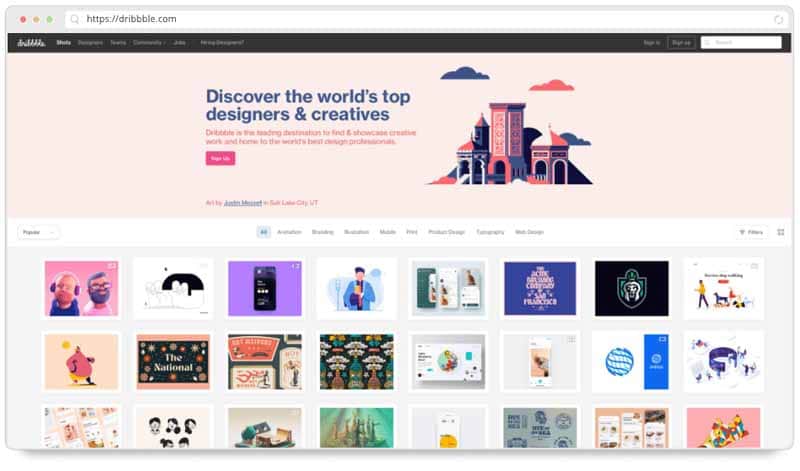
They usually include exhibition corridors, samples or the works created by its owner. But when the author’s work is literary in nature like writers, the site is full of information extracted from the works as well as addresses related to the publication.
In addition, a CV website (Resume website) is a website developed to expose the life and career of a person as well as his qualifications
Resume websites play the same role as portfolio websites, only in this case, it is not about the creative works but rather about the professional background of the author

Both types of websites can be used to support a job application or to gain new clients or partners.
Chapter 3: Components and structure of a website
Although the organization of the structure of the web pages of a site depends on the personal goals and taste of the owner, there are nevertheless standard and similar components found on almost all sites.
3.1. The components of a web site
3.1.1. The domain name
The domain name is a bit like the postal address of the website. It gives access to the website and therefore, it must be simple enough to be quickly assimilated
The domain name is essential for the creation of the site.
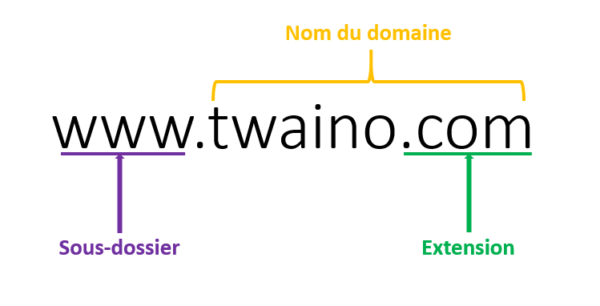
It is usually composed of two elements including a root and a suffix
Example: Twaino.com (Root: Twaino; Suffix: .com).
3.1.2. Web site hosting
L’he hosting of a web site is an essential web subscription for the installation of your site on the Internet. Indeed, when you host your site, the host allows you to have tools and storage space on a server
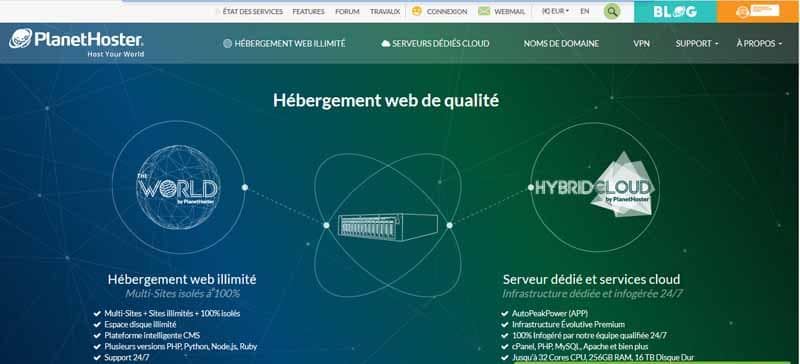
This server hosts all the data of your site. This will allow the website to be permanently connected to the Internet.
3.1.3. The web server
The web server, also called HTTP server plays several roles in the functioning of a website
First, it allows to store the contents of the site and to diffuse them on Internet.
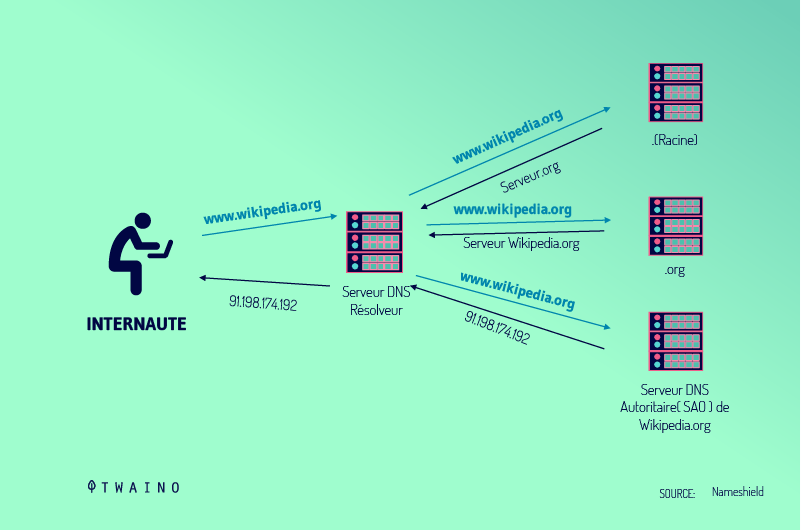
The server is in direct and permanent communication with the Internet and therefore, it allows the website to remain connected 24/7. In addition, the web server interprets certain programming languages, manages the e-mails of the site and maintains the database. The server can be administered by the site host or installed locally
3.1.4. The SSL certificate
Secure Sockets Layer or SSL certificate ensures the security of the connection between the server and the web browser by activating the “https” protocol which precedes the domain name of the websites.
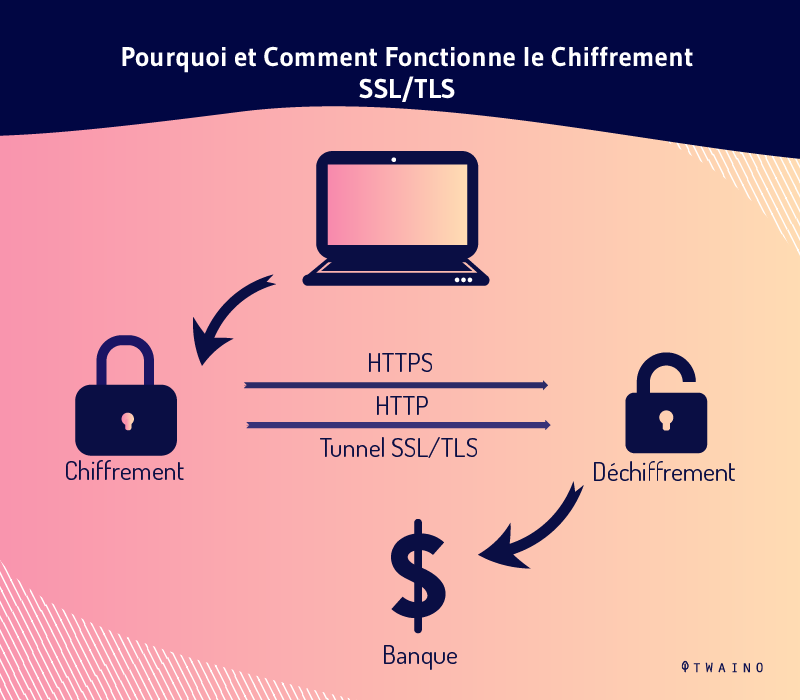
The SSL Certificate certificate is assigned when the site is hosted by a hosting provider and allows for a secure connection between the web server that hosts the site data and the website itself. It is specific to the domain name of the website and its structural identity.
3.2. The general structure of a web page
The structure of a web page can be presented as follows
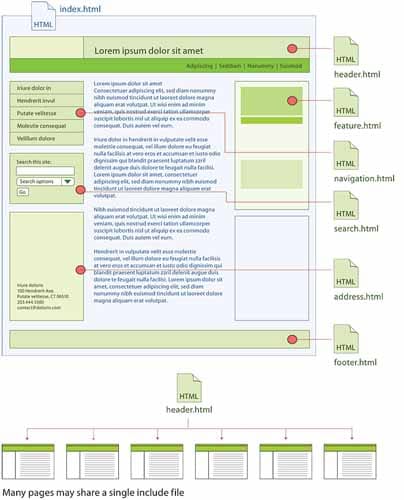
Source Web Style Guide
Let’s try to see the details of some elements
3.2.1. The navigation bar
The navigation bar contains the menu buttons, links or tabs. It directs the visitor to the different pages of the website. Like the header, the navigation bar is also well organized and according to the objectives of the site owner.
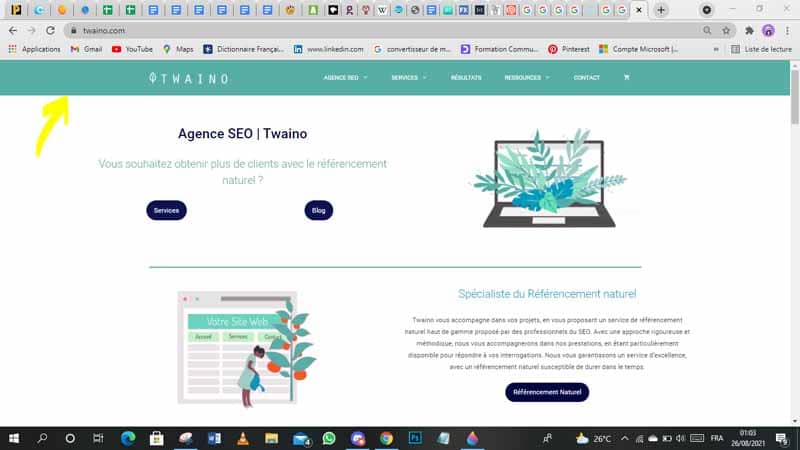
Most site developers consider the navigation bar to be a part of the header. But others think that it is better to have both separately for better accessibility.
3.2.2. Header
The page header is the large strip positioned at the top of the page that contains a title and a logo. From one page to another, the header contains mainly the identity information of the site.
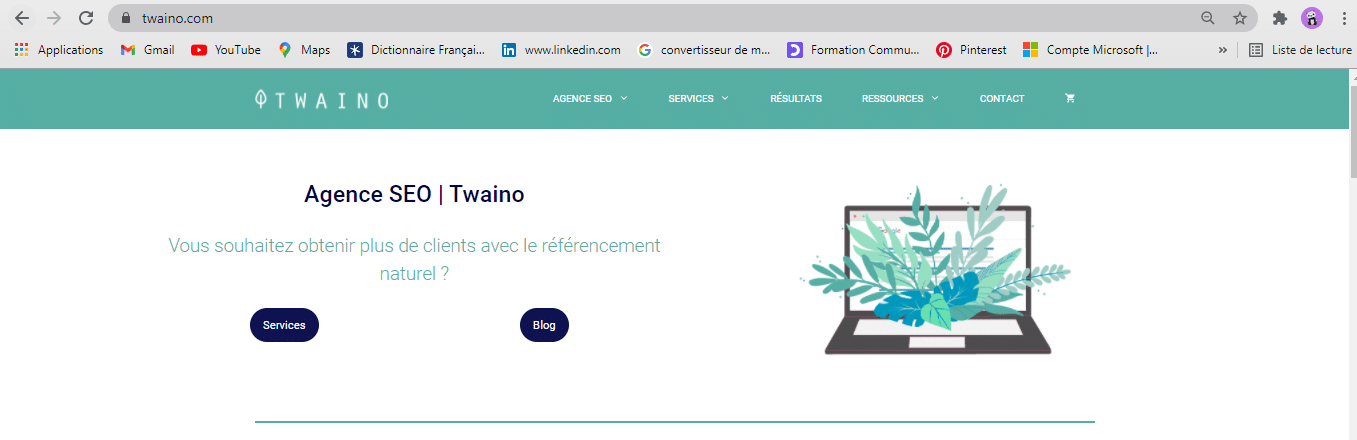
Some website owners choose to add a graphic to the header that illustrates the nature of the site. Others prefer carousels or simple text.
3.2.3. Main content
In the center of the pages of a website, there is a large space that contains most of the content. This is where content is usually published such as:
- The body of the articles ;
- The videos ;
- Images;
- Podcasts;
- Etc
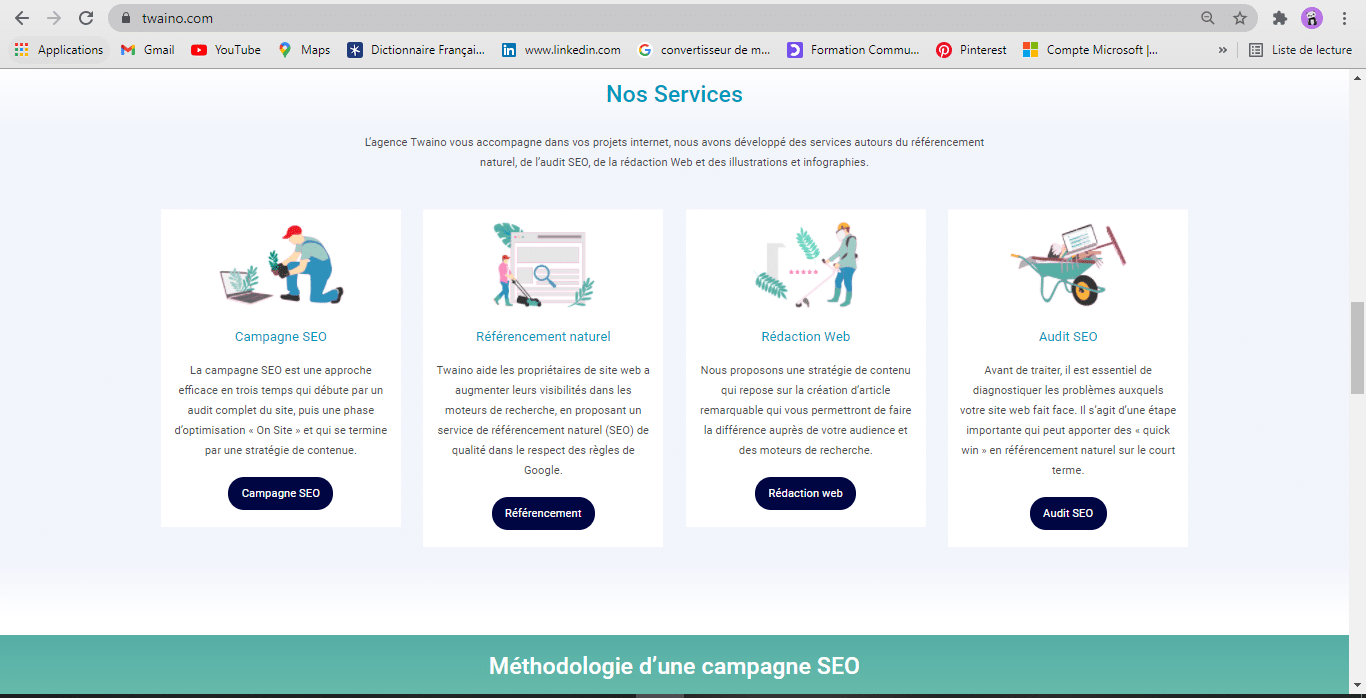
This part of the site is obviously the most important because it contains the content that will interest visitors
Unlike the other parts of the web page, it is not static, but varies from one page to another.
3.2.4. The sidebar
The sidebar contains certain information about the site such as:
- Links ;
- Citations ;
- Announcements;
- Information about the author (biography of the author or also links to related articles) ;
- etc.

It should also be noted that everything depends on the owner’s objectives and taste. For example, some use the sidebar as others decide to do without it. The sidebar can be placed on the left or on the right. But in most cases, this arrangement is influenced by the theme of the chosen site.
3.2.5. The menus
The menus of the site are arranged on the navigation bar and contain hyperlinks that lead users to other web pages. There is no exact number of menus to integrate on a website. However, the theme used on your website can influence the number of menus to include.
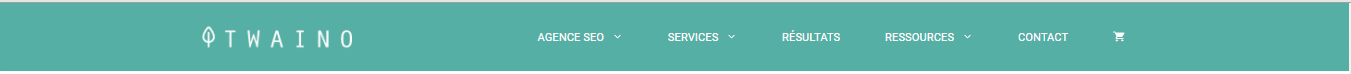
This image shows the navigation bar and menus of the Twaino website. Menus are generally arranged on the navigation bar as shown in this image. But beware, the structure of a site depends on the needs and taste of its owner
3.2.6. Footer
The footer is located at the bottom of the web page and is presented in the form of a strip. It usually contains in small type the copyright notes as well as the contact information of the site or the author.
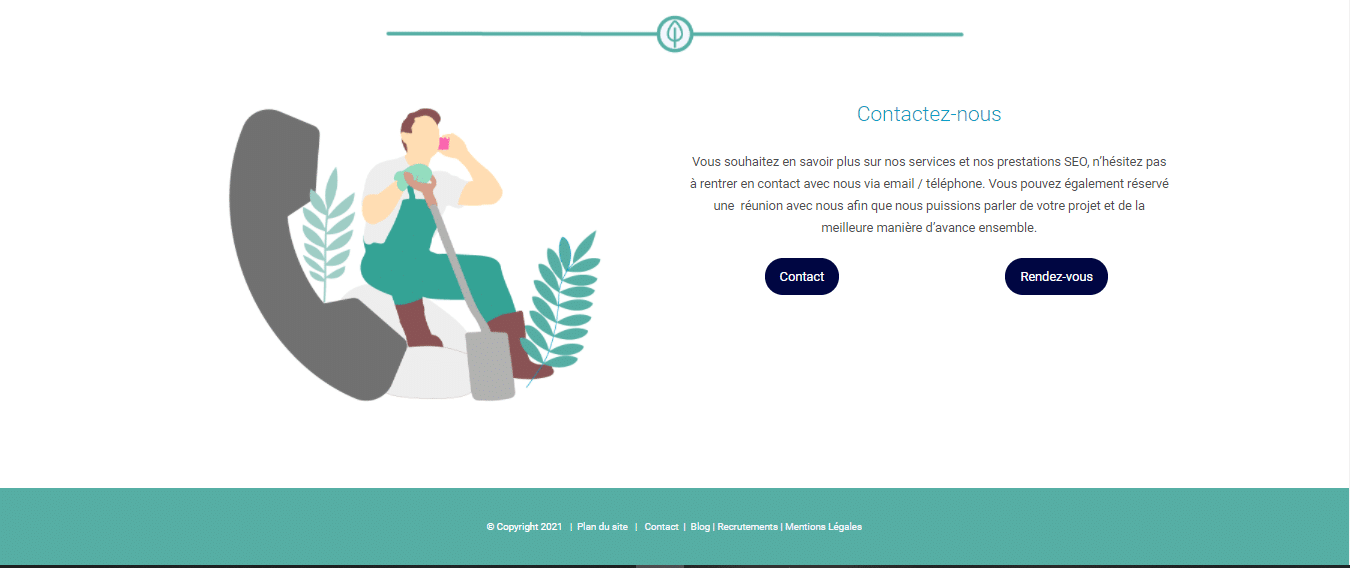
The footer is a part of the web page just like the header which contains information common to all pages of the site. Some themes give you the possibility to add menus to the footer. It is the ideal place to put the legal notices.
Conclusion
Let’s remember that a website is nowadays a vital element for the progress of any company. It would be a shame to find companies that do not have a website in the era of digital development.
In view of its multiple advantages, it is positioned at the heart of the development of the company’s image and represents at the same time a powerful sales tool