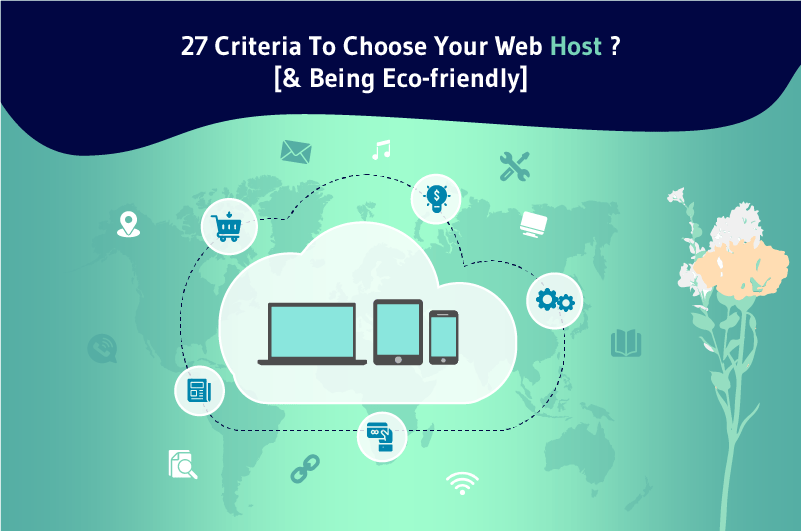Selecting a web host is a big deal because your website and security depend on it.
In addition, you will be forced to resort to migrating your site if you choose another host later. And believe me, this is a process that can quickly turn into a real ordeal.
In short, choosing the wrong hosting provider can cause a lot of problems for your website. Obviously, the opposite is life-saving:
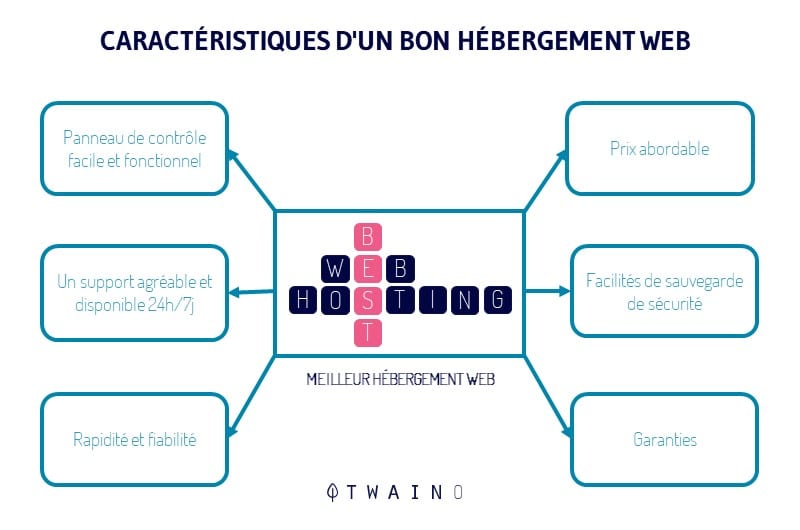
In this guide, I’m going to share some of the most important things I’ve learned over the years about web hosting.
I’ll help you understand:
- The basics of how web hosting works;
- The key things to look for in a good hosting provider;
- The type of accommodation adapted to the different projects;
- The best eco-hosts;
- Etc.
Let’s go!
Chapter 1: What is web hosting and what is it based on?
Before choosing a web hosting provider, it is important to have a better knowledge of some basic notions about hosting and everything that surrounds it.
At the end of this chapter, you will understand:
- What web hosting is;
- The relationship between website hosting and domain name hosting;
- On what and where web hosting providers host your website data;
- The reason why you should choose secure web hosting.
1.1. Web hosting: Definition, role and usefulness
Before going into the analysis of the different services, it is good to start with a minimum of definitions, to understand what is meant by the expression web hosting and what expect when you are about to take one.
What is Website Hosting?
Website hosting is the service of renting a server (or space on a server) that allows you to publish websites and applications on the Internet.
Hosting is provided by a host, that is to say the company that provides the service, which undertakes to make your website accessible to all those who wish to visit it.
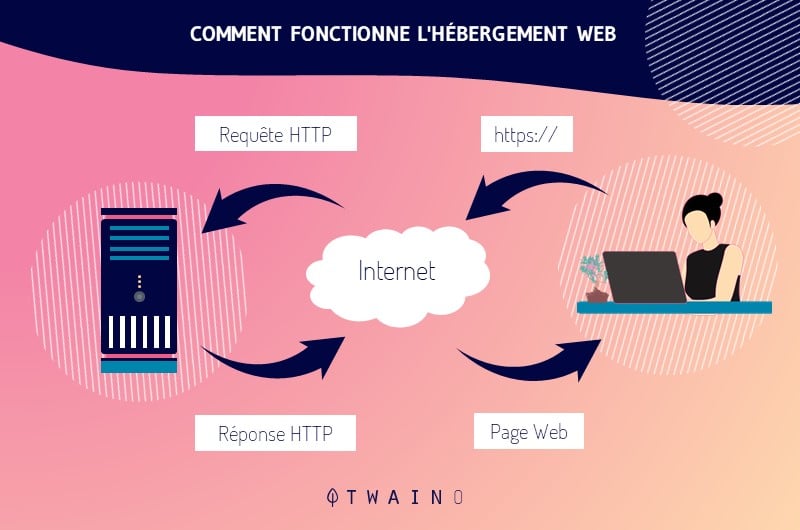
Indeed, a web hosting service allows the installation of all the components of a website:
- code;
- All media files;
- Or frameworks such as WordPress or Joomla CMS ;
- Etc.
However you think about web hosting: Remember that there is a computer (Server) in a data center (Datacenters in English) that serves your website files and data to visitors as well as to their web browsers on the Net.
What separates the different types of hosting is how they are set up and work in relation to you and the internet.
Indeed, the relationship between you and your hosting service provider may also vary.
Some website owners choose to manage their own hosting accounts and hire professional help when needed.
On the other hand, others go through an agency to help them maintain their web hosting.

The number of hosting providers available on the net today is represented by a very long list, which makes the choice more complicated. This is why to choose well, it is important to have a certain knowledge.
Now that we have seen the basic concept of what website hosting is, let’s get to know the difference between hosting a website and hosting a domain name better.
1.2. Domain name: What is the difference with web hosting?
1.2.1. What is a domain name?
The easiest way to explain what a domain name is is this: If your website is a house, the domain name is your address.
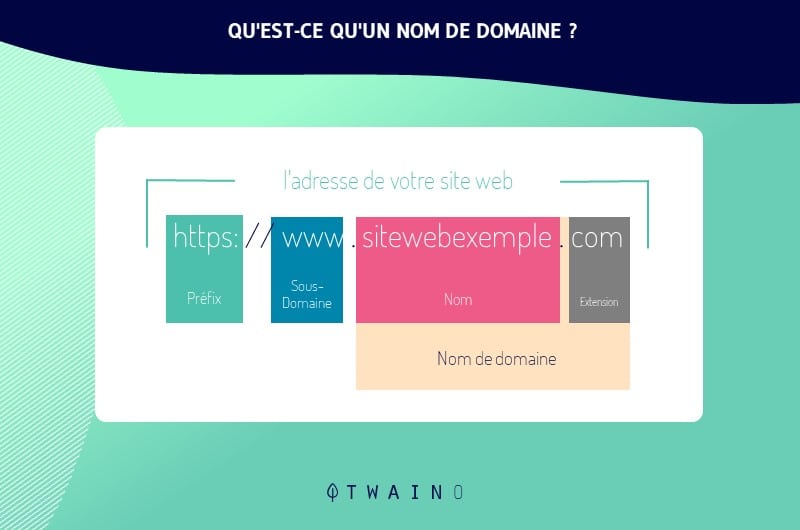
A domain name is the address that people enter into their browser’s URL bar to access your website.
Here are some examples of domain names:
- Twaino.com
- Google.com;
- Facebook.com;
- Wikipedia.org;
- yahoo.com;
- Whitehouse.gov.
Internet is a gigantic network of computers which are connected by a network of cables.
Each computer is assigned a unique IP address that allows all computers to communicate with each other. The IP address is a series of numbers used to identify each computer individually.
Here is an illustration:
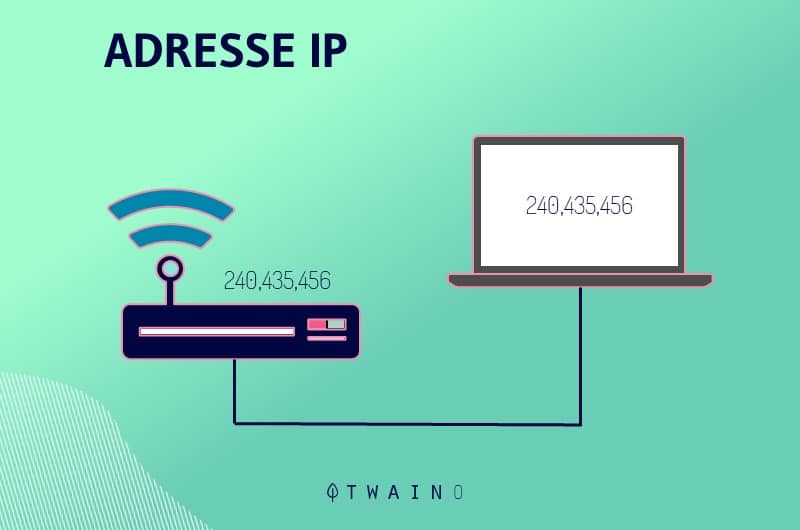
An IP address is difficult to remember, which is why domain names were invented to solve this problem.
Rather than having to enter a hard-to-remember string of random numbers, users only enter the domain name, such as ”domainname.com”, to access the website.
Now that you know what a domain name is, let’s take a look at its different parts.
1.2.2. What are the different parts of a domain name?
A domain name has 3 different parts that you absolutely need to know.
Here they are:
- Subdomain
The first part of a domain name (from left to right) is the part of the “www” that precedes the period.
Example: www .twaino.com.

This is a standard part of all domain names, called subdomains.
Despite this, you don’t need to put the ”www” before your domain name if you want to access it. Your domain name can simply be IsItWP.com.
- Level
Domain The second part is the Second-Level Domain (SLD for short), which is the part people are most familiar with. It is located between the two points.Example: www. twaino .com
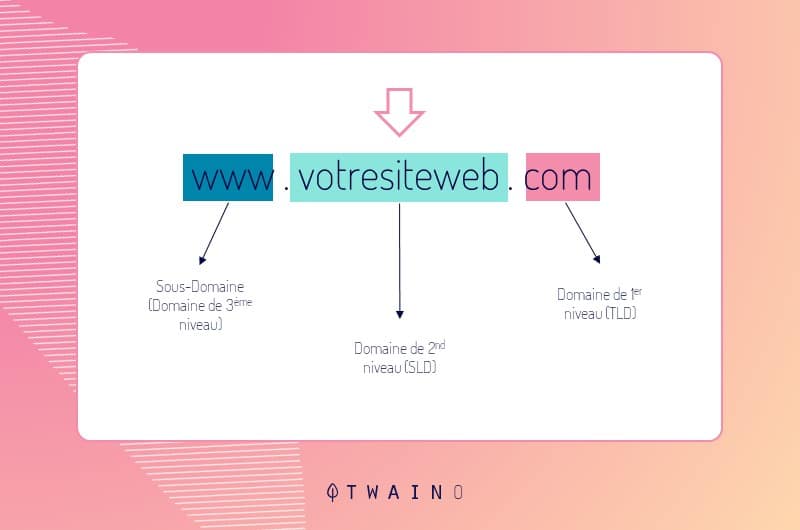
This is the domain name you registered, so this is the most customizable part.
- domain
or TLD Right at the end of the domain name, after the period, is the so-called top-level domain (in English Top-Level Domain or TLD), also known as a domain extension .
Example: www.twaino .com
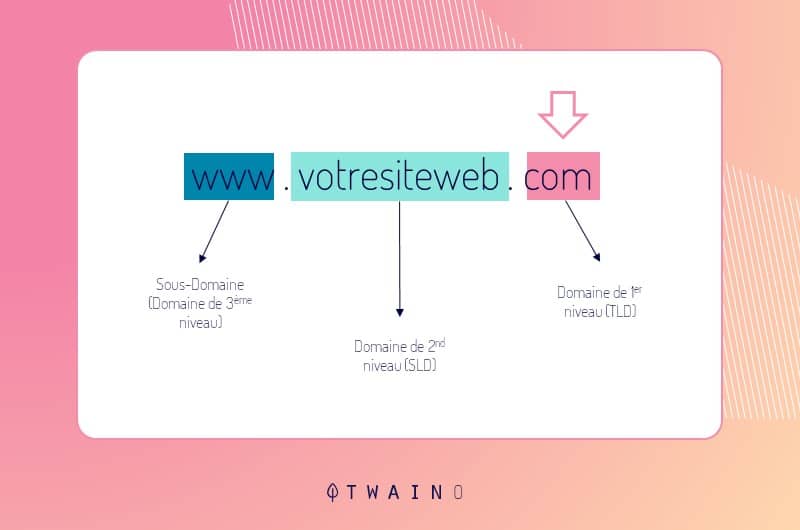
The domain extension may be:
- .com;
- .biz;
- .net;
- .org;
- .gov;
- As well as many other variations.
However, the best known and most used is “.com”.
After listing the different parts of a domain name, it is important that you have an idea of how it works.
1.2.3. How does a domain name work?
When a user types a domain name into a browser’s URL bar, a request is automatically sent to the Domain Name System (DNS). The latter is a global network of servers.
When this DNS receives your request, it looks up the nameservers associated with the domain name and forwards the request to those servers. These servers are managed by your host.
Here’s an illustration of how DNS works:
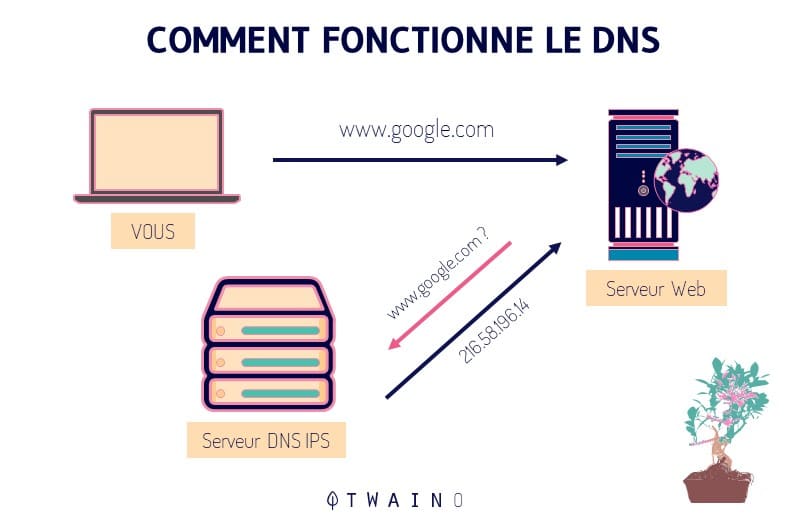
Now let’s get to why you need a domain name.
1.2.4. Why do you need a domain name?
Still wondering why you need a domain name? Well, if you want to create your own website, you will need a domain name so other people can access it from their computers.
People want to start their sites for various reasons resulting in millions of registered domain names. It is increasingly common for people to have websites for promotional or personal reasons.
This causes many people to register their own name as a domain name. This way, if your name is Catherine Smith, it would be possible to register your domain name as catherinesmith.com.
So when they search for your name online, it will be easy to find.
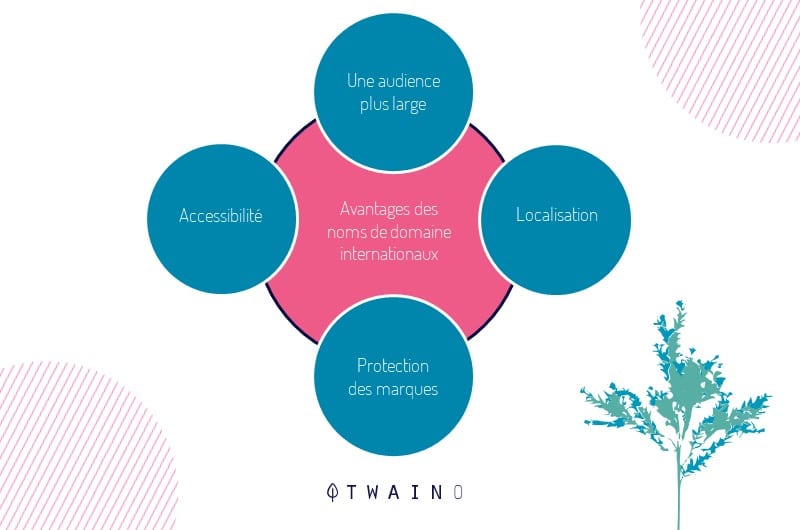
The popularity of blogging has led more and more people to register domain names as a hobby or to earn money.
Also, if you want to start a business, you need a website with a unique domain name. Having a website for your business today is as necessary as having a phone number.
You need a website for customers to interact with you and your product online. So they can check out your services from the comfort of their own home.
Finally, your website needs a memorable domain name, so people can easily find you online.
However, you should never confuse a domain name with a URL.
1.2.5. What is the difference between a domain name and a URL?
Although they almost look alike, domain name and URL are two different things.

The domain name is the proper name of the website like: twaino.com.
The URL, on the other hand, is the full address of a website that takes you to a specific page, such as: https://www.twaino.com/blog/.
Basically, URL is the full internet address to locate a specific page on a website, and this address includes the domain name.
The URL (Uniform Resource Locator) tells your browser exactly where to go using a specific protocol. Here is a protocol illustration:
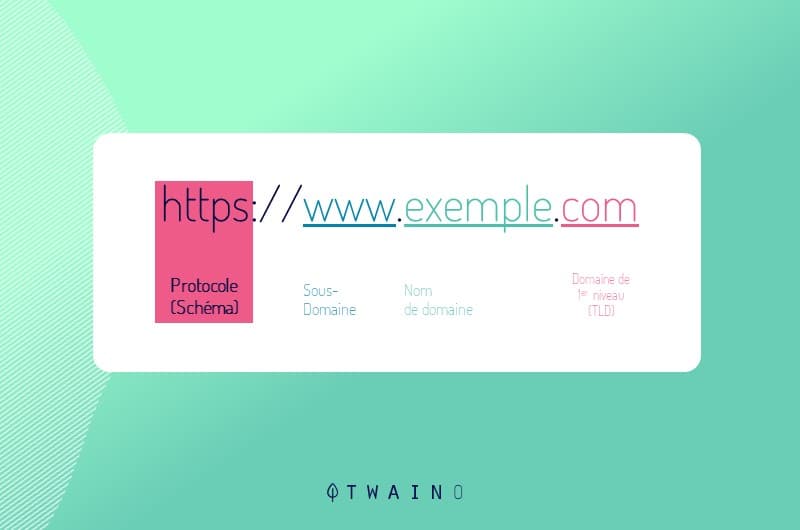
This protocol is usually the http or https part of the URL. Then the last part of the URL directs your browser to the page of the website to go to, such as a blog page.
Now, let’s finally move on to the difference between a domain name and web hosting.
1.2.6. What is the difference between a domain name and web hosting?
Just because you registered a domain name doesn’t automatically mean you’ll have a website.
A domain name is your website address, and your hosting is the home where your website lives. If you don’t have a home for your website, your address won’t get you anywhere:
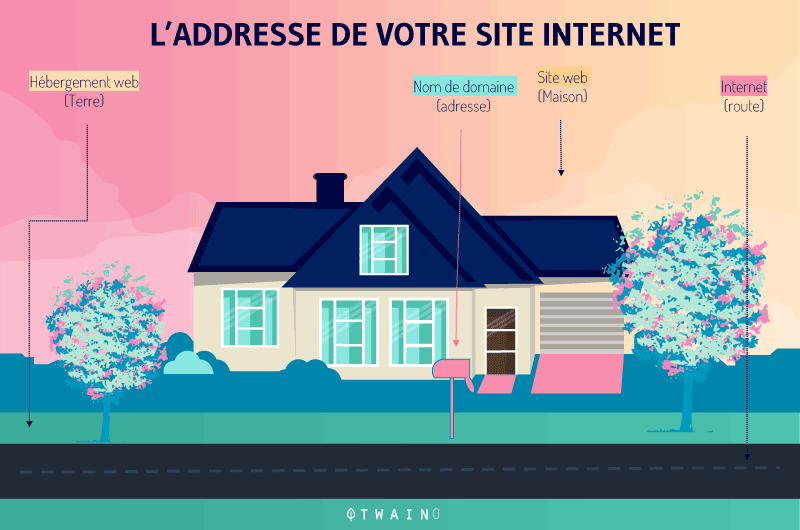
So you need a domain name and web hosting to build a working website.
The home where your website resides is literally the computer (server) where the files for that website are stored. These servers are offered as a service by several web hosting companies.
When you purchase the services of a hosting company, you have access to these servers to store your website files.
As soon as you create your website on a “web host” and register your domain name, your website will be able to be seen by others on the Internet.
Many web hosting companies also allow you to register and purchase a domain name.
However, to avoid putting all the eggs in one basket, I advise you to manage your domain name and the hosting of your website with different providers.
You now master a domain name and its difference with web hosting, it is important to be aware of the tools on which web hosting providers store your website data.
1.3. What are the tools on which the data of a website is hosted?
Since everything is digital, some may imagine that the Internet is totally dematerialized, and that everything goes through cables and waves (WIFI). This idea is completely wrong!
All the data that makes up a website is hosted in one place. This place is the data center (called Datacenters in English) composed of several servers.
1.3.1. What is a server used for?
A web server does two things for your website:
- It stores the files that make up your website;
- It helps deliver these files to site visitors when they click through to your website.
However, some servers are physical servers, while others are software.
1.3.1.1. What are physical servers?
Physical servers are large computers that physically store your website data for backup purposes.
Websites are hosted on these servers and their technical characteristics may vary considerably.
Here is an example of a server (Lenovo):
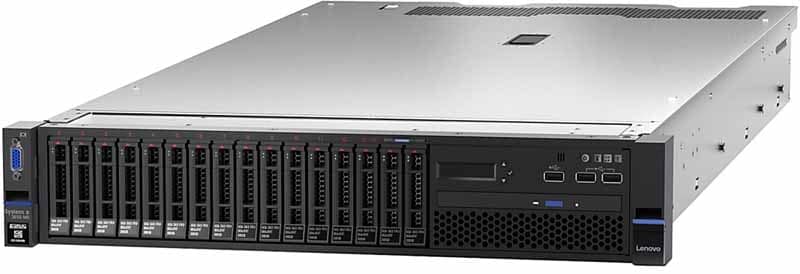
Source : Lenovopress
The servers in turn are stored in highly secure places called data centers. This data center commonly called ”Datacenter” in English is a large computer park located somewhere in the world.
Here is an example:

Source : Pinterest
Here is an overview of the largest and newest datacenter in France:

Source : Usinenouvelle
Now let’s talk about the impact of the physical server on the loading speed of your site and on the exchange of data.
The Server Speed
closer a site visitor is to the physical server storing your website’s data, the faster they will receive the content on their computer screen.
Now we are only talking a few seconds, but you should know that website loading speeds are crucial for user experience.
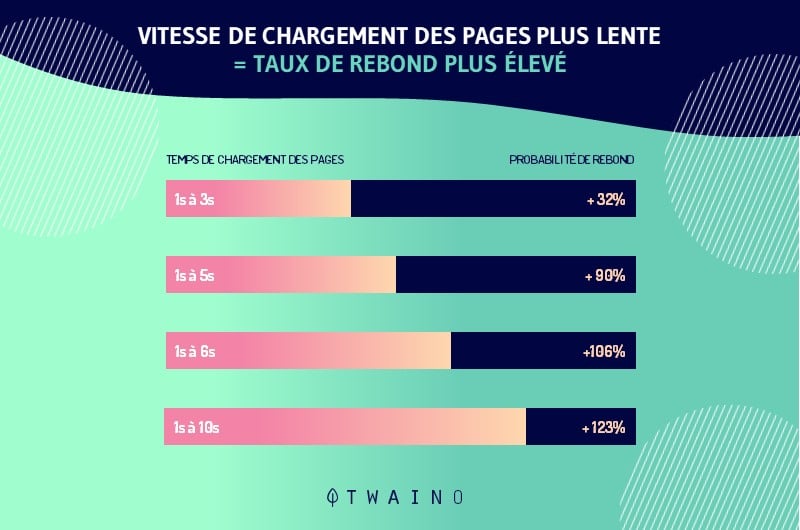
They play an important role in whether site visitors engage with your site content or leave.
Data exchange
Physical servers are also the components that support the exchange of data between devices that connect to the Internet.
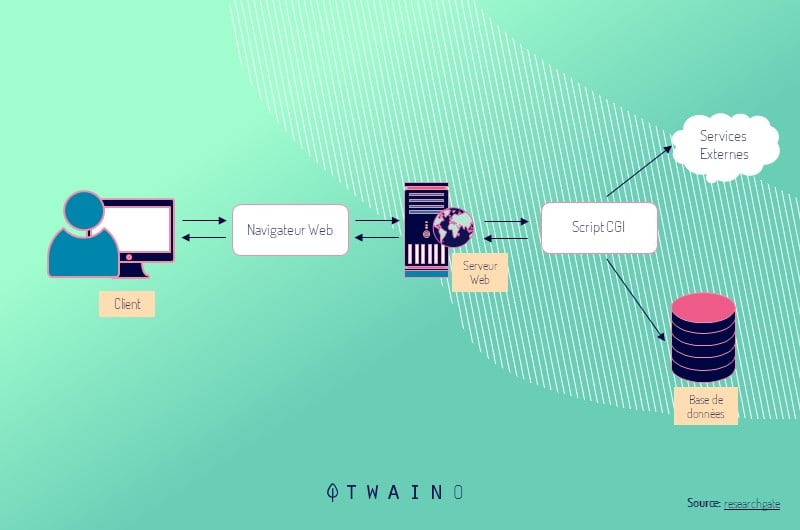
These are the computers or mobile devices that visitors to your site are on when they click on your site.
In other words, the physical server “serves” your website content to site visitors whenever they want it.
However, physical servers cannot fully serve website data without the help of software servers.
1.3.1.2. What are software servers?
Software servers are programs that run in the background using a Linux or Microsoft Windows operating system:
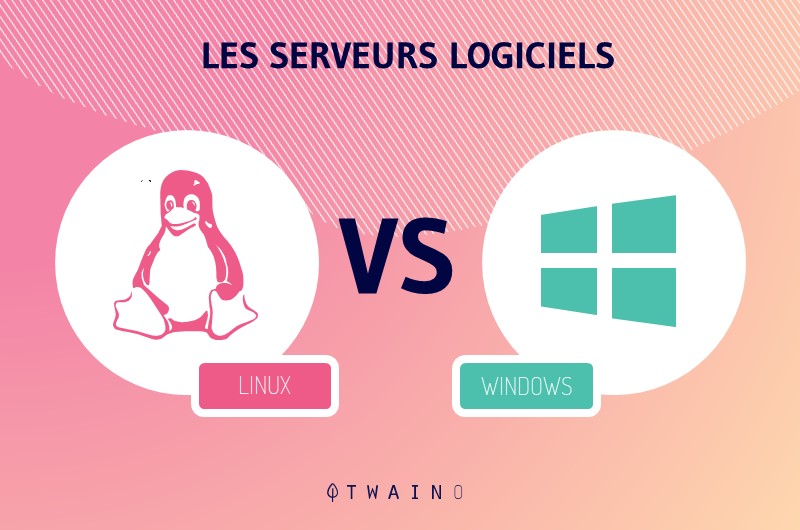
This is important because web hosting providers use specific types of systems when they store your site files and deliver them to your visitors.
1.3.2. What are the main characteristics of a hosting server?
A hosting server is a kind of “virtual space” in which are stored:
- Multimedia content;
- scripts;
- CSS files;
- The HTML code of a web page.
They can be provided for free or through paid services and differ mainly in their control characteristics as well as their resources.
- A free hosting
solution This solution, for example, may include the publication of advertising banners on the web page in exchange for the use of the service. Support, as well as resources, is also limited.
Reducedstorage space and limiting the use of databases and other technologies are often intended to encourage usage to switch to paid plans.
- The paid hosting
service This service offers better control and greater availability. It is possible to choose a plan that has the necessary resources for your website and in most cases customer support works around the clock
. Paid hosting services also do not show advertisements on your website .
Chapter 2: First step before choosing the perfect web hosting: Analysis of your needs
In this chapter, you will know:
- The purpose of the type of site you want to host;
- Determine your hosting needs for this site.
2.1. What types of sites do you want to host?
A website, in turn, is a collection of files that users and computers around the world can access, through browsers.
For your online business, there are many website options available to you. Understanding the particularities of each of them will be essential to make the best choice.
To help you, here are the 12 types of sites you need to know:
- Institutional site;
- E-commerce site;
- Blog;
- One Page website;
- Gate ;
- Portfolio;
- Hotsite;
- landing page;
- Donation site;
- System website;
- Free website;
- News site.
Now, I will go into the details of each of these websites.
2.1.1.institutional
website is one of those that you see the most on the Internet.
This is a website that brings together several pages with data about a specific company, such as:
- The name of the company;
- The type of product;
- The costs ;
- The address;
- History.
This is the data that some customers want to know before trusting you.
The purpose of this site, of course, is to centralize your business data to the public. From there, you can draw your leads’ attention to other branded content or even directly to a contact.
Here is an overview of an institutional site:
Voici un aperçu de site institutionnel :
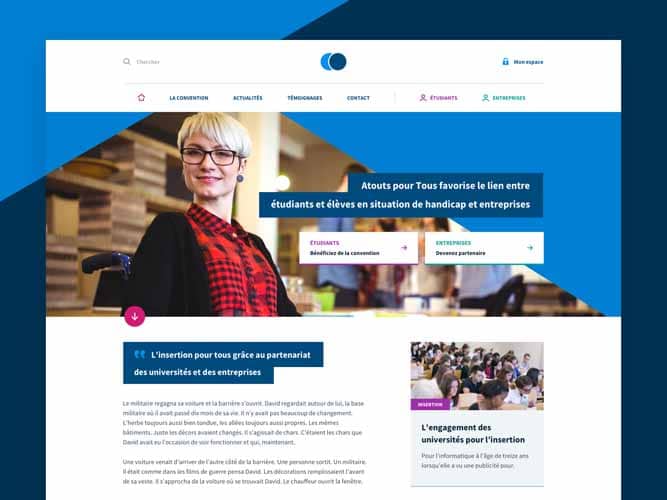
Source : Dribbble
In general, companies with an institutional website are very popular with the public, because it is expected of any professional activity.
And if you update the site frequently, your audience will always be well-informed about offers, new services, and career updates.
2.1.2. E-commerce site
Another well-known figure in the online world is virtual commerce, better known to businesses as “e-commerce”.
This is a slightly more specific type of site, so you don’t necessarily need it in your directory. But it never hurts to understand how it works.
As the name suggests, this is a website to sell your product. Those who use this type of page are usually commercial companies or product developers, whether physical or digital.
Through the page, the customer can see all the information he needs about the goods:
- Place the order;
- Make a payment ;
- Receive the product.
Here’s an example of an e-commerce site:
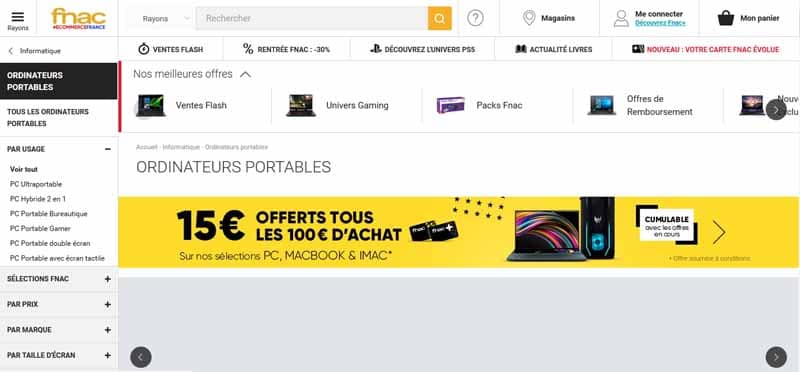
To get this website up and running, you’ll need a little more help.
In addition to thinking about formatting, you also need:
- An affordable payment method integrated into the website;
- Digital security systems;
- On-page optimization;
- And others.
2.1.3. Blog
The blog, another very common type of site and which has gained strength in recent years, mainly thanks to content marketing. Blog is basically a website where you regularly post new information to your audience.
It can be your opinions, some relevant news for those looking for your services or news about your company.
Here is an example of a blog specializing in the theme of earning money online:

The main goal of this type of site is to keep the audience engaged over time, making them remember you exist and continuing to follow your journey. A captive audience is much easier to convert than people who are still unknown.
The secret is to maintain regularity and always have relevant information for your audience. With this, your audience will be loyal to your blog and come back every week, like magazine readers.
2.1.4. One page site
On most of the sites we have already mentioned, specific information is separated on different pages, such as:
- Blog articles;
- Company contacts;
- And others.
The main reason for this is that everything is organized for visitors, but this is not the only way to communicate effectively. This is where One Page sites come in.

By the name, you must already imagine what it is. This is a website where all the content is on one page, with no need to click on any other links to get to anything.
Here is an example below:

Source : Designrfix
This site offers two main advantages:
- First, it only needs to load a single page, which increases the speed of the site, making navigation lighter and faster;
- Second, having all the information clearly in one place makes it easier to read on mobile phones and tablets, which are the main form of internet access today.
2.1.5. Portal
After some time studying the types of sites, creating a few pages and gathering information, it can be interesting to concentrate the attention of the public in a single space.
That’s what the portal is for:
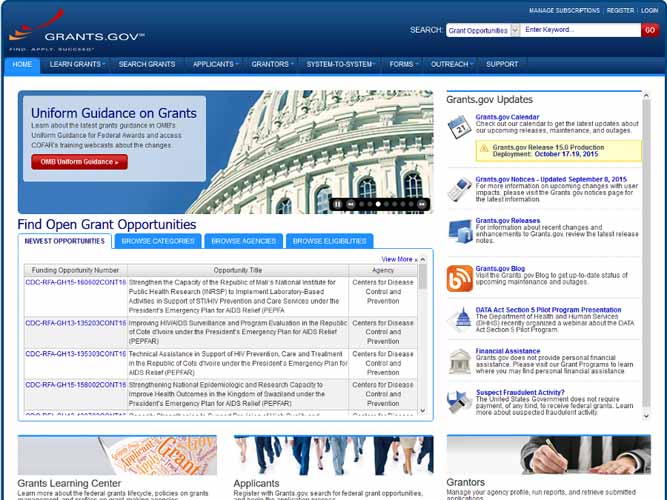
Source : Veriday
You’ve probably seen many of these pages, especially on news and magazine sites.
The idea of the portal is to gather the main information on a given theme or what is relevant for the public, creating an aggregate with several better targeted contents.
And if a reader wants to delve deeper into any of the topics, they can follow a link to the source of the information, which can be another website or a page created by you.
This site is very useful if your product is information, as is the case with a content producer or broadcaster.
2.1.6. Portfolio
Before hiring a professional, especially a designer, you need to know what their job looks like.
Similarly, to attract customers, the designer himself needs examples of his works on display somewhere. The best way to do this is to create a Portfolio website.
Again, the meaning is pretty obvious. This is a website where the creative professional exhibits one or more examples of their work, which helps potential clients in their assessment as a professional.
Here is an illustration below:

Source : Pinterest
Having a portfolio is mandatory to be recognized in any creative field, especially in the fields of writing and the arts.
The most important thing about these sites is to have a functional, organized, clean and professional design.
His works may be less orthodox, but the site should still be readable. Unless, of course, you can break all the molds and still provide a good browsing experience.
2.1.7. Hot Site
In certain situations, such as the organization of a big event or a promotion, the life of a page may be very short.
After a certain date, keeping the domain open would just be an unnecessary burden on you. In such cases, you want to use a Hot Site instead of a conventional page.
The simple explanation is that a Hotsite, or “hot site”, is one that has a lot of relevance at first, but will “cool down” quickly.
Here is an illustration on the image:

Source : Computer
Therefore, you are already creating the page with the intention of deleting it after a certain period.
It may seem unintuitive, but this tactic is very useful for reducing expenses and preventing an old website from spreading misinformation about your work.
2.1.8. Landing Page
This is an umbrella term for many things you see on the Internet. But, in a simple way, a Landing Page is a landing page on which the customer can reach your site.
If they are all indexed on search engines, they all have the potential to become a landing page.
Typically, businesses create a page for the express purpose of being their primary landing page.
Here is an example:

In this way, all your online advertising can be transformed into a single website, already optimized to capture and redirect your prospects.
2.1.9. Donation site (NGOs and churches)
It is always important to have a website to inform people about your cause and allow everyone to contribute in some way, if you work with charities like:
- A non-governmental organization;
- A charitable group;
- A non-profit organization.
Here’s an illustration:

That’s what donation sites are for.
The principle here is quite simple: You create a page that contains information about your organization. Then you put your goal and add a payment method.
Through this website, you can receive donations and also inform your audience about your activities.
2.1.10. System Website
Now we get into categories that are a bit more comprehensive, but still relevant to your choice.
A system website, as the name suggests, is one that has an entire structure to perform a function. This is the case, among others, for marketplaces, e-commerce and distance learning sites.
When developing each page, you usually already have a structure ready, depending on the platform you are using.
These sites are particularly suitable for entrepreneurs and professionals who do not have much knowledge in the creation of websites, but who need a well-finished structure.
Most of the work has already been done, only missing the customization.
2.1.11. Free Website
The name is pretty self-explanatory here. It’s a website you can create for free, something much more common than many realize.
Various website development platforms allow users to create a website for free, even if only with part of the features available.
Others offer a trial period before charging.
In any case, it is not recommended to only use these sites for professional activities, unless you are a beginner. They don’t provide a domain and you will need a lot of features if you want to look good.
2.1.12. News site
Finally, we have the news sites, which you should already be familiar with. In general, they can be portals or even blogs, depending on the type of news the page usually covers.
The only requirement is that this site contains up-to-date information and news on any subject.
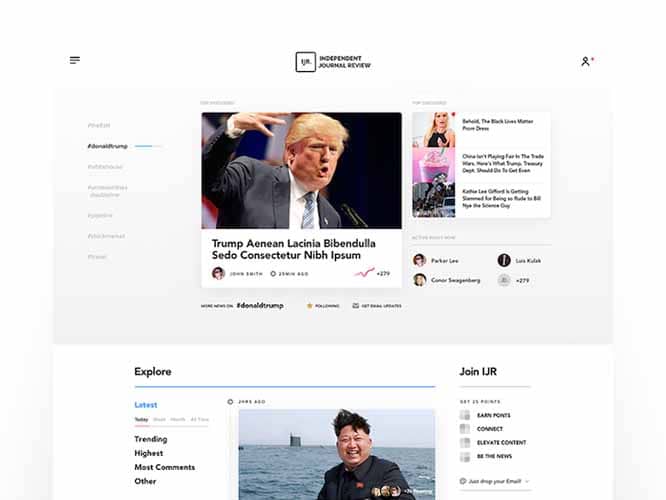
Source : Graphiste
If you work in journalism or want to learn more about the region, it’s worth creating a routine by creating your own news site.
Besides being a good practice, it’s also a way to get business attention and build a reputation as a copywriter.
You better understand what are the main types of websites available and what are their main characteristics. It’s time to choose the ones that will help you promote your career the most.
You can start with a basic format and expand as you gain more knowledge, or seek expert help.
2.2. Determine Your Hosting Needs
Before you start exploring the key points for finding a web hosting service provider, it’s important to complete one small task!
Write down all of your necessary requirements covering the size of your business.
Believe me ! This will help you save a lot of money on a website hosting service.
You can never find the right web host without knowing what you really need. So before going any further, put everything aside and think about what you really need.

To start with finding a good service provider, it helps to list your wishes and requirements.
For example:
- Budget: “I can’t afford more than $10 per month for hosting”
- Technical: “I’m going to use WordPress, PHP and MySQL”
- Your skills: “I don’t understand website technology”
- Location : “Due to speed, I want my website to be hosted in France”
- Reputation: “I am looking for a company familiar with education, SMEs, government…”
Important aspects when choosing a a provider are:
- Technical;
- And service-oriented.
On the technical side, think about:
- Server response time;
- Bandwidth: unlimited, where you will be limited;
- Data traffic: unlimited or not;
- Type of server: personal or shared server;
- Software: PHP, MySQl, WordPress, version management;
- Server location: France, United States, location unknown;
- Hosting type: free, shared, VPS, dedicated, colocation, see below About
service, consider:
- Support: Type, speed, availability ty, costs, backups, SLA;
- Security ;
- Storage space: In GB, storage limit);
- Costs (what is your own budget, for example 40 euros per month);
- Other services (domain name, e-mail, training, advice);
- Application for property.
Other supplier criteria you need to think about are:
- Continuity (how long has the business been in existence);
- Reputation (the notoriety of the company, are there any complaints on the Internet);
- Recognition of your market (how well does the company know your own market);
- Relationship (what do you expect in contact with the company);
- Price (determined by size, availability, level of service);
- Size (a small hosting company is faster, manageable and slightly more expensive, on the other hand, large is heavy and slow, and generally cheaper).
You often notice that the more expensive the service, the much more important it is.
Determine these requirements yourself, as this will greatly facilitate the search for your supplier.
It ultimately comes down to a very simple question: How many resources will your website need?
If you’re running a personal blog or a small to medium-sized website, you’re unlikely to need the extra capabilities of VPS hosting.
If you are totally new, the simple rule is to start low with a good shared hosting account.
A shared hosting account is cheap, easy to maintain, and sufficient for most new sites.
Also, since hosting plans are scalable these days, it’s best to start small and scale up as your site traffic increases.
It will be more profitable and allow your management skills to naturally adapt to your website traffic.
On the other hand, if you are doing e-commerce business, a VPS or dedicated server may be needed to handle a higher volume of traffic as well as for increased reliability.
Ultimately, each choice has its own level of cost and features. Attention should be paid to detail and tailored to the requirements of your website.
Now let’s move on to the second step to consider before choosing a good web host.
Chapter 3: Second step before choosing the best web hosting: What are the different types of web hosting?
The second step in hosting a website is to choose the type of hosting you want.
Here, we will see 8 main solutions available to host the site of your choice:
- Shared or shared hosting;
- Dedicated hosting;
- VPS hosting;
- Cloud hosting;
- Cluster web hosting;
- Reseller hosting;
- Free web hosting;
- Managed Hosting.
These eight options cover small, medium, and large websites.
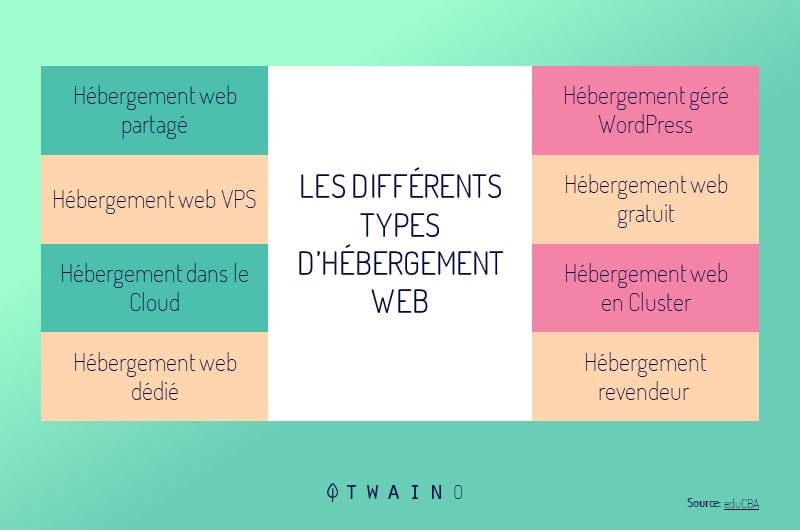
In general, what determines the size or greatness of a website is:
- The number of visitors it receives monthly;
- The number of files hosted.
Now, let’s get into the details of these 8 types of web hosting.
3.1. Shared or Shared
Web Hosting The most common form of web hosting is shared hosting.
It is the most basic and cost-effective web hosting that is perfect for new or entry-level websites.
You can sometimes get this service almost for free.
As the name suggests, your site is on a server computer “shared” with other hosting customers.
That is to say, it is usually made up of servers, where hundreds of other sites owned by other customers are added.
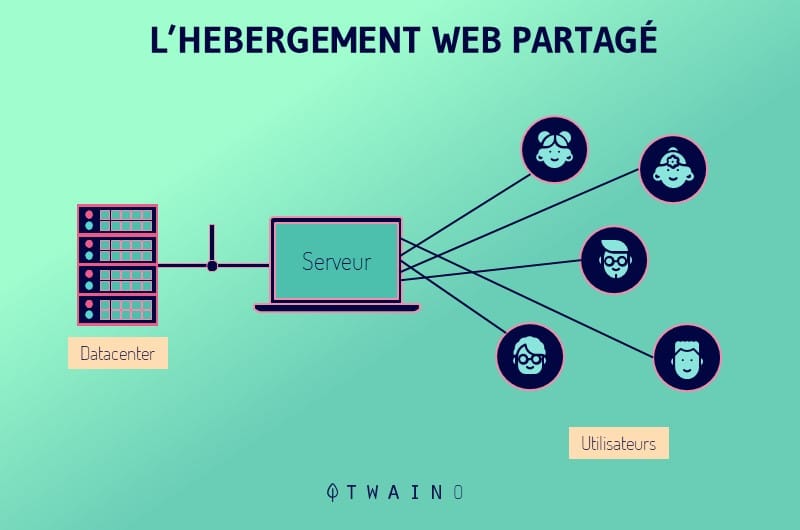
This type of hosting uses the same Apache, MySQL and mail server instances to run different websites.
A specific RAM and processor memory space is granted in order to define a certain number of sites.
Shared hosting relies on web hosting names so that each site is separate. Webmasters can choose a dedicated IP address or share the IP with other sites.
It’s like living with other people in a building (server) where there is only one water tank (IP) for all apartments (websites).
Thus, the apartments share the same building, which in turn provides the same water source for everyone.
It can cost you as little as 5 euros per month (or in some cases less).
Here is a comparison of French shared hosting in 2020:
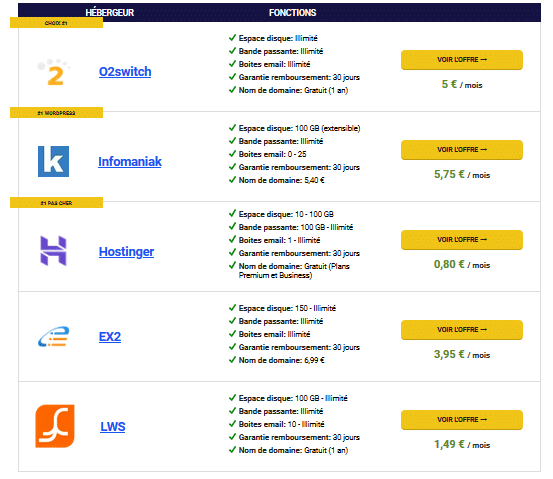
Source : Opportunité digitale
The quality of this hosting largely depends on the responsibility of the hosting company and the amount you pay.
Some smaller hosting companies pride themselves on a high-quality network setup and keep the number of clients on a server at a responsible level.
One of the benefits of shared hosting is low maintenance. The hosting company handles most of the server maintenance and only asks you to keep your website up to date.
For websites with less traffic and a strict budget, shared hosting can be a good choice to save money in the long run.
However, keep in mind that with this hosting, whenever there is a traffic spike on another website, it can potentially cause performance issues on your website.
Summary of the advantages of shared web hosting:
- The price is the lowest possible, starting from a few euros per month;
- Quick to install and ready for the end customer;
- It does not require a lot of technical knowledge from the customer;
- Reliable, because you have a contract with a company;
- Server uptime is good;
- Access to Linux and Windows servers;
- Easy to use control panel, such as cPanel or Plesk;
- Permission to configure more than one domain;
- Budget hosting, as it costs between €1 and €10 per month.
Summary of disadvantages of shared web hosting:
- The same server is shared by hundreds of customers, sharing the same IP address;
- Emails sent from the server may be flagged as spam and may not reach the final recipient;
- If the site receives a lot of traffic, it may stop working;
- The more websites on the shared server, the greater the chance of calamity;
- You share your website, and a lot of traffic means congestion and therefore a slow website;
- You share your website and the risk of viruses on the website is high;
- Sometimes it is difficult to adapt your configuration to your needs;
- The more popular the hosting provider is with a lot of customers, the lower the service levels;
- Offers limited resources and little control to website administrators in terms of development.
Project sizes it’s perfect for:
- Static websites;
- Startups and local businesses;
- Low traffic websites (Best for most sites that receive up to 100,000 visits per month.).
3.2. Web hosting VPS (Virtual Private Server)
The acronym VPS comes from the English ”Virtual Private Server”, which in French means Private Virtual Server. This type of hosting divides a physical server into several other virtual servers, in which each site is hosted in a dedicated way.
Here is an illustration:
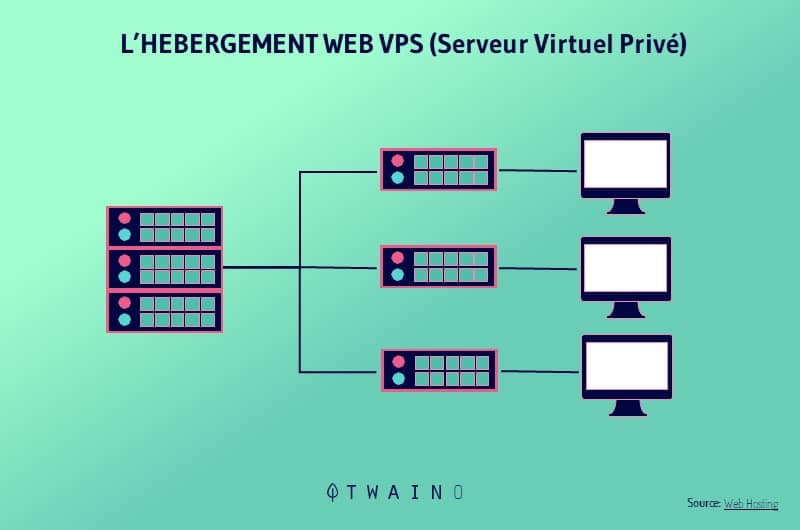
With VPS, you have a more powerful, faster and stable hosting plan than a shared plan.
Increased costs and maintenance requirements are therefore included in VPS hosting. Here is a comparison of some VPS Hosts in 2020:
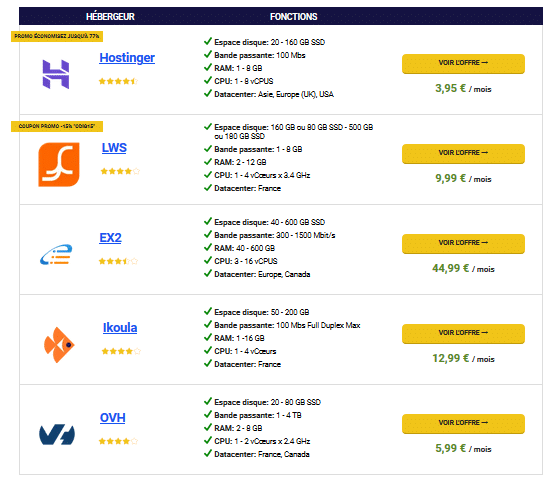
Source : Opportunitée digitale
Medium to large websites choose this option to allow more customizable server configurations at a lower price than a physical server.
Just like shared hosting, you will still be sharing your server with other websites, but the number of websites you will be sharing the server with is considerably low.
And since dedicated hosting is more expensive, it can cost time and money to take care of the maintenance that you are supposed to handle.
The virtual server your site is on is your responsibility and as such requires similar care to an actual physical server.
A benefit of this type of hosting is the added scalability and convenient resource upgrades. If your server needs more power, a physical person won’t have to open a computer and replace or upgrade parts.
However, he can instead tick a few boxes and be done with it in minutes. Scalability can also be supplemented with other virtual servers and services to make your website more efficient.
Despite all the positives, the maintenance commitment can be significant over time. It is therefore important to know whether you really need this type of configuration or not, or whether you should also consider a management provider.
This type of hosting is better than shared hosting, especially if the site already has traffic. There are several packages with certain amounts of resources. The more resources, the better the VPS will be in theory.
Some companies that provide this type of hosting are:
- Amazon with EC2 ;
- Google with Google Cloud ;
- Microsoft with Azure.
Since VPS hosting has supports like that, it’s easy to see why many medium to large sized customers rely on VPS hosting to serve their websites.
Summary of VPS hosting benefits:
- The price can be medium-high, depending on the amount of resources subscribed to the VPS package;
- The hosting environment is separate from other sites on the same server;
- Hosting is more stable and less likely to stop working;
- You have your own virtual server with full control;
- Reliable, because you have a contract with a company;
- Server uptime is excellent;
- The virtual is your own server, you share it physically with others;
- You have the choice between outsourcing management (Managed VPS) or doing it yourself (Unmanaged VPS);
- Powerful Hosting.
Summary of disadvantages of VPS hosting:
- Much more expensive than shared hosting;
- More complex to install and maintain, especially if the service provider does not provide adequate support;
- Usually, the same IP address continues to be shared by the different VPSs on the server;
- You pay more, but you also get more service;
- It’s more complex, because you have more configuration options.
Best suited for:
- Established businesses;
- E-commerce websites;
- Group of websites;
- High traffic websites.
3.3. Dedicated Web Hosting Dedicated
server is considered one of the best web hosting plans you can have.
You have a separate dedicated server that belongs only to you. So you don’t have to share web hosting with another website:
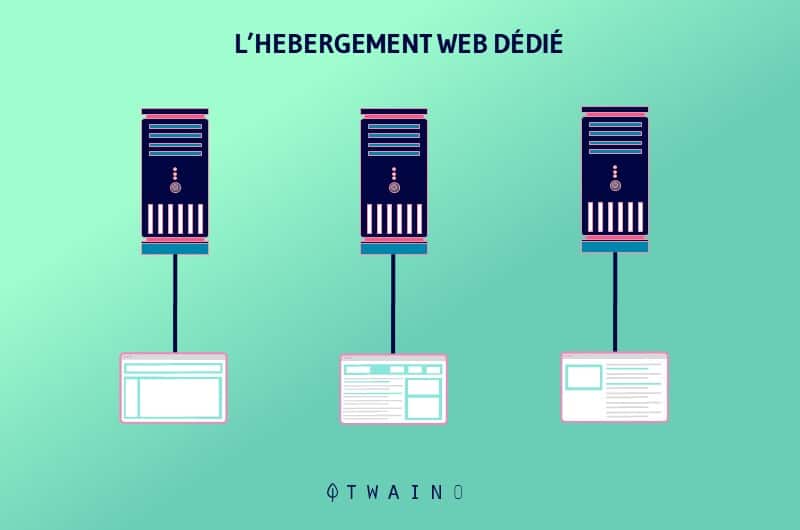
This implies that your sites load faster, can handle more traffic, and have around 99.9% uptime.
This is the most expensive option of all, but if your site gets a lot of traffic, using a dedicated server is probably the best option for you and your project.
With this web hosting option, the entire server is “rented” and with full control over the machine and all its resources.
This type of hosting is more complex, but it is the one that brings the best results in terms of speed and performance for your website.
Dedicated hosting shares a lot in common with VPS in terms of maintenance and technical requirements.
The difference is that dedicated servers are physical computers and associated infrastructure that you pay to use and maintain yourself.
The raw performance of such a server is unbeatable and can extend beyond a single server to multiple computers. This helps make your site as scalable to sudden traffic as you need it to be, just like VPS.
It’s worth mentioning that these days, dedicated hosting is usually reserved for those who want to do more than host a mid-sized website.
The cost of using such a service is also particularly high! Here is a comparison of some Dedicated Server Hosts:
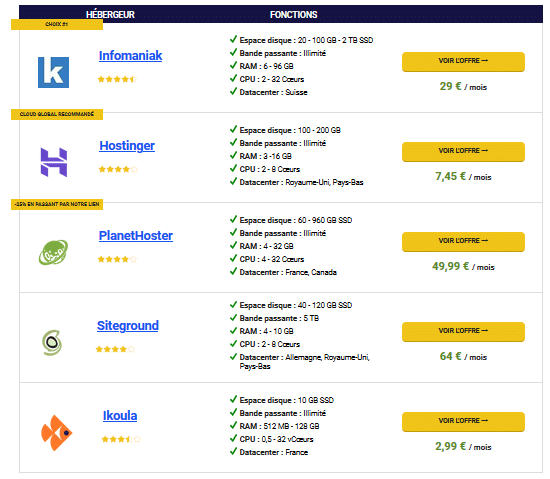
Source : Opportunité digitale
One of the considerations when using dedicated hosting is the need to overprovision.
Since you need enough resources to handle expected (or unexpected) spikes, you end up buying something high-end that exceeds your needs.
Which ends up leaving you underutilized resources, costing you money you shouldn’t have spent with scalable cloud hosting.
Summary of the advantages of dedicated servers:
- You do not share anything with others, therefore faster and more efficient hosting;
- Difference: Full access to physical and virtual server;
- The machine and its resources are not shared between multiple clients;
- Server uptime is excellent;
- Customization of the machine according to customer needs.
Summary of disadvantages of dedicated servers:
- The cost of hosting is very high;
- The complexity of installation and maintenance is very high;
- The customer must have good technical knowledge, mainly in terms of security, updates and configuration.
The project sizes it’s perfect for are:
- E-commerce websites;
- Established businesses;
- Group of websites;
- High traffic websites (>1 million visitors per month).
3.4. Cloud Web Hosting Cloud
hosting is the type of web hosting that uses a group of servers running in the cloud.
This type of service is relatively new to the hosting scene and is only available from a handful of companies. Some certainly do it better than others!
It provides a standardized hosting environment like a shared service, but the scalability of a VPS service, at a more reasonable cost. Here is a comparison of some Cloud Hosts in 2020:
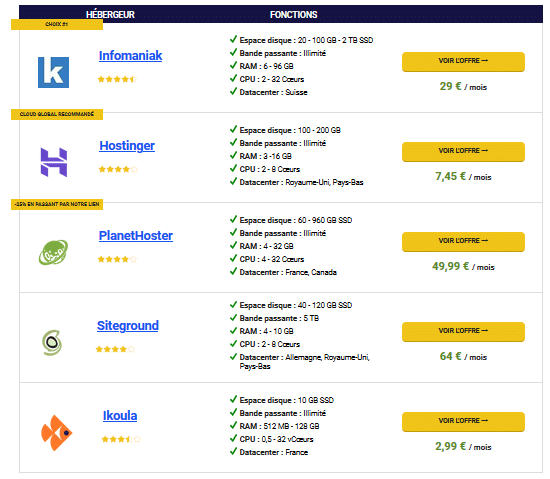
Source : Opportunité digitale
As the name suggests, your website resides in a container that has everything it needs to work with the host’s server architecture.
This container is a constant, maintained by the hosting company only letting you keep your website.
It is a type of service that is increasingly used, as it has clear advantages over other types of hosting.
In cloud hosting, there are several dedicated servers connected in “cloud” where they contribute with their resources.
Theoretically, there can be a large number of machines with infinite resources added to the network, creating a kind of super hosting computer.
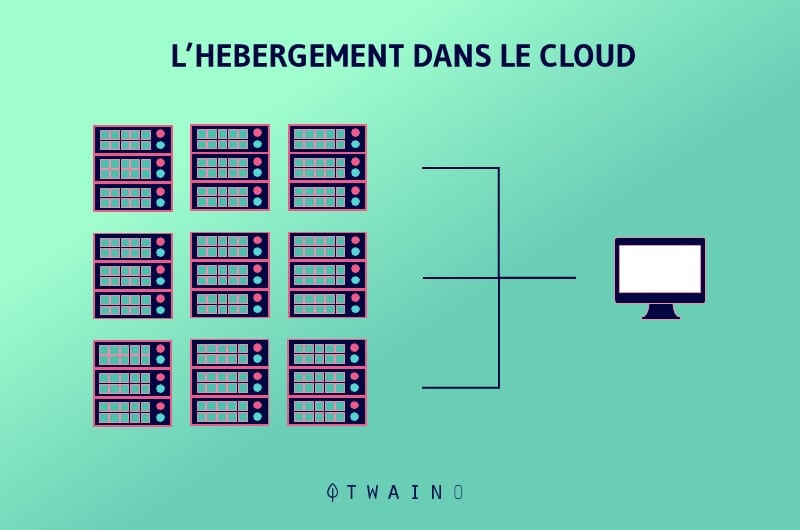
It is therefore possible to create several VPS here to separate the different customers in this “cloud” of resources.
This type of hosting, although very similar to VPS hosting, has some criticisms:
- First, it is usual to get better results in terms of speed and performance compared to VPS hosting;
- Second, it’s much easier to add more resources to VPS in the cloud.
By design, the hosting environment is always up-to-date and can scale as high as most websites will need.
So you don’t have to worry about downtime. There is always a server present that serves the purpose of website visitors.
It’s a great choice for almost any type of website.
Being able to upgrade your plan to access more scalability means you never have to reconfigure your site for an unexpected rush of new visitors. With just a few clicks, you manage this huge traffic surge.
Several factors make cloud hosting an easy and popular choice for many web developers.
Among these we have:
- The combination of less maintenance;
- Valuable features for your web professionals and development team;
- Logical pricing.
Summary of advantages of cloud hosting:
- The price is not much higher than that of VPS hosting;
- Better results in terms of performance and hosting speed;
- It is much easier to add features to the hosting package;
- Server uptime is the best;
- Possibility to pay according to the resources used in real time.
Summary of cloud hosting disadvantages:
- It is a relatively unknown type of hosting compared to the other 3 options above;
- If the client does not know what they are doing, this service can be very expensive with the option to pay according to the resources used;
- Cloud hosting can easily be confused with shared hosting, and sometimes the term is misused by some hosting service providers.
Project sizes it’s perfect for:
- Global enterprises;
- E-commerce websites;
- Websites that must operate 24 hours a day, 7 days a week;
- High traffic websites;
- In general, ideal for medium and large websites that are growing in a rapidly changing market.
3.5. Hosting
Clustered web hosting means hosting on multiple servers, which improves reliability and performance. Here’s an illustration:
eurs serveurs, ce qui améliore la fiabilité et les performances. Voici une illustration :
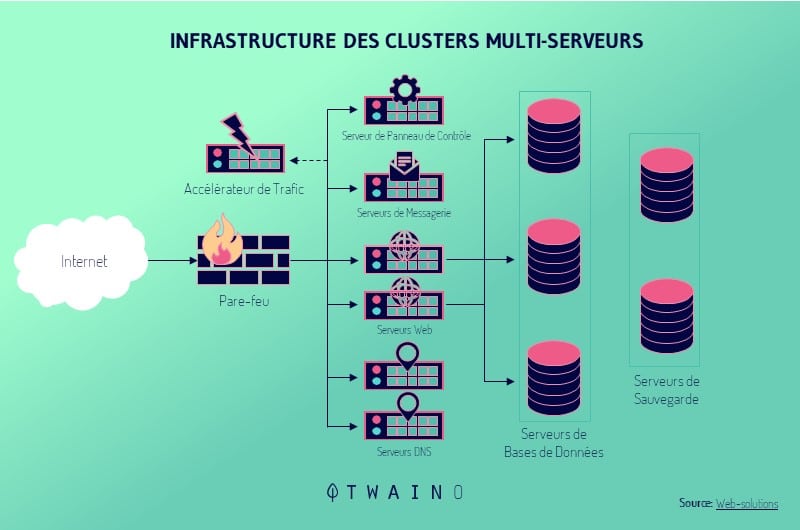
In this environment, servers can be continuously added to the cluster to provide users with efficient scalability and flexibility.
Hosting the client’s website on multiple clustered web servers allows the site to still perform despite a consequent increase in traffic.
Indeed, the system takes care of automatically redirecting traffic to a server that has less load.
In other words, this method is called “intelligent load balancing”.
In this concept, clustered web hosting establishes monitoring of user sites using sophisticated algorithms.
This allows traffic to be redirected to the best performing route in the event of a bottleneck. So users can stay online without any interference.
Summary of benefits of clustered web hosting:
- Higher quality resources: Since the hosting account is powered by the hardware and bandwidth resources of an entire cluster of web servers, customers benefit from powerful resources of treatment ;
- More data storage space: Multiple data servers connected through each front-end server allow for more data space whenever consumers need it;
- Increased data protection: Data stored in Datacenters and customer directories are protected against malicious access.
Summary of cons of clustered web hosting:
- The price is high;
- This is a lesser-known type of accommodation;
- Etc.
The project sizes it is suitable
- for: Large projects;
- High traffic sites;
- Etc.
3.6. Managed WordPress Hosting
WordPress runs around 1 in 3 websites worldwide:
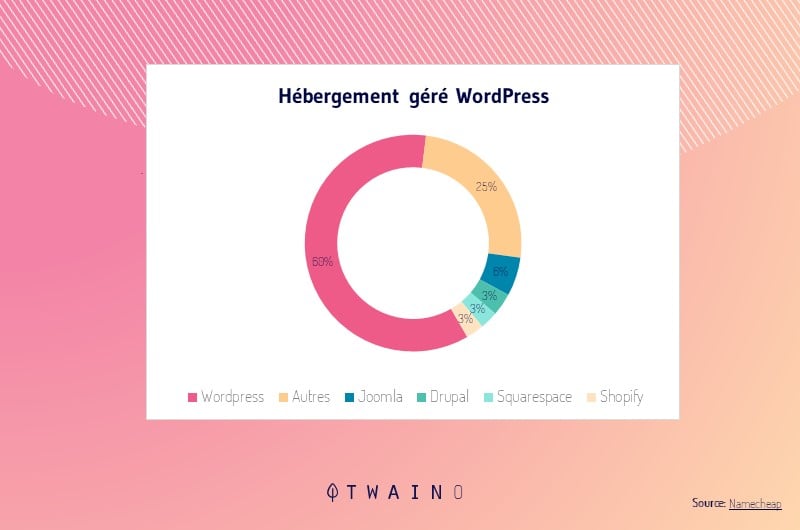
Therefore, WordPress Hosting is a great option for websites that use the PHP CMS. In general, it is a super optimized web hosting for WordPress.
The added benefit of WordPress hosting is that it provides an extra layer of security for your websites.
This hosting is only suitable for sites running on WordPress.
You can choose between shared hosting with basic features to install WordPress or managed hosting for WordPress with automatic updates and strong security.
Summary of advantages of WordPress hosting:
- Fast loading time;
- Easy to use ;
- Offers maximum website security;
- Budget accommodation;
- Server uptime is good.
WordPress Hosting Cons Summary:
- Not suitable for any other website besides WordPress.
Project sizes it’s perfect
- for: Personal blog website;
- Small businesses or startups;
- WordPress website.
3.7. Free Web Hosting
There is free web hosting, but almost all of them have the “attract and capture” method. Online forums or small groups are the usual places where free website hosting is offered.
In the majority of cases, these are managed by people who resell a small part of their server space to earn income.
The problem that often arises is that you have an obligation to place their banner ads on your site.
It may happen that your free host asks you to insert a text link in the footer of your site.
This banner ad or text link will be sold by some hosts in an attempt to cover the cost of your free space and pocket the profits.
Some professional web hosts also offer free website hosting, but with a lot of limitations compared to the paid plan.

The biggest downside to having a free web host, besides the ads you won’t make money from, is that they are not trustworthy.
You will never really know when this person will stop offering the free service. He can leave you at any time.
It is possible to find free web hosting, but very few professional webmasters recommend going there.
So avoidfree web hosting if your website or business really matters to you.
Summary of benefits of free web hosting:
- It costs nothing;
- It is generally very easy to set up and get started.
Summary of the disadvantages of free web hosting:
- There is no obligation to help you;
- There is no obligation to keep your website online;
- There is no obligation for free providers to keep their servers secure;
- It is very likely to see advertisements on your site;
- A free provider can quickly change hands.
In short, it’s worth paying for hosting instead of using a free service.
3.8. Reseller
hosting Reseller hosting occurs when a hosting company makes space available on its servers for intermediary companies (the reseller) to host the websites of their customers (small businesses).
With resale, it is possible to provide access credentials so that each customer has the autonomy of their website. In addition, so that the reseller has at the same time a complete management of these accounts through a management panel.
In other words, resale hosting can be understood as a business model where website hosting services are:
- Outsourced;
- Added to services you already sell, such as design services or solution software.

The categories of people for whom reseller hosting is aimed are:
- Reseller hosting is indicated for professionals who already work with digital technology services and who want to add value to the services provided by offering accommodation to customers.
- Agencies, freelancers, developers and web designers who work with reselling websites and want to increase their income with hosting services for client websites;
- Internet provider as a strategy to extend services when offering accommodation;
- SAAS who needs hosting services to run their software and add value to the product by offering complete packages to the customer.
This list does not exclude entrepreneurial spirits, as reselling hosting is one of the best pointers for those looking for alternatives on how to make money on the internet.
After having decided on the type of hosting that is right for you, let’s now move on to the various criteria to take into account when choosing your web hosting.
Chapter 4: What are the essential criteria to take into account to choose a web hosting company?
Choosing the right hosting company for your website is one of the most important decisions you will make.
Not all providers offer the same range of features and services, but that’s usually not necessary either, as the right decision for you depends on the specific conditions and requirements of your web project.
Here are 30 tips that will help entrepreneurs choose the right web host and avoid mistakes that can create big problems later.
4.1. Read reviews of web hosting companies
Check trusted sites when researching the reliability and reputation of web hosts.
Researching a hosting company through third-party reviews is great for uncovering consistent issues or persistent complaints from current or previous users.
Pay attention to how the company responds to complaints. This will give you an idea of how the company handles dissatisfied customers.
4.2. Company Information
Find out if the company offering the hosting service has an office address, what type of infrastructure, contact numbers, etc.
Also, learn about the policy, rules, contract, and everything about contracting and using the service.
This is important to know the level of organization it offers.
You want a company that has a good reputation. As mentioned above, take the trouble to read Google reviews, search for the name of the company on Google in combination with: “experiences with…” or “reviews on…”.
Check the company’s social media presence and ask questions to gauge what customer service is like through that medium.
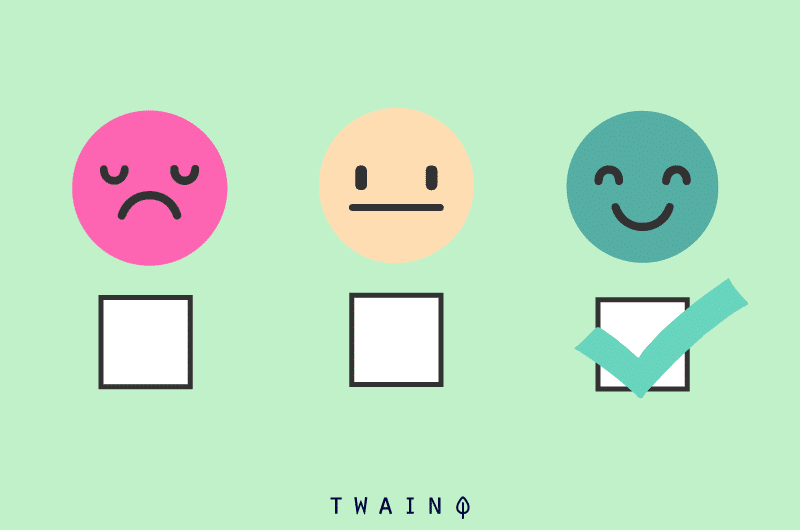
Word of mouth is also a very powerful way to get truthful information from recent or current customers of the hosting service.
And what better than to trust those who have already had the same experience with the host you are studying.
Also check who is the holder of the company’s domain name. This clearly indicates whether you are dealing directly with a seller or with a reseller.
In order to have a lasting partnership, it is very important that you analyze well before the commitment.
4.3. Don’t underestimate small businesses
It’s often thought that the biggest is the best, but it’s important not to underestimate small businesses.
The size of a company or its legal structure is less important than its continuity.
Some of these companies considered small offer better service precisely because they are at the beginning and concerned with development.
Small businesses are often fast, nimble and very service-oriented. On the other hand, large providers are unwieldy and slow. There you may sometimes have to wait days for a decent response.
4.4. Be careful with advertisements
. You have to be careful, because there are companies that advertise offering absurd services with a lot of traffic space, charging very low values, which is not in line with reality.
Choosing a cheap plan that offers a lot of things at once can create a lot of trouble.
4.5. Price
For
The impetus here is to seek out the cheapest deal out there, but that’s usually not the right decision.
Remember, you get exactly what you pay for, because web hosts, like any other business, need to make a profit, even when they seem to be offering “everything unlimited.”
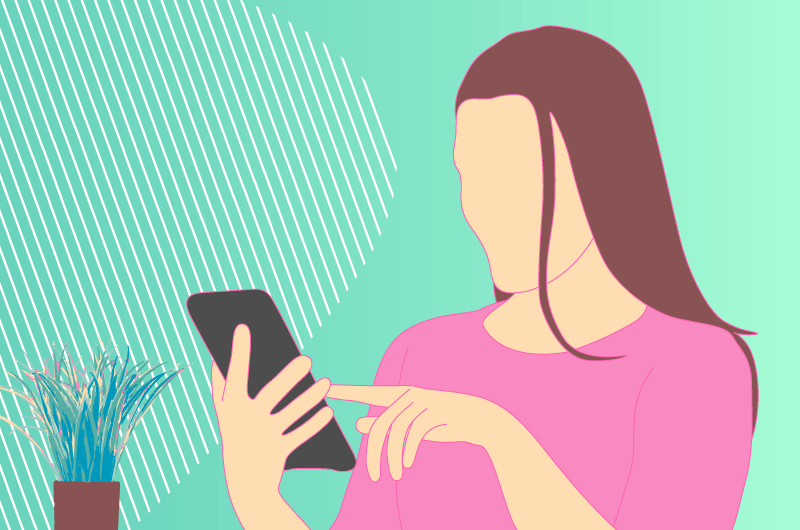
While we all want to save a few bucks once in a while, you should take a closer look at the features the web host offers, instead of jumping into the first cheap plan that comes your way.
The price of web hosting depends on several factors, such as:
- Quality of support;
- Server health;
- And others.
If you need the best, you have to pay a premium. Surely you kidding if you expect the best hosting at €1 per month.
On the other hand, $90 per month is a bit pricey, but $3 to $30 per month is ideal if you have a small site that isn’t making money yet.
Ah, don’t fall into the “unlimited everything” trap that should attract you. Some hosts offer so-called unlimited storage and bandwidth for a few dollars a month.
Here’s an example:
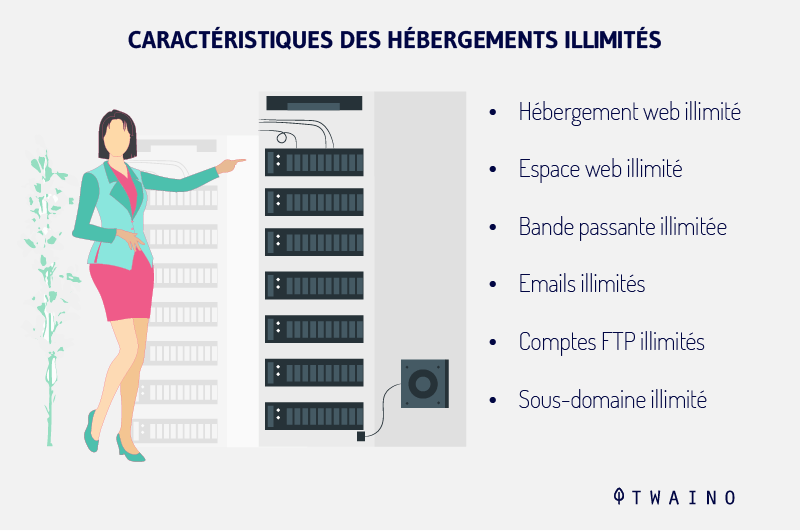
This deal is often not what it seems. Always keep in mind that unlimited hosting service does not exist, so don’t be in demand or demand something similar.
Nothing is truly unlimited. Since these plans are often shared for web hosting, there is a limited number of shared resources between all sites on this server.
Once your website starts attracting a large number of visitors, the host will politely force you to upgrade to a higher plan.
For example, if you pay three dollars a month for hosting, there will likely be a few rules in your terms of service.
This will allow your hosting provider to slow down your performance or shut you down after a certain level of usage.
On the other hand, if you have a WordPress portal that receives millions of page views per month, shared hosting will not suffice, even with unlimited options.
By opting for shared hosting when signing up, prices can be very low, but expect a higher price when renewing.
The price of hosting a site varies depending on the plans.
So, stay within your budget and choose a single hosting provider that offers the pricing details you are looking for.
4.6. Check Guarantees (Refund Policy)
No reputable hosting company will make it difficult for you if you are unhappy with their hosting for any reason.
Ask about this before signing up with a hosting company:
- Do you get full feedback if you unsubscribe from the service during the trial period?
- What is the refund policy after the trial period ends?
- Will there be any additional charges for cancellation?
Don’t waste money! Be smart.
In fact, most of the best hosting companies offer money back guarantees ranging from 30 to even 90 days.

In addition, if after the end of your contract with a web host, you decide to change host, your desire would probably be to be able to easily migrate your site to another host.
Your original host should make it easy to cancel your service (or simply not renew it) as well as the process of moving your site to a new host.
And, when you choose a new host, they should make the transfer as easy as possible for you. In fact, most web hosts transfer your website for you for free.
This is to ensure that you don’t face the hassle or risk of making mistakes that could cause your site to shut down.
4.7. Know the Backup Plan (Server Upgrade Options)
Over time, the role of the server changes due to business growth, budget cuts, rack limitations, and more.
It is therefore important to upgrade your hosting, to get more storage, better processing, etc.
It doesn’t matter why your site is down or why you lost your site data. You should find out if the hosting company you have chosen has a backup plan to help you recover in this case.
4.8. Look for built-in security features
We’re all aware of hackers, site crashes, server crashes, and more.
You’ll work hard to build your website, post high-quality content, and drive traffic to your site.
It would be a shame to lose all the hard work to a hack or Distributed Denial of Service (DDoS) attack.
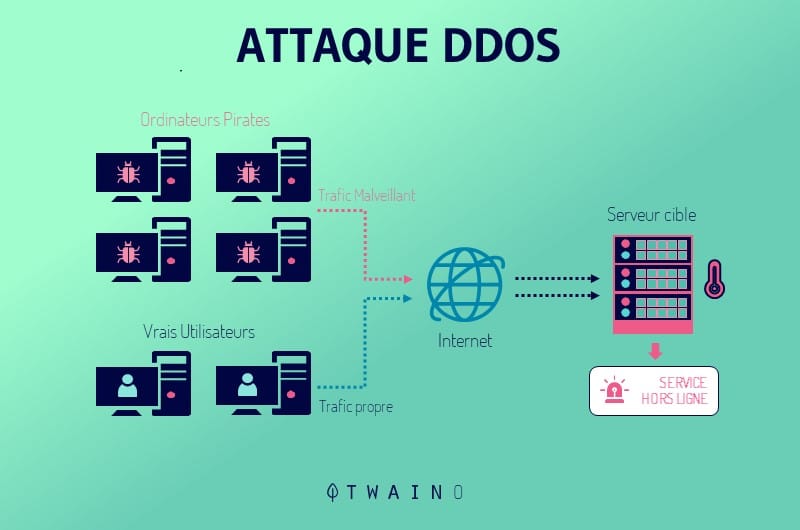
Fortunately, most reputable web hosts understand the need to provide hosting plans with built-in security measures such as:
- DDoS protection or firewall systems to prevent server and site failures;
- Free or premium SSL certificate to protect your customers’ financial information or simply provide customers with peace of mind;
- Offsite backup solutions and site restores in the event of a crash or security breach;
- Experts available 24/7 to resolve any issues, including security issues;
- Malware scanning and removal, 24-hour security scanning, built-in antivirus software, security patches and updates, and even cleaning the website if it’s under attack.
If you plan to start selling goods and services through your website, it is essential to see if your future host supports SSL. If you want to accept payments from your visitors, it is important that this is done via a secure connection.
The security of your website is something you should never sacrifice when it comes to choosing a hosting provider, especially when your site starts to grow.
And, while you should take the security precautions in your own hands, just to be safe, it helps to have a trusted web host to support you.
4.9. Customer Support Check (Helpdesk)
Running a website will never be without challenges. Even if you’re an experienced web developer, there will come a time when you run into a problem on your site that you can’t fix on your own.
This is where a web hosting provider’s customer support comes in handy and comes in.
Your host’s customer support team should be able to provide the following:
- Site-specific support, whether technical or design-related;
- 24/7/365 help via multiple channels such as phone, live chat, email or ticketing system;
- Automatic notifications when servers go down or at the very least access real-time server availability states;
- A knowledge base with articles and/or video tutorials for those who wish to troubleshoot themselves;
- Priority support for those on more expensive hosting plans.
You may even need to consider a hosting company whose support team members can speak your language for complete communication fluency.
Tech support is one of the most underrated benefits of hosting contracts.
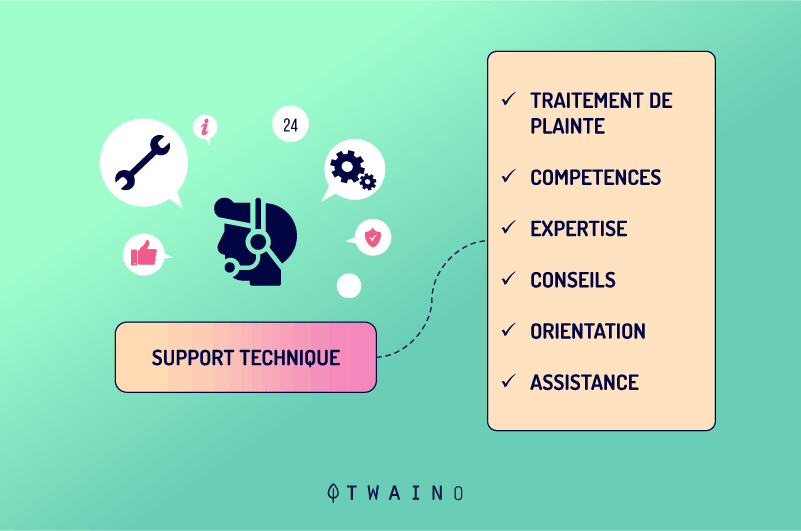
Some users often pay attention to things that have no contribution, such as unlimited disk space, without realizing the importance of technical support.
Web hosting providers are used to making big claims about how good their customer support is.
If you really want to see how successful they are once you become their customer, try out the different contact methods they offer. This first-hand experience will tell you right away if what they are saying is true or false.
First, remember that the warranty period is the perfect time to test the hosting service’s customer support.
For example, ask them to do a more complex task, even if you already know how to do it.
This way you will know how the business works. If that doesn’t convince you, you’re still in time to request a refund.
4.10. Other basic features to look for
Other basic features that you should check whether your hosting service provides or not are:
- Cron Jobs: Daily operations;
- Auto Script Installer: For web application installation and updates;
- .Htaccess: For security reasons, for page redirection purposes;
- SSI: For site maintenance;
- FTP: For easy file transfer;
- Access to FTP;
- PHP;
- Perl;
- SSH;
- MySQL;
- CRON.
If you are paying for a web hosting account, make sure you have access to all the parts mentioned.
This ensures that you don’t have to wait for permission or approval from the hosting provider before you can add a new feature to your website.
4.11. Get the Right Amount of Bandwidth
Although most new sites don’t use a lot of bandwidth, it’s important to leave room for growth.
Make sure the hosting company you choose doesn’t tie you to a certain bandwidth. Also, be sure that there are no additional costs if you decide to revise your hosting plan later.
4.12. Hiring companies with remote backup
A company is hardly responsible for files or backups, but it is important to hire one who has the ability to remotely backup their servers. Take this as a prerequisite for selection.

The tricks seem simple, but they are of great importance, because they prevent you from making an investment in a service with bad returns.
4.13. Performance Monitoring (Server Reliability / Uptime Scores)
For performance, you need a hosting provider that guarantees:
- Near-permanent uptime (Uptime refers to the time a system is actively running .);
- Ultra-fast servers;
- Enough disk space to meet your needs.
If you decide to play low, you’ll pay by spending a lot of time and effort dealing with downtime and other server-related issues. After all, all good service is expensive.
Take your website seriously, as well as your hosting provider. Get in touch with them and ask questions.
Another thing, if a web hosting company only specializes in hosting solutions for large enterprises, and you have a small blog, they are not for you. The reverse is also true.
4.14. Hardware Resources and Software Support
Every project has hardware and software requirements, so always clarify the resources and functions you need first.
It can only be a matter of having sufficient web space, but also a complete server environment, which additionally has suitable RAM memory and adequate processor performance.
In this case, you can usually choose between the classic physical servers and the more flexible virtual servers, where the latter play an increasingly important role.
This is thanks to the independence of the specific hardware and because they thus guarantee excellent scalability and high availability of the site.
You also need to know if the hosting provider or plan you have chosen limits the resources available if you exceed a certain level of traffic or broadband.
Before choosing a provider, you need to know what software it supports. For example, can you decide freely: Which operating system do you want to use or does the vendor make the decision for you?
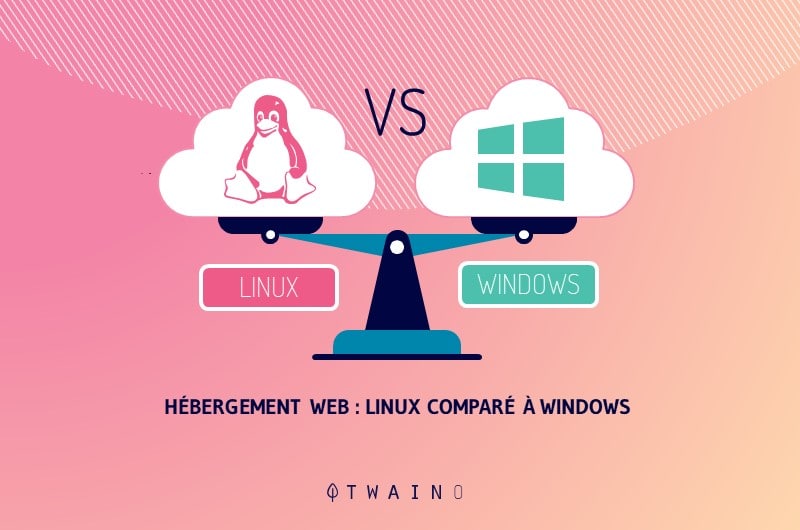
The same question also arises when it comes to programming languages, web server software or database systems. The same goes for any other programs you use for web development and content management.
Many vendors, on the other hand, offer common software such as CMS which can be installed with just one click.
If such a service is offered, on the one hand you can assume that the tools and programs offered work as they should. On the other hand, you will save time and effort in installing and configuring the software.
4.15. Resource Management and Admin Possibilities
If you don’t want to run a small blog, but want to bring a project online with growth potential, factors such as resource scalability play an important role.
With some packages you can manage the necessary hardware performance in a targeted way, while others have fixed conditions.
The choice between dedicated or shared hosting is also decisive:
- In the first type, the requested resources are made available exclusively for you;
- While in the second, you share them with other users.
The different types of hosting are also linked to different management needs and possibilities.
Generally, when you spend less time setting up and updating your server, you have fewer administrator permissions.
For example, if you need to have access to more options, first make sure that the provider and the package offer you this possibility.
4.16. Account suspension
Read the account suspension rules before signing up. Look for the described guidelines on account limitations. See how transparent your web hosting provider is.
Many hosting companies don’t specify the details and suspend the account if you tend to use their resources over the limit!
4.17. See About Email Hosting (E-mail@YourDomain.com)
When you launch a website, your goal is to look as professional as possible. Of course, using Gmail or Outlook to send emails will do the job. Your customers will be able to contact you when they need help or have questions.
But using email providers like this will always end with @gmail.com or @outlook.com, which isn’t always as appealing or professional.
This is why hosting your email accounts with your web host is sometimes the best solution. If you want to host your email account, it is always best to check if your hosting service gives you the option.
After all, you will be able to manage your site and your emails in the same place. You’ll also get access to unlimited email accounts, spam filters, and even mailbox quotas.
If you decide to host your email accounts with your web host, make sure the following features are in place:
- Secure email protocols such as SMTP, POP3, and IMAP;
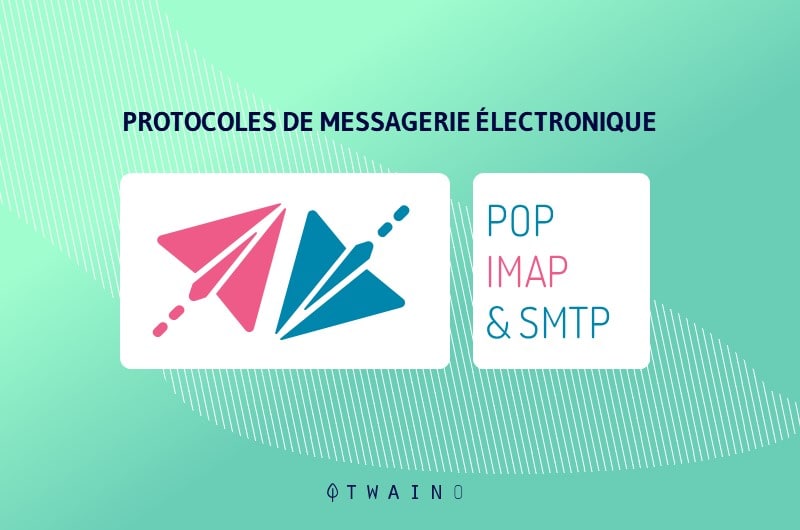
- Integrated anti-spam solutions in addition to filters you can access;
- Easy management of email accounts in cPanel, Plesk or your host’s proprietary control panel;
- 24/7 email support.
However you decide to host your email accounts to stay in touch with customers, be sure to research the following before making a final decision:
- Price;
- Security measures;
- The availability.
4.18. The subscription period
This is a very important feature to look for!
I will suggest that you do not subscribe to a web host for long periods of time until you have a strong belief or previous experience with the service itself.
You may never know the future aspects of the hosting service, its performance over time, customer support, reliability, etc.
There’s no point in getting trapped with service that breaks a customer’s expectations over time.
4.19. Technical means and security
For many modern websites, it is essential that all project data is available at all times, quickly transferable and at the same time completely secure.
In this case, the quality of the technology used by the supplier and the security measures implemented represent the most important evaluation criteria.
To ensure fast data transmission, providers must have an excellent internet connection. In addition, they must base their data centers on modern and high-performance hardware, such as fast-access solid-state drives.
Some web hosting services, for an additional fee, allow you to use a CDN (Content Delivery Network).
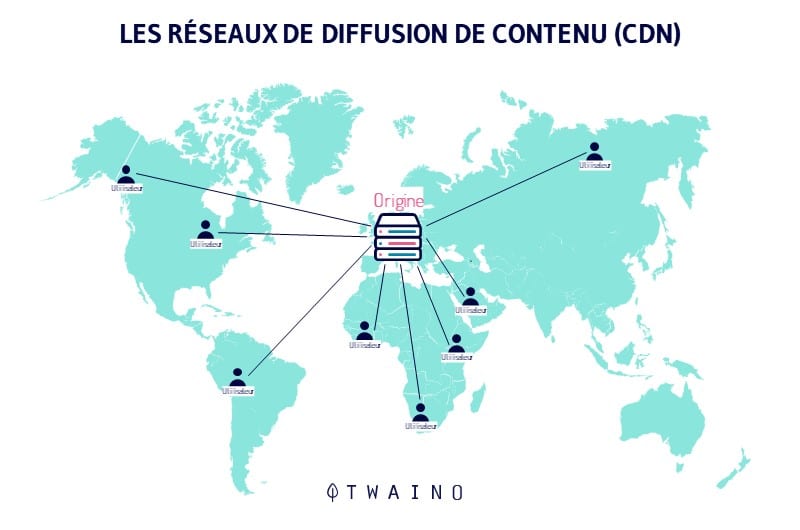
The latter lightens the web server when viewing static content, when sending and receiving large amounts of data, thus reducing the loading time of your site.
While technical performance primarily affects the user experience and its evaluation by search engines, secure hosting ranks first for the protection of all relevant data.
If you handle sensitive data, it will be important to guarantee its constant availability and that the supplier ensures effective and comprehensive measures for its protection. Possible security measures include:
- Regular updates and backups;
- Geo via separate data centers;
- Constant and uninterrupted electric current;
- TLS/SSL data encryption;
- Use of intrusion detection systems.
To be on the safe side of data protection, you should host your project with a provider that has data centers in the European Union.
4.20. Learn About Domain Name Registrations
Not all web hosting companies will allow to register your site’s domain name with them. If the one you choose doesn’t, that means you’ll have to purchase and register your domain name from a third-party company.
From there, you will need to go through the process of redirecting your site’s domain name to your hosting provider. And, while some hosting providers help with this sometimes complicated process, that’s not always the case.
If the hosting provider you choose has domain name registrations as part of their hosting plans, your job will be much easier.
Indeed, they will take care of all the technical details behind registering your domain name and directing it to your website.
Even better, you might even strike a favorable deal on your first-year enrollment just to convince you to enroll.
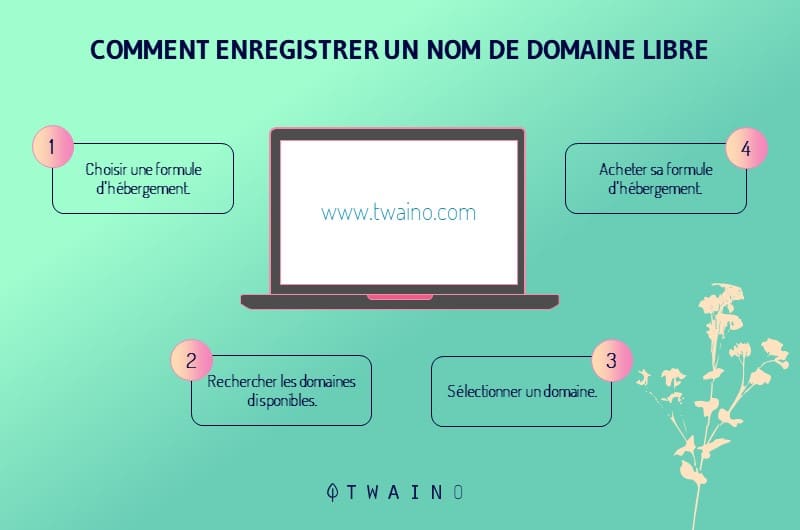
Many web hosts offer new customers free domain name registrations, saving you money.
4.21. Possibility of transferring a domain
The domain connected to the project can be registered (but not necessarily) with the chosen provider.
However, it is equally important that it can be used without problems and transferred easily, which must be taken into consideration especially if you want to change providers.
Once again, you must inform yourself to avoid unpleasant surprises. If you need more domains, the number of domains included in the package also becomes significant. The choice varies depending on the provider and the package chosen.
4.22. Check the possibility of adding additional domains
When you first launch your website, you may only have one domain name.
But, as you grow, you may find that it is necessary to have more than one website or subdomain for everything to work well.
When researching the web host you want to go with, pay special attention to whether or not you can add additional domains.
You will need to have a hosting plan that supports this growth if you think you will need to:
- Create a test site;
- Split your main URL into a blogging subdomain;
- Launch an e-commerce;
- To launch an entirely separate domain to add to your growing business.
For example, some of the most basic hosting plans only allow one website setup. This means that you can only host one website with this plan.
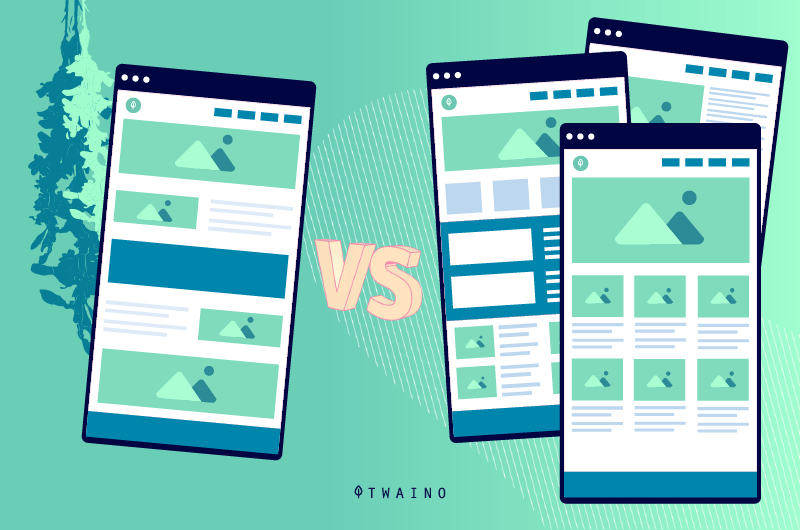
Additionally, some hosts cap the number of subdomains you are allowed to create, even if they are just a division of your main domain.
Otherwise, you’ll either have to upgrade or switch hosts altogether (which can be a pain).
4.23. Search Scalability (Growth Management Control)
Good web hosting companies know that people want their websites to grow.
Whether in the form of loyal readers or regular customers, the ability to scale is a must-have hosting feature.
Often, new businesses offer low prices, hoping to compensate for a large influx of customers.
However, most new hosting companies aren’t ready to successfully handle that many customers at once. It’s best to stick with a more established company that can handle growth without compromising the customer experience.
When looking for a hosting provider, make sure they offer a variety of plans.
For example, make sure they have plans for those who are just starting out, those who are starting to see more traffic, and those who have established websites and a ton of daily traffic.
Also, research bandwidth, storage, and site visitor limits and what happens if you exceed those limits.
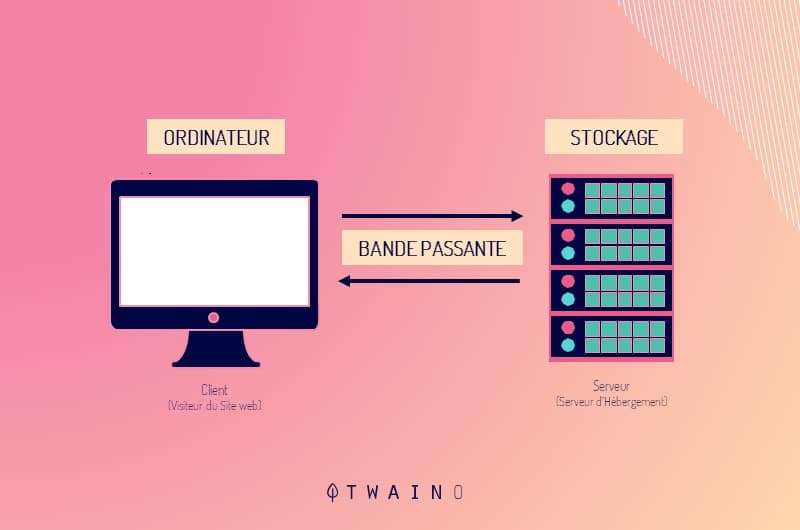 Some hosting companies will charge you a lot of money if you exceed the allocated amounts. Others will recognize that you are beginning to grow and will help you grow.
Some hosting companies will charge you a lot of money if you exceed the allocated amounts. Others will recognize that you are beginning to grow and will help you grow.
And yet others will simply shut you down because they can’t handle the influx of traffic.
When web hosting companies grow too fast and lack the resources to manage it, it creates problems for business owners.
These may include:
- Downtime;
- Slow page loads;
- loss of income;
- Negative effects on search rankings.
Amazon lost nearly $2 million, or $66,240 per minute, in one of its most famous site outages. That’s a lot of revenue to lose due to website downtime.
And while you probably won’t lose that much money, the truth is that there’s still money to be lost if your web host can’t handle your growing website.
4.24. Server Location
It is important that your server is as close to your visitors as possible. The further the server is from the visitor, the longer it takes for the website pages to load.
For example, it is not advisable to put a French website on a server in Asia, as this can have a negative influence on the loading times of the website (distance = time).
4.25. The location of Datacenters
The choice of a French host owner of its own server and located in France, represents many advantages.
Whether it’s a technical problem or an administrative management problem, it will be impressive to be able to easily contact the host and get prompt support.
It is not without interest to count on French service providers whose technicians speak French: the reputation of a host depends largely on the quality and availability of its technical support.
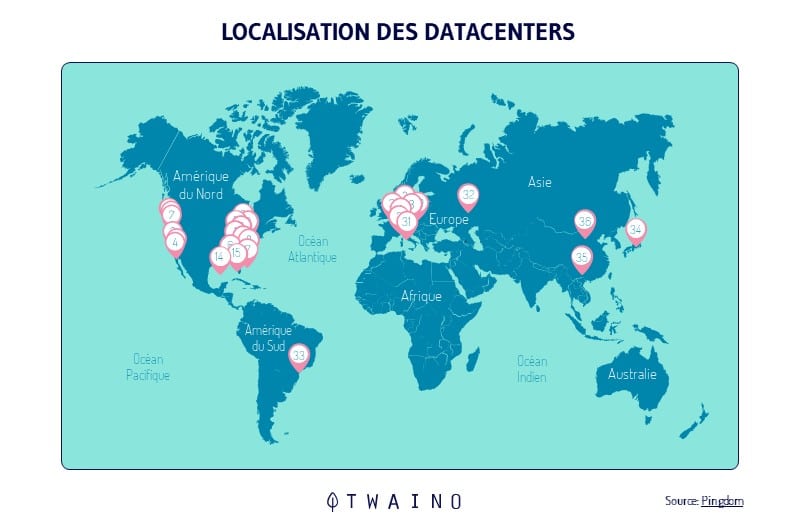
The location of the French data center ensures that its data is always subject to French and European laws.
You should be aware that when a hosting service provider owns or leases a data center outside of Europe, the hosting data will no longer be subject to European law.
Before choosing a hosting plan abroad (especially in North America), it is very important to analyze well first.
After the United States enacted the Patriot Act, US authorities can now access website data without the owners even knowing about it. Another point not to be overlooked.
4.26. Outsourcing: The level of skill required
The choice of infrastructure and hosting support must be carefully selected according to their skills and the nature of their project.
Generally, in shared, cloud and VPS hosting, it is the host himself who takes charge of all maintenance as well as securing the servers and the network.
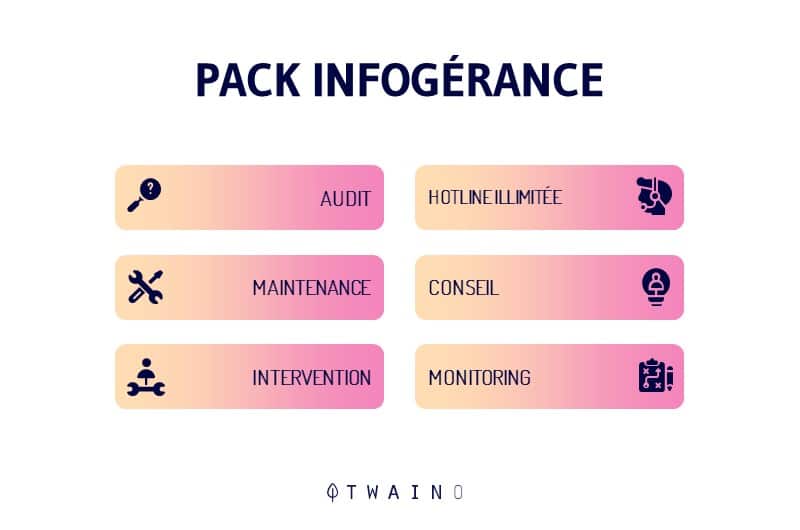
On the other hand, dedicated hosting requires a lot of outsourcing resources and skills.
For dedicated server hosting, more and more hosting providers (including OVH, Amen.fr or 1 & 1 Ionos) offer à la carte outsourcing services.
According to different scenarios, they have the possibility to manage:
- The installation;
- The configuration ;
- Maintenance ;
- The update ;
- Performances ;
- Security ;
- Backing up server data.
They can also ensure:
- Server monitoring;
- Websites and apps.
This type of service, although expensive, is preferred by the majority of merchant sites, because it allows them to focus solely on their business while enjoying a reliable infrastructure and guaranteed performance.
4.27. Choosing theoperating
system The operating system is a program or set of programs that manages the day-to-day operations on a computer.
Simply put, the operating system allows hardware to communicate with software, and together they perform functions.
Some operating system examples are:
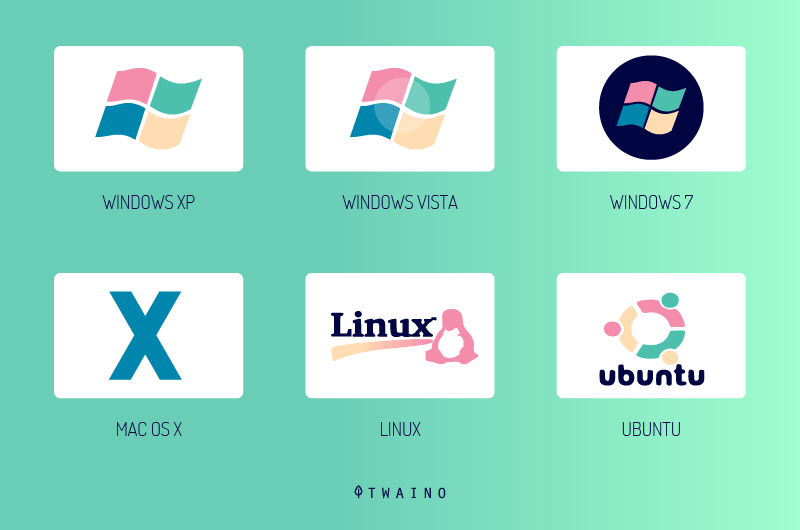
Everyone has their own specific way of running computers and getting results, with one being better than the other in certain web environment scenarios.
Each hosting service has its own operating system for the type of service it provides.
Currently, the most used Internet operating system is Linux, for its management of computing processes.
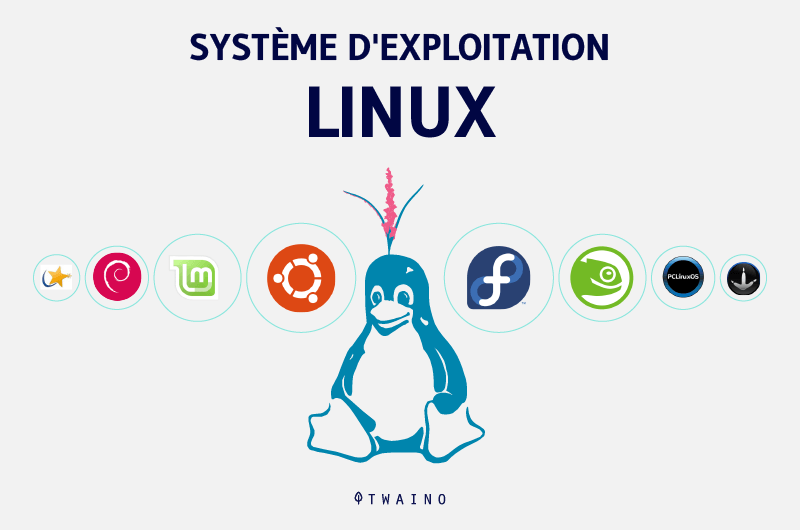
The ideal is that you hire companies with this system, because it promotes excellent control over the servers.
Let’s make a comparison between Linux and Windows operating systems:
From a technology perspective, it all depends on the development framework you choose.
Linux hosting works well with Content Management System (CMS) or Open Source development frameworks, including websites powered by WordPress, Drupal or PHP.
Windows hosting, on the other hand, is considered suitable for Microsoft Active Server Page (ASP.Net) development framework.
And, although Linux operating systems are most commonly used by hosting providers, there are some that also offer Windows services.
If you prefer a specific operating system, it’s important to check that before signing up with a web host. Here is an illustration of the comparison of the two operating systems:
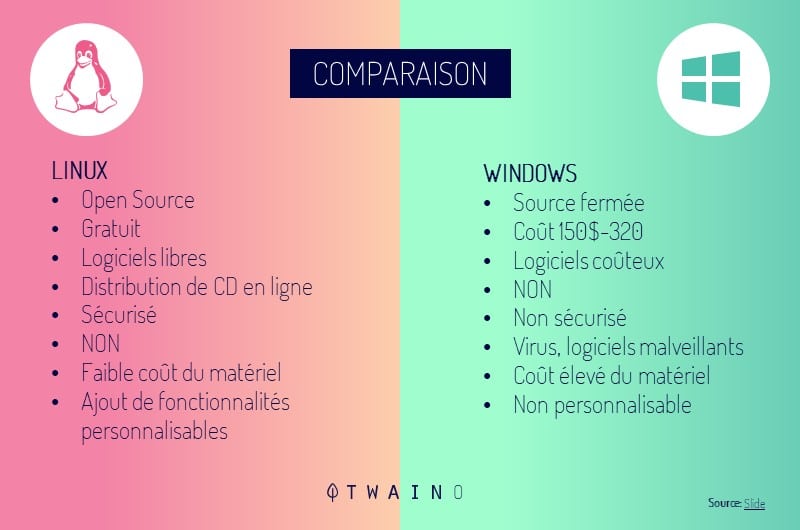
Now, let’s take a look at the best web hosts on the market.
Chapter 5: What are the best web hosting options out there?
The second big question regarding hosting is: Which company should I choose to host my blog or website?
Each company specializes in a particular type of hosting. You need to fully understand the services offered to choose the one that suits you best.
In this section, I will cover two categories of hosting:
- Managed WordPress
- Hosting Typical Web Hosting Providers
5.1. Managed WordPress Hosting Managed WordPress
hosting companies specialize in providing hosting solutions for the WordPress platform. This means you can only host WordPress sites with them, and nothing else.
That’s great for you, because all of its resources are dedicated to your WordPress platform, and we all know that concentrated effort yields better results.
Here are the top managed WordPress hosting companies in the market today.
5.1.1. WP Engine

WP Engine was founded in 2010 and is now one of the best options on the market. But all this quality comes at a price.
Therefore, it is only suitable for digital projects that are very robust and require a corresponding server, as it uses servers from Amazon and Google.
This is a good option if your digital business already has enough budget to invest in dedicated hosting.
In addition to the quality server, you can and should invest in optimizations within your website to ensure the best possible experience for your visitors.
With its multiple advantages against WordPress sites, WP Engine can be considered as the best managed WordPress hosting solution in the market.
For starters, the WP Engine support team is “100% focused and dedicated to WordPress”.
Plus, you always get super-fast, personalized support when needed.
Backups are performed automatically on a daily basis at no additional (or hidden) cost. In addition, you have the possibility to restore the site at any time in a few clicks.
Each WP Engine plan has the following features:
- Firewall and malware scanning to increase security;
- SLA without a long-term contract (pay monthly and leave when you want, even if in real life you would never want to);
- International data centers to ensure super-fast loading speeds (say goodbye to cached plugins);
- As much space as you want;
- Unlimited data transfer;
- Scalable plans;
- High-end hardware;
- Content Delivery Networks (CDN) support;
- Development tools ;
- And much more…
It is the best managed hosting solution for WordPress, whether you are a personal blog, a professional WordPress website or an e-commerce portal. They also have a premium plan with options tailored to your unique needs.
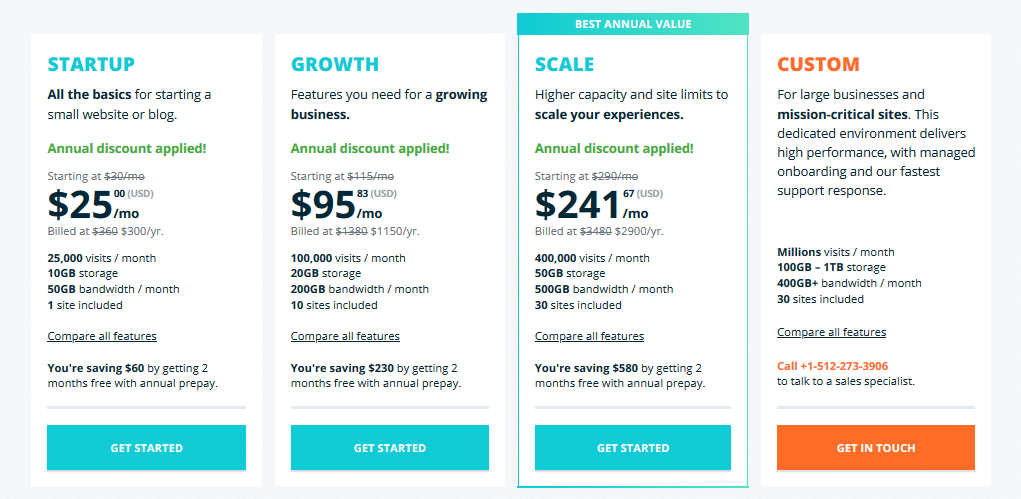
It is true that this accommodation is a bit expensive, but compared to the service offered, it is really worth it.
5.1.2. SiteGround

SiteGround is one of the most popular and well-regarded hosting providers in the WordPress community.
It offers unique speed and security solutions built into WordPress to make your site as fast and secure as possible.
Siteground has a support service that responds quickly and adequately. It is an official hosting provider recommended by ‘WordPress’ because of its qualities.
They are also one of the few companies that offer location specific hosting with 3 data centers in the US, Europe and Asia.
SiteGround features include:
- Automatic updates;
- The integrated WP cache;
- CDN;
- Staging ;
- One-click GIT version control.
- Good value for money ;
- Specialized in WordPress;
- Free SSL certificate with Let’s Encrypt;
- Own caching plugin;
- Proactive attitude towards support and security;
- International company, but you can opt for servers in Amsterdam;
- Support in English only.
Here is a complete overview of its pricing plan:
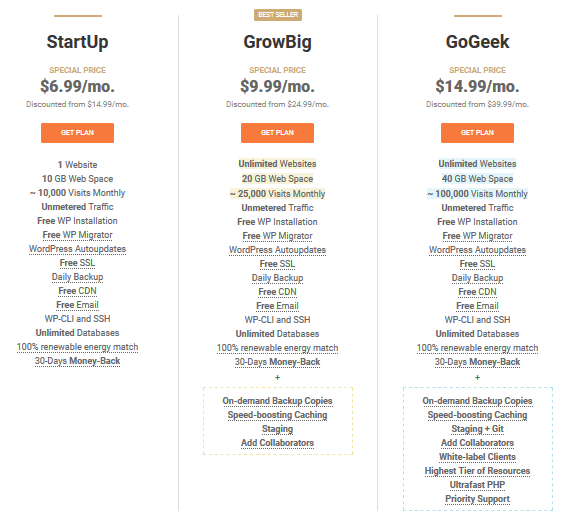
Despite the many advantages that Siteground brings, it still offers far lower prices than WP Engine.
5.1.3. SAVVII

If your website is growing quickly or if quality (and speed) is very important to you, Savvi is probably a good choice.
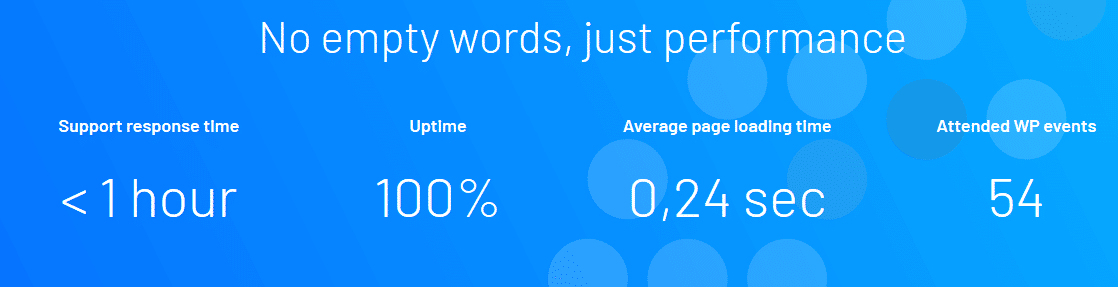
Let’s take a look at a few of these features:
- The speed is very high;
- The helpdesk actively thinks with you (also on other issues such as hosting, such as plugins!);
- Security is top notch (Free SSL Certificate with Let’s Encrypt);
- Excellent premium quality;
- Specialized in WordPress;
- Servers designed for speed and security;
- Personal and proactive assistance.
5.2. Web hosts: which are the best for your website?
Among other things, web hosts provide a wide range of development, management and monitoring tools for websites.
These web hosting companies each have advantages and disadvantages, and differ in:
- Their features;
- Their performance;
- Their price.
With the proliferation, diversity and complexity of different virtual hosting methods these days, making a choice is not easy.
In fact, you need to consider the criteria listed from the beginning of this guide until now to find the perfect one for your project.
5.2.1. Hostinger
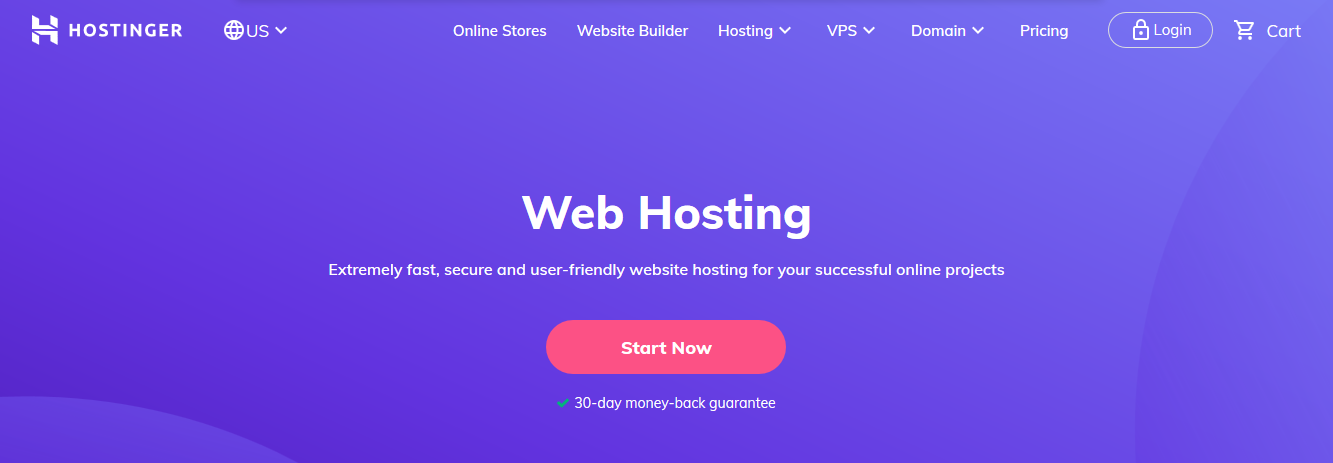
Hostinger is a Lithuanian web hosting company that started its actions in 2004. It focuses on providing quality hosting solutions at attractive prices and is considered the fastest hosting website in the industry .
The main advantage of this company is the cost-benefit ratio, that is, the service is good, but the price is really low compared to other competitors.
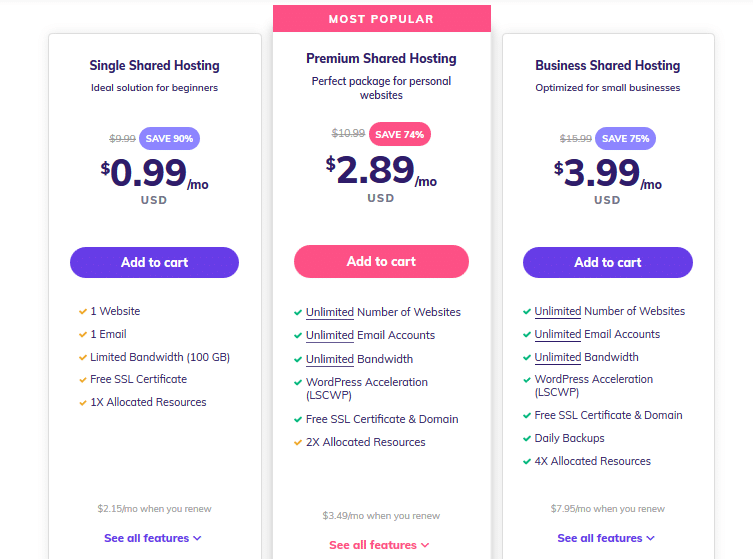
So, if you’re just starting out and have a small budget, Hostinger guarantees a decent service that can help with business development, without costing more than you can afford.
The main features of Hostinger :
- Offers a super fast service: According to bitcatcha, it is one of the fastest web hosting providers in the industry;
- Ultra competitive price: Regularly offers regular promotional prices up to 82% less than the normal price;
- Flawless support: Hostinger provides 24/7 customer support in multiple languages, with a response time of less than 2 minutes;
- Nationality: Of Lithuanian origin, Hostinger also has offices in Indonesia and Brazil;
- Payment method: Allows payment by credit card, PayPal, cryptocurrencies (bitcoins, Ethereum, BDG);
- Server location: Lithuania, Indonesia, Singapore, United Kingdom, Brazil, Netherlands and United States;
- Data center classification level: Tier VI, all cooling equipment is independent dual power supplies;
- The availability rate of 99.995%;
- The technical policy: The network infrastructure available to Hostinger has been considerably improved. They will also be upgrading their US Data Center network in the near future, to migrate to a fully redundant network. This helps to minimize disruption during client upgrades.
5.2.2. LWS

LWS is a 100% French company with more than 15 years of experience, with more than 180,000 domains and web hosting. It offers a wide range of offers adapted to all types of projects and at very competitive prices.
The main characteristics of LWS:
- Hosting with an exceptional quality/speed/reliability/price ratio;
- All cloud server hosting is guaranteed 100% satisfaction: Accepts a 30-day refund in the event of non-satisfaction;
- Allows termination at any time in one click without any proof;
- Nationality: French;
- The required means of payment: Authorizes payments by credit card, bank transfer, PayPal, Skrill;
- The location of the servers: Based 100% in France;
- Data center classification level: Tier IV;
- The ethical/ecological policy: the company has announced the use of an optimization technology allowing the reduction of energy consumption by up to 70%. The most advanced server with the following benefits:
- Cooling to 26°C;
- Features a self-adjusting turbo processor;
- A data center with very low PUE (energy efficiency index);
- Automatic climate control;
- Schneider Electric Cold corridor equipment.
5.2.3. OVH

OVH is a French company which started its actions in Roubaix in 1999. Today it manages and maintains 28 data centers on 4 continents including 12 countries. It is one of the most famous and international French hosts.
The main points to remember about OVH
- Competitive value for money;
- Rest assured: The construction and maintenance of the infrastructure are provided by OVH itself. This includes anti-DDoS protection and weekly backups;
- Simplicity: one-click deployment of the CMS, possibility of installing additional databases and even several sites (multi-sites) on the same offer, including SSL certificates;
- Nationality: French;
- The required means of payment: Bank card, IBAN direct debit;
- Server location: Marketed in the EMEA zone, OVH’s hosting offers are located in data centers based in France;
- The Datacenter classification level: Tier III/IV;
- Ethical/ecological policy: OVH demands respect for individuals, freedom and equal opportunities to obtain new technologies. The company pioneered the development of its own server cooling process. This has allowed a great reduction in the energy consumption of the data centers.
5.2.4. Amen.fr

As a French company, Amen.fr is part of Dada, a European organization headquartered in Italy. It is a supplier that offers diversified offers at reasonable prices.
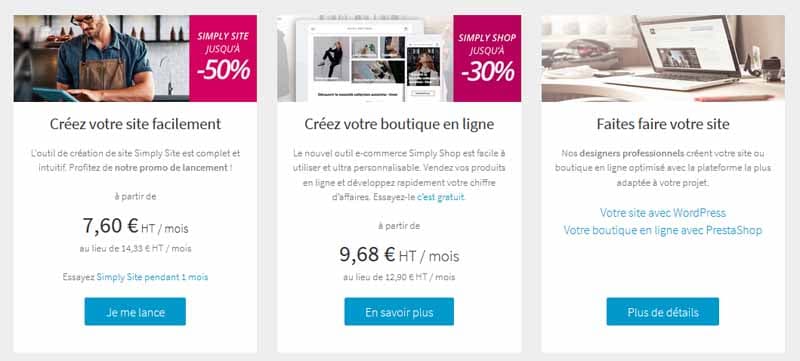
The main points to remember about Amen.fr are:
- Amen.fr offers a wide range of services adapted to the needs of each client while following them throughout their project;
- Server security: Security team works 24/7;
- Nationality: French;
- The method of payment required: Credit card, Bank transfer, PayPal;
- The location of the servers: Reading (England), Milan (Italy), Faro (Portugal);
- Data center classification level: Tier III + equivalent;
- The ethical/ecological policy: None.
5.2.5. 1&1 IONOS
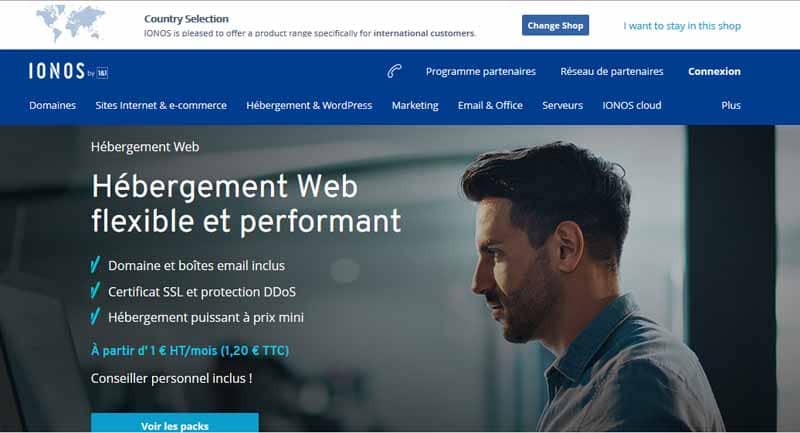
The 1&1 company founded in 1988 was renamed 1&1 IONOS, following the merger with the German cloud specialist ProfitBricks. It now manages around the world, 8 million customers and 12 million domain names.
An essential heavyweight that makes it a European leader in web hosting. Here is an overview of its prices:
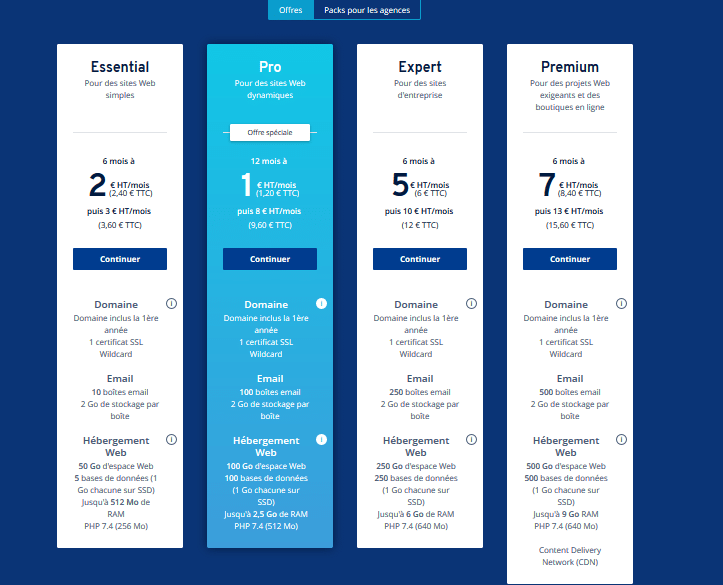
The main points to remember about 1&1 IONOS:
- Personalized offers without any commitment, ranging from a simple domain name to the best cloud infrastructure;
- Data protected by geographically redundant ISO 27001 data center certification;
- Customer support available 24/7 in French by email, phone and chat;
- Nationality: German;
- The required means of payment: Direct debit, Credit card, PayPal, Administrative mandate;
- The location of the servers: Karlsruhe and Hanau (Germany), Niederlauterbach (France), Lenexa (United States);
- The Datacenter classification level: Tier III/IV;
- Ethical/ecological policy: Geographically redundant data center with ISO 27001 certification.
5.2.6. Ikoula
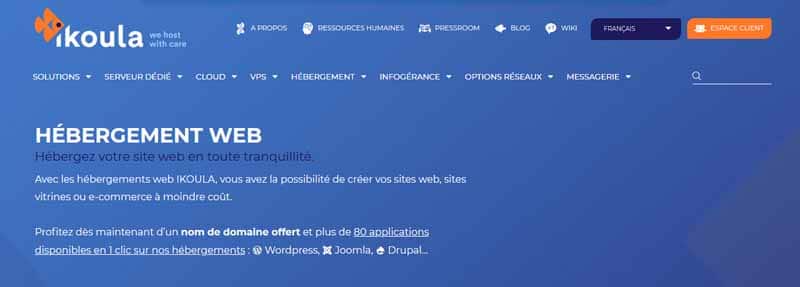
Pioneer of web hosting in France, Ikoula created in 1998 enjoys a long expertise. The host stands out because they offer a wide range of hosting plans at varying prices.
It is mainly recognized for its efficiency with 100% French technical support.
The main points to remember about Ikoula are:
- Ikoula is a pioneer in French web hosting, with a wealth of expertise and experience;
- A qualified team available 24/7 to ensure a rapid response in all situations;
- A combined outsourcing and infrastructure management offer (each customer has a dedicated contact);
- Nationality: French;
- The required means of payment: SEPA direct debit, Bank card (Auto Process Credit Card Paybox), Bank transfer, PayPal Express and finally Cheque;
- The location of the servers: Reims and Eppes (France);
- Datacenter classification level: Ikoula cannot be certified, because there is a big difference between the technical basis and the standards of the Uptime Institute. However, its data center is similar to Reims Tier II and Eppers Tier III.
- Ethical / ecological policy: Ikoula regularly takes part in various organizations, such as the French Euro Cloud, the CISPE Association (Cloud Infrastructure Services Providers in Europe) and the Open Cloud Foundation. The company is committed to an open, interoperable, responsible and competitive European cloud.
5.2.7. Online by Scaleway

The subsidiary of the Iliad Group was created in 1999 at the same time as the free Internet access service. The host has been renamed Online by Scaleway, providing new hosting plans with innovative technology solutions.
Here is an overview of its pricing plan:
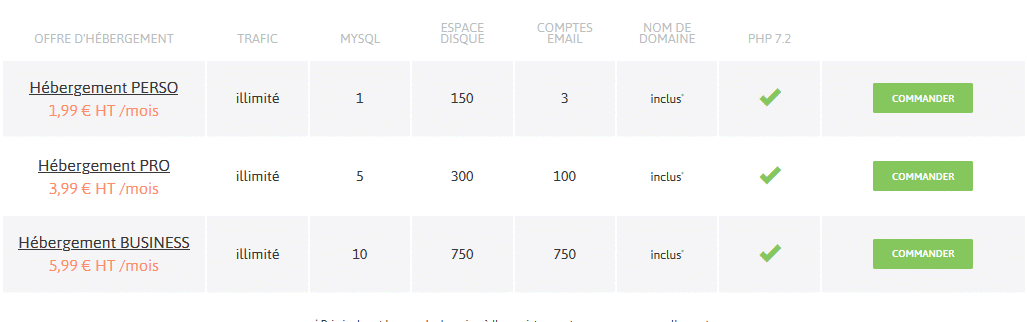
The main points to remember about Online by Scaleway are:
- Infrastructures set up with market leaders;
- Simple and clear offers that perfectly meet customer needs;
- 24/7 availability of technical assistance and accessible day and night at no additional cost;
- Nationality: French;
- Methods of payment accepted: Credit card, PayPal, Bank transfer;
- The location of the servers: France and the Netherlands;
- Data center classification level: Tier III;
- Ethical/ecological policy: The “Adiabatic cooling” cooling system naturally regulates the temperature of data centers.
5.2.8. O2Switch

O2Switch is the only French host to offer its beginners and professional users a truly unique web hosting service.
It manifests itself as a small restaurant, offering cheap “delicious dishes”. Its technical support enjoys a good reputation in the market.
The main points to know about O2Switch are:
- A unique offer whose purpose is to offer additional services while keeping the price unchanged;
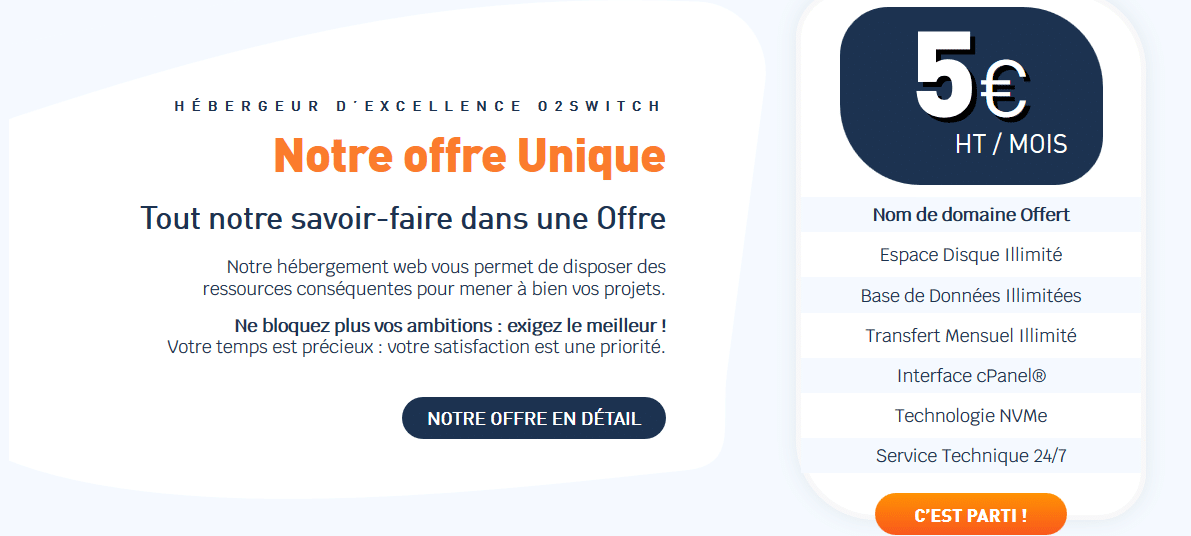
- Sites hosted on this unique offer and on independent hosting sub-accounts are 100% isolated;
- For all types of incidents, including those that do not depend on the host (webmaster errors, site configuration, etc.), 24/7 technical support is available to help you;
- Nationality: French;
- The required means of payment: Credit card, PayPal and Bank transfer;
- Server location: Clermont-Ferrand, France;
- Data center classification level: Tier III+/IV;
- Ethical/ecological policy: The material/performance ratio has been improved and the components are regularly updated. Then recycling or allocating the park to the community or for education.
Thanks to Eaton inverters, the loss of energy processing has dropped: the efficiency of “classic” inverters ranges from 80/85% to 95/100%. When air conditioning is not necessary, there is a 100% free cooling system which uses the cold outside to cool the rooms.
5.2.9. PlanetHoster
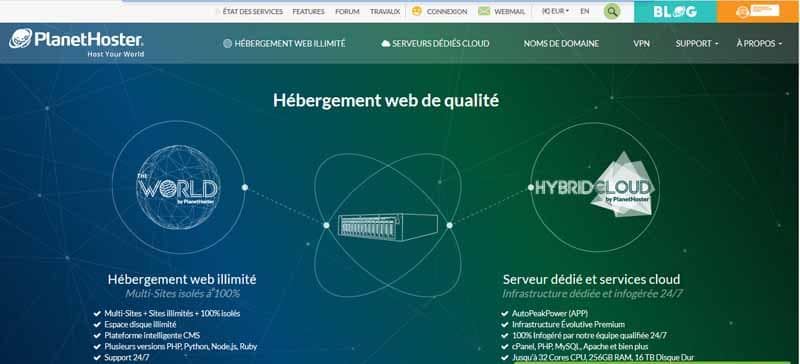
PlanetHoster is a Canadian host founded in 2007. It not only has infrastructures in Canada, but also in France. It is considered one of the sure values on the market because of its very complete hosting plans at attractive prices.
The main points to know about PlanetHoster are:
- The 24/7 customer support is efficient and without any subcontracting;
- It has ”quality infrastructure” in France and Canada, which is 100% owned by it;
- Its basic offer ”The World” costs 6 euros including tax per month, promoting the creation of eight independent web hosting accounts on different infrastructures in France and Canada;
- His nationality: Canadian;
- The method of payment accepted: Bank transfer, IBAN transfer, Credit card (Visa, Mastercard), PayPal, Skills and Bitcoins;
- The location of the servers: Montreal (Canada) and Paris (France);
- Data center classification level: Tier III (Canada) and SSAE16/ISAE3402 SOC-1 Type II (France);
- The ethical/ecological policy: ISO 50001. 5.2.10
5.2.10. Hostgator
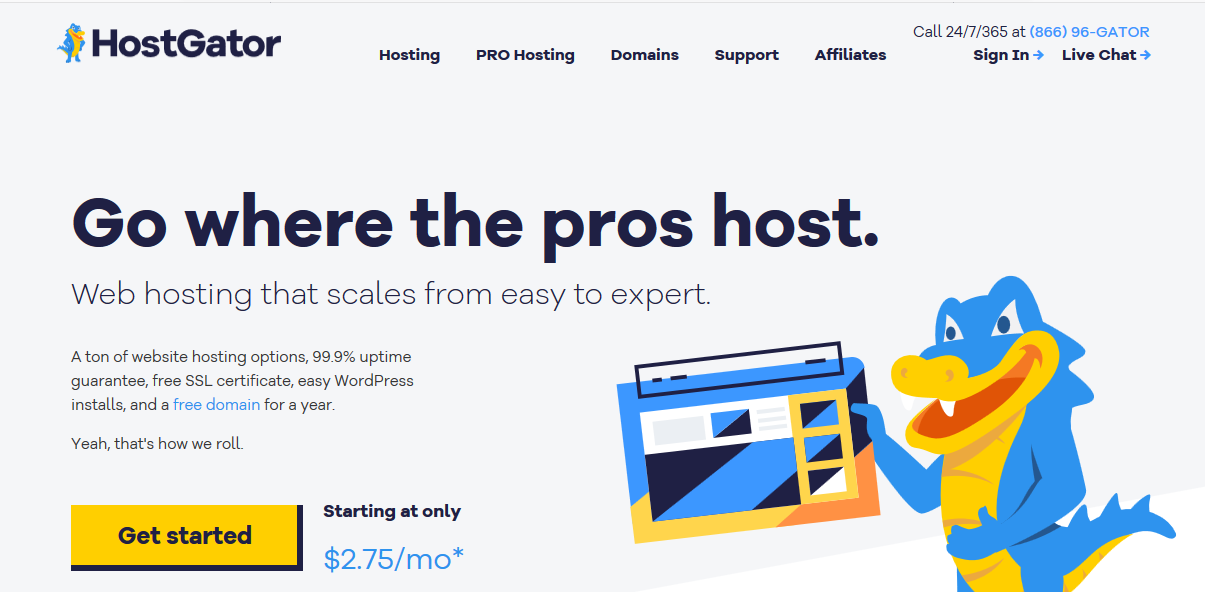
With over eight (8) million websites on its servers, HostGator is undoubtedly one of the leading web hosts in the world.
Offering a wide range of services, including a 45-day no-regrets guarantee, HostGator has everything to be a great choice, especially for medium to large projects.
Your hosting plans start at $3.96 per month, thanks to a 20% discount. VPS hosting starts at $9.97 per month and dedicated servers start at $139 per month. Reseller hosting starts at $19.95 per month. It’s a great WordPress hosting solution to get you started.
In addition to the hosting service, it offers:
- 24/7 email, chat, skype and phone support (in English);
- Installation of WordPress in a few clicks on the control panel;
- Free domain (annual payment);
- Free SSL for all domains;
- Also offer a 99.9% uptime guarantee, even at low prices, you don’t have to worry about downtime.
5.2.11. Blue Host

Blue Host is one of the web hosting services, which has been in the market since 1996.
recommended hosting provider WordPress and focus on quantity.
In other words, the main offer of this company is on shared servers, with very attractive prices.
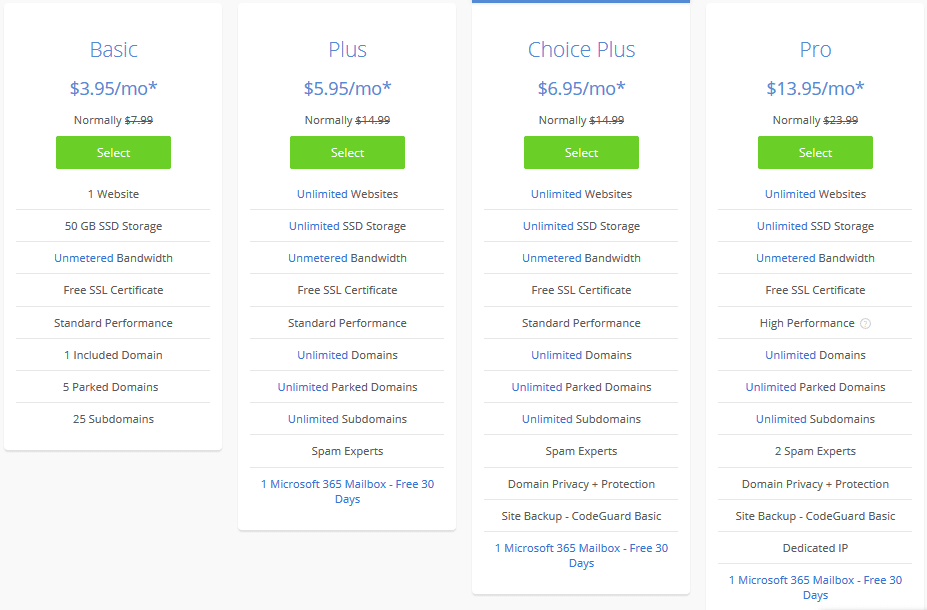
In addition to shared hosting, they also offer VPS and dedicated web hosting, so expansion won’t be a problem.
Plus, if you want to start your own web hosting gear, they have an attractive reseller plan.
Some features of Blue Host:
- With instant configuration;
- Anytime Money Back Guarantee;
- Unlimited domain hosting;
- Unlimited bandwidth;
- Unlimited disk space;
- Unlimited email accounts;
- Free domain;
- Website building tools;
- FTP, SSL, 24/7 Support;
- Google’s $100 ad credit and a few other cool features.
Chapter 6: What Are Green Hosts?
Currently, the Internet is a very important part of people’s lives, but it has an effect on the environment. The cause is that website hosting requires very high power consumption.
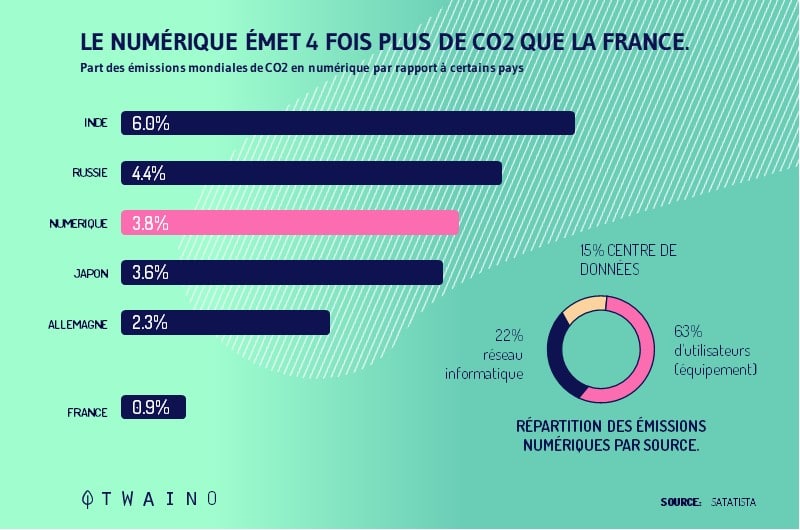
The figures are surprising, as it is estimated that almost 15% of the world’s electricity production is consumed via the Internet. This has led many people to look for green web hosting, like me.
Servers are among the biggest culprits for this, as they are where all content is stored.
Indeed, each server (which stores specific data for each site) must be continuously cooled for its proper functioning. Because of this, they end up using a lot of energy and releasing a lot of carbon dioxide (CO2) into the atmosphere.
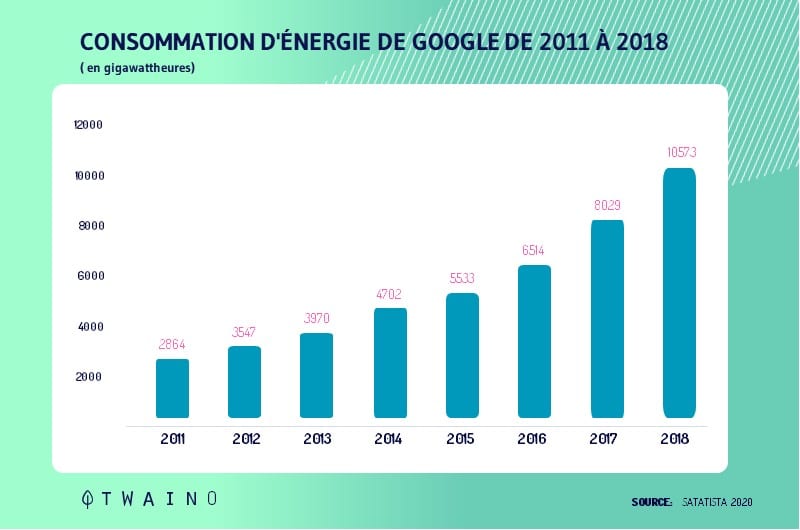
By opting for green web hosting, you have the opportunity to make a responsible decision, through more sustainable servers, both by reducing energy consumption and reducing the production of carbon dioxide (CO2).
6.1. What Makes Web Hosting Green?
For an accommodation to be considered , or in other words, green, it must actively take action to implement sustainable solutions. Thus, the environmental impact of its activities will be reduced.
In the physical places where the servers are stored, called data centers, there is a lot of energy consumption, since the hardware becomes very hot with the operation. So it takes a lot of air conditioning to cool them down.
Nowadays, sustainable web hosting platforms are gaining more and more space. The reason is that their service is gaining in added value and it is possible to be part of a niche that tends to grow a lot in the years to come.
6.2. Using Renewable Energy
Many green hosts use renewable energy to keep their servers running, which is extremely beneficial to the environment.
In this way, energy is produced in a natural way, with resources such as sunlight, wind (wind) or even water (hydroelectric energy).
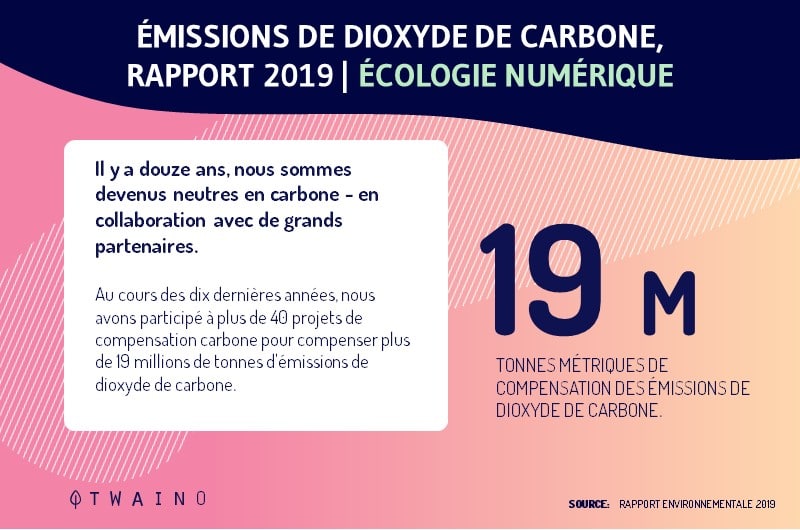
Thus, the conversion into electricity is done without burning fossil fuels (oil or coal for example), which is very polluting.
producers hydroelectric are:
- China with a percentage of 30.2% ;
- Canada with a percentage of 9.2% ;
- Brazil with 9.0% ;
- The United States with 6.4%.
6.3. What are the main pros and cons of green web hosting?
The benefits of hosting your website on a sustainable platform are numerous. Most of them have the same efficiency as traditional hosts, but have less impact on the environment.
Also, it can increase the credibility of your business, as many customers choose who they want to work with because of the low environmental impact they have.
So, by adding these credentials to your website, you will increase your business reputation.
This can be done through the stamps that many of them offer, which can be highlighted on your business page. For this reason, using green hosting can be a good marketing strategy.
However, there is one downside that may turn some people off: The price.
Green accommodations are generally more expensive, but with increasing competition, it is possible to find good deals.
6.4. Top 6 Best Green Web
Hosts Choosing a green web host might not be the easiest task, as there are several options available on the web today.
So, I’m going to make it easier for you to find the best green hosting service for your business, by analyzing six of the major players:
- GreenGeeks;
- SiteGround;
- DreamHost;
- iPage;
- GreenHost;
- Accommodation A2.
In this review, I will explore:
- Who are they, including their green credentials;
- What each offers;
- security.
So, without further ado, let’s go further.
6.4.1. GreenGeeks
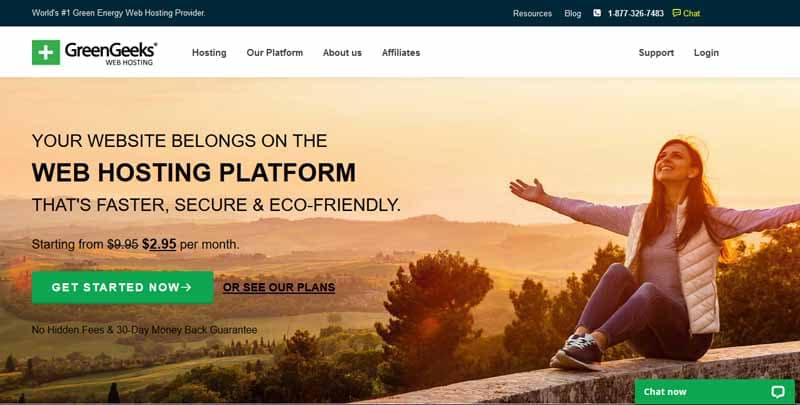
6.4.1.1. Who is GreenGeeks and what is its ecological benchmark?
GreenGeeks was founded in California 12 years ago and boasts impressive stats:
- Over 40,000 customers;
- More than 500,000 hosted sites;
- 615,000 kWh/year replaced.
The company has four data centers located in:
- Chicago;
- Phoenix;
- Montreal;
- Amsterdam.
Each data center performs the following functions:
- Temperature control;
- 24/7 security;
- Water detection systems;
- UPS;
- Generators;
- Fire fighting systems.
Its processors are the latest from Intel and use Juniper and Cisco for network routing and switching.
As a promise, GreenGeeks claims,
“Your GreenGeeks account will have a positive energy footprint on the environment, as we replace three times the amount of energy your site will use with wind energy credits.“
The platform is powered by 300% clean, renewable energy and is recognized by the EPA (Environmental Protection Agency), an energy partner.
GreenGeeks buys wind power credits to offset three times the energy its data centers use from the grid.
GreenGeeks webmasters can post a certificate on their website to demonstrate their commitment to green energy.
6.4.1.2. What GreenGeeks offers
All users benefit from:
- A free domain name;
- A free website migration;
- The ability to create a new website using the drag and drop editor.
GreenGeeks offers powerful shared hosting. They tell customers they “experience thrilling speed” because their web files and databases are stored on the latest drives.
Customers benefit from LiteSpeed and MariaDB for faster page loading. Custom built-in caching technology, so your apps load quickly.
You’ll also get access to free content delivery networks with Cloudflare and fast in-browser load times with HTTP3/QUIC.
It’s also worth noting that GreenGeeks was also an early adopter of PHP7.
There are four hosting packages available:
- Web Hosting;
- Reseller Host;
- WordPress Hosting;
- VPS hosting (virtual private server).
They all have different features and therefore different plans and pricing structures. Here we are just going to look at GreenGeeks web hosting.
Here is an overview of the web hosting pricing plan that GreenGeeks offers:
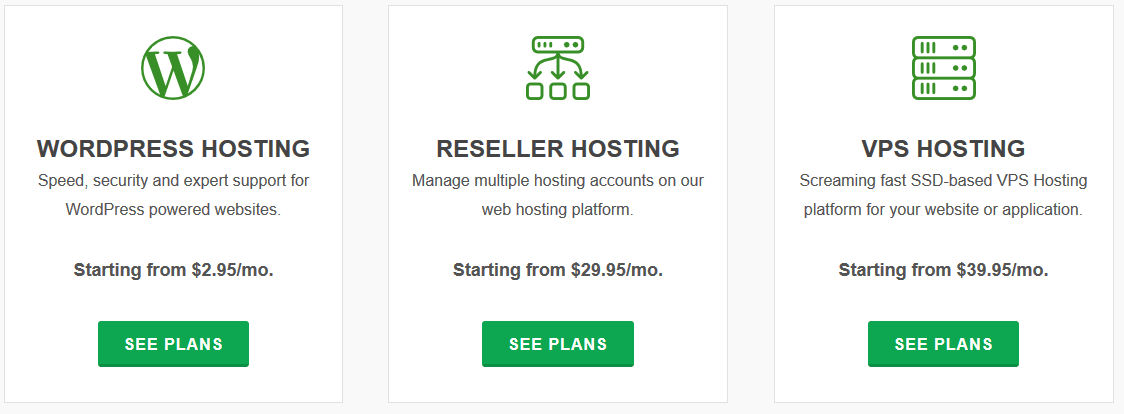
6.4.1.3. GreenGeeks Security
GreenGeeks divides its security into five areas:
- Hosting Account Isolation: Accounts have their own dedicated computing resources and are protected by a virtual file system, so no user can impact another user, regardless of regardless of website traffic and resource demand;
- A real-time security scanner: Identifies real-time malware that is isolated to prevent its spread;
- Linux Secure VFS (Virtual File System): Each user has their own secure virtual file system to protect against malware, malicious activity, and other users accessing your account;
- Proactive Server Monitoring: All web servers are monitored in real-time by automated administrators, resulting in almost 100% uptime;
- Advanced cluster threat analysis: GreenGeek uses proprietary and third-party software to identify potentially dangerous attacks on your network.
6.4.2. SiteGround

6.4.2.1. Who is SiteGround?
SiteGround hosts around 2 million domains and with customer satisfaction levels close to 100%, it’s definitely worth considering SiteGround.
Founded in the Bulgarian capital of Sofia, it has existed since 2004. SiteGround has data servers all over the world:
- USA (Iowa, Alexandria);
- Australia (Sydney);
- Germany (Frankfurt);
- Bulgaria (Sofia);
- Eemshaven (Netherlands);
- United Kingdom (London);
- Spain (Madrid).
SiteGround offers a choice of:
- Web Hosting;
- WordPress Hosting;
- WooCommerce Hosting;
- cloud hosting.
Since January 1, 2020, its platform has been operated by Google Cloud. As a Google partner, SiteGround’s green credentials are the result of Google Cloud’s green efforts.
In other words, Google offsets 100% of the energy it uses with renewable energy.
Although Google Cloud is committed to being carbon neutral, it’s fair to say that SiteGround doesn’t market itself as an eco-friendly hosting platform.
6.4.2.2. What SiteGround offers
Overall, SiteGround offers:
- Website creation;
- Website transfer/migration via plugin or with the help of SiteGround support team;
- All plans have a WordPress installation;
- Easy site management through content management systems like Magento, Joomla and WordPress;
- Domain management;
- A reliable courier service.
Here is an overview of the web hosting pricing plan that SiteGround offers:
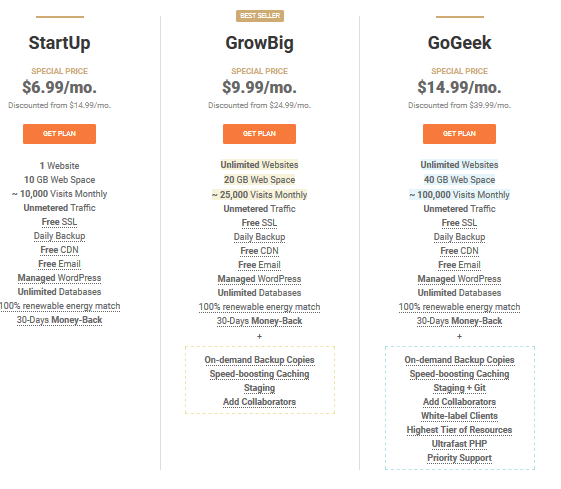
6.4.2.3. SiteGround Security
All SiteGround customers receive a free SSL certificate and site updates happen automatically. There is also an anti-bot system equipped with artificial intelligence.
This blocks millions of security threats every day. Accounts are backed up daily and up to 30 copies are retained. If there is a security problem, you can restore everything with just one click.
6.4.3. DreamHost

6.4.3.1. Who is DreamHost?
DreamHost is an independent host that has been around for over two decades. DreamHost has over 1.5 million websites and has high approval ratings from its users. For example, PCMag offers an impressive four out of five star rating.
With DreamHost ‘Green Hosting’, the provider claims,
” Make a conscious effort to reduce our impact on the environment, with optimized facilities and policies that place respect for natural resources at the heart of our business .”
Basically, this means that its offices are:
- Energy-certified facilities using LED and low-mercury lighting;
- Balanced HVAC installations (heating, ventilation and air conditioning);
- Advanced lighting controls with presence sensors.
DreamHost data centers have very efficient cooling structures. Energy-efficient processors are used whenever possible and are powered by grids that obtain electricity from renewable sources.
Additionally, DreamHost also partners with state-level wind programs.
6.4.3.2. What DreamHost offers
Like other hosting platforms, DreamHost offers:
- WordPress and WooCommerce hosting;
- Shared website hosting;
- VPS hosting;
- Managed WordPress Hosting;
- Dedicated VPS hosting;
- cloud hosting.
Your most popular hosting is shared hosting options, and that’s what we’ll look at here.
With its shared hosting, DreamHost guarantees 100% 24/7 in-house support, one-click installs, an easy-to-use custom cPanel, and lightning-fast load times.
Here is an overview of the web hosting pricing plan that DreamHost offers:
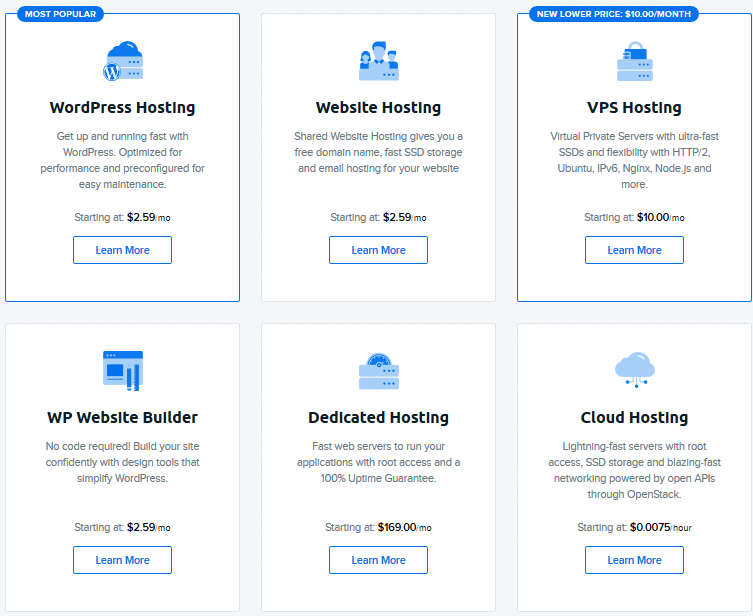
6.4.3.3. DreamHost Security
A free SSL certificate and DreamHost’s WAF keep malware at bay. Other security features include:
- factor authentication;
- Free secure hosting with Let’s Encrypt;
- Automatic activation of sFTP (secure file transfer protocol).
6.4.4. iPage

6.4.4.1. Who is iPage?
The most important thing that iPage talks about on its homepage is the price, in addition to all the extras included in each plan.
But first, who is iPage?
Originally founded in 1998, iPage is proud that its world-class technology powers more than one million “dual data center” sites, both located in Boston, MA.
IPage makes no apologies that its mission is to help small businesses, which is why its prices are so affordable.
A quick Google search brings up several review sites that claim iPage is an EPA Green Power Partner.
6.4.4.2. What iPage offers
All customers receive:
- A free domain name;
- Unlimited email accounts;
- Unlimited bandwidth;
- Disk space not measured;
- 30 Day Money Back Guarantee;
- Regular backups;
- A drag-and-drop website editor/builder;
- 24/7 support;
- $100 of Google ads;
- SiteLock for free security checks;
- $100 in Bing Ad Credits;
- Free WordPress build tools;
- You can host unlimited domains;
- Access over 1000 site templates;
- Site analysis;
- A 1-click installer;
- A free SSL certificate;
- Free email addresses.
Here is an overview of the web hosting pricing plan that iPage offers:

iPage has a single plan, but prices vary depending on when you sign up. It’s not immediately apparent unless you go through the process of choosing a domain name.
6.4.4.3. IPage Security SiteLock
scans for malware and its firewall ensures there are no security leaks. Finally, iPage performs free daily backups of your sites.
6.4.5. GreenHost
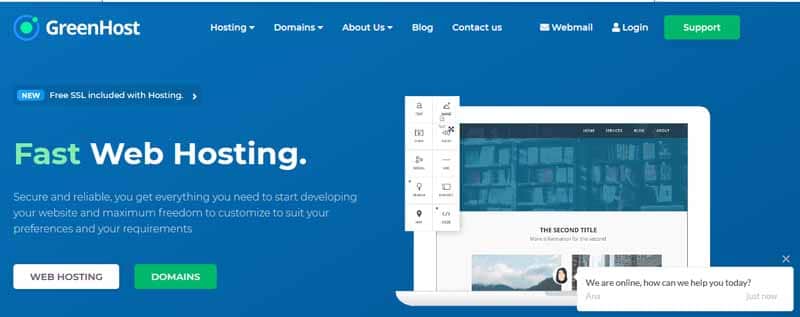
6.4.5.1. Who is Greenhost?
As the name suggests, Greenhost offers green and sustainable hosting for small businesses and organizations that want a virtual private server.
They have been around for over 15 years and run a IronMountain in Amsterdam. Their cluster runs on energy produced in the Netherlands, generated by wind farms.
GreenHost gives the following eco-friendly guarantees:
- Your primary storage systems are built using SSD hard drives (which require less power to operate);
- They use centralized storage for more efficient use of hardware;
- Its flexible server capacity allows them to adjust their systems to meet demand, so servers aren’t running unnecessarily.
6.4.5.2. What
Greenhost offers GreenHost offers shared hosting and domain registration for individual websites and enterprise-level organizations. There are a variety of packages (see pricing section) to choose from.
All GreenHost users have access to:
- Website backups;
- An unlimited messaging service;
- Access to the internal customer service center.
For larger setups, you can use Greenhost’s virtual private servers. They offer a more scalable option and are again hosted using your durable data center.
If you want a custom hosting option (including managed hosting), GreenHost can do that too.
Here is an overview of the web hosting pricing plan that GreenHost offers:
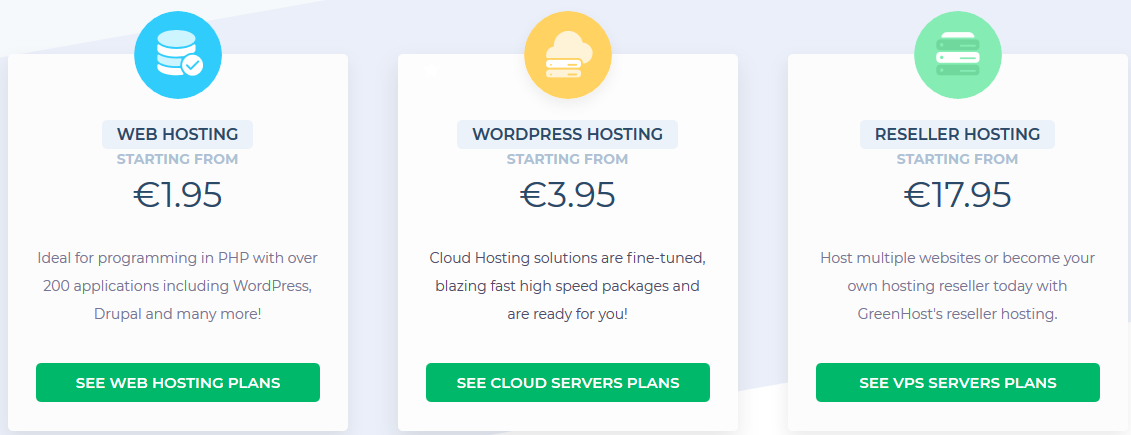
There are three plans to choose from and prices are only available in Euros.
6.4.5.3. GreenHost Security
Users get:
- Free TLS certificates with Let’s Encrypt;
- Daily backups;
- DNSSEC in almost all domains (Domain Name System Security Extensions);
- Two-factor authentication;
- You can access it via GPG encrypted emails;
- Reporting platforms using GlobaLeaks software.
6.4.6. A2 Hosting

6.4.6.1. Who is A2 Hosting?
A2 Hosting has been a partner of an energy offset company since 2007. It doesn’t brag about its green ornaments, but what can be said is that since 2003 A2’s headquarters have been located in Ann Arbor or in “Tree Town”.
So named because there are 150 parks and 50,000 trees. This led A2 Hosting to launch its FutureServe Green Hosting Company initiative, which aims to protect the environment for future generations.
A2 Hosting is also a partner of Carbonfund.org. It supports the organization’s reforestation efforts and its campaign for clean, renewable energy sources.
The hosting platform attempts to reuse old hardware and encourages the team to adopt environmentally friendly practices.
6.4.6.2. What A2 Hosting Offers
Like many other green hosting platforms covered in this review, A2 Hosting offers four hosting options.
Each with its own set of pricing plans and features:
- Shared Hosting;
- Reseller Host;
- VPS hosting;
- Dedicated server.
Here we focus on shared web hosting. Here is an overview of the tariff plan:
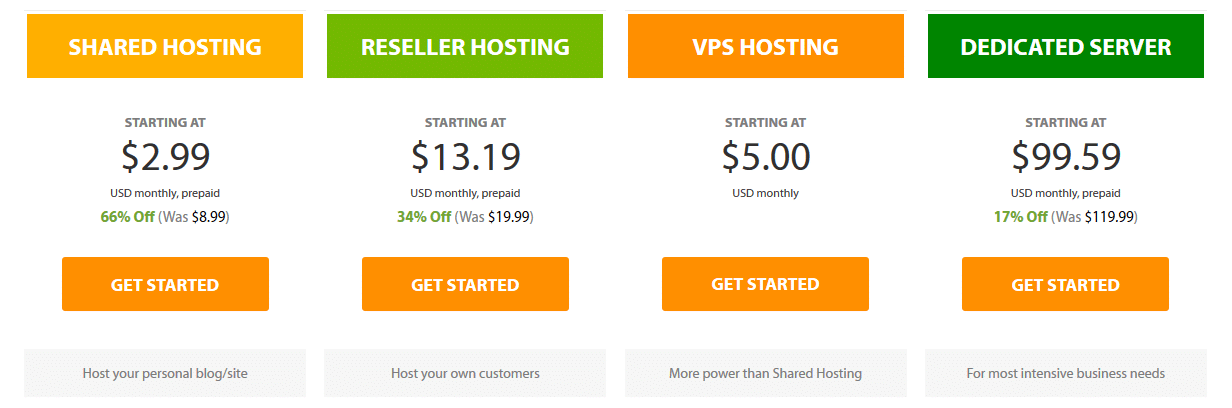
6.4.6.3. A2 Hosting Security
In addition to two-factor authentication, A2 Hosting also offers:
- Virus scanner;
- Dual firewall;
- ‘s enhanced security tool Packman that detects malware and/or infected files.
A2 Hosting also provides proactive protection against malicious hackers and security threats with 24/7/365 security monitoring:
- Server hardening;
- Automatic and daily updates;
- Enhanced DDoS (denial of service) protection.
Chapter 7: How to create a website and host it?
So far, you have learned various aspects that will influence your choice for a hosting service. Now you need to think about how to create a website that meets all your needs and those of your customers.
7.1. The Different Website Building Options
There is no set rule on how you should build your website. Currently, there are several ways. Each has its advantages and disadvantages, it will all depend on your project and the features you want.
Among the options for creating a website, I highlight:
- Create a website using a website builder;
- Create a website on a content management platform (CMS) like WordPress;
- Create a website by hiring a professional, a freelancer or an agency.
The first option allows you to create a complete website, including mobile adaptability, but limits content flexibility.
In the second option, it requires some technical knowledge, but that does not make this task impossible.
Below, I will list the resources commonly used by site owners on the Internet.
7.1.1. Host sites created with a website builder
If you choose a website builder, choose a tool that is intuitive and offers many advantages. For example:
- Search for intuitive layout editor;
- Responsiveness for mobile devices;
- Optimization for SEO;
- Integration with Analytics, etc.
7.1.2. Host a website made on WordPress or another CMS
If WordPress or another content manager is your choice, you will need to install the CMS on your hosting. You can do this using an automatic installer offered by the hosting service or install manually via FTP.
7.1.3. Website made by an agency, developer or freelancer
Another very common option in this market is to hire:
- Agencies;
- Developers;
- Freelancers to create a website.
If you have little development knowledge, this may be the best option. However, the costs can be high and vary widely between professionals.
The trick is to research prices and portfolios well, get in touch with freelancers and specify your needs. So you will have a personalized service.
7.2. How to improve the performance of your website?
Even if you hire a great hosting service, it doesn’t mean that your website will always be optimized and run smoothly.
To check performance, use an analytics tool such as GTMterix to gauge load times.
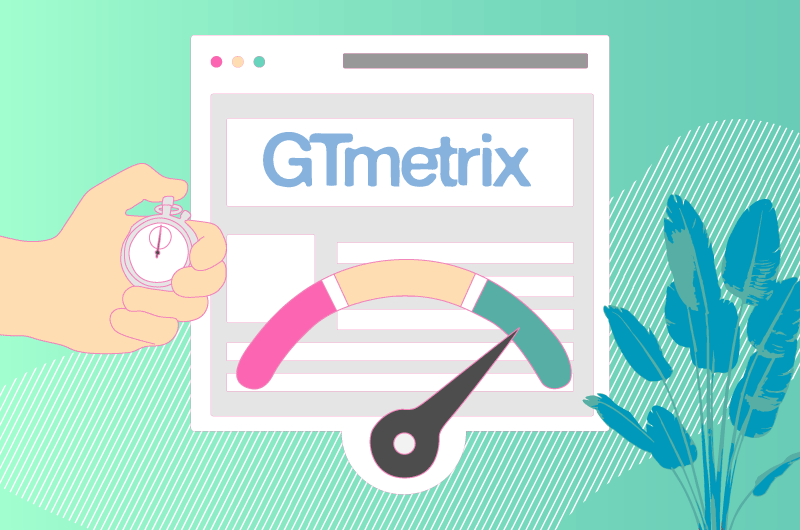
Here is the overview of this tool :
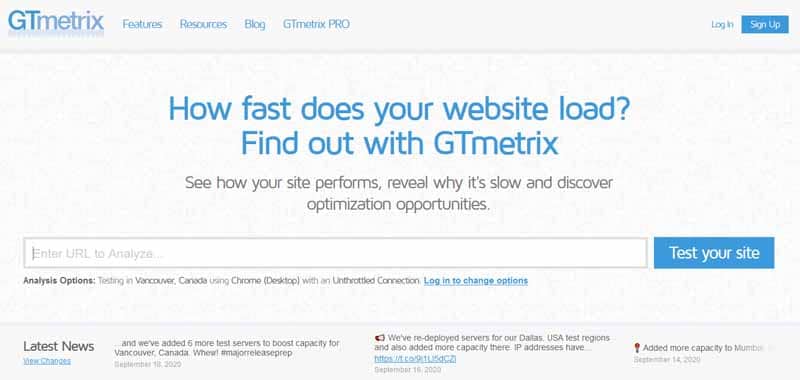
Large images are another factor that can affect the speed of your website.
Not that you should delete them all from your blog!
But if your intention is to display a 100 x 100 pixel image, don’t put a 1000 x 1000 pixel image and let WordPress resize it for you.
The image size will remain 1000 x 1000 pixels, although the site displays it as 100 x 100 pixels.
So don’t forget to resize your image before uploading it to your website.
To improve image compression without losing quality, Tiny PNG is the perfect tool. Here’s what its overview looks like:

Too many plugins can also put your site at risk. Both because they conflict with your theme and with each other.
To prevent this from happening to you too, bet on a complete and light WordPress theme, like Athena, which provides all the necessary tools for anyone wishing to undertake on the internet without compromising their server.
7.3. Some Ending Tips for the Perfect Web Hosting
Let’s do a quick recap of everything we’ve covered so far:
- Buying hosting means renting space on a hosting provider’s server;
- Complete the checklist at the beginning of this guide and write down all of your site’s requirements before evaluating a web host;
- Check the technical requirements of the site you are going to create and any plugins or themes you will be using, and make sure the host supports them;
- Make sure that the general features of the web host meet your needs;
- Fast and quality support is of paramount importance, regardless of the host;
- Shared hosting is cost effective and a good choice for most startups or small sites;
- Dedicated hosting is the highest pricing tier and is suitable for projects with very large resource requirements;
- VPS hosting falls somewhere between shared and dedicated hosting, and is fine if shared hosting doesn’t provide enough resources, but dedicated hosting is too expensive;
- Reseller hosting, from some hosts, can be a way in which you can get more resources than a shared hosting account while spending less than on a VPS;
- Managed hosting focuses on a specific type of site like WordPress, Ghost, or E-commerce and takes care of some aspects of site management and security so you don’t have to;
- cPanel is a great control panel to look out for, as it will make your life easier if you’re new to hosting;
- Be aware that there are not really “unlimited” resources, there is always a limit even if it is not immediately visible.
- Look for a web host with solid expertise and focus on the complex hosting business.
In summary
The success of your web projects can be strongly influenced by the hosting on which they are based.
There are absolutely fantastic service providers out there, and when they work like a charm, it gives you a huge advantage.
This guide is the distilled experience of many years building and managing sites for myself and my clients.
So, through it, I hope I can help you avoid some of the pitfalls you may encounter when dealing with web hosts.
I hope with this information it will now be much easier for you to choose a web host with a great hosting plan without any hassle!
Web hosting is critical to the stability of your website, so be sure to apply everything you learned today so your website can have greater potential for success.
See you soon !