Online commerce has become one of the fastest growing sectors in recent years.
According to statistics released by Fevad, online sales have increased from 57 billion euros in 2014 to 112.2 billion euros in 2021, i.e. a dazzling growth of 96.5% in 7 years.
However, e-commerce also remains a very competitive sector. Of the 24 million e-commerce sites in the world, only less than 1 million manage to sell products worth more than $1,000 per year.
So although this is a promising sector, before registering better sales figures, you must first optimize your website so that it ranks in the first results of Google when an Internet user searches for your products on the Internet. And this is why SEO is essential for any e-commerce site.
But one of the concerns many people have is whether BigCommerce is good for SEO?
What is it really ? And what are the strategies to put in place to really help your BigCommerce online store occupy the top Google rankings.
Here is a complete SEO guide to help you.
Chapter 1: BigCommerce: Basic SEO Settings
Before we get to the initial SEO settings, let’s remember what BigCommerce SEO is .
1.1. What is BigCommerce SEO?
Overall, SEO refers to the practice of optimizing a website to improve its visibility on the pages of search engines such as Google, Bing, etc.
Concretely, SEO referencing will consist of applying a certain number of so-called natural optimization techniques to help Google (and other engines) understand the content of your website in order to better rank it in the results when an Internet user searches for your products or services.
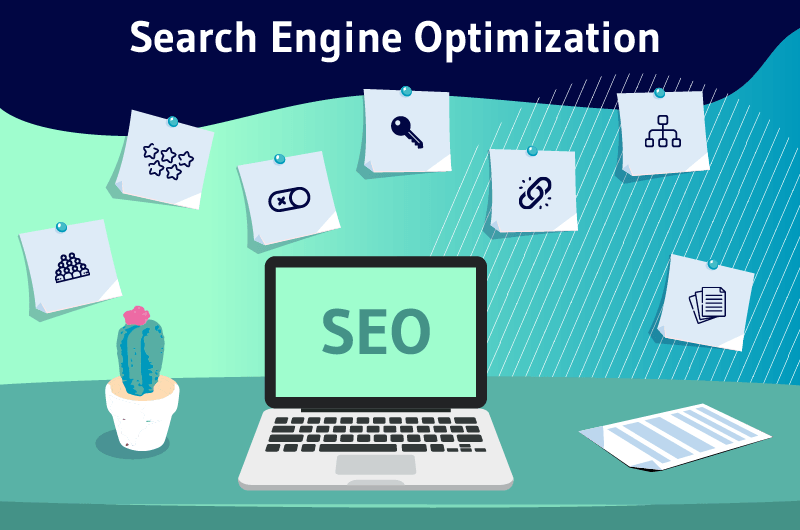
Specifically, BigCommerce SEO brings together the set of optimization techniques that can be used to help a BigCommerce site rank on search engine pages.
1.2. Is BigCommerce good for SEO?
Today, there are many features that are integrated into your BigCommerce site, which makes the platform particularly suitable for SEO.
These include on-page optimization features such as title tag customization, meta descriptions, image alt tags and many more.
Additionally, BigCommerce also includes schema markup features, which allow you to easily optimize your content for rich snippets without having to modify your source code.
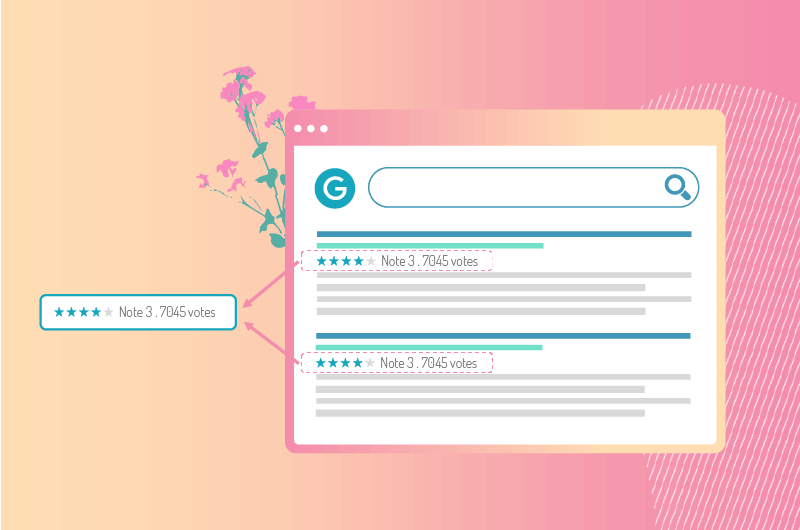
It should also be noted that the platform also has a content delivery network (CDN) to accelerate the loading speed of your pages on the screen of your visitors. Which remains a very important ranking factor in SEO.
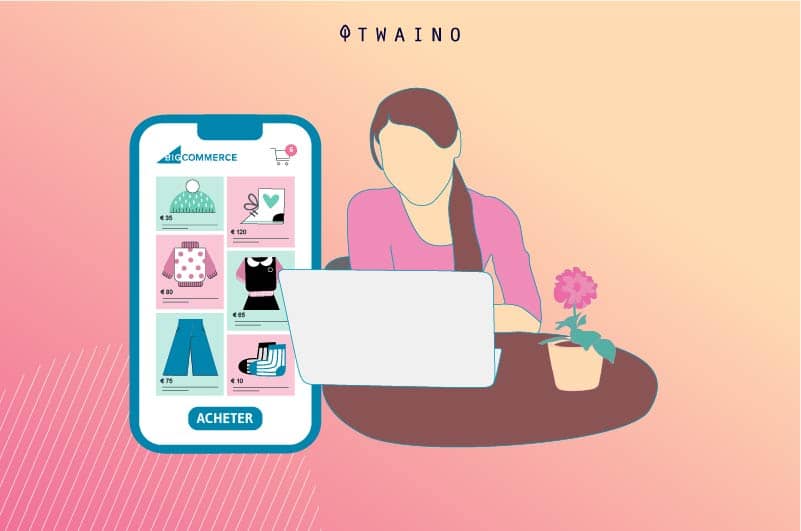
However, while BigCommerce already includes a number of built-in SEO features, there are still some additional resources you can use to make your site even more search engine friendly.
Also, remember that no website can optimize itself for SEO.
It doesn’t matter if you use BigCommerce or another CMS, you have to make a personal effort in applying SEO optimization techniques before you can expect your e-commerce store to rank well on Google. And this is precisely what we will see in the rest of this guide.
So to the question of whether BigCommerce is good for SEO, I answer ABSOLUTELY YES! But it is necessary to have a good SEO strategy in place to get good results on search engine pages.
1.3. Basic SEO settings to get your BigCommerce website SEO started
Before discussing the different SEO techniques for your BigCommerce store, let’s first look at some basic settings that are essential for quality optimization:
1.3.1. Choose an SEO-optimized BigCommerce theme
A theme is a collection of files that are harmoniously grouped together to define the design of a website. BigCommerce has a wide variety of themes and templates, free and paid, suitable for all types of businesses.
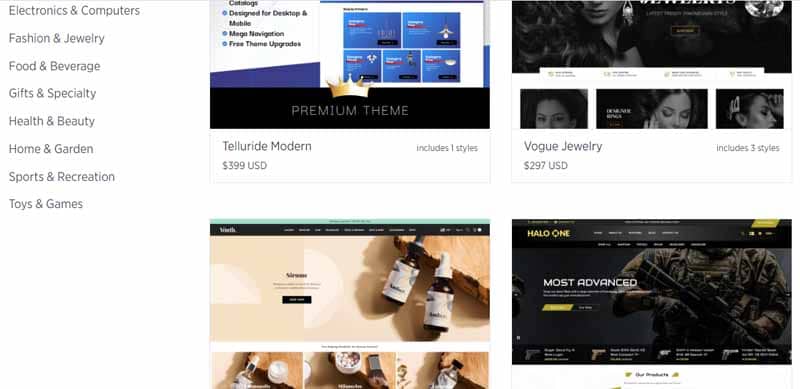
These are beautiful ready-to-use templates that you can directly download and install on your site. The platform also offers you the possibility of customizing them in order to have a website that is truly adapted to your needs.
However, although the majority of BigCommerce themes are already SEO friendly, it would still be prudent to make sure.
And for this, you can perform a number of tests such as page loading speed or responsiveness of the theme on mobile devices.
1.3.2. Define SEO friendly URLs for your BigCommerce pages
The format you give to the URLs of product sheets and other pages on your BigCommerce site is very important in your SEO strategy.
Search engines, in particular Google, recommend having a simple and user-friendly URL structure that is easily understood by Internet users: We are talking about SEO Friendly URLs.
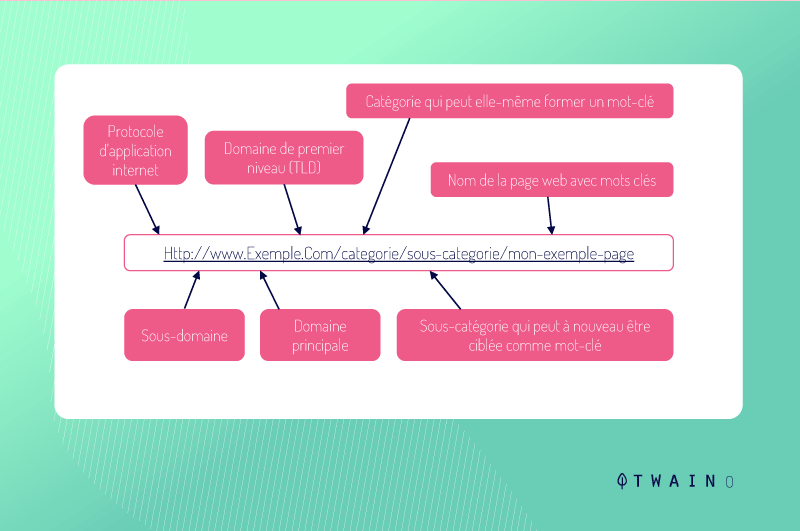
A visitor to your BigCommerce store will certainly have a harder time reading a URL in this form:
http://www.example.com/index.php?id_jean=3487&sid=3n5z.
What is recommended are URLs that are easy to understand and include real words like this URL from our Drupal SEO guide for example: https://www.twaino.com/blog/seo/drupal-seo/.
But the problem with BigCommerce is that the platform by default generates a clean URL for each page you create.
Although it can be convenient, these automatic URLs can affect the ranking of your pages. This is why it is recommended to define your own URLs by customizing them. To do this, go to:
- Shop configuration » Shop settings » URL structure.
The platform will present you with a window with the possibility of modifying the default structure of the URLs of your product pages, blog article pages, category pages…
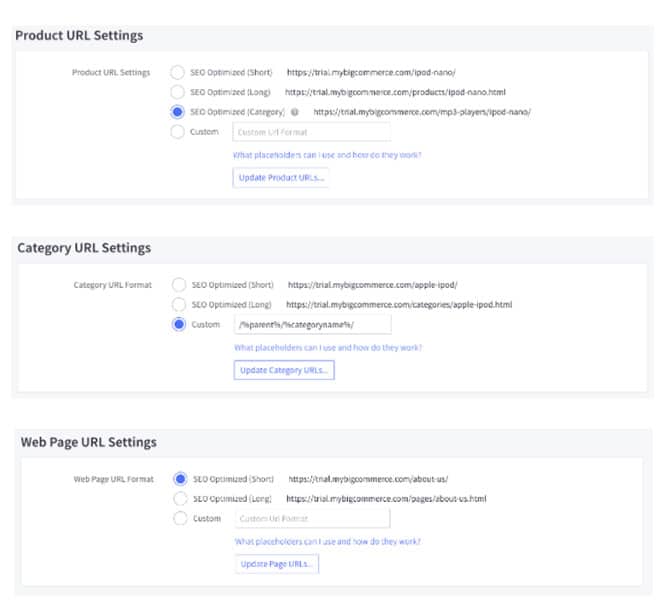
1.3.3. Make sure your BigCommerce site is crawlable by Google
One of the first steps in the search engine optimization process is to submit your sitemap to Google.
This is an essential step that allows Google to index the pages of your website in order to rank them in search results for relevant query terms.
To check the indexability of your website by Google:
- Log in to Google Search Console then add the URL of your site.
- Copy the HTML verification code and return to the BigCommerce dashboard.
- Then go to Advanced Settings » Web Analytics and choose the option “Site verification tag”.
- Paste in the field, the previously copied HTML verification code then click on “Verify” in the tab of your Google search console.
You have just checked the crawlability of your BigCommerce site by the search engine.
The next step will be to submit your BigCommerce sitemap to Google.
As a reminder, a sitemap (or site plan) is an XML file listing the URLs of the important pages that you want to see crawled and indexed by Google.
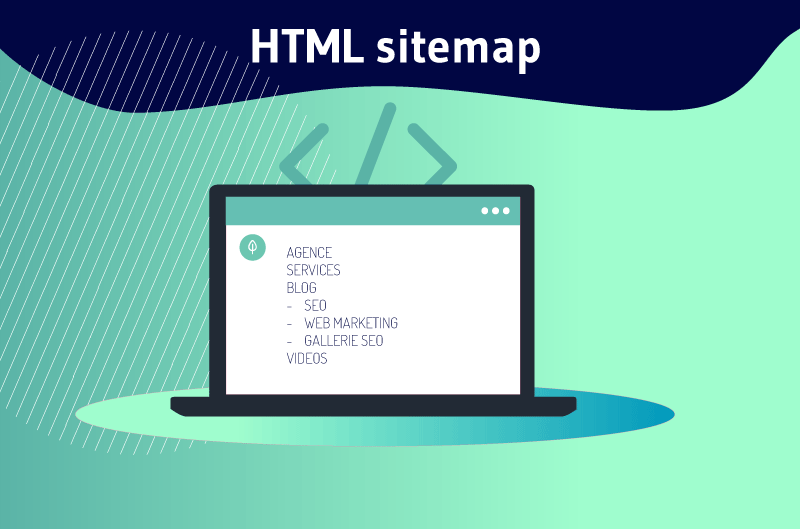
- To access your BigCommerce sitemap, you can add the syntax “xmlsitemap.php” to your site’s domain name. Example: https://example.com/xmlsitemap.php.
- Next, go to your Google Search Console account and click on “Index” and “Sitemaps”.
- Submit your sitemap URL here and the Google search engine can start indexing your site after a while.
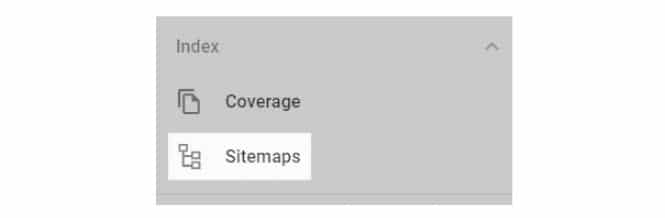
Google Search Console is a free tool offered by Google that tells you how your site is performing in Google’s search results.
It allows you to inspect your URLs and identify any issues that could prevent Google from crawling your website.
You can also use Google Search Console to view important data about your site’s SEO performance such as the keywords your site ranks for on Google, number of impressions, click-through rate, and more. This is a valuable tool for SEO for your BigCommerce store.
1.3.4. Configure Google Analytics on your BigCommerce site
Google Analytics is also another free tool offered by Google that helps you obtain valuable information on the behavior of Internet users on your website such as:
- The number of active visitors per month;
- The most visited pages;
- The different sources of traffic acquisition;
- Etc.
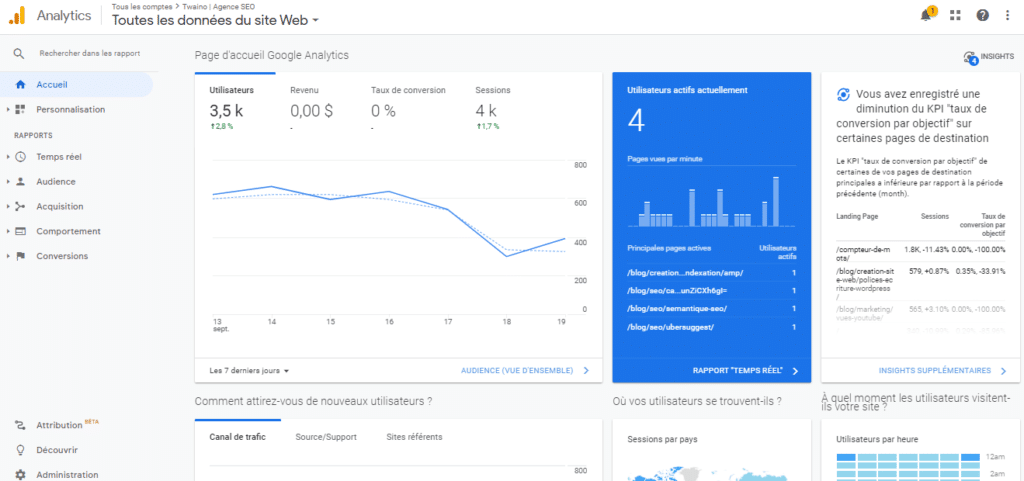
Google Analytics can be enabled by adding a tracking code to your BigCommerce site. Then, the tool will be able to access information about the behavior of your visitors.
- To do this, create a Google Analytics account with your company’s email address.
- Once the GA account has been created, go to your Google Analytics dashboard;
- Then navigate to Admin » Property » Tracking Info » Tracking Code.
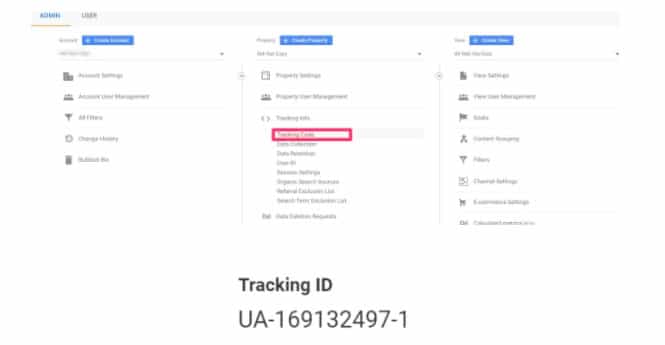
- Go to e-commerce settings and enable the options “Enable e-commerce” and “Enable enhanced e-commerce reports”.
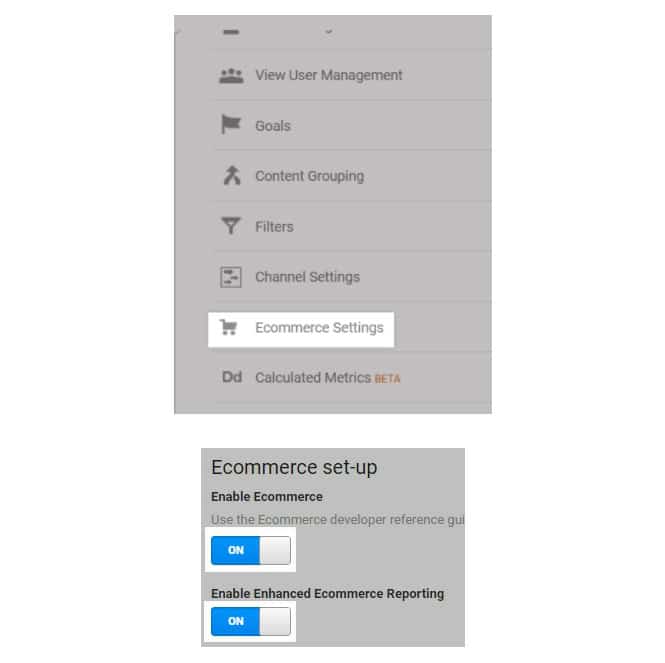
- Then return to your BigCommerce dashboard;
- Go to “Advanced Settings” then “Web Analytics”;
- Check Google Analytics and save.
- Then click on the “Google Analytics” tab;
- Select “Configure Google Analytics with eCommerce using Property ID”;
- Paste in the field, the tracking ID previously copied.
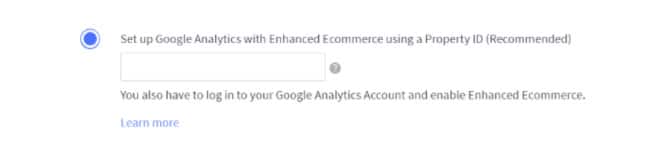
1.3.5. Install a valid SSL certificate on your BigCommerce site
SSL certificates are essential for the security of your website, but also for its SEO because without these certificates, you are less likely to rank well on Google.
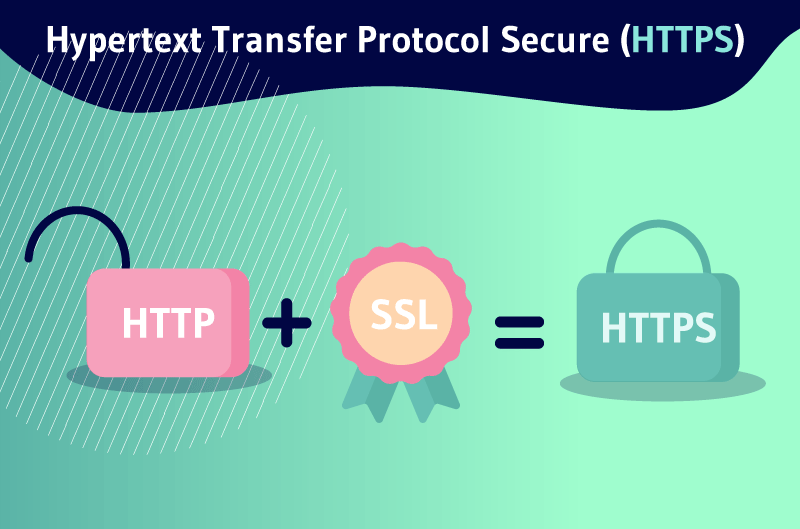
The advantage with BigCommerce is that you can get an SSL certificate for your site for free, regardless of the plan you choose as a user of this platform.
To be sure, try to access your site and check if the domain name is loading with the HTTPS protocol.
1.3.6. Propose a good architecture for your BigCommerce site
The structure of your website is extremely important so that Google can index it correctly.
So, before building your website, it is important to know how the pages will be organized.
The thing is, most search engines crawl your site from the top down. To make their task easier, it is important not to make the pages of your site (product sheets, category pages, blog article pages) accessible more than 2 to 3 clicks from the home page.
Google’s crawlers will naturally take longer and have more difficulty crawling a page that is 4 clicks away from the home page than one that is just 2 clicks away.
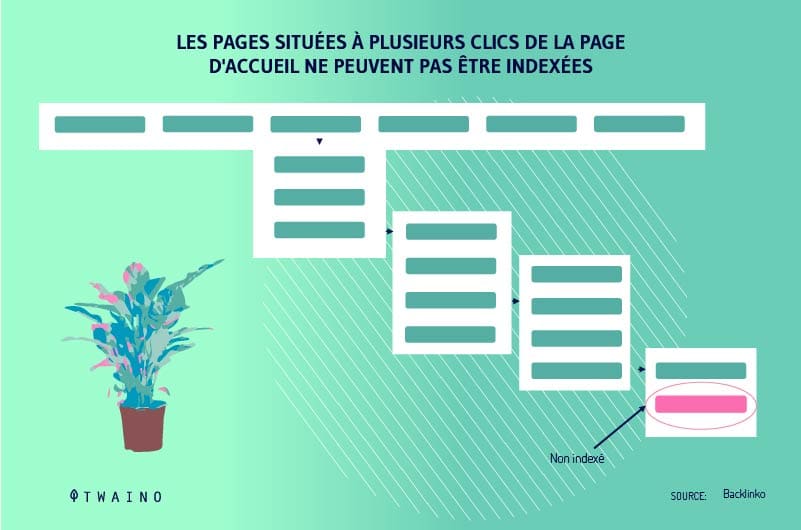
It is therefore important to consider this information when designing the BigCommerce site architecture.
In addition, it would also be useful to offer a search function on your BigCommerce site to allow users to quickly find the products they are looking for.
1.3.7. Make sure your BigCommerce site is mobile-friendly
According to Statista, more than half of websites are visited by people using mobile devices. This is why ensuring the compatibility of your site on smartphones and tablets is an important factor in improving the user experience.
In addition, Google has introduced the Mobile First Index project which consists of search engine crawlers prioritizing the mobile version of websites to be explored.
This makes responsive design an important ranking criterion in Google results.
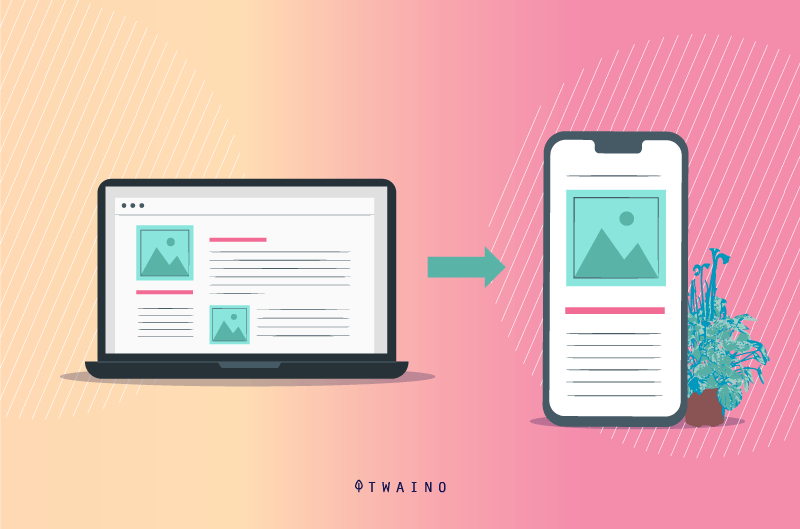
Another great thing about BigCommerce CMS for SEO is its compatibility with Accelerated Mobile Pages (AMP) which helps your website perform better on mobile devices.
It is also important to ensure that your theme is compatible with the AMP format.
To activate the AMP format on your BigCommerce site:
- Go to “Advanced settings” then “Google AMP”;
- The platform will display a window with the possibility of activating the AMP format for the “category pages” and “product sheets” options.
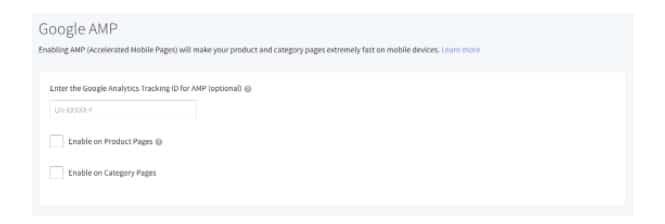
You should also make sure that the mobile and desktop versions of your online store are similar from a display point of view.
For this, it is important that the same elements are found on both versions and that there is no surplus element in one or the other.
It will also be necessary to pay attention to the font used which must not be too small or too large. You must guarantee better readability of your content on small screens. To make sure, test the display by trying to access your online store from a smartphone.
Moreover, before publishing a web page, the platform offers you the possibility to preview its display on mobile devices.
With your BigCommerce site’s SEO settings configured, it’s time to move on to on-page optimization techniques.
Chapter 2: How to Successfully On-Page SEO Your BigCommerce Site
This second chapter will focus on on-page SEO techniques that should be applied to your BigCommerce site once the initial setup phase is complete.
As a reminder, on -page SEO is a branch of SEO that focuses on optimization techniques that can be used directly on your web pages (category pages, product sheets, blog article, etc.) to improve their ranking. on search engines.
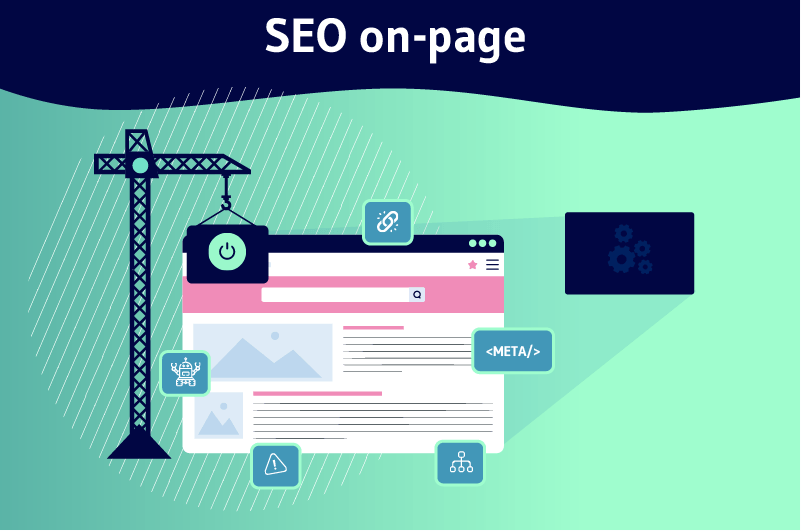
It takes into account several optimization tasks such as keyword research, title tag customization, image optimization and many more.
2.1. Do Thorough Keyword
Research Keyword research is the cornerstone of your entire SEO strategy.
When the keyword research step is omitted or sloppy, you will likely find it difficult to get better SEO results for your website.
But what exactly is keyword research ? Already, a keyword refers to the terms and expressions that we enter on Google (or any other engine) when we search for something on the Internet.
When you want to eat a pizza, you can search for example on Google the keyword “pizza restaurant”.
Keyword research therefore refers to the process used to obtain a list of relevant keywords for which you want to see your site ranked on Google.
Going back to our pizza example, a keyword search might help list relevant terms such as: “nearby pizza”, “cheap pizza”, “takeaway pizza”, etc.
On your BigCommerce site, the keywords you will have to target can basically be categorized into 2:
- Informational keywords;
- And commercial keywords.
Informative keywords group the terms and expressions used by Internet users specifically to search for information. Example: “summer decor” or “iPhone 12 Pro max features”.
As for the commercial keywords, they clearly translate the Internet user’s purchase intention.
For example, a user who searches for “cheaper iPhone 12 Pro max” is more likely to purchase.
2.1.1. Target (transactional)
keywords with commercial intent Keywords with commercial intent are especially important for e-commerce sites because they allow you to optimize your product listings for top Google rankings.
To find commercial keywords to target and relevant to your industry, you can start the search with Google’s autocomplete feature.
2.1.1.1. Use Google’s auto-suggest Google
‘s auto-complete is a feature that can help you in your keyword research process.
To use it, all you have to do is start entering the important themes of your e-commerce site in the Google search bar.
The search engine will then offer you, as you type on your keyboard, a list of suggestions of associated terms obtained on the basis of previous searches carried out by Internet users on the search engine.
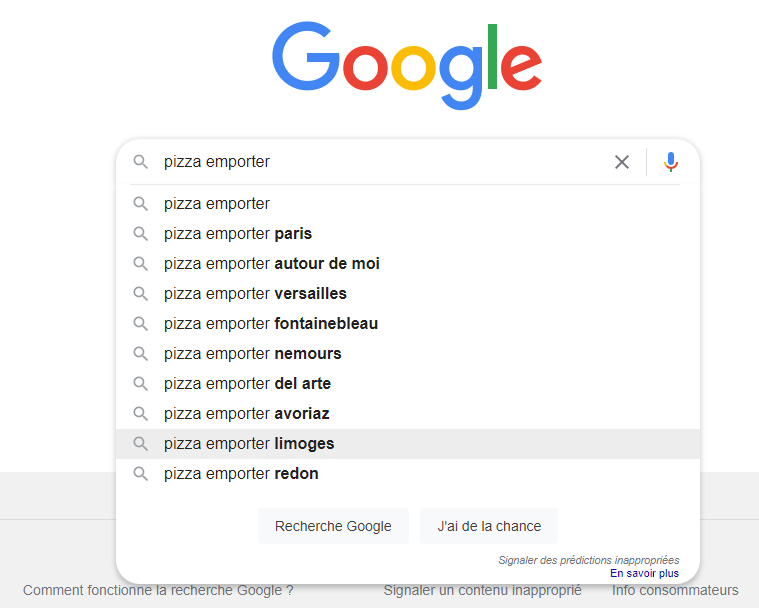
2.1.1.2. Use Google’s “Related Searches” and “People Also Ask” Sections
Apart from autocomplete suggestions, you can also scrape other relevant keywords from the “People Also Ask” and “Related Searches” sections.
Still with our pizza example, the “Related Searches” section allows us, for example, to obtain other commercial keywords such as: “family dinner near Versailles” or “inexpensive group restaurants near Versailles”.
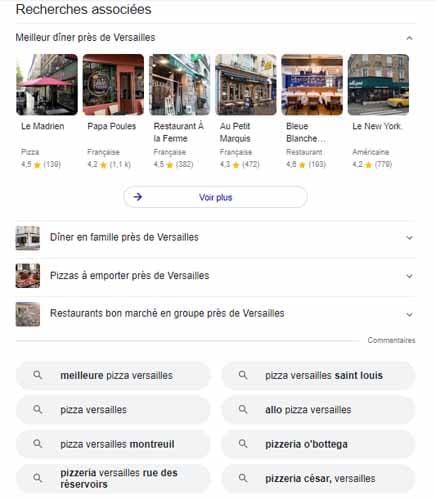
You can therefore simulate several searches in these different sections to obtain other proposals and complete your list of keywords to target.
2.1.1.3. Use research tools
Apart from Google, there are also other tools dedicated specifically to keyword research. These include:
- Free Keyword Generator (Ahrefs)
- AnswerThePublic
- People Also Ask Twaino
- SEMRush
- Ubersuggest
- And many others.
In most cases, this will basically be a matter of entering a main topic and the tool will generate you a list of related keywords that you can target on your BigCommerce pages.
Good to know: Find a list of more than twenty tools (free and paid) by consulting our article “The 21 best keyword research tools to know”.
2.1.1.4. Use the search functionality of Amazon and other popular e-commerce sites.
Just like Google’s autocomplete, you can also simulate searches on Amazon to get relevant keywords to optimize your BigCommerce store on.
This is a tip that will be particularly useful to you, especially since Amazon remains one of the leaders in online commerce.
You can also draw inspiration from the titles and descriptions offered on the site to get ideas for keywords to optimize on your own store.
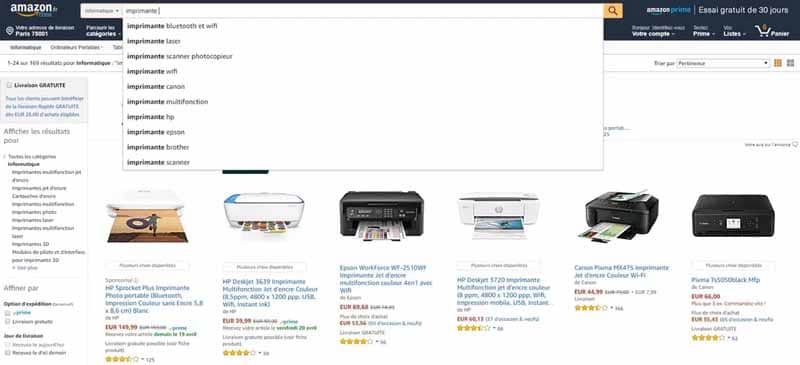
To go further, you can use the same trick for other e-commerce sites such as Walmart, eBay, Alibaba, Flipkart…
2.1.2. Also target informational keywords
As an e-commerce site, it is obvious that you target commercial keywords, but not only. This is a mistake that many e-merchants make.
Apart from the product sheets, which are purely commercial content, you must also offer your audience informative content.
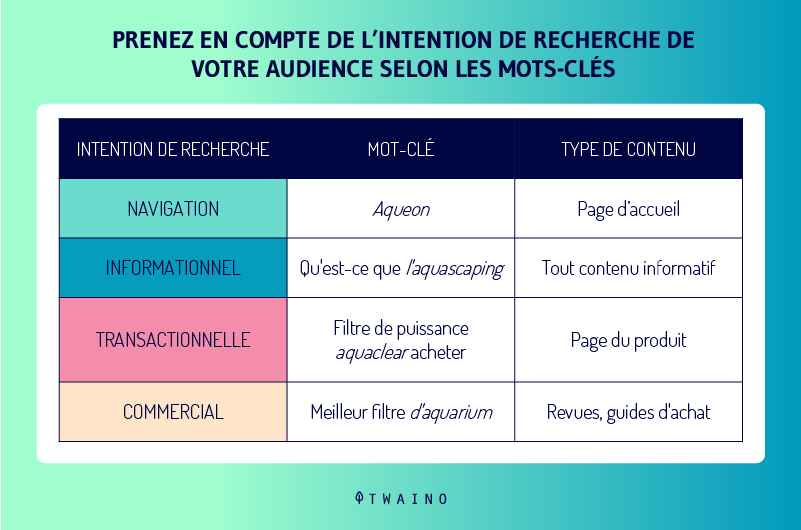
These include creating blog posts on your BigCommerce online store.
It’s a way to improve your site’s visibility on search engines, attract more traffic and potentially increase your sales.
Say you have an online clothing store. For example, you can produce an article on “the best winter look ideas ” or a “complete guide to knowing how to tie your tie”.
Although a priori, this content was intended to inform readers, you can subtly slip product links into it to bring those who are interested to make the purchase from your site.
You can replicate the different methods presented in the previous section to get relevant business keywords to target on your BigCommerce site.
2.2. Keep an eye on the competition
Another way to find keywords is to spy on your top competitors to optimize your site for the keywords that have helped them rank well on Google pages.
By entering a competitor’s domain name on tools such as Ubersuggest, SpyFu, Ahrefs, SEMrush… you can access the list of keywords they rank well for on Google.

Ces mots-clés rentables peuvent être ensuite ciblés sur votre site web pour obtenir de meilleurs classements sur le moteur de recherche.
Comme précédemment expliqué, ne vous limitez pas seulement aux mots-clés commerciaux, ciblez également les mots-clés avec une intention de recherche informationnelle.
À noter : Pour avoir toutes les stratégies pour réussir votre recherche de mots-clés, vous pouvez consulter notre article “La recherche de mots-clés : Le guide complet”.
2.3. N’oubliez pas d’optimiser la page d’accueil et les pages de destination pour les mots-clés choisis
En dehors des fiches produits et des pages d’articles de blog, il est aussi important d’optimiser vos pages d’accueil et vos pages de destination sur les mots-clés principaux de votre secteur d’activité.
Si vous êtes par exemple dans la vente de matériels informatiques, des mots-clés principaux tels que “ordinateur de bureau”, “ordinateur PC”, “matériel réseau”… doivent être insérés sur ces pages importantes.
Cela aidera votre boutique BigCommerce à être bien classée dans les résultats de recherche lorsque les internautes recherchent ces mots-clés principaux.
2.4. Optimisez les pages de catégorie de votre site BigCommerce
Une fois la recherche de mots-clés terminée, il est temps de passer à l’utilisation des mots-clés que vous avez collectés. Le travail sera d’optimiser les différentes pages de votre site web pour augmenter leur chance d’être bien classé sur Google.
Pour cela, nous allons commencer par la page catégorie. Pour ce type de page, il est recommandé de cibler des mots-clés génériques.
Si vous êtes par exemple dans le commerce de produits cosmétiques, vous pouvez cibler des termes génériques tels que « maquillage », « soins du corps », « pédicure & manucure », etc.
Pour ajouter une nouvelle de catégorie de produit à votre boutique BigCommerce :
- Rendez-vous dans Produits » Caté
These profitable keywords can then be targeted on your website for higher search engine rankings.
As previously explained, don’t just limit yourself to commercial keywords, target keywords with informational search intent as well.
Note: To have all the strategies to succeed in your keyword research, you can consult our article “Keyword research: The complete guide”.
2.3. Don’t forget to optimize the home page and landing pages for the chosen keywords
Apart from product sheets and blog post pages, it is also important to optimize your home pages and your landing pages on the main keywords of your sector of activity.
If you are for example in the sale of computer equipment, main keywords such as “desktop computer”, “PC computer”, “network equipment”… must be inserted on these important pages.
This will help your BigCommerce store rank well in search results when people search for those primary keywords.
2.4. Optimize your BigCommerce site’s category pages
Once the keyword research is complete, it’s time to move on to using the keywords you’ve collected. The work will be to optimize the different pages of your website to increase their chance of being well ranked on Google.
For this, we will start with the category page. For this type of page, it is recommended to target generic keywords.
For example, if you are in the cosmetics business, you can target generic terms such as “makeup”, “body care”, “pedicure & manicure”, etc.
To add a new product category to your BigCommerce store:
- Go to Products » Product Categories » Create Category.
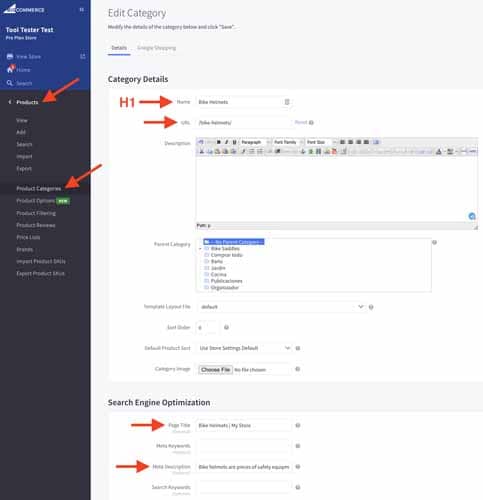
Once the category page has been generated, it will need to be optimized and for this:
- Insert the targeted keyword in the URL address of the page;
- Then go to the “Search Engine Optimization” section;
- Propose an SEO title to the category page while taking care to insert the main keyword to target;
- Propose in the META tag, a meta description also including the main keyword and if possible other secondary keywords;
- Structure your category page content with appropriate titles and subtitles featuring the main keyword and other related keyword variations;
2.5. Optimize Your BigCommerce Store’s Product Pages Listings
require a lot of attention. Optimizing product listings is particularly essential for e-commerce sites because they are the ones that bring you the best return on investment.
To optimize your BigCommerce store product pages:
2.5.1. Optimize the URL, Meta Tag and Page Title of Each Product Page
The meta description, page title and URL of your product pages should be optimized the same way as category pages .
Just like in the previous section, the job will essentially be to insert the targeted keywords in these strategic places on your product pages.
To do this:
- Go to your BigCommerce dashboard and click on Products » Add » Search engine optimization:
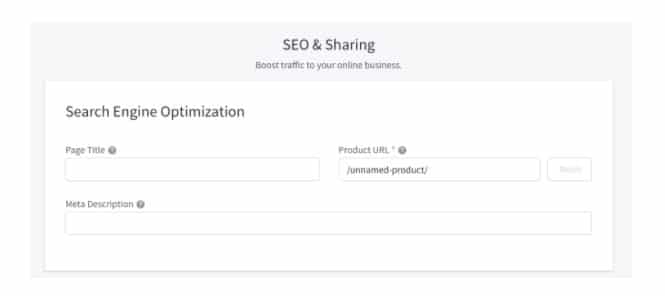
2.5.2. Optimize your BigCommerce site’s product
descriptions The descriptions you provide for your products are important because they can influence a consumer’s decision to purchase. That’s why you need to make sure they’re as complete and enticing as possible.
Product descriptions are also a decisive element in optimizing your product sheets. Above all, they must include the long-tail keywords associated with the main keyword to broaden the semantic field of the product page.
To optimize product descriptions on your BigCommerce site:
- Click Products » Add » Description;
- Offer a product description, well optimized on the keywords of the page.
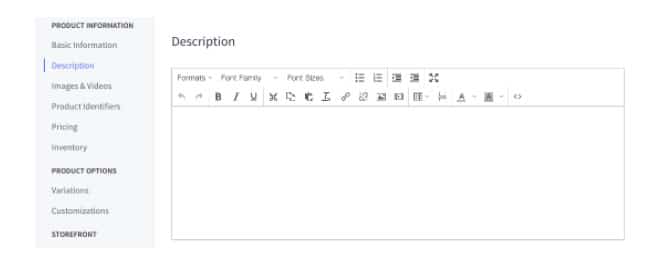
2.5.3. Optimize product images on your BigCommerce site
Image and video optimization is essential for the SEO of your e-commerce site.
To help you, here are some rules to follow to successfully optimize your product images on BigCommerce:
- Rename each product image by inserting associated keywords in the title of the page;
- Take care to compress your product images before adding them to your BigCommerce store. You can use free solutions such as TinyPNG or TinyJPG to compress your images of your products without altering their quality;
- For optimal loading speed of your BigCommerce site, it is recommended to favor the JPG or JPEG format for your images;
- Offer short descriptions with the targeted keywords for the ALT tags of your images. To do this, click on Products » Add » Images and videos.
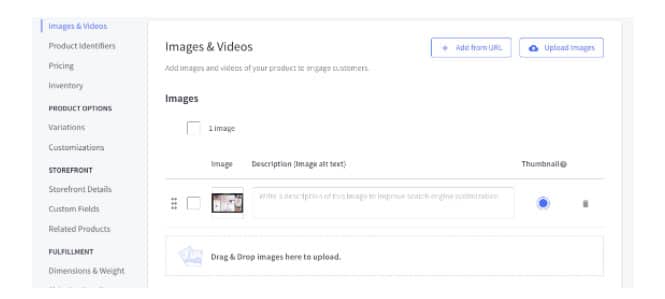
2.5.3. Add Product-type structured data markup to your BigCommerce site Product
schema, often known as structured data, allows you to optimize your product pages to rank in Google’s rich snippets.
Thanks to structured data markup, Google will be able to display in addition to the title and meta description, other interesting information about your products such as consumer reviews, ratings, product price, stock availability…
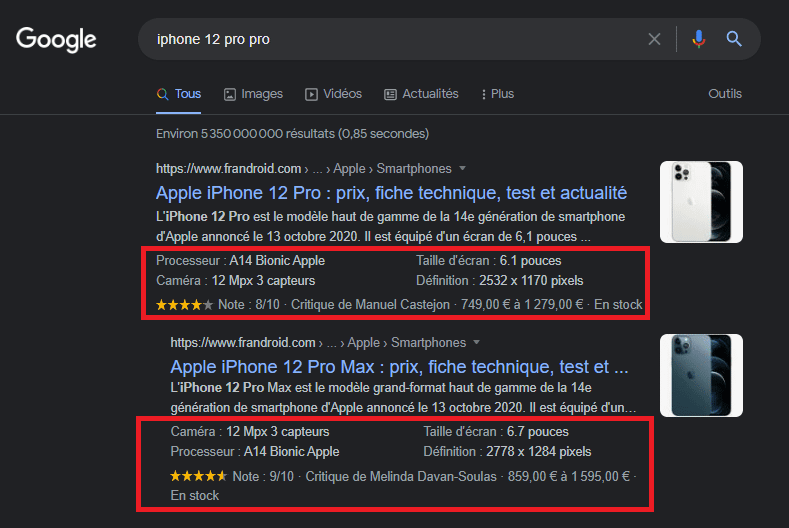
The advantage with BigCommerce is that the CMS automatically generates rich snippets for you based on the information you provide on your product sheets.
To take advantage of this, make sure you fill in all the important information correctly, including the price and product specifics.
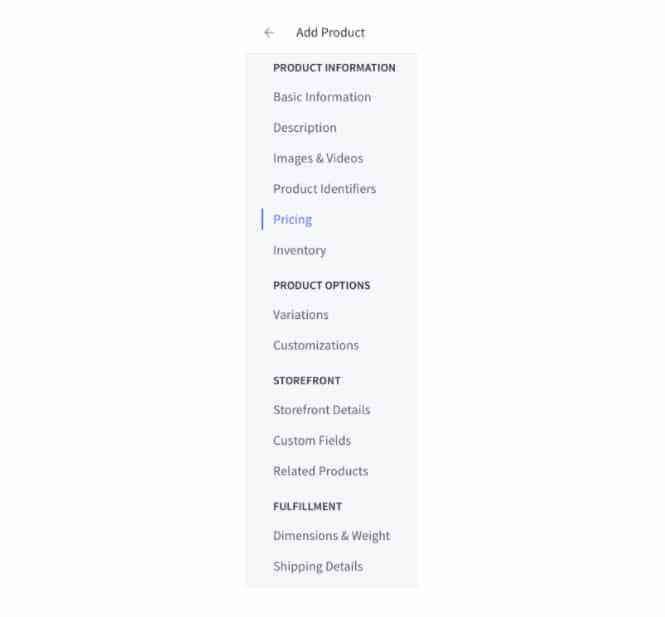
2.5.4. Optimize your BigCommerce site’s product pages Optimizing product pages
is a crucial step in your site’s SEO process because the ultimate goal of an online store is to drive more sales.
To properly optimize the product pages of your BigCommerce site, here are some tips to consider:
- Make sure that all the information you provide about your products is correct and accurate;
- Provide eye-catching and clear product descriptions. To do this, put yourself in the shoes of the consumer in order to anticipate any questions that customers may have about your product. Also avoid stuffing your descriptions with technical terms. If you have a good knowledge of your products, not all visitors can say the same.
- Add good quality photos and if possible videos of your products. Make sure your items are presented from all angles to allow visitors to fully absorb all the details of the flower product as if they were in a physical store.
- Offer detailed FAQs at the end of each product sheet to answer frequently asked questions;
- Present the ratings and opinions that your products collect from your former consumers. This helps to reassure new customers about the quality of your products and will encourage them more to purchase;
- If you offer special offers on your products, it would also be interesting to mention them in the description of your products. This can be, for example, a “satisfied or refunded” guarantee or free delivery costs.
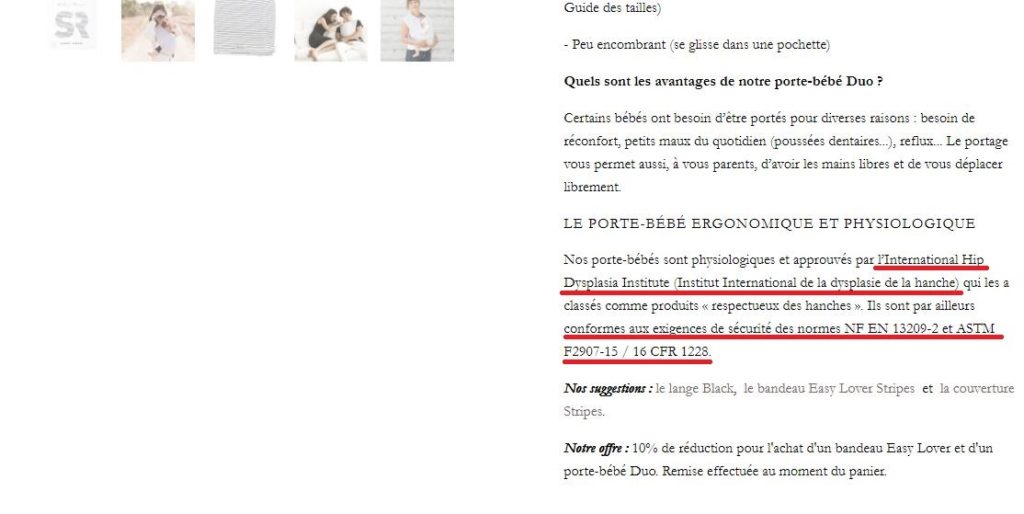
To learn more about how to optimize your product pages, you can consult our guide “Optimizing product pages: A complete guide”.
2.6. Optimize Your BigCommerce Site’s Blog Pages
As previously explained, creating a blog section on an e-commerce store can go a long way towards improving your rankings on search engine results pages.
By producing in-depth blog posts that bring real value to Internet users, they will appreciate your efforts and your brand awareness will be even greater.
The fact is that when a user is seduced by a content, he could naturally be tempted to consult other content on the site and become loyal to your brand.
And this is where the keyword research step that we presented a little above will be really useful to you.
Based on the keywords you have targeted, you can write high-quality and unique articles. But, how to proceed?
Already, the good news is that the Internet is full of valuable resources and no matter what topic you want to write about, someone has probably already done it. No need to try to reinvent the wheel.
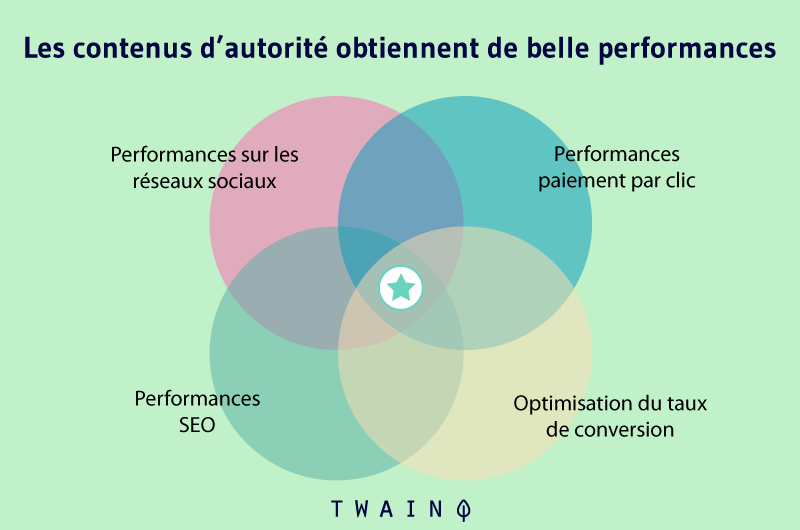
When choosing a keyword for creating a blog post, do a search for the keyword on Google and then browse the top sites ranked by the search engine.
Take inspiration from these contents that have apparently proven themselves to produce something even better: We speak of Skyscraper or the technique of overbidding in French.
It is a practice widely used in SEO which consists of scraping information from existing content to produce more competitive content.
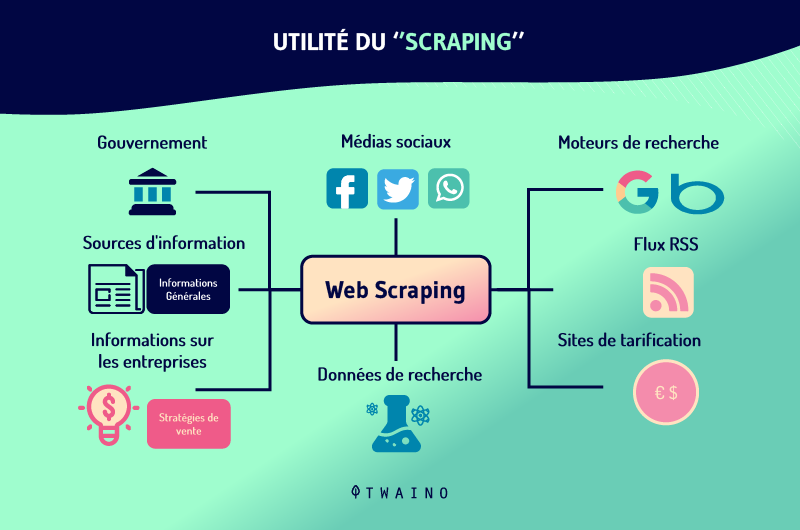
On the other hand, it is important to specify that to really benefit from the creation of blog articles, you must maintain a fairly constant rhythm of publication. It’s not about writing an article once in a while and expecting good results.
You must set up an editorial calendar and publish your articles on a regular basis before you really notice significant improvements in your traffic and your ranking on the SERPs.
Note: If you lack the availability to produce quality articles for your website yourself, you can request Twaino’s web writing services to make your job easier.
With a team of experienced writers, we will be able to offer you high-quality and fully SEO-optimized content to attract new visitors to your BigCommerce store.
Once the writing of the article is finished, the work is not finished. You must move on to the optimization phase because it would be in the interest of writing content well if it has no chance of being read by Internet users.
Here are some rules to apply to successfully optimize your blog posts:
2.6.1. Optimize Your Blog Post URL, Meta Tag, and Titles
Like listings, you also need to optimize every blog post you produce. And for that, the principle remains the same. The job will basically be to insert the targeted keywords into the URL address, titles and meta descriptions of your blog posts.
To optimize blog posts for your BigCommerce site:
- Go to “Storefront” then click on “Blog” and “SEO”;
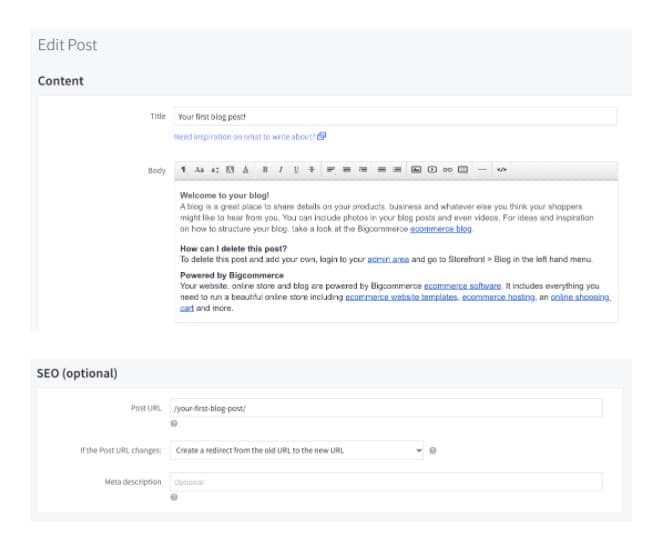
- The platform will present you with a text editor to write the body of the article as well as fields to propose a slug, a page title and a meta description.
- Don’t forget to insert your keywords in these different fields to help search engines better understand the theme developed on the page.
- In the body of the article, don’t forget to use the main keyword of the page, but also its long-tail variants to broaden the semantic field.
In the current guide you are reading, for example, instead of harping on the keyword “SEO” in all sections, I sometimes alternate it with other variant expressions such as “search engine optimization” or “SEO natural”.
This helps not to bore the reader, but also to cover as many keywords as possible.
Also, to help Google’s crawlers better rank your article, it is advisable to insert at least the main keyword of the page in the first paragraph, ideally in the first 50 words.
And to relay this same main keyword in the titles, subtitles and the rest of the body of the article.
However, be careful not to fall for keyword stuffing which is a punishable practice that could affect your ranking on the SERPs.
Insert the keywords in a natural way so as to favor the understanding of the readers.
2.6.2. Offer better readability to Internet users
The readability of your blog content is a factor of great importance in improving the engagement of your audience.
If readers are having trouble reading your blog posts, chances are they’ll log off and leave your website sooner than expected.
This will increase your bounce rate and hurt your search engine rankings.
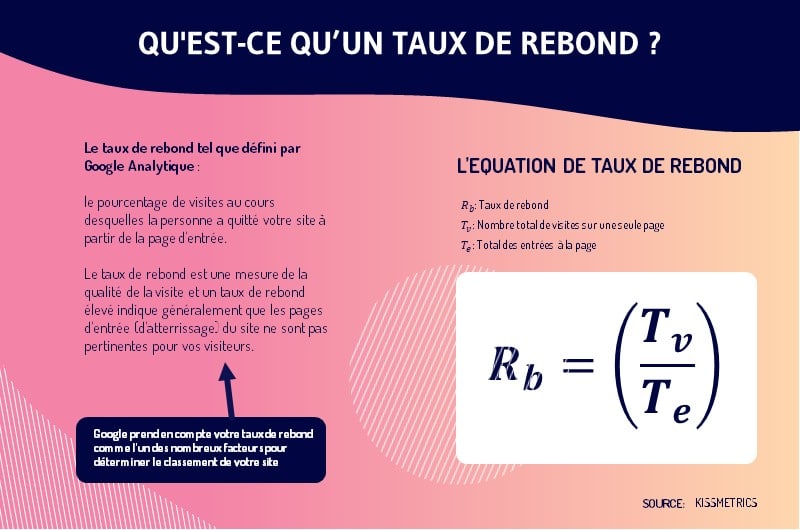
To make it easier for your visitors to read and make them want to stay longer on your BigCommerce site, it is important to structure your texts well by using subheadings to separate sections and bullet points for enumerations.
This airs out your text for easier reading. Also try to form short sentences and short paragraphs. This allows readers to better assimilate the ideas you convey.
Also, depending on your industry, it might be better to use a conversational tone rather than employing purely technical jargon.
Finally, occasionally insert images to break up the long blocks of text that can make your blog post boring.
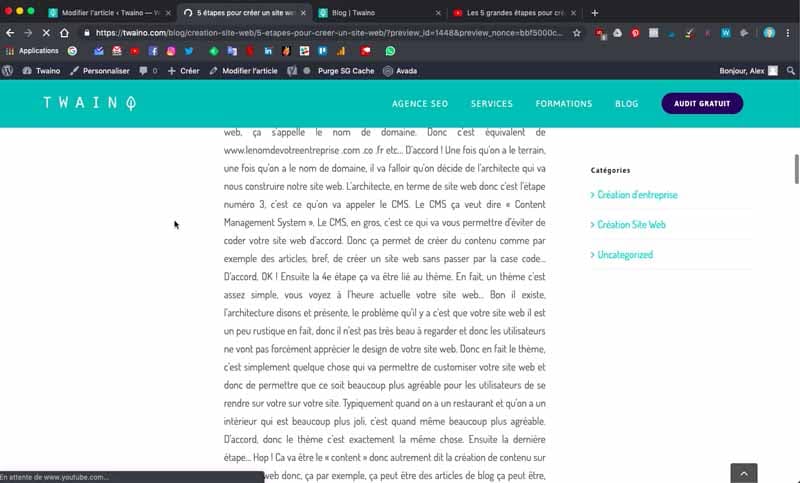
All of these tips will help improve the readability of your content for both human users and search engines. Result: Internet users will like your page and search engine robots will be able to easily crawl and index your pages.
2.7. Optimize Content on Your BigCommerce Site for User Experience (UX)
Signals “UX signals” are the criteria that measure the user experience your website provides.
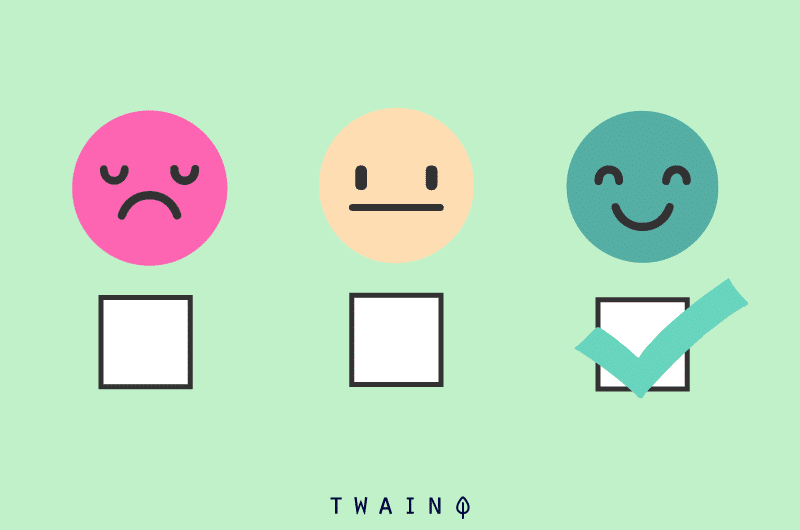
These include:
These elements are taken into account by Google to assess the user experience of your site. And a good user experience rhymes with a good Google ranking.
Here are some tips to optimize your content and get good UX signals:
- Improve the readability of texts;
- Add visual content (images, videos, infographics, personalized illustrations, etc.) to make your web pages more attractive;
- Propose unique and qualitative content;
- Add internal links in your content to lead Internet users to discover other relevant pages on your site.
All of these will help get people to spend more time on your site. Which will improve your UX signals for better positioning in Google results.
2.8. Optimize the loading speed of your BigCommerce site Loading
speed is a crucial factor to take seriously because a website that is too slow can ruin all the SEO efforts you have put in so far.
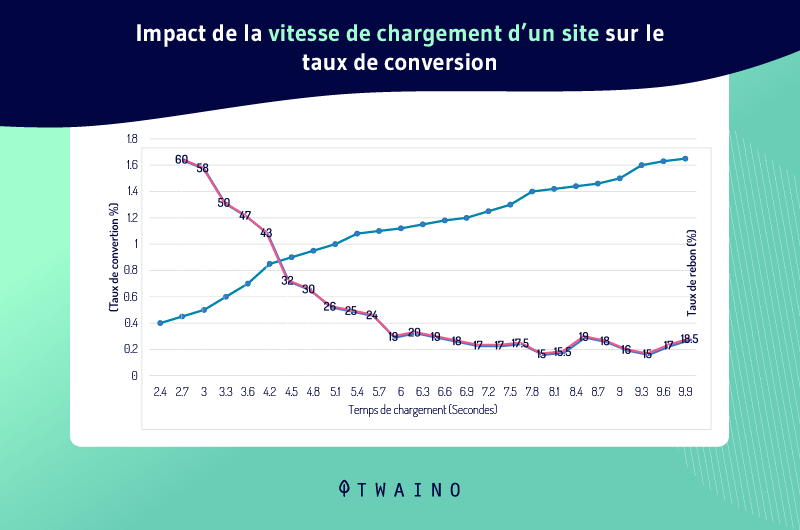
One of the strengths of BigCommerce is that the platform has a content delivery network (CDN) to optimize the loading time of its users’ sites.
To further optimize this loading time, compress your product images before uploading them to your BigCommerce store.
2.9. Watch out for duplicate content
Duplicate content refers to content that is partially or completely identical. They are banned by search engines and can seriously affect your ranking on the SERPs.
The thing is, when duplicate content ends up on your site, Google struggles to identify which version should be considered when indexing.
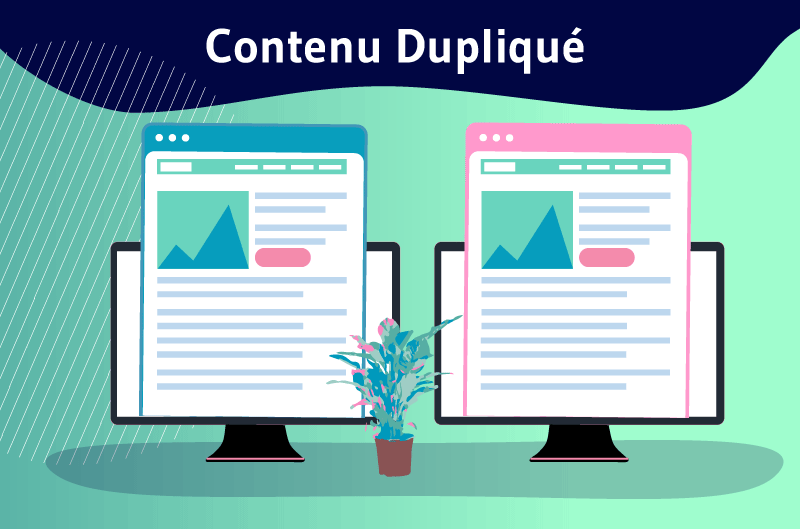
All the duplicate pages therefore compete with each other and the search engine could ultimately decide to ignore them all to discourage this mess.
So be sure not to have text excerpts that are repeated on several pages. This is also valid for meta descriptions, page titles and product descriptions.
Chapter 3: How to achieve off-page SEO for your BigCommerce site?
“Off-page referencing” refers to all optimization techniques that can be used outside of your web pages, but which contribute to increasing their positioning in search engine results.
It is also a branch of SEO that plays an important role in the overall SEO of a website.
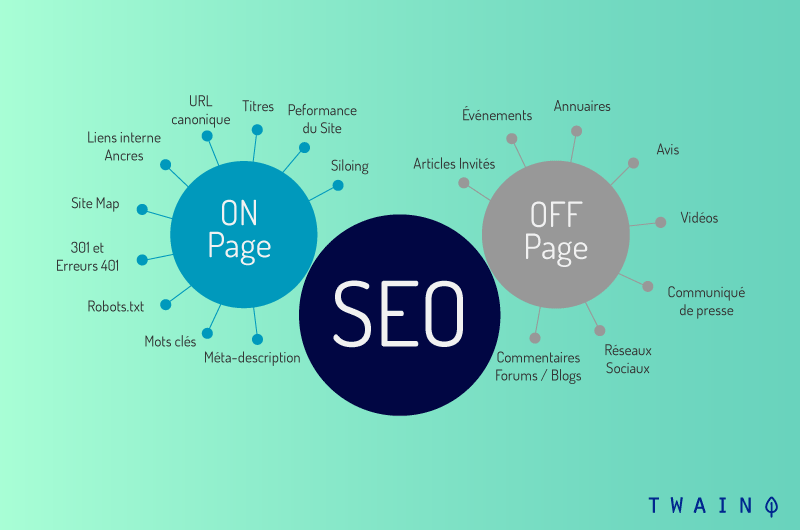
One of the decisive ranking criteria in on-page SEO is the number and quality of backlinks pointing to a website.
As a reminder, backlinks designate the hypertext links that your website receives from other sites.
They are considered one of the three main criteria analyzed by Google to decide the ranking that each website indexed in its database deserves.
So basically, off-page optimization techniques are basically creating more quality backlinks to a website.
To improve your BigCommerce site’s backlink profile and ranking on Google, here are some off-page SEO strategies you can apply:
3.1. Propose a good content marketing strategy Content
marketing is a technique that consists of creating and publishing quality content to attract and retain your audience in order to convert it.
Clearly, instead of presenting your products or services directly, content marketing offers to produce relevant and useful content for your prospects and customers to help them solve their problems.
This will give them more confidence and they will naturally turn to your store when they are about to buy the product or service.
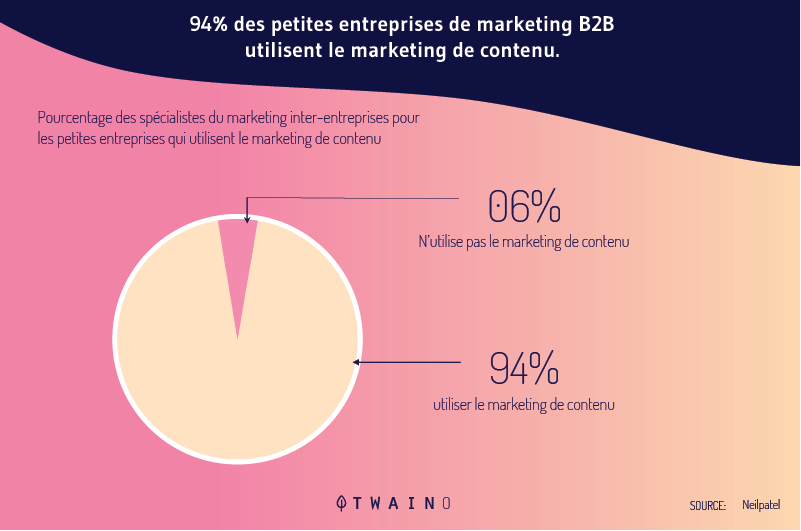
To provide a good content marketing strategy on your BigCommerce site, here are some points to consider:
3.1.1. Create relevant and quality content
As previously explained, the creation of coherent content, especially blog articles, is one of the best ways to improve your visibility on search engine pages.
When you regularly publish relevant and really useful content for Internet users, Google will rank your content in the first results because the search engine favors recent content to answer the queries of its users.
And naturally, when a prospect regularly discovers your content in the first Google results, he will gradually become familiar with your brand. This increases your chances of conversion.

But to really benefit from content marketing, you need to target the right user profile.
It is obvious that despite the good quality of content and its good Google ranking, it will not generate the expected conversion rate when Internet users are not interested in its theme.
Therefore, clearly identify your target audience. Then, do a thorough analysis of the type of content they are actually looking for before proceeding to create your content.
Thus, you have a better chance that the content created will attract leads and increase your conversion rate.
In addition, when your content is really qualitative, other sources in your industry will not hesitate to quote you in their own content. This is an opportunity to gain more backlinks to your site.
3.1.2. Create infographics and video content
In addition to blog posts, creating other types of content such as infographics and video content should also be considered in your content marketing strategy.
Generally, infographics are one of the most shared types of content by Internet users.
They can therefore easily generate backlinks for you without your having to put in too much effort.

As for video content, it is known to attract Internet users more quickly, a great way to increase your traffic.
To fit into your content marketing strategy, create and post videos to other channels such as YouTube as well as your BigCommerce store.
When a video is successful, you can repurpose it into other content formats such as infographics, carousels… to get more success.
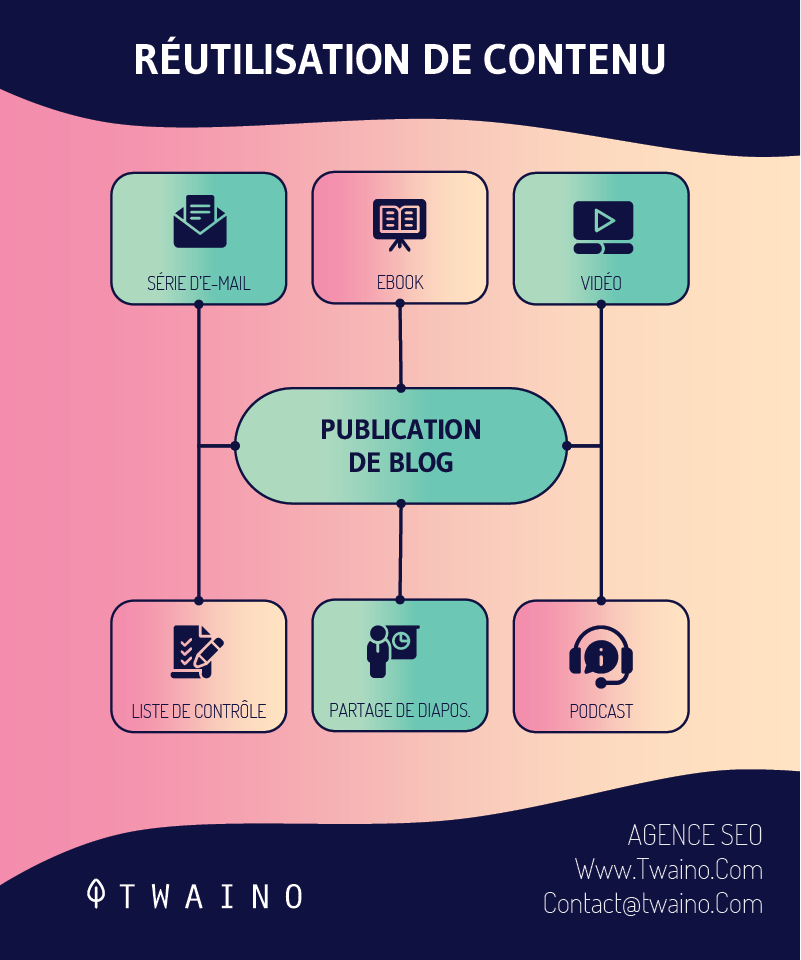
These content formats can then be shared on social networks, including Instagram and Facebook.
3.1.3. Conduct your own study work to create content based on original stats
Generally, stats obtained from study work are one of the most shared content formats and get the most backlinks from quality.
The fact is that statistics are a reliable means of verifying a fact or a statement. As a result, everyone prefers to quote them to bring more credibility to their content.
So do your own research yourself and then collect the data to establish original statistics.
Based on these statistics, you can then create interesting content that will be easily relayed by other websites.
To speed up sharing, promote your research and statistics on as many channels as possible.
This will allow you to get back more backlinks from sites with high domain authority.
3.1.4. Organize your content according to the clustering model
In content marketing, clustering also called Topic Clustering, is a data distribution technique that consists of grouping articles from the same site by theme.
Clearly, instead of leaving the articles in bulk, the work will be to produce a “mother” article around which will then be linked other “child” articles called clusters.
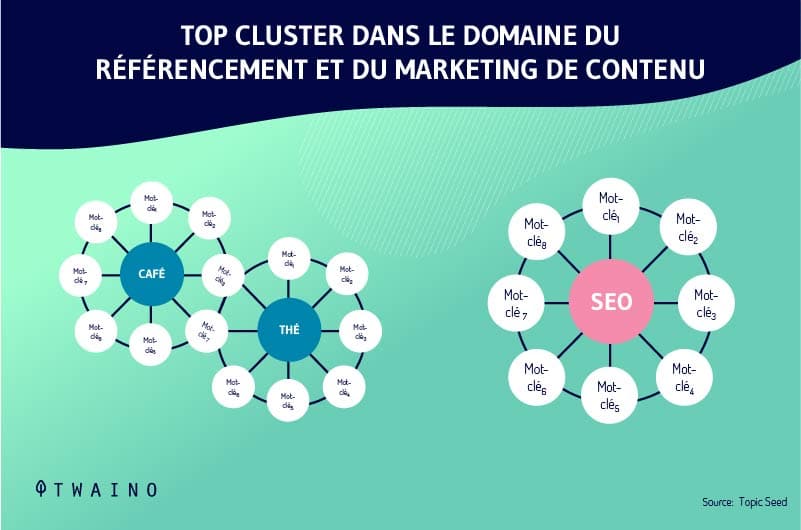
This is a great way to improve your Domain Authority as well as your rankings for a group of related keywords.
With clustering, Google’s crawlers will better understand the context of your content and can easily rank it for related keywords. Which will generate new quality backlinks to your website.
3.1.5. Set up a good internal linking network Setting up an
network consists of creating internal links to interconnect the pages of your website.
This is a very important strategy in off-page SEO as it allows your visitors to discover other relevant pages that might also be of interest to them.
On a website, it is not obvious that the pages immediately experience the same success or the same visibility.
Setting up a network of internal links will precisely allow you to transmit the link juice of your top-ranking pages to the pages that generate less traffic.
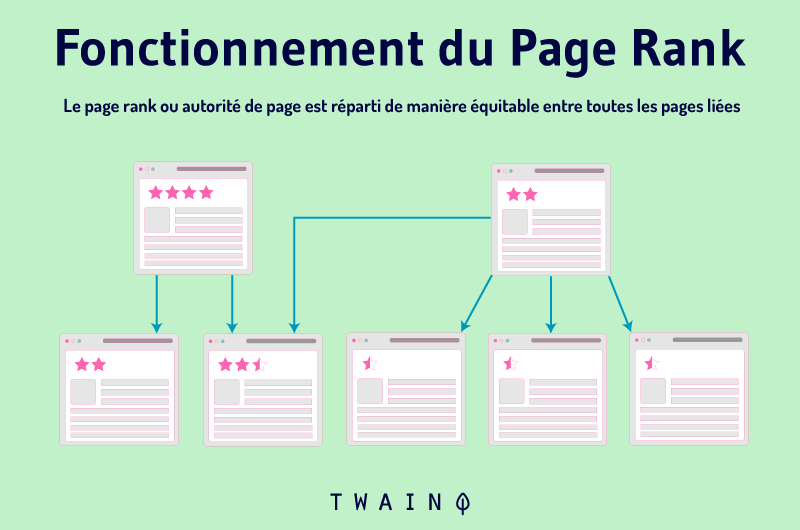
It’s a strategic way to “reach out” to those pages so they too will be more visible and bring you more traffic.
3.1.6. Promote your blog articles on social networks for more visibility
SEO remains the best solution to obtain a sustainable ranking in the organic results of search engines. However, it is also a strategy that takes a long time to bear fruit.
Unlike PPC advertising, SEO optimization techniques won’t get you the top Google spots overnight.
But once they pay off, you can enjoy high rankings for months or even years without having to pay a penny to the search engine.
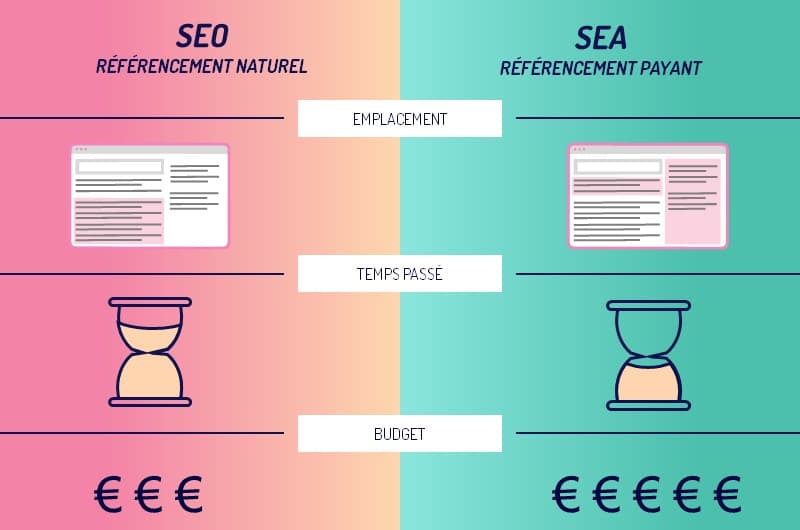
So while it’s worth the wait, you can try to speed things up by promoting your blog posts on social media platforms.
For each new content you create on your blog, you can also share it on networks such as LinkedIn, Facebook, Twitter, etc.
If you also have old content that you are proud of, you can also share it on your various social channels.
But since blog posts aren’t the hottest content format on these platforms, it would be a good idea to repurpose these posts into easily shareable content such as custom artwork, carousels, and more.
3.2. Create Backlinks to Your BigCommerce Website
Outside of content marketing, there are also other techniques you can apply to get more backlinks to your site. These include:
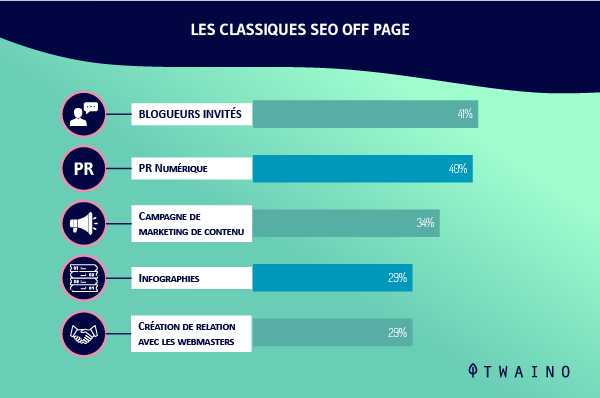
3.2.1. Writing guest articles
Writing guest articles or guest blogging is a technique that consists of writing and publishing blog articles on websites other than your own.
Most sites that accept guest posts will also allow you to insert backlinks to your website.
You can add the backlink directly in the body of the article or from the signature on your brand mention.
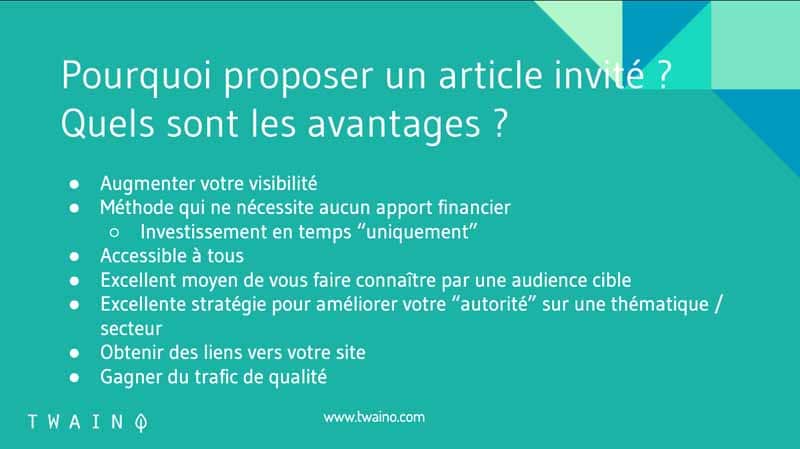
But who do you contact to submit your guest blogging request?
Already, it is important to note that the sites that you will solicit must really belong to your sector of activity. You cannot operate in the sale of beauty products and ask to publish a guest article on the blog of a real estate law firm, for example. There is not really consistency between the two sectors.
And it is in this that the quality of the backlinks takes precedence over the number. It is proven that a single backlink from an authority site can have more influence on your Google ranking than a dozen backlinks obtained from spammy and low authority sites.
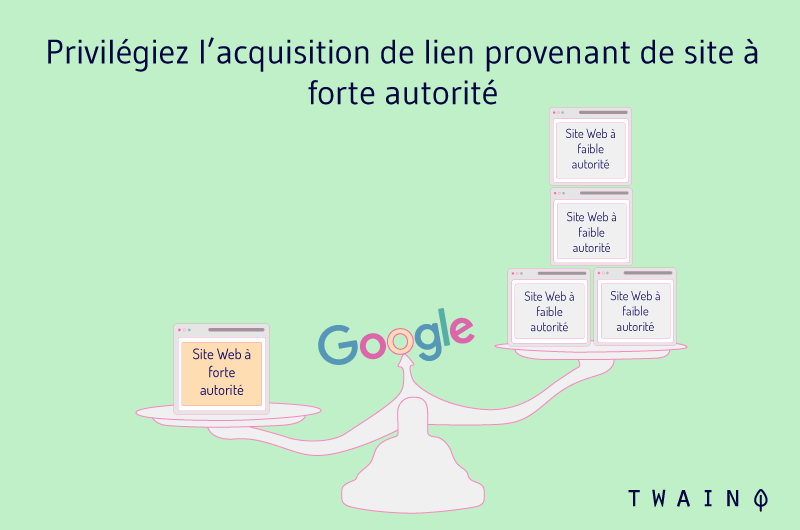
This is why you should only target sites that are related to your business and have a high Domain Authority score.
To make it easier for you, we have listed for you a list of +1,000 blogs (French and English speaking) that accept guest blogging.
On our platform, you have a search functionality to filter the results according to 10 sectors of activity in order to select only the blogs related to your niche.
3.2.2. The creation of broken links
In SEO, broken links refer to invalid hypertext links, perhaps because the site has expired or the landing page has been deleted or moved to a new address.
These broken links should be avoided as they can seriously affect the SEO of any website.
This is why the majority of sites would accept the idea of replacing a broken external link with another valid link that redirects to similar content.
So your job here would be to track down broken links from other sites and offer to replace those links with a link from your BigCommerce site.

Source : Twistarticle
But again, the quality of the backlinks is to be preferred. You should target only reliable sites that are related in one way or another to your niche, especially the most important competitors.
Thus the backlinks obtained can really improve the referencing of your site.
But how do you find broken links from another site?plugins Check My Links and Link Miner to find broken links in the top websites in your niche.
Once the broken links have been identified, choose similar content then contact the sites and formulate your proposal to replace the broken link.
With quality content, there is a good chance that your proposal will be accepted since it is a win-win collaboration.
The contacted site gets rid of a broken link and you gain a backlink. Everyone comes out a winner.
3.2.3. Contact sites that offer a list of useful links to their users
. You may have noticed this at least once. There are websites that usually create content containing a list of useful links organized for their users.
It can be, for example, a list of the best establishments or service providers in a given field.
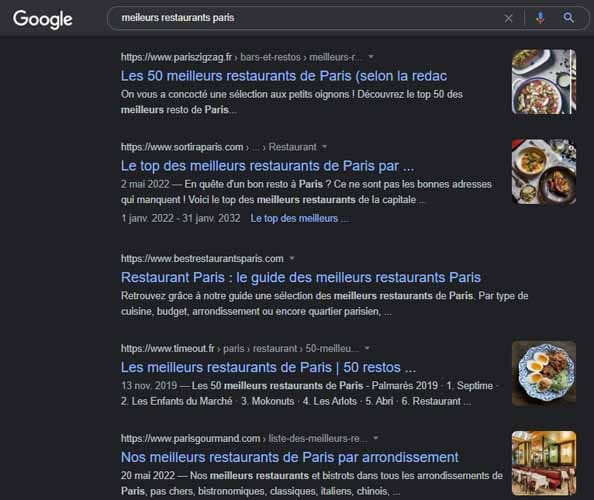
These pages usually contain a significant amount of links to various websites and it would be beneficial for you to be a part of them.
Contact these websites and offer them your content so that they also add you to the list.
But for your request to be more likely to be accepted, it will be necessary to produce quality and useful content for their target audience. So you can get a backlink from their site in return.
3.2.4. Collect mentions of your brand that are not linked
Sometimes it can happen that a website quotes the name of your brand without linking it to your domain. It can also be the case of one of your images, infographics or other visual content that sites have used without specifying that you are the owner.
These unlinked mentions are also a great way to earn backlinks to your BigCommerce site. To be informed each time your brand name is mentioned somewhere on the Internet, you can activate Google alerts.
So you can check whenever someone mentions the brand name, if there is an associated link to your site.
As for images without signatures, you can occasionally perform reverse searches and check if your images used on other sites really have a link that points to your domain.
If not, ask them to do so. All of this will help improve the backlink profile of your BigCommerce site.
Chapter 4: Advanced SEO Strategies for Your BigCommerce Site
Aside from the on-page and on-page aspects of your SEO strategy, here are some advanced optimization techniques you can apply to your BigCommerce site for more comprehensive SEO:
4.1 . Use the “E-commerce Insights and Analytics” feature of your BigCommerce site
One of the advantages of choosing BigCommerce for the creation of your online store is that the platform offers an interesting feature that allows you to obtain in-depth analyzes.
This is valuable information that can be used as an indicator to evaluate and improve the performance of your BigCommerce store.
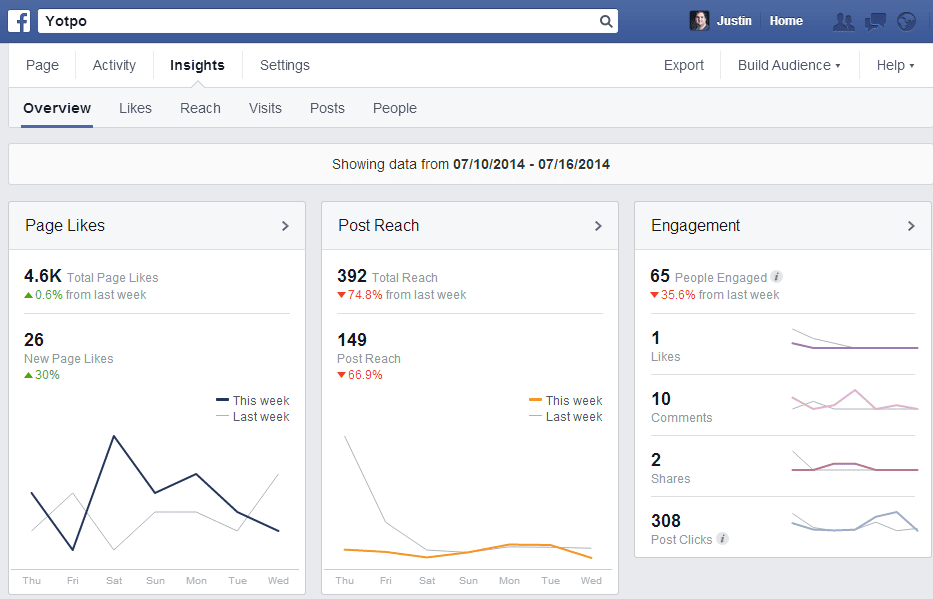
The feature is available from your BigCommerce dashboard in the “Analytics” section.
Once you have accessed the section, you will discover the data collected on:
- Your merchandising and marketing strategies;
- Orders placed;
- The sales funnel;
- Sales recorded;
- The customer report;
- And much more.
The Ecommerce Insights feature also lets you know details such as promising products, which ones need to be improved to register more sales, which products are less likely to sell out quickly, hot products, which ones are the most abandoned, etc.
However, it should be remembered that Ecommerce Insights and Analytics is a paid tool.
4.2. Improving the loading speed and other technical performance of your BigCommerce site
As briefly explained above, the loading speed of a site is a decisive ranking factor for any website on Google pages, especially when it is is an e-commerce site.
In fact, studies have shown that more than half of users who visit a website leave the site if it takes more than 3 seconds to load.
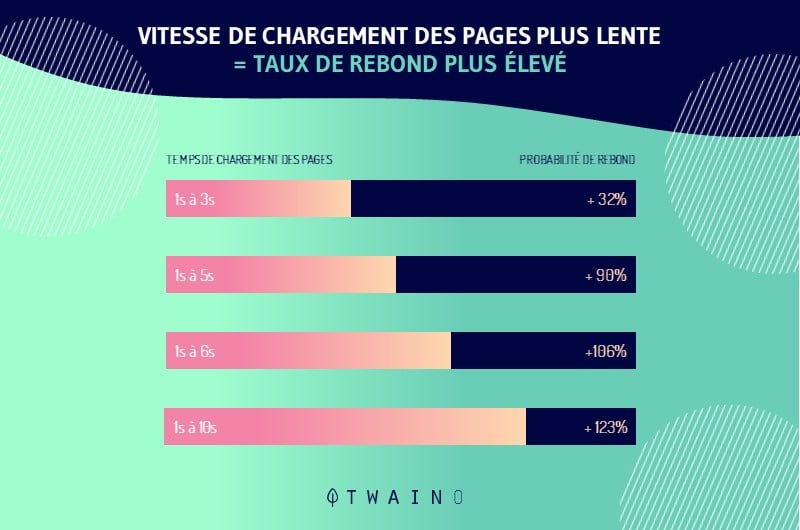
And the more this loading time increases, the more the number of visitors who abandon the site also increases.
That’s why in terms of SEO, optimizing your BigCommerce site for speed and performance is something to take very seriously.
But how do you improve the loading speed and technical performance of your BigCommerce?
Here are some that will be useful to you:
4.2.1. Image
compression Always compress product images and videos before posting them on your site. To do this, you can use tools like TinyJPG which allow you to compress up to 70% the weight of an image without altering its quality.

Since an e-commerce site is called upon to contain a large number of images, compression will significantly contribute to optimizing page loading speed.
4.2.2. Use a CDN Using a
content delivery network (CDN) is also an effective solution to reduce the loading time of your online store.

The advantage with BigCommerce is that the platform already has a powerful content delivery network. So you can enjoy it without much effort.
4.2.3. Follow Google’s Page Speed Insights recommendations
This is a handy tool offered by Google to help you gauge how well your site is performing on desktop and mobile devices.
Once you submit your site’s domain name, the tool will be able to analyze your site’s speed and let you know if it’s an acceptable speed or if optimization efforts need to be made.

The other benefit of Google’s Page Speed Insights is that the tool also gives you suggested actions to take to fix issues that are undermining your website’s technical performance.
4.3.Broken links and possible crawl
issues can also seriously impact your BigCommerce store’s ranking on search engine pages.
That’s why you need to make sure that your site is free from broken links and possible crawl errors.
And for that, there are SEO analysis tools such as Ubersuggest or SEMrush.
There are also Chrome extensions like Check My Links and Link Miner that can also help you identify broken links.
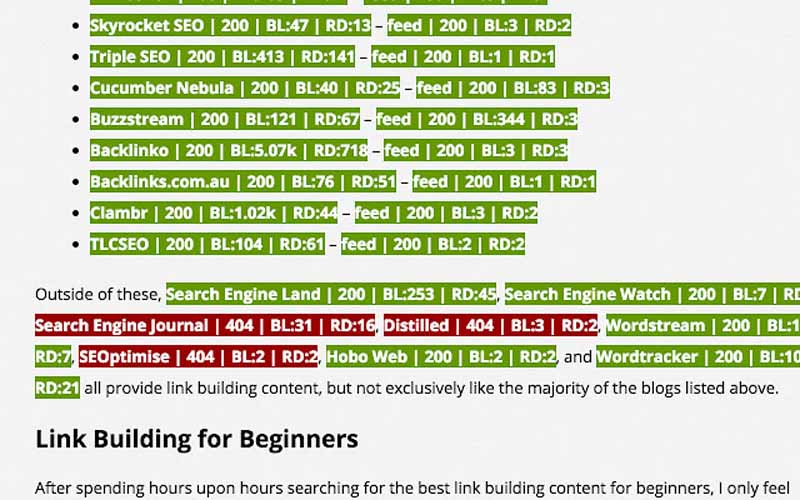
Once identified, you can replace them with other valid links to similar content or delete them altogether.
As for crawl errors, these are the problems that Google’s crawlers encounter when they crawl your website.
There can be several reasons for a crawl error. This could be, for example, a problem with a URL address, Google’s inaccessibility to your pages or a DNS error.
To check if any crawl errors are undermining your site, log in to your Google Search Console account and then go to the “Coverage” section.
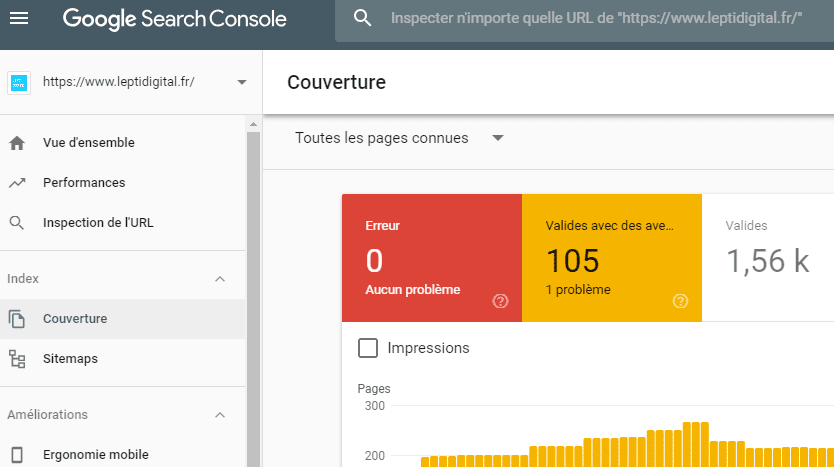
The tool will show you your URLs which are not indexed by the search engine. Submit these URLs for indexing retry by adding the URL to the top search bar of Google Search Console.
If these URLs are free of errors, they should be indexed within a few hours.
4.4. Set up 301 redirects
Sometimes, it may be necessary to replace an old URL with a new address, perhaps due to a shortage of stock or the removal of a product from your shelves.

In these cases, 301 redirects are the best solution to maintain a good experience by redirecting visitors to a similar product to a white page link with the mention “404 error”.
They are also an important element for the SEO of your site because they prevent crawlers from visiting the old invalid URL.
To set up a 301 redirect on your BigCommerce site:
- Go to “Server Settings” then click on the “Redirects” and “Add redirects” buttons.
The platform will present you with a window where you can enter the old URL to replace and the new redirect URL.
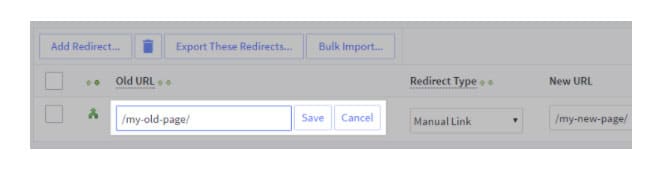
The platform also offers you the possibility of configuring your redirections manually or dynamically.
For a manual redirect, it’s up to you to enter the new URL.
As for the dynamic redirection option, all you have to do is choose the product category, the name and the brand of the product, then the platform in place redirects it to the new address.
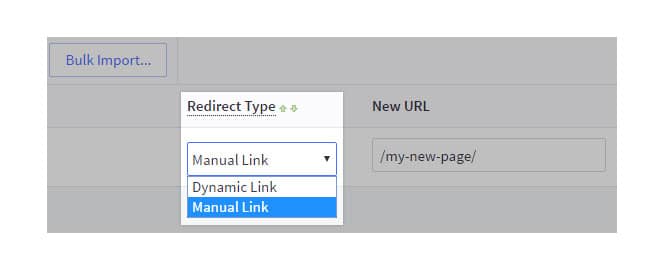
You also have the option of setting up 301 redirects in bulk of 301 redirects from your BigCommerce dashboard.
To get some, go to the official documentation of the platform.
4.5. Optimizing your BigCommerce pages for Open Graph (OG) tags
Optimizing your pages for OG tags is used to control how your products are displayed when they are shared on Facebook.
It allows you to set images that are displayed as thumbnails as well as the ability to provide a small description to accompany the product name.
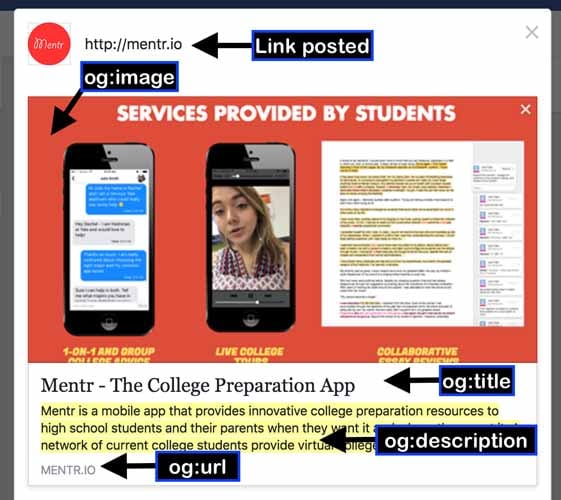
Source : Medium
To set OG tags for your BigCommerce products:
- Go to the “Product” section;
- Then click on the View » SEO and Sharing » Open Graph Sharing buttons.
The platform will present you with fields to be able to set the product title, description and image that will be visible when sharing on Facebook.
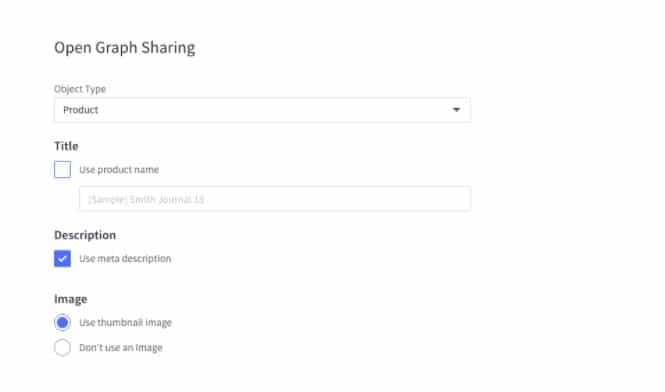
Frequently asked questions about the BigCommerce platform
What is BigCommerce?
BigCommerce is a hosted e-commerce platform that allows business owners to create their own fully customizable e-commerce store, and sell an unlimited number of products, digital, physical or services.
The platform is equipped with all the important features to optimize its websites to occupy the top positions of search engines. One of the big advantages of BigCommerce is its ease of use. This makes optimizing a BigCommerce accessible to everyone.
Does BigCommerce pay? And how much does it cost?
BigCommerce is a paid e-commerce solution. Its cost varies according to the tariff plan chosen.
- Standard: $29.95/month
- Pro: $299.95/month
- Enterprise: Pricing based on recorded online sales
- Pro Plan:
- Available from $299.95/month for less than $400,000 in online sales online
- +$150/month for every $200,000 in additional online sales.
How is the domain change to BigCommerce done?
You can move your domain to BigCommerce by changing your domain’s nameservers. For more information or for assistance, you can consult the official documentation of BigCommerce.
How to create a BigCommerce online store?
BigCommerce is paid, but the platform offers a trial period upon registration. During this time, your BigCommerce store can be fully functional. You have the possibility to create a homepage, to do some basic configuration, to add products to sell as well as the payment systems available.
Can I use BigCommerce with WordPress?
Yes quite. It is quite possible to find the functionalities of BigCommerce on your WordPress site. For this, you will need to install the BigCommerce for WordPress thanks to which you can combine the functionality of BigCommerce with the malleability of WordPress.
Shopify Vs BigCommerce: Which is better for SEO?
Just like BigCommerce, Shopify is also a self-hosted e-commerce platform. But in terms of SEO features, it can be said that Shopify makes it much easier. Which makes Shopify SEO easier than BigCommerce SEO. However, Bigcommerce is also a good choice, especially for rapidly expanding stores that need an SEO upgrade.
Is BigCommerce good for SEO?
The answer is yes. The platform today has all the important features to optimize your BigCommerce site for search engines. These include BigCommerce page load speed optimization, on-page optimization, optimization for structured data, and more.
You can boost your BigCommerce store’s SEO and achieve better SEO results by applying the advanced optimization techniques we’ve covered in this guide.
Can I change my BigCommerce homepage?
Yes, it is possible to customize your BigCommerce homepage. To do this:
- Go to the “Storefront” section then click on the “My themes”, “Current theme”, “Customize” buttons;
- Then select the “Home Page” option from the drop-down menu.
The platform will offer you the possibility to modify your home page. This modification becomes even easier thanks to the drag and drop functionality of the platform.
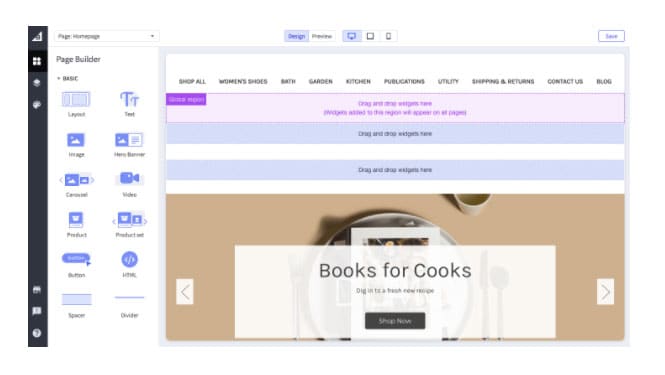
Why is BigCommerce said to be self-hosted?
Indeed, BigCommerce is a self-hosted solution. That is to say, by choosing BigCommerce for the creation of online stores, its hosting will be automatically taken care of by the platform. So you no longer have to look for a web hosting provider before opening your online store.
Is BigCommerce free?
No, the platform is not free. To avail the features of BigCommerce, you need to choose a flat rate plan which starts from $29.95/month. However, the platform offers a free 15-day trial period.
Conclusion
BigCommerce is a self-hosted solution for creating e-commerce sites. In addition to its ease of use and its many advantages for online sales, the platform also comes with all the SEO features you need to optimize your site for the top Google positions.
In this SEO guide, we’ve gone over together SEO techniques for successful on-page and off-page optimization of your BigCommerce store.
And for the most complete SEO strategy possible, we have also presented some advanced optimization techniques and key tips.
If you want to explore other alternative solutions for SEO for your e-commerce site, you can consult our complete SEO guides on Shopify, Magento and Drupal.
On the other hand, if you lack the availability to take care of SEO for your BigCommerce store yourself, you can seek BigCommerce SEO services from Twaino.
We have a team of skilled and passionate SEOs who can thoroughly analyze your site and come up with a tailored SEO strategy to really help your BigCommerce store improve its Google rankings and attract new customers.
Thank you and see you soon !



