It must be admitted, SEO is a vast discipline! And to realize this, nothing could be simpler than doing a Google search on this subject.
You will discover dozens of strategies with more or less convincing results. So where to start and what are the most important factors to consider?
A study conducted by the “ Google Search Quality Strategist ” shows that netlinking and content quality are the two most important ranking signals.With mainly the creation of quality content, I had very good results, in particular by going from 0 to 1000 visitors.
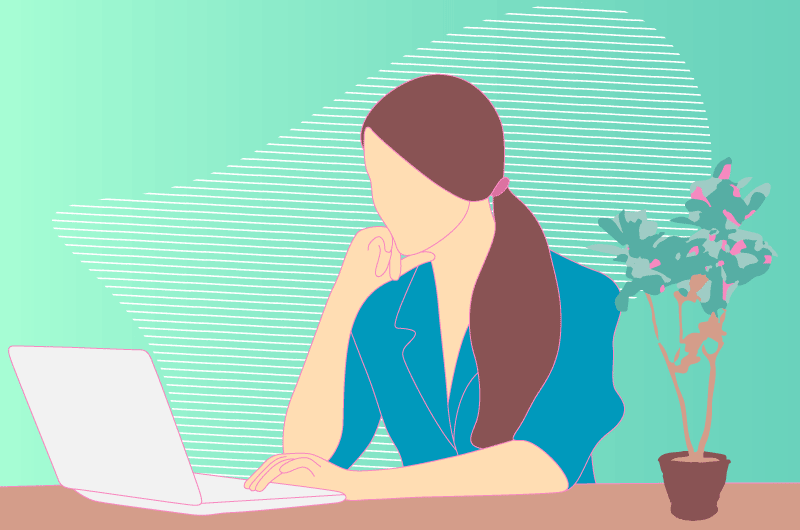
Netlinking, meanwhile, is just as important and is divided into two parts, namely:
- The creation of backlinks ;
- The mesh or the creation of internal links.
Today, we will see a very effective strategy that combines content creation and internal networking: The Semantic Cocoon.
This is a concept that was created by Laurent Bourrelly, a French SEO expert.
In this article, I will show you the importance of the semantic cocoon in SEO, and how to implement it on your site.
Pour cela, je vais illustrer ce contenu avec un exemple pratique et détaillé susceptible de vous permettre d’appréhender le concept dans son ensemble.
For this, I will illustrate this content with a practical and detailed example likely to allow you to understand the concept as a whole.
Ready ? Let’s go!
Chapter 1. What is the semantic cocoon?
1.1. The semantic cocoon: A strategy based on user needs
“Inspired by the silo, the semantic cocoon was introduced by Laurent Bourrelly and is based on a semantic analysis of the visitor’s needs in order to design a relevant website architecture. This is a mixture of internal networking and content optimization. In practical terms, the semantic cocoon makes it possible to push a target page through other lower level pages with a relevant internal netlinking system. », SEO Dictionary.
Indeed, Laurent Bourelly’s strategy puts Internet users at the center of the establishment of an effective internal structure. This is one of the reasons why using the semantic cocoon requires in-depth knowledge of the target audience and their search intentions.To be more technical, the semantic cocoon is a system that makes it possible to highlight a theme in a page considered as parent, thanks to other lower level pages in the structure, and this, with contextualized links.
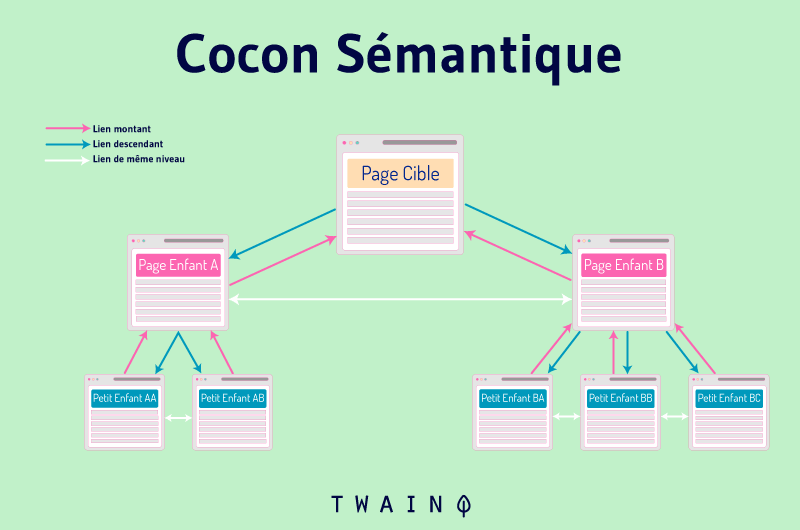
Don’t worry if some terms or concepts used so far still seem vague, all this will no longer be a secret for you at the end of this article.
At this level, keep in mind that setting up the semantic cocoon consists in some way of determining the expectations of your audience in order to publish the types of content they are looking for.
And this, with internal links placed so that the visitor can progress in his reflection. In other words, the pages to which the Internet user will be directed will have a related theme, with a similar semantic field.
Before going further, it is legitimate to ask what is the importance of the semantic cocoon. To do this, let’s first understand the notion of “semantics” and its role in SEO.
1.2. The importance of semantics in SEO
In its early days, Google evaluated the content of a page solely based on keywords. So, if you write an article about “garden equipment” and you repeat this expression several times on your page, Google would consider that your content addresses this specific term. The search engine therefore offered your content in its results, in particular by matching your keyword with the Internet user’s request.
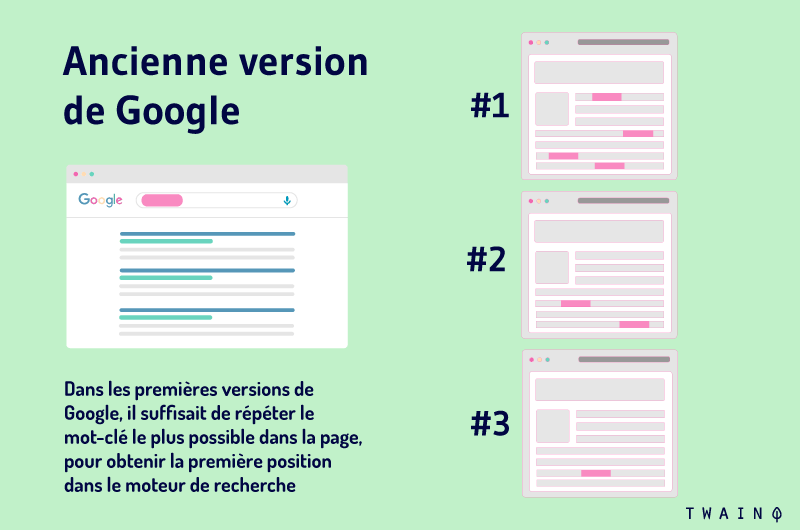
algorithm Hummingbird in 2013, the search engine appropriates the content and manages to “understand” with a little more accuracy the subject addressed by a page as a whole.
That’s not to say that Google doesn’t care about keywords, it just isn’t limited to keywords anymore.
Indeed, the search engine tries to generate the results that will be most likely to:
- Respond to the searcher’s intentions;
- Make a semantic and contextual link with the query.
In simple terms, Google seeks to understand queries like a human would in order to offer the best content.
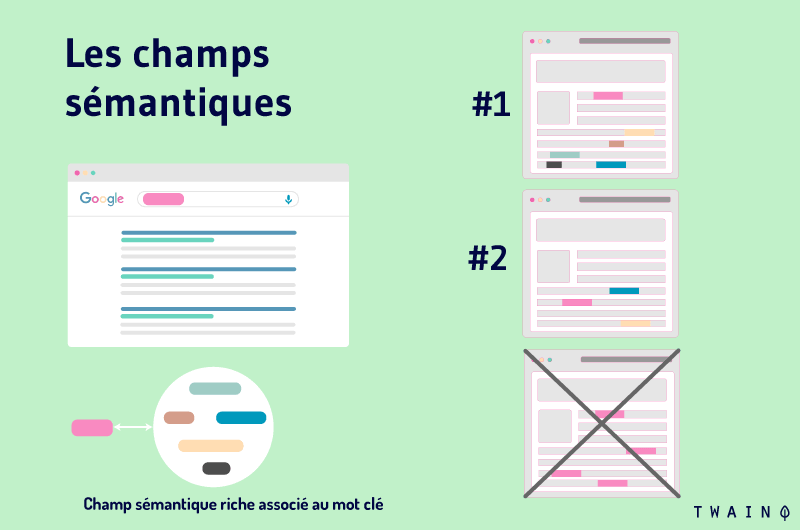
For example, if you ask your friend: What apple do you use?
And if you add, “I had a hard time showering this morning,” your friend will know you’re referring to a showerhead, not the fruit of the same name.
This is exactly what Google is now trying to do by interpreting search intent based on a variety of factors, including:
- User search history;
- The location of the user;
- Global search history;
- spelling variations;
- Etc…
Which allows him to distinguish between different entities, such as:
- People;
- Places ;
- Things ;
- Etc…
For example, if you search for “apple” after doing several searches on plumbing, Google will assume that you want to know more about shower heads rather than the fruit or the tuber.
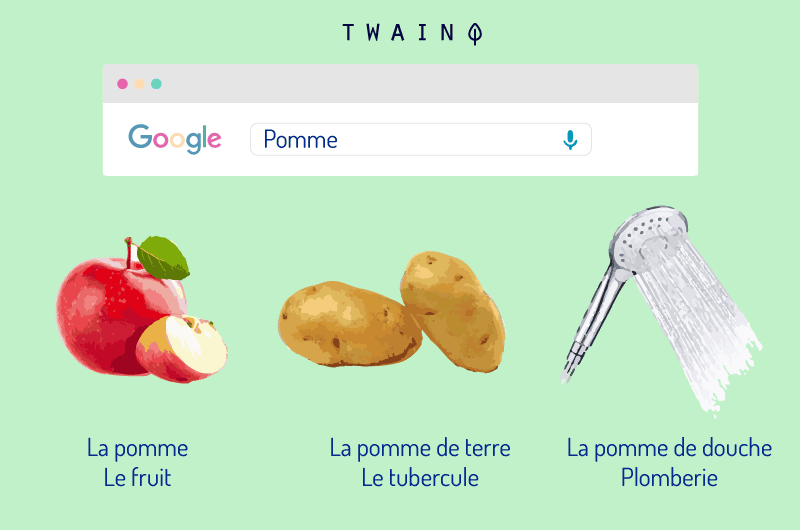
Conclusion : Search intent has become a priority by increasingly replacing the optimization strategy based solely on keywords, which is less and less effective. So, one can naturally ask what to do to follow this Google trend?
The best option is to create content that deals in depth with the different aspects of a given theme. In this way, you will naturally cover a fairly large semantic field on the subject.
This will improve the authority of your content on the theme and show Google that you have a certain expertise allowing you to answer several questions that the reader would ask.
By considering the previous diagram whose study was based on 1 million Google search results, you can see the strong correlation between the authority of a content and its ranking in the SERPs.
Therefore, creating in-depth content that addresses all aspects of a given topic is definitely good for your SEO. That said, it’s often impossible to cover every angle of a broad topic in depth on a single page.
It’s exactly as if I were trying to present all aspects of SEO in one page.
For this reason, several contents are generally published and it is exactly at this level that the semantic cocoon intervenes.
1.3. What does the semantic cocoon actually consist of?
The semantic cocoon will be based on the concerns of the Internet user to group the pages according to a common semantic universe thanks to contextualized links.
In addition to responding to the concerns of Internet users, Laurent Bourrelly’s strategy strengthens theexpertise of your website in relation to a given theme. This, as long as you have covered all the important aspects of a subject.
In this condition, search engines as well as Internet users will consider that you are indeed an expert who can provide solutions to various questions on this issue.
In the eyes of Google, you will have a very high relevance on the theme, which improves the ranking of your pages. As for the readers, they will be able to have all the information they need and will be likely to consider you as a reference on the subject.
Now, to set up a semantic cocoon, it is important to carry out successively:
- An in-depth analysis of the lexical field of what you want to put forward;
- Determine how Internet users will try to find your products or services;
- To create complementary content that is semantically close to the page to be highlighted;
- To create an effective internal link with contextualized links.
By using this strategy, the most important pages will quickly rank better in the SERPs. Especially since Google will have a better understanding of how relevant your website is to the various topics it covers.
So, if the semantic cocoon is so important, when should it be put in place?
1.4. When to set up a semantic cocoon and what skills are needed to do so?
In order to set up an effective semantic cocoon, it is important to know how the development of thearchitecture of websites in general and the concept of internal linking. I will address both points in the next chapter.
That said, it is important to note that each website is unique and that you will need to be able to adapt this SEO strategy to the problem of your website.
You should not have the bad idea of copying and pasting the semantic cocoon that you find on another website at the risk of never achieving the expected results.
Consider your marketing strategy to develop and implement an effective cocoon for your website.
If you’re wondering when to set up a semantic cocoon, I think you can do it anytime.
Nevertheless, if you have the opportunity to think about the implications at the beginning of your website, do not hesitate since you will have a clear vision of what needs to be done next. In other words, you won’t have to reorganize the content you’ve already created and published on your website.
Afterwards, you have to face the facts, when you adopt a semantic cocoon approach, it is important to understand that your website will evolve as your content is created.
So, opting for a semantic cocoon strategy means understanding your website as evolving organically, without ever falling into static.
Chapter 2. The importance of the semantic cocoon: The internal mesh and the structure of a website
Before tackling the steps to set up the semantic cocoon, it is very important to understand the notion of internal mesh and the architecture of a website.
2.1. Netlinking: Internal links and backlinks
In my article on SEO, I had the opportunity to show you that links, whether internal or external, are considered votes. That said, we must recognize that we talk a lot more about external links or backlinks than internal links.
Indeed, links from other websites, also called referring sites, are among the most important ranking factors for search engines.
Thus, sites with the most backlinks or referring domains tend to rank well in the top positions of the SERPs.
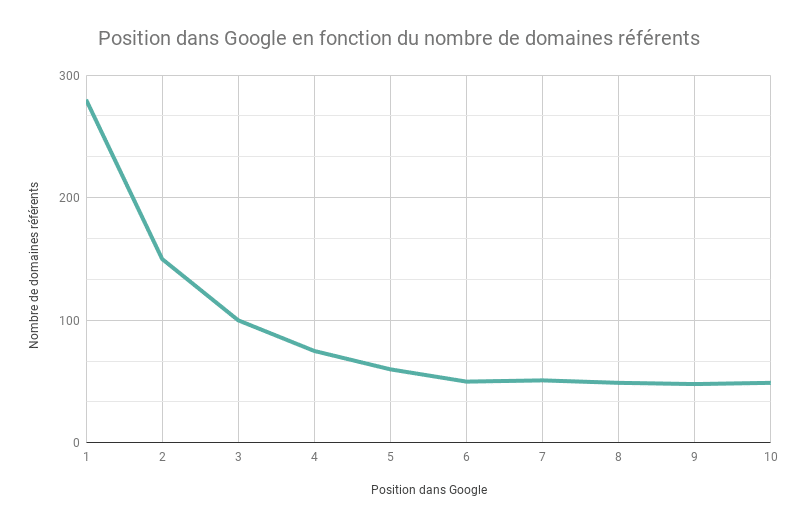
If you’ve read my guide on building backlinks, you already have an idea of their importance and how to acquire them. Thus, it can be said that backlinks are clearly more valuable than internal links.
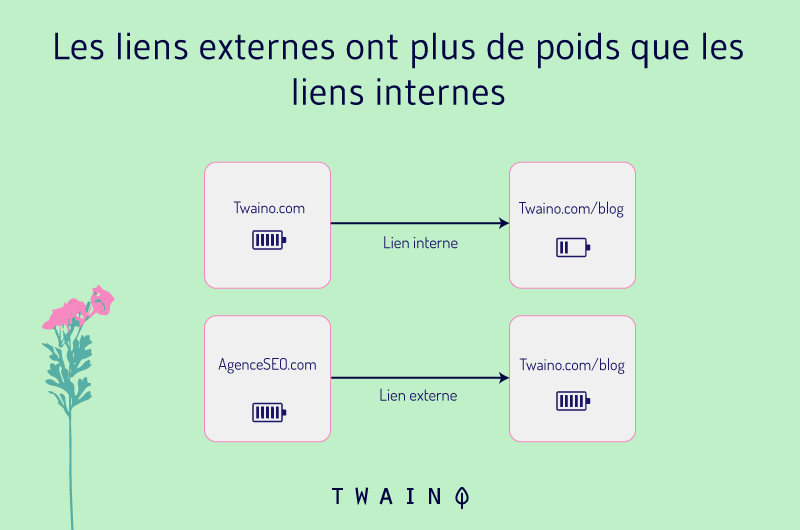
In such a way that one could say that “the vote for oneself is not as valuable as the vote of another person”.
However, internal links are not to be neglected since the roles they play are very important.
Indeed, they mainly allow to have a fluid navigation on a website for the visitor, which is positive from a user experience point of view.
In addition, the Pagerank or page authority is evenly distributed among all linked pages, which allows the targeted distribution of “link juice” on important pages.
Before seeing this notion of link juice, let’s see what is the concrete importance of internal links for search engines?
2.1.1. How important are internal links to Google?
Google uses links to discover other pages and websites on the web. Internal links are one of them and allow the search engine to discover the new pages you have created on your website.
For example, suppose you published an article that has no internal and external links. In other words:
- It is not in the sitemaps of your website;
- No other web page links to it.
- No other external sites mention this page
- You have not declared this page in Google Search Console.
Under these conditions, Google will have no way of knowing that it exists, or at least, its crawler robots will not be able to find it.
Therefore, if the page is not crawled and indexed, it will not appear in search engine results.
On this subject, Google indicates: “Google must constantly search for new pages and add them to its list of known pages. Some pages are known because Google has already crawled them before. Other pages are discovered when Google follows a link from a known page to a new page. “.
Pages that have no internal links pointing to them are known as Orphan Pages.
Like backlinks, the more internal links a page receives, the more importance it is likely to have in terms of PageRank and juice.
2.1.2. A good distribution of link juice to optimize your SEO
So what is meant by “juice” in SEO? The link juice, or link juice in English, refers to the authority or the PageRank that a web page transmits to another via a link.
Here, it should be understood that when a page receives both internal and external links, it has a certain PageRank. This PageRank will in turn be redistributed to the various links on the page.
For example, suppose you have a blog post that has a PageRank of 50. If the post has 10 outbound links to 10 different pages, and the internal links are of the same nature (editorial/anchors/etc…), then page authority will be distributed evenly among the 10 pages. That is a PageRank of 5 per link.
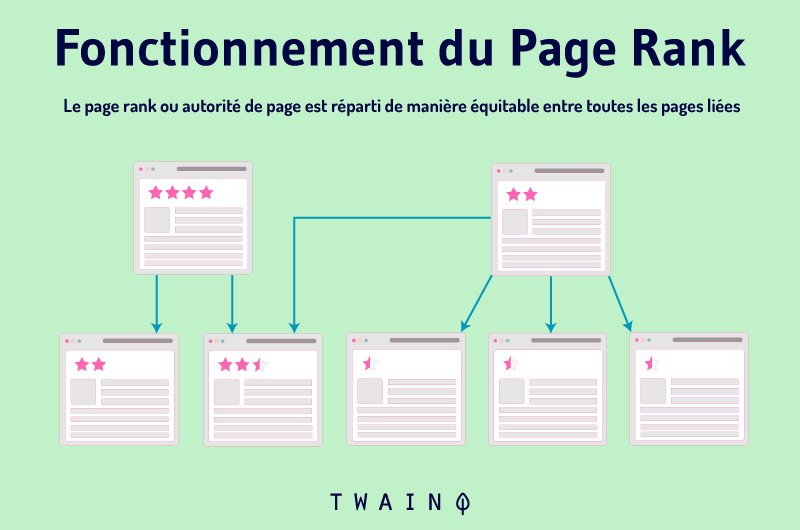
The proportion of PageRank received constitutes the link juice, and this, whether the pages are on the same website or on different sites.
Since 2016, Google no longer allows to know the PageRank which is a score between 0 and 10. However, the firm continues to use it in its algorithms since it affirmed it via Gary Illyes:
DYK that after 18 years we’re still using PageRank (and 100s of other signals) in ranking?
Wanna know how it works?https://t.co/CfOlxGauGF pic.twitter.com/3YJeNbXLml
— Gary “鯨理” Illyes (@methode) February 9, 2017
There are, however, alternative solutions:
- Moz with Page Authority;
- Ahrefs with URL Rating;
- Etc…
I would like to remind you that the Page Authority is different from the Domain Authority which is the overall score of the website.
That said, the more link juice a page receives, the higher its PageRank or Authority. As a result, the number of internal links a page receives can determine its importance.
Google believes that: “The number of internal links pointing to a page is a signal to search engines about the relative importance of this page. “.
In view of these different elements, you now understand the important role played by internal links. But it’s not all about the quantity of links, quality is also a major factor.
2.1.3. What are the factors that influence the quality of a link?
This part is very important for the rest of the article insofar as the quality of the links occupies an important place for almost all netlinking strategies.
I already had occasion to describe them in my article on the acquisition of external links, but allow me to quickly recall them in the current context.
Factor 1: Relevance of referring pages
Google says that “ relevance is the new PageRank”. In fact, suppose that a page receives a link from another page that deals with the same theme.
The value of this link will be greater than that of a link that comes from a page that does not deal with the same theme.
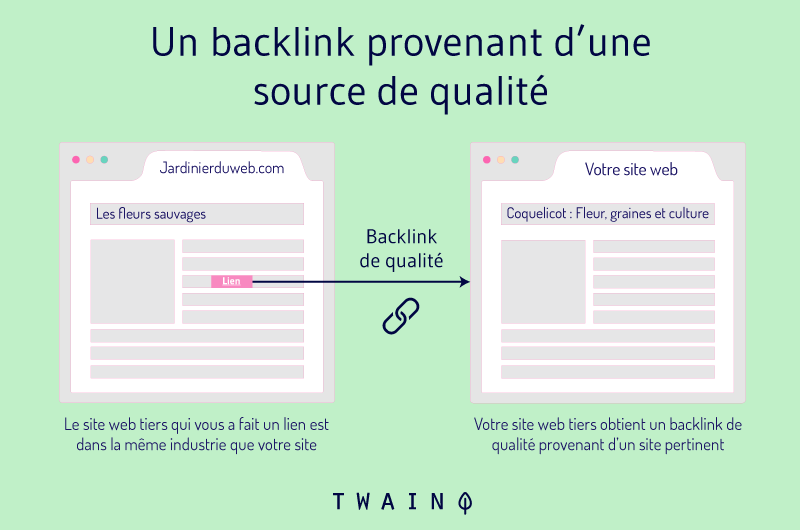
I will come back to this aspect in particular in the next chapters. If you want to go in depth, do not hesitate to consult the article on backlinks which perfectly details the concept of relevance, in particular with the pyramid of relevance of links.
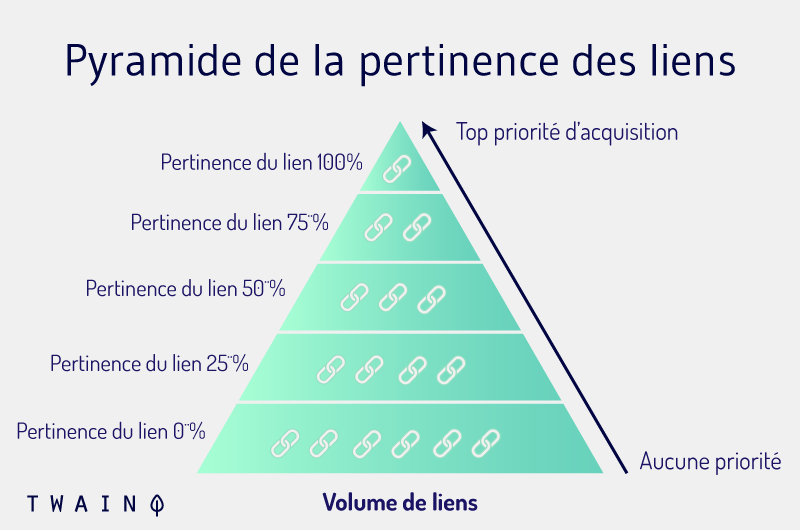
Factor 2: Context
Matters The co-occurrence of links or the context in which links are placed also matters to Google. In other words, the words and expressions that surround the links are taken into account by the search engine in its analyses.
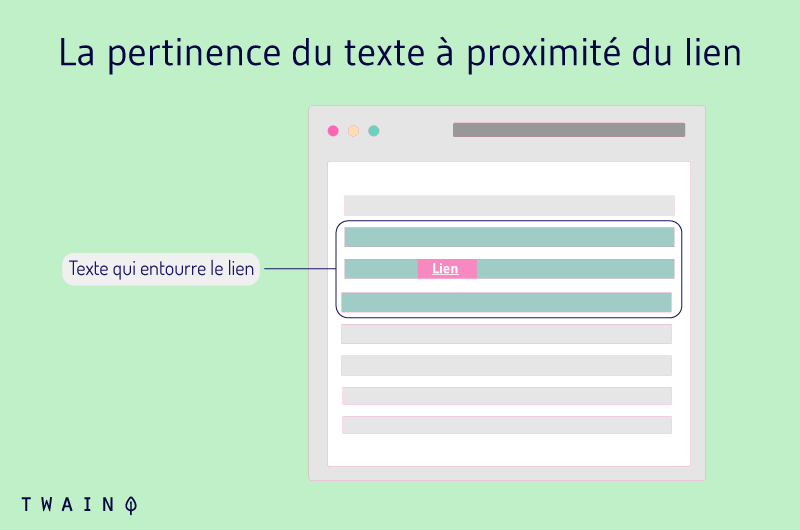
It should be noted that the semantic cocoon, which we will see in more detail, mainly uses links placed in context.
Factor 3: Anchor text
Like context, anchors are also very important when you want to optimize link weight.
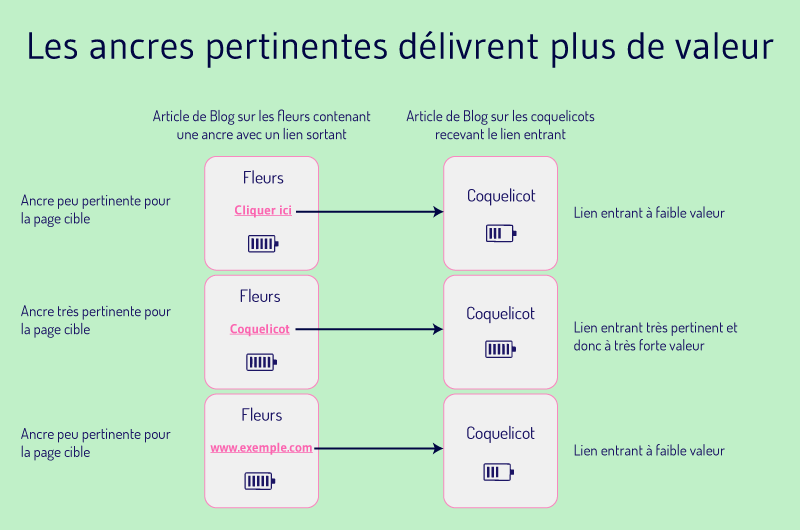
Factor 4: Page Authority
As we have seen, pages have different PageRanks and those with high scores are likely to pass more link juice than those with low scores.
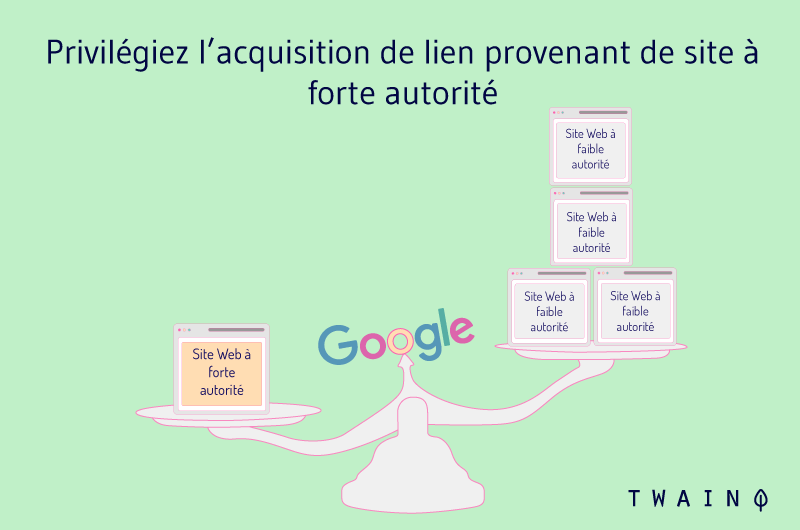
Factor 5: Use of the “nofollow”
attribute The “nofollow” attribute tells search engines not to consider a given link. It’s rare to use this at the internal link level, but if you do, be aware that the page the link points to won’t receive link juice. The same goes for when you disavow links:
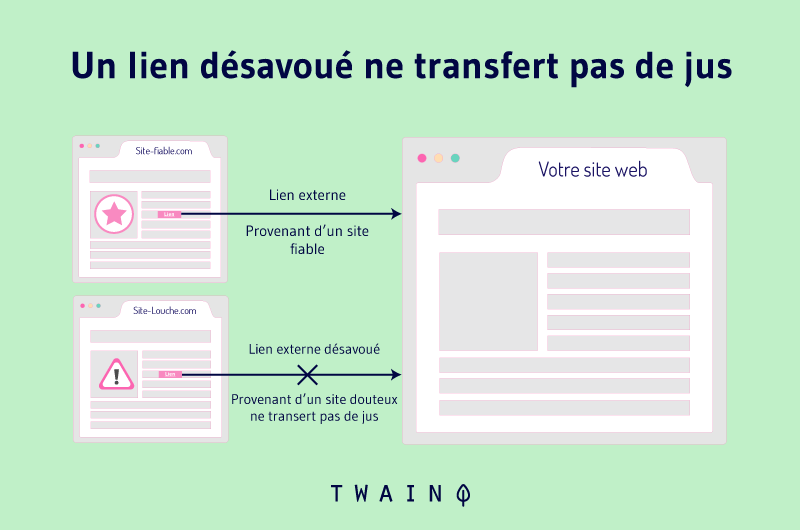
Factor 6: Link placement
The following infographics illustrate the different positions a link can take on a page and their value.
- In Content
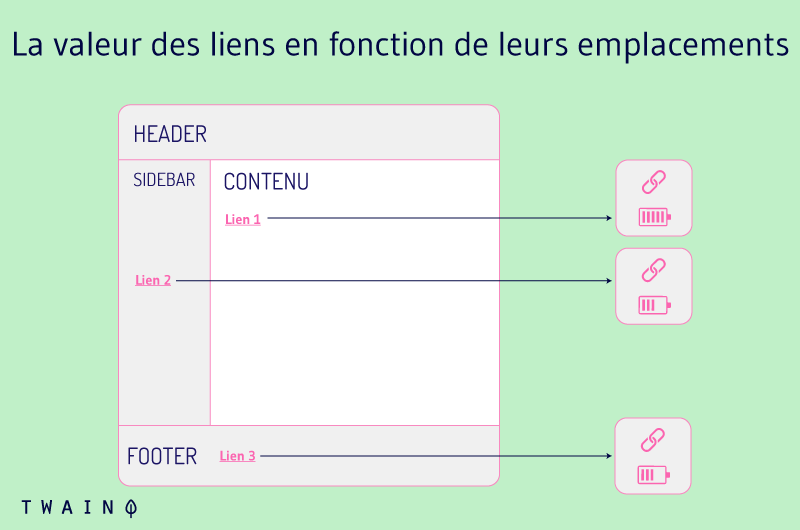
- The position in the content
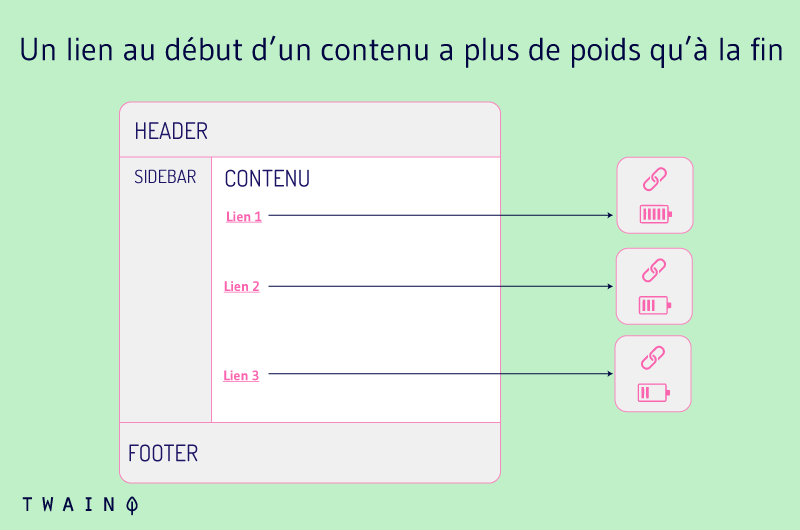
Factor 7: Spammy Links
If your web page contains spammy links, the value of other quality links is diminished. It should be noted that these are links from sites with very low quality content or links with anchor texts over-optimized
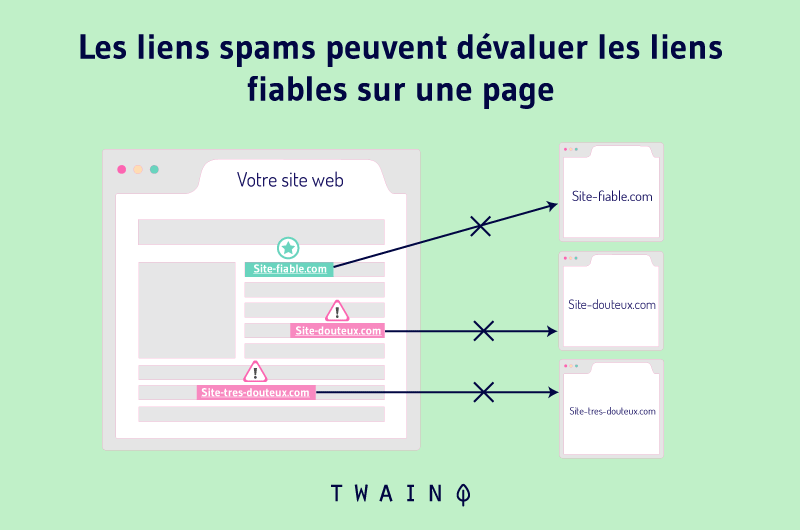
These are some factors that can influence the value or weight of a link. And given their importance, you understand why it is wise to manage the distribution of internal link juice order to favor the pages that you consider to be the most important.
This is why the establishment of a good structure is very important, especially to promote a fluid distribution of link juice to the main pages.
2.2. How to set up an ideal internal link structure?
2.2.1. What is the architecture of a website?
To simply approach the concept of architecture of a website, consider it as the structure, or the backbone of your site.
Thus, several types of architectures can exist as shown in the images below.
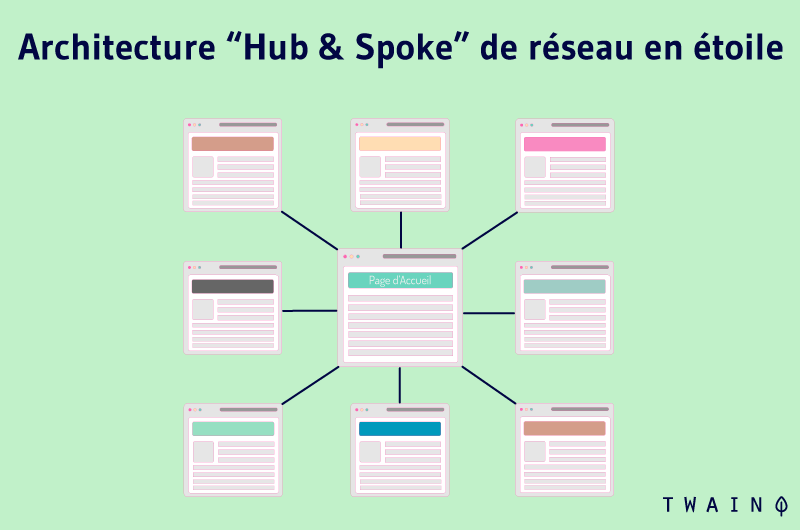
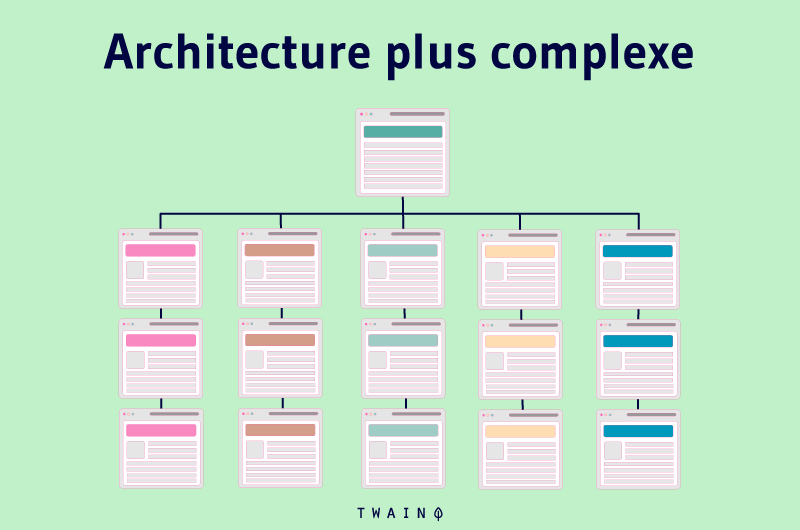
The architecture of a website is crucial not only for its ergonomics, but also for its SEO.
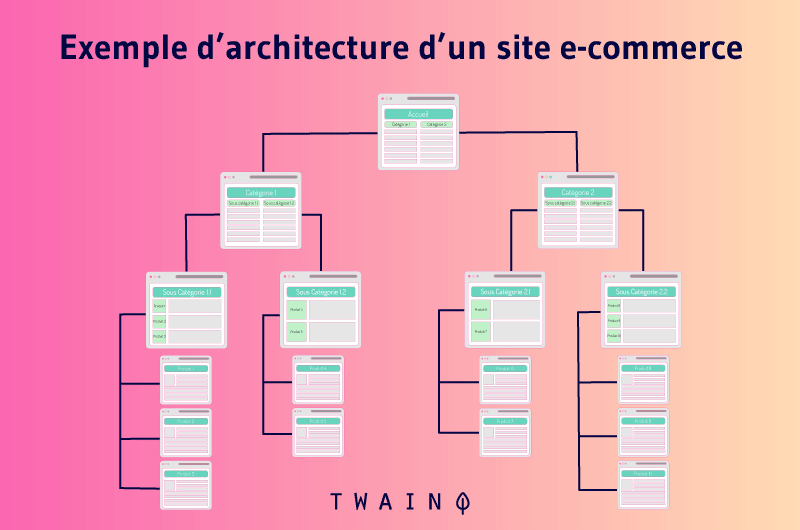
This is an element very often overlooked by websites when it is really a crucial factor in increasing your chances of ranking well in Google.
2.2.2. Why structure a website well: The importance of architecture
Factor 1: For the user experience
The architecture of a website has a great impact on the user experience. In fact, a well-designed structure allows visitors to navigate the website smoothly.
This also allows them to quickly understand what you offer on your site and quickly find the information they are looking for.
On the other hand, if a user has trouble finding the product or information he is looking for, there is a good chance that he will leave the website a little frustrated and without any desire to ever want to return.
This is why you will have to ensure that your visitors have the best navigation possible.
Factor 2: For natural referencing
A solid site architecture can considerably improve your chances of positioning in search engines.
Indeed, a clean structure allows search engine robots to quickly find and index all the content of a website.
Additionally, the way you structure your site will give Google clues as to where to find the most valuable content.
Not to mention that this allows robots to understand the theme covered by your site as well as the services and products you offer.
In view of these elements, there is no doubt that your ranking will improve if you put in place a good structure. But in terms of SEO, the benefits are not limited to these three points.
In reality, a solid architecture allows you to not compete against yourself by cannibalizing your own content.
For example, if you blog, you’re likely to have similar posts that cover different aspects of the same topic. Google will struggle to define the most important page or the one you want to highlight.
Thus, these pages will be in competition for the same requests: This is the cannibalization of keywords. I will come back to this concept in more detail in another article.
For now, note that you need to put in place a good structure and an optimized internal mesh so that all your pages work to highlight your most important pages.
2.2.3. The optimized architecture of a website
In general, it is the home page that occupies the top of the pyramid. It is linked directly or indirectly to all the pages and often has the highest score in terms of PageRank or authority.
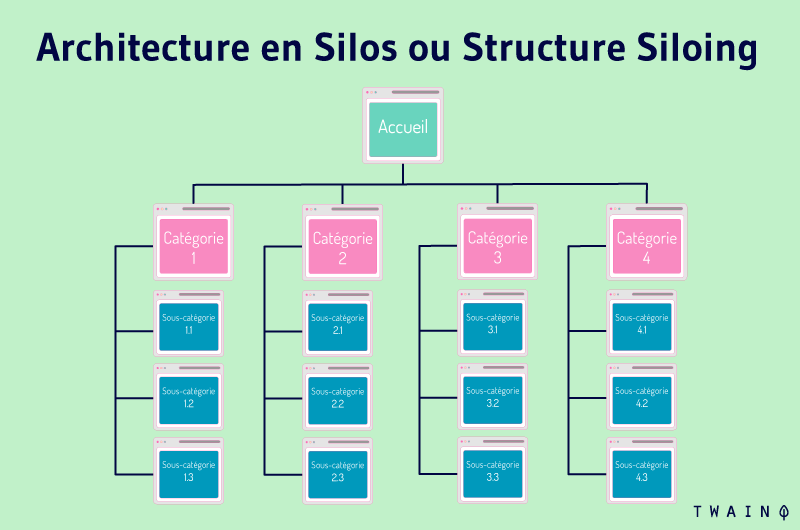
Just below the home page, there are the pages that have great value, namely:
- The “About” page;
- The Contact page;
- The Blog page;
- The Services page;
- The Products page;
- Etc…
These pages are at the second level of the pyramid.
Then there are lower level pages such as:
- Blog posts;
- Individual product pages;
- Etc…
Additional resource : Yoast/site-structure-the-ultimate-guide
Now that we have the structure of our site, it will be important to link the pages together by relevance and level, this is when the concept of semantic cocoon begins to intervene.
Before going further, it is important to talk about the siloing which is for me a few important things to master before touching the semantic cocoon which is a little more complex.
2.2.4. Siloing for effective internal networking
consists Siloing of grouping and structuring web pages related to a given theme through internal links.
Suppose you have a website that deals with fruits and vegetables. You have different pages which can look like this:
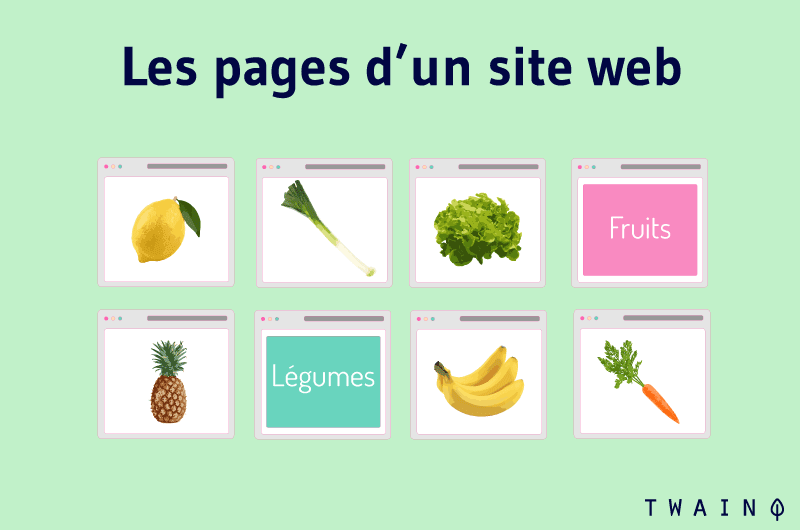
The pages can be classified into the following categories:
- Fruits;
- Vegetables.
When your structure is established, you should have silos which look like this:
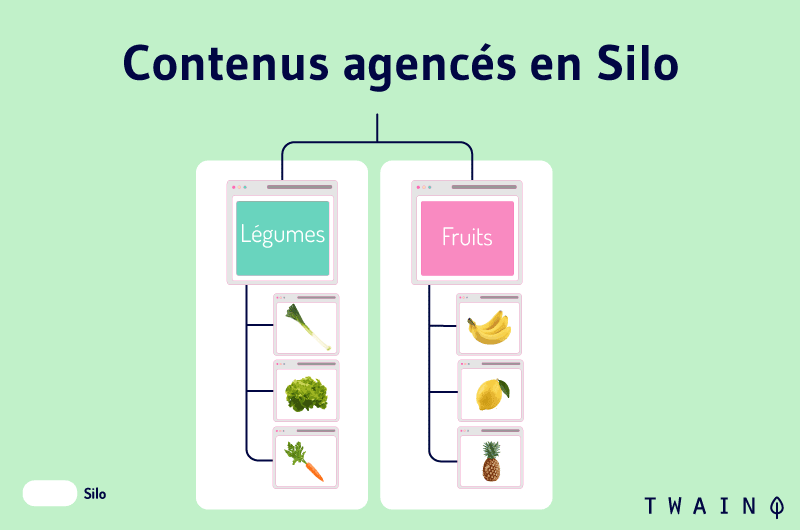
You can see that each category acts as a whole with links to sub-pages and vice-versa.
This strategy creates a thematic group, that is, a group of pages linked to each other, all closely related to the same subject.
Such a structure makes it possible to benefit from several advantages, namely:
- Users will find it easier to navigate the site;
- Search engine robots will have an easier time understanding the structure of your site;
- Authority and juice will transfer to the most important pages.
The benefits don’t stop there, since search engine algorithms will come to understand the context in which your pages are placed.
For example, suppose you have a page URL that looks like this: example.com/apple.
Is the page talking about the apple (fruit) or the shower head? With a silo, the context problem can be solved to some extent.
For example, you will have a structure like: example.com/fruits/apple. This allows you to solve your problem.
You will find that this system allows you to classify and highlight what you offer on your website.
In other words, you classify the pages of your website according to the different categories of products you offer or the themes you cover.
This is one of the reasons why siloing is different from the concept of semantic cocoon.
Indeed, the semantic cocoon is mainly based on the needs and the search intention of the users. The target audience is therefore placed at the center of this strategy.
Without forgetting that in a technical way, the internal linking is done in another way.
Once these notions are understood, we can now move on to the phase of effective creation of the semantic cocoon.
Chapter 3. What are the steps to set up a semantic cocoon?
The semantic cocoon makes it possible to highlight a given page via an internal netlinking system relevant to the user. In order to set it up, it is necessary to follow basically 5 steps:
- The search for keywords and the search intention of the visitors;
- The realization of the mindmap;
- Setting up silos by defining the target (mother), intermediate and final pages;
- Inserting links semantically;
- The links between cocoons.
For each of these steps, I think it makes sense to devote an entire chapter to going into detail. Thus, the chapters will follow each other according to the process of creating the semantic cocoon that I have just mentioned.
Chapter 4. How to effectively research keywords?
This is probably the densest step in the whole process. But it is very important insofar as the semantic cocoon is based on the search intent of the target audience.
To get to know the intention and the expressions that Internet users use when they are looking for your product or your service, you should first know who they are.
This is why before embarking on keyword research, it is wise to determine what is called the user or buyer persona.
4.1. Determine your persona
Personas are fictional characters commonly used in user-centric marketing strategies. These people are created to represent the different types of ideal customers for your business or website.
Here’s what personas can look like:
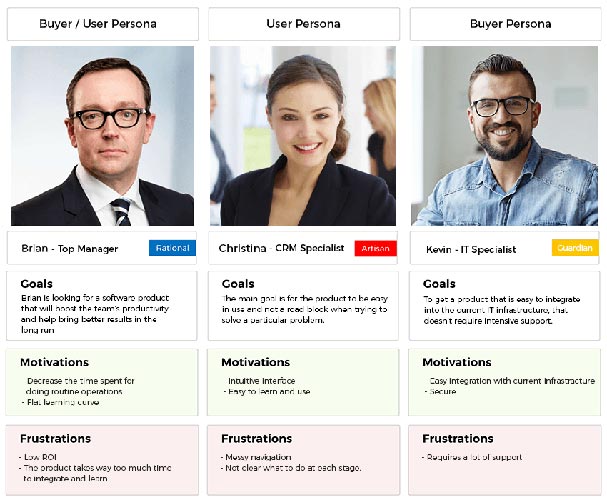
Source : UXpressia
Personas help you better understand your customers as well as your potential customers. This allows you to more easily adapt to their specific needs, behaviors and concerns, through your:
- Content;
- Emails;
- Products;
- Services ;
- Etc…
Which means that to understand what motivates your best customers to solicit your services in order to adapt your offers accordingly, it is essential to develop or create detailed personas for your company.
Note however that there is also the negative persona which is the representation of the type of person you do not want as a customer. I will come back more fully to the notion of persona in an article to have the opportunity to detail all these concepts.
But for the moment, we will see what is necessary to develop your semantic cocoon.
However, if you are in a company that has several teams, it would be wise to determine if this document has already been produced before.
If so, you would have saved a lot of valuable time. Otherwise, you must first go through the stage of collecting information from your users.
4.1.1. What information do you need to define your persona?
Here is an overview of the pieces of information you need to create your personas:
- Their identity:
- Fictitious name or nickname;
- Gender;
- Age ;
- Location ;
- Study ;
- Occupation ;
- Income level;
- buying habits;
- Interest;
- Lifestyle ;
- Hobby ;
- Photo.
- Their environment:
- The time and place from which they access your website;
- The devices they use.
- Tasks: The tasks they are trying to accomplish through your website;
- Their motivation: Their desired outcomes;
- Their fears;
- Etc.
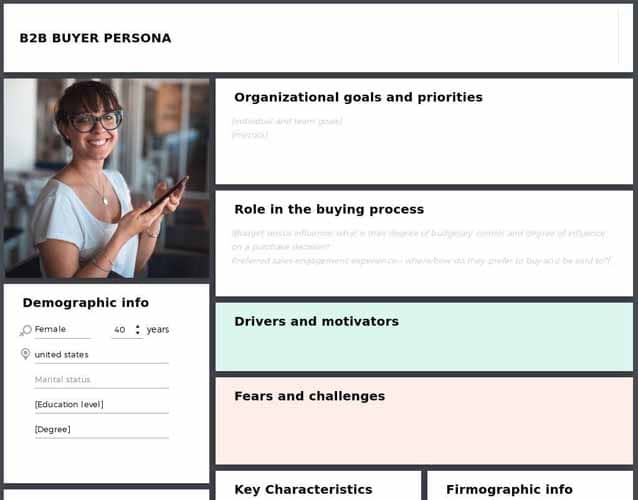
Generally, it is reasonable to have between two and four personas, with a main persona established for a specific group of users who keep coming up in your search.
Once you have this information, you should be able to create personas
However, this data cannot be imagined, you should base yourself on market research as well as on the information that you will collect from your current customers through surveys, interviews, etc.
4.1.2. How to collect information to create a persona?
To gather the information to build your persona, don’t limit yourself to just your customers. Take into account prospects and even people who are not part of your databases, but whose characteristics allow them to be included in your target audience.
Here are some techniques that can help you gather the information you need:
Method 1: Use existing data
The first thing to do is to use your database to discover trends in how your audience finds and reads your content.
At this level, you can use tools for analyzing your audience such as:
- Contact management software or CRM which allows you to have valuable information on each of your customers;
source
- Google Analytics ;
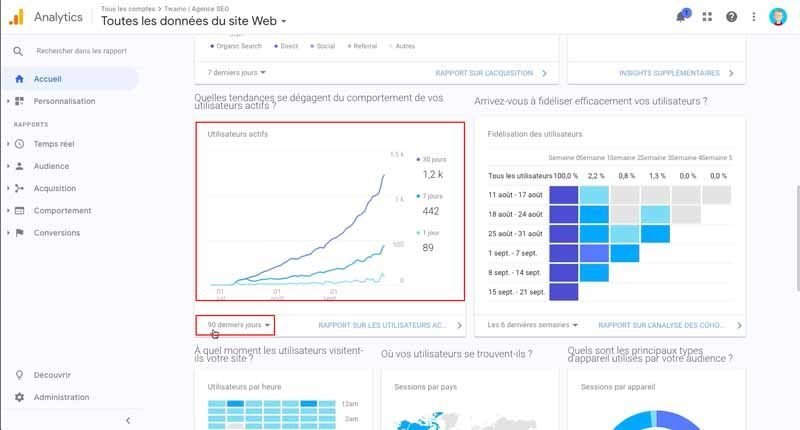
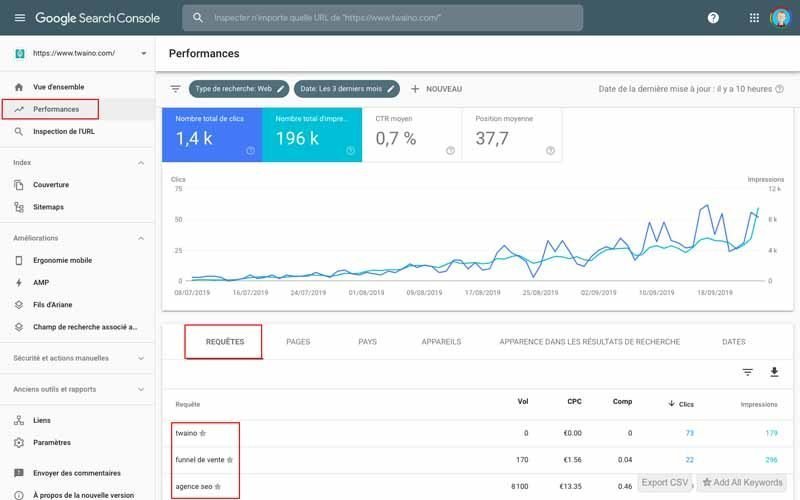
- Social network analytics tools:

All of these solutions will give you some of the information you want to collect. Indeed, if you use most of these tools, you will have a lot of information about your audience.
For example, you will get their:
- Gender;
- Connection hours;
- The electronic medium they use the most;
- The geographical areas where you have the most visitors;
- The interests of your subscribers;
- Their connection schedule;
- Their age ;
- Etc…
With this information, the profile of your buyer persona begins to take shape. Also, don’t forget to consider feedback from your sales team about the type of leads or customers they interact with the most.
What generalizations can they make about the different types of customers you serve best ? This is a relevant question that it would be interesting for them to answer.
These are the types of information that you can collect without necessarily soliciting your audience directly.
Method 2: Collect information from your audience
To collect information from your audience, you have two main options. You can use your already available forms by integrating a few more fields depending on the specific information you want.
At this level, you can use tools such as SurveyMonkey :

Although the form looks very classic, it is very effective when you want to have information that only your audience can provide. However, I recommend that you select your questions carefully so that the questionnaire does not exceed 10 minutes.
Otherwise, you risk putting off your visitors and you won’t have enough information to make good decisions. SurveyMonkey is free up to 100 responses and only allows you to collect information.
Alternatively, you can interview customers and prospects either in person or over the phone. This allows you to have more qualitative information such as:
- What they like about your product or service;
- What they are trying to get or accomplish through your website;
- Their work ;
- Their interests;
- Etc…
This exercise allows you to determine what your audience’s problems are and to what extent your product / service helps them solve them.
This way, you can realize if there are any adjustments that need to be made and how your business can help them.
Collecting relevant information is an important step and I plan to develop it in a future article. In the meantime, you can consult the HubSpot (in English) which I find very detailed with many practical templates to use.
4.1.3. Create your persona using free tools
You have collected a lot of information and it is time to synthesize them to create one or more personas.
To make it easier for you, I recommend using free online tools that will allow you to quickly make a persona with a cool design. Note that these solutions are not magic, it is up to you to provide the most precise information so that you have a relevant file.
Tool 1: Make My Persona
Hubspot’s tool is one of my favorites for creating a persona. On a series of 7 questions, you will provide the information that will allow the tool to present the profile of your buyer persona.
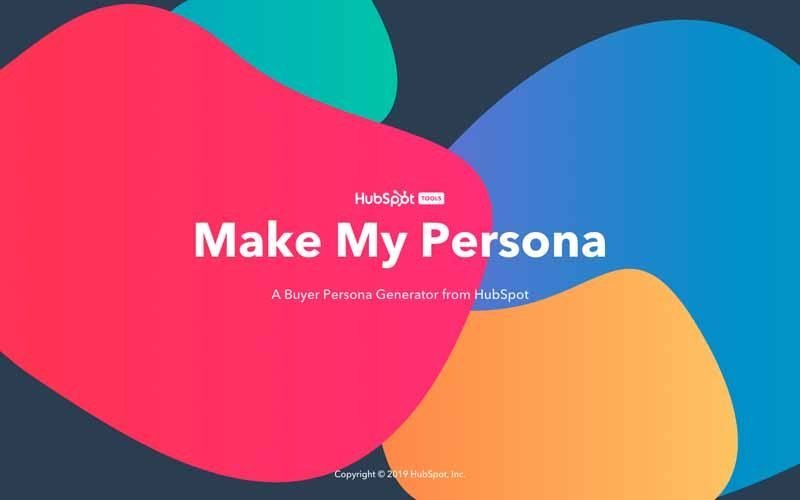
- Use the tool : Make My Persona
Make My Persona is completely free and you can customize the form by adding other sections of information.
The only problem is that the tool is in English and you will have a little trouble using it if you are unfamiliar with the language. That said, you can skip the questions and customize your sheet by adding the information in French, as I will do for my example.
Tool 2: Up Close & Persona
The second tool is specially designed for B2B companies and requires information on the company and the issues it deals with as well as information on the profile of ideal customers.
Use the tool : Up Close & Persona
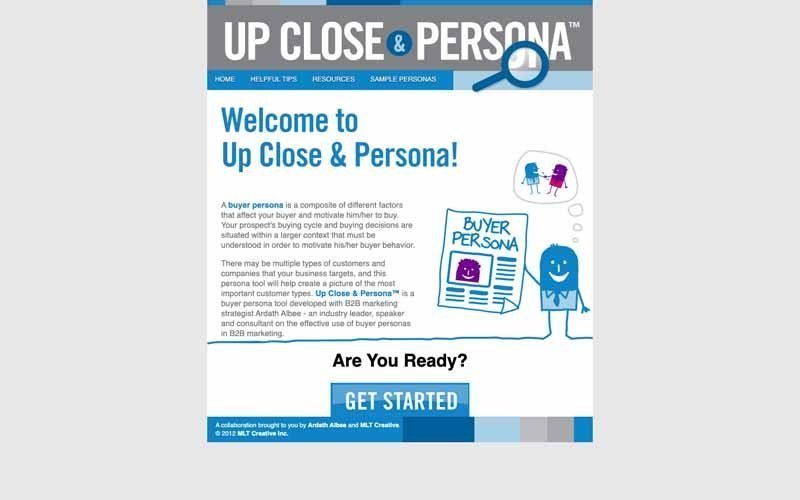
The disadvantages are to be considered since you will not be able to customize the tool and you will not be able to export your file. And while the questions are specific, they are many.
Tool 3: UseForge
UseForge is remarkably easy to use and allows you to easily create your buyer persona.
- Use the tool : Userforge
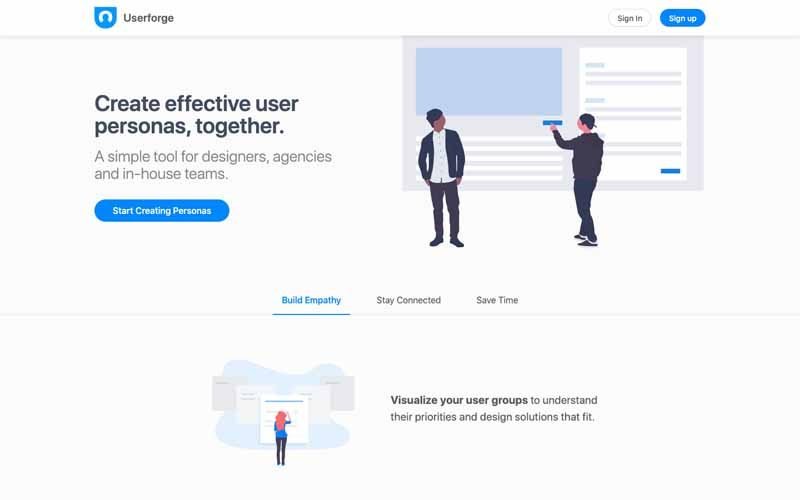
After having filled in the information collected, a form is automatically generated with the possibility of customizing certain sections. Indeed, the customization is limited and you will not be able to export your file.
Nevertheless, the tool is collaborative and you can comment on the different sections, which facilitates teamwork.
Tool 4: Personapp
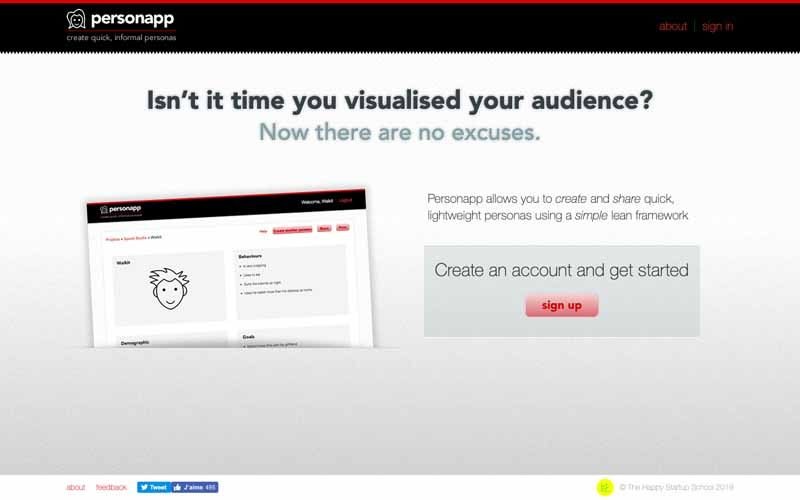
Like the previous tool, it is very easy to use and once the information has been provided, you can export to PDF or share your file.
- Use the tool: Personapp
The only problem, you will not be able to add other sections. Nevertheless, Personapp remains completely free to use.
Tool 5: UXPressia
This is the perfect tool if you want a very precise persona sheet. Indeed, you have the possibility to fully customize the proposed layout and add or remove the sections you want.
- Use the tool : UXPressia
The most interesting, you can add visuals such as;
- Videos ;
- Images ;
- graphics;
- Etc…
In addition, the tool offers you a name for the persona you are trying to create. However, you are only entitled to one card in the free version.
4.1.4. Practical examples of creating a persona
For my example, I’m going to assume that I have a business specializing in landscaping in Paris.
Note : I want to say that this example is not based on real data and its purpose is just to give you an example so you can create your own.
I can have three types of persona:
- Those who wish to install a garden in their house;
- Those who wish to maintain their garden;
- Those who wish to purchase gardening products.
The first persona can be presented as follows:
- The couple Edouard and Lucie LEPAIN,
- Owners of a house in Paris
- Edouard 45 years old & Lucie 39 years old
- Parents of 2 children;
- Edouard Médecin and Lucie Freelance in Content Marketing;
- They earn around €150,000 a year;
- Choice of the garden is made by both;
- Objective: The couple wants advice and support for the completion of their garden installation project;
- Motivation: Develop a pretty garden at very low cost;
- Frustration: Unavailability of clear and precise garden models with their cost;
- Doubts and Uncertainties: Laying out a garden requires too much expenditure in time & money, the regulations in force;
- To achieve their goal, they read blogs, interview other people with gardens and visit specialty shops.
I’m going to use Make My Persona from HubSpot and so that you have the sections you want, I advise you to skip the questions in order to personalize your sheet.

That said, you can enter whatever information you have available if you’re familiar with Shakespeare’s language:
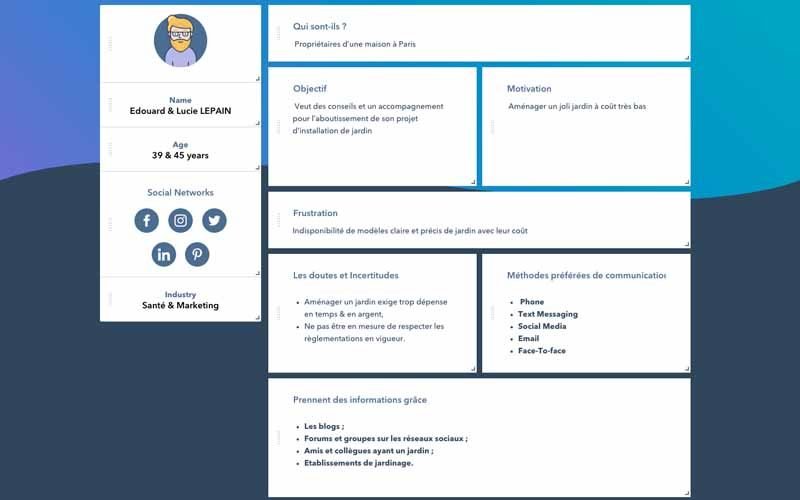
In this image you can see some of the information I’ve provided.
If you wish, you can change the color of the card by clicking on “Color Scheme” located just at the top of my persona’s avatar. You can add and remove the sections as you wish, the end result can look like.
The result is not completely perfect, but it allows you to get an idea of your customers’ needs. You can then put in place the appropriate strategies to achieve them.
The second persona can be presented as follows:
- Alice BOURGI
- Owner of house and garden
- 28 years old
- Married and mother of 1 child
- Socialist
- 50,000 € per year
- Objectives: Want to know and buy the best flowers and vegetables to plant which requires a minimum of maintenance.
- Motivation: Spent less than 15 min a day maintaining his garden;
- Frustration: Plant difficult to maintain, non-ergonomic gardening tools, treatment product requiring a lot of care;
- Doubts and uncertainty: Spending and having a garden that needs very little maintenance or hiring a garden maintenance professional
- To achieve her goal, she learns about blogs and participates in discussions on forums and in Facebook groups.
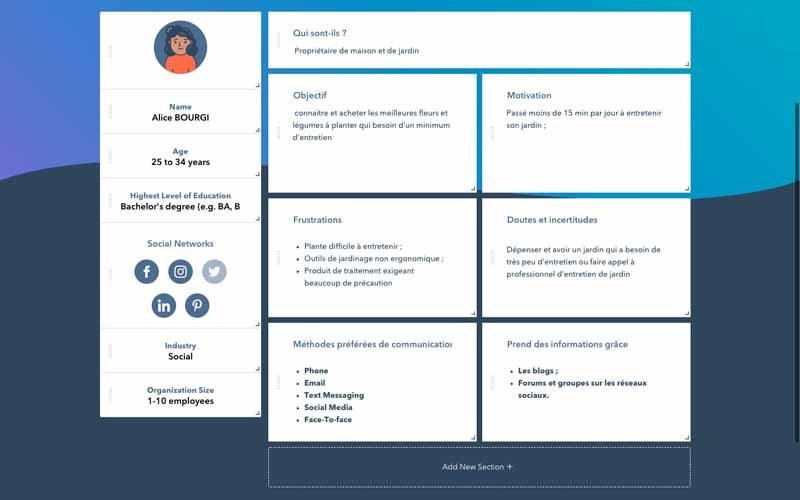
The third persona can have this profile:
- Bertrand Sanchez
- Gardener
- 30 years old
- Married and father of 1 child
- €45,000 per year
- Objectives: Would like to know the best gardening products and tools;
- Motivation: To have quality products and tools at low prices;
- Frustration: Expensive and/or non-ergonomic gardening tools, non-organic treatment products;
- Doubts and uncertainty: To see several tools and products tested to find the best ones;
- To achieve his goal, he consults blogs, visits stores, participates in discussions on forums and in Facebook groups.
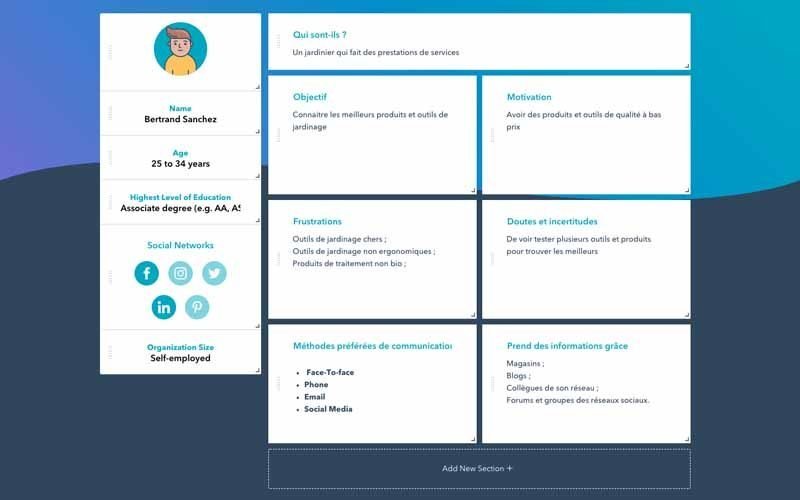
With these different personas, you already have an idea of what the ideal client of your business wants and you will be able to offer consistent content and products.
Now let’s see how the persona can be used in keyword research.
4.2. Do Keyword
Research Keyword research is an important step in most SEO strategies. I also address this concept in most of my articles and if you have been following me for a while, you certainly know what it is.
However, if you are unfamiliar with keyword research, it is the practice of using tools to find the terms that users type into search engines to finda given product or information.
In addition to these terms, the tools allow you to have associated information such as the search volume as well as the competitiveness of the keywords. These elements play a determining role in choosing the most relevant words and phrases for your strategy.
I had the opportunity to deal with this concept in depth, particularly in my complete guide to natural referencing.
In addition, I invite you to consult the 5 essential steps of an SEO strategy in order to see how to analyze and choose your keywords.
However, I can summarize the keyword research process in the following 5 steps:
Step 1: Brainstorming
To start, you should come up with ideas of words and phrases that users might use to find your site and what you offer. .
It’s important to write everything down when considering the queries that can be used to find any page on your site.
This step gives you several terms that you will use later in the keyword tools in order to have other search terms.
Step 2: Collecting data
You will now use the keyword research tools to get ideas for keywords and information about the terms you listed.
Among the tools to use, there are among others:
- Google Suggest;
- UberSuggest;
- SemRush;
- The forums.
How these tools and methods work is explained in detail in this article.
I find UberSuggest very interesting since, in addition to being completely free, it provides suggestions and interesting data on each term.
These include, for example:
- Search volume;
- SEO Difficulty which indicates the level of complexity to position yourself correctly in the organic results;
- Difficulty Paid indicates the level of complexity to position yourself correctly in the ads;
- The cost per click when you decide to opt in to ads;
- Top-ranking web pages on those keywords;
- Etc…
At this stage, the idea is to have the necessary data to extract the right keywords that will generate quality traffic for your SEO efforts.
For this, you can use a Google Sheet or Excel file and take notes for each of the identified keywords.
In addition to these tools, you can use Google Analytics and Search Console to check if you are already receiving traffic from certain terms in your list.
Step 3: Filter and Sort
This is where you remove keywords that are:
- Too low in terms of search volume;
- Too competitive;
- Not relevant enough.
This is important because you don’t want to waste resources on keywords that don’t generate revenue. Select the keywords that you will target with the different pages of your website.
At this level, you can also search for themes by which you can categorize your keywords.
Step 4: Integration of keywords
This list of keywords will be important because you will then be able to create targeted and qualitative content for your audience by prioritizing the queries likely to have the greatest impact on your business. .
This involves, for example, integrating these keywords into:
- The title of the page;
- The meta-description;
- H tags;
- Etc…
You can even consider rewriting the content of your existing pages to make them relevant according to your SEO objectives. The legitimate question that can be asked now is how persona can help with keyword research.
4.3. How can personas help you with your keyword research?
Personas are useful at three stages of the keyword research process.
If you’re in the first stage of brainstorming, it’s important to keep your personas in mind in order to find the words and phrases that reflect the needs and intentions of your target audience.
To illustrate this part, I will use my three previous personas.
During their research related to gardens, the LEPAIN couple will do research on:
- The different types of gardens;
- The ideal area to install a garden;
- The cost of installing a garden;
- The essential tools for the maintenance of a garden;
- Garden decoration ideas;
- The obligations and regulations for a garden;
- Garden landscaping companies;
- How to maintain a garden;
- Etc…
You can already see what the research intentions of this couple might look like. Now, consider Alice whose search needs and intents are different.
Alice can do the following research:
- Garden flowers without too much upkeep;
- Garden plants without too much watering;
- Tips and tricks for a garden without too much maintenance;
- Cheap gardening tools;
- Ergonomic gardening tools;
- The costs of maintaining a garden;
- Garden maintenance company;
- Construction of garden sheds;
- Organic tools to maintain a garden;
- Etc…
For his part, Bertrand, who is a gardener, will also have specific research needs and intentions:
- Phytosanitary products;
- The latest gardening tools;
- Cheap gardening tools;
- Comparison of the best lawn mowers;
- Comparisons of the best secateurs;
- The best brands of garden tools;
- The plants and flowers of a French garden;
- The decor of a Japanese garden;
- Organic phytosanitary products;
- The treatment of clubroot;
- Construction of garden sheds;
- Etc…
From these three personas, you can see that the search intent and the needs are not the same. To go further, I can take the query “how to maintain a garden” that the three personas may have to search for:
- The LEPAIN couple can do this research in order to know the constraints related to the maintenance of a garden: The number of hours per day, the necessary expenses, etc.
- Lucie is likely to do this research in order to have tips for conducting interviews effectively;
- Bertrand will do this because he wants to know the best products and tools he needs to maintain his customers’ garden.
You will see that I have listed mainly keywords whose purpose is to bring more value and information to Internet users. But you can also add popular and high search volume keywords.
Using Ubersuggest, I get ideas for keywords that have a search volume of over 10,000:
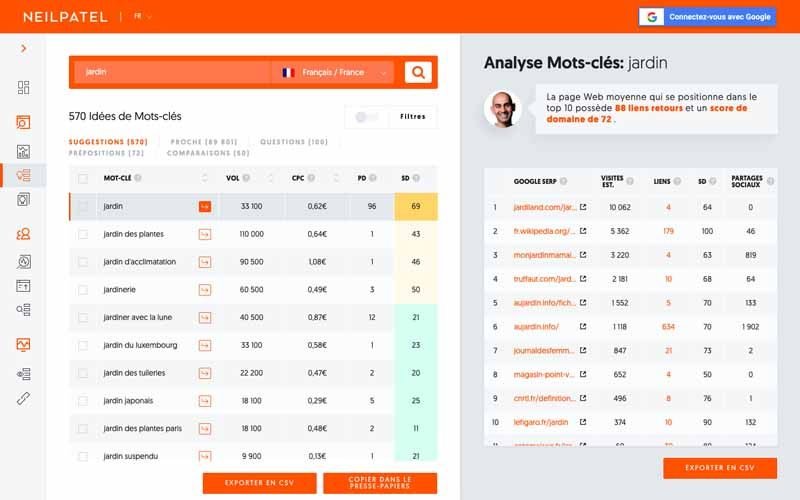
- Garden;
- garden house;
- Garden in paris
- Garden
- Garden
- Cheap
- Home and garden Garden
- shed tax Garden
- decorations Garden
- landscaping Garden
- chalets
- Japanese garden Garden
- fence Garden
- furniture
- Obligation to maintain the garden,
- etc.
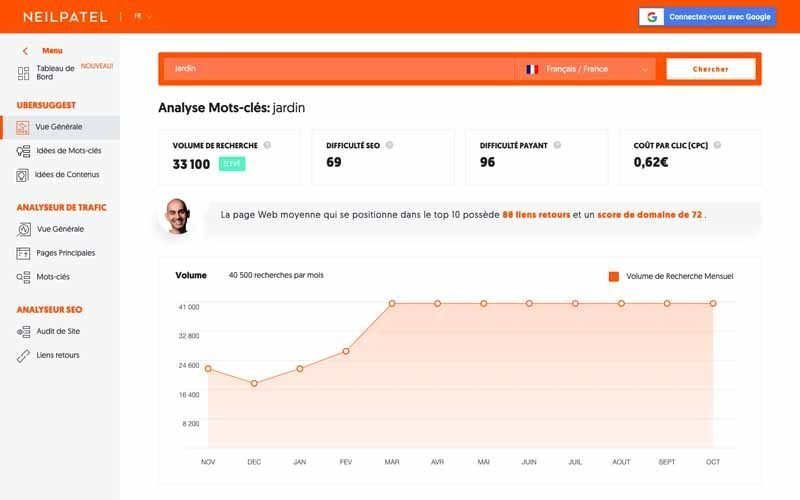
After the brainstorming stage, it is It’s important to make sure the keywords you choose accurately reflect the personality of the types of users you’ve identified.
Personas are also very useful in the final phase of the keyword research process, i.e. onboarding.
More thought needs to be given to the tone and direction of the content. If you’re targeting Alice with a “garden maintenance” page, be sure to respond to her request.
Considering your personas in these 3 steps will help you get a complete set of target keywords that accurately represent their needs and intentions.
It is important to note that all these questions will allow you to have a more precise idea of the semantic field. That is, of all the topics you should cover if you want search engines to believe that you are truly an expert on a given topic.
In other words, your objective should be to provide content that is clear and detailed enough to be able to answer any question on the subject you are dealing with.
At the end of the keyword research, you will probably have dozens, if not hundreds of keywords on your list. Do not worry about their search volume since the objective is to create an ideal structure according to the needs and search intention of Internet users.
Afterwards, you will be able to create content with the keywords having the highest opportunities.
Chapter 5. How to create the mindmap for the semantic cocoon?
At this stage, you have a large list of keywords and themes that your website will address. It is time to organize them in a logical way in order to allow search engines to understand the semantic universe of the website.
5.1. Use a Mind Mapping Tool
To organize your list, simply create a mind map using the free solutions that are available online.
These are for example: Wisemapping : This online software has a collaborative functionality;

- Coggle : It’s one of the best mind mapping tools and it’s the software I’m going to use to continue with my example. Note that to use Coggle, you must register with either a Google or Microsoft account.
- Mind Meister : This tool offers you a basic map to make it easier for you to use. Many possibilities are offered to you to personalize your card.

- Xmind : With this tool, you can create diagrams, mappings, etc. In addition, it allows collaborative use with several people.
- Mind 42 : With just a few clicks you can create your mindmap.
- LucidChart : With its modern and intuitive interface, allows you to efficiently organize your ideas into diagrams with the ability to work with others.
- Mindomo : The software adapts to all media, whether it’s a PC, a laptop or a tablet, you will be able to create your mindmaps.
- Creately : Creately is not exclusively online as it is available as an app and a plugin. Whatever your preferred medium, this tool allows you to efficiently organize your ideas.
- Siper Scrible : As the name suggests, this software allows you to connect your ideas. But it goes further insofar as you can integrate images, text files…
5.2. Practical example of mindmap
So I take my example on the “garden” to create a mindmap.
I also remind you that this is simply an example and that the ideas that are developed have not been the subject of in-depth analysis.
However, I remain as concrete as possible so that you can easily understand and follow the steps. On this let’s go!
I create the target page of my semantic cocoon.
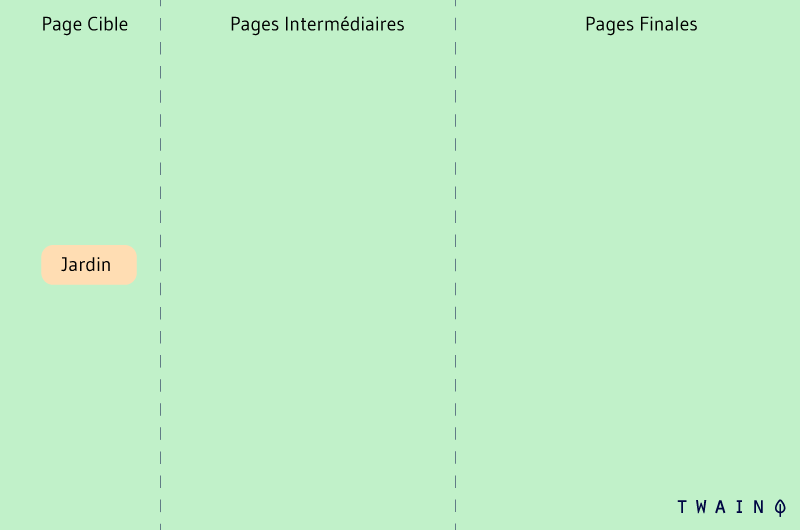
I will create four main categories namely:
- Gardening tools;
- Garden maintenance;
- Garden landscaping;
- Plant disease and treatment.
Note : These categories that I created reflect the search intent and needs that I was able to identify in my three personas. You will probably have the advantage of seeing this with the last level pages.
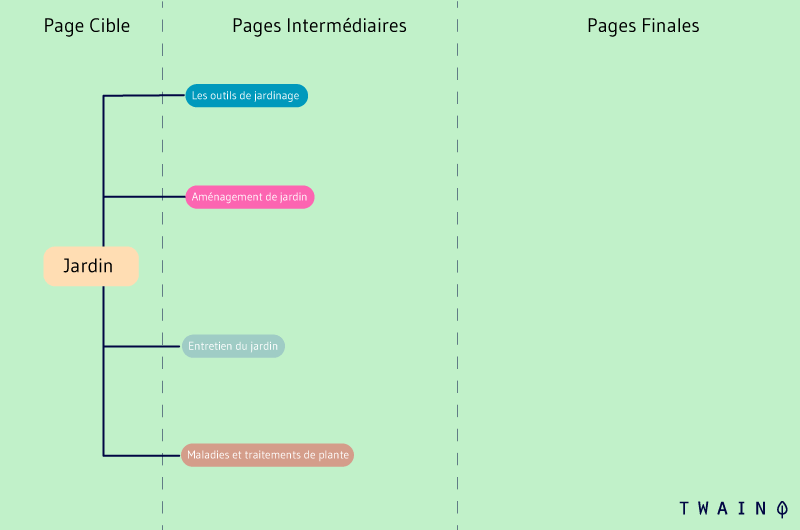
For the landscaping, I will create the following subcategories at the third level:
- Landscaping cost;
- Types of garden;
- Garden decoration;
- Garden Flowers;
- Obligations and regulations.
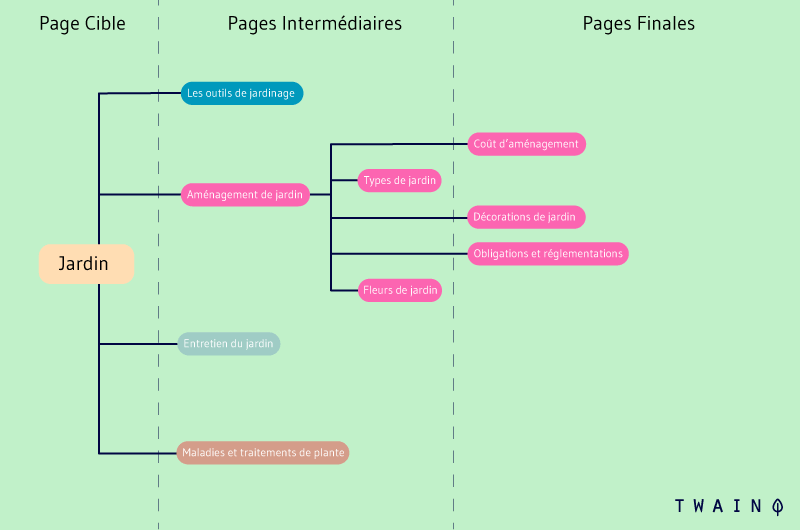
I will add a fourth level under Garden Types and Garden Flowers:
- Garden Types:
- French Garden;
- Garden of Eden ;
- Terraced garden;
- Vegetable garden ;
- Garden Flowers:
- Smooth Jasione;
- Pincushion;
- Water hyacinth.
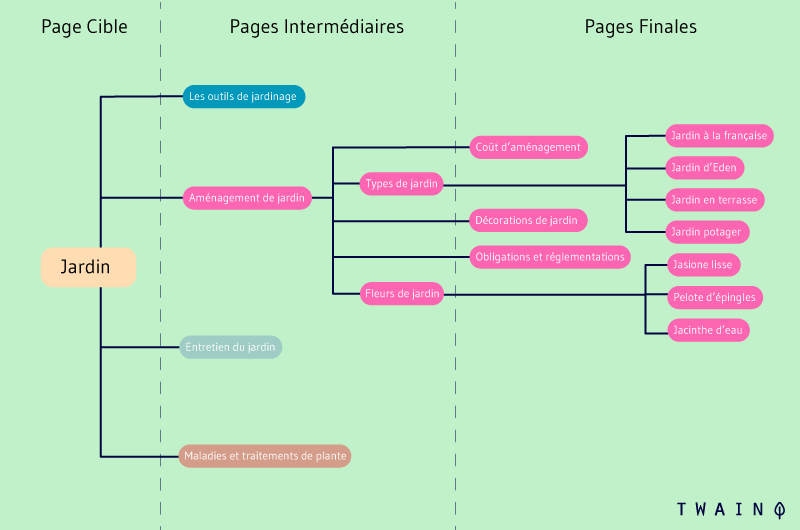
For gardening tools, I can have the following subcategories:
- Lawnmowers;
- Boots ;
- Secateurs.
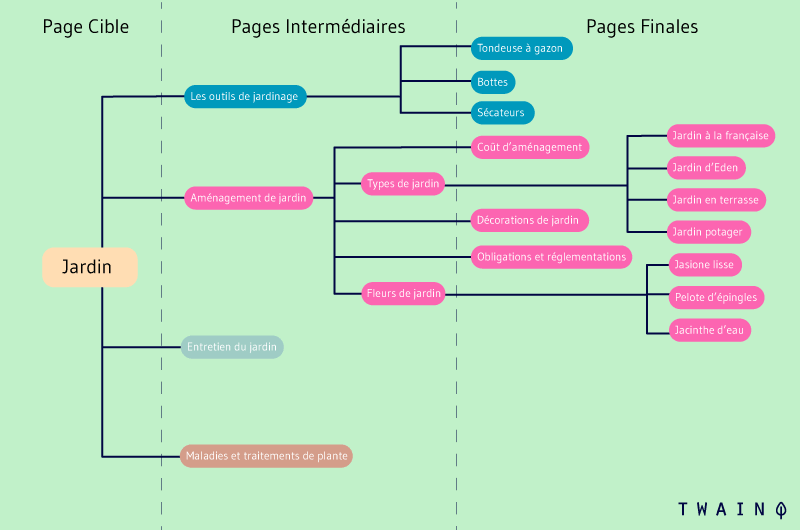
With regard to garden maintenance, there will be at the second level:
- Tips and advice;
- Maintenance cost.
- Maintenance services in Paris.
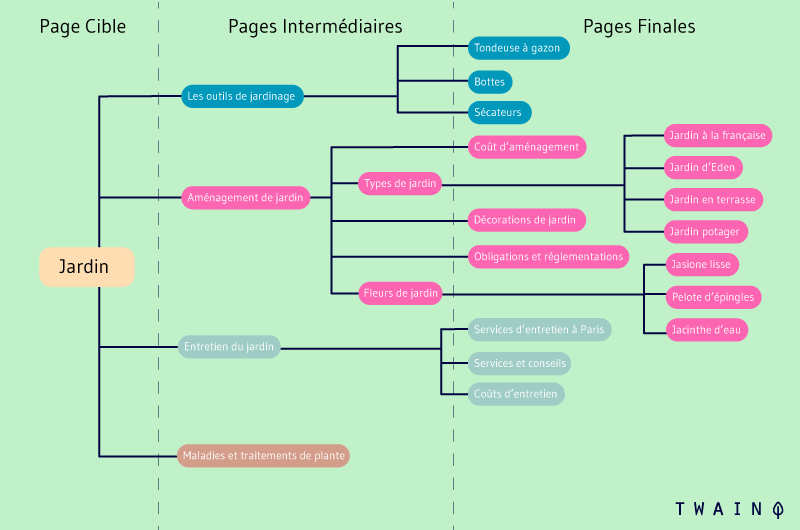
In terms of plant diseases and treatments, I add four subcategories, namely:
- Anthracnose;
- Early blight;
- Burn ;
- Mildew.
The end result is as follows:
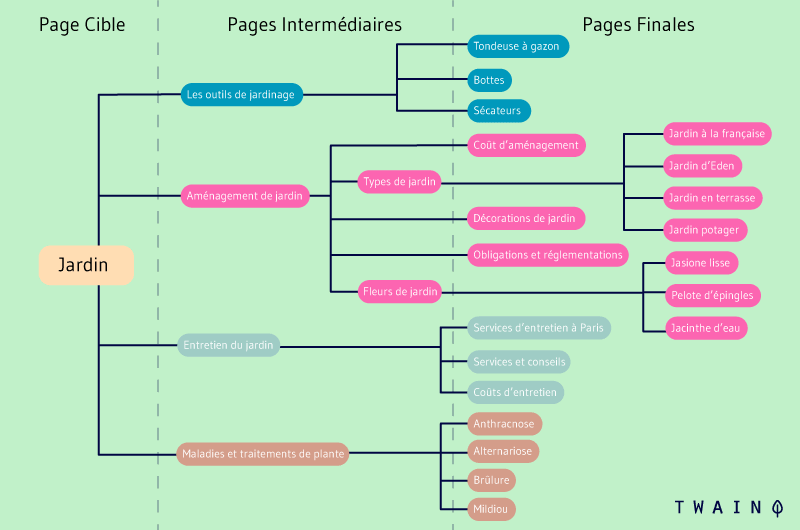
And now, we have just made our mindmap, you can see that my three personas will satisfy their concerns if they were to visit my website. However, let’s take a closer look at this mindmap!
5.3. What is the relationship between the mindmap and the structure of a website?
It is important to note that it is relevant to find the mindmap or the structure of the site in the navigation menu of a website.
Without forgetting also the creation of content and the organization of internal links.
In addition, each category represents a general theme with subcategories that address various topics related to the same theme.
For example, “Garden” is a general theme and “Gardening tools” a sub-theme which in turn is divided into several sub-themes.
Therefore, the lower level pages deal with ultra specific topics compared to a higher level theme.
For example, a page with the content “garden boots comparison” is more specific and will be linked to the “garden tools” page. The latter will in turn be linked to the page dedicated to the “Garden”.
Thus, the more sub-themes there are, the more the subject or theme will tend to be vast with several facets. To go a little further, let’s see together how silos are created from the mindmap.
Chapter 6. How to create silos from the mindmap?
The mindmap allows you to organize the keywords and expressions you have selected in a coherent and semantic way. At this stage, you only need to draw inspiration from it in order to draw up a silo of the pages that will be part of your semantic cocoon.
6.1. Taxonomy of the pages of the semantic cocoon
Laurent Bourelly, the creator of this strategy, names:
- The parent page at the top of the pyramid: The Target Page;
- Daughter pages in the middle: Mixed Pages ;
- The little girl pages at the bottom of the pyramid: The Complementary Pages.
These are therefore the different original terms used to define the pages of the semantic cocoon.
That said, Olivier Andrieu who is also a very recognized expert in France and whom I had the opportunity to mention several times in my guide on how to train in SEO, uses terms that I find simpler for the development of the concept.
- The target page remains the target page;
- The mixed pages become the intermediate pages;
- The additional pages are now the final pages.
For our example, we have a schema like this:
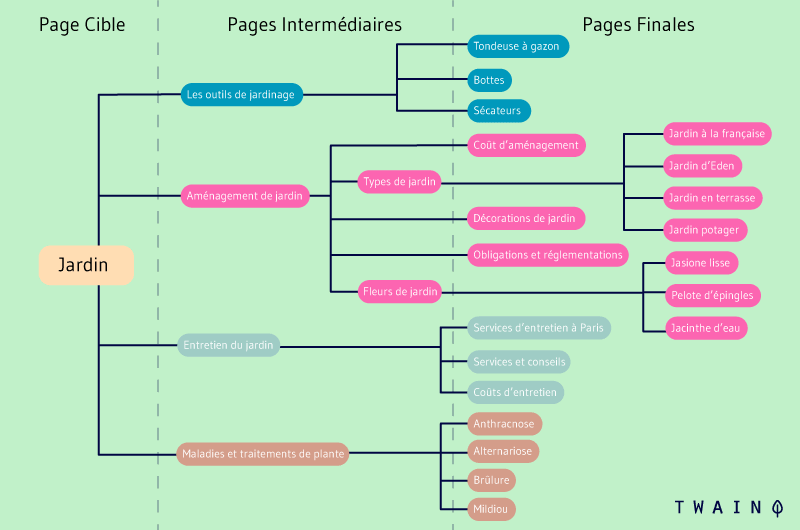
6.2. Represent your silo and internal links
For further analyses, it is more interesting to have the silo with a vertical shape like this:
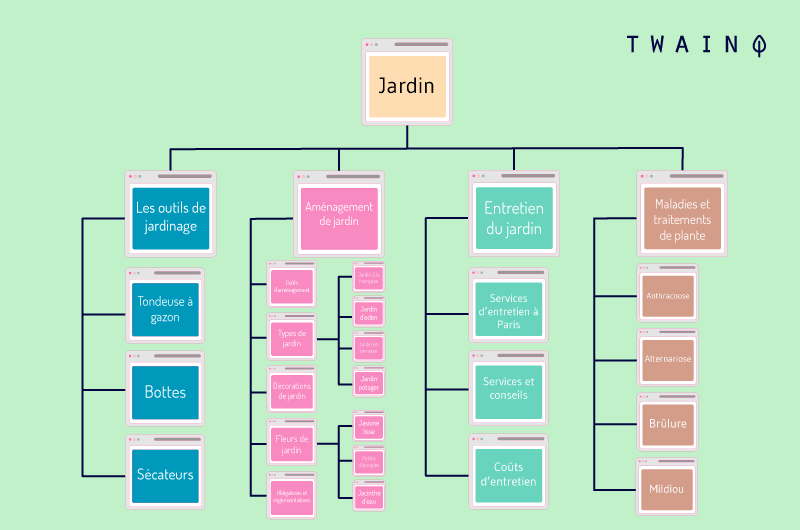
Now, you are going to draw the configuration of the internal links.
The principle is quite simple:
- You will place links from your target page to your final pages via the intermediate pages;
- You place links from the final pages to the target page through the intermediate pages;
- You will make links between pages of the same level and category.
It will be even simpler with an example:
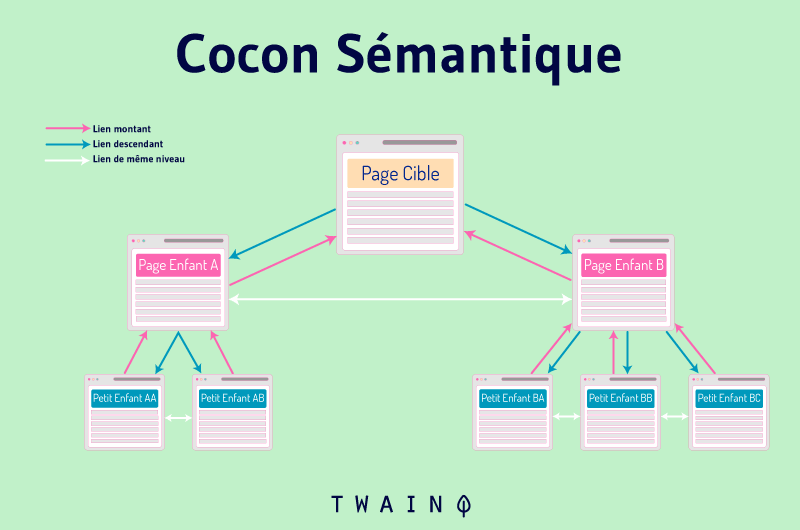
This is how the links will be organized between the pages of the semantic cocoon. We will see in the next chapter how the internal links will be concretely placed.
Chapter 7. How to insert the links in the semantic cocoon?
At this stage, you already have a clear and precise representation of how the internal linking will be done between the pages. It’s time to actually create the links!
As you can imagine, the links will not be placed haphazardly on the pages. We had the opportunity to detail the different factors that can influence the value of a link at the search engine level.
It should be noted that the semantic cocoon uses in particular the contextualized links to reinforce the link juice transmitted between the pages.
7.1. What are in-context links and why are they important?
In the previous chapters, we had time to see that search engines no longer limit themselves to keywords in order to classify web pages.
Search engines are able to determine the theme addressed in content even if it is not specially optimized with keywords. Indeed, having as their main objective to provide the best results to their users, they do not stop improving.
Google is also able to determine if a link may be useful to the reader by analyzing the words and phrases around it. This is the context the link is in and the more relevant details there are about the page the link is pointing to, the more weight the link has.
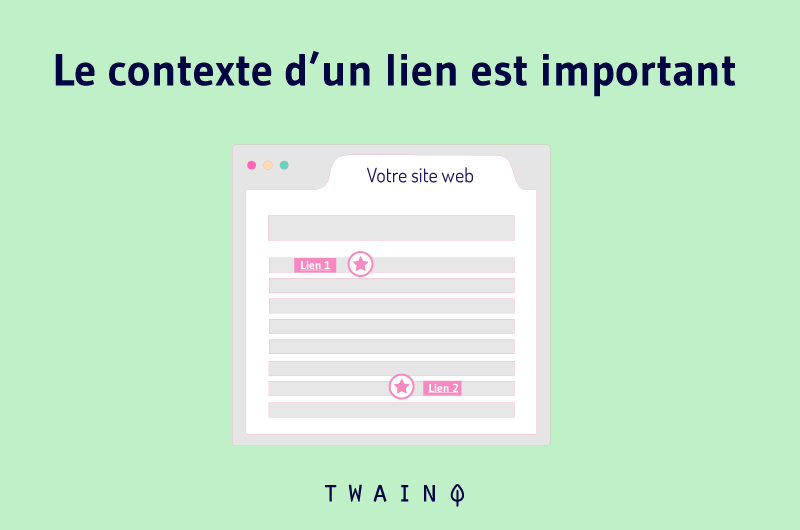
Just note that when you put a link inside the content and in a specific context, you increase its relevance in the eyes of the reader and Google.
In other words, the search engine will use the context of this link to assess the relevance of the target page on a given topic.
Thus, if a web page receives a large number of contextualized links, it is more likely to have relevance on a given subject and will therefore be able to rank better in the SERPs.
In addition, do not forget to choose your anchor text carefully to reinforce the relevance of the links. On this topic, goggler John Muller answers a user’s question about whether Google considers anchor texts for internal links:
@JohnMu @method Does Google look at anchor text in internal links?
— Lino Uruñuela (@Errioxa) November 23, 2017
It’s exactly for these reasons that the semantic cocoon advocates semantically placed links. The pages reinforce each other by giving the parent page the most link juice and relevance to the subject matter.
So, if the context of links is so important, how to apply it to the semantic cocoon?
7.2. Integrating links into page content
We are now going to see how you can concretely integrate links into the different pages of your semantic cocoon.
7.2.1. The Target Page
For a target page, you can proceed in this way to include links to intermediate pages:
- H1 title which could include the main keyword of the page;
- H2 or H3 subtitles whose paragraphs include links to intermediate pages and describe what we will find there.
For my example:
We will have the following layout:
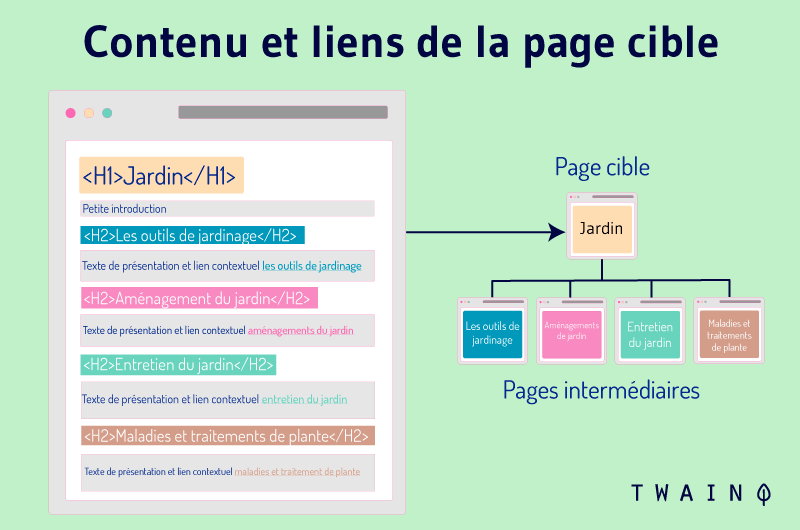
<h1>Garden</h1>
…….
…….
…….
<h2>How to lay out a garden</h2>
Here you describe the content of the intermediate page with a link placed on an optimized text anchor “Garden layout”.
<h2>What are the gardening tools</h2>
You do the same, a description of the intermediate page as well as an optimized link to “the gardening tools”.
<h2>How to effectively maintain a garden?</h2>
Same, description + optimized link to “garden maintenance”.
<h2>What are garden plant diseases and how to treat them?</h2>
Description + optimized link to “plant diseases and treatment”.
As you can see, the target or parent page only contains downlinks to the intermediate pages.
Note, however, that the target page should contain its own content and that the mention of intermediate pages does not necessarily occur at the beginning or at the end. It will be up to you how to organize it according to how you want to present your content.
7.2.2. Intermediate Pages
When you have an intermediate page that sits in the middle of a target page and end pages, it should have a setup like this:
- The H1 title;
- The link to the target page or upper level intermediate page placed at the top of the page, probably in the introduction;
- H2 or H3 titles whose descriptive paragraphs contain links to lower-level child or intermediate pages;
- At the bottom, links to sister pages or on the same level.
Let’s see how it works with this example from my mindmap:
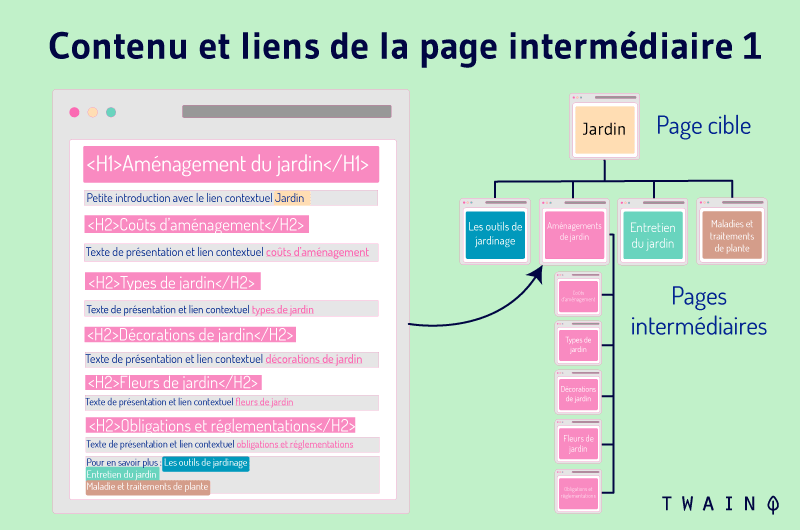
<h1> What are the gardening tools </h1>
Introduction: ………Links to the “Garden” target page.……
…….
…….
…….
<h2>What are the best Lawn Mowers?</h2>
Here you describe the content of the middle page with a link placed on an optimized text anchor “Lawn Mower”.
<h2>Comparison of the best garden boots</h2>
You do the same, a description of the intermediate page as well as an optimized link to “boots”.
<h2>The best secateurs brands</h2>
Same, description + optimized link to “secateurs”.
For more information:
- Link to “Garden landscaping”;
- Link to “Garden maintenance”;
- Link to “Plant diseases and treatment”.
Note : Cross or sibling links are placed at the bottom. Whereas links to lower level pages are placed semantically.
Also, things are slightly different for the “Garden Layout” intermediate page:
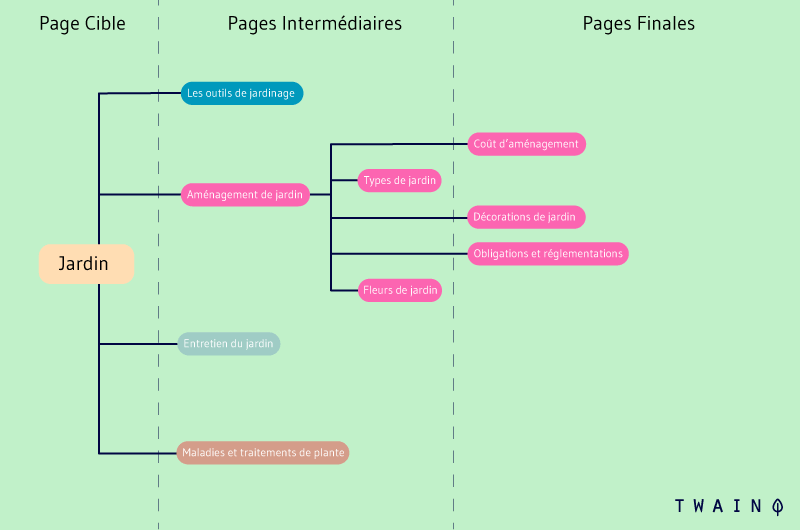
There are two levels of intermediate pages on the branch, which means that you will have the same configuration for the “Garden Types” and “Flowers” pages. de jardin” which are the only ones to have final pages at the fourth level of the pyramid.
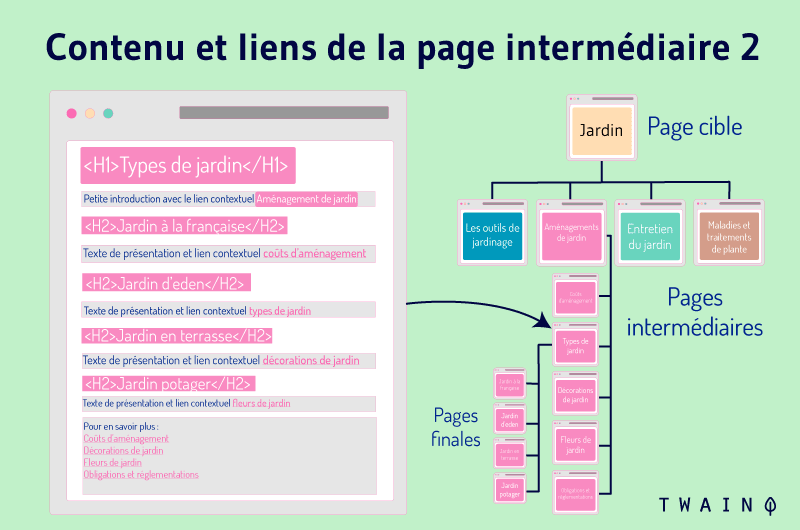
But this time, the link that will be in their introduction will lead to “Garden landscaping” which is at the top level.
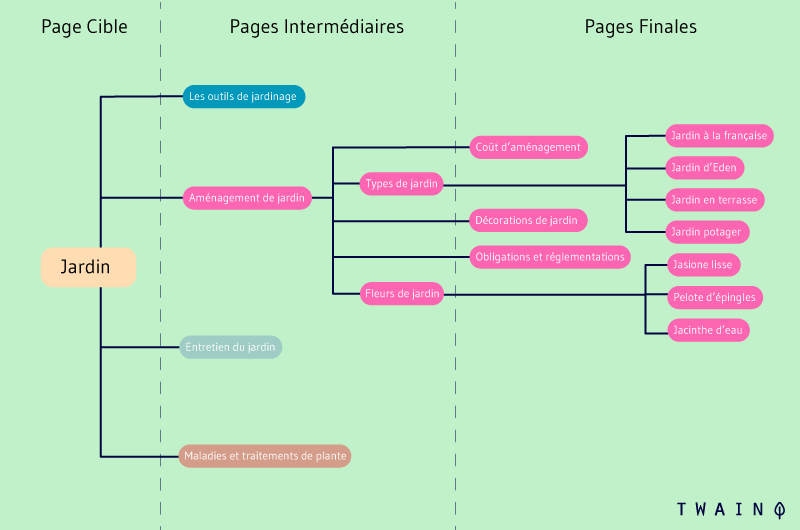
7.2.3. The final pages
We are now at the last level of our silo and here is an overview of how the pages can be linked:
- The H1 title
- The link to the upper level intermediate page placed at the top of the page, as for example in the introduction;
- At the bottom, links to sister pages or on the same level.
I still consider my example with the “Jardin à la française” page:
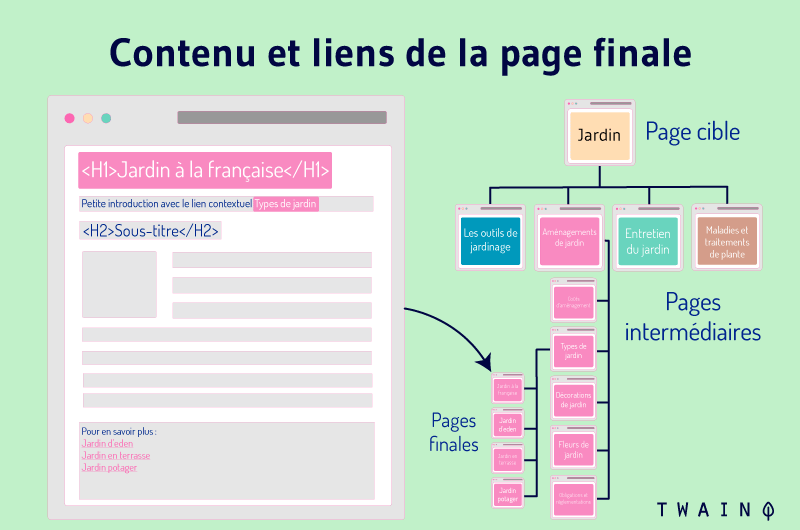
We have the following representation:
<h1> What is the Garden of Eden and how to get it?</h1>
Introduction: ……… Links to the intermediate page “Types of garden”.……
…….
…….
…….
……
…….
……
For more information:
- Link to “Garden of Eden”;
- Link to “Terrace Garden”;
- Link to “Vegetable garden”.
Note : There is no longer a link placed semantically since these pages have no child pages. They are on the last level of the pyramid or silo.
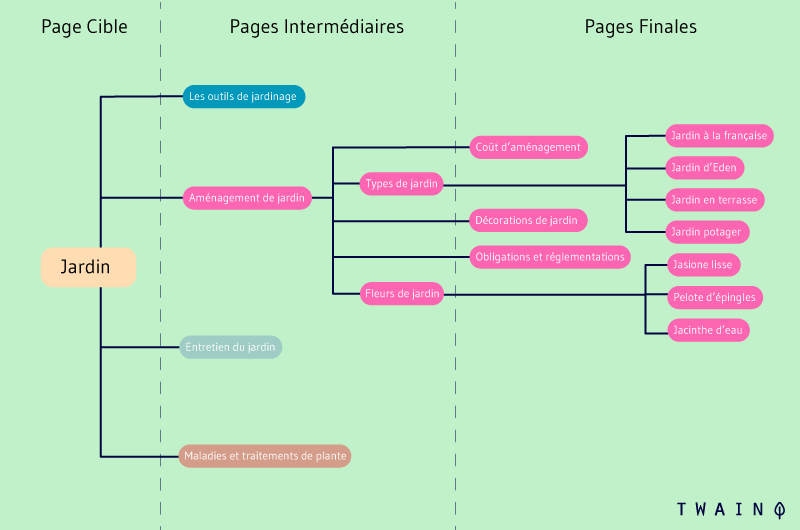
Here, we have designed our semantic cocoon and the links are well placed. There remains a last step which is to be able to link the semantic cocoons between them.
Chapter 8. How to link the different semantic cocoons?
You may need to create several semantic cocoons for your strategies. For that, we would have to think about the ideal way to make links between them so that they are not completely distinct from each other.
Afterwards, it is also not wise to link the pages of the different cocoons on the fly, which would ruin your efforts.
8.1. Link the semantic cocoons together
You have had time to create different types of semantic cocoons that convey the search needs and intentions of Internet users.
In order to link these cocoons, you will create a page named “ Site Map ” by Laurent Bourelly.
You can also use the expression used by Olivier Andrieu “ Plan des cocoons ” which I personally find more explicit. Afterwards, it’s only a question of terminology and everyone has their preferences / landmarks to find themselves.
The page in question will offer semantic links to the different cocoons of your website. It will be a sort of summary of all the cocoons of your website.
The page can look like this:
Title;
(Paragraph 1):…………………………….Link to cocoon 1………………………………
(Paragraph 2): ……………………………… ….Link to cocoon 2…………………………………………
(Paragraph 3): ……………………………….Link to cocoon 3……………… …………………..
(Paragraph 4): ……………………………………..Link to cocoon 4………………………………….
Then, you link the Cocoon Map to the home page with a link. This link does not necessarily need to be contextualized. The result may look like this:
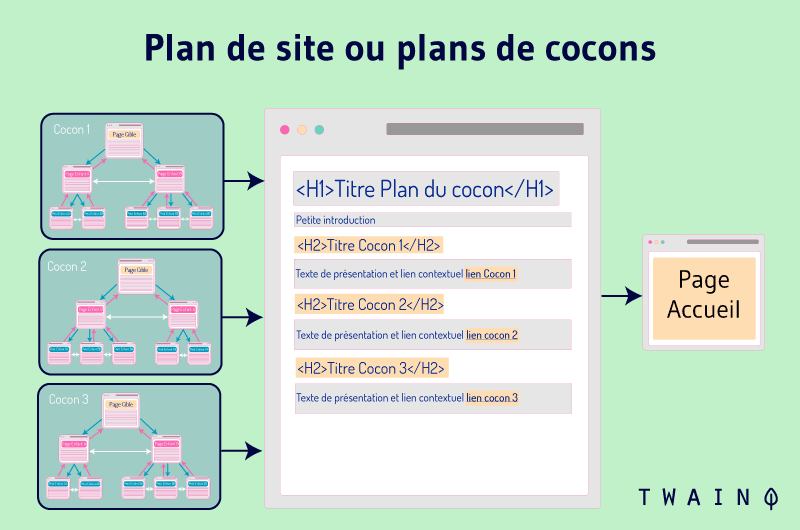
By linking your cocoons to the home page of your website, you will allow search engine robots to find and index the different pages of your semantic cocoons.
8.2. Optimize your semantic cocoons
Obviously, a semantic cocoon is not definitive. Like any strategy, you have to constantly improve it in order to optimize its performance.
Before integrating the semantic cocoon on your website, you can first rate the performance of your website. To go further, you can define performance indicators to evaluate the impact of this strategy on your website.
You can follow for example:
- The position of the pages in relation to certain keywords;
- The number of visitors each word brings you;
- The number of monthly visitors;
- The dwell time or the time spent on your website;
- The bounce rate;
- Etc…
Finally, know that it is important to give time to the strategy so that it can really give its results. Consider the semantic cocoon like SEO in general: A strategy that shows its results over the long term and not overnight.
Now, it is relevant to verify that your internal linking actually reflects the semantic cocoon that you have developed.
To do this, you will use some tools available on the market.
8.3. Use tools to audit the internal linking of your website
There are many tools to check the internal linking of a website.
This is the case for example of Screamingfrog :

Indeed, it is an all-in-one tool that allows you to intervene on almost all aspects of SEM or web marketing, namely:
- SEO;
- SEA;
- SMO.
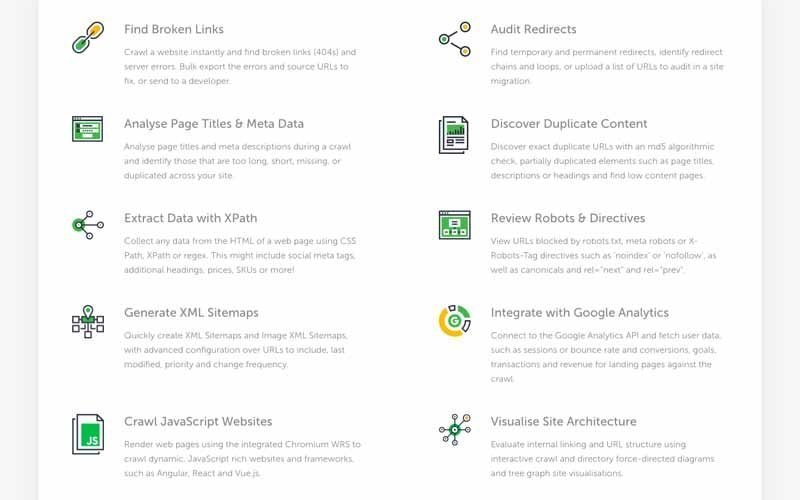
As for SEO specifically, Screamingfrog’s robots allow you to:
- Find broken links;
- Audit redirects;
- Analyze titles and meta tags;
- Find duplicate content;
- Audit directives to robots;
- Generate Sitemaps;
- Efficiently crawl websites in JavaScript;
- Visualize the architecture of the site.
Obviously, it is the last point that interests us in order to see the architecture of any website:
(source: Screamingfrog)
While waiting for my complete guide on the tool, you can consult the description page of Screaminigfrog on using this feature.
For the happiness of its users, some features of the tool can be used free of charge and the visualization of the site architecture is one of them. Take a look at the architecture of my Twaino site here:
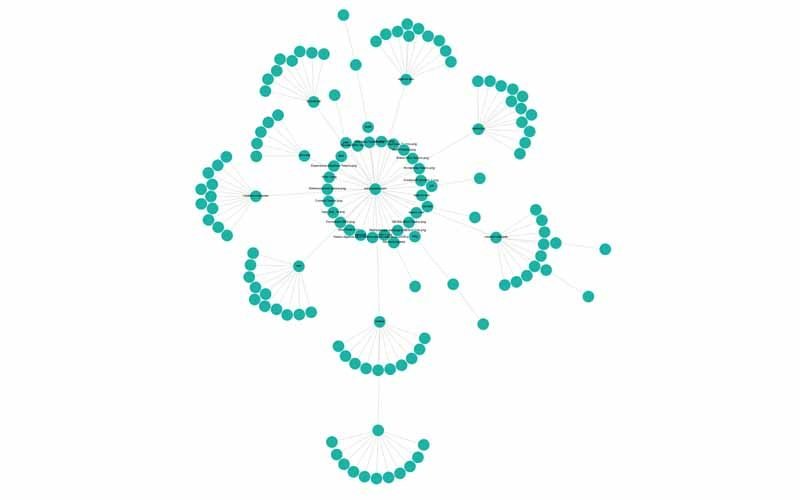
To take advantage of all the features of the tool, you must obviously subscribe to an annual subscription which I find affordable compared to the prices of SEO tools on the market.
Indeed, the price is £149/year, which comes to approximately €172.02/year and €14.34/month.Screamingfrog is obviously not the only tool on the market, there is also cocoon.se:

The tool allows you to accomplish a number of tasks.
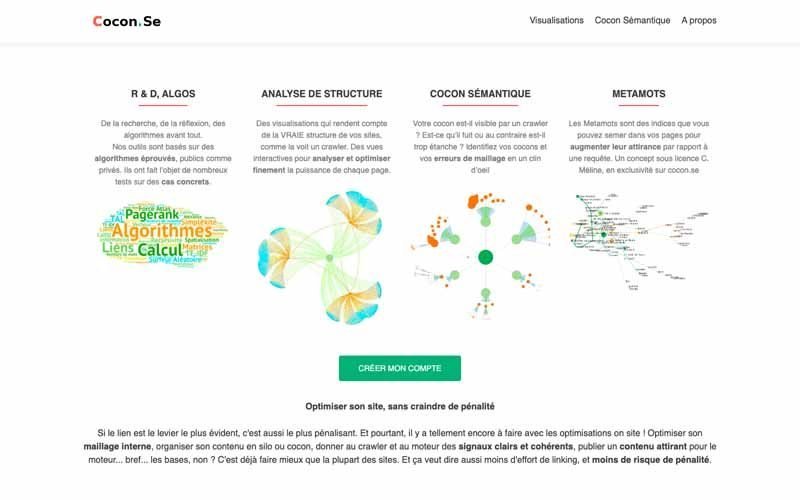
Cocon.se can allow you to have a diagram like this:
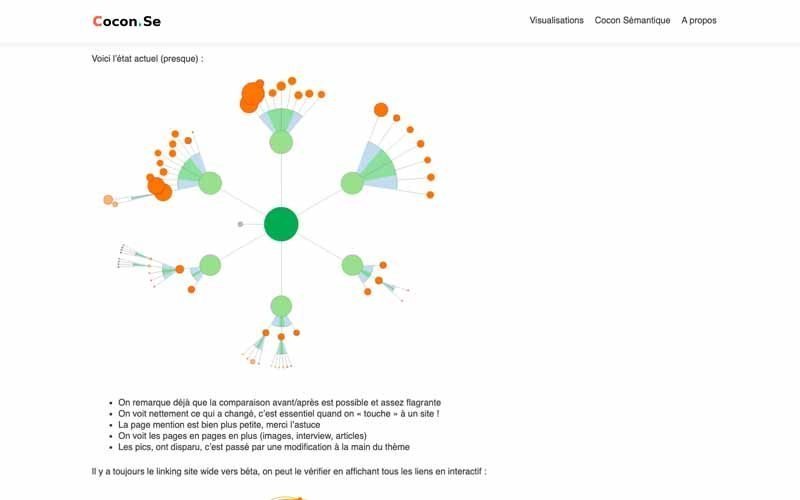
Source : Compte Twitter de Cocon.se
It should be noted that the tool is a bit technical insofar as its handling is not very easy . However, you can read the many guides offered to understand how it works.
In addition, note that it is paid and that you will have to credit your account in order to use its services.
The most interesting, if the rates do not suit you, there is the possibility of opening a ticket and explaining your real needs in order to review the costs.Other tools can allow you to have the same results, such as Visiblis.fr :

This tool also allows you to accomplish almost the same tasks as Cocon.se:
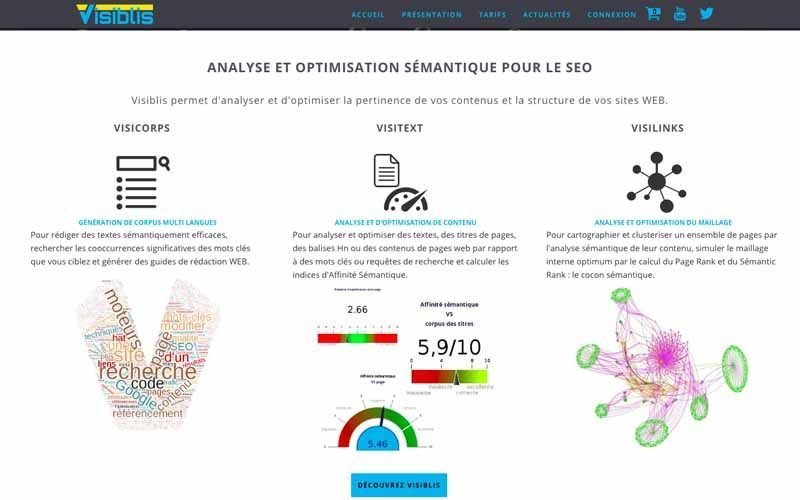
Like the previous tool, the -this is also chargeable.
If your site already exists and contains a significant amount of content, I think it is wise to use these tools to audit your internal networking.
This allows you to get an idea of the current stage of your site in order to see how effectively it has integrated a semantic cocoon.
8.4. Train yourself in the semantic cocoon
To master the semantic cocoon, what better than to train with its creator?
Indeed, Laurent Bourrelly offers a complete training on his strategy:
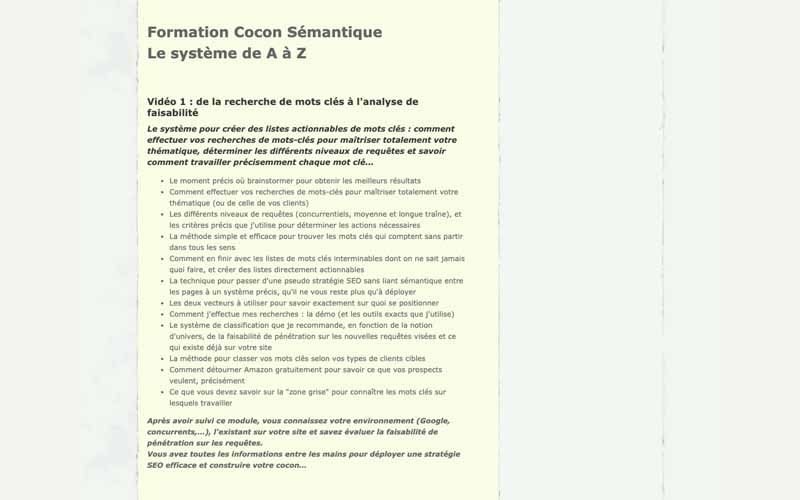
Consult the training : LaurentBourrelly.com
The training on the semantic cocoon consists of 10 videos totaling 345 minutes or a little less than 6 hours.
It must be recognized that the cost is relatively low compared to the ROI that you can derive from setting up an effective semantic cocoon. For 497 €, you will have perfect control of the strategy and its integration into the structure of a website.
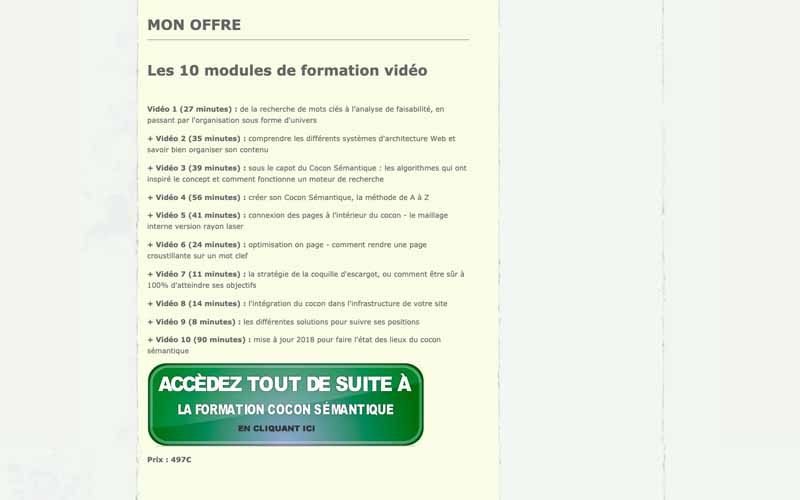
So don’t hesitate to sign up for Laurent’s training!
To go even further, let’s see together the best practices for achieving impeccable internal netlinking.
Chapter 9. Good practices for an impeccable internal link
We have just seen how to set up a semantic cocoon for an effective internal link. Finally, I give you the best practices for internal netlinking.
Tip 1: Audit Your Internal Links for Any Problems
Unless you’re about to launch your website, things aren’t always as organized as you’d like. That’s why it’s important to check the status of your existing internal links before adding more.
To be effective, you can simply use SEO tools, such as Ahrefs or Moz.
Ahrefs demonstrates how to perform a website audit with their tool in this video:
This action allows you to find the following issues:
9.1.1. Broken Internal
Links Broken links waste link juice and lead to poor user experience.
Think how you’ll feel if the link that should allow you to download your favorite movie doesn’t work! You risk leaving the site and never coming back.
That’s why it’s so important to find those links and fix it with the following options:
- If you accidentally deleted the broken link page, restore it to the same URL;
- Redirect the broken page to another relevant URL. Then update or remove all internal links that point to it.
9.1.2. Unimportant pages with lots of internal links
If you see unimportant pages with lots of internal links, redirect or delete them.
For example, if you have a news site with lots of completely outdated pages, chances are those pages aren’t particularly useful.
You can try updating these pages and consolidating them with other pages.
But in case an update is irrelevant, you can consider removing them in order to effectively redirect link juice to the most important pages of your website.
9.1.3. Internal links to redirected pages
It is not ideal to have long chains of redirects to your pages.
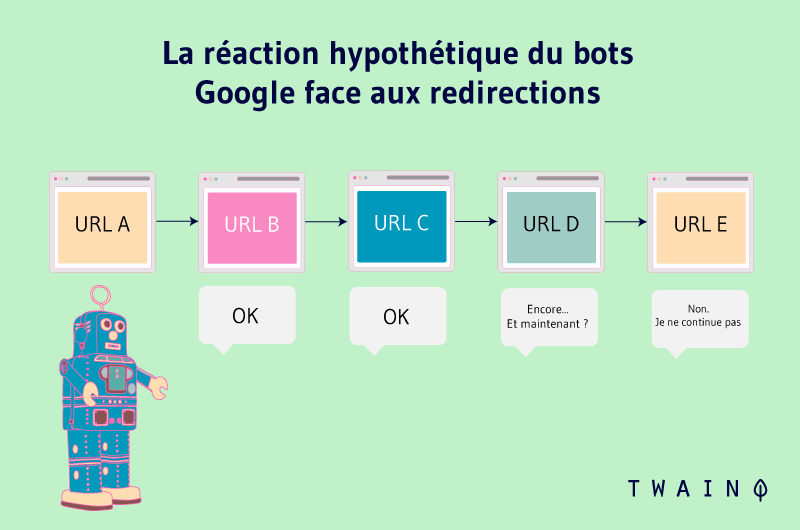
This problem tends to reduce 15% link juice to the final pageAnd if you have a long redirect chain, you can end up with this situation:
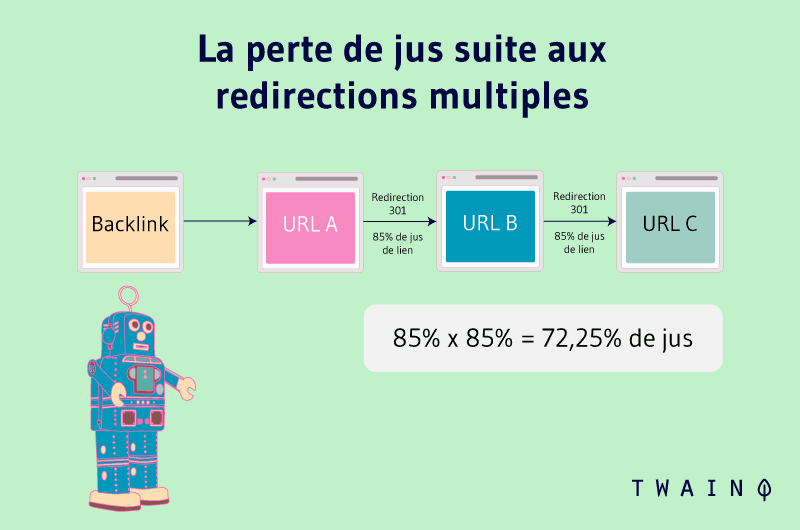
If you detect these links, you can fix them by removing the intermediate pages like this:
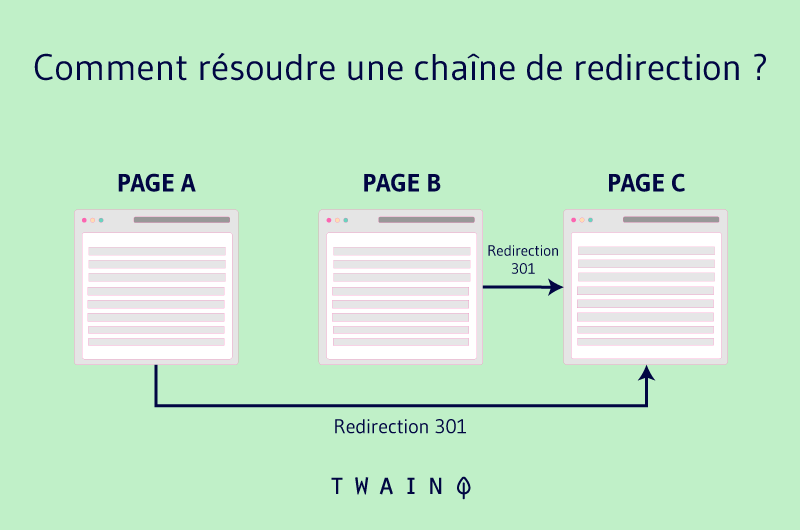
If you detect these links, you can fix them by removing the intermediate pages like this:
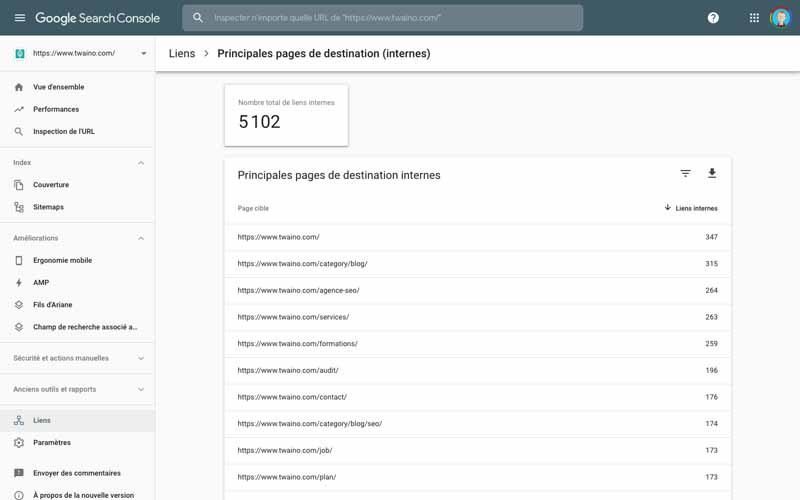
This allows you to ensure that your most important pages receive the most links. Likewise, you will know if the less important pages also receive a lot of links in order to try to correct the situation.
Tip 3: Put the most important links at the top of the content
You have noticed that with the semantic cocoon, the links of the target pages that are the most important are placed at the top of the page. Indeed, when you place such links at the beginning of content, it is an indicator for Google of the importance that you place in this link.
In addition, readers may want to consult the page to which the link you placed in your introduction points in order to have a more global and general view of the theme you are dealing with.
The objective is also to increase the time that visitors will spend on your website at the same time your bounce rate.
Keep in mind that when you have a low bounce rate with a high dwell time or time spent on your site, Google considers that your content is of high quality and that users like it.
For this, the search engine is likely to move your page up in the results.
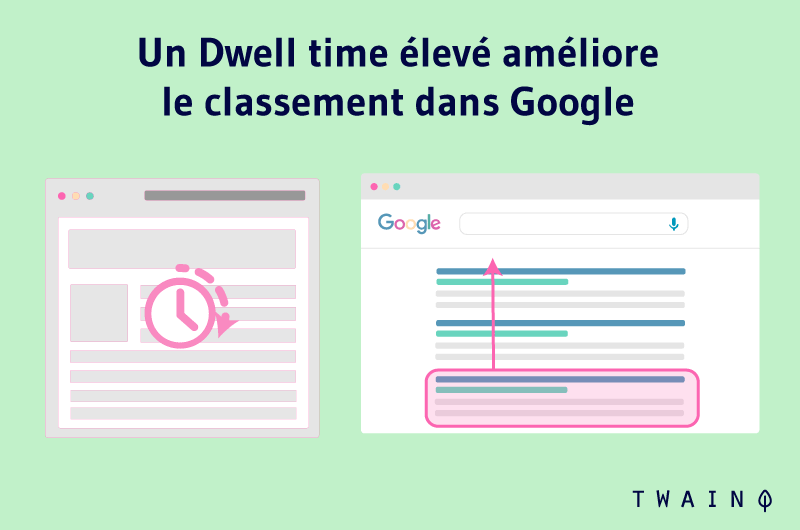
Tip 4: Link to important pages
When you link to a page, you send it juice and build its authority.
Although internal links are generally less valuable than external links, using them to reinforce the most important pages of your website can help enormously.
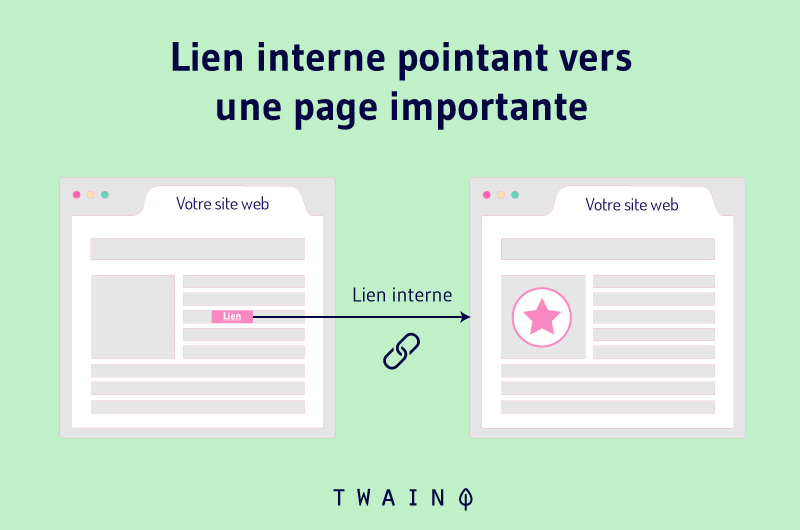
To use this strategy, you will need to know the pages with the most authority in order to link from them to the pages you want to rank first in the SERPs.
So how do you determine which pages have the most authority on your website?
To do this, you need to use SEO tools like Moz and Ahrefs. With them, determine the pages with the most authority on your website, then create links from these pages to the pages you want to rank.
Tip 5: Make strategic links from your homepage
The homepage is usually the one with the greatest authority on a website and the highest number of backlinks. For this reason, it is important to create links from your homepage wisely.
If you have products or articles, you may be tempted to link directly to those pages from the home page. This will certainly send link juice to it.
Take care all the same to do it with precaution in order not to completely deconstruct the architecture of your website.
You will agree that it is very unwise to have more than 200 articles that are directly linked to the homepage alone.
Creating a blog page that will serve to group all your articles is much more interesting. The same goes for products that you can group on a product page which will then be linked to the homepage.
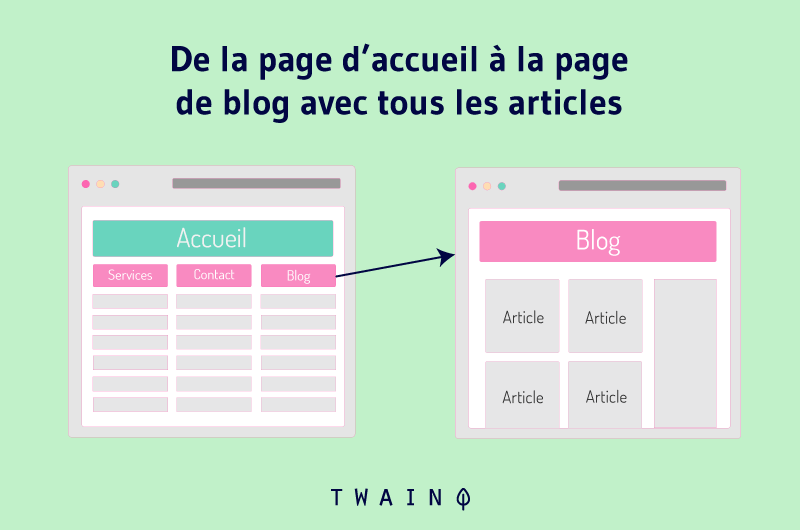
This will take care of transmitting the flow of authority to the other pages:
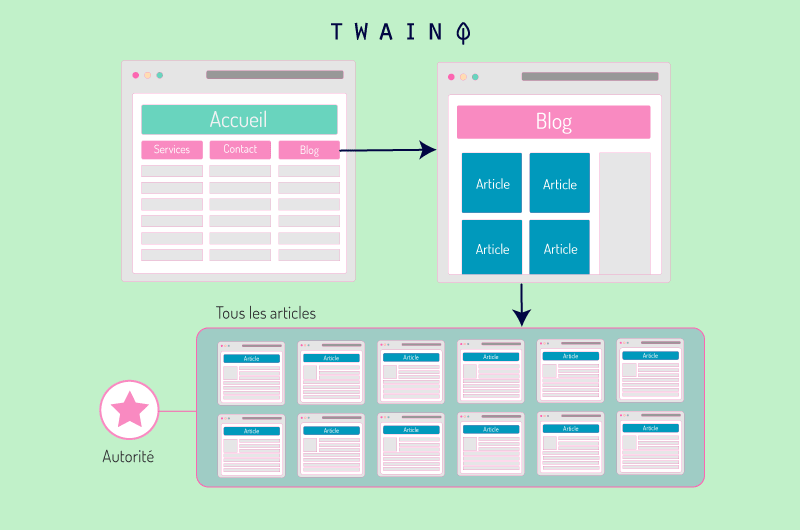
In this way, your page will take care of only making links to the most important pages of your website.
Tip 6: Don’t use the same anchor text for two different pages
Using the same anchor text for different pages can confuse search engine crawlers as they struggle to make a clear difference between them.
Let’s say you have two different pages, one of which discusses ‘best garden boots’ and the other ‘brands of garden boots’.
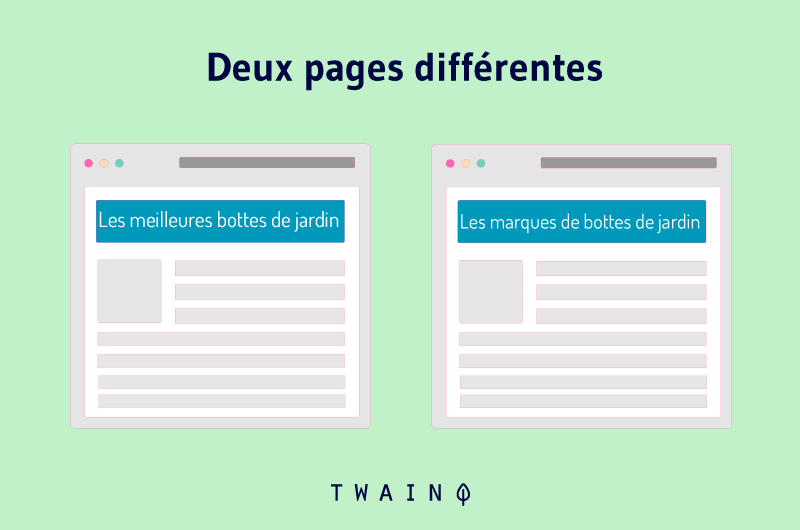
If you use the same “garden boots” anchors, Google will tend to assume that you are dealing with the same topic on both pages.
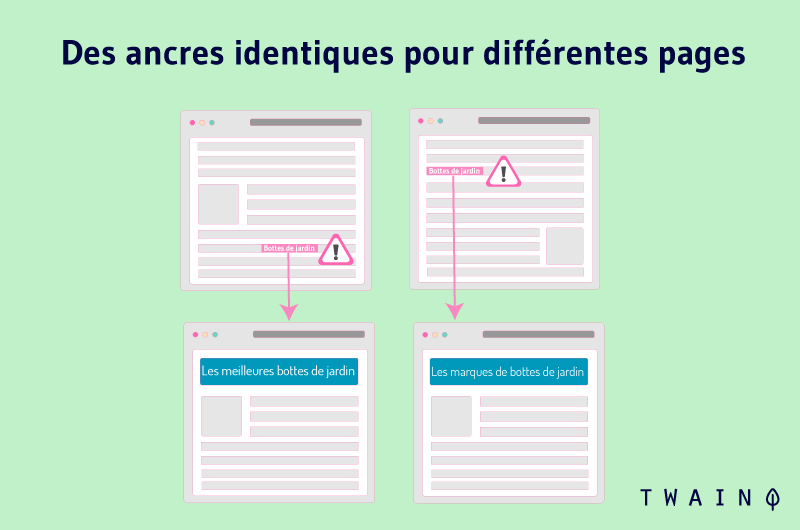
Instead, use different, self-explanatory anchor texts for different pages.
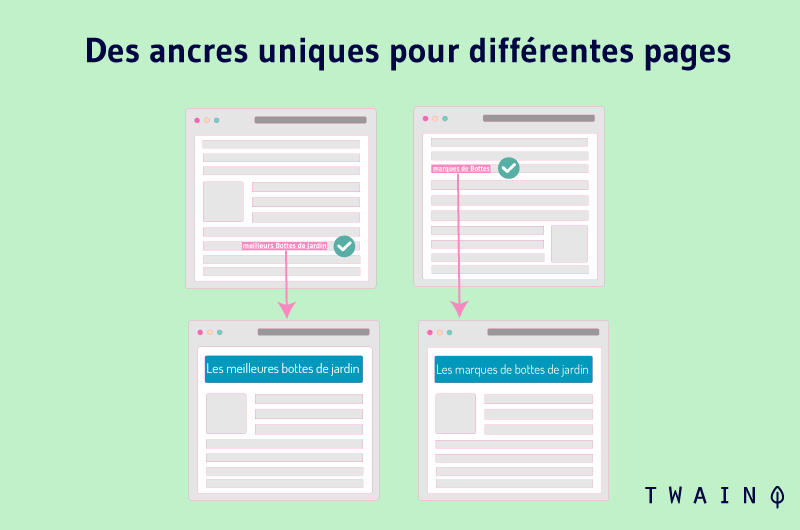
Tip 7: Use dofollow links
If you use the nofollow attribute for your links, the pages will not be without link juice, which will mean that the target pages will not see their authority improved.
For this reason, internally use normal links without the nofollow attribute.
Tip 8: Use internal links to help index your pages
Google finds and indexes pages through links. In general, the search engine manages to index the most important pages.
But if you have big sites, Google won’t make the effort to crawl all your pages, since you have a limited crawl budget.
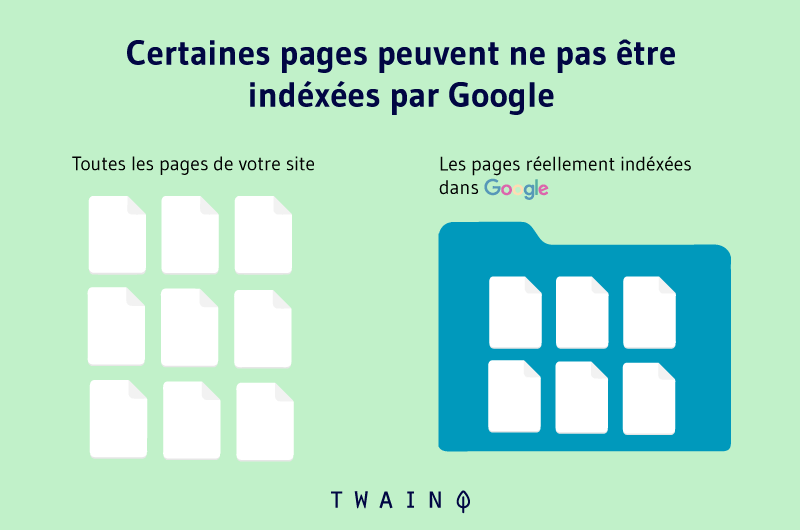
Internal links can help make your pages easier to find and index your pages for search engine crawlers.
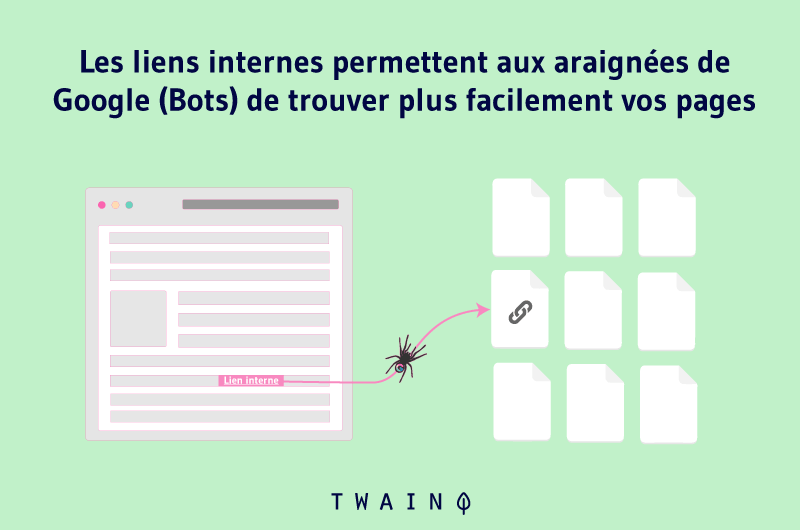
If you have a page or set of pages that you want to index, an internal link to that page or that page’s category from your site’s navigation can be helpful.
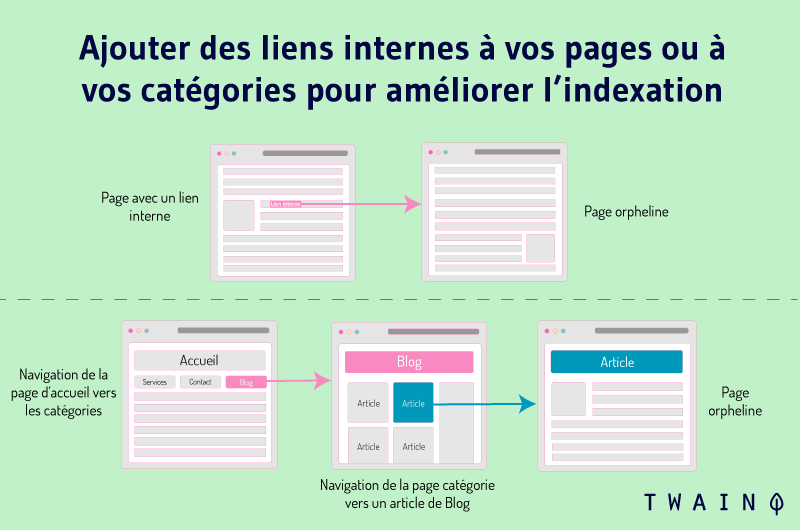
Or add it to your sitemap
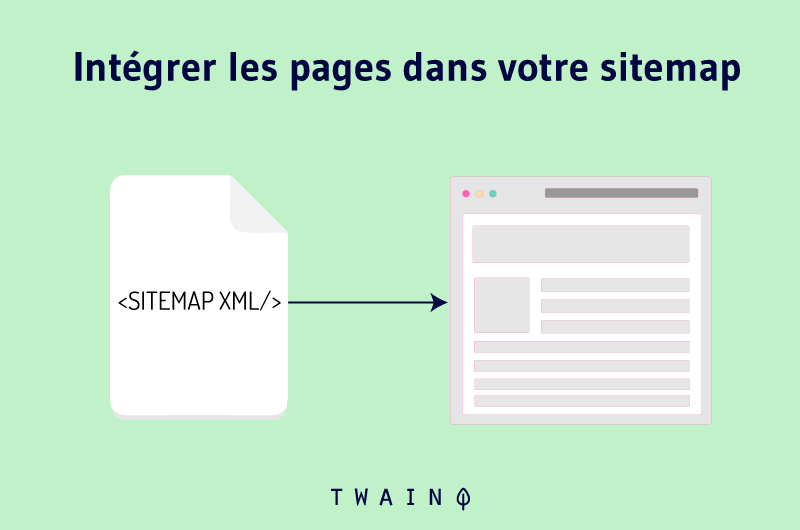
Tip 9: Avoid automatic link generators
There are several plugins that automate internal link building. These include:
- Internal link juicer;

- Internal link building;

- Etc…
I recommend that you do not make use of these plugins or be careful in their use insofar as:
- They do not promote the user experience : With the semantic cocoon, you have noticed that the emphasis is on user needs and search intent. These plugins do not have this notion and are almost incapable of placing useful links for the reader. In addition, you will not have the possibility to be strategic, that is to say to make links from pages with strong authority to pages that really need to be boosted;
- You risk getting spammy anchor texts : Remember my advice about not creating the same anchor texts for two different pages? Well, with such software capable of creating hundreds of links automatically, there is a risk that there will be anchors similar enough to confuse robots. Not to mention that these anchors can be considered spam, which can hurt your SEO.
Tip 10: Limit the number of links per page
In his article on how many links to put on a page, Googler Matt Cutts recommends having around 100 links.
Specifically, it says to keep this number below 100,000 with a recommendation of around 100 links. This is obviously all internal and external links.
If you must exceed this number, it is important to ensure that the links placed in your content are relevant to the reader.
I have published several articles which include more than a hundred links and I consider that all the links are relevant for my readers and not especially the search engines.
It should be noted that the more links you place on a page, the lower the link juice it transmits. In addition, if you exceed 100 links, Google may choose not to index certain links and find out if you have spam links on the page.
In a way, the search engine becomes vigilant and seeks to know if you do not intend to deceive its algorithms.
Tip 11: Structure internal linking specifically for the mobile version of your website
Google allows webmasters to have different internal linking structures for mobile and desktop.
@JohnMu @aleyda For Mobile first index the internal link structure for mobile site should be same like desktop?
— Eslam Bakkar (@EslamMBakkar) January 2, 2018
However, I recommend keeping the two versions as similar as possible. Take the trouble to check that the mobile version of your site has all the key internal links that your desktop version has.
Tip 12: Make links from your old content to your new content
The principle is simple, you add internal links to your old content referring to new content. To do this, you must be able to find the most relevant pages, which is difficult especially when you have hundreds of articles on your blog.
There is a method that I find effective and that I will illustrate with an example from my own site.
Suppose I publish a new article on “how to run an effective email campaign?” “.
To search for articles that mention the term “emailing” in their content, I will use the Google syntax: “site:domainname “keyword””.
In my case, I have the following query: site:twaino .com/blog “emailing”
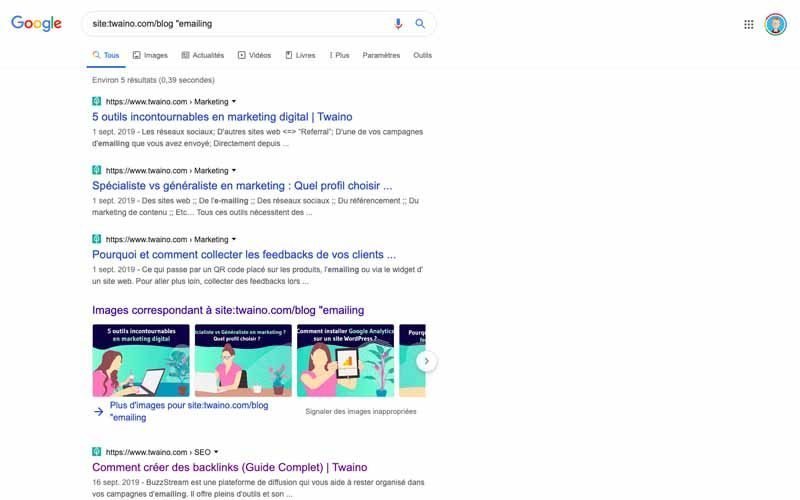
I then have 5 results or 5 pages present in the Google index and which mention the term “emailing”. These are already relevant anchors on which I can place links. Without obviously forgetting to rework the paragraphs in order to create contextualized links to my new article.
Besides, the term “emailing” is not the only one that I can use to find opportunities for internal links. I can also search for “site :twaino.com/blog “email”” to find other pages mentioning the term “email”.
That way, I can see how well I can link to my new article.
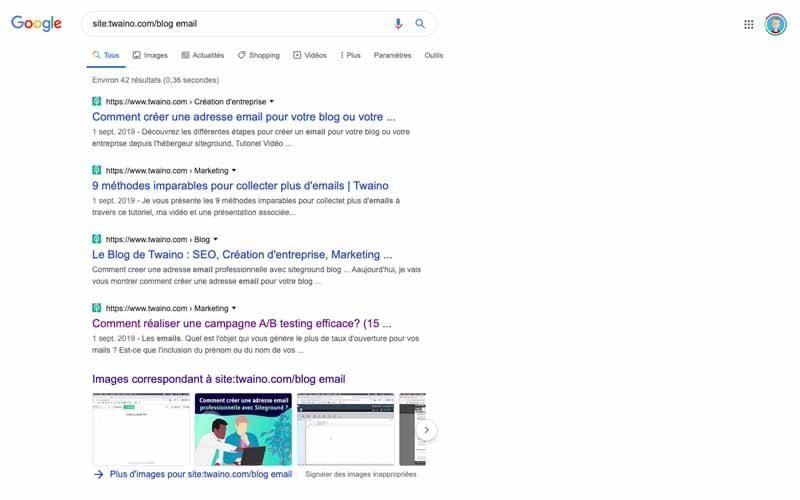
At this point, you will see that it there are more than 77 results for my search. It would be difficult for me to choose the best pages to link to my new page. If you encounter the same problem, I suggest that you install the MozToolar :
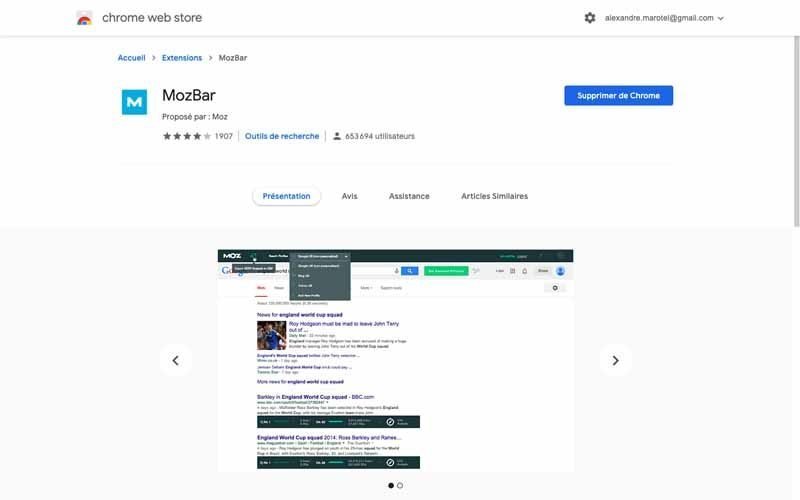
Once activated, you will have the following result when you are on the Google results page:
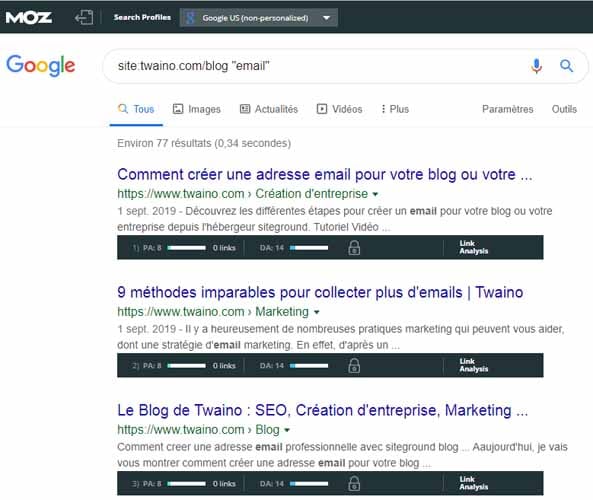
Then click on the icon in the form of an arrow which is right next to the Moz logo:
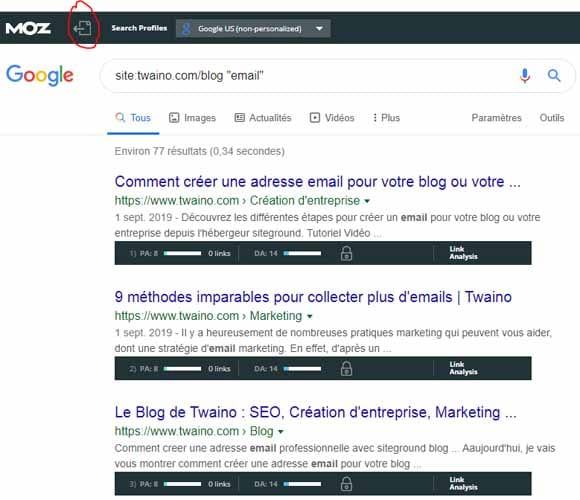
This allows you to export the results to CSV which you can then sort. Remember that Moztoolbar only analyzes the results present on a page.
Otherwise, Google only presents 10 results per page. But if you have a large number of results, it is possible to go up to 100 on a page.
To do this, click on “Parameters”, then on “Search parameters”:
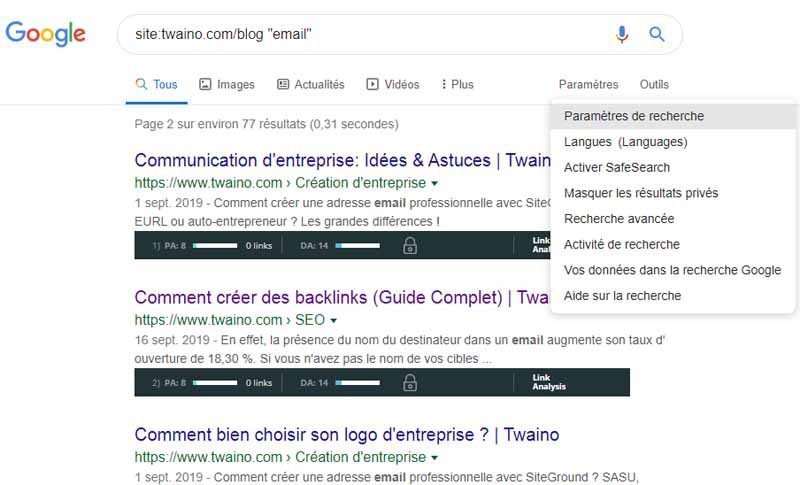
You will have the settings interface and at the level of “Results per page”, you can modify the number:
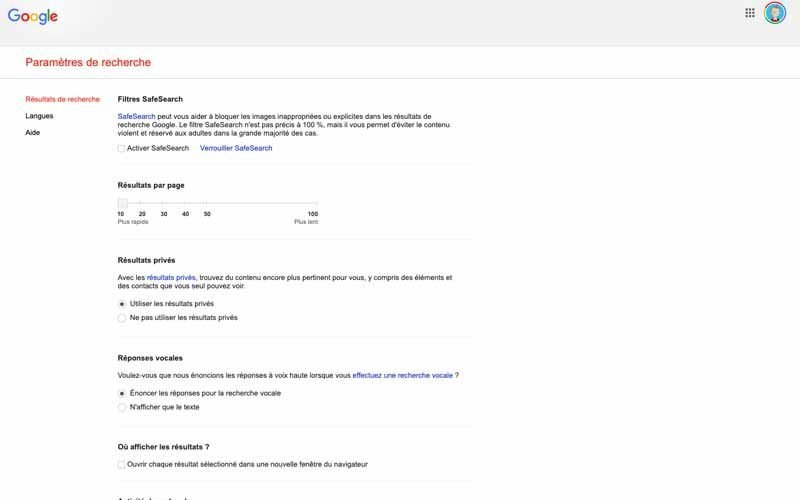
I’m going to put the number on 100 pages and hit the “Save” button.
With this setting, you will have a nearly complete CSV file that you can use effectively. Indeed, it is enough to sort by Page Authority or page authority in order to choose the pages having the most authority and being able to transmit the most link juice.
As for me, I reset my settings to 10 results per page ☺
Conclusion. The Semantic Cocoon – The internal linking strategy to absolutely adopt
Links, whether internal or external, occupy a very important place on the web. For users, they allow navigation on a site or between several sites in order to obtain additional information or to perform certain actions.
As for the search engines, it is thanks to the links that they discover and index new pages to offer to their users. In addition, they use them as votes of confidence to assess the weight or value of websites or pages.
It’s for these reasons that of Google’s more than 200 ranking factors, links are among the most important.
Of course, votes of confidence from other websites have more value than internal links. But that does not prevent it from being essential to adopt an effective strategy for their management.
This is exactly the role of the semantic cocoon which allows a smooth distribution of link juice between pages in order to build the authority of the most important pages on a website. Better still, this strategy is based on the real needs and intentions of users.
This makes it relevant not only for the Internet user, but also for search engines. Especially since the latter are intended to offer the best results to their users.
In this article I had the opportunity to see the steps to set up the cocoon, but I would like to remind you that my article in no way replaces the complete training of Laurent Bourrelly.
Don’t forget also to keep in mind good practices in terms of internal netlinking in order to optimize the performance of your strategy.
Finally, I recommend that you set up KPIs or key performance indicators to monitor the impact of your actions in order to make improvements if necessary.
With that, I say see you soon and good thinking for setting up your semantic cocoon! ☺

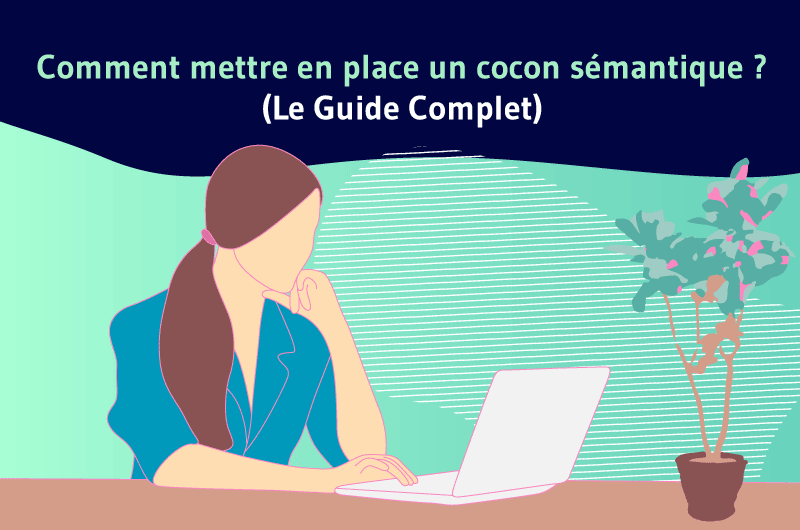


Thank you for the insightful article on semantic cocoons.
I found your article on semantic cocoons to be incredibly helpful.
I now have a much better understanding of how to implement this strategy on my website.