The growing number of mobile users and the current global health environment have contributed to the explosion of online sales in recent years. This has not failed to push many physical sellers to join e-commerce by using e-commerce solutions such as Shopify
According to the platform’s statistics, more than a million businesses worldwide have succeeded in the sector by choosing Shopify to create their online store. This represents a great competition between Shopify e-merchants
If you too have a Shopify online store or are planning to create one, how do you plan to stand out from the crowd to drive traffic to your site and increase your sales?
Well, one of the effective ways to do so is undoubtedly search engine optimization and especially Google optimization
- But what exactly is search engine optimization?
- Is Shopify an effective platform to optimize your site for search engines?
- What features does the platform offer for SEO?
- How can you implement an effective SEO strategy to help your Shopify site actually gain top rankings on Google?
These are all questions that will be developed throughout this comprehensive guide dedicated to SEO on Shopify
Chapter 1: What is Shopify SEO and why do it?
It’s true that Shopify needs no introduction, but for those who still don’t know what it is, here’s a brief introduction to start our guide
1.1) What is Shopify?
Shopify is a web platform that allows you to market different products online. A bit like physical stores, it is also necessary to have a store to sell products online, but here the store is virtual
Shopify is one of the best platforms to create these e-commerce sites
According to a study by BuiltWith, when we take 1 million of the most visited ecommerce sites in the world, 27,284 of them were created by Shopify, a share of 2.73% against 3.49% for WooCommerce
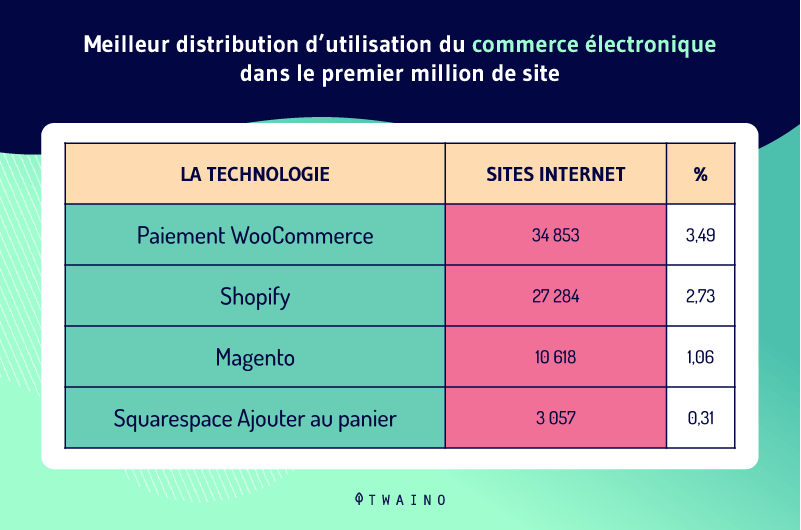
This is a testament to how well known the brand is. Millions of consumers visit and purchase products from Shopify online stores
Moreover, more than 60,000 businesses across 175 countries have preferred to choose Shopify’s services for selling products online. And the reason why the platform is so popular is mainly because of its ease of use and reliability as an e-commerce solution
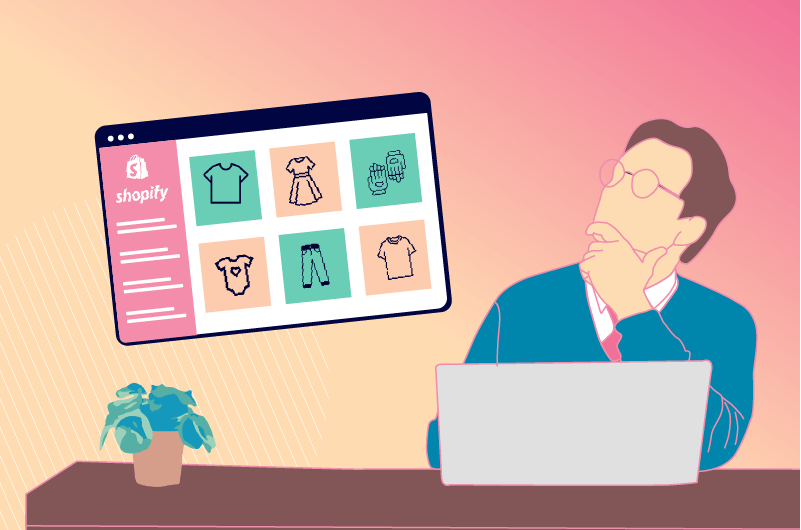
If you are looking for a platform to create your e-commerce website, Shopify can be a good choice. One of the advantages with Shopify is that your site will be fully hosted
This takes away the hassle of creating and maintaining your site. It is an all-in-one solution that you can benefit from by taking out a monthly subscription
You will then be entitled to the platform’s features for managing your online store from a dashboard.
If you’re not sure whether to use Shopify or WordPress to create your e-commerce site, this guide Shopify VS WordPress will be of great help.
1.2) What is the importance of Shopify SEO?
Typically, SEO is a set of techniques used to improve the performance of a website to the point that it is identified and recognized by search engines as a relevant source to respond effectively to the queries of Internet users

It must be said that there are many techniques that are used in SEO. For example, it can be to improve the loading speed of your website. This is a decisive aspect in the ranking factors taken into account by Google to rank a website in the search results.
Another way to optimize a website for search engines is the use of keywords. By inserting terms and phrases related to your business or activity, you can increase the number of people likely to find your website in search results
Shopify SEO, then, is just the optimization strategies that can be used to help a Shopify e-commerce site improve its ranking in Google and other search engine results
Why is this important? Well, because after your Shopify site is created, it won’t be a matter of sitting back and hoping to attract visitors. You need to put in some SEO efforts and this is even more important for e-commerce sites
As mentioned a bit above, you are not alone in creating an online store to sell products. And to buy an item online, the majority of Internet users click on the first search results that Google offers them
According to a study, a Shopify store ranked in the top position gets 2 times more traffic than a store ranked in the 2nd position
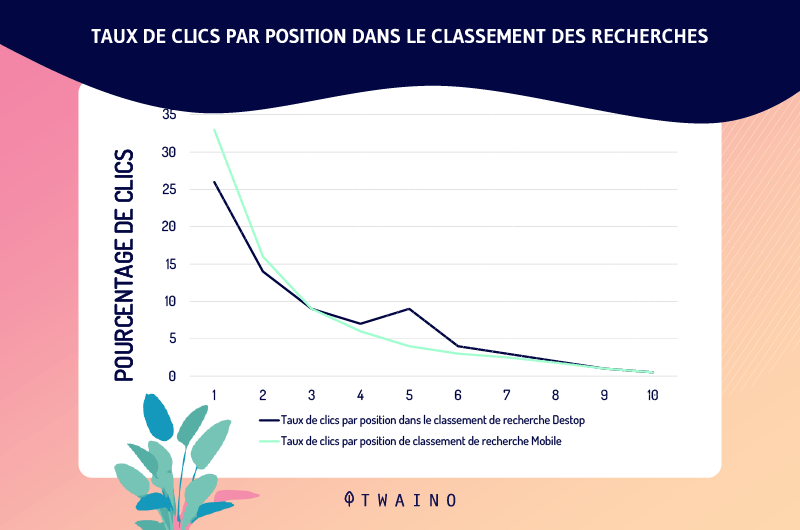
And the lower the ranking, the lower the number of visitors becomes. These figures show the importance of optimizing your Shopify site to attract new customers and increase your sales
However, it should be added that Shopify SEO is a little different from regular SEO because in addition to general techniques, you also need to optimize your product listings
That’s why Shopify SEO requires special attention for a successful e-commerce business
1.4. Is Shopify good for SEO?
Despite all the features that Shopify offers as an e-commerce website building solution, one of the questions that often comes up is whether the platform is really effective for SEO
Well, the truth is that Shopify also offers a number of out-of-the-box SEO-friendly features that you can use to improve your ranking in search results.
Among these built-in SEO features, we have for example
- Automatic creation of sitemaps
- The ability to modify title, meta description, alt images tags
- The ability to customize URLs;
- A free SSL certificate
- Etc
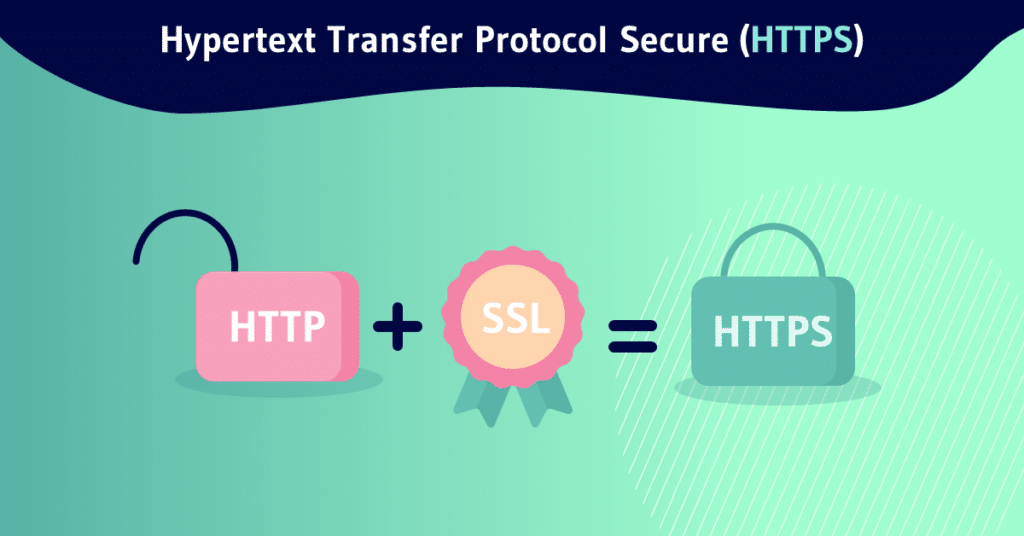
So, is Shopify really effective for SEO? The answer is absolutely YES!
However, we must admit that it is not necessarily the best platform in terms of SEO features
There are many other things you can do in addition to its built-in features to implement a comprehensive and more effective SEO strategy. And that’s just what we’re going to see in the rest of this guide
Chapter 2: On-page SEO strategy on your Shopify site
On-page SEO refers to a set of optimization practices that can be applied directly on a page to improve its ranking on search engines
To achieve on-page SEO success on your Shopify pages, here are the strategies to implement:
2.1. Conduct thorough keyword research
A successful on-page SEO strategy starts with keyword research. This is the first step in determining and prioritizing the keywords and phrases that customers use to search for your company’s services online.
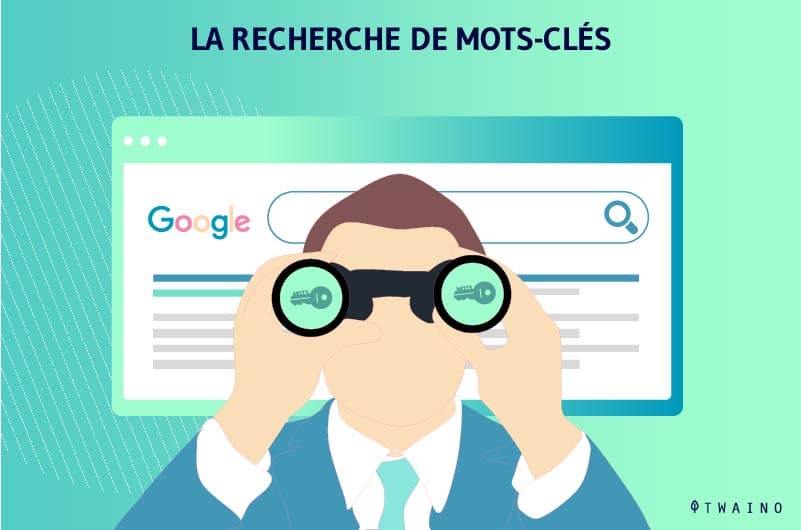
First, it would be important to start making a tentative list of keywords that you feel are potentially profitable for your site and for which you want to rank on Google
To perform this initial keyword collection, you can use tools such as
- The autocomplete of Google or other search engines
- Google’s “People Also Ask” section
- Answer The Public
- Twaino’s People Also Ask
- Etc.
You can use these tools to collect potentially relevant keywords and build a preliminary list of keywords for your site. For more ideas, you can also copy some keywords targeted by the competition to complete this list.
The keywords will then be analyzed and sorted according to certain criteria, including search volume and SEO difficulty score.
Then, the keywords that have a high search volume and an affordable SEO difficulty score will be considered really relevant
Find all the steps of this process in my complete guide on keyword research. You’ll also find the tools you need for thorough keyword research.
2.2. Customize your title and meta description tags
Title and meta description tags are HTML code elements that you can use to influence how your web page appears in search engine results
The title tag represents the title of the page and is distinguished by a blue clickable text while the meta description is the descriptive text placed just below
These two tags are important in SEO and essentially represent two advantages for your page
On the one hand, when the title and meta description tags contain your main keywords, they allow search engines to better understand the theme of the page to better rank it in the results
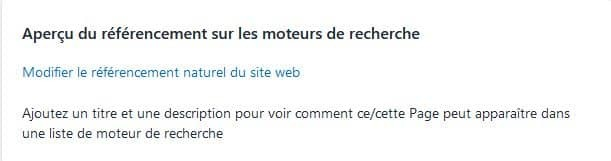
And on the other hand, when they are well written and sufficiently catchy, they can encourage users to click. This improves your click-through rate and generates new visitors
That’s why it’s important to customize your titles and meta descriptions to help search engines and users better understand the context of your pages for a better ranking in the SERPs
Steps to optimize the title and meta description tags of your Shopify store:
- To customize your homepage’s title and meta description tag, click on “Preferences” in the left sidebar of your Shopify dashboard.
- Provide a “Home Page Title” and “Home Page Meta Description” in the corresponding fields
- To customize title and meta description tags on other pages
- click on “Pages” in the menu on the left side
- Choose the page in question
- Select “Edit Website SEO” to access the fields and enter your text.
Tips for creating SEO optimized titles and descriptions:
- Make sure the primary keyword for each page is in the title tag
- Secondary keywords or synonyms of the main keyword can be included in the meta description
- Also make sure that your titles and descriptions are not truncated when displayed on the SERPs by using a SERP simulator
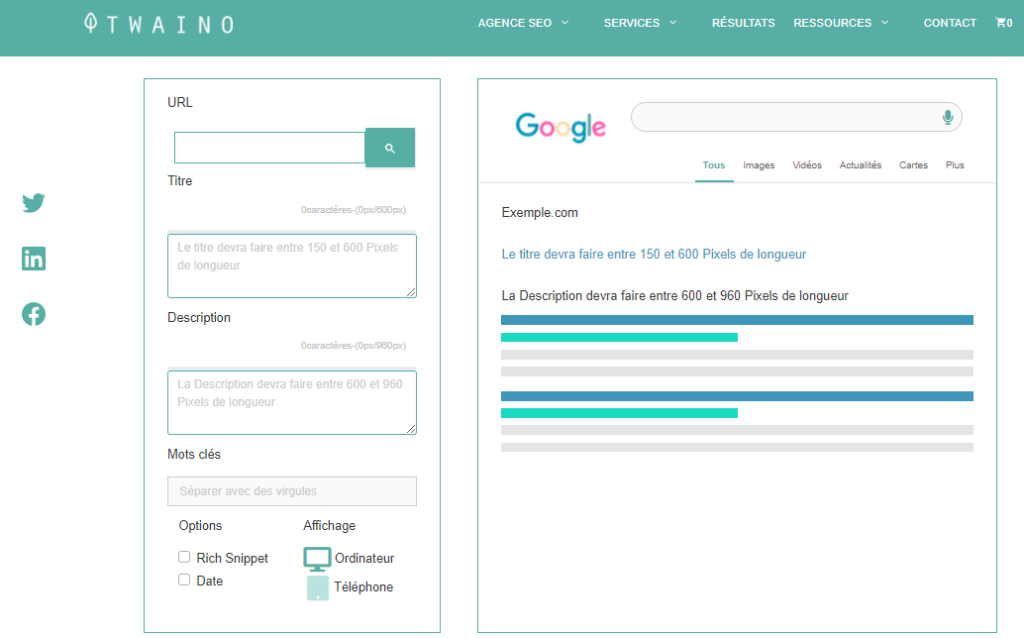
For a better display on SERPs, it is recommended that title tags be around 60 characters long and 150 characters for meta descriptions. However, this can vary depending on the pixel width of the characters
A capital F for example will probably take up more space than a lower case I and a bold W will take up more space than an F
This is why using a SERP simulator is useful because it allows you to have the length in pixels and to preview the display of your tags before the page is even put online
- To encourage click-throughs, you can offer attractive calls to action. This will increase your click-through rate and your ranking in search results
- Provide a strong sales pitch in your descriptions that focuses on product features, benefits and offers.
2.3. optimize your Shopify page URLs
In addition to serving as a path to your pages, your site’s URLs also represent a great opportunity to use your keywords for SEO
Let’s say you have an online flower store with a home delivery service and you want to optimize one of your pages for the keyword “Christmas flowers”
Typically, when creating this page, Shopify will automatically generate a URL for you using the keyword you entered for the page title as the URL slug. This might look something like this
http://www.maboutiqueshopify.com/collections/fleurs-de-noel
But sometimes you may want to customize your slug and optimize it for a more long-tail keyword, such as “Christmas flowers free shipping”
Steps to customize your URLs on Shopify:
- To customize a page’s URL, click on the “Pages” option in the menu on the left
- Choose the page whose URL you want to customize
- Or click directly on “Add Page” to create a new page;
- Then click on “Modify website referencing”. The URL field will appear under the title and meta description fields, you can then make the desired changes
- The procedure remains the same for customizing the URLs of your Shopify product listings
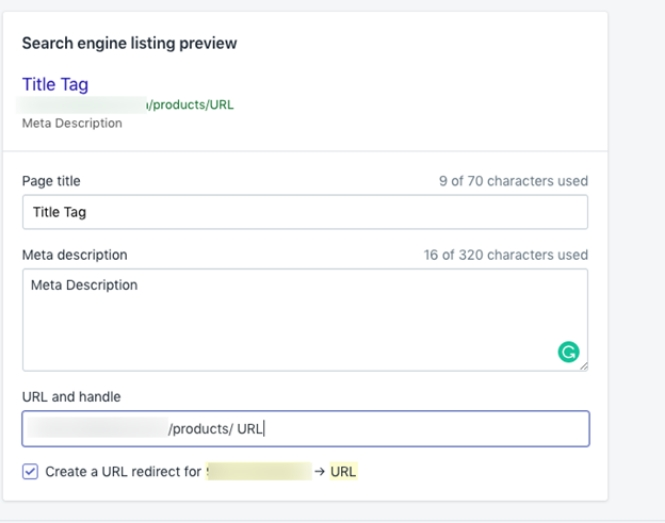
Tips for optimizing your Shopify page URLs for search engines:
- Keep your URLs short and concise;
- Include the page title or a relevant main keyword in each URL slug;
- Use dashes to separate each word;
- Use only letters and numbers in your URLs
- Avoid special characters and punctuation marks.
2.4. integrate your Google Analytics account with your Shopify site
It’s essential that Google Analytics is the foundation of all your SEO efforts because it’s an SEO tool that provides useful data on your traffic and sales trends. This allows you to evaluate the effectiveness of your strategy and make adjustments to further improve your rankings on the SERPs
Shopify also has its own analytics tool, Shopify Analytics which you can find in the left column of your admin panel
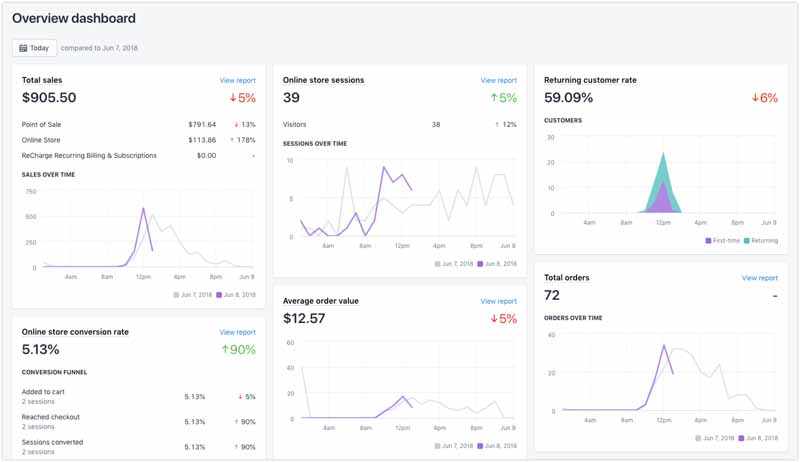
However, the tool provides very little information for a complete analysis of your performance. It mainly provides information about your profits and the number of customers you are registering
Shopify Analytics does not clearly give you data on your SEO performance such as the traffic you get from search engines or the results of your SEO strategy.
And that’s where Google Analytics can be complementary to Shopify Analytics, the former takes care of generating analytics on your site’s traffic and user engagement. While the other provides you with a report on your sales
Steps to integrate Google Analytics on your Shopify site:
- Sign in to your Google Analytics account;
- On your dashboard, click on Analytics modules > Admin > Property > Create Property > Create Universal Analytics Only Property
- Then copy your Google Analytics tracking code
- Return to Shopify and click on “Online Store” and “Preferences” in the menu on your left
- Scroll down to the “Google Analytics” section and paste the Google Analytics tracking code into the corresponding field;
- Click “Save” to finish.
Tips for getting Google Analytics integration on your Shopify e-commerce site:
- Enable the enhanced tracking feature to get the maximum information about visitors’ behavior on your e-commerce site. To do this
- Click on the “Preferences” menu
- Then check the “Use enhanced e-commerce” box.
If the feature doesn’t work, then you’ll need to use the latest version of Google Analytics
- Keep an eye on important SEO indicators such as
- Organic Search Traffic
- Keyword rankings
- Referring domains
- And the organic click-through rate.
- Also opt for paid solutions such as SEMRush for advanced data analysis.
- It would also be useful to connect your Shopify store to Google Search Console to get other information such as
- Crawl errors
- Accessibility issues
- And other useful information about the SEO performance of your Shopify store.
2.5. Optimize the homepage of your Shopify site
The homepage naturally represents a lot of value for your website’s SEO. This makes optimizing it for your most important keywords an opportunity not to be ignored.
In addition to optimizing its title and meta description tag, you should also think about optimizing the actual content of the homepage
And for that
- Simply click on “Add Page” or “Add Product” and insert the desired original content in the editor area
- As far as the homepage is concerned, this can be a bit more complicated. You need to enter the content from the Shopify theme editor
Steps to optimize your Shopify store homepage
- Access your theme by clicking on “Online Store” and then “Themes”
- Then click on “Customize” next to the current theme or next to the one you want to change;
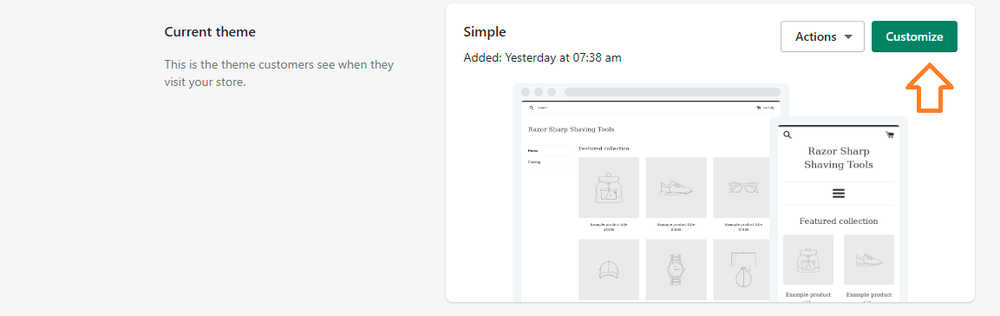
- Choose the “Add a section” option to add a new image or banner
- If you want to add text, click on “Rich Text”.
You can organize each added item as you wish by clicking on the item and then dragging and dropping it with your mouse
Tips for successfully optimizing your Shopify homepage for search engines
- The keywords you want people to find on your website should be included in your subheadings and descriptions
- Page content should also include images optimized for those keywords (more on this later in this chapter)
- Divide your texts into paragraphs of 3 to 4 lines to facilitate the reading of the users
- Try to have at least 300 words of content on the homepage, while trying to insert the keywords you want to rank for on Google.
2.6. Optimize your images
The ALT (alt text) tag of every image you add to your Shopify site should be customized and optimized around your important keywords
Alternative texts are meant for visually impaired people. They allow them to hear the description you’ve filled in about the image content using screen readers
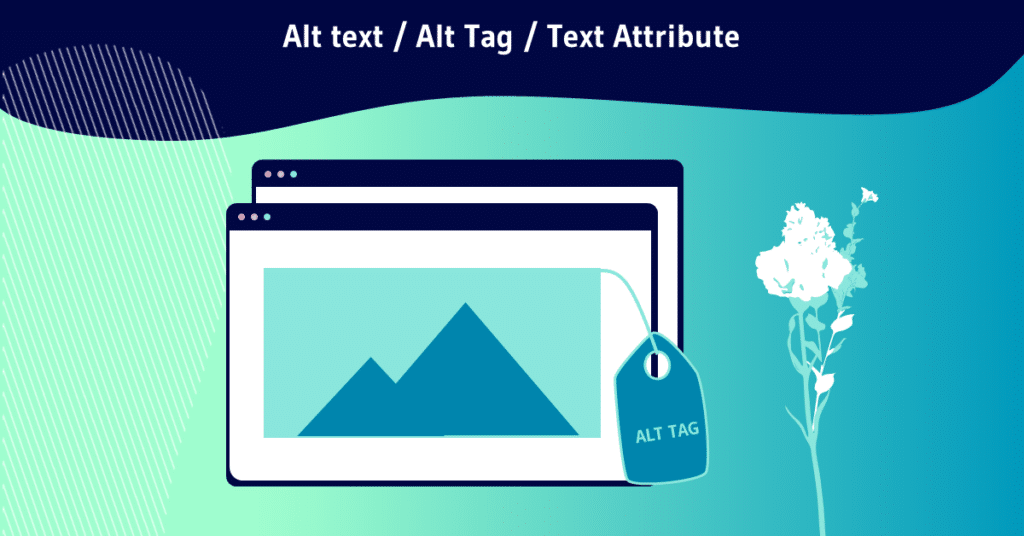
But that’s not all, ALT tags also have SEO value. They help visitors and Google bots determine the content of your page. The search engine will then be able to better rank your images for relevant keywords in search results, including Google Images results
For best optimization, it is recommended that the alt text be concise, clear, descriptive and include at least one relevant keyword. For example, if you add an image of a Christmas tree, it is recommended that the ALT tag include at least the keyword “Christmas tree”
How do you customize the ALT Image tags on your Shopify site?
- In the navigation bar, click on the “Pages” or “Products” menu
- Then select the page whose ALT tag you want to customize. You can also create a new page;
- Click on the “Insert Image” button in the content area
- Browse your device’s gallery or library of uploaded images and choose the image you want to insert
- Enter descriptive text in the “Image Alternative Text” field.
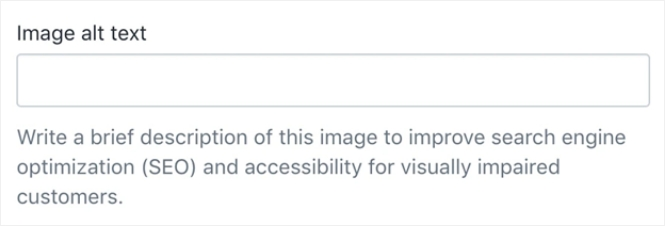
Tips for successful image ALT tag optimization
- It is true that it is recommended to insert the main keyword in the description of your images. But be careful not to fall into keyword stuffing. Be natural and do not force the insertion of keywords at any cost and prioritize the understanding of Internet users.
- Avoid starting your alternative texts with mentions such as “Image of…” or pasting the name generated by your machine “image 2021-12-21 122545”
- If you want to quickly add or edit multiple ALT Image attributes
- Click on “Settings” and then on “Files”
- Then you can easily edit all your stored image files from a central location.
2.7. Provide detailed descriptions for your products
Google uses text to understand the content on your pages, which makes your product page descriptions extremely important for SEO.
It is therefore essential to provide as much information as possible and to use all the keywords and phrases that a potential customer might use if you want your products to have a better chance of being ranked in search results
This means inserting into your descriptions
- The full name of the product
- Alternative names and synonyms
- SKUs
- Product identifiers
- Weights
- Unique characteristics
- And any other information you deem important.
For example, if you sell construction or DIY materials, you should mention in the description of each product, the name of the material, its attributes, the type of product, its size and any other relevant details
You can also alternate your keywords in the description. For example, if it is an aluminum foil, you can also use variations such as “aluminum foil”, “aluminum sheet”, etc
How do you optimize your product descriptions on Shopify?
- Go to the navigation bar on the left of the platform
- Click on “All products” and then on “Add a product”
- Or select an existing product directly from the product list;
- Enter the title and description in the corresponding fields
- Then fill in the information requested in the Price, Inventory and Shipping sections.
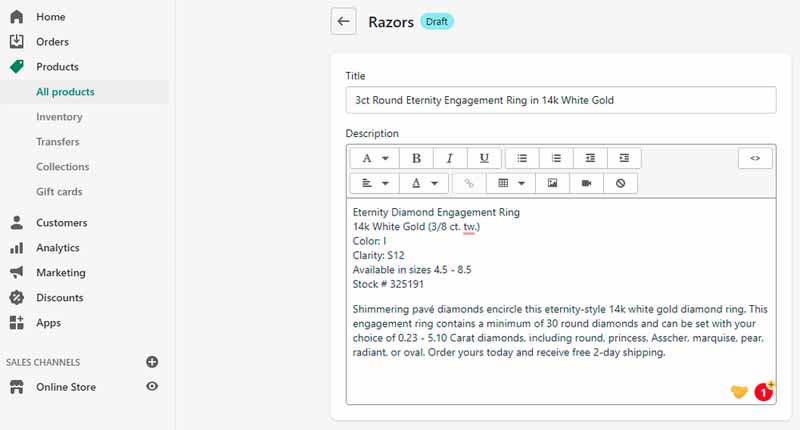
Some tips for successfully optimizing your product descriptions
- If you’re not sure what you’re writing, you can take a look at your competitors’ websites that rank well on Google and get inspiration from what they have offered as a product description. This will help you discover relevant keywords related to your product that you can use on your site as well.
- Make an effort to write a coherent description that actually informs the visitor about the product described. Each sentence should provide accurate and useful information about the product.
- Do not copy/paste the description provided by the manufacturer. Offer descriptions to avoid penalties related to duplicate content.
- If you use the “SKU” and “Barcode” fields on your e-commerce site, it would also be useful to fill them in. Some Internet shoppers search for products based on SKUs, UPCs, ISBNs and other identification numbers.
2.8. Write blog posts on your Shopify online store
Blogging should be a priority for any online business, including e-commerce stores
The fact is that a blog naturally generates more traffic due to the opportunity it offers to target several long tail keywords in published articles
This will increase your chances of being ranked on search engine pages. Moreover, when you produce useful and informative enough blog posts, it can generate you a lot of valuable quality backlinks
According to a study, businesses that maintain a blog receive up to 97% more backlinks. The great thing about Shopify is that blogging remains easy and can be completed in just a few minutes.
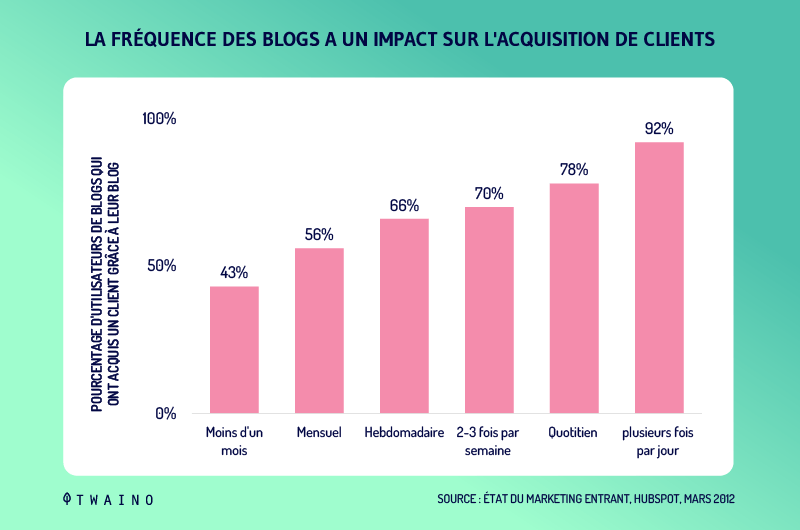
Steps to write a blog post on Shopify:
- In the menu bar on the left, click on “Online Store” and then on “Blog Posts”
- Then click on “Create a blog post”
But it is important to note that the Shopify platform hides new blog posts by default. It is up to you to click on “Visible” before publishing.
It can also happen that after creating your blog, it is not accessible from the main menu bar
In this case
- Click on “Online Shop” and then on “Navigation”
- Choose between the “Main” menu or the “Footer” menu depending on where you want the blog to be accessible;
- Then click on “Add a menu item” and enter the URL of your blog.
Some tips for properly optimizing your blog posts for search engines
- Take advantage of your Shopify blog to target keywords related to the main keywords on your pages
- For example, if you have an online clothing store, you can write articles like “top trends in winter” or “different types of ties and how to tie them” and subtly insert your products. By developing your topics well, you can attract new customers who would not have discovered your site through your product sheets
- Continue to publish new blog posts on a regular basis, whether they are short or long.
- Get more out of your articles by posting them on social media.
- For each article you create, don’t forget to click “Edit Website SEO” to add a keyword-optimized meta title, meta description and URL slug.
Chapter 3: Advanced SEO for your Shopify site
Every time you create a new product page or publish a new blog post, the on-page SEO elements outlined above require your attention
However, the majority of the optimization techniques we’ll see in this chapter are one-time-only and should last for a long time if the settings have not been changed
Some of these advanced optimization techniques include
3.1. Provide an SEO Friendly architecture for your Shopify website
The architecture of your website is of great importance for SEO. A well-structured website will make it easier for both users and crawlers to navigate your e-commerce store
For the users, a good architecture will allow them to enjoy a simple and pleasant navigation with an intuitive product purchase process. This will increase the conversion rate of your store
It will also be easier for search engine robots to explore and index all the pages of your site. They will then be able to better rank your pages in the search results for relevant keywords
But how do you come up with a good structure for your Shopify site? Well, keep it simple and don’t come up with too deep a structure with a lot of product categories
To help you understand better, here is an example of a recommended structure for e-commerce sites
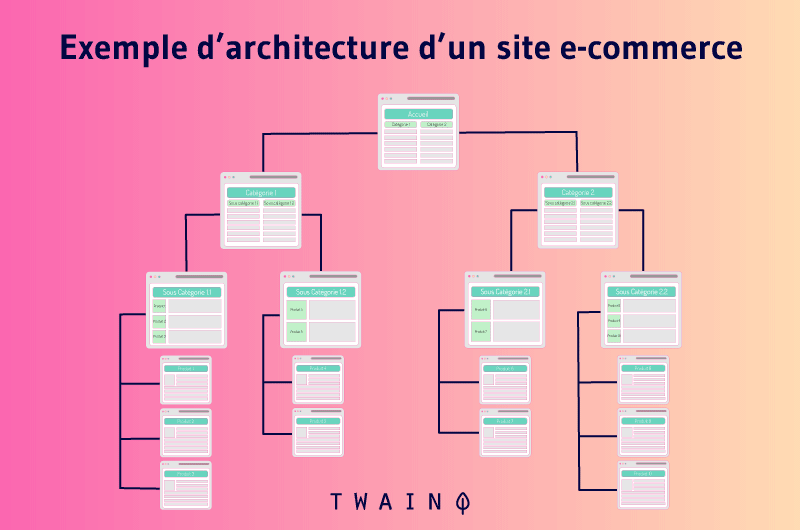
As you can see in the image, we have two main product categories that branch out into two product subcategories before leading to the product sheets
A rather simplistic structure that makes your products accessible only a few clicks from the home page
This will allow visitors to discover the products they are looking for much faster and will also facilitate the exploration process for search engines.
To make it even easier for your visitors to navigate, you can also add a search box in the header of your pages
Of course, this will not directly help the crawlers, but it is an idea that will allow your human visitors who have a clear idea of what they are looking for to find it even faster
All this of course contributes to a better user experience and indirectly to a better ranking in Google search results
3.2. Improve the loading speed of your Shopify pages
For both mobile and desktop searches, Google has incorporated page load speed into its algorithm as an important ranking criteria
Therefore, a slow loading site is simply a bad thing, not only for visitors but also for your Google ranking. It increases your site’s time, which could affect your Google ranking
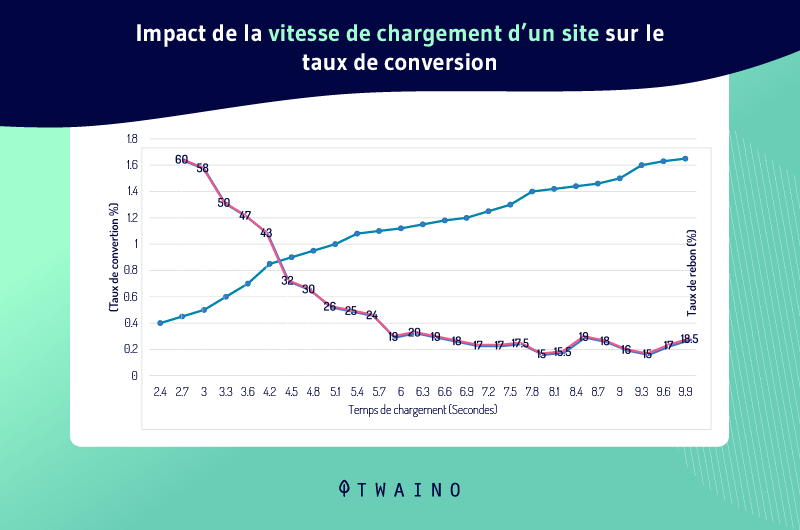
But how can you improve the loading speed of your Shopify pages? Here are some tasks you can apply on your site to optimize its loading time
3.2.1. Minimize the CSS code
In a CSS code, there may be comment lines and even spaces to make it easier for the webmaster to read and find his way around. But the fact is that these characters take up too much space and weigh down the CSS file. This can contribute to slow down the loading speed of the site
The solution would be to minify the CSS code by removing these extra characters to have a lighter file. And a lightweight file is always relatively faster to transfer, which could improve the overall loading speed of the site
The advantage with Shopify is that the platform offers you the ability to automatically minify your site’s CSS file just by changing its extension with the “scss” suffix
Let’s say your current css file is named “theme.css.liquid” with the line of code {{‘theme.css’ | asset_url | stylesheet_tag}} to insert it on the site
To take advantage of Shopify’s auto-minification feature, you’ll need to change the name of your CSS file to end in .scss
Or if the file ends in .css.liquid, as in our example, then you will need to change it to end in .scss.liquid.
In our case, we will have a new CSS file with the name: theme.scss.liquid.
Then modify the file reference so that it ends with .scss.css. Still considering our example, we will have {{‘theme.scss.css’ | asset_url | stylesheet_tag}}. Note that a .liquid suffix is not recommended here
The platform will then take your unminified source code and compress it into a minified CSS file
But before making these changes, it would be prudent to save a version of your CSS and css.liquid files that are currently working properly
The idea is to be able to restore them if, after modification, you encounter any errors
But if all this seems too complicated, you can simply use a dedicated application for file compression. You can use for example Plug in Speed Optimizer which is a tool designed to automatically compress and reduce the code of themes
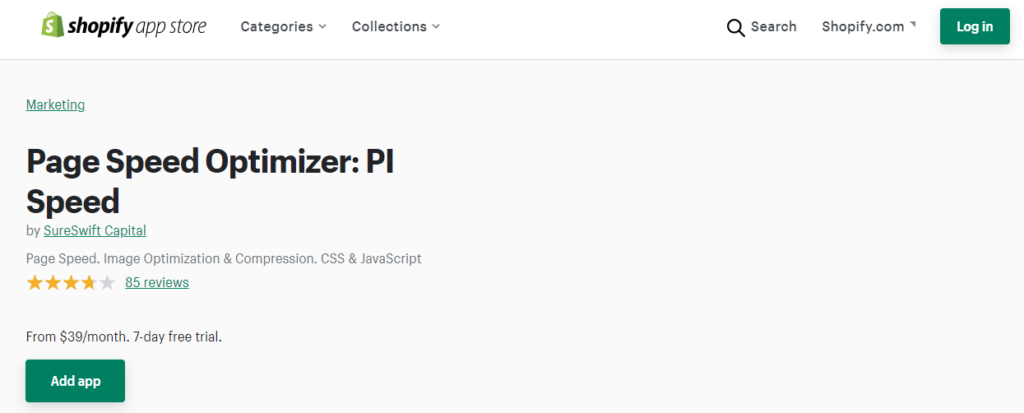
It can also help you to optimize your images, which you will see in the next section
3.2.2. Optimize your Shopify site’s images
Optimizing images doesn’t just stop at providing an optimized name and alt text around your keywords. You also need to make sure that the image file size is small
Having quality images is essential for any e-commerce site. But when these images are too big, they could seriously impact the loading speed of your site pages and somehow their ranking in Google results
To overcome this and have an optimal loading speed without damaging the quality of your images, here are two things you can do on your Shopify site
3.2.2.1. Compress the images you add to your site
To compress your images (blog, products, product categories, etc.), you can also use the Plug in Speed Optimizer tool
With its automatic compression feature, the tool allows you to reduce the size of your images without affecting their quality
3.2.2.2. Use Shopify’s Lazy Loading feature
Lazy Loading is a Shopify feature offered by the platform to delay the loading of an item, like an image for example, until it is really needed.
By default, when a user connects to a web page, all images on the page are loaded in their actual size
But the fact is that it is not necessary to load all images at the same time because notice that the images in footer for example will be visible by the user only when he will scroll the page
Shopify had the idea to delay the loading of these images by proposing a low quality by default to reserve space and facilitate the loading of the page
And gradually as the user scrolls down the page, these images will then refresh into a higher quality image
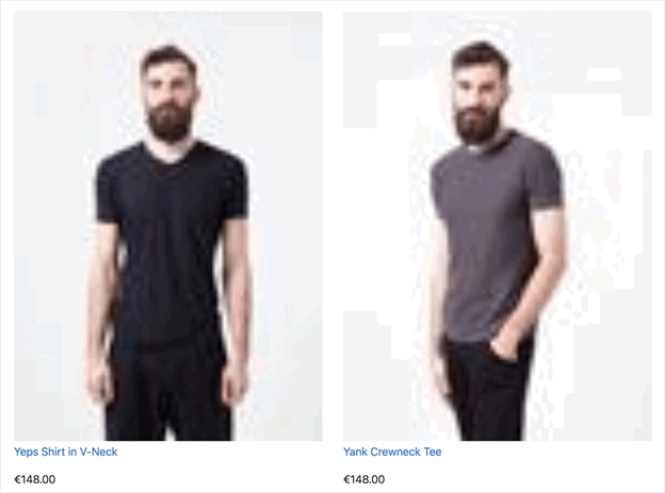
To learn more about the Lazy loading feature, you can consult this documentation provided by Shopify
3.2.3. Check the CSS syntax to ensure automatic CDN updates
A CDN is a content delivery network. It is a collection of servers used to store files and make them available to users on the internet, so tedious tasks like uploading images or videos are spread across all these caches
This way, users can access the web page faster, as the computer takes less time to download the files. This reduces latency and increases the loading speed of websites, which means visitors don’t have to wait as long.

How do you benefit from a CDN on your Shopify site? Well, nothing at all. Shopify already has a world-class CDN powered by Fastly, so you don’t have to do anything to benefit from it
When you update your images on Shopify, the service notifies the CDN using the “asset_url” filter, which adds version numbers to all URLs it automatically generates.
However, for images added directly to your CSS file, the URLs will be static and these images will not be taken into account by the CDN.
You must use Shopify’s CSS syntax to include the “ asset_url” filter to ensure that your images are updated automatically.
3.2.4. Choose a good Shopify theme
Choosing the right theme is essential for a number of reasons, including ensuring a sleek store appearance and a pleasant user experience.
But, that’s not all. Your choice of Shopify theme could also influence the loading speed of your pages
When choosing a new Shopify theme or updating your current theme or even adding a new feature, it’s important to look at how resource-intensive the theme is

In other words, if the new theme puts too much strain on your users’ internet connections due to large code or unnecessary features, it would be wise to simply abandon it
To check the resource requirements of a theme before using it, you can use a performance tool such as GTMetrix
To learn more about this tool and how to use it, you can read this article, GTMetrix: The Complete Guide.
3.2.5. Optimize your Shopify pages for mobile (AMP)
It is a proven fact that more than half of the traffic and sales recorded by e-commerce stores come from cell phones and the growing number of mobile users is increasing this figure every day
That’s why it’s important to optimize your Shopify store’s page load speed on mobile devices.
AMP is an open source project that allows web publishers to create mobile-friendly content that loads instantly on all devices.
The project is open-source and is a collaboration between Google and Twitter to provide a better experience for users on mobile devices by simplifying HTML and CSS codes
The advantage of optimizing your pages for AMP is that Google can decide to choose your content to answer certain queries of Internet users directly featured snippet, even above the first organic results. This is a great opportunity to improve your brand’s visibility on the SERPs
To easily add AMP to your Shopify site, you can use the AMP By Shop Sheriff tool
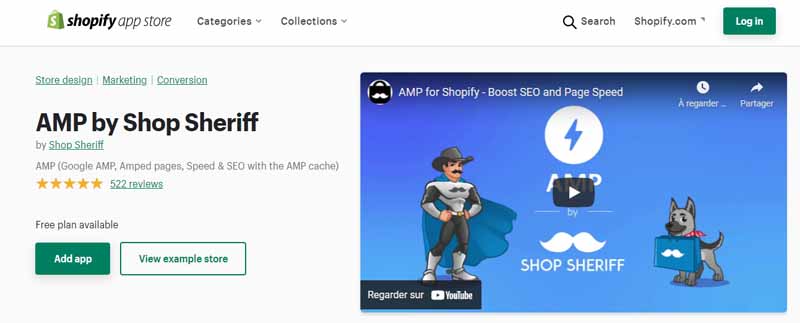
Also to improve the loading speed of your pages on mobile devices, you can also test their performance on PageSpeed Insights
The tool will generate an analysis report with recommendations that you can follow a better loading speed
3.2.6. Make sure you have a responsive design Shopify site
A responsive design site is a website that automatically adapts on all screen shapes when loading. Simply put, when a user uses a computer to access a responsive site, all pages of the site will be able to easily occupy the available space
At the same time, when he tries to access the same site on a small screen (smartphone or tablet) or on another browser, the elements must fit perfectly for a better display
You already know how important it is to offer a better user experience to mobile users, making sure you have a responsive site is also part of the same dynamic
Shopify themes are already adapted on devices and responsive enough to ensure a better experience for your visitors
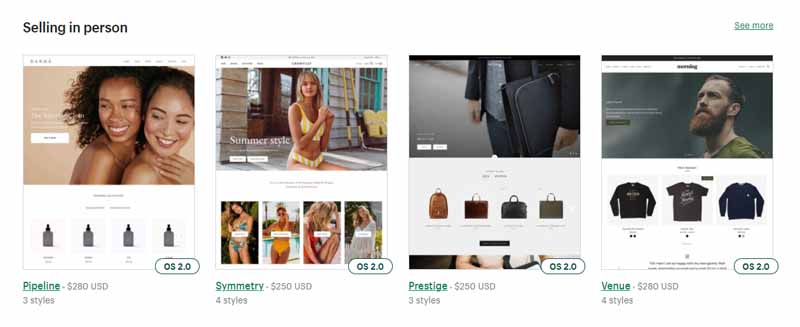
But it’s important to make sure your theme doesn’t drag in small errors that can affect the user experience and your page rankings in search results
To do this, you can try to access your pages as an average visitor would to evaluate their responsiveness on both mobile and desktop devices
3.3. Add structured data to your Shopify site
Structured data is a markup format that fills in some useful information for a web page’s presentation in search results. It is an important element that can really distinguish your pages from others on SERPs for a better click-through rate.
The information added to a page through structured data allows users to quickly get what they are looking for without necessarily having to click on a link or be redirected to other websites
Structured data also allows search engine spiders to understand the context of a page to better rank it when users search for keywords associated with that context.
To better see what it is, here is a rendering of a web page with structured data on a Google SERP
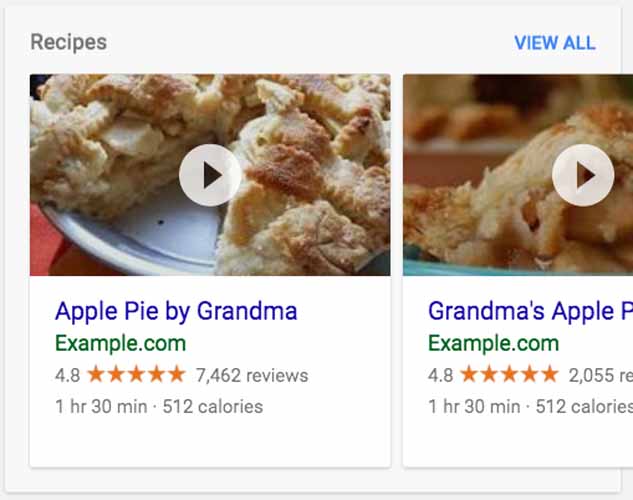
Source : Developers Wix
As you can see in this image, additional information such as cooking time, caloric value and notes make the page display more attractive. This can generate more clicks to the page and improve its ranking in search results
Shopify allows you to use three structured data formats namely: JSON-LD, RDFa and Microdata although JSON-LD is much more recommended by Google due to its ease of use.
But there are several other types of schemas that you can develop and add to your store to generate different types of rich snippets. The three most important ones are:
3.3.1. Structured product data
For e-commerce sites, this type of structured data is of great importance because it allows you to display useful information to Internet users such as product prices and consumer reviews
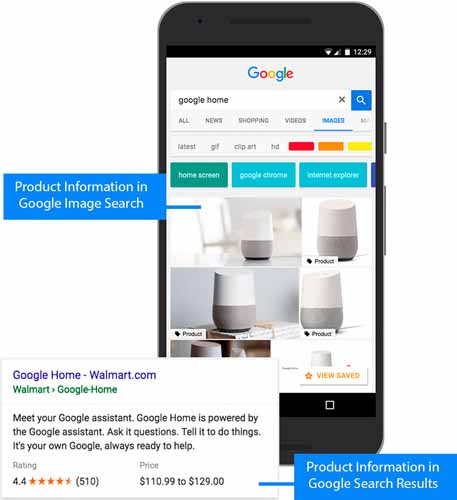
Source: Developers Google
You can install JSON-LD for SEO to easily integrate structured product data on your Shopify site without having to enter a line of code
3.3.2. Structured data as a breadcrumb on your Shopify site
Breadcrumb structured data is also important for e-commerce sites because it allows users to find their current location in the site hierarchy
In addition, this type of structured data helps Google understand the organization of the site’s internal link network.
3.3.3. Structured data as a blog post on your Shopify site
When you regularly publish blog posts on your site, incorporating this type of structured data is important because it allows Google to consider your pages as editorial content
The search engine often retrieves content with “Article” structured data to answer certain queries
There are many other types of structured data that you can use to make your pages more attractive on SERP. These include schemas in the form of : FAQ, Recipes, Events, Videos, etc
And for this, you can use tools such as Rich Snippets for SEO which is able to automate the process of adding all these kinds of structured data to your website in just a few minutes.
3.4. Redirects on your Shopify site
When your store has broken links (i.e. “404 Not Found” error pages), it can hurt the UX and its ranking on SERPs
For example, it could be a page that is inaccessible because you removed the product from your inventory and it is at these times that redirects can be useful
To avoid letting visitors land on an empty page, you need to redirect that page to another relevant and functional page. Visitors will then be able to discover a similar product and potentially buy it.
But be careful not to redirect a deleted product or an inaccessible page to the home page. First of all, this could overload the home page because it already naturally has a large number of links
Also, a user who couldn’t find a particular shoe would appreciate discovering other similar shoes and not returning to the home page
Therefore, for a good use of redirects, always send users to similar products or product categories
Finally, when you change the URL of an existing page, it is always important to set up a redirection to redirect users to the new functional address
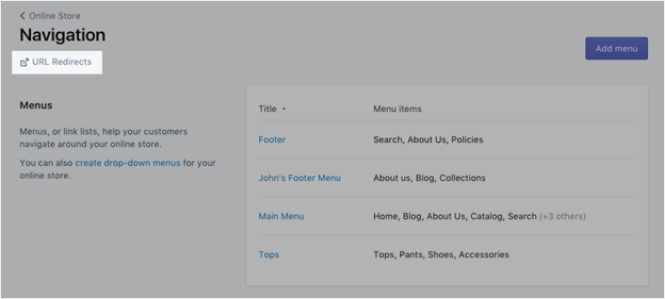
To set up a redirect on your Shopify site
- Click on “Sales Channels
- Then click on ” Online Store ”
- And “Navigation”;
- You will find in the top corner, a button with the words “URL Redirects”, click on it.
The platform will present you with an intuitive interface on which you can configure your redirects
3.5. Set up canonical tags to avoid duplicate content problems
Another major problem that frequently affects e-commerce sites is the presence of duplicate content.
When the same or similar elements appear on two separate URLs on the same site, it is called duplicate content. The problem with this content is that crawlers find it difficult to determine which of the two pages should be considered the original version
This is why canonical URLs are very useful to avoid problems related to duplicate content
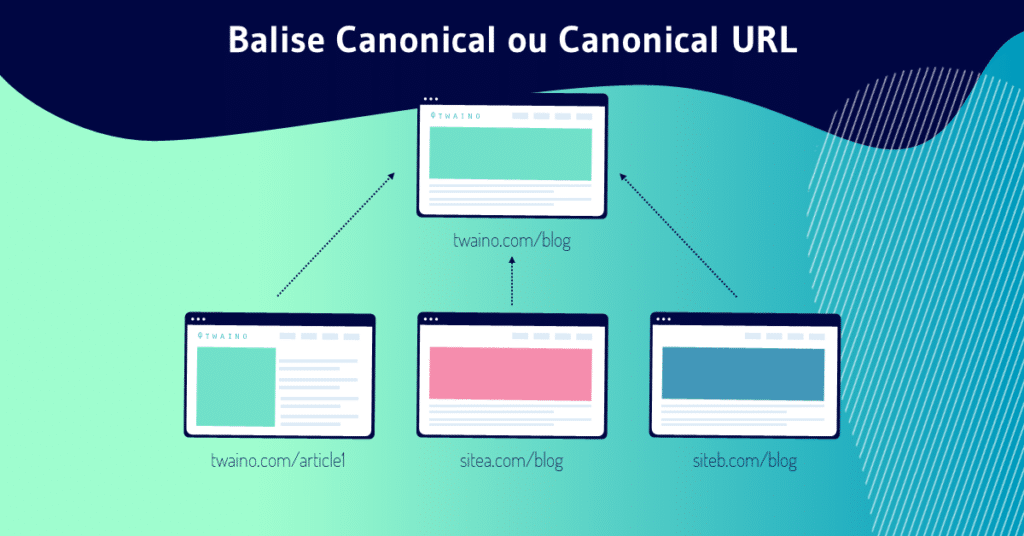
When a page has a canonical URL, Google recognizes it as the main version of the group of duplicate pages on your site.
This page will then be prioritized during the indexing phase and the other pages will be considered as copies
3.6. Create backlinks to your Shopify site
A backlink is a link from one website to another. And every quality backlink a site receives increases its authority with search engines
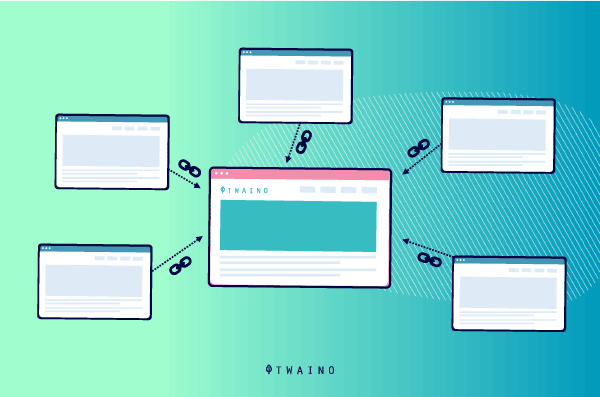
That’s why a complete SEO strategy must also take into account the creation of backlinks
And to gain backlinks, there are several ways to do it, but here are some that you can apply on your site
- Guest posting
- Promote your assets to influencers
- Repurpose your content in other formats
- Syndication of content
- Etc
Find in my complete guide on how to create backlinks, all the steps to follow for a successful backlinks campaign
3.7. Target other traffic sources to boost your Shopify website’s SEO
Search engines are still the first important source of traffic for many e-commerce sites. But you can also explore other marketing solutions to attract additional traffic and give your SEO a boost
For example, it is possible to combine with your current SEO strategy
- Social Media Optimization
- Google PPC advertising campaigns
- Cold emailing
- And many more.
Conclusion
SEO for e-commerce sites is a process of optimizing the site in question to rank higher in the search engine results pages
Shopify optimization, then, is all about optimizing your Shopify online retail store to rank high on Google and attract new customers
Together, we’ve seen several ways to improve the SEO of your Shopify site in this guide, including creating quality content, optimizing images and videos, and sharing information regularly on social networks
By following the different strategies presented in this guide, you should succeed without much difficulty in improving the ranking and sales of your Shopify store
I hope you enjoyed this content and that it will be of great help in your site’s SEO
If you have any questions to ask or an experience with Shopify SEO to share, feel free to leave a comment. I will be happy to answer you
Thanks and see you soon!



