Google Alerts is a free notification service from Google that alerts users by email when new results appear in the search engine for a given keyword. It takes into account web sources and users can choose the frequency of receiving emails that summarize search activity around the keywords.
Companies are constantly looking for information to adapt to their market. They want to know in real time what is being said about
- Their products ;
- Services or brands;
- About their competitors ;
- Their sector ;
- Etc..
Google has noticed this and has developed an alert service for this purpose: Google Alerts.
This service soon proved its usefulness in marketing for both small and large companies
Marketers use it to monitor online trends.
But in concrete terms,
- How can we define Google Alerts?
- What are the possible applications of this service?
- What are its limitations?
In this article, I will provide some answers to these questions as well as some essential tips to take advantage of Google Alerts.
Chapter 1: Google Alerts: Definition and configuration
Since its launch in 2003, Google Alerts is widely used by news agencies, advertising agencies and marketers.
In this chapter we will learn about the alert service and its features.
1.1 What is Google Alerts
Google Alerts is a service that monitors the publication of new content related to a user-defined term or keyword. The service then sends the activity report to users through their email addresses.
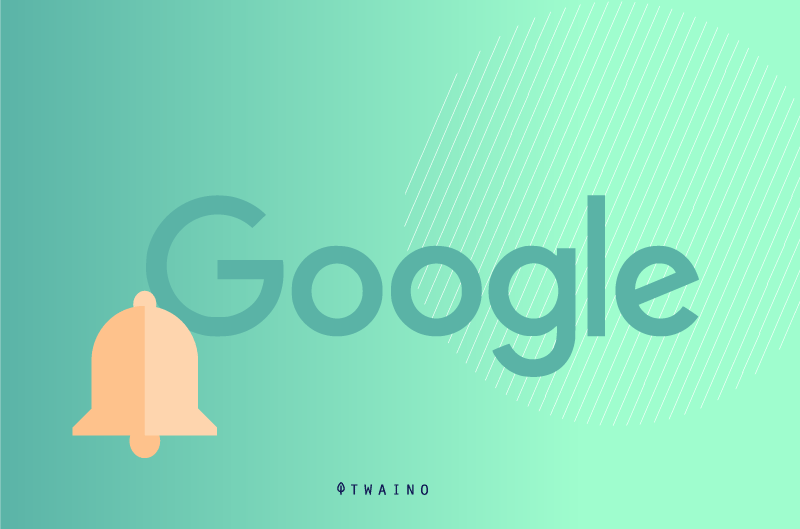
This service is completely free and satisfies the need of companies to monitor what is being said about them. Suppose you want to track what people are saying about your brand on the internet or observe the activities of your competitors, just use Google Alerts and choose a keyword related to your goals.
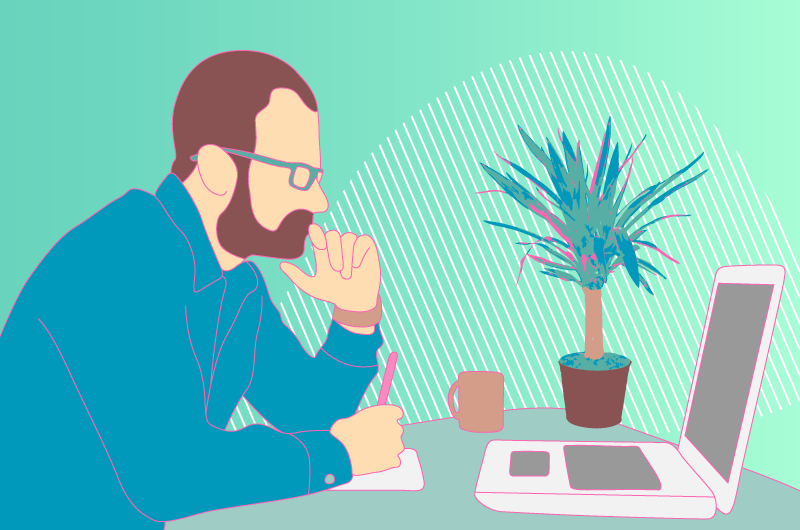
Google Alerts tracks mentions of your keyword on a web page, in a news story, in a blog post or in a video and sends you a notification in your email box.
This makes Google Alerts a valuable resource for staying on top of key trends in your market. In addition, the service is time-efficient and requires only simple means to operate.
1.2. how Google Alerts works
The Google Alerts service works with an email address and a keyword that users choose.
1.2.1. Creating an alert
It is essential to set goals before starting the creation of a Google Alert. Defining a goal and the information needs facilitates the judicious choice of a keyword
If the objective is to outperform a local competitor and get ahead, mentioning the competitor’s name is enough to stay informed of their news.
On the other hand, if the goal is to develop a brand, you will have to create an alert with the brand’s name. Creating an alert is particularly easy with a logged-in Google account.
Go to Google Alerts and enter your keyword.
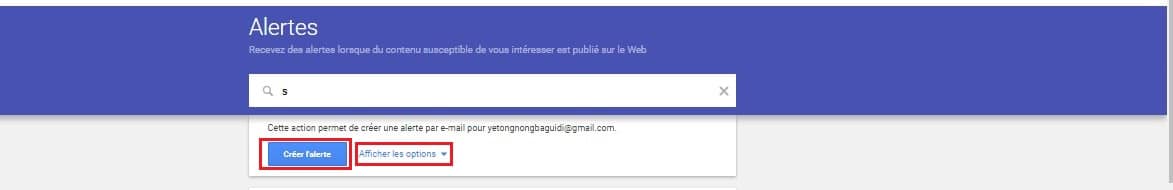
1.2.2. Configuration of Google Alerts
The configuration of Google Alerts allows you to customize the service according to your
preferences.
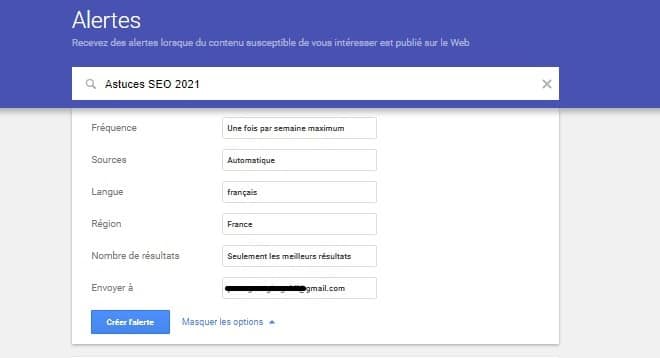
- Frequency: It allows you to configure the reception of alerts daily, weekly or monthly.
- Sources: This option allows you to choose the search sources from which you want to receive alerts. You can choose from news, blogs, web web pagesweb pages videosbooks, discussions or finance.
- Language: This is to specify the language for the searched contents.
- Country: Defining a country allows you to sort the related results exclusively according to this country.
- How many: This is an option that will allow you to choose only interesting content or all results.
- Send to: It allows you to choose the email address dedicated to an alert.
The configuration of these options is not definitive, it can be modified each time your objectives change
Google Alerts thus allows you to stay in phase with the growth of a target market. It is also possible to permanently delete an alert on the service.
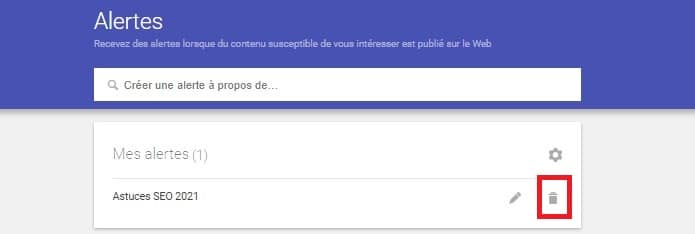
1.3. Tips for filtering results
It is essential to optimize the configuration to filter Google Alerts. Indeed, they can be overwhelmed by irrelevant information when you use very vague terms or keywords.
The search operators are effective in refining the results of alerts as well. These are the characters that should be added to a keyword to refine your searches.
- “keyword”: The addition of quotation marks allows you to search exclusively for a keyword. By adding quotation marks to the keyword, Google Alerts excludes synonymous terms and expressions. It is also possible to specify a phrase with quotation marks to filter the results.
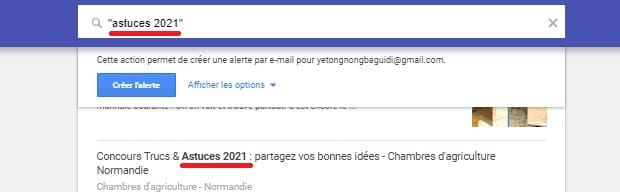
- -negative keyword: the minus sign specifies negative keywords. These are words that you do not want to see in the alerts. The minus sign allows you to exclude these words so that Google Alerts does not include content related to these keywords in the notifications it sends you. So, when you set up an alert on web editing by adding -job for example, you are excluding job ads.
- .. inserting a colon between two numbers will search for all values between the two numbers. Let’s say you are looking for alerts on televisions priced between 500 and 800 euros. Simply set up an alert for Television 500..800 euros.
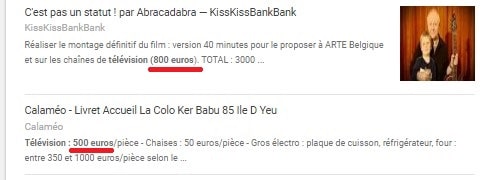
- Keyword 1 AND keyword 2 : By linking two terms with AND, Google Alerts presents only those that contain both terms at once.
- Keyword 1 OR keyword 2 : This operator allows you to define the search for one term or another.
- site: In front of a URL, this operator allows to define the alert specifically for the web pages of a website.
- filetype: It allows you to define a type of file for which you want to have notifications.
- stock: By adding the name of a company to this operator, you will get alerts on stock prices.
- allintext:keyword: It searches for a keyword only in the body of websites and does not take into account the titles.
- allinttle:keyword: Contrary to the previous one, it searches only the keyword in the titles.
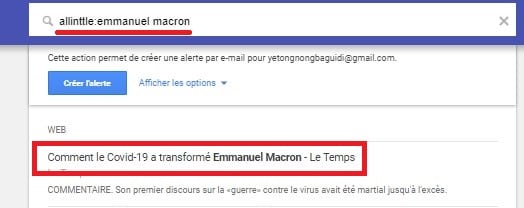
- intitle: It is similar to the previous one, but also searches for words or expressions synonymous with your keyword.
- allinurl: It allows you to find URLs containing the keyword.
- ( ) : They prevent Google Alerts from mixing operators together when you combine them.
Chapter 2: Possible applications of Google Alerts, its limitations and alternatives
What makes Google Alerts popular is its wide range of applications. The service can be used for competitive intelligence, SEO and as an endless source of content creation ideas.
However, it also has some shortcomings that make it difficult to use. In this chapter, I present the possible uses of Google Alerts, its limitations and some alternative tools.
2.1. Applications of Google Alerts
2.1.1. Monitor what the public says about your brand
Creating an alert with the name of your brand or the URL of your website is a great way to listen to what customers are saying about you, both good and bad.
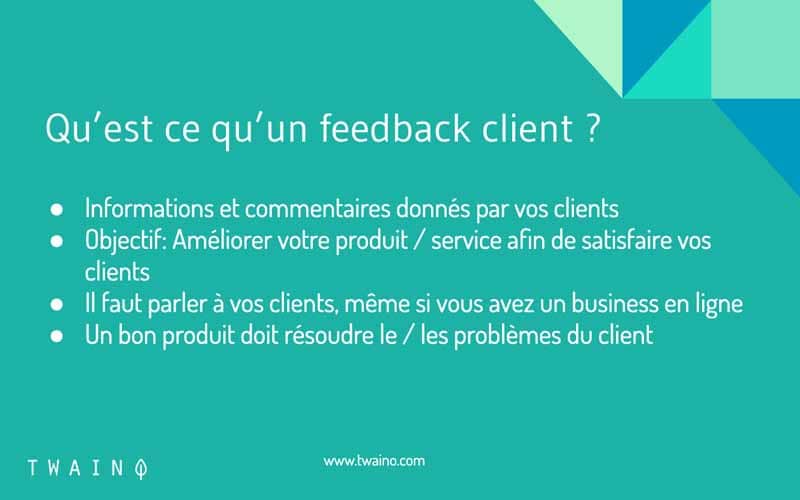
This way, you can respond to possible customer complaints, anticipate crises, and improve the company’s weak points. By doing so, you will increase your company’s reputation and preserve its good name.
To this end, you can create this alert like this: brand name + title:review
2.1.2. Find content ideas to create
Google Alerts can be a source of ideas and reference for the creation of new content
Creating an alert for foreign sources is an effective way to find out what is trending in another country. You can then import these ideas to animate your community and especially to stand out from the competition.
2.1.3. Identify opportunities to create backlinks
Lbacklinks are one of the most important Google ranking factors. Websites therefore include obtaining backlinks in their SEO strategy.
Indeed, backlinks are the links that other websites create to your website. Backlinks also help people navigate the internet and discover your website.
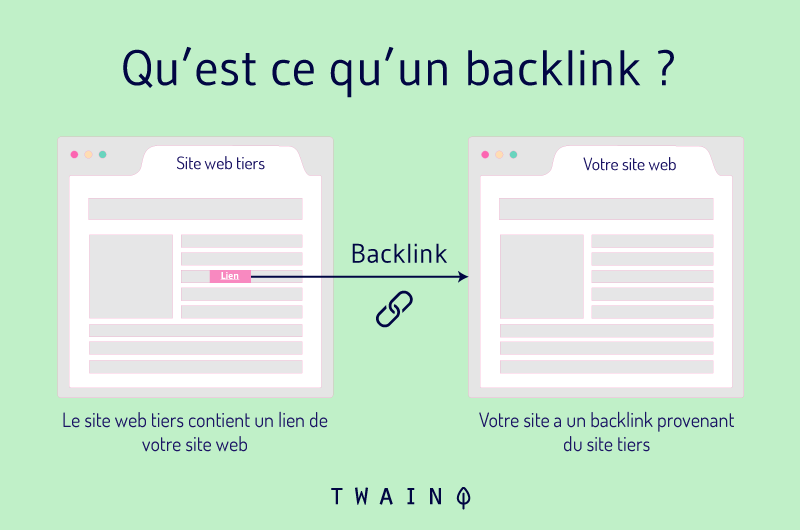
When a website quotes your content, it mentions you as a source by creating a link to your site. Unfortunately, not all websites do this.
To remedy this, simply create an alert with a keyword specific to your site. Each time you receive a notification, you should check if the content contains a link that redirects to your site. If not, you will contact the content creator and ask him to do so.
2.1.4. Monitor link injections
Hacking websites to inject links is unfortunately very common. This is a type of spam where hackers access your website and inject nasty links into its code in order to improve the SEO of their own sites
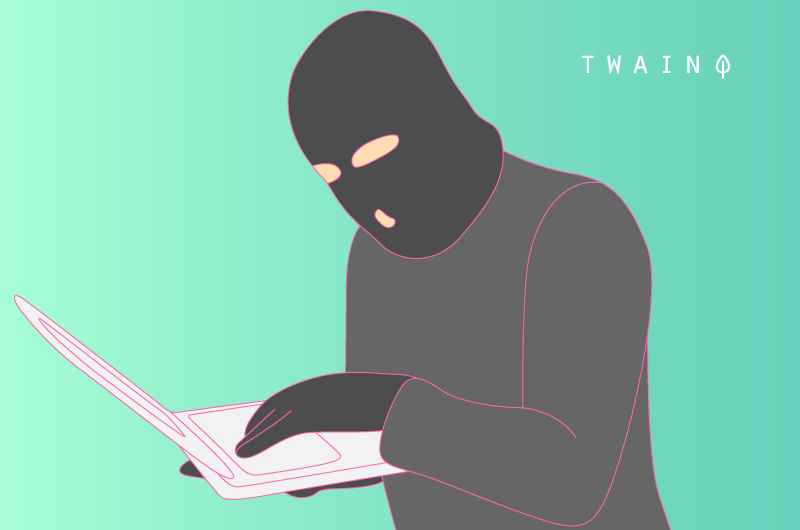
Creating an alert is essential to detect these bad links immediately. Use triggers like “insurance” or “urgent” in combination with the search operator “site:” to identify and fix link injections.
2.1.5. Competitive analysis
It is essential to know what is being said about your competitors and Google Alerts can help you do this Spying on the competition is a great way to find out their marketing tactics
You can then use these tactics to grow your business and better position yourself by the competition. Monitoring companies also helps you understand how they get the public’s attention and the strategies by which they get good results.
2.1.6. Find illegal sources of your downloadable products.
Digital products that are downloadable often have a real problem with malicious people appropriating them. The most vulnerable products are e-books and recorded webinars
Use Google Alerts to identify illegal sources like torrents that also offer your product for download. You can then report these illegal sources.
2.1.7. Answer questions
People often ask questions on web forums with the intention of finding relevant answers. Answering questions is a real opportunity to establish your expertise in a field
It also builds authority and trust with potential customers.
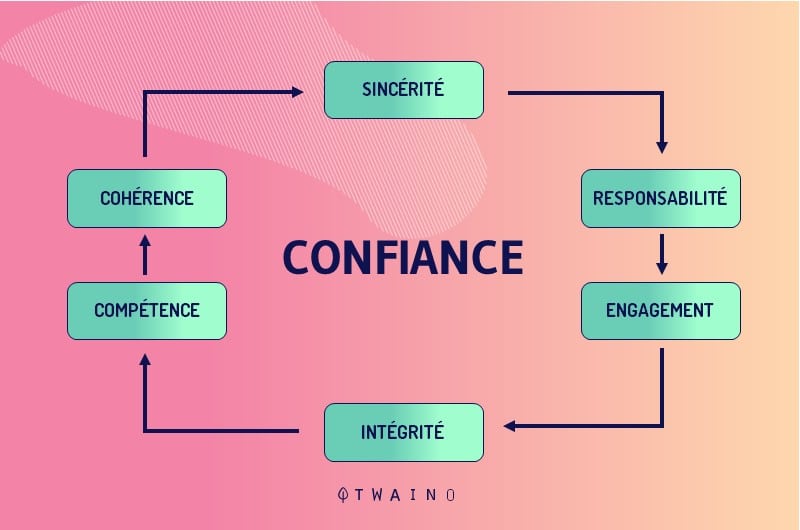
Create an alert with forum names related to your business.
Combining search operators will help you do this. For example: “keyword” + site:exampleforum1.com OR site:exampleforum2.com OR intitle:(who|what|when|where|how).
This alert will lead to new discussions around the chosen keyword.
2.2. The limits of Google Alerts
For a company as giant as Google, it is normal to think that its services are surely flawless. On the contrary, Google Alerts is not as efficient as we might think.
2.2.1. Google Alerts are not very accurate
Google Alerts doesn’t send all the content updates about keywords even if they are simple and accurate
Ahrefs conducted a quick test to check the effectiveness of this Google service with Ahrefs Alerts. The test shows that Google Alerts shows 2.376% fewer results than Ahrefs Alerts.
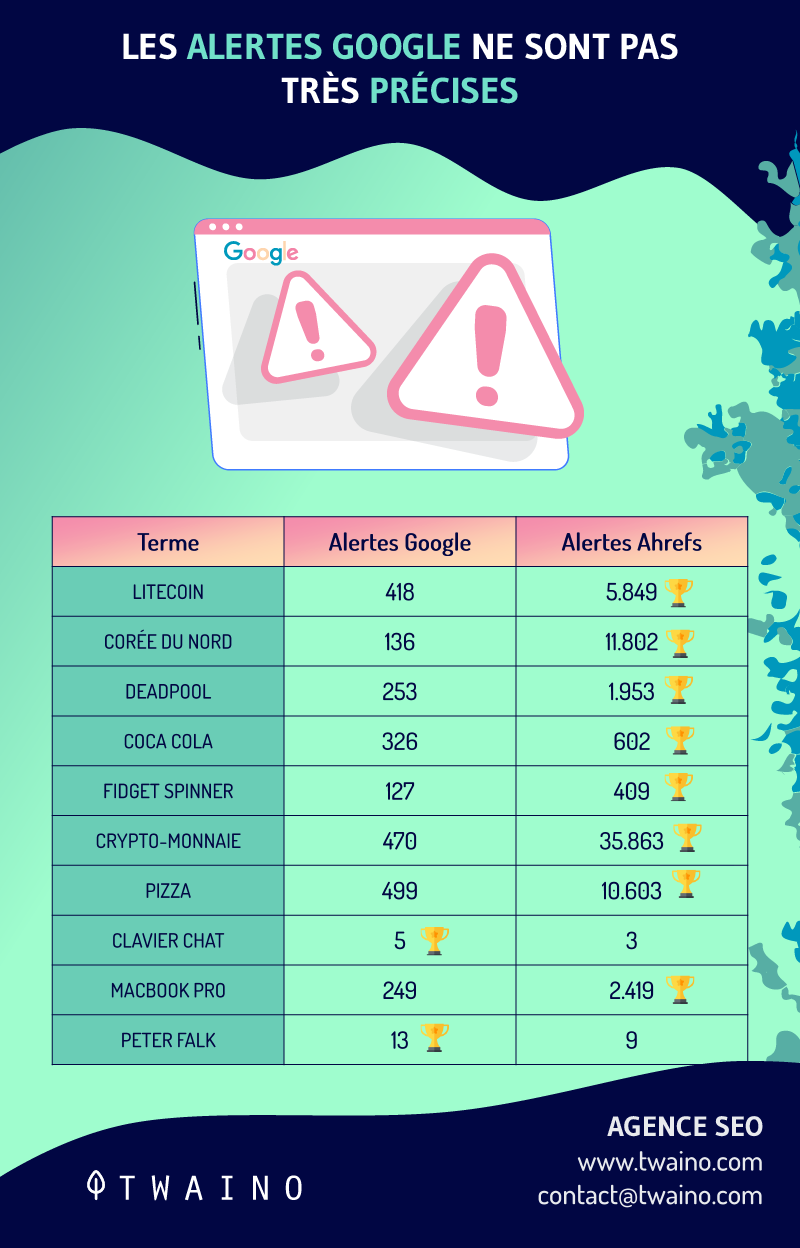
This is a huge difference and deserves to have reservations about the effectiveness of Google Alerts. The data dropped by Google Alerts can undermine a strategy based on this service.
2.2.2. Google Alerts is limited to web sources
Google controls an impressive amount of internet data. It is apparent that everyone is trying to tap into these valuable resources. But by limiting itself to web sources, Google Alerts stays out of the way of everything that happens on social networks
The latter appear as the most direct channel of interaction between brands and customers. They give voice to customers who express themselves immediately
If you don’t have the data from social networks, you miss out on quick reviews and first impressions of your services. You’re also missing out on feedback from people who need help and influencers.
Given these limitations, I recommend using Google Alerts as an additional tool to stay on top of information on the web. It’s pretty nice as a free tool. Ideally, you should combine this service with other tools to get an analysis of all the information.
2.3. Alternative or complementary tools to Google Alerts
2.3.1. Talkwalker Alerts
Talkwalker Alerts is a tool that is close to Google Alerts in terms of functionality. In addition to web sources, it also displays Twitter results.
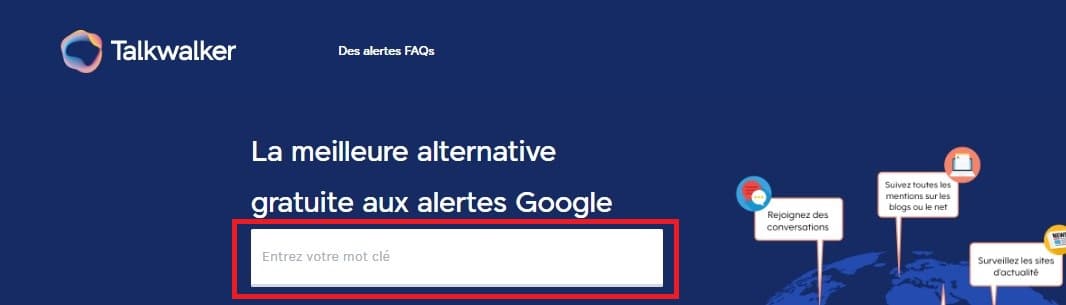
It is completely free and has a paid version to get a complete analysis of web and social network results.
2.3.2. Mention
While Google Alerts was showing its limitations, Mention appeared and since then, it is the best alternative to Google’s alert service. It keeps track of social networks and also monitors web data correctly.
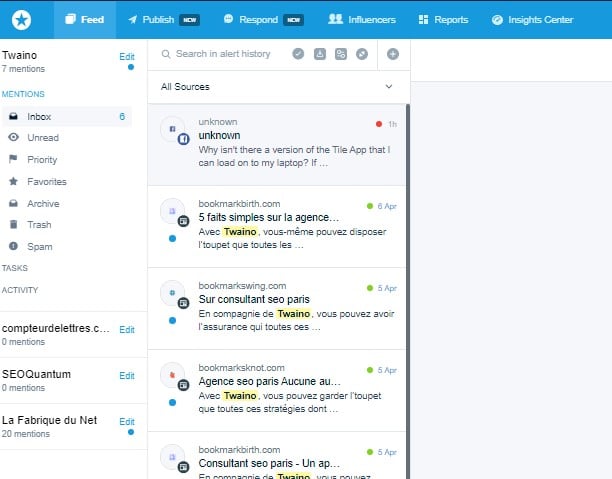
It allows you to choose to receive alerts when the activity around your brand is above average. It uses the collected data to offer an analysis of your situation on the web
Thus, you can have the growth of results, the sources of social networks and the sentiment.
2.3.3. Hootsuite
This tool is very adequate to complement Google Alerts Hootsuite is a tool for managing social networks. It has a good enough listening capacity of social media
In particular, it monitors Facebook, Twitter, Youtube, Instagram and other platforms that can be added by integration.

Hootsuite is suitable for small businesses with a limited budget. It is complementary in that it facilitates social media management while Google Alerts manages alerts from web sources.
2.3.4. Ahrefs Alerts
Ahrefs Alerts is both an alternative to Google Alerts and an essential tool to monitor backlinks and site positioning for certain keywords.
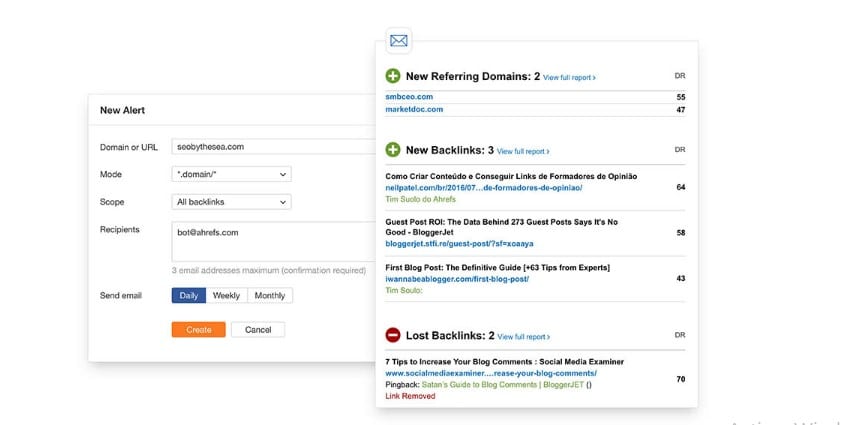
Source Ahrefs
It also lists the keywords for which a site is ranked, the search volume and the ranking position for each keyword. Ahrefs Alerts not only tracks results for keywords, it also tracks new backlinks obtained by a website and those lost by it.
In summary
At the end of this article that allowed us to explore Google Alerts together, we should remember three things:
- Google Alerts is a utility tool that offers the possibility to improve customer service, stay on top of new trends on the web, monitor competition and improve SEO.
- Google Alerts are very limited to serve as a basis for building an effective strategy.
- Google Alerts can be combined with other tools to get a complete analysis of your alerts.
Now, what do you want to use Google Alerts for?



