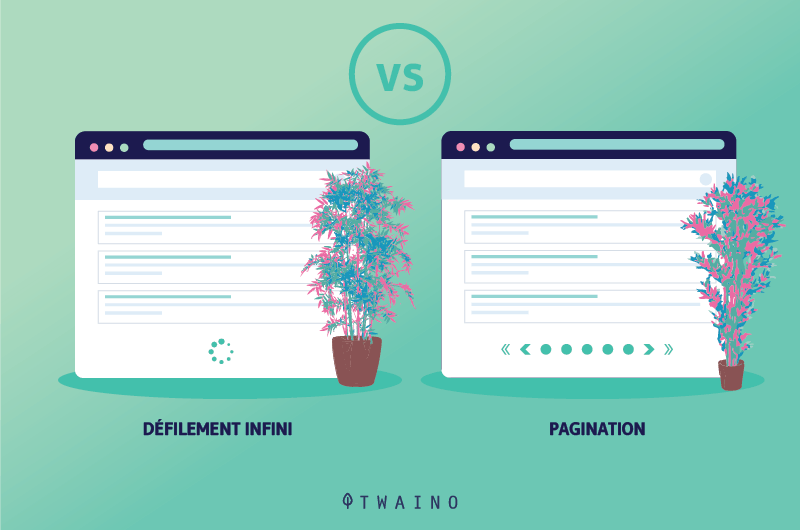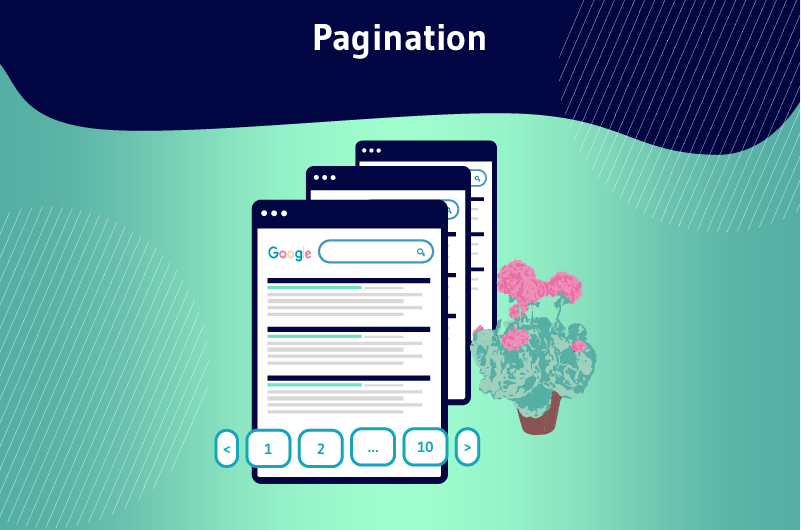Pagination is the practice of spreading large content across multiple pages to make it easy for visitors to navigate and view the content. In simple terms, the content is spread across a series of pages instead of being loaded on a single page. This is a common practice and widely used by webmasters to break up lists of articles or products into a digestible format.
According to Google, pagination improves the user experience on a website through the organization of information and loading time.
It is a technique that many webmasters are already using to display large content in an optimal way for users. Pagination is also implemented on e-commerce sites where webmasters must classify products by category.
Despite the popularity of this technique, pagination is not an easy task and it can affect the SEO of a site when it is implemented inappropriately.
Through this article, we discover what pagination is and its implications for SEO.
We will also go over the common mistakes that webmasters make when paginating and that affect the SEO performance of a site.
Finally, we will discuss the best practices for successful pagination on a website.
Chapter 1: What is pagination?
Many sites use the pagination method to make their large content easily searchable. In this chapter, we discover what this method consists of and its implications for SEO.
1.1) What is pagination?
In SEO, the term pagination is used for content that is not entirely displayed on a single page. It consists in distributing the same content on more than one URL, which allows to “scroll” the following and previous URLs.
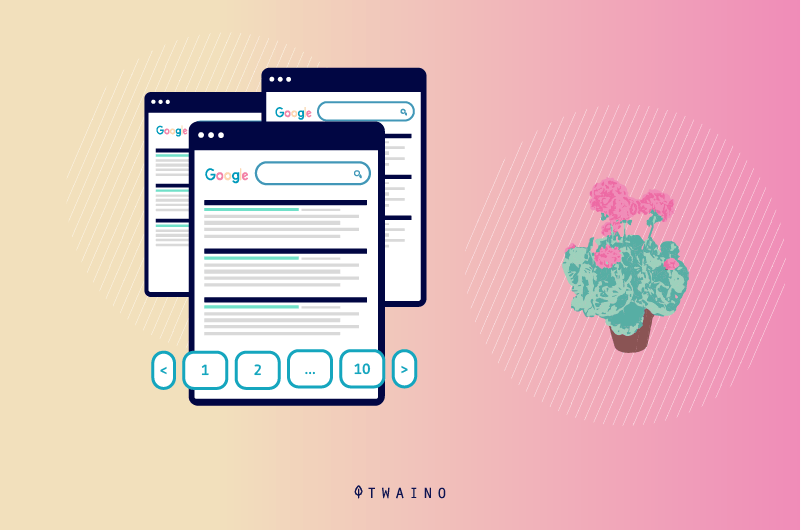
The purpose of this technique is to facilitate navigation and consultation of a content to make it more digestible.
Pagination is also used to group multiple pages containing related information. It is about classifying the contents of a site to allow the visitors to find them faster and in an organized way.
Pagination is especially important for site types such as:
- Product directories and category pages in e-commerce;
- Search results lists;
- Blogs ;
- Forums;
- Websites that use large databases, such as business records or cooking recipes.
Although many sites use this technique, it is used in a variety of ways from site to site. Like Google’s results pages, some sites use a list of numbers that link to different pages.
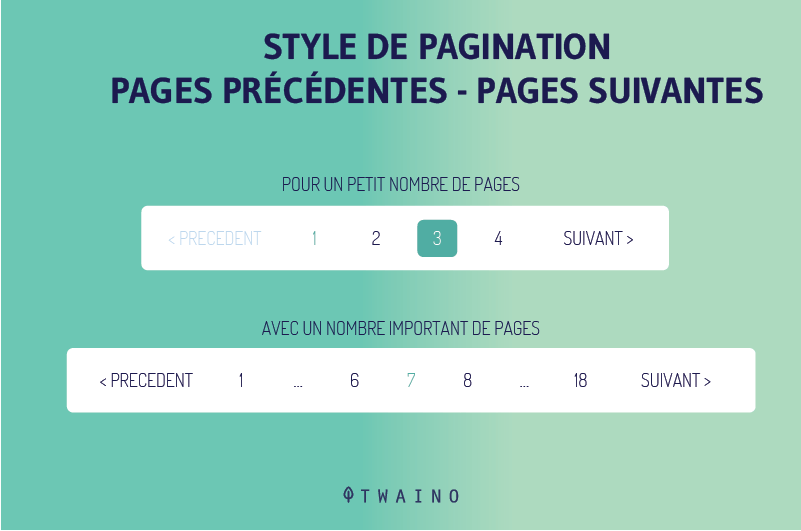
Other sites list content alphabetically as in a glossary. Some sites also divide their content into numerical ranges, where users click on a group and are redirected to another page.
1.2) Why is pagination important for SEO?
Pagination is beneficial to a site’s SEO in two ways: it improves site usability and promotes better navigation and indexing.
1.2.1. Pagination improves the ergonomics of the site
Pagination can considerably improve the usability of a Web site. Indeed, the fact of grouping several pages in similar categories allows visitors to find the information they want more quickly.
It is especially essential when a website has long product pages with tons of inventory or when it hosts a large amount of information.
Pagination gives more structure and hierarchy to your content, whether it’s an e-commerce site with thousands of products or detailed blog posts.

It makes it easier for users to navigate and tells them which page a particular piece of information is on.
By allowing content to be displayed on multiple pages to make it user-friendly, pagination thus prevents indefinite scrolling of pages. This also optimizes page loading time.
1.2.2. Pagination promotes better navigability and indexing
Pagination also tells search engines how your content is linked and provides additional information about the purpose of the pages.
This is especially important for crawlers when they need to crawl the pages of a website. Google recommends, for example, that no more than 100 links be displayed on a page, regardless of the type of link.
In many cases, it is difficult to respect this rule without using pagination. Pagination is therefore an excellent method to remain this recommendation of the American firm.
1.3. Can pagination cause problems for SEO?
Although pagination can be beneficial, it can be detrimental to a site when it is poorly implemented. Indeed, paginated pages present several major risks for SEO.
1.3.1. Paged pages can affect crawl depth
SEO best practices would like content-rich pages to be accessible in as few clicks as possible from the home page.
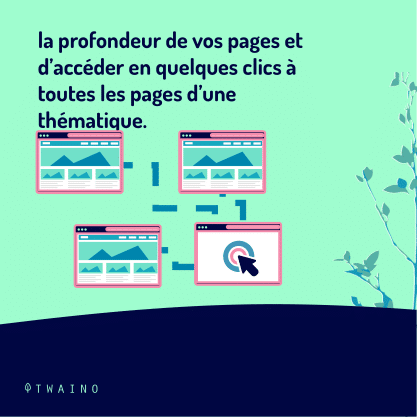
The reason is that crawlers crawl pages from the first page (Home Page) to the second, and so on. In other words, the further the pages are from the home page, the less likely they are to be browsed.
Pagination is part of this dynamic, because it adds clicks and multiplies the links between pages. That said, Google’s crawlers do not reach all pages on the website, which can negatively impact SEO and ranking.
1.3.2 Paged pages can lead to duplicate content
Google takes duplicate content very seriously and tries to display only one URL containing a given piece of content. When pagination is not properly implemented, it can lead to duplicate content issues.
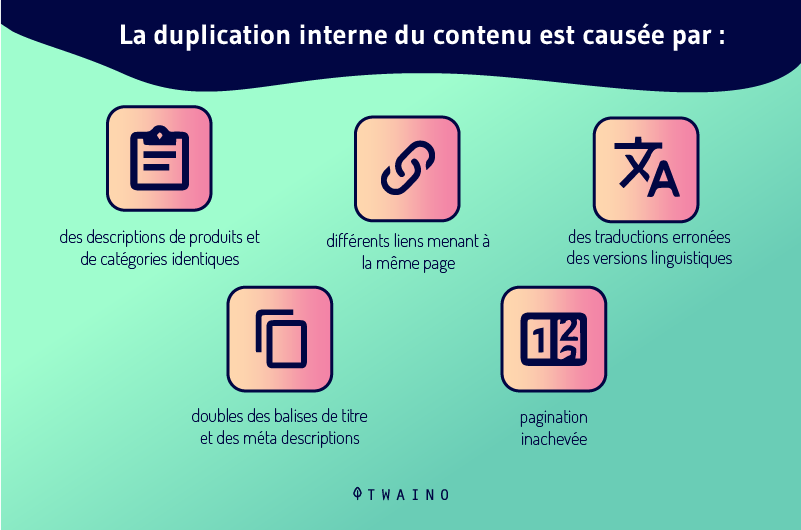
This happens when you don’t use the right canonical tags. Google might consider each of your paginated pages and the main page as completely independent of each other.
But when implemented correctly, it is not a problem. This is because even if your H1 and meta description tags are the same, the actual content of the page differs. It is therefore not a duplication.
1.3.3. Pagination can lead to thin content
Most paginated pages contain only the minimum content for a page. This is obvious when you spread an article or a photo gallery over several pages leaving too little content on each page.
But this problem does not arise when paginated pages contain a suitable amount of content for the user experience.
1.3.4. Dilution of SEO performance between paginated pages
When pagination is not implemented properly, it can dilute SEO juice or spread it across paginated pages that are often less relevant.
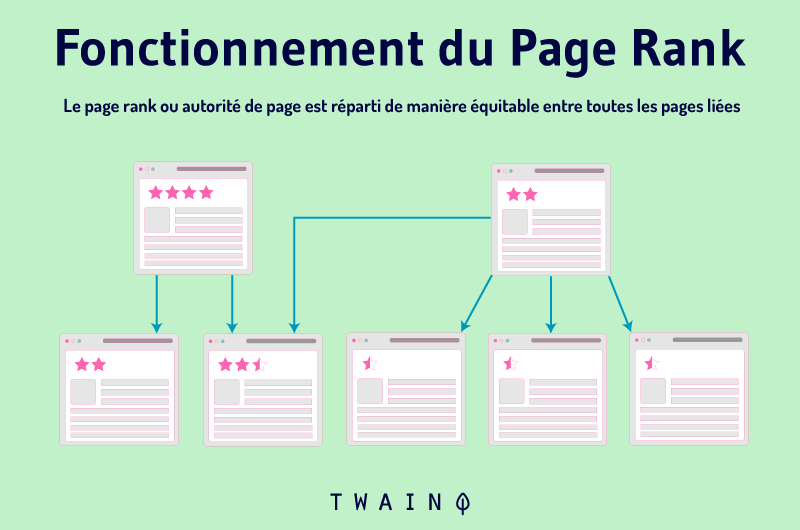
This is because pagination causes internal links, other ranking signals such as backlinks and social shares to be distributed among pages.
1.3.5. The waste of the crawl budget
The crawl budget is the number of URLs that crawlers will crawl on a page. Thus, when they have not finished crawling a site and the crawl budget of the latter is exhausted, the remaining pages will not be crawled or indexed.
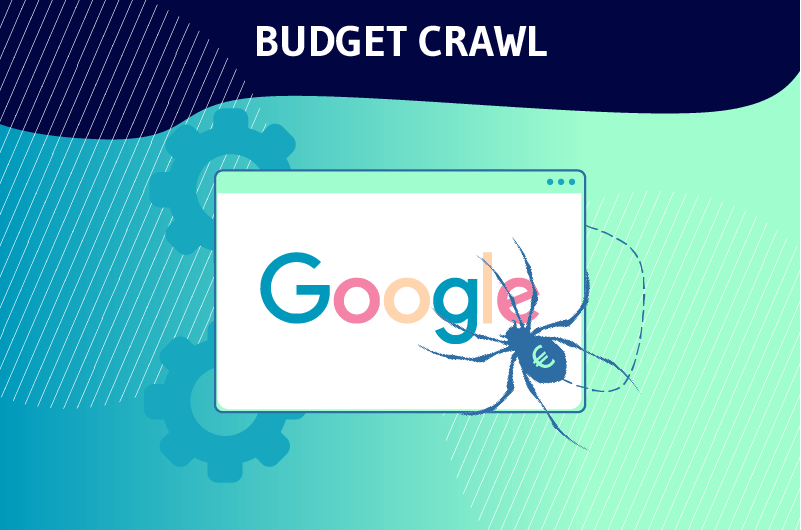
As soon as pagination is implemented, the robots will crawl all the pages and risk leaving important pages at the expense of less important ones.
But in many cases, it is better to use this budget, as it allows Googlebot to crawl the paginated URLs to reach pages with deeper content.
Chapter 2: Common mistakes when implementing pagination
Traditionally, people use certain SEO practices when paginating. But it turns out that some practices can hurt the performance of a site.
2.1. Using the canonicalization attribute when paginating
Most webmasters tend to use the rel=canonical attribute and the Noindex tag to prevent the indexing of certain pages.
This technique generally seeks to reduce index bloat, which has proven to be effective in improving the ranking of sites with low quality content.
However, in the case of pagination, this method can be bad for the ranking of deeper pages.
To understand why this could have a negative impact on page rankings, we must first understand how canonicalization and indexing theoretically work in Google.
According to the search engine, their system attempts to select a canonical for every URL they crawl and process before it is indexed.
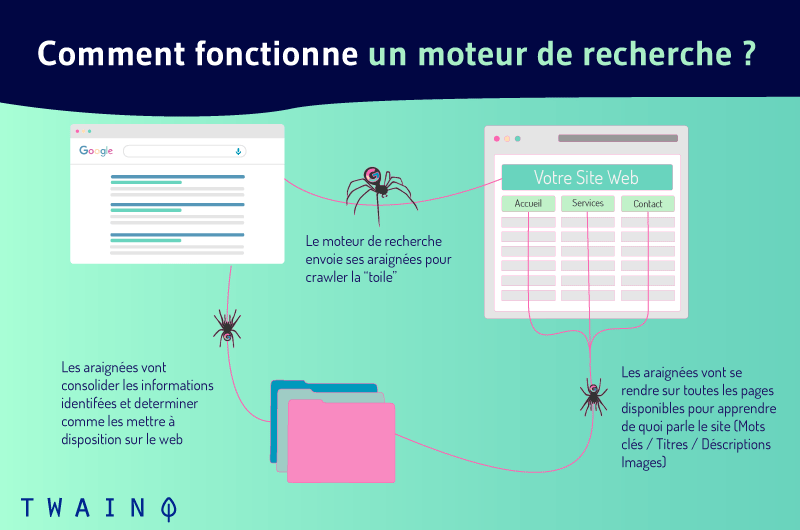
In other words, the Google bot determines the main content of each page. When the crawler discovers several pages that are similar on the same site, it chooses the page that seems the most complete and relevant.
It then considers this page as canonical. Once Google has selected the canonical pages of a website, they are used by the indexing and ranking system as:
● The primary source for evaluating content ;
● The main content to evaluate the quality of the page ;
● The main page to be displayed in the SERPs.
Other pages that are not selected as canonical in the system are:
● Crawled less frequently than the canonical page selected by Google ;
● Not used to evaluate the content of the page or the quality of the content excluded from indexing ;
- Indexing signals (links) from these pages are embedded in the canonical page.
2.2. Non-indexing of paginated pages and blocking crawling by the robots.txt file
One of the common practices that SEOs use for paginated pages is the non-indexation of the pages concerned. The addition of Noindex in the meta tags tells the crawlers not to include the pages concerned in the index.
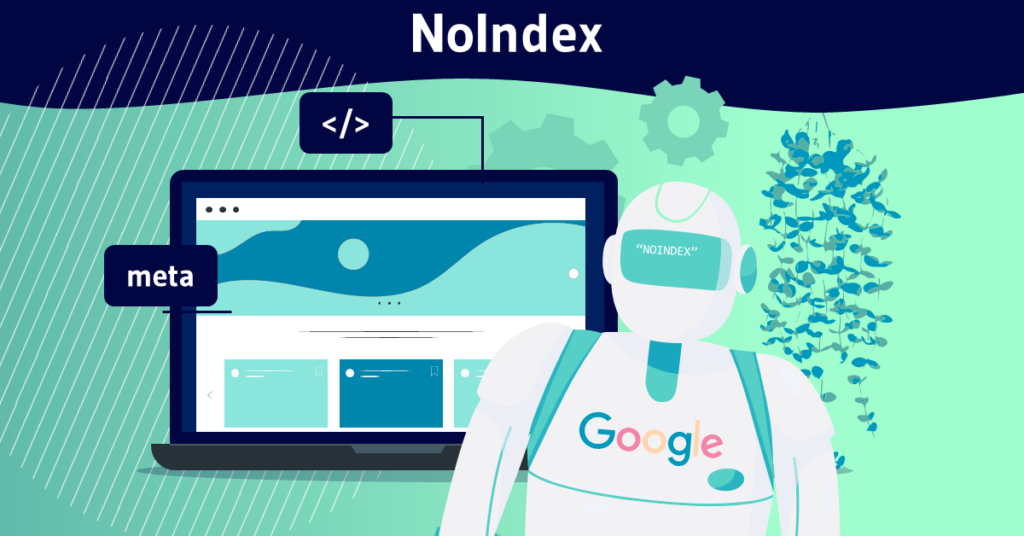
Therefore, these pages are no longer eligible for ranking and PageRank will not be transmitted.
As for blocking crawling by the robots.txt file, this prevents crawlers from accessing the affected pages. Like Noindex, pages that are blocked by robots.txt will not be crawled or indexed.
Most people who use these methods to prevent paginated pages from being indexed feel that pagination dilutes SEO signals and drains the crawl budget.
However, adding the Noindex tag and blocking through the robots.txt file can be bad for SEO. This is because Google can use the URLs of paginated pages to understand the architecture of the site.
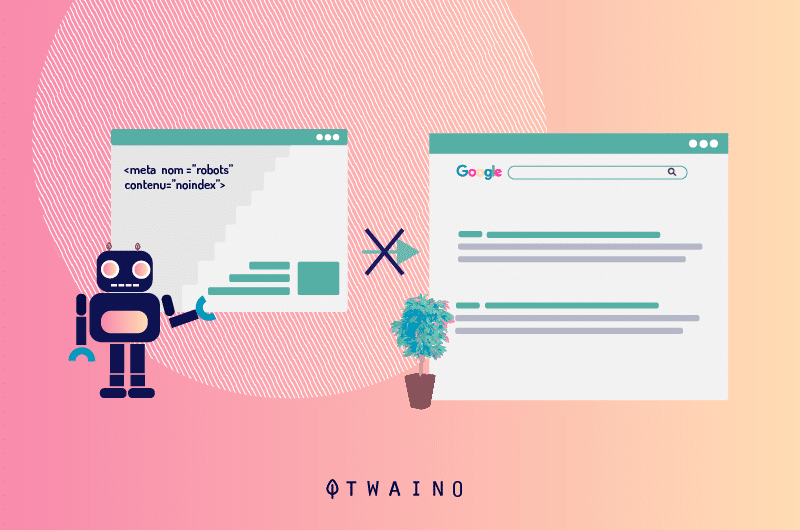
Since paginated pages contain different content, both of these methods are a lost opportunity to get rankings for these pages.
Furthermore, when paginated pages are excluded from Google’s index, all signals from these pages disappear. This includes content that contains links to deep pages.
In simple terms, any signals of relevance, importance or link authority to deeper level pages would be removed.
The removal of paginated pages, over time, would impact the ability of deeper level pages to rank in Google search.
2.3. The addition of the rel=”nofollow” tag
The Nofollow tag in the HTML code of a page tells search engines to ignore the page. That said, Nofollow URLs do not transmit PageRank and certainly do not impact the SEO of a site.
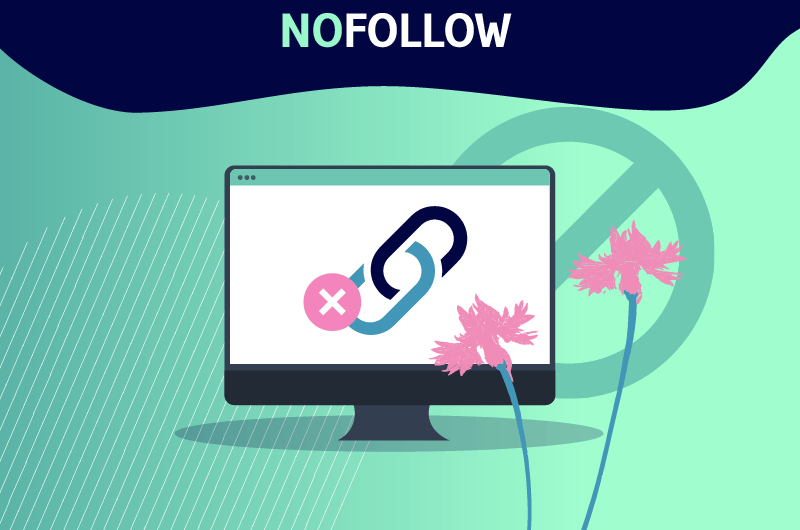
Thus, this tag is often used when you do not want a link to transmit juice to the page to which they refer. It is with this in mind that some webmasters mark internal links that refer to pages with the Nofollow tag.
The idea is not to improve the SEO of these pages. But this may make the pages orphaned.
2.4. What should you do if you have already used one of these techniques for pagination on your site?
If you have already used the above mentioned methods when paginating your site, fortunately there are several solutions to correct these errors.
For example, you can use the URL inspection tool to see if Google has selected a page as a canonical version. It is also crucial to make sure that important paginated pages are indexed in Google.
To do this, you can use the Indexing Coverage Status report to see which paginated pages have been excluded from Google’s index. This will allow you to determine important pages that are not in the index.
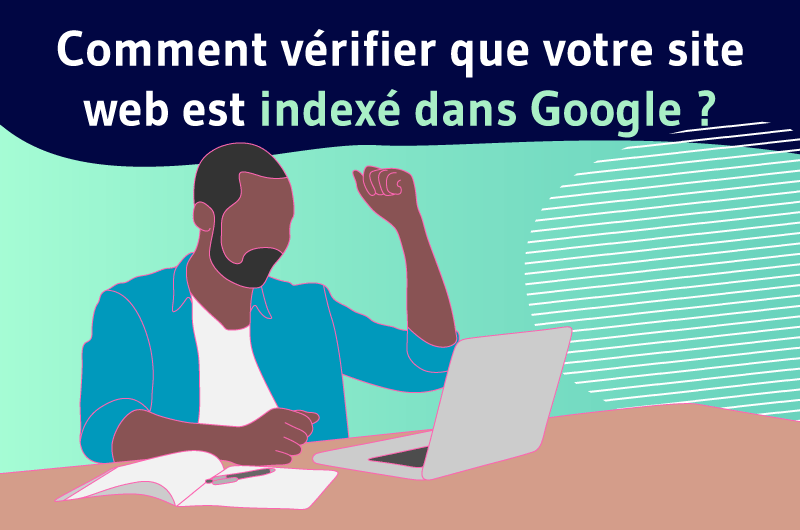
Alternatively, third-party crawlers can help you identify non-indexable paginated pages that have a Noindex directive or carry the rel=canonical link element.
As for robots.txt blocking crawling, you can check directly for a directive in robots.txt that prevents crawling of a paginated page. If so, simply remove the directive.
Chapter 3: Pagination Best Practices
Pagination practices are numerous, we will discuss in this chapter those that are beneficial to the SEO of a website.
3.1. The old method of pagination recommended by Google
In 2011, Google had announced the launch of rel=”next” rel=”prev”. According to the search engine, this link element helps it understand the link between paginated pages in the index.
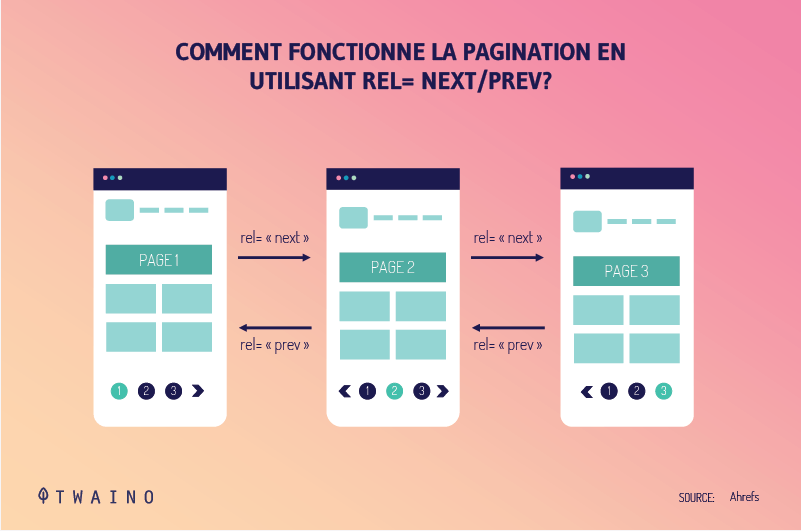
Webmasters could place it either in the of a page or in the HTTP header. With this element, the indexing properties of paginated pages should be consolidated into a single content element, specifically the first page.
And it is this page that the search engine ranks in the SERPs. But in 2019, Google announced that it will no longer use this link element to determine the most appropriate paginated page that will be ranked in the SERPs.
According to a statement from John Muller, paginated pages are treated the same as regular pages instead of being the consolidation of multiple pages into one.
As an example, Google considers the following URLs separately
- https://www.shopy.com/category-1
- https://www.shopy.com/category-1?page=2
- https://www.shopy.com/category-1?page=3
- https://www.shopy.com/category-1?page=4.
However, this does not mean that URLs paginated with the “prev, next” element should be reviewed. This element does not negatively affect the ranking of a website and other search engines still use it to understand paginated pages.
For future pagination operations, it is then recommended to leave things as they are. In fact, this is what Google itself suggests for pagination. The argument here is that Google recognizes paginated content in most cases.
3.2. Using JavaScript to load paginated pages and using the “load more” button
E-commerce sites commonly use AJAX-based pagination to load the next page in a series of pages on the client side without a full page refresh.
When designed in a user-friendly way, it provides a pleasant user experience without affecting SEO.
The first criterion for implementing pagination using AJAX is to ensure that the href links to the next page in the series of pages always exist
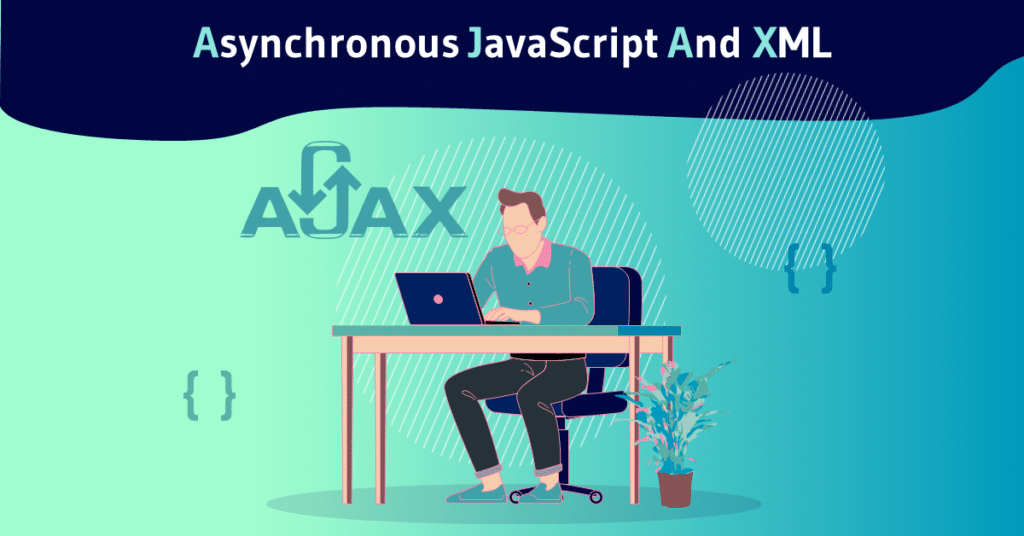
This allows crawlers to easily navigate from one paginated page to another.
As for the use of the load more button, it allows the user to load the next resource by clicking on a page number or scroll infinitely. However, this technique is one of the riskiest to implement.
3.3. The use of anchor links
To allow crawls to efficiently crawl pagination pages for SEO, it is recommended to use anchor URLs with href attributes for internal links.
3.4. Configuring pagination using Google Search Console
How you change these crawl signals will depend on how you want to spend your crawl budget.
3.5. Pagination checklist
3.5.1. Create a URL for each paginated page
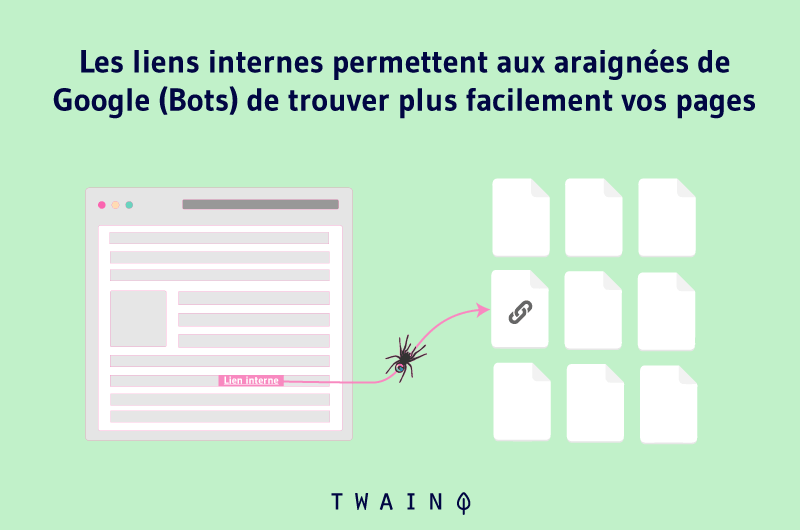
3.5.2. Use actionable links to paginated pages
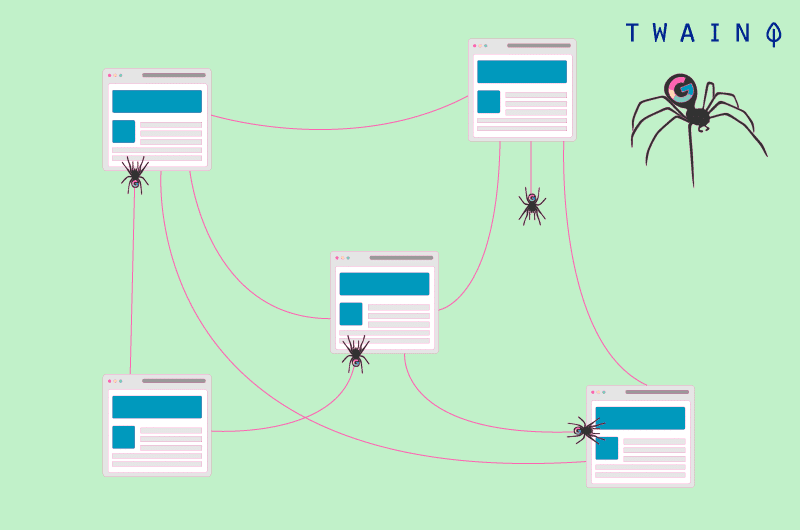
3.5.3. Make sure that Google chooses the main page correctly
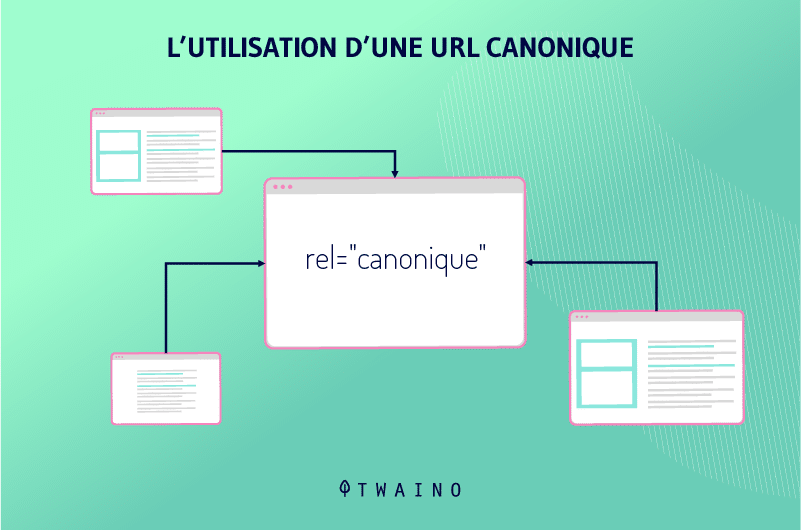
Otherwise, when they detect duplicate content, they choose any version as canonical.
3.5.4. Reduce the number of clicks to reach paginated pages
3.5.5. Modify the elements of the paginated pages
Due to Google’s pagination changes, each page can compete with the main page in terms of ranking.
By doing so, the search engine will display them less often in the SERPs and focus on the main page.
3.5.6. Don’t include pagination pages in an XML Sitemap
3.5.7. Control keyword cannibalization
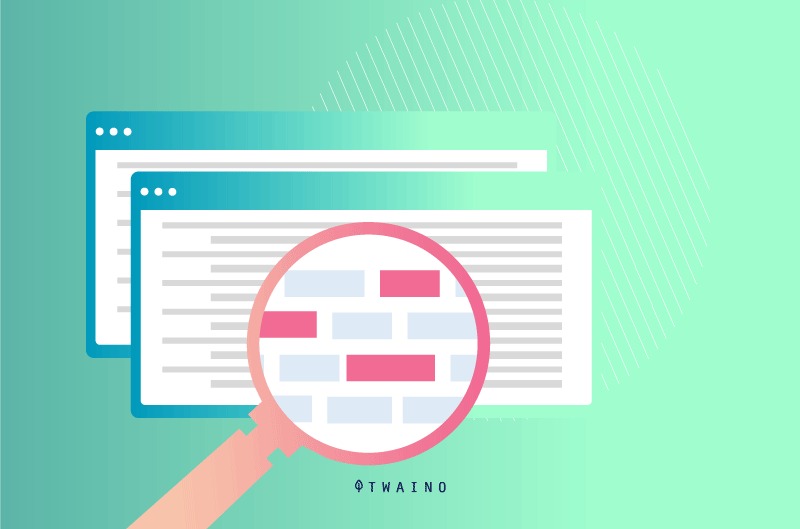
This is to identify SEO elements that interfere with the main page’s ranking for keywords.
Chapter 4: Infinite scrolling and pagination
- What infinite scrolling consists of ;
- Its advantages and disadvantages;
- The technique adapted to SEO between infinite scrolling and pagination
4.1) What does infinite scrolling consist of?
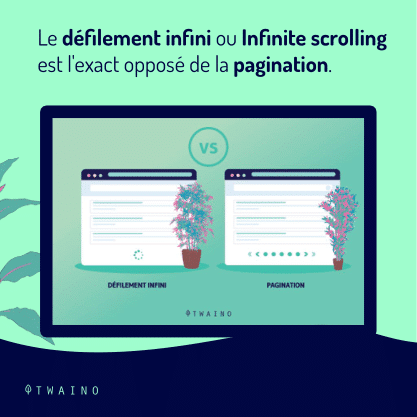
4.2. The benefits of infinite scrolling
2.2.1. Users love to scroll
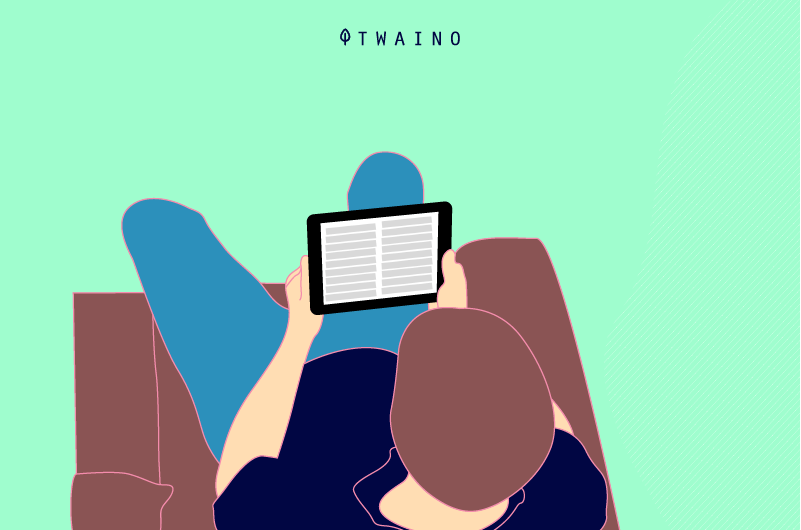
4.2.2. Scrolling is designed for discovery

4.2.3. Compatibility with cell phones
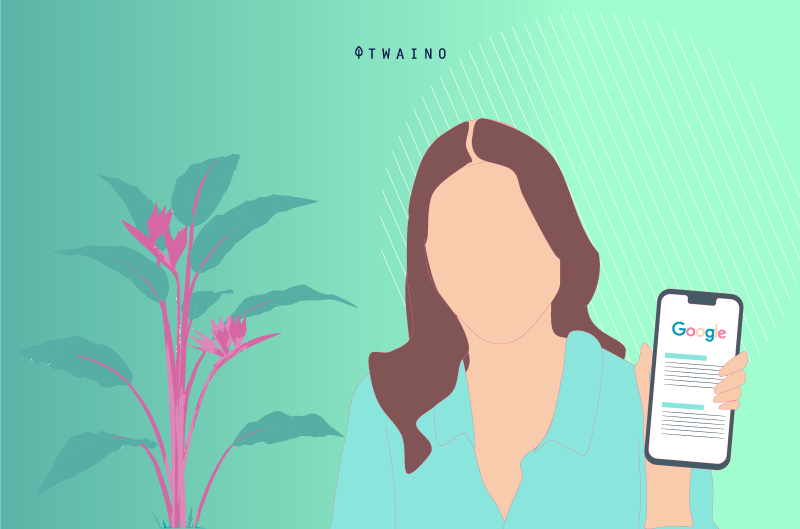
4.3. The disadvantages of infinite scrolling
4.3.1. Exploration problems
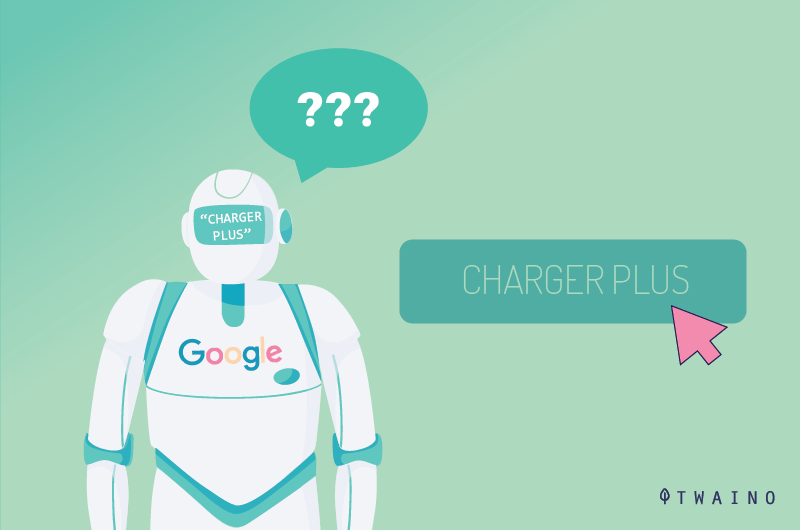
4.3.2 Hard-to-find information
4.3.3. Delayed page loading time
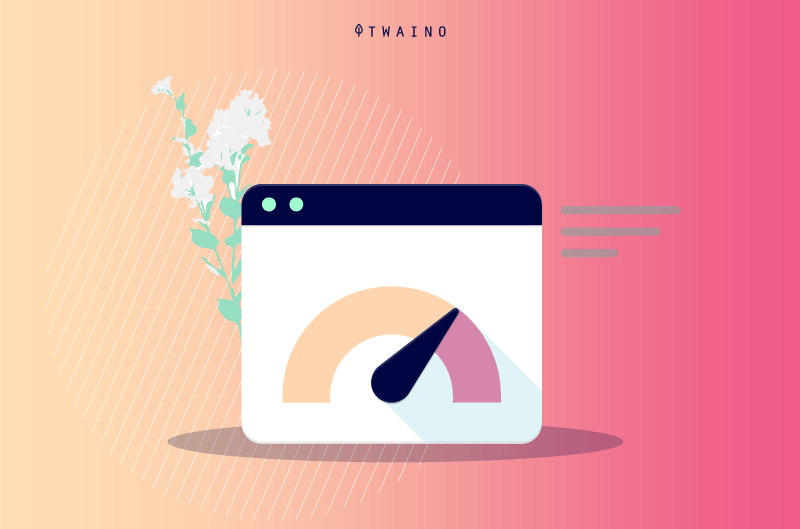
4.3.4. No access to the footer
4.4. Pagination and infinite scrolling: Which is better for SEO?