Tagging can be defined as the action of tagging or marking something. To be clearer, it is a practice that consists in labeling or marking with freely chosen keywords the elements present on a website. We also talk about tagging which is a technique that allows to associate to each element of the site (photo, video, audio, articles, books, etc.) a keyword or an additional information allowing to locate it.
With the evolution of the Internet and the amount of information that can be found on it, it is increasingly necessary to facilitate the search for the information that the Internet user wants.
Search engines with their increasingly powerful algorithms already contribute to this, but it is still not enough. This is especially true when the site to which they refer contains several pieces of information
In such a context, tags are often used to mark and label each content according to its specificities in order to help Internet users find what they are looking for.
As you may have guessed, the topic of this new article is about tags. Better still, the action that consists in setting up tags: Tagging
- What is it exactly?
- Why use them?
- How to set them up?
- How to use them well?
These are the different questions to which I invite you to discover the answers throughout this article
So follow along!
Chapter 1: What does the expression “Taggage” mean?
In this first chapter, I explain what is meant by Tagging, but also the impact it can have on a website.
1.1) What is tagging?
As I already announced a little earlier, Tagging is the action of tagging, i.e. marking, labeling the elements of a website. In a more appropriate language, Tagging refers to the implementation of tags on a website
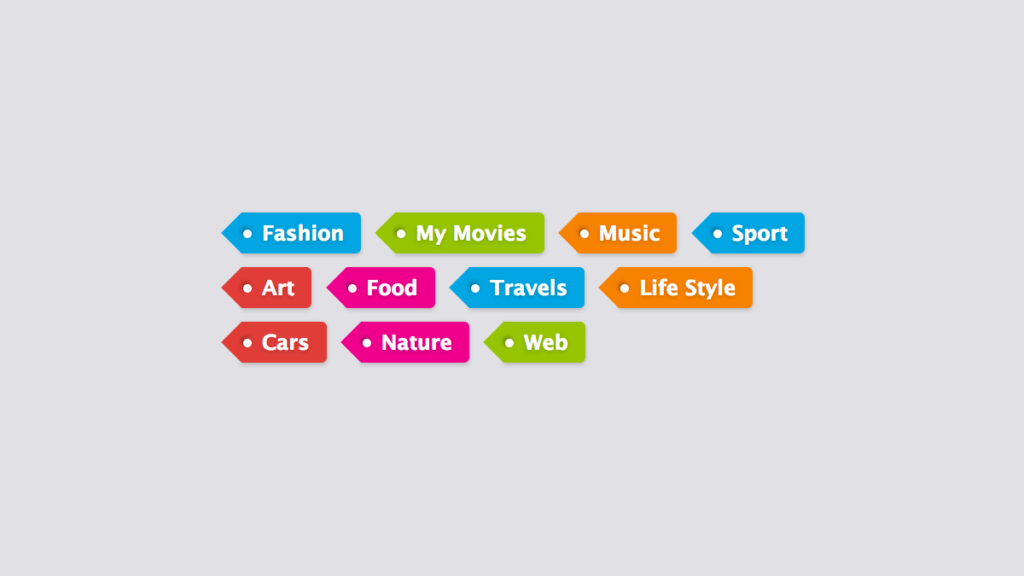
Source : design lab
Also known as a label, a marker or a label, a tag is generally a keyword or a term that is associated with information
As such, it can concern
- An image ;
- An article ;
- A video clip;
- Or an audio.
The keyword used describes the object and makes it possible to make a classification of the information present on the Internet site
The choice of tags or keywords is made in a personal way by the creator of the Internet site himself according to his needs and objectives. This implies that the tagging uses an uncontrolled vocabulary. Webmasters have the ability to add their own tags. But in other cases, they are also encouraged to use tags that already exist.
The term “tag” is also used to talk about tags
This is what we see with programming languages such as HTML. Here, tag refers to the various functions used to format and display text elements on a website
Tags can be defined as elements of HTML code that are used to describe the content of information on a web page or digital file. They therefore provide details about the content of the site but can also facilitate the location of associated data
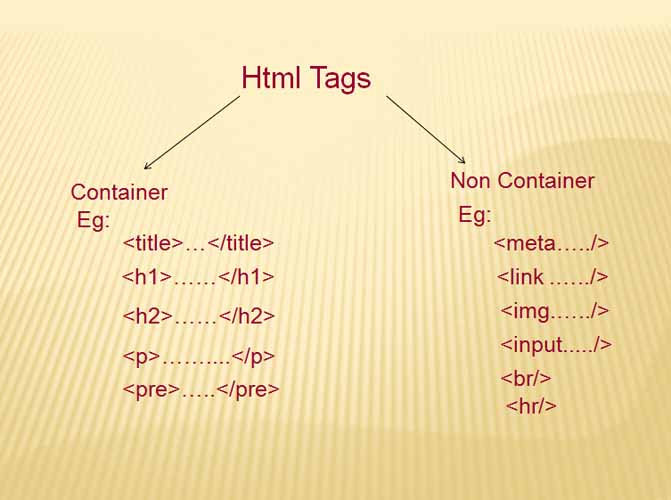
Source : phptpoint
In addition to this, it should be remembered that Tagging is also used within the framework of the implementation of a system of data collection, analysis, monitoring and evaluation and correction of the Internet site. The implementation of such a mechanism often requires the setting up of a tagging plan and is done through the use of tag management tools such as Google Tag manager and the setting up of a data layer.
1.2. Why do tagging?
As you have just seen, tagging is a classification system used on a website. Therefore, they can be of great interest to those who visit the website
In fact, the presence of the tags on the site can allow them not to be obliged to know by heart the schema of the site they visit regularly
Moreover, the existence of tags on a site also helps to obtain information about the resources that are available at a particular time.
For webmasters, the implementation of tags allows them, among other things, to track their audience as well as the way they interact with the site and what they are really interested in
Another benefit of using tags is that readers can often provide additional tags or tags that the site owner had not thought of and which will therefore be useful to better organize the site. These tags may be more relevant to their search habits
But let’s remember that some people often object to the use of tags on their website, because they don’t always see the difference between them and categories
They rightly question the appropriateness of tagging their publication, if it is already contained in a category. Because both have the same purpose, to help organize the website.
But, there is a difference between tags and categories, they are as follows
- Categories specify the type, the nature of the message while tags are even more precise and indicate the specific subject the message is about;
- Unlike categories, you can add a multitude of tags. However, it is useful not to exceed certain limits at the risk of being considered as spam.
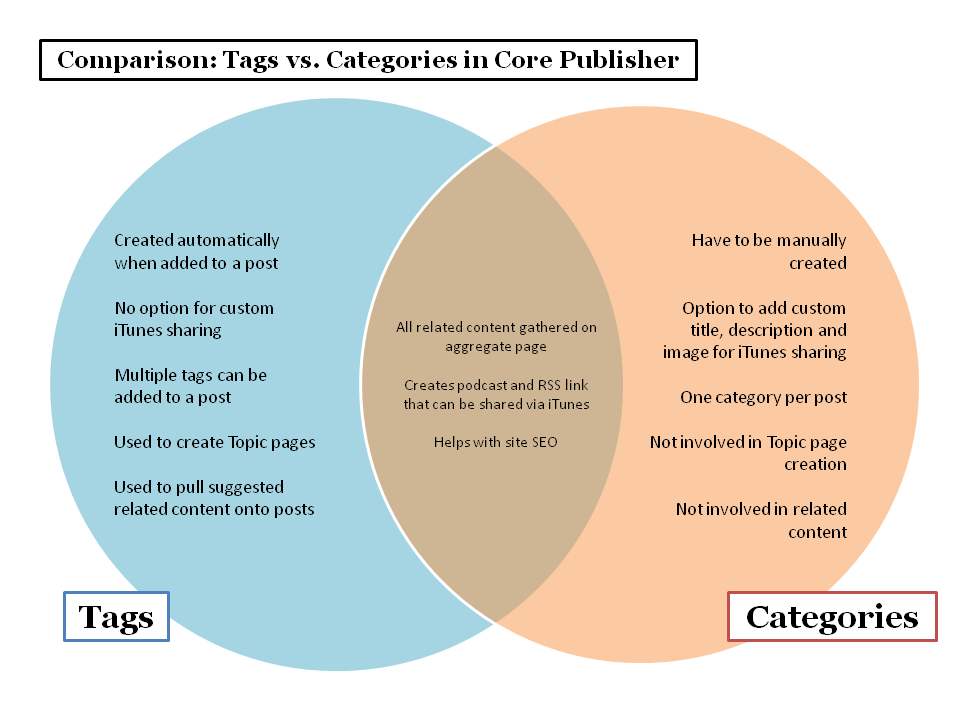
Source: NPR Digital service
In addition to this, it should also be noted that the implementation of tags on a site can influence the natural referencing (SEO).
1.3. Link between Tagging and SEO
While most webmasters agree that the use of tags on a website is beneficial to the user experience, they are not always clear on the benefits that such use can provide in terms of SEO
Nevertheless, it is necessary to admit that the use of tags may or may not be beneficial for the SEO of the website concerned
1.3.1. The advantages of using tags
In terms of the advantages that tags can provide, I can cite
- Visibility on search engines;
- The improvement of the conversion rate;
- Personalization of the website;
- Understanding the behavior of Internet users once they are on the site;
- Improving the architecture of the website;
- Increasing the longevity of keywords;
- Increasing the authority of the site with regard to certain topics and themes.
1.3.2. The disadvantages of using tags
Besides these numerous advantages, we must not lose sight of the fact that a bad implementation or a bad use of tags can cause difficulties at the level of the website
In this regard, you can notice
- The cannibalization of keywords;
- The presence of duplicate content;
- The content of lower quality;
- Increase in the crawl budget
Now that you have an idea of what Tagging is, I invite you to learn how to set it up
Chapter 2: How to set up tags on a website?
Here you will find explanations on how you can implement tags on your website. But before I talk about it, I will first explain how tags work
2.1. How do tags work?
Tags work differently depending on whether you are on a website or a social network
2.1.1. How tags work on websites
For websites, the tagging process involves the use of labels or markers (tags)
These are essentially small expressions that can be assimilated to keywords
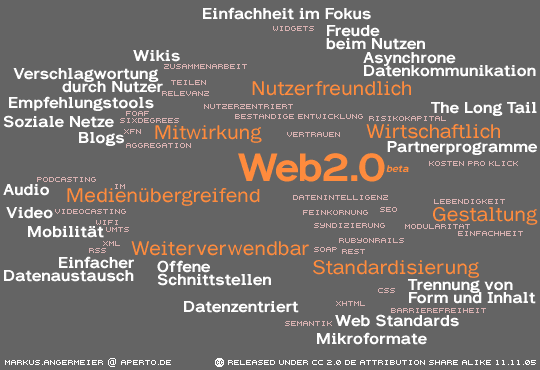
Source : netplanet
Tagging is mainly used to make information easier to find or read
For example, a reader might look at the list of tags on a site to see if the site addresses an aspect of the information they are looking for. Each tag is often displayed in the form of a hyperlink, allowing you to select it to discover all the pages or content of the site associated with it in a new page
Some sites display the tags in the form of tag clouds
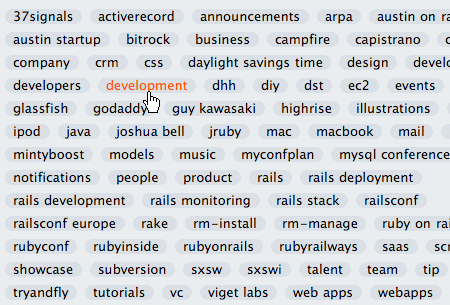
Sources : smash magazine
You will notice that the keywords related to the content are displayed in larger or smaller spaces depending on their frequency and popularity.
A site’s tag cloud can indicate, for example, the topics and terms that will appear most often.
Tagging can be done in a number of ways on different platforms or user interfaces.
It is fair to say that they are implemented differently from one application to another
For example, some systems organize their tagging space in different ways.
It can be
- A set of objects linked to a tag;
- More visible elements such as tag clouds;
- A search engine that allows users to search for combinations of tags, for example;
- We can also have some social network features like sharing videos or tags set up by the user himself
- Displaying recent tags
- The fact of subscribing to RSS feeds to be aware of the news
In addition, it should be noted that some applications have the ability to reveal all the elements of a tag and to sort them according to several methods
It can sort them for example according to
- Chronological or alphabetical order;
- Popularity
Tags can be implemented in a multitude of applications.
As such, we can mention
- Link sharing applications;
- Blogs;
- Social networks;
- Links and bibliography;
- In the navigation menu;
- Etc.
So, as you can see, these tags are markers used to label web content with additional information.
They are used in different ways, depending on the particular context and channel
Tags can be used with any digital content. As a result, any information that can be stored on a computer can be tagged
Thus, one can tag
- Images
- Address books or contact books: tags can be integrated into address books. And be used whenever it seems necessary to find a specific contact or send messages to the whole family.
- Web pages and blogs: tags are used here to search for content;
- Social media: by giving outsiders the ability to tag your website, you find out what they really think of the site.
As far as blog tags are concerned, it should be noted that a blog post often includes keywords. Using tags then allows you to display the content in a grouped fashion and shows the links that exist with other similar blog posts
Posts related to a particular keyword appear in a list, and if the website has an RSS feed, users can sign up for keyword alerts, which will notify them of new posts related to those keywords.
When tagging a blog, the author adds appropriate tags to the content during the transfer to a content management system
Since all posts in the system use tags, anyone using multiple authors to write blog posts must organize and agree on a unified spelling protocol for all tags
Now how does tagging work on social networks?
2.1.2. How tags work on social networks
The same thing can be observed on social networks such as Facebook and Twitter
On Facebook, it is possible to refer to other Facebook users in the publications
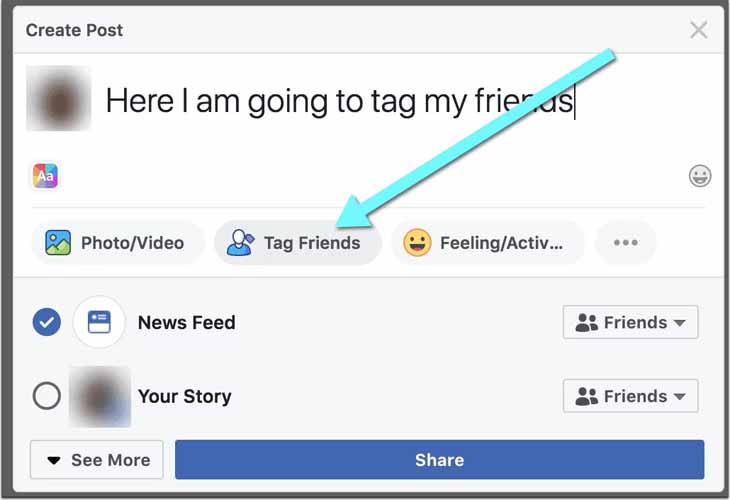
To do so, you just have to
- Identify them in the publication;
- Use the link that is then created and make the publication
The same thing can be done on Twitter, especially on the microblogging service. This is then highlighted in the tweets with the @ symbol followed by the username
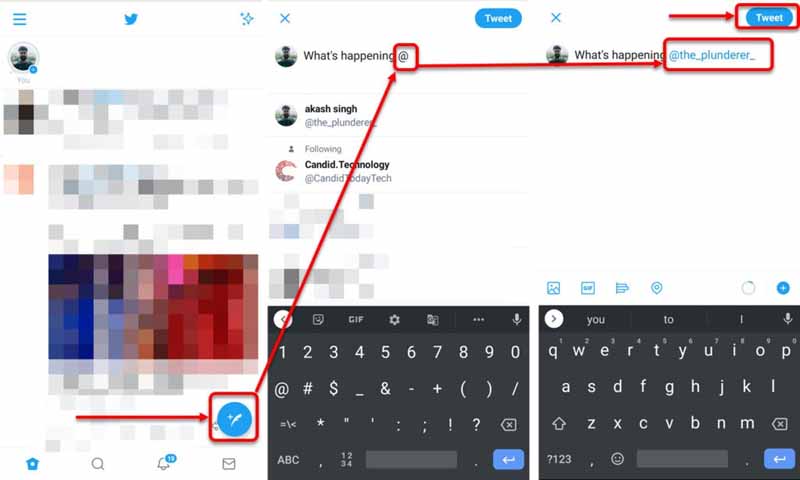
In addition to tagging on social networks, there is also the use of the hashtag on social network channels

Source: sueblimely
Hashtag is a hash placed before a certain keyword, which can include both alphabetic and numeric forms. They are often placed in the tweet or at the end of the tweet and are used to gather information about a current topic to help people follow the latest trends and topics
They can then be picked up by other users and spread virally
Now that you have an idea of what tagging is and how it works, find out what they are and how they can be implemented on a website
2.2. The different types of tags
From the following, we can easily distinguish three types of tags or tag namely
- Content tags: These are expressions or keywords that tell us about the content of a web page
- The analysis tags: The analysis tags are those that are added to URLs and that allow webmasters to collect data on how users interact with a website
- HTML tags: those code elements that are inserted into a text file and whose role is to apply a function to the content they frame.
2.3. how to set up tags on a website ?
You can set up tags on your website or integrate them directly from specific applications
For example, if you use a website manager like WordPress, you can easily insert tags on your website
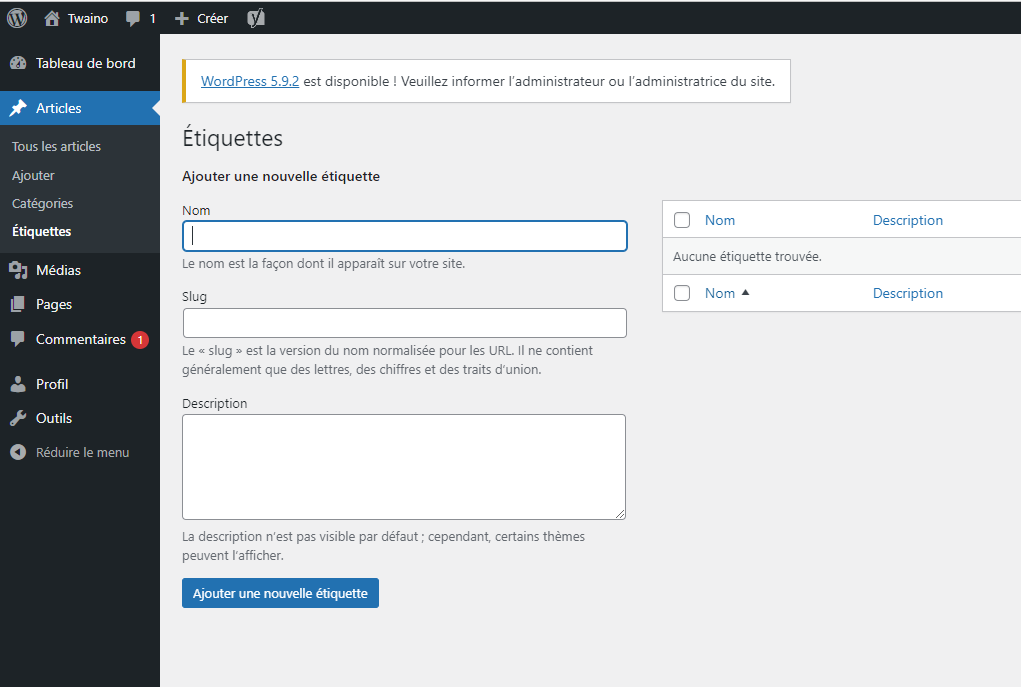
To do this, simply go to the settings of a publication and scroll down
Just below the categories section, you will find a section for adding tags
Now that you know how to insert tags on your website, discover in the following lines how you can manage them
Chapter 3: How to manage tags on a website?
In this chapter, I explain how to take advantage of the tags you implement on your website
However, before going any further, it should be mentioned that the easiest way to use tags on the Internet is to use a software that supports them
In this regard, there are many tools that support the creation and implementation of tags on websites. CMS like WordPress also play this role
Therefore, when you consider tagging your site to better organize and take advantage of the elements on your site, I recommend that you
- Set up a tagging plan
- Use tag management tools
3.1. The tagging plan
The tagging plan is generally seen as a document that allows you to adapt the tags you use on your website with your tracking needs and objectives
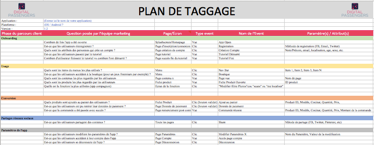
Source: digital passengers blog
It is what allows you to reconcile a web analytics solution with the structure of the website
It is useful in that it allows you to
- To make an inventory of all the tags you use on the website;
- And to determine the data that you want to collect from the tags that you implement on the site
The use of such a tool seems to be advantageous, because it will allow you
- To collect reliable and more complete information than what you can get from a simple tracking code;
- To have a better understanding of the users’ behavior from the moment they arrive on the site until the moment they leave it
If you want to know more about tagging and how it can help you manage and leverage tags, check out this article from followanalytics
Now let’s take a look at some of the tools that help manage tags
3.2. Tools for managing tags
Several tools can be used to manage tags. Here are some examples
- TagSpaces open source: this is also a software that is used to collect, browse and organize files. It runs on various operating systems and has an open source version
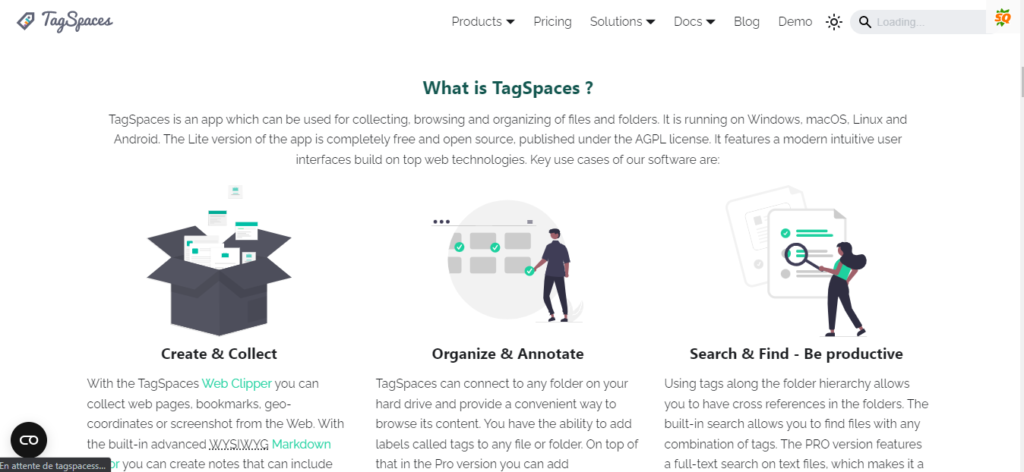
With this tool, you can collect information about web pages, organize them. It can also facilitate their tagging allowing for quick and easy search
- Adobe Dynamic Tag Management: Next to tagspaces you also have Adobe DTM offers to marketers, a dynamic and innovative management of tags on their website
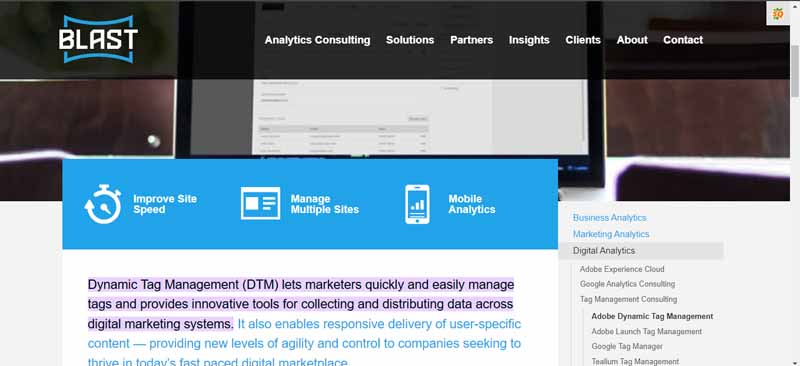
Thanks to powerful tools, it ensures a better collection and distribution of data at the level of marketing systems as well as the fast delivery of content adapted to Internet users
In summary
From all that has been said, it is worth remembering that tagging is a process that consists of marking or labeling the elements that are on a website. The implementation can be done in different ways depending on the objectives set
Thus, it will be designed differently depending on whether the objective is to
- To organize the display of the elements present on the website
- To allow the Internet user to have an overview of the information contained on the site
- Or to collect information in order to analyze the behavior of the Internet user and propose relevant improvements and ensure the site a good performance in the SERPs
Moreover, whatever the specific type of tagging, it is important to specify that it can be integrated directly into the site through tools designed for this purpose or be done manually by a direct modification of the source code of the website
In this article, I have not only explained what tagging is, its advantages and disadvantages but also how it can be implemented and how you can benefit from it
Don’t hesitate to give your point of view in comments
See you soon!

