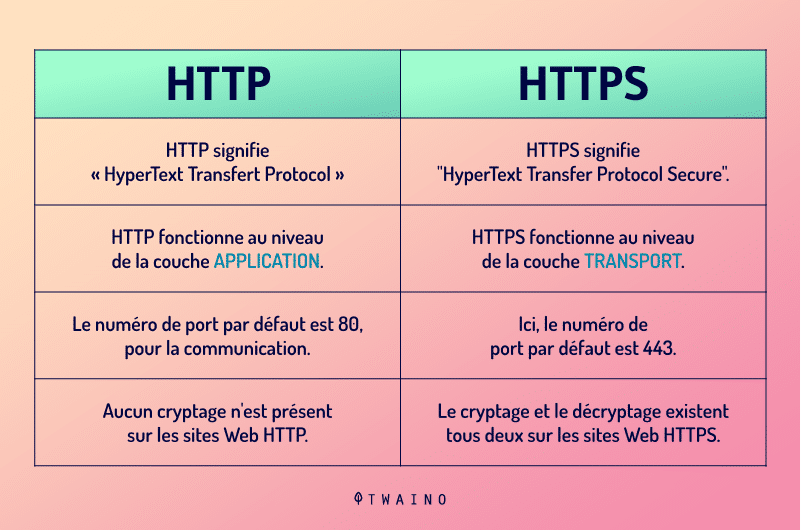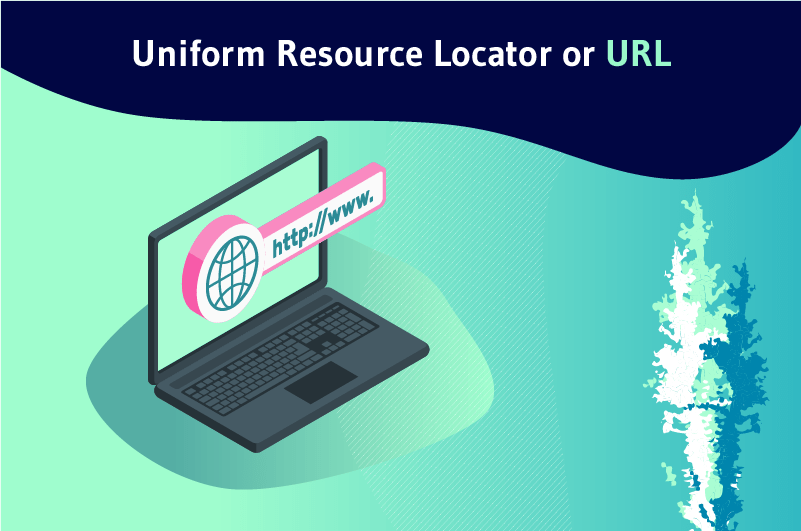THE URL means in English Uniform Resource Locator which is nothing else than a link or an address allowing any Internet user to access a web page, a file or a precise content on the Net
With the progress or development of the Net, many are those who use the web to earn money, work, conduct research …
This democratization of the Internet has deeply modified our way of life in the working world as well as in the individual sphere without us having a total control of its workings.
It is the same for the URL which remains an enigma for many web users. So:
- What is a URL?
- How is the URL structured?
- What does it allow us to do in SEO?
Well, we talk about it in this article
Chapter 1: What does URL really mean?
In this chapter, I explain what is a URL as well as its structure and its importance in the referencing or the visibility of a site on the net.
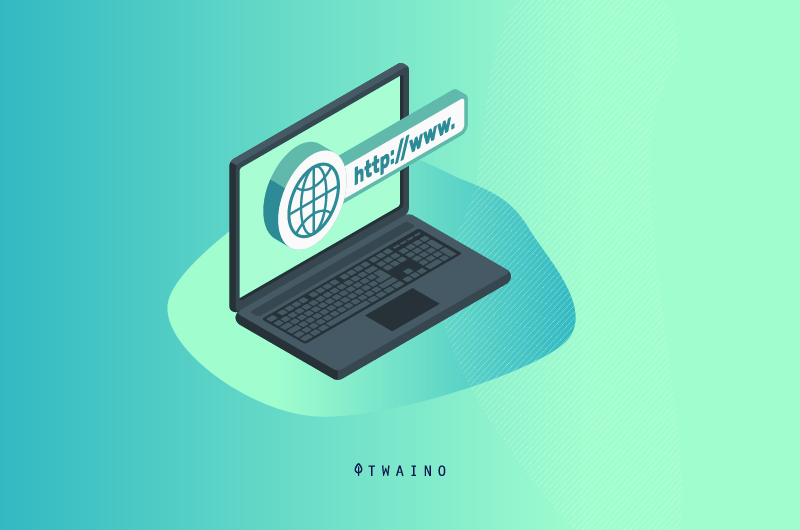
1.1. URL : What you need to know
Appeared at the end of the 80s, the URL still called the uniform resource locator, is a set of words and characters that refer to a unique resource.
In other words, it is the address or identifier of a specific and unique page among all the others present on the net.
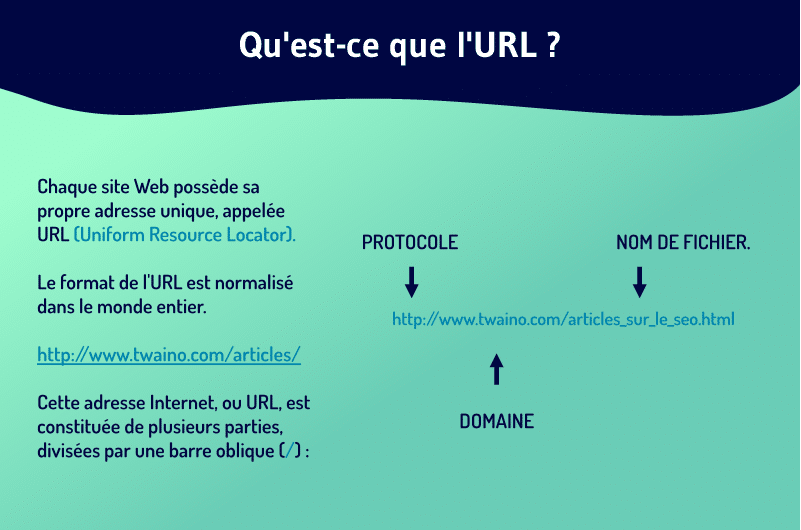
These links can refer to
- A file
- An image ; A video
- A video ; A HTML document
- An HTML document ;
- A page of a website
- Etc
For each page of a site or file, only the owner of this site defines the URL of its files.
1.2. what does a URL look like?
A URL looks like this
The classic structure of a web site is as follows
In general, a URL is composed of three main parts, namely :
- A first part called protocol followed by “:” and “//” ;
- A second part representing the domain name composed of a set of characters or words and an extension;
- A third part called ”Path to the file” consisting of the or Directory and/or the File Name.
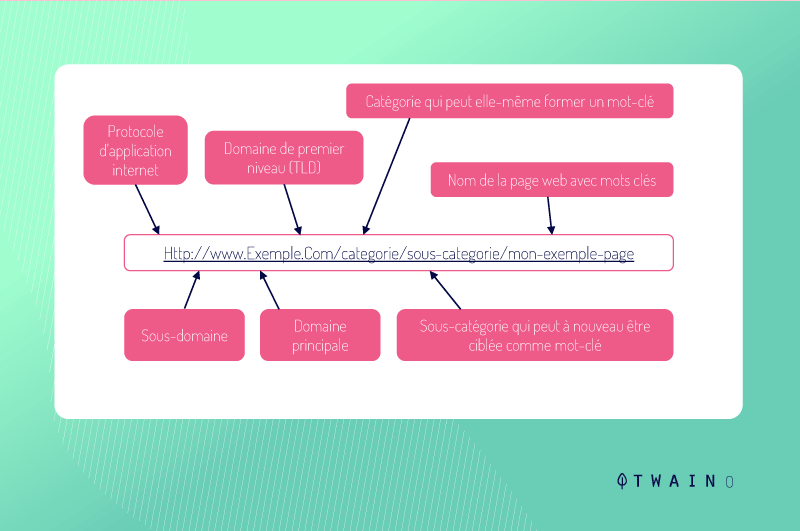
By breaking down the above URLs, we obtain the following result:
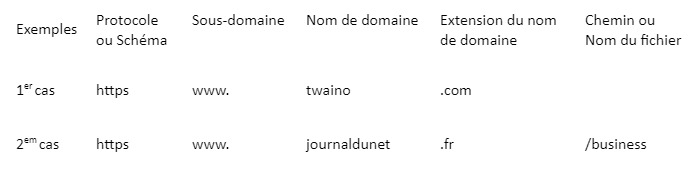
Let’s see in detail the different parts:
1.2.1. The protocols
The protocol or the scheme of a URL is a set of standards governing the exchange of information between one or more computers in a connected network. It is always preceded by a colon and two slashes ” :// ”
It is also important to remember that there are several protocols and each of them has a specific or unique function, since it allows the user to access a different page depending on the protocol used when the site was created
Some of the most commonly used protocols are:
- HTTPS or HTTP;
- File ;
- Mailto ;
- Etc….
1.2.1.1. HTTPS or HTTP
Https:// or http:// which stand for HyperText Transfer Protocol Secure and HyperText Transfer Protocol respectively, are the so-called basic protocols or schemes of the Web and constitute the first parts of a URL
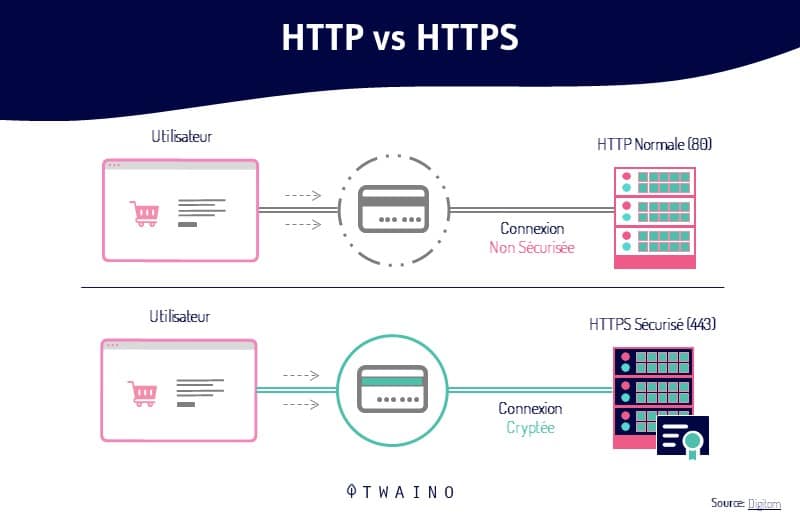
They allow to receive and send information to the server of a remote website. In other words, they ensure communication or data exchange between Internet users and the website
To ensure the protection of data transferred by users to the server, the HTTPS protocol was born. In fact, it represents the encrypted and secure version of HTTP.