Refers to the ability of your website to improve while respecting certain requirements. That is to say, meet the expectations of search engines and visitors. The quality of the website supposes, among other things, the perpetual improvement of the technical performance of the site, but also the consideration of the user experience.
What makes the vitality of a website is its ability to meet the expectations that are submitted to it. These expectations concern both search engines and Internet users.
When the site achieves this, it is rightly considered a quality site. I therefore propose to talk about the quality of websites in this article.
You will not only discover what this means, but also, you will know how to make your site considered as a quality site.
Ready ? Let’s go!
Chapter 1: What is website quality?
Here, I invite you to discover the meaning of the expression “website quality”. I will then explain its importance to you after which, I will tell you about the criteria on which it is based.
1.1. What meaning can we give to the quality of the website?
There isn’t an elaborate definition of what quality websites are.
But as I have already mentioned, it is a concept that can be perceived as the capacity of a site to develop in order to satisfy Internet users each time they visit it.
This will mean that a quality website is a site that obeys certain conditions.
These conditions may for example relate to:
- Accessibility;
- attraction;
- Security ;
- Reliability;
- The contents ;
- The search intent;
- Etc.
When you optimize these various elements at the level of a website, the latter becomes more competitive and more pleasant for Internet users.
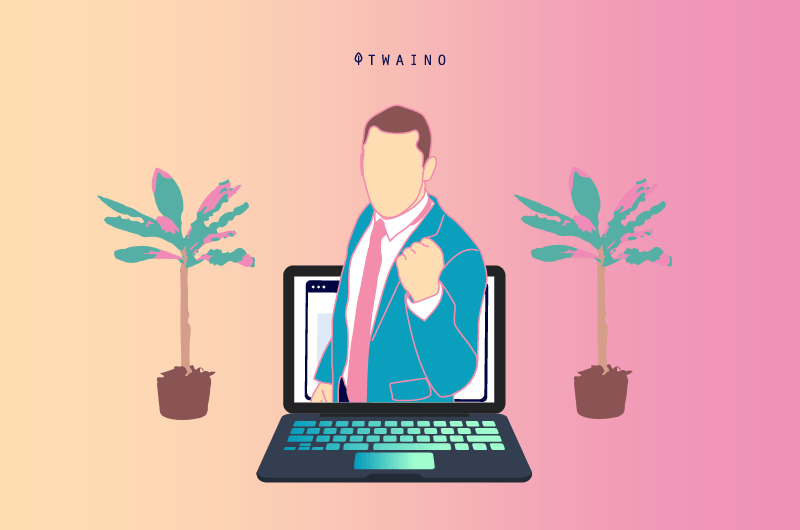
Moreover, you can notice that it occupies good rankings in search engine results.
To better understand all this, it is not useless to wonder about the importance that quality has for websites.
1.2. Why is website quality important?
The quality of the website is important for several reasons.
It allows:
1.2.1. To offer a good user experience to Internet users
The user experience or user experience (UX) is the quality of the experience of an Internet user when they interact with your website.
This also refers to the impression or perception he keeps of the site once he leaves it.
Clearly, the user experience assumes the consideration and satisfaction of the exact needs of the customer, but also the ease of use and the elegance of the product or the website.
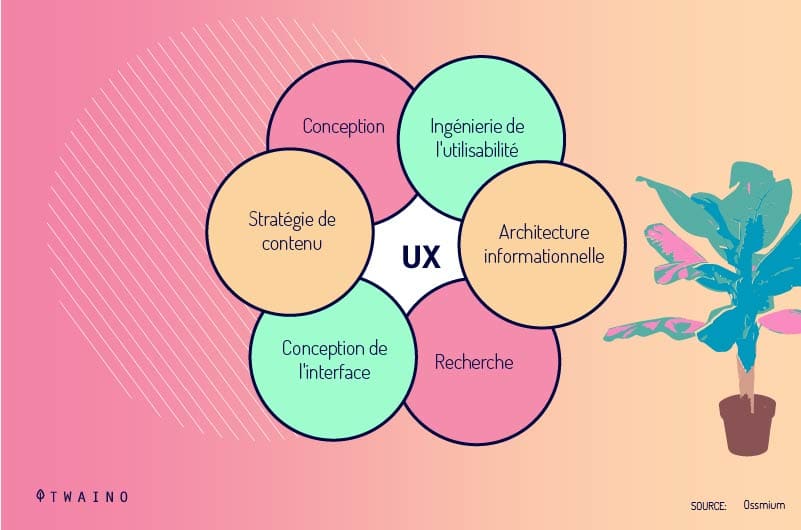
This is a goal you should pursue permanently since theimpact of UX on your site is such that when you do not take it into account, it is likely to cause difficulties for your website.
This can, for example, lead to:
- An increase in the bounce rate;
- Decreasing your conversion rate;
- Blocking your customer journey;
- Etc.
It is therefore an element that must be taken into account when you want to have a quality website.
1.2.2. To retain visitors
When you put your website online, it is important to succeed in:
- Pushing Internet users to visit your website and above all to stay there as long as possible;
- Then guarantee them a good impression so that they come back to the site soon.
The fact that they stay on your website for a long time is proof that they appreciate what you offer and that they could go far in the sales funnel.
This visitor retention capacity is a decisive criterion in the quality assessment of a website.engines Search assume that a high visitor session time indicates the quality of the site visited.
1.2.3. Improve conversions and sales
The quality of your website has a direct link with the conversions and sales you make.
And the reason is very simple: The more your website is of quality, that is to say appreciated, the more Internet users have no doubts about the quality of the products you offer.
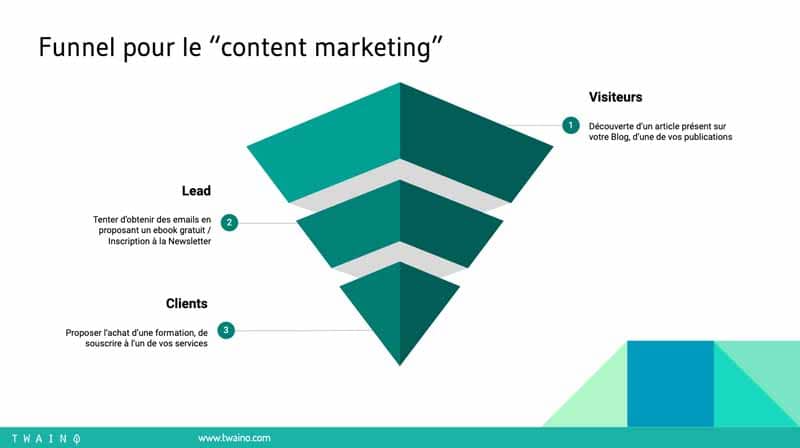
They will therefore be more willing to follow the different stages of the sales funnel and consume your products.
1.2.4. A good perception of your brand
The perception of a brand or a site is the set of values and characteristics that Internet users attribute to it.
If Internet users attribute strong and positive characteristics to it, the brand’s reputation grows.
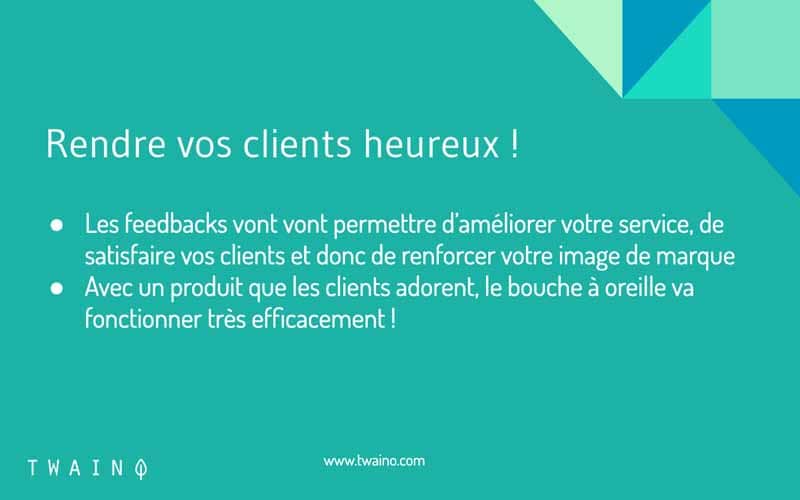
But if Internet users attach bad impressions to the brand, it could ruin its notoriety even if it means downgrading the site ranking on search engines.
Conversely, if your website is of high quality, Internet users will have no trouble imagining that your physical business is too.
To better understand the link between the quality of a site and its perception,
imagine going to the store one day to do some shopping, then the seller serves you the products purchased without packaging on the pretext that it did not have any.
We agree that this is inadmissible, but since this is the first time, you have been tolerant and let this time pass.
Then a few days later you go back, but the same problem still arises. It’s clear that you won’t want to come back to this store again. Well, it’s pretty much the same scenario that happens when a website gives a bad experience to its visitors.
Indeed, a website that does not provide a good user experience or that loads slowly will lead Internet users to be apprehensive about continuing their session.
It could even affect the perception of your current visitors and that of new ones. The consequence is that they might question:
- Your skills;
- The quality of the products you make available;
- Etc.
It should therefore be noted that a good quality of your website results in a good perception of the site among Internet users.
1.2.4. Optimize natural referencing
Natural referencing is also one of the reasons why you must prioritize the quality of your website.
In fact, good performance has a positive effect on how Google will rank your site in search results.
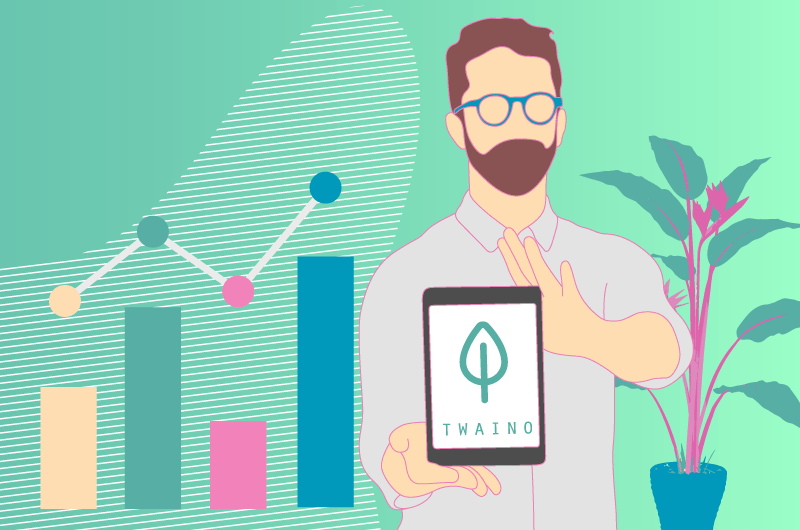
This is explained by the different criteria that the engine takes into account before ranking a website.
For example, we can mention the user experience and the site loading speed which are two important elements for a quality website.
For its part, Google encourages you to take these elements into account when building your website through natural referencing.
Now that you have an idea of why you need to ensure that your website is of quality, let’s look at the criteria of a quality website.
1.3. What are the criteria that determine the quality of a website?
When you want to have a quality website, it requires that you take into account certain requirements.
These are:
1.3.1. The usefulness of your website
The usefulness of your website can be perceived in two ways:
From an internal point of view, it meets the different objectives that you pursue by creating the website.
From an external point of view, it is all that you put in place to satisfy those who visit your website.
1.3.2. The usability of your website
According to the ISO 9241-11 standard, usability is:
“the degree to which a product can be used, by identified users, to achieve defined goals with effectiveness, efficiency and satisfaction. , in a specified context of use”.
It is based on the three criteria below:
- Efficiency: for the site, it is about allowing users to obtain the results they want to access.
- Efficiency: the site allows them to obtain these results in a fairly short time, that is to say in minimal time and with little effort.
- Satisfaction: The user appreciates the operation of the site, the way the results are displayed and he always intends to come back for other needs.
The usability of a website is also its ability to function for Internet users, regardless of their connection or computer equipment.
1.3.3. The visibility of your website
This is the set of processes and means that you put in place and which allow Internet users to find your website when they carry out searches about you.
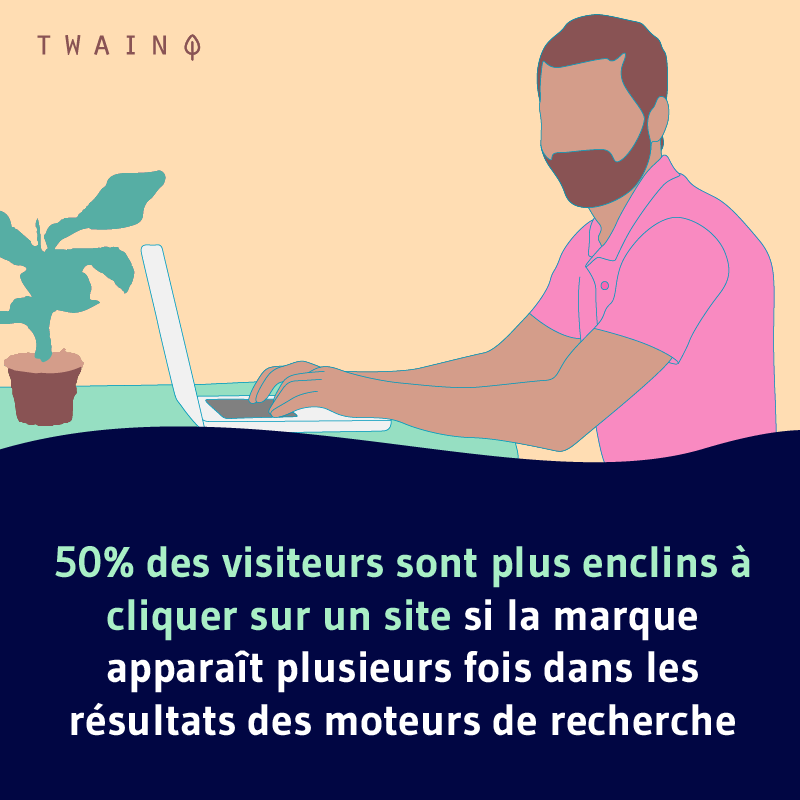
one of those ways is to get your site ranked first in search results.
This is not an easy task, but it is done by optimizing site content around keywords that can be used by the target audience.
Other solutions lead to:
- Create and complete your Google My Business account;
- Develop your presence on social networks;
- Add sharing buttons in your content;
- Formalize an inbound marketing strategy;
- Have a newsletter;
- Create e-books;
- Etc.
1.3.4. Updating your website
Another criterion that can attest to the quality of your website is the frequency with which you update the elements that compose it.
This is justified by the fact that the presence of obsolete or false information on the site would lead Internet users to doubt the credibility of your content. They might even find it dangerous to read your content, especially if you are in sensitive areas such as health or food.
In addition, apart from the concern of Internet users, the presence of outdated information on a website is also detrimental to its natural referencing.
One of the objectives of search engines is to satisfy Internet users by displaying the most recent and relevant results in relation to the queries they formulate.
The fact of regularly updating or renewing the content of the pages of your site appears as positive signals to the search engines which will know how value this content.
1.3.5. The beauty of your website
The beauty in question here is the graphic aspect of your website. In other words, the design, the appearance of the website.
The appearance of your website is an essential element when talking about the quality of the website, because it helps to win over and retain website visitors.
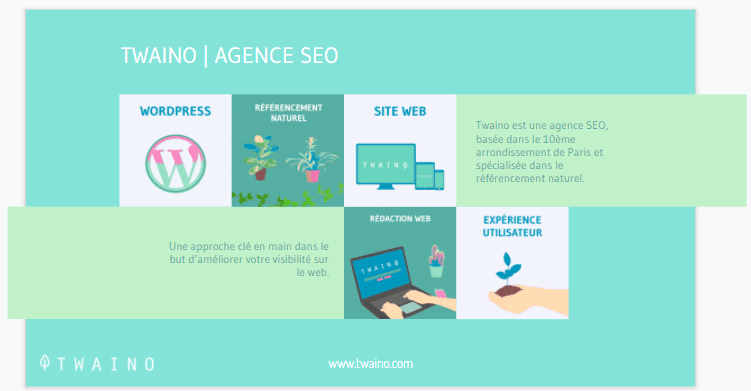
Indeed, the design or appearance of a website represents the environment in which it operates.
This further helps to distinguish it from other websites and competing sites.
For this, it must therefore be unique and based on original colors and fonts.
It must also be interactive and responsive for Internet users.
The theme used should be customized to truly reflect your business.
1.3.6. The reliability of your website
The websites that you offer to your Internet users must be reliable. The reliability in question here encompasses two aspects.
The first is technical. This reliability would require that the quality site be a site that relies on administration and management tools that you can rely on.
In other words, effective tools that work properly.
The second aspect of website reliability concerns site security.
This is about doing everything in your power to protect your visitors’ data;
For this you have the obligation:
- To carry out the necessary updates;
- To test or scan your website;
- To put in place all the necessary security processes.
1.3.7. The accessibility of your website
The accessibility of the website means that it must be able to be used by everyone.
Regardless of the difficulties that affect Internet users personally or that affect their equipment, the site must be designed taking into account these different difficulties.
Accessibility is in a way part of a humanistic approach. Indeed, the objective is not to exclude people with disabilities.
Taking this aspect into account will allow you to broaden your target audience.
To have an accessible website, there is no doubt, you must take into consideration:
- The user-friendliness of the site in relation to the various types of navigation;
- Accessibility of content for different categories of Internet users;
- The existence of alternative text in case the images do not display;
- The operation of the site on other media;
- Etc.
The quality of the site being defined as the capacity of the site to satisfy Internet users, it goes without saying that by making your site accessible, you improve the quality of the latter.
1.3.8. The technical performance of the website
When it comes to the quality of your website, another element that you need to consider is the performance of your website.
The performance of the site covers a certain number of elements that the Internet user cannot see.
However, their optimization is necessary so that we can say that your site is a quality site.
These elements concern:
- The loading time of your site;
- Reading the source code of your website;
- The choice of your web content manager (CMS);
- The choice of your hosting service;
- The size of the images;
- How JavaScript works compared to HTML;
- Etc.
1.3.9. The content of your website
Another criterion that you must use to identify if your website is a quality site is the content it displays.
This is a very important element, since it is what is displayed to Internet users from the moment they land on the website.
It will thus be a question of seeing if the content is:
- Relevant for Internet users;
- Correlated with search intent;
- Addressed to a well-identified target audience;
- Optimized around the right keywords and if these are relevant;
- Faultless;
- Etc.
A look at all that has just been said allows you to realize that all the efforts you make have an impact on the quality of your website.
This also has a positive impact on the results that the site displays in search results.
From there, how to set up a quality website becomes a concern to which solutions should be found.
Chapter 2: How to have a quality website?
At this level, I explain how to have a quality website.
For this, you must perform certain actions that must focus on certain elements of the site. However, before tackling them, I suggest you read Google’s guidelines on the quality of websites.
Indeed, to set up quality websites, the first thing I recommend is to read Google’s guidelines for webmasters.
A look at these different guidelines allows Google to easily find and index your website.
In addition, you have an idea of the best practices to not only boost the performance of your website, but also to know the practices to avoid.
As for the elements you need to optimize, I can cite:
2.1. The relevance of the content of your website
As you will see, it is the content presented by a website that leads you to visit it several times.
This is an element that you must work on when you want to build a quality website.
Indeed, quality content must be both:
- Original;
- Useful ;
- Interesting ;
- Structure ;
- And well optimized.
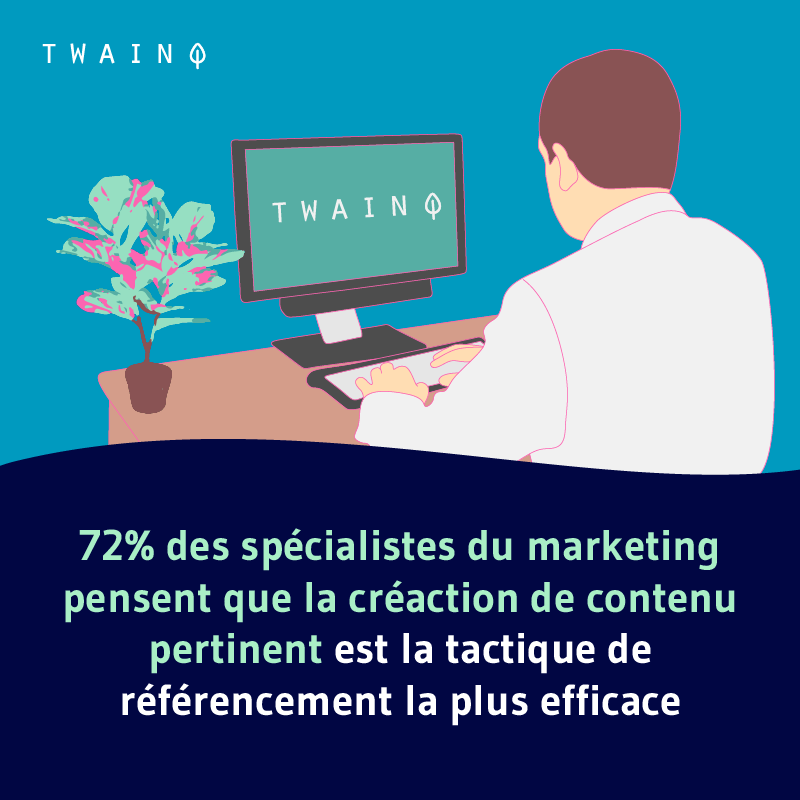
This is content that Internet users and search engines hope to find each time they search for information.
Its development must be guided by the respect of certain rules:
- The content must be well written and informative;
- It should be personalized for the target audience;
- It must respect a good structuring, that is to say include several parts to allow Internet users to make an appropriation of the elements that you present on the site.
In addition, the content must respect a certain length.
Nowadays, it is often recommended to write texts by going into more detail and taking the time to explain what you are writing to the Internet user. In terms of number of words to reach, remember that not everyone agrees on this, but we can refer to the Backlinko which informs that the average number of words present in the content of sites that are classified on the first page of Google is 1447 words.
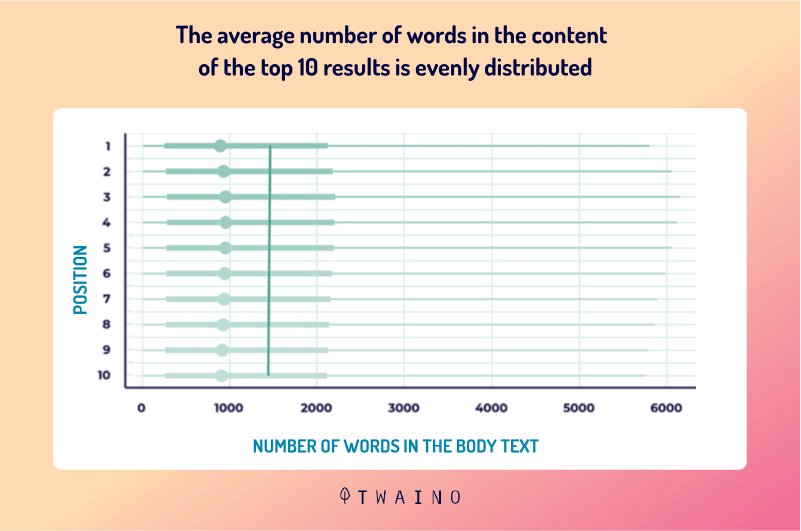
Anyway, it is up to each webmaster to be able to organize his text according to the subject he is dealing with and the target audience.
Likewise, webmasters should ensure that there is a balance between the length of their content and readability.
2.2. Expertise
This is for the webmaster to demonstrate through the content he makes available to Internet users that he demonstrates a certain level and expertise.
It is precisely this expertise that ensures them to find reliable information on your website.
The expertise of the webmaster about the subject he deals with is important, because it allows Internet users to find useful information that can help them solve their problem.

The subject can be explained to him in its entirety.
To achieve such a goal, the webmaster should focus on writing articles around the topics he masters or about which he has done extensive research.
And during the writing of the article, the webmaster must use enough examples in order to make the ideas that he develops accessible to everyone.
2.3. Grammar and spelling
To claim the quality of your website, another element that you must work on is the grammar and spelling of the words you use throughout your content.
The reason for this point is simple, spelling mistakes or bad grammar lead visitors to believe that you have not given the necessary requirement to the writing of your content.
You pass not only for an amateur, but also for a bad website.
To avoid this, it is very important to proofread your content before making it available to the public.
This will allow you to detect certain mistakes, but also to carry out spell checks before making it public.
To avoid any other surprises, you can hire a proofreader.
2.4. Readability
Readability has to do with how the textual content of your site is read and understood by Internet users.
It will normally be a matter here for you to:
- Construct your sentences well;
- Use short sentences;
- Not to use overly technical words;
- Respect a good font size or characters;
- Respect the space between paragraphs and titles;
- Etc.
2.5. Organizing your content.
The structuring of your article can encourage Internet users to read the content. The reverse is also possible.
However, when you are in the perspective of creating a high quality website, you must organize the structure of your content well.
To achieve this, you will need to use HTML headers. That is, headings H1, H2, H3, H4, H5, and H6 for structuring the different parts of the article.
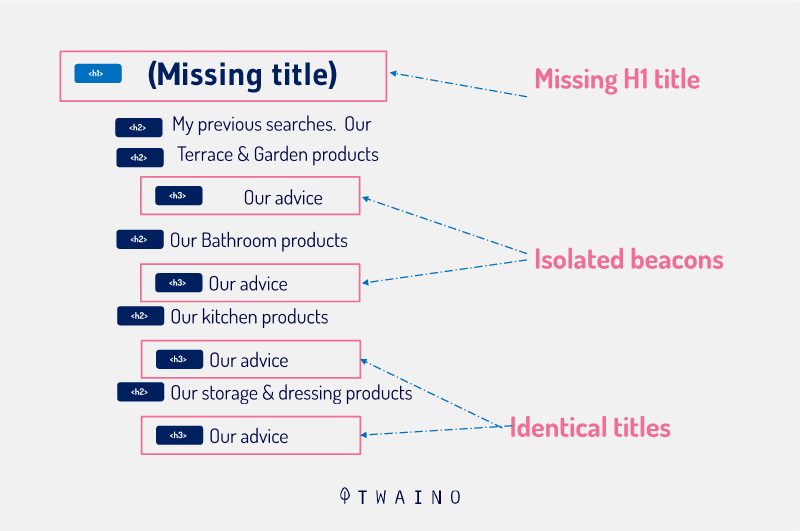
For content, even bulleted lists can be used to make the text more accessible and readable.
You can also allow Internet users to better navigate through your writings by displaying the writing plan of your work from the start.
It is important to remember that the use of bulleted lists, HTTP headers or tags are necessary for the identification and indexing of your content by search engines.
2.6. Use of images and videos
Instead of creating monotony in your content by remaining modeled only on text, it would be good to embellish it with images or videos.
This allows you to hook your readers so that they spend more time on the article.
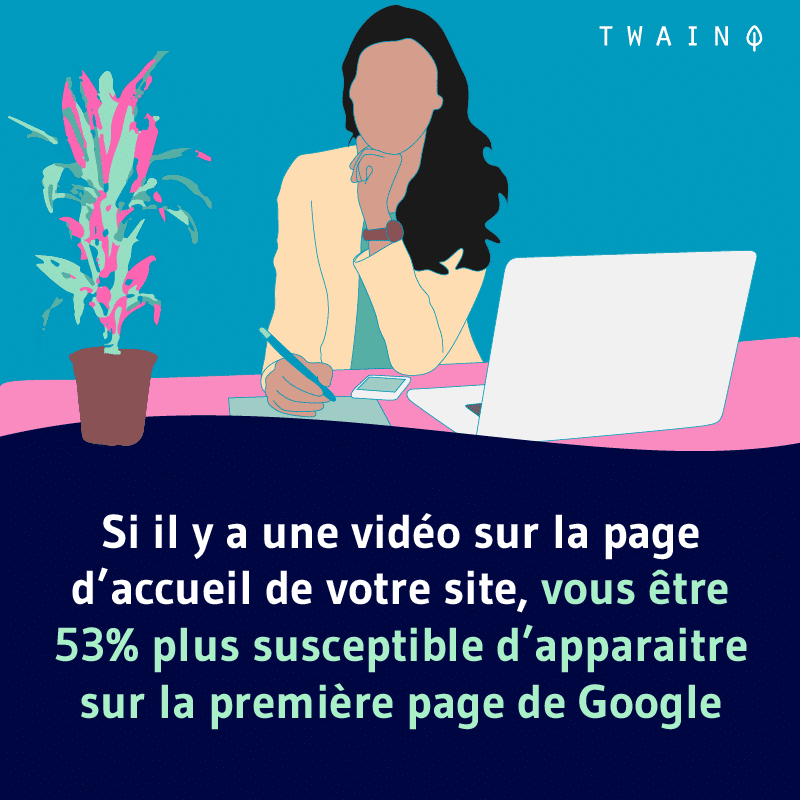
Indeed, by adding an image or a video inside your articles, you:
- Facilitate readability by breaking up text blocks;
- Add depth to your article;
- Explain certain elements very clearly;
Also, try setting up alt text for images on your site. This is an operation that allows them to be optimized for Google image.
The need to add images or video content in the articles you publish should not lead you to abuse it.
The idea would be that the images or videos chosen are related to the concepts you have discussed.
Likewise, you should pay attention to the size of the page, since the introduction of a high number of videos and images is likely to weigh it down and reduce the loading time.
2.5. Adding social media sharing buttons
This involves adding social media sharing buttons to the content of your articles. The goal is to reach a fairly rich and diverse audience.
Integrating social media into your website gives your users more ways to share and engage with your content.

It increases your brand awareness and helps you brings in people who might not have heard of you otherwise.
So prominently place social media sharing icons on your website page and include call-to-action buttons to entice people to share.
2.6. The creation of internal and external
links Internal links connect the pages of the same website while external links connect the pages of two websites.
The implementation of these links is a determining factor for the quality of your website insofar as they contribute to giving more weight to your website.
For example, internal links when they are well constructed allow better navigation within the website.
They allow visitors to discover the other pages of the site which address the same theme developed on the first page. External links, also called backlinks, help you build the authority of your website.
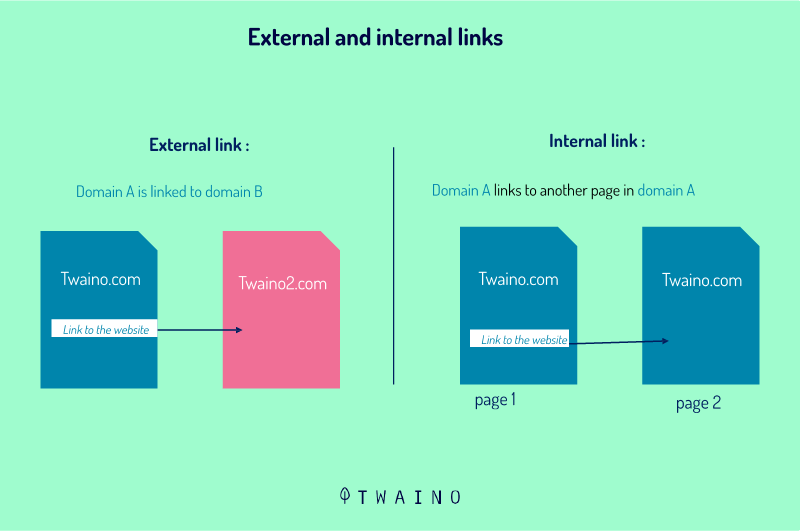
What plays an important role when ranking your site in search results .
Not only is it important to have links pointing to your site, but you should also link to articles on your own website.
It is therefore necessary that you can concentrate on building these links whether they are internal or external.
If you want to know more about how to set up good internal links, I suggest you read my definition on internal links.
You can also do the same with backlinks. Just read the backlink building guide.
2.7. Optimizing your site to receive quality comments
An article that has a lot of comments is seen as a quality article.
But getting feedback on his site means you have to deal with it.
Similarly, when you decide to allow Internet users to comment on your publications in order to create a real community, you must take steps so that this is not a way of spamming other users.
When comments on your site contain spam, it can harm your site Internet.
Because, Google considers the presence of spam as:
- The characteristic of poor quality content;
- Content that may annoy Internet users;
- Malicious content for Internet users.
He will therefore not hesitate to delete or demote the pages of your site that contain spam.
Therefore, if you decide to engage in the creation of comments on your website, you must be able to moderate them.
You need to determine if they are necessary for your website.
Afterwards, it is up to you to leave those with thoughtful answers in order to encourage other users to do the same.
Either way, you should keep in mind that quality comments will not only help you rank better, but also encourage readers to spend more time with your article.
2.8. Improving the loading time of the website
The loading speed of a website refers to the time it takes to display the pages of this site on the screen of Internet users.
It is indeed the time interval which separates the moment when the Internet user clicks on a link and the moment when the content of this link is completely displayed.
The loading speed has an impact on the quality of your website insofar as it is a result of the performance of the site.
According to a Google study carried out in 2017, it appears that for a loading time of around 3 seconds, 32% of Internet users bounce.
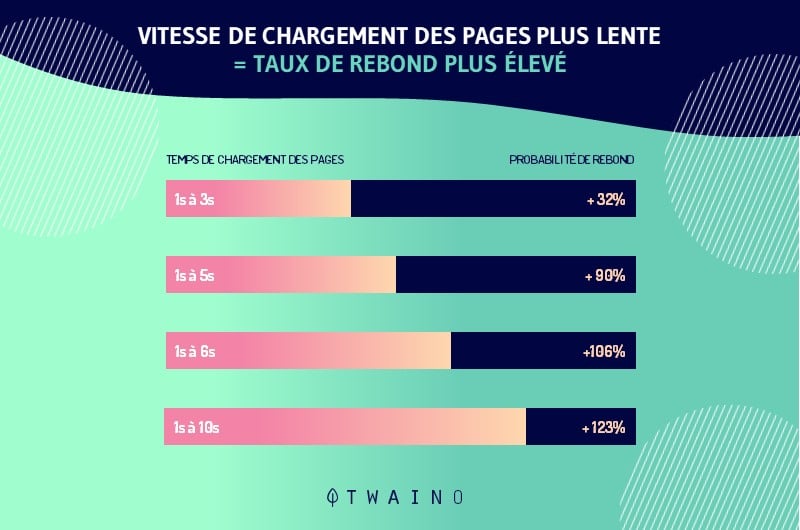
this time, the higher the bounce rate.
This is not good for your website, especially since the loading speed is now a decisive ranking factor for the search engine.
2.9. Navigation
What will also make the quality of your website is the ease with which Internet users will find what they are looking for.

You must ensure this by:
- Limiting the number of options in the menu so that the Internet user can find his way around;
- Adding a search bar to allow users to search for a specific item;
- By placing this button in the horizontal navigation menu at the top of the screen to ensure that Internet users have good navigation through yoursite.
When you make it easier for the user to navigate your site, you improve the user experience in some way.
2.10. Make customer service easily accessible and make your contact details available
When an Internet user browses your site, he may decide to contact your website to obtain information directly.
In the event that this might happen, he shouldn’t have to search too long for your contact information.
It should be readily available. When customer service is inaccessible, the visitor can be frustrated.
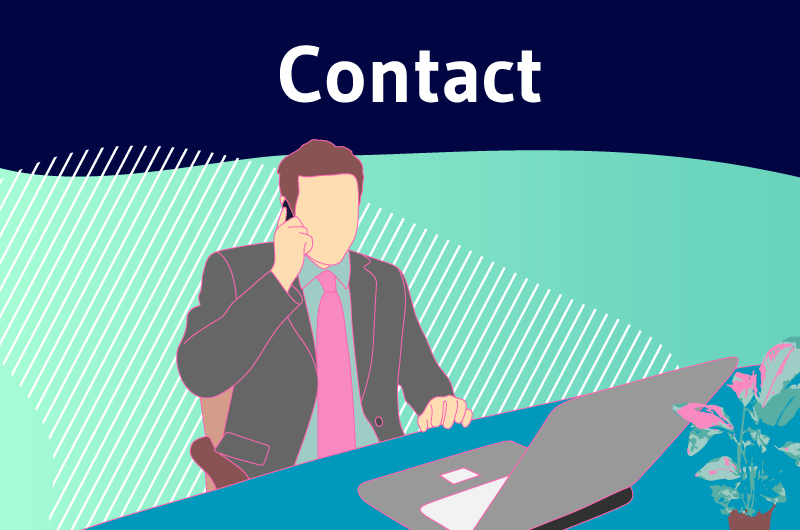
Think about what your target customer might like and set up your site so they can contact you easily.
Consider setting up various contact options:
- Live chat;
- Phone call ;
- whatsapp message;
- Etc.
Giving your customers different options for contacting you is a great way to build trust and create a lasting relationship with them.
As for contact details, they are also important for your website.
This boosts your credibility. Your website contact information may include the following:
- Physical address, if you have a physical location or accept mail;
- The email address so they can contact you if they have any questions or concerns;
- The phone number if they need to contact specific people at your company or if you have customer support set up;
- Links to social pages (Facebook, YouTube, LinkedIn) so visitors can follow you and share your brand;
- Any other useful information.
2.11. Opening up your site to reviews and testimonials
Having reviews and testimonials from the customers you have allows you to gain social proof. It is a concept that suggests that people tend to imitate the actions of others.
Therefore, seeing the testimonials or comments on your website, other people may be interested in what you offer. This is still true as long as you can get feedback from some experts in your field.
As for the nature of testimonials or reviews, keep this in mind: While good reviews are what you’re looking for, some unfavorable reviews can also boost your credibility.
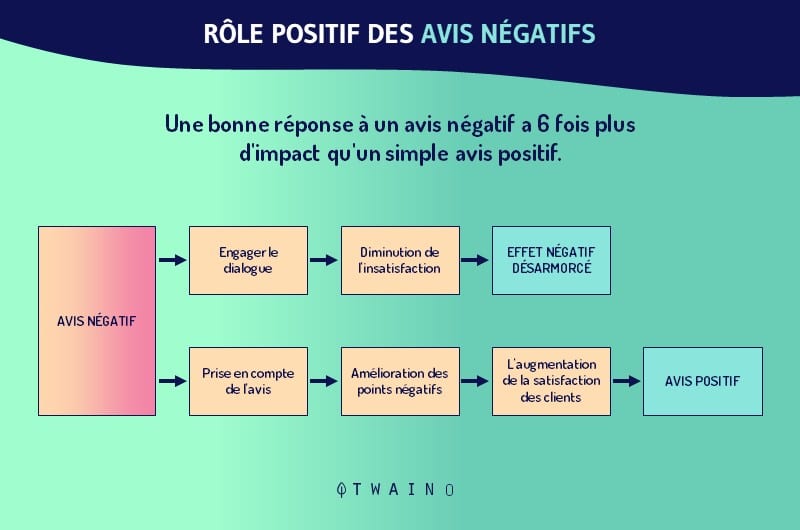
Because if all customer reviews on your website are positive, they may seem fake .
In reality, some people may have a bad experience with your business, allowing them to leave reviews for others to read is one way to build trust.
This shows that you are a real company and not a scam.
Reviews and testimonials are meant to build trust and credibility. So use them to your advantage.
2.12. Making All Your Website Policies Available
Don’t assume that website visitors already know your company’s policies. You must constantly remind them of this.
Things like your return policy or money-back guarantee should be available and accessible at certain stages of the sales process.
Because consumers may be hesitant to make a purchase if they don’t believe you stand behind your product.
Also, having various policies in place at your site will help you legally when there are disputes.
As you will see, taking all these elements into account will allow you to have a quality website.
But it should be remembered that this is not an exhaustive list, because the quality of the website can also be improved by emphasizing other elements such as the server, the content management software, etc
But apart from all these considerations, one question remains: how to check or control the quality of a website?
This is precisely the question to which you will have an answer in the last chapter.
Chapter 3: How to check the quality of a website?
The verification of the quality of a website must be based on certain elements which require a certain number of tests to be followed:
3.1. The elements necessary for the verification of the quality of a website
Far from being a simple control, the verification of the quality of a website must be defined within the framework of a process which takes into account various elements.
Among these elements, you can have:
- The interactions between the target audience and your website;
- The tools to be used;
- Indicators to monitor;
- The tests to be carried out.
3.1.1. Interactions between the target audience and your website
One way to check the quality of a website, for example, is to see how Internet users interact with it.
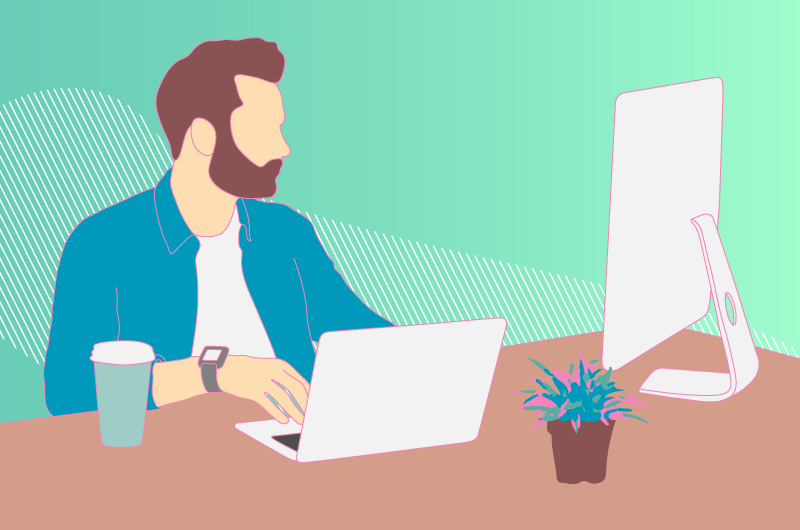
This will be for you to discover:
- Information on the Internet users who visit your website;
- How they interact with the site;
- If the site gives them satisfaction;
- Or the elements that are on the site and that are likely to scare them away.
You can get all this information from your Google Analytics.
With your Google analytics account, you can get various information about your target audience.
You can actually have information on: The audience of your website : Indeed, the Audience tab allows you to obtain information on the Internet users who visit your site. For example, you will find information on their country of origin, the devices they use, etc.;
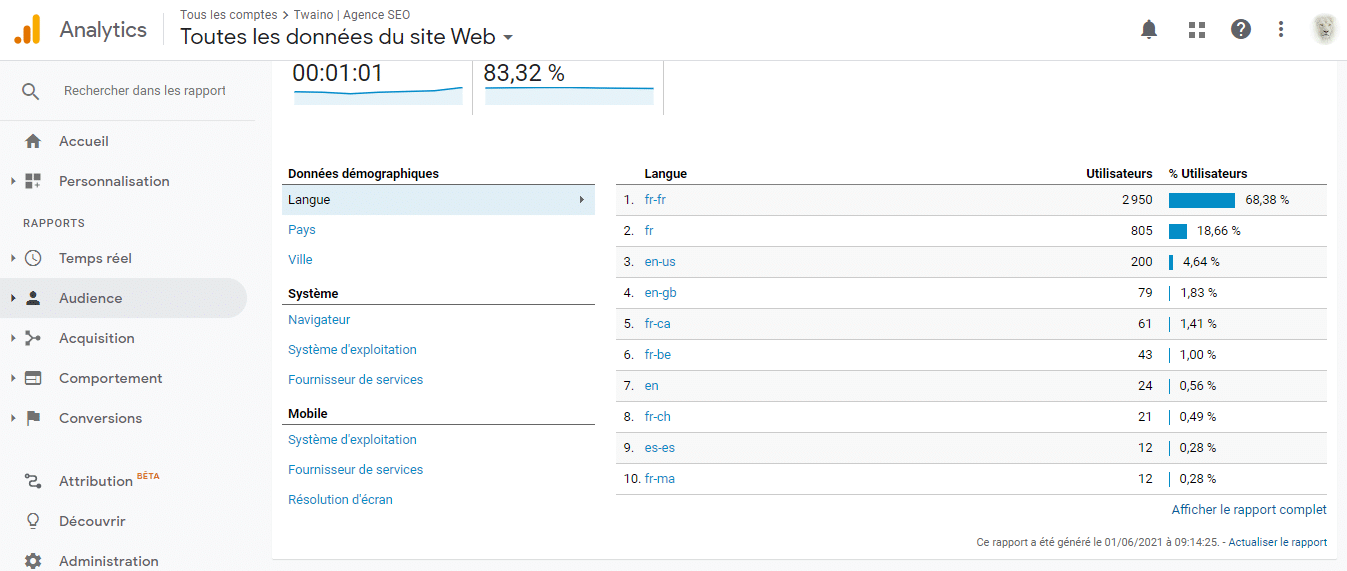
- How this audience is acquired :
This information is stored in the Acquisition tab. The information you obtain here will allow you to have an idea of where the Internet users who visit your website come from;
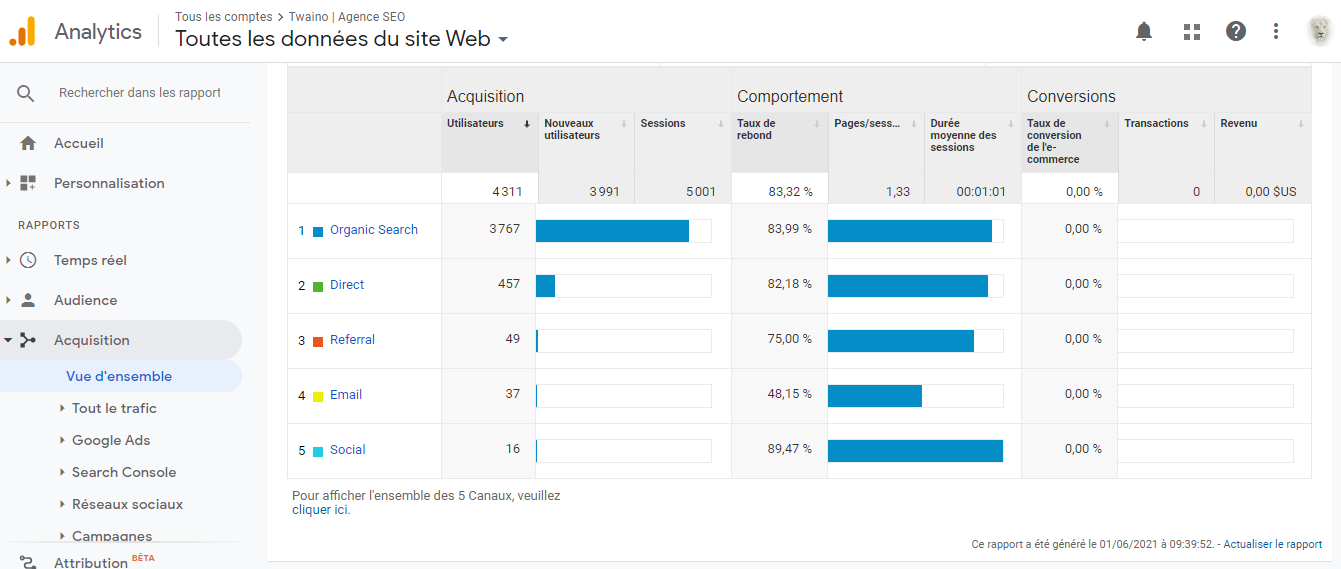
- And track their behavior :
The information here allows you to see what people are doing when they arrive on your website. You will see for example the time they spend on your site, the pages they like to visit, etc.
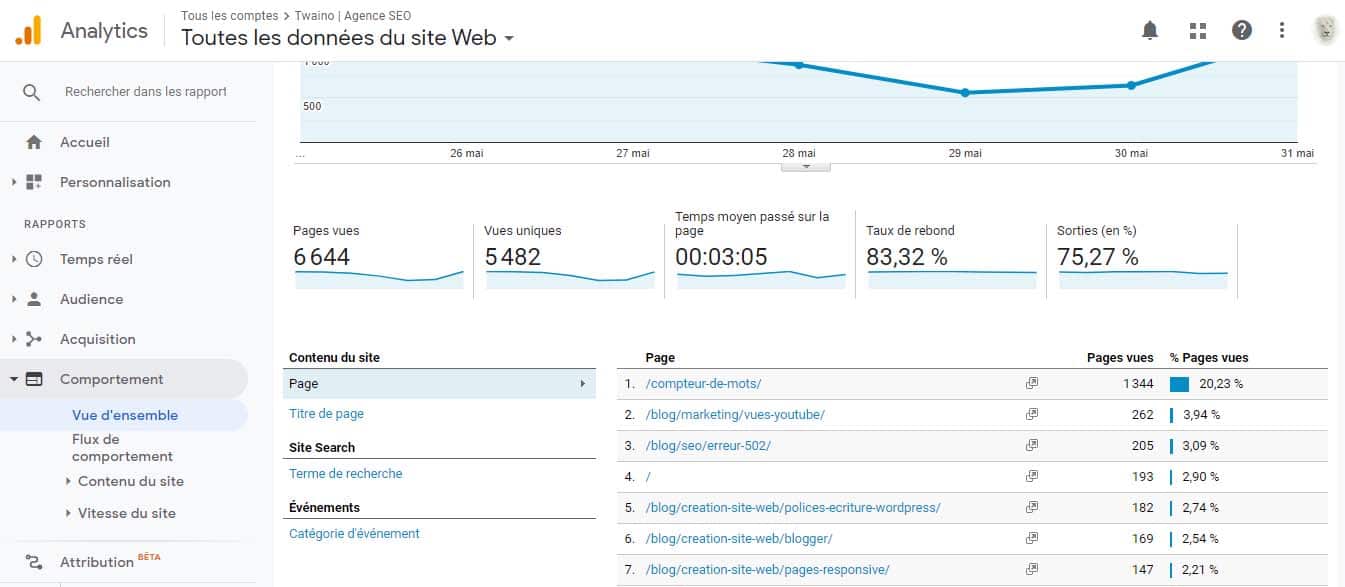
As you can imagine, the benefit of all this information is to make it easier for you to understand how people interact with your website.
It is also an opportunity for you to identify what is not working, but also to put in place new tactics to be in line with the will of the target audience.
3.1.2. Indicators to monitor
Apart from studying the interactions between your website and the target audience of the target audience that I have just discussed, the definition of a certain number of indicators can also be useful when it comes to check the quality of a website.
As I have defined it, the quality of the website supposes the satisfaction of the Internet users.
Therefore, the control of this quality can be carried out with regard to the analysis of certain indicators.
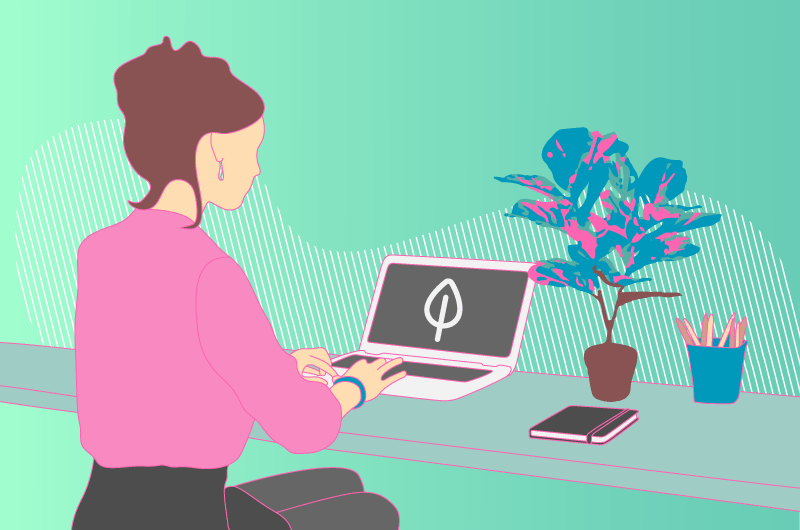
This will be for example:
- The bounce rate;
- Average visit time;
- The volume of organic traffic;
- Revenues.
Also at this level, there are a number of tools you can use to set and monitor your website metrics. They can be divided into two categories, namely:
- tools Other tools
Google tools
Here I will mainly talk about Google analytics and the search console:
- Google analytics
Google analytics is a free tool available to webmasters to monitor data from their website.
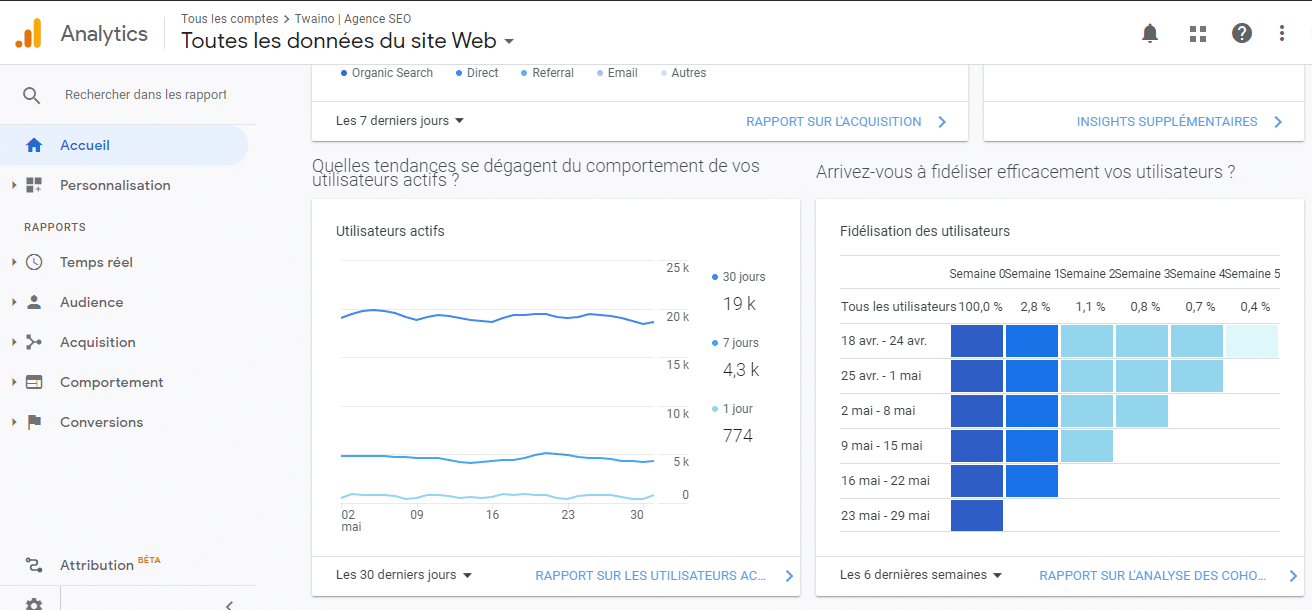
As such, it has a number of features that allow you to monitor the status of your website.
Google search console
The Google search console is the tool that allows you to manage your website if you optimize it for the Google search engine. It also provides a series of features and settings that allow you to see the status of your website.
For example, you have the experience tab which informs you about the quality of the user experience of visitors to your pages. You can also track your site’s performance on mobile and desktop devices.
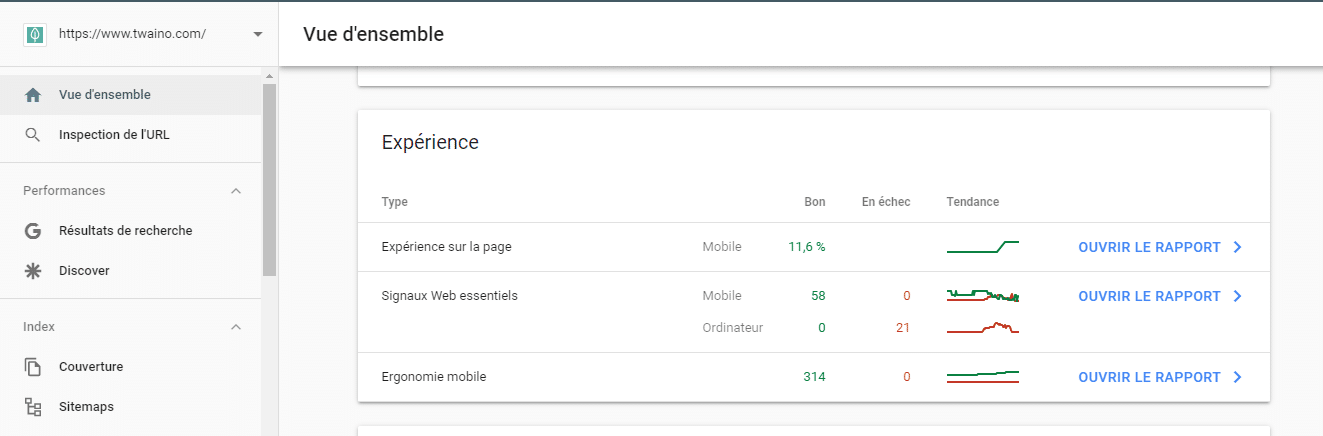
The experience tab also allows you to see which pages of your website have errors.
Other tools to track indicators
Apart from Google tools, there are a multitude of tools that can help you track your website’s indicators.
I suggest two of them. These are:
These two tools have the particularity of being complete. They allow you to take charge of every element of your website. Indeed with these tools, you can:
- Optimize your website
- Analyze competitors;
- Identify your keywords;
- Determine and track your target audience;
- Track the progress of your website;
- Etc.
To learn more about key competency indicators, I invite you to read SEO KPIs essential
3.1.3. The tools to use
Quality control of your website also requires tools. Among the control tools that you can use to check the quality of your website, I can mention among others:
Windows Resizer
Windows Resizer is an extension available on the Chrome store. It lets you resize your browser window to simulate different types of screen resolutions.
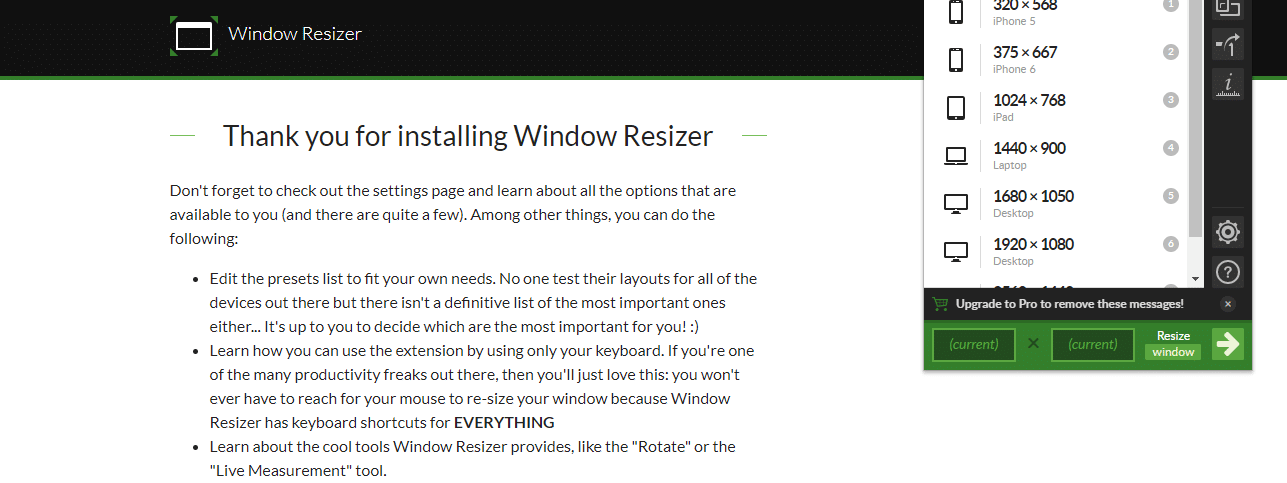
Test Size
Test Size is the online tool that allows you to test the responsiveness of your website.
So once you go to this site, just enter the URL of your site and choose a screen resolution. Test size then takes care of displaying for you how your site appears for such a resolution.
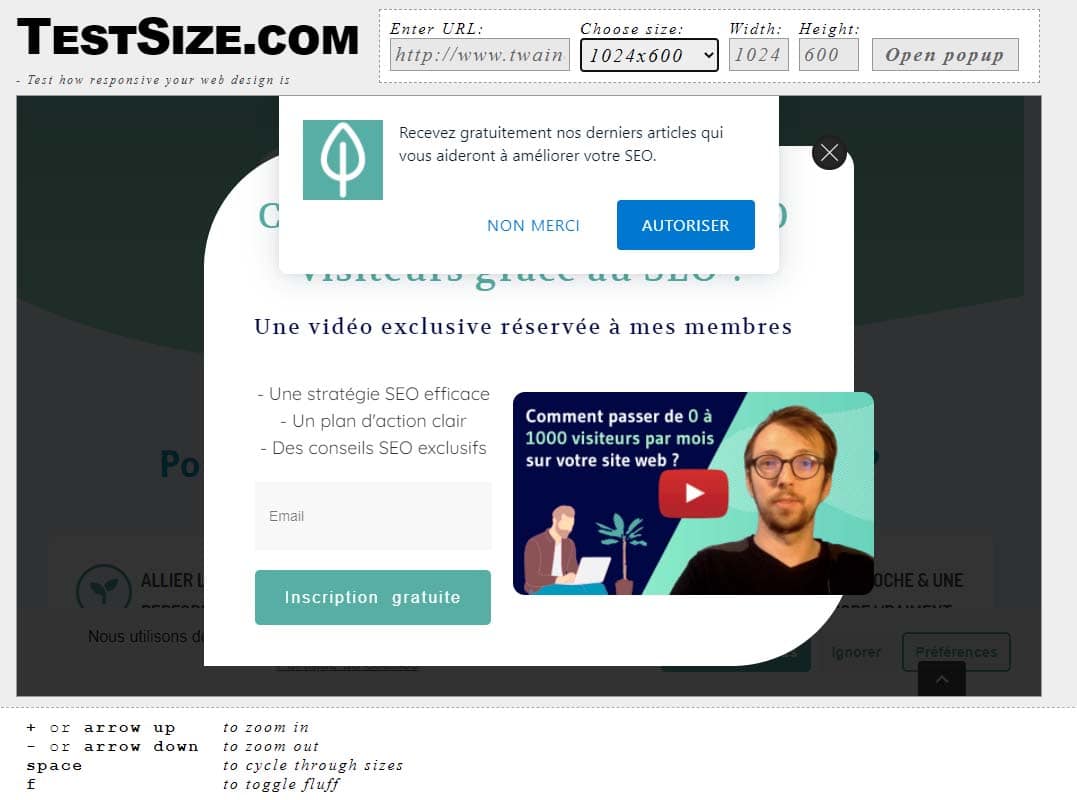
MobileTest-me
MobileTest-me is an online tool that lets you see how your site looks on mobile devices. To use it, simply:
- Go to the address of the Website;
- Choose a device;
- Type the address of your website;
- Then run the query.
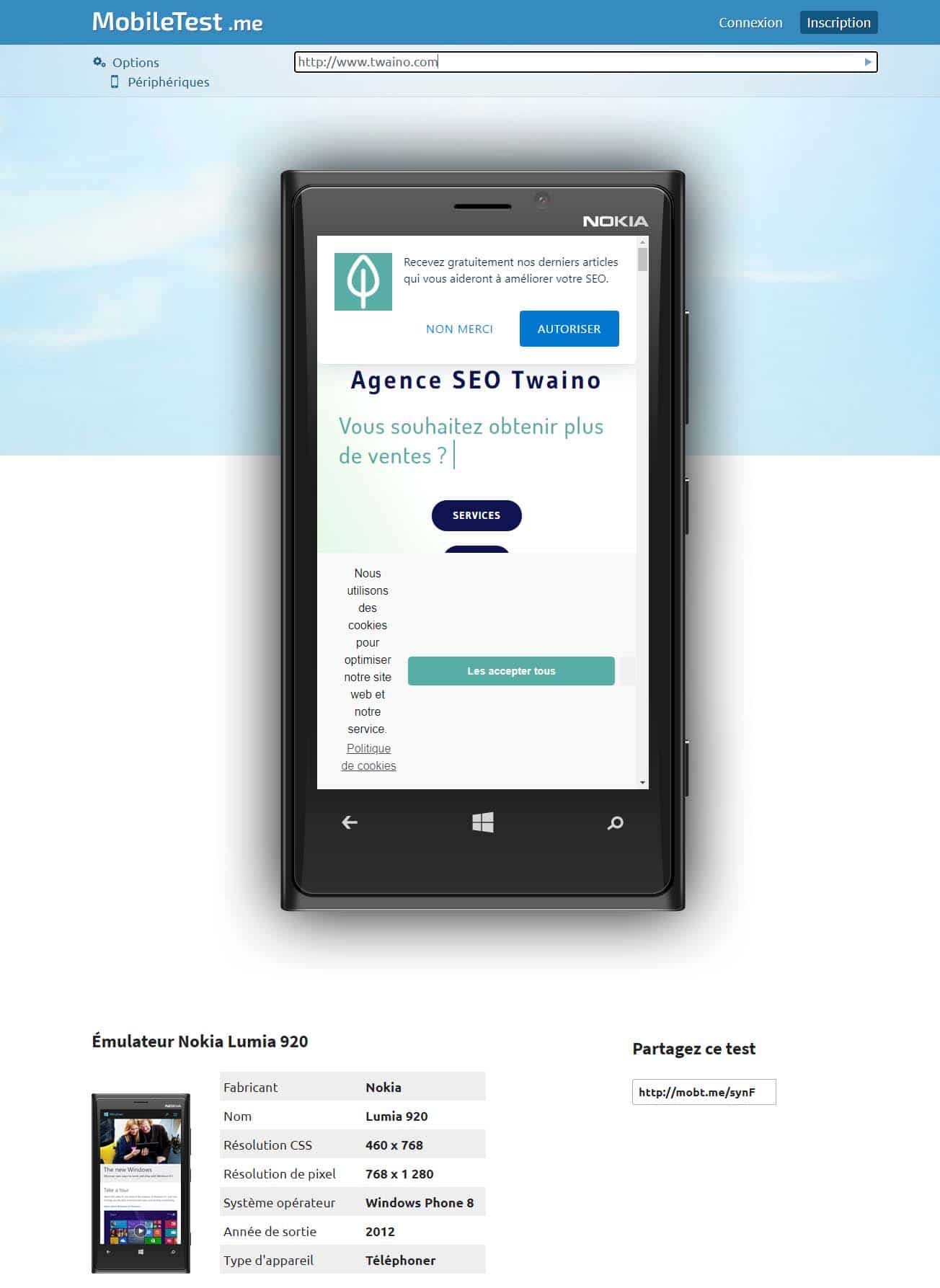
Now, let’s see the different tests to perform.
3.2. The various tests to be carried out to control the quality of your website
Among the various tests that you can carry out to control the quality of your website, there are:
3.2.1. The Functional Test
As its name suggests, this is a test that aims to verify the operation of a certain number of things at the site level. More concretely, it is a question of testing the various functionalities of your Internet by making sure that the site behaves as you expected.
For example, you will need to see if the various site menus, drop-down lists or even forms and input fields work as expected.
It will also be necessary to check whether these different elements actually collect the information requested. You should also check if each button on the site plays the role it should.
Apart from these elements, also check the functioning of the links. As far as they are concerned, it will be a question of seeing if they redirect to the intended locations.
Apart from these elements, you can also take a look at how:
- Cookies;
- From the site map;
- Etc.
To perform functional tests, you can use tools like:
Selenium : This is software that allows you to automate browsers to perform tests on your website;
Parrot QA: This is also a tool that allows you to carry out tests on your website.

3.2.2. The Performance test
At this level, it is for you to see how the site works under a given workload. That is, in the face of multiple requests or connections.
During a performance test, you basically need to check the loading speed of the site.
You may also be interested in how the site works when faced with a slow connection speed.
It will also be a question of seeing the endurance and the reactivity of the site in the face of certain situations.
Performance testing can be done using tools like Apache Jmeter.
It is an open source software that allows to test the functionalities, but also to measure the performance of web applications. It offers several testing possibilities. All the resources to better use it can be found on the software site.
3.2.3. The safety test
Since the quality of the site also implies the reliability of the site for Internet users and its resistance to hacking attempts, it is also up to you to carry out security tests when you control the quality of your website.
At this level, you will need to check, among other things:
- The strength of the passwords;
- If Internet users are redirected to secure and encrypted pages;
- If the payment processes are protected;
- The existence and operation of captchas at the level of certain accesses such as forms;
- Permissions and whether it is possible to circumvent them;
- Effectiveness of protection around restricted files;
- Etc.
Note that at this level you have the option to define what a security breach would look like. You will then only have to simulate it to see how your site will react.
One of the tools you can use here is Vega software.
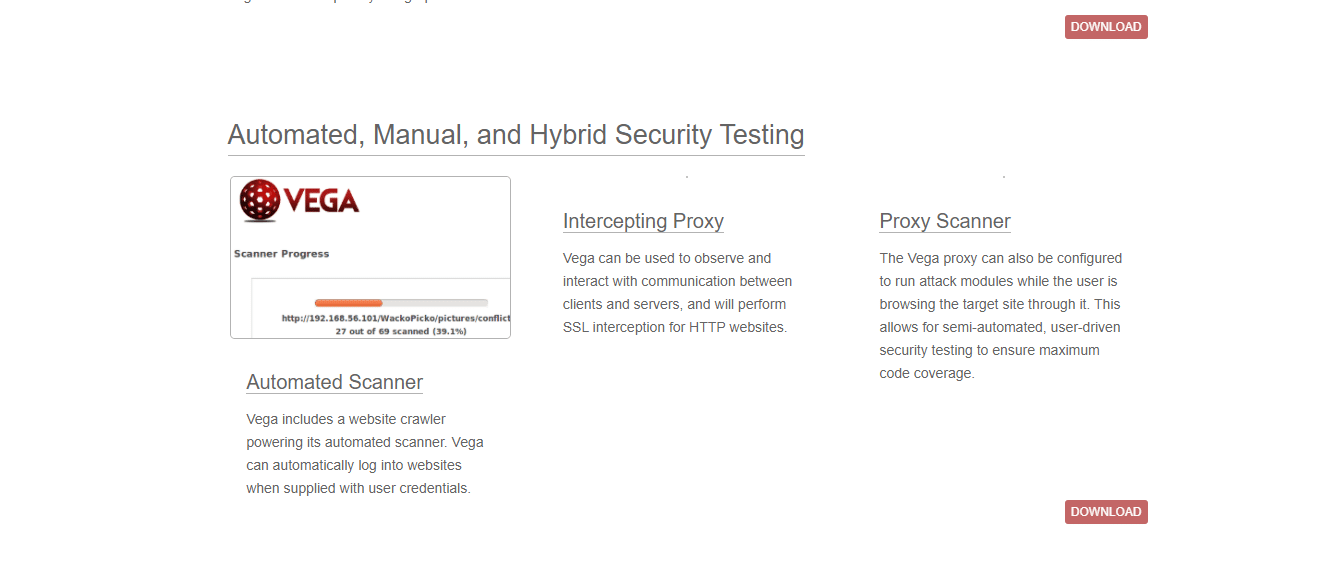
Vega is an open source software that scans your website for free. It supports you in the search and validation of the scripts necessary for the security of your website. It also helps you identify those that could make the site vulnerable.
3.2.4. The compatibility test
As its name suggests, this is a set of checks that allows you to guarantee the operation of your site at the level of:
- Devices;
- Browsers;
- that visitors to your site use.
Thus, it is up to you, for example, to see:
- The way in which the images are displayed on the various media through which Internet users access your content;
- The responsiveness of your website;
- Whether the site adapts to the screen of the devices from which you access it;
- Etc.
Here, a tool that I suggest you use is Browsershots.
It is a tool that shows you screenshots of your site as it will appear on different browsers.
To use it, you must:
- Go to the site;
- Type your URL address in the bar intended for this purpose then launch the request.
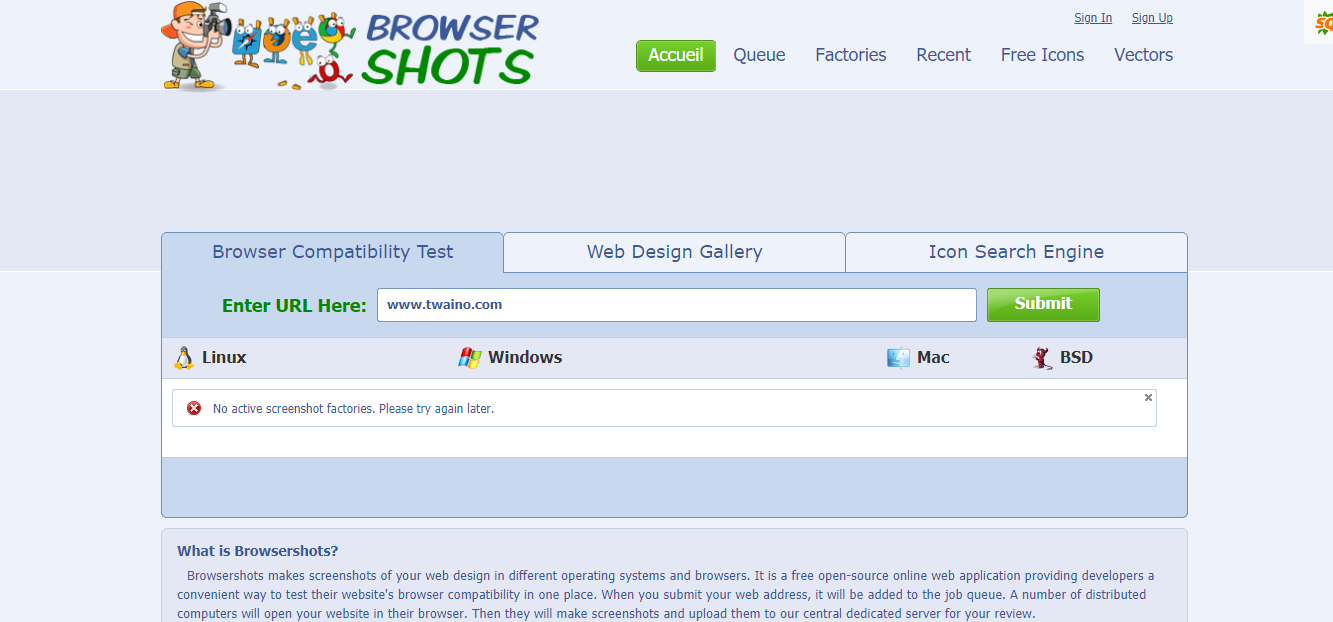
3.2.5. The content test
Apart from these different tests, the last test that I suggest you perform to check the quality of your site is the content test.
It consists of evaluating the content and improving it in the event of a problem.
At this stage, it will be a question of checking whether:
- The content is well structured;
- The content has not been plagiarized;
- The information that is needed is displayed;
- The content is optimized around a relevant keyword;
- The content does not contain spelling, grammar or syntax errors;
- The content is readable;
- Etc.
Carrying out these various tests will allow you to have an idea of the various problems that your site is encountering and which are preventing it from deploying its full performance.
All you have to do is correct them to put your site back on the right track.
In summary
The quality of the website is not a measurable value as such at the level of your website. Rather, it translates into the feeling of satisfaction that Internet users have once they visit the site.
The quality of the website is determined from the meeting of a number of elements that I have discussed in this article. I have also highlighted the various aspects that you need to improve within your site to achieve this quality.
However, you must not lose sight of the fact that the quality of the website is a result that you obtain within the framework of a well-defined process that is long-term and continuous. It requires commitment, but also patience. Reading this article will let you see that.
Do not hesitate to share with me your impressions or questions in the comments.
Thank you and see you soon !



