SEO has become a decisive factor in the success of any business, especially if it is a company specialized in online commerce
Statistically, 68% of online shoppers first search for a product on Google before purchasing it from a merchant. SEO is still the best way to rank well in Google results or any other search engine results.
However, when you choose a CMS like Magento for the creation of your e-commerce store, you must admit that things are not always easy
Indeed, although Magento represents a reference in terms of the best CMS for the creation of e-commerce websites, if you just use the default settings, you will probably have difficulties to record excellent SEO performances
By also applying good SEO practices, you will manage to really improve the ranking of your Magento site and help it reach the first pages of Google search results
But concretely :
- What is SEO for a website?
- Why is SEO important for your e-commerce site?
- How to take care of the on-page and off-page SEO of your Magento website?
- How to improve the technical performance of your Magento site?
- What are the best extensions to install to improve your Magento site’s ranking on search engine pages?
Find out the answer to all these questions in this complete SEO guide dedicated to Magento websites
Chapter 1 : Discovering Magento
Before discussing SEO techniques, it would be interesting to know more about Magento: the popularity of the platform, its functioning as well as its advantages and limitations from an SEO functionality point of view
1.1) What is Magento?
Magento is an e-commerce platform used by businesses to sell products online. The platform is suitable for all sizes of businesses, whether they are SMEs, startups or international brands
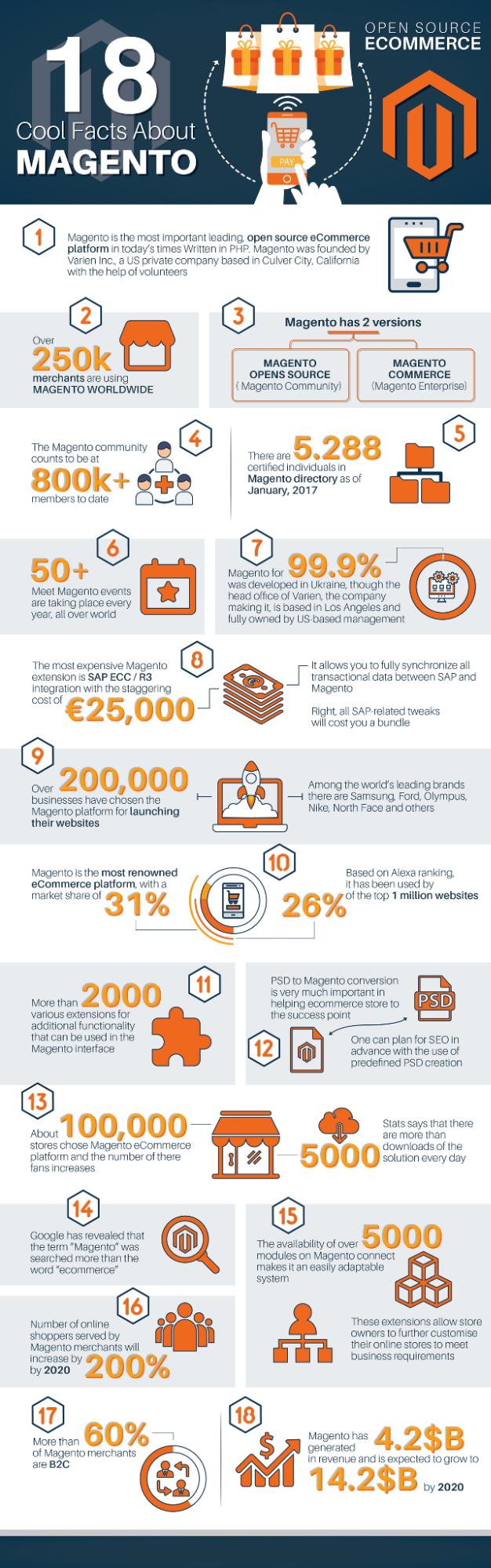
Source: INFOGRAPHIC: 18 Cool Facts About Magento – Axellero – Software Development Agency
Statistically, there are now more than 187,500 websites running on a Magento system, including major brands such as Coca Cola and Christian Louboutin
This makes the platform one of the most popular e-commerce systems like Shopify, Woocommerce..
But remember that Magento exists in two different versions:
- Magento Open Source: This is the open source version of Magento, meaning that it is freely downloadable and customizable and can be installed on any server. Formerly known as Magento Community, it remains the most used version today because of its relatively affordable cost and its malleability
- Magento Commerce: This is the paid version of Magento. It has more features than the open source version and is much more suitable for large companies. Magento Commerce can be hosted on your own server as you also have the option of deploying it on the platform’s cloud.
In the rest of this guide, we will focus on the open source version of Magento, since it is the most widely used version
1.2. is Magento good for SEO?
Magento is undoubtedly among the best e-commerce platforms in terms of user experience and inventory management, but what about its SEO capability?
Well, we have to admit that the first version of Magento caused a lot of controversy in this regard. Indeed, the platform was criticized for its complexity that made it difficult to reference Magento sites
But we can say that since version 2, Magento has improved a lot by becoming more accessible and more powerful
Today, Magento offers interesting SEO features that, when used properly, can help your e-commerce site gain the top spots in Google results
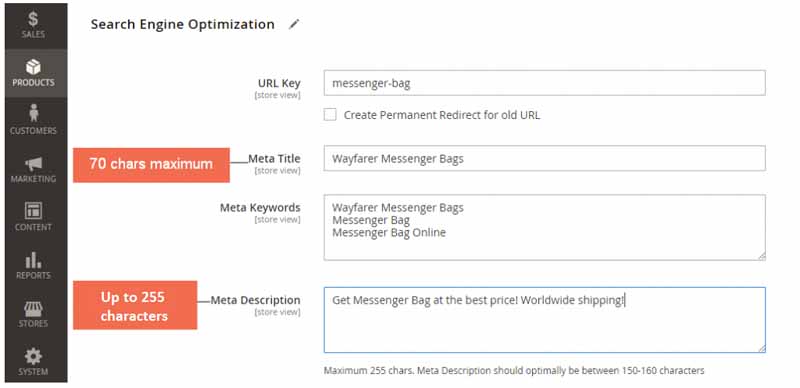
Source : Bss Commerce
Some of these features that are a real SEO asset include
- Experience on mobile devices
- Title tags optimization (H1, H2, H3…)
- URL customization
- A facility to integrate Google APIs
- Metadata tagging
- And many more
So, to the question “Is Magento good for SEO?” I answer absolutely yes. And for proof, there are great brands, with good rankings on SERPs that work with Magento
Some of these companies include
1.3. What is Magento SEO?
Just like SEO in general, the objective of Magento SEO is to improve the visibility of your online store to users and search engines. This can in return generate new customers and increase your sales
To achieve this, Magento SEO will consist of a number of optimization strategies such as keyword research for the creation of SEO optimized content
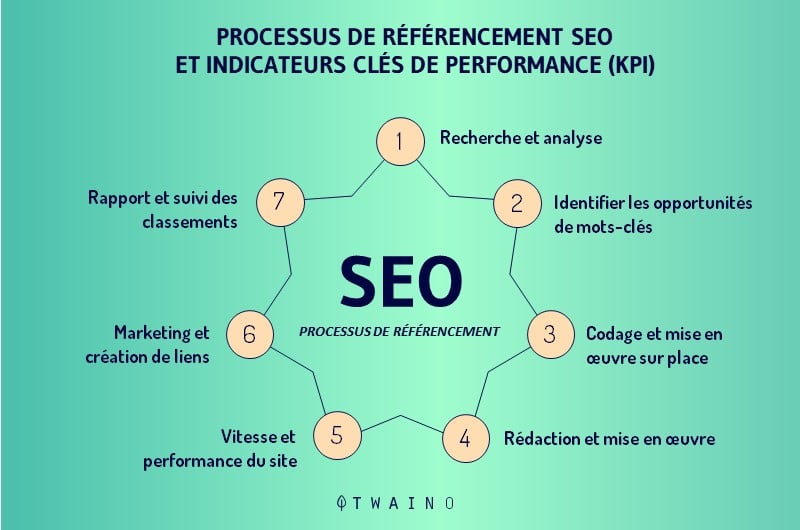
The idea is that when Internet users search for a keyword related to your business, your website appears in the first results that Google offers
Clearly, if you are a bedding store, SEO will consist in optimizing your website so that it is well ranked on Google (or any other search engine) on keywords such as
- Cheap mattress
- How to choose your pillow ;
- Baby and child blanket
- Etc
But since Magento is a bit different from other CMS, such as Drupal or Joomla, its SEO requires some particular optimization steps that must be taken into account
1.4. Why is SEO important for your Magento store?
As a business owner, you will easily agree with me that the major goal of any business is to sell its products/services
Where SEO becomes important, especially for e-commerce businesses is that you may well offer quality products with an attractive website and yet lack traffic and sales.
Indeed, unlike a physical store where you can essentially choose a good location to attract customers, an online store needs to be well optimized for search engines before attracting significant traffic
Specifically, here are some important benefits you get by doing SEO for your Magento store site
- Improve your Magento store’s positions in search engine results(SERPs);
- Increase traffic and visibility of your website;
- Increase the authority of your products and your product sheets with Internet users and search engines
- Make your store discoverable and accessible by other authoritative websites;
- Increase your conversion rates by matching customer intent.
Now that the benefits of SEO are presented, we can turn our attention to the actual optimization techniques.
Chapter 2: How to succeed in the on-page SEO of your Magento website?
SEO of a website is usually a complex strategy that can be divided into 3 main parts
- The optimization on the pages of the site called “on-page” ;
- The off-page optimization
- And the technical optimization.
In this chapter, we will present the tasks to perform on-page SEO of your Magento site

This is a branch of SEO that takes into account several elements such as
- The quality of the textual and visual contents of your web pages
- The structure of your website;
- The overall user experience that your website offers
- Etc.
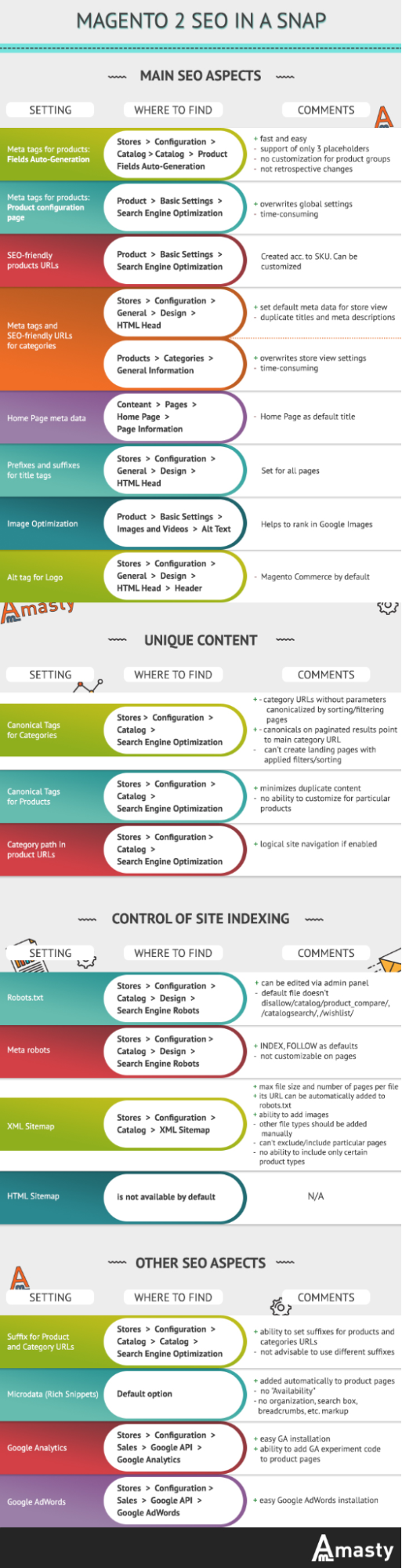
Source : Magento 2 SEO: All Default Settings Explained – Visual Contenting
It basically consists in optimizing the internal pages of your website so that they have a good positioning in the search results(SERP) of search engines
And for this, here are some tips to apply
2.1. Optimize Title and Hn tags on your Magento pages
The title page and the meta description have a direct impact on the positioning and the number of clicks that a web page gets
That’s why it is very important to propose explicit page titles and subtitles that will help search engines and human users to better understand the topic of the page

But be careful not to write titles that are too long or too short. The fact is that search engines, especially Google, only display the first 50 to 60 characters of page titles in their results.
A title that exceeds this limit will be truncated on the SERPs, which could affect the click-through rate of the page in question
To note: To help you with this task, you can use the twaino’s SERP simulator sERP simulator to preview the display and length of your web page titles and meta descriptions before they go live
In addition, it is recommended to insert the main targeted keywords in the title of the page and ideally at the very beginning.
But how to add title tags to your Magento pages?
First of all, it is important to modify the title and description proposed by default for your store’s homepage
To do so
- Click on the Content ” Design ” Configuration buttons
- Then look for the default store view and click on the “Modify” button
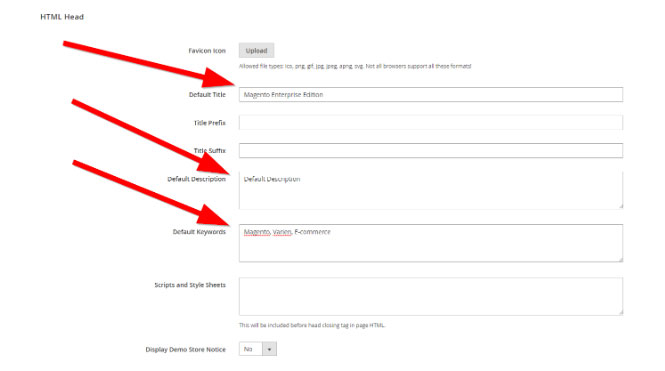
- You can then fill in the corresponding fields to propose a title and a description for your homepage
For more visibility, you can insert your brand name in the title suffix, so it will be added to each title tag and will contribute to improve the visibility of your company
To modify the titles of your product pages
- Go to Admin ” Products ” Catalog then click on “Edit Product”
- Scroll down the page to the “Search Engine Optimization” section.
You can then fill in the Meta Title and Meta Description fields to propose a title and a description for your product sheets
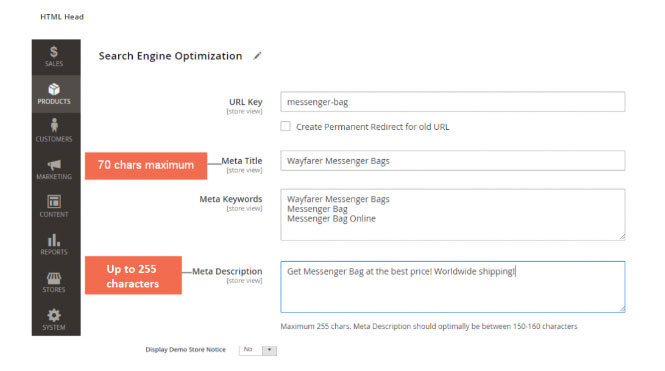
Use the same process to add a title and a description for your Categories and Contents
To really encourage Internet users to click, write catchy page titles and descriptions
Here are some tips to consider
- Propose titles that are easy to read and understand, including at least the main keyword targeted on the page;
- Also make sure to have one and only one H1 tag on each page
- Use the H2, H3, etc. header tags to prioritize your content. These tags can also contain the main keyword or secondary keywords
2.2. optimize the meta description tags of your Magento pages
The meta description is the short textual extract that is displayed under the title of the pages in the search engine results. Like title tags, the meta description tag must also be optimized
To do so, the meta description must contain the main keyword targeted on the page and be enticing enough to attract the attention of Internet users.
You can for example use call to action verbs such as “Discover”, “Download”, etc
If you also offer special deals such as discounts or free shipping, it would also be interesting to insert them in your meta descriptions.
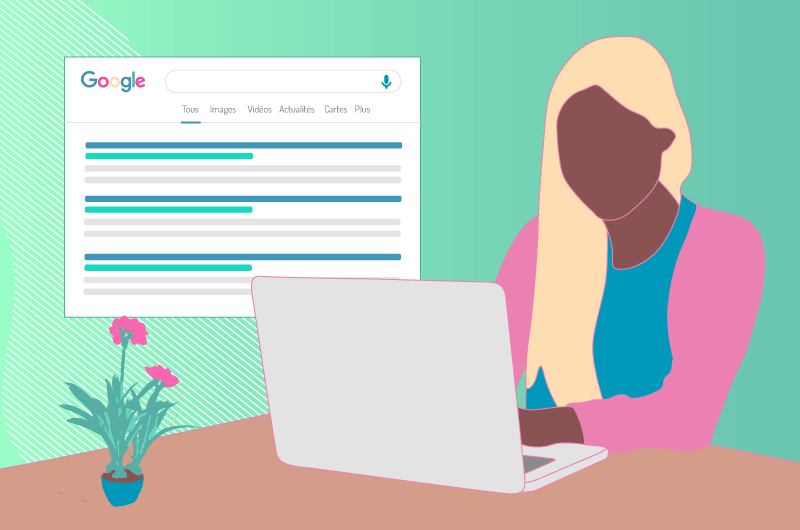
Your meta descriptions should also be kept short (less than 155 characters) otherwise search engines may truncate them in the SERPs
Moreover, just like the page title, it is also important to modify the meta description of your home page, product sheets and category pages of your e-commerce store
To do this, you can follow the procedure presented in the previous section
2.3. Provide SEO Friendly URLs for your Magento pages
An SEO Friendly URL refers to a URL structure that allows users and search engines to have an idea about the content of the page, but also to know their current position in the structure of your site
To put it simply, creating SEO Friendly URLs consists of offering easily readable slugs with real words instead of an automatically generated code combination
Because of its influence on the user experience, SEO Friendly URLs have become an important ranking criteria taken very seriously by search engines, especially Google
As one of its materials states, Google clearly states that
“the URL structure of a site should be as simple as possible. Consider organizing your content so that URLs are constructed in a logical manner and in a way that is most intelligible to humans.”
Simply put, the search engine advises against URLs that look like “https://www.monsite.fr/content.php?pid=1697823546&sid=10175967/2009/04/15″
Instead, what is recommended is an easily understandable URL such as “www.monsite/man-pants” for example
And to get this form of URL right, it’s important to come up with succinct, clear, lowercase URLs
But the problem with Magento and most CMS is that URLs are generated automatically for each new page created
So it’s up to you to customize and optimize your URLs
To do so
- Go to Stores ” Configuration (under Settings) ” General ” Web.
- The platform will offer you the possibility to define the parameters of your URL structure
In the proposed settings, pay special attention to the sections “URL options” and “Search engine optimization”.
- If you want to remove the .html extension that appears at the end of each URL, go to Stores ” Configuration ” Catalog ” Search Engine Optimization
- Then click on the view of the store whose settings you want to change
You will see fields titled Product URL Suffix and Category URL Suffix.
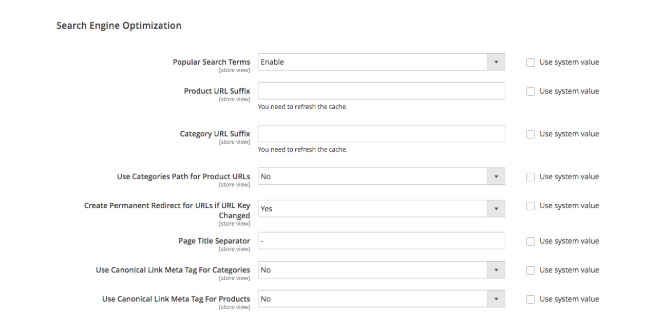
- Both are pre-populated with “.html”. Clear these fields and your URLs will now look like :
- http://monsite.com/produit for product sheets;
- And http://monsite.com/categorie for category pages
Also, if you have a large amount of products in your store, it can be handy to create categories and subcategories
Example: http://www.monsite.com/categorie/sous-categorie/produit
But be careful not to abuse it because if several variants of the same product are found with almost identical URLs on your site, you risk being penalized by Google for Duplicate Content
Finally, don’t forget to insert keywords in all the URLs of your pages, while keeping them as short as possible
2.4. Optimize the textual content of all your Magento pages
In addition to titles, meta descriptions, and URLs, it is also important to optimize the content of all your Magento pages.
This takes into account the textual content
- Of your blog posts
- Of your product descriptions
- Of the “about” page
- Etc.
In concrete terms, the work to be done is to propose quality content first, but above all not to forget to insert the main keyword and other associated terms
But, be careful not to stuff your content with targeted keywords for fear of falling into overoptimization which is also a practice punishable by Google
For the little tip, even if you are an e-commerce site, try to publish in addition to your product sheets, long content such as detailed guides, checklists, etc.
These types of content are usually larger than the small descriptions that are included in the product sheets
When you properly optimize this long content on your main keywords, it will contribute significantly to improving your ranking on Google.
For example, when you optimize your product sheets on a generic keyword such as “tie”, you can also create complete guides such as “how to tie a tie” or “how to choose a tie”
In these contents, you can then subtly slip links that refer to tie product sheets so that an interested user can launch his order directly from your site
This is a very effective strategy that will generate new visitors and potentially new customers
2.5. Configure HTTPS security protocol for your Magento pages
Displaying an SSL certificate on your store URL is essential for SEO success
This is especially true for online businesses, as potential customers will need to enter sensitive credit card information to complete the purchase
The HTTPS protocol ensures a secure environment for customers and builds trust.
So, if you haven’t already done so, you should enable HTTPS protocol on your Magento store.
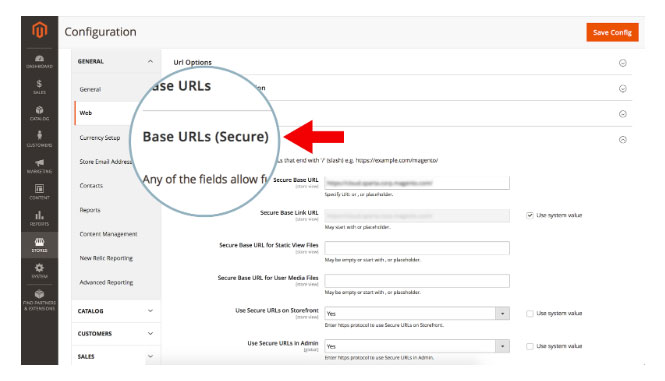
To configure HTTPS on Magento
- Go to Stores ” Configuration (under Settings) ” General ” Web.
- Then, change the values of the beginnings of the URLs to “https”
Finally, change the value of the fields
- Use Secure URLs on Storefront
- Use Secure URLs in Admin,
- Enable HTTP Strict Transport Security (HSTS)
- And Upgrade Insecure Requests to “Yes”.
So, we have just covered the essential points to take control of the on-page SEO of your Magento site. Now, let’s focus on off-page SEO
Chapter 3: How to succeed in the off-page SEO of your Magento site?
Unlike on-page SEO, off-page SEO takes into account all the optimization techniques that can be carried out outside the site, but that participate in improving its ranking on the SERPs
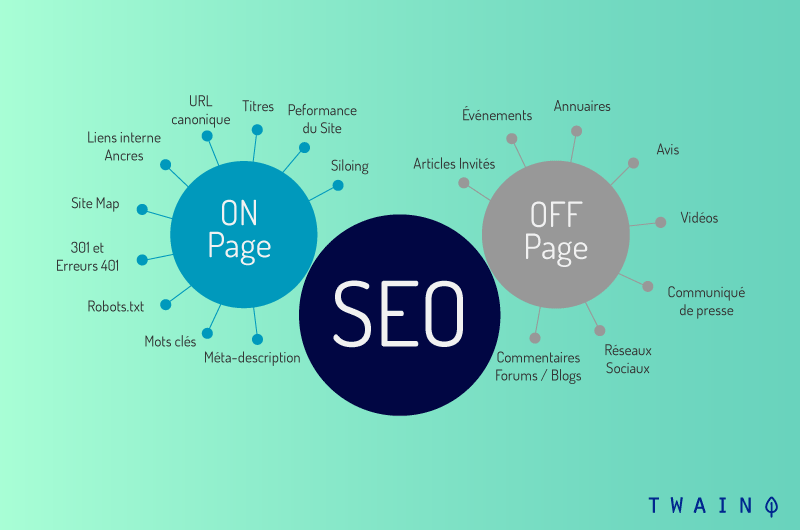
Essentially, it will involve applying a number of SEO practices that will strengthen the credibility and authority of your Magento store with Google
And to achieve this, your off-page SEO efforts should revolve around 2 important pillars namely
- A backlink building campaign
- Getting brand mentions and social proof
3.1. set up a backlink campaign
Backlinks are external links on other websites that redirect to your website
Search engines give a particular importance to the quality, the relevance and the number of backlinks that a website receives
Backlinks are actually a decisive ranking factor to occupy the top spots on Google
So, how to get quality backlinks on your Magento website?
Well, for that there are some techniques that you can apply namely
3.1.1. The technique of guest articles or guest blogging
Guest blogging is an effective technique that continues to prove its worth in gaining quality backlinks and improving the visibility of brands online.
This technique, also known as guest blogging, consists of writing quality articles and soliciting their publication on other high authority sites

In addition to improving your Google ranking, this technique also helps to generate new visitors to your site and keep them coming back
But to really take advantage of the guest posting technique, it’s important to target websites that accept guest blogging first and are somehow related to your industry
As a kitchenware retailer, backlinks gained from a law firm website does not improve your authority on the Net, quite the contrary.
It is therefore important to solicit only websites whose activities are related to yours
The second important aspect to consider when publishing guest articles is to focus on authority sites
The fact is that it is proven that a single backlink earned from an authority website is more valuable than 10 backlinks earned from sites with a low Domain Authority score.
To note : To learn more about the guest blogging technique, you can read our article “WHY AND HOW TO WRITE A GUEST ARTICLE? [COMPLETE GUIDE]“.
You can also consult our selection of +1156 blogs (English and French) that accept guest blogging and submit your desire to write guest articles
3.1.2. Contact bloggers to promote your products/services
In your industry, you will probably name a famous blogger who has a large following
What is noticed nowadays is that in every niche (catering, travel, sports…), there are very famous blogs that frequently publish content that is very popular on the web
The backlinks technique presented in this section will consist of contacting influential bloggers in your field to create content that promotes your products/services
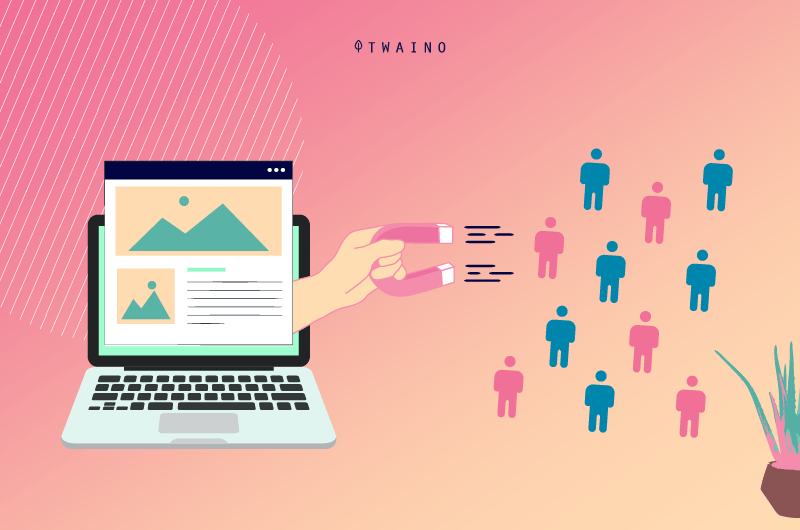
Thus, you can take advantage of their influence to get more visibility for your brand.
The first task will be to identify these bloggers who have a large audience in your field of activity
Then, the second step will be to contact them to share your collaboration proposal
You will then explain to them how you would like them to promote your products or services and what they will gain in return.
This could include
- Organizing a webinar to present your products or certain features of your products in exchange for free access to your services
- Writing a sponsored article;
- Organizing a contest
- Etc.
Once the content is ready, each party will publish it on its own channels.
This will contribute to improve the notoriety of your brand and that of the blogger solicited for a win-win collaboration
3.1.3. Promote easily shareable content
Another effective technique to gain backlinks is to create and publish easily shareable content
This technique is similar to guest blogging, except that here several types of content come into play
For example, you can produce a user guide for one of your products, offer a checklist, or create well-illustrated visual content to publish on your own website
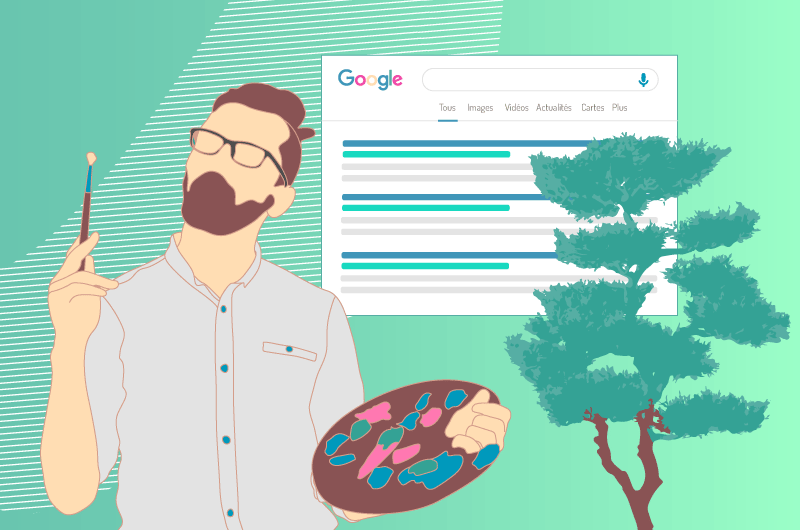
Then, this content can be submitted to blogs or authority sites in your industry for republishing
But for this technique to really work, you must make the effort to produce high quality content because it is clear that a website would not accept to publish to its audience content that tarnishes its image
3.1.4 Identify and recover broken links
Gaining quality backlinks to your website is not limited to producing content and soliciting other sources to post it
The technique of recovering broken links is also an effective strategy to get backlinks. How does it work?
Well, first of all it is important to realize that it is possible that your brand name may already be mentioned somewhere on the Internet on other websites
When these sites mention your brand name without a redirect link back to your own site or an incorrect link, then these are called broken links
This is a kind of loss of earnings for you. It would therefore be interesting to contact these websites and point out these broken links so that they can replace them with a valid address that actually refers to your site
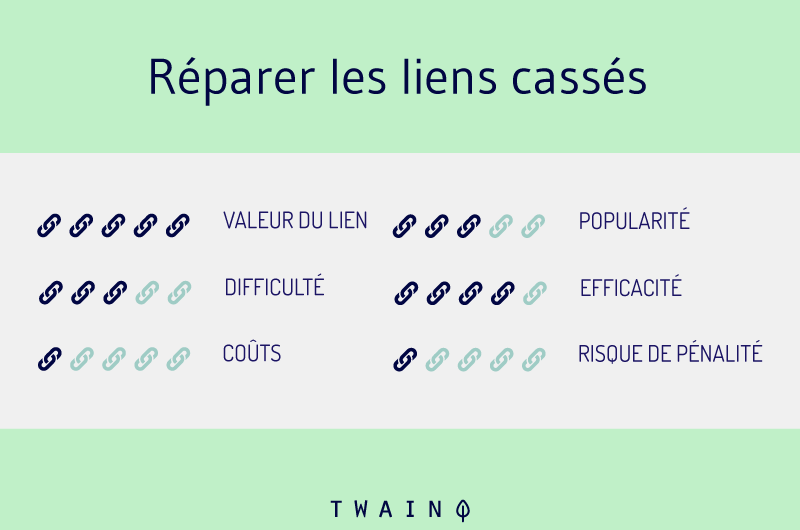
You can go even further by identifying broken links for products or services similar to what your company offers and ask them to replace them with valid links from your site
Also, since broken links have a negative impact on a site’s SEO, this is a win-win technique for both parties
The contacted site repairs a broken link and you gain a backlink in return.
As a general rule, when it comes to backlinks, the more the better
However, let’s remember that the quality of the links that redirect to your website is just as important, if not more
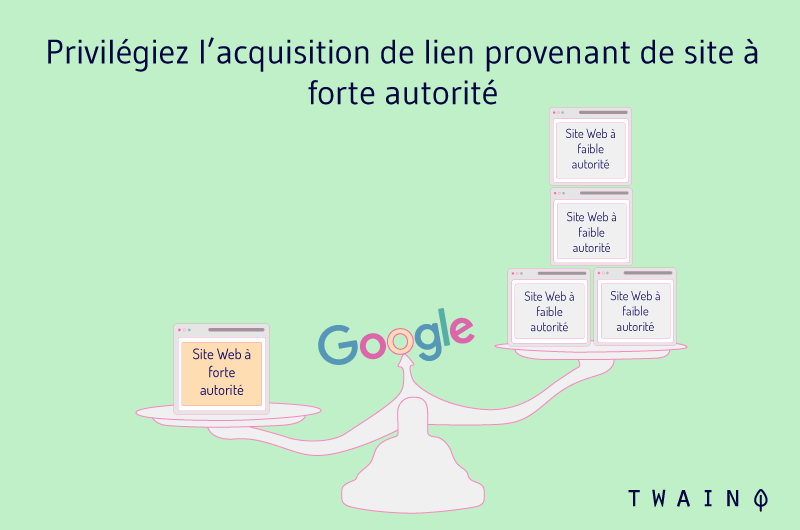
For example, a handful of natural backlinks from high-authority websites far outweigh hundreds of links from low-authority or spam sites.
3.2. get brand mentions and social proof
It’s true that in this section, we’ve trumpeted the importance of earning backlinks a lot
But sometimes, when your brand name is targeted in publications from high authority websites, it can also give your SEO a boost
But how to recognize these authority sites? Well, for that, you can spy on the mentions of your top competitors with tools like SEMrush Brand Monitoring
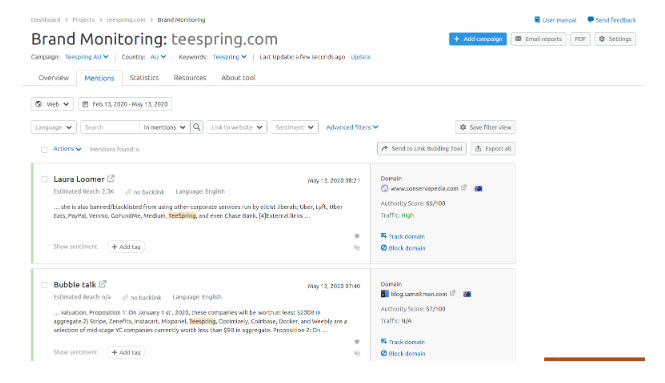
Once you have identified the referring sites that mentioned their name, you can strategize for the same sites that also mention your brand name
In addition, it is also important to have a strong presence and awareness on social media
Although this does not directly improve your ranking on SERPs, it is a source of additional traffic for your website
Social networks contribute to reinforce the proximity between your brand and users and their engagement towards your brand
By having a good visibility on social networks, you can also take advantage of user-generated content (UGC)
And to encourage them to leave reviews about your products/services, you can ask questions about their feedback, organize hashtag contests, and many other ideas
All this is strong social proof, motivating potential customers who are hesitant to take the plunge with your brand.
Install an extension like Yotpo Reviews to collect more customer reviews and display those reviews on your storefront
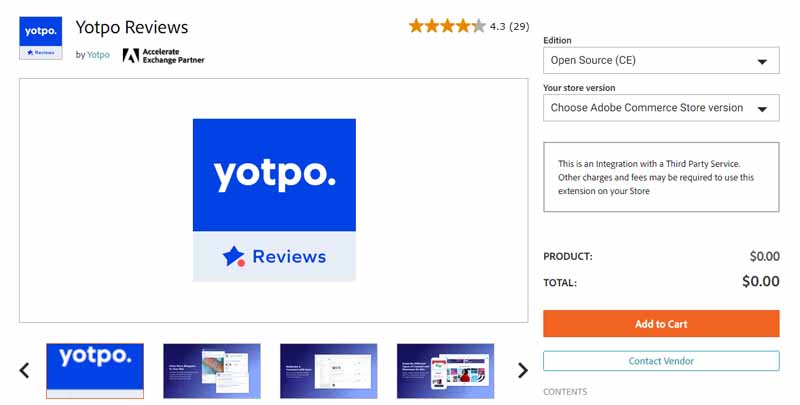
With the help of this extension, you can easily encourage customers to write reviews and engage with your customers in the form of community Q&A.
In addition to building brand awareness and loyalty, all these social signals contribute indirectly, but significantly to your website’s SEO.
Chapter 4: How to do the technical SEO of your Magento website?
Now that you have done the on-page and off-page SEO of your Magento website, it is time to move on to technical SEO
As its name already indicates, it will be a question of carrying out a certain number of optimization actions to have a site in good health from an SEO point of view and to offer it more chances to rank on the pages of search engines
And for this, the essential actions to be taken are
4.1. optimize the loading speed of your Magento pages
Optimizing the loading speed of your pages is an action that has two influences on your website
First, page load speed is an important ranking factor for Google for both mobile and desktop searches
Secondly, having an e-commerce site that loads quickly provides a pleasant browsing experience for your visitors and thus builds loyalty
So in short, a site that is too slow will not only affect the ranking of your site on Google, but will also lead to a high abandonment rate
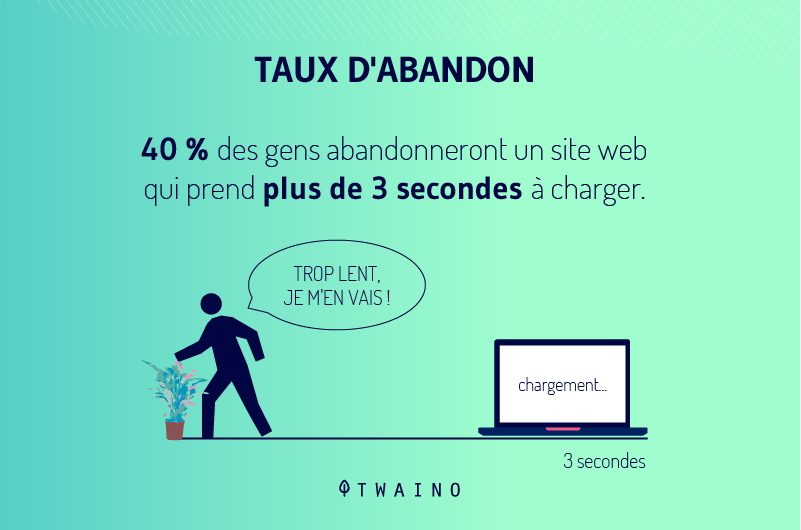
So concretely, how to improve the loading speed of your Magento site? The first thing to do is to check the state of the site to know if you have a slow or fast site
For this, you have several analysis tools including PageSpeed Insights from Google
The advantage with this tool is that not only does it allow you to analyze the performance of your site, but it also suggests recommendations to improve each faulty aspect of the site
Respecting these recommendations from Google PageSpeed Insights is already a first step to improve the loading speed of your Magento site
But in addition to that, here is a list of actions you should not neglect for an optimal loading time of your pages
4.1.1. Optimize the images added on your Magento pages
As an e-merchant, images are a crucial element for your business. They must be of a perfect quality to bring visitors to integrate all the details of the product as if they were in a physical store
But the problem is that when images are too big, they slow down the loading speed of web pages
That’s why it’s important to compress all the images you add to your site so that the file size is as small as possible while maintaining better image quality
For this, you have Magento extensions such as Compress JPEG & PNG Images which is used to automatically compress the file size of your images without altering their quality
Also, it is important to note that ideally, the file size for images should be less than 100 KB
Also, prefer the JPG format (not PNG or GIF) for all product images, as it offers the best quality for the smallest file size
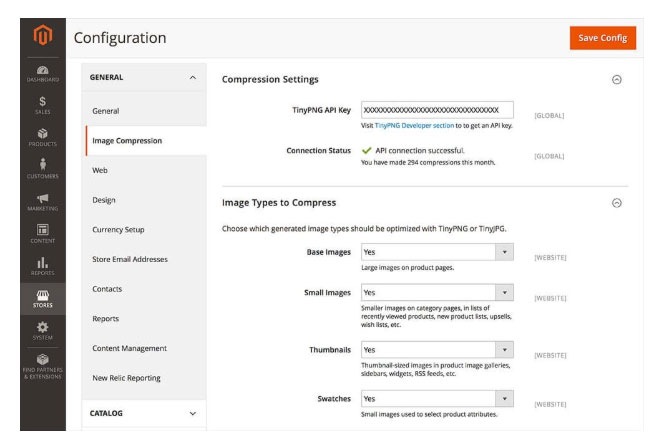
Also, make sure all your images have a short and fairly descriptive file name like blue-jean.jpg rather than 785578.jpg for example.
The same goes for the ALT tags in your images. They should also be descriptive and clearly illustrate the content of the corresponding image.
Although they do not have a direct impact on the SEO of your website, meta description tags allow crawlers to better understand the context of your images
They also allow your visitors with vision difficulties to understand your images through screen readers. This represents a better user experience.
To add alternative text on your Magento pages
- Go to Product ” Basic Settings ” Images and Videos ” Alternative Text
- In the corresponding field, type or paste the alternative text you want to add
In addition, just like the other tags, it is also recommended to insert the targeted keywords in the file name and the alternative text of your images
Search engine robots have not yet acquired the ability to interpret the content of an image as a human user would
It is thanks to the keywords you insert in the file name and alt text that they are able to understand the theme of the image to better rank it in the search results
By optimizing your images’ alt tags and filenames, you give them a better chance of ranking well in Google Images searches. This is an additional source of traffic for your website
4.1.2. Minimize the HTML, CSS and JavaScript files of your Magento site
You may not know it, but comments and white spaces can weigh down your source code and seriously impact the overall loading speed of the site
The solution to this problem is to compress the source code of your HTML, CSS and Javascript files
- By removing superfluous characters such as comment lines and spaces
- By declaring variables and functions with names as short as possible
- Etc.
Minifying your source code will make the size of the different files smaller and lighter
Concretely, files will weigh less bytes and will be able to be transmitted to the server more quickly when they are requested
Responses to users’ requests will be transmitted faster and they will see the pages they request displayed on their screen much more quickly
- You can change the JavaScript and CSS settings of your store by going to Stores ” Configuration (under Settings) ” Advanced ” Developer.
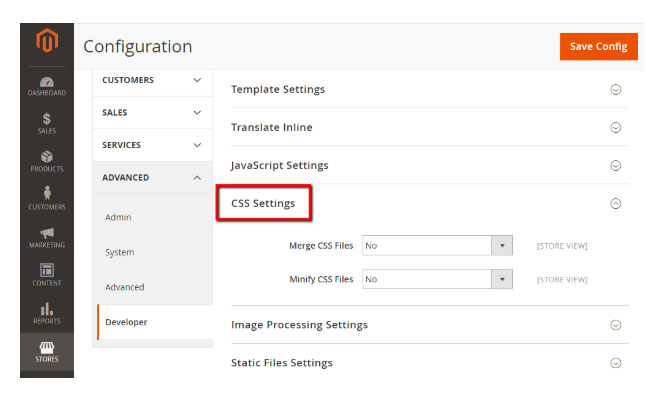
- Click on the “JavaScript Settings” module to pull it down
- Change the value of the fields to “YES”
- “Merge JavaScript files”
- “Enable JavaScript grouping
- And “Minify JavaScript files”
- Then click on the “CSS Settings” module to pull it down
- Change to “YES” the values of the fields
- “Merge CSS files
- “Minify CSS files” and
- And “Use CSS critical path” if your site’s theme supports this feature
But if all this seems complicated, you can use a Magento module like Minify HTML CSS JS to go faster and easily minify your HTML, CSS and JavaScript files
4.1.3. Use AMP format for your Magento pages
Today, more than half of e-commerce store visitors (and conversions) come from mobile devices and this number is growing every day
That’s why it is important to reduce the loading time of your Magento pages on mobile devices (smartphone and tablet)
Accelerated Mobile Pages (AMP) is an open source framework developed by Google in collaboration with Twitter to ensure a better browsing experience (fluid and fast) for Internet users using mobile devices
In addition, Google can decide to display AMP content at the zero position to directly answer users’ queries
This represents more visibility for the site in question because the snippets proposed by Google at position zero are ranked even before the first organic result.
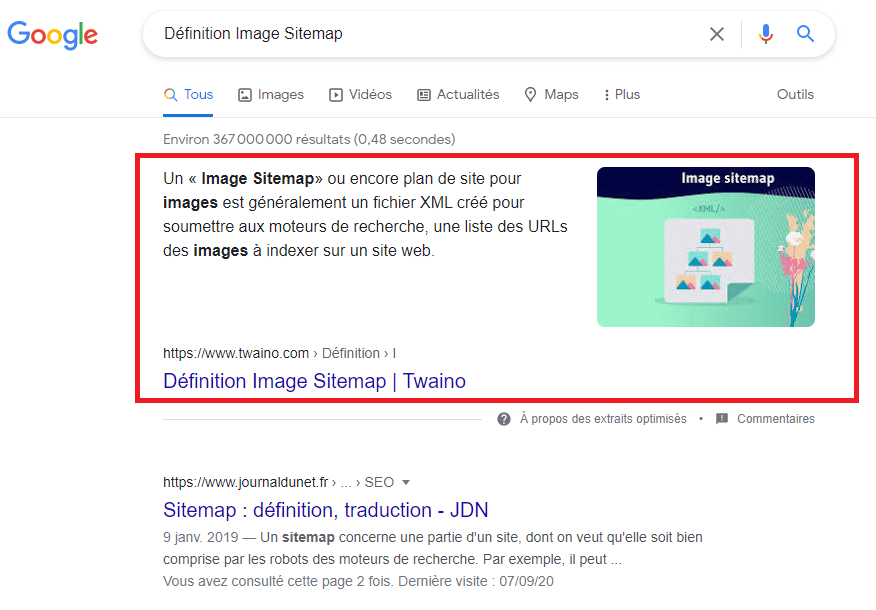
With Magento, you can use the Accelerated Mobile Pages extension to automatically generate pages in Google AMP format for your
- Home pages
- Category pages
- Product pages
4.1.4. Activate the caching feature for your Magento pages
Caching consists in storing some copies of your files in a cache or a temporary storage location in order to be able to access them more quickly during the next connections of Internet users
To configure caching on Magento
- Go to System ” Cache management
- Then check all the boxes
- Then click on the “Activate” button located in the drop-down list and then on “Submit”.
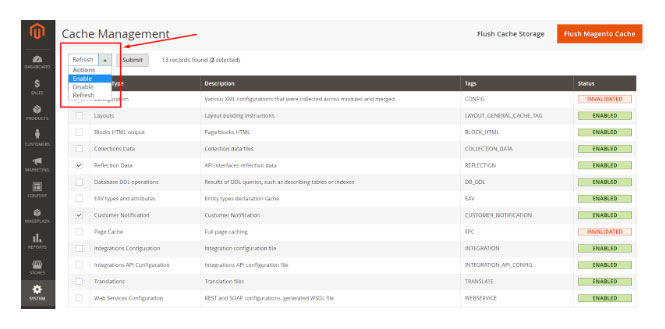
To enable caching for a complete page
- Go to Stores ” Configuration (under Settings) ” Advanced ” System
Under “Full Page Cache” you will find the field “Caching Application”
- By default, this field is set to “Built-in Cache”. Change it to “Varnish Cache”
- In the Varnish configuration, fill in the details according to your host.
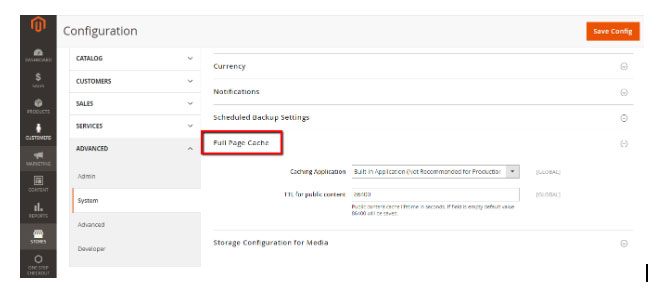
4.1.5. Use a CDN
Using a CDN (Content Delivery Network) will allow your website pages to be displayed much faster on the screen of your visitors depending on their geographical location.
And for this to work, it will be necessary to set up a network of servers installed around the world
The content of your site, including product images, will be cached on the network for quick delivery
Thus, when an Internet user tries to access your Magento store, the CDN server closest to his location will display the page he requests
This makes the response time of the site much faster, even if the user is on the other side of the world
If you are on Magento Commerce (Cloud), Fastly CDN is already integrated in the package with a well detailed documentation for its configuration.
For those using Magento, it’s up to you to choose a CDN and configure it
To do so
- Go to Stores ” Settings ” Configuration
- Click on the “Web” tab located under “General”. 2.
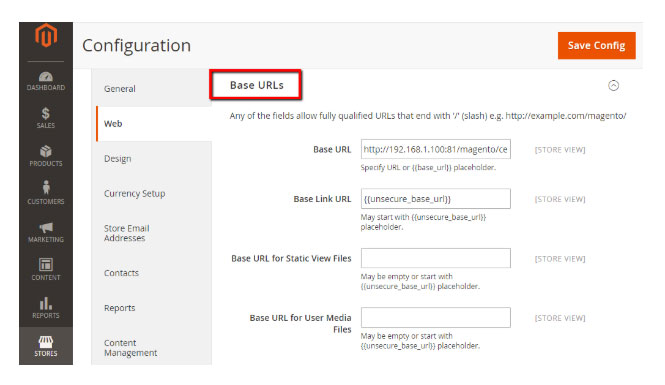
4.2. set up redirects on your Magento pages
After the loading speed of your pages, the next step of our technical SEO is to set up redirects. So concretely, what is a redirect in SEO?
Let’s take the example of the domain name of my site Twaino. Its main version is “www.twaino.com”
But a web surfer in too much of a hurry can forget to add the “www” and enter “twaino.com” directly
To prevent him from falling on an unavailable page, I have set up a permanent redirection that systematically redirects anyone who tries to access my website with the “twaino.com” link to the main version of the site
This allows to offer a better experience to the visitors, but also not to lose them. The concept of redirection can also be applied between internal pages of the same site
For example, if you have a product that is out of stock, instead of deleting this page, you can set up a temporary redirection to another page that offers a similar item
To configure redirects on Magento
- Go to Stores ” Configuration (under Settings) ” General ” Web.
- Enter the base URL in the fields titled “Base URL and Base Link URL”.
- Then, under “Search Engine Optimization”, set the Use Web Server Rewrites value to “Yes”
- Finally, under “URL Options”, set the automatic redirection to the base URL to “Yes” (301 if it is a permanent redirection);
- Click “Save” to save
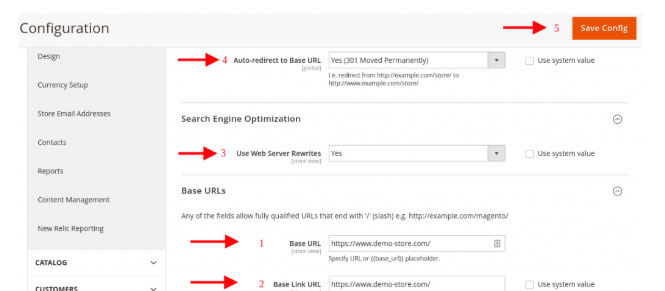
4.3. identify and fix broken links
Broken links are those links that redirect to error pages (404 Not Found). They pose a threat to your SEO and can also undermine the user experience of your site
This is why when a page of your store becomes inaccessible (deletion of a product or a category), it is important to set up a redirection to another relevant page of the site
This way, crawlers and human users who use the old URL can be automatically redirected to the right URL
But be careful not to redirect your deleted or inactive pages to your home page or to a page unrelated to the original page
For a better user experience, it is important that the redirected page points to a destination consistent with the content of the deleted page
Magento 2 has a built-in redirect tool that you can use to set up 301 redirects without losing link juice
To use it
- Go to Marketing
- Then click on “URL rewrites”.
- Click on “Add a URL rewrite” ;
- Leave the field titled “Create URL rewrite” set to “Custom” its default value
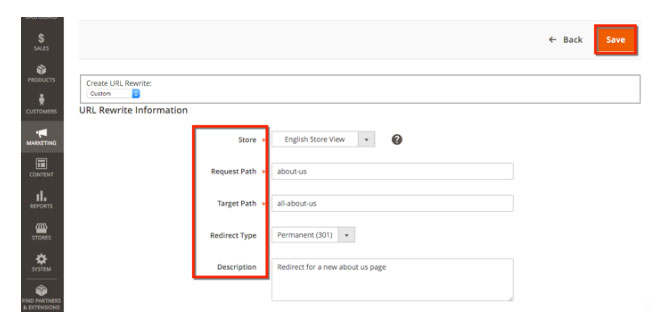
- Next, fill in the “Store”, “Request Path” and “Target Path” fields.
“Request Path” refers to the original path and “Target Path” refers to the new path that corresponds to the new web page. This will be the target URL of your redirection.
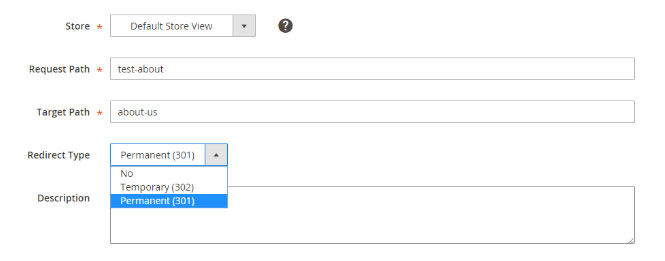
- For the type of redirection, choose 301 and then click the “Save” button.
Also note that each time you modify a URL after it has been put online, don’t forget to configure a 301 redirect from the old URL to the new URL. This will prevent you from leaving 404 error pages lying around on your site
4.4. create a robots.txt for your Magento site
The robots.txt file is a file where you can leave instructions to the crawlers about how you want your pages to be indexed
The optimization of the robots.txt file is particularly important for e-commerce sites to direct the search engine robots on the priority pages to explore
It is a way to optimize your crawl budget and somehow guarantee the indexing of your most important URLs
The robots.txt file can also be useful to solve duplicate content problems by asking the indexing robots to ignore duplicate content
Moreover, the problem with Magento is that the platform generates some URLs that should not be indexed by search engines
These include
- Login pages
- Internal search results pages
- URLs containing SID and PHPSESSID parameters.
- Filtering criteria such as price, color and size.
This is why it is important to review and modify the content of your robots.txt file
To do this
- Go to “Content” then “Configuration (in progress)”.
- Click on “Edit” for the main website.
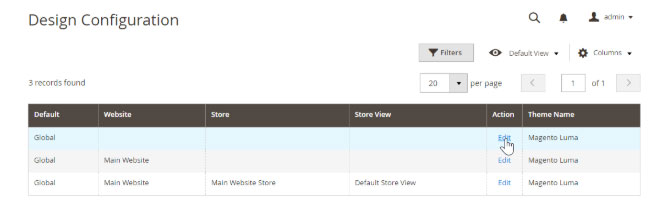
- Scroll down to the “Search Engine Robots” section
- Keep the default INDEX and FOLLOW instructions
- Then enter your own instructions in the next text box.
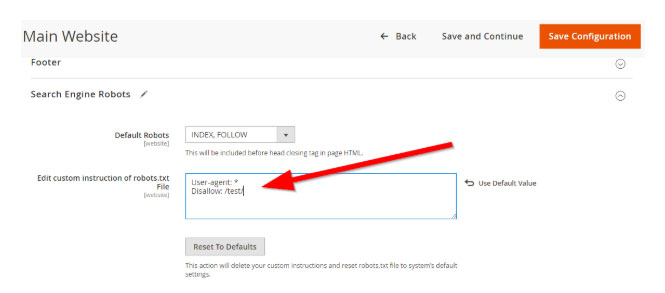
This will prohibit the exploration of the above mentioned URLs. If everything is done correctly, the content of your robot.txt file should look like this:
User-agent: *
Disallow: /catalogsearch/
Disallow: /search/
Disallow: /customer/account/login/
Disallow: /*?SID=
Disallow: /*?PHPSESSID=
Disallow: /*?price=
Disallow: /*&price=
Disallow: /*?color=
Disallow: /*&color=
Disallow: /*?size=
Disallow: /*&size=
To check if your changes have really been taken into account, return to the home page of the site and try to access the URLs directly in the address bar of your browser
4.5. Add structured data markup to your Magento site
To improve the visibility and the display of your product sheets in search results, it is important to add structured data markup to your Magento site.
But concretely, what is it? Well, structured data tagging consists in adding some additional information that you consider useful for web users.
It can be for example information about a movie, a recipe, a character, your schedule, the number of reviews ..
In simple terms, structured data markup gives search engines and human users more information about your store and its content
This data can then be used by search engines to directly answer users’ queries in the form of rich snippets
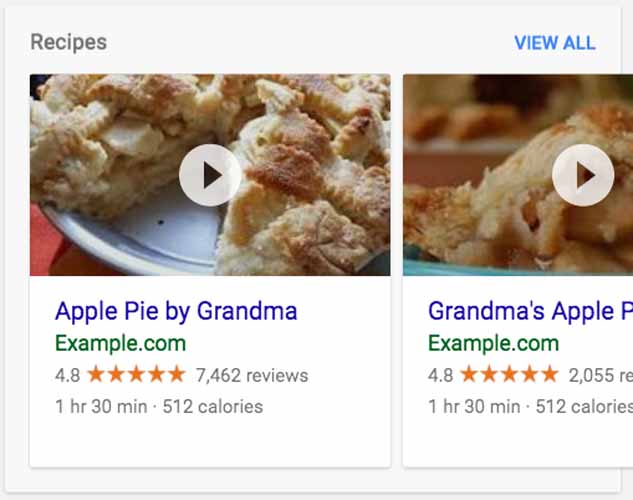
Moreover, as we can see, the structured data markup makes your pages more attractive than the traditional results.
This will make users more likely to prefer your page over other pages ranked on the same SERP
This data comes in many forms, but for an e-commerce site, the Product structured data types are the most recommended
With this type of data, you can attract potential customers from search engine pages by presenting valuable information such as reviews, price and availability of each product
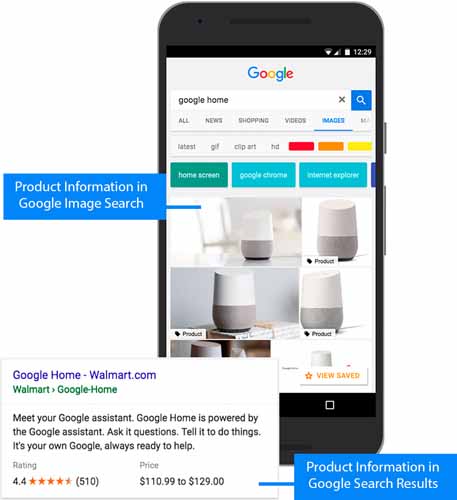
On your Magento site, adding this structured data becomes easy to manage with extensions such as Rich Snippets (free) or Rich Snippet Suite.
4.6. Create a sitemap for your Magento store
The XML sitemap is a file located in the tree structure of your site and which lists all its pages
It allows crawlers to find themselves more easily in the structure of your site and to understand your contents. Configuring and submitting the XML sitemap of your store to Google via Google Search Console can help you to be indexed faster.
With Magento 2, the XML sitemap is already natively integrated. You do not need to create it anymore
However, it may be useful to configure it as you wish
- Go to Stores ” Configuration ” Catalog ” XML sitemap.
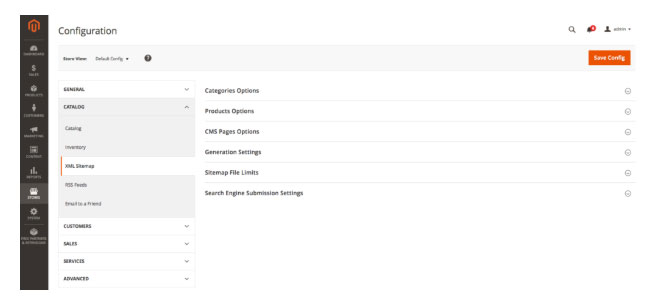
Once you have accessed the sitemap, you will notice that the file is already ready for use with the parameters of all the pages and images of the site completely configured
The CMS also offers you the possibility to define the frequency (daily, weekly or monthly) at which you want the XML sitemap to be updated
By default, the Enabled field is set to ‘No’. Change it to ‘Yes’ to have your XML sitemap updated automatically.
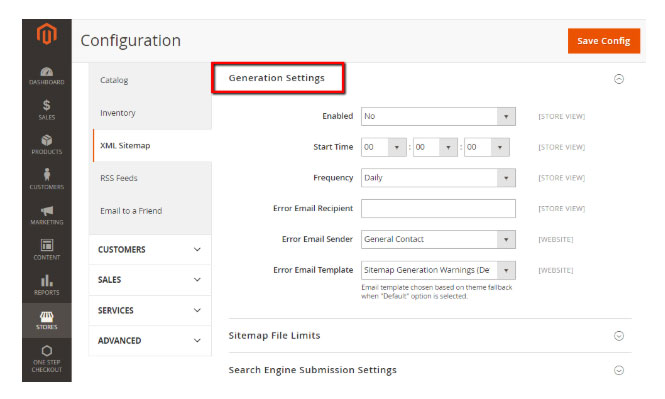
If you publish new content on your site every day, it is recommended to set the value of the ‘Frequency’ field to ‘Daily’
But for a site that changes only once a week, choose an update “Weekly” for your sitemap
In addition, remember that the sitemap update can slightly affect the loading speed of your Magento pages.
To maintain a better browsing experience for your visitors, it would be wise to set the start time of the update to late hours like 2am for example
Next, you can set the maximum number of URLs per file and the maximum file size
Keep the first one by default and set the second one to 52428800, which is equivalent to 50 MB.
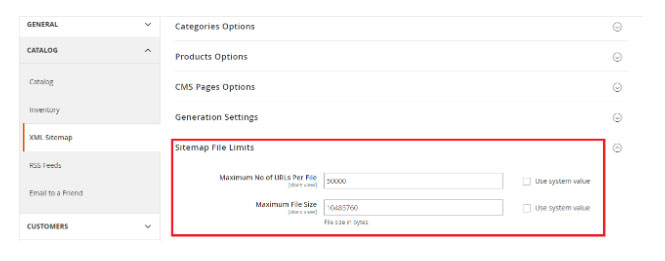
Finally, click on “Search Engine Submission Settings” and make sure that the value of the “Enable submission to Robots.txt” field is set to “Yes”
This allows the site’s robots.txt file to reference the XML sitemap. Now that the configuration is complete, the next step will be to generate the XML sitemap
To do this
- Go to “Marketing” then “Sitemap”
- Click on the orange button ” Add a sitemap ” located in the upper right part of your screen
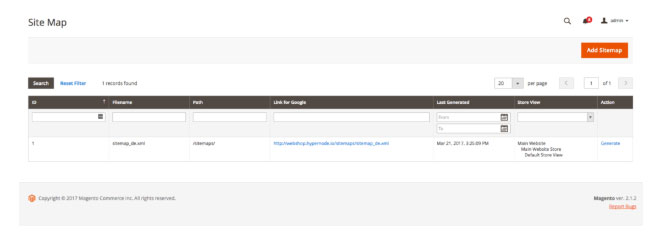
- Enter the file name ” sitemap.xml ”
- Then choose the path to which the sitemap should be accessible. (It is generally recommended to choose the root folder of the site)
- Click now on the button ” Save and generate “.
You have just generated a sitemap for your Magento site!
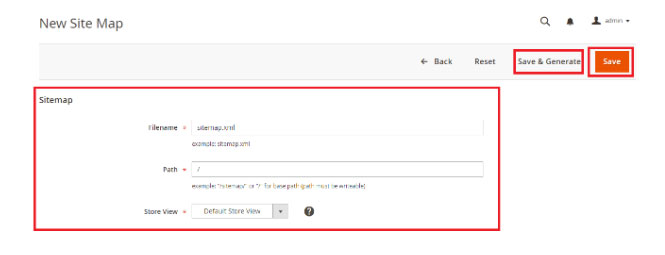
Now you just have to go to Google Search Console to submit the sitemap URL to the search engine
We have just discussed the 3 pillars of SEO for your Magento site, but there are some SEO problems that are frequently found in Magento SEO that it would be useful to know how to fix
Chapter 5: SEO issues frequently encountered on Magento and how to fix them?
With all these features available on Magento version 2, we can say that the platform remains one of the effective solutions to have a well-referenced e-commerce site on search engines
However, sometimes it would be necessary to make personal efforts, especially to fix some problems such as
5.1. Duplicate content due to variants of the same product
Magento offers the possibility to add several variants of the same product such as size, colors, gender, etc. Each variant can get its own price
Each variant can get its own price and SKU code to facilitate accounts and inventory management
Although this feature is very convenient, it remains a threat to the SEO of your store
Indeed, since the description of a product remains the same for all its variants, you will quickly find yourself with a large number of web pages that are similar (or almost) word for word
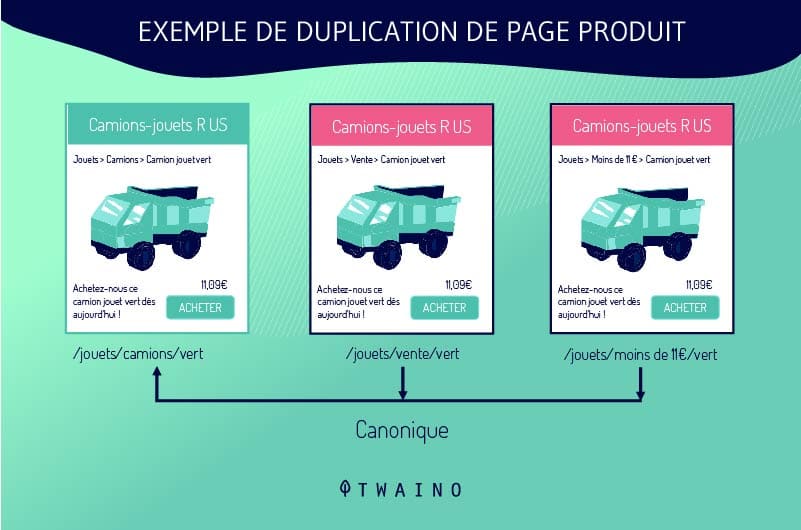
This is considered as duplicate content in the eyes of search engines that may punish you even if it means de-indexing the duplicate pages
To avoid this, the solution is to specify to Google which of the duplicated pages is the main version. To do so, you will have to add the rel=”canonical” tag to the page in question and the search engine will be able to index it and ignore the duplicate versions
To use this tag in Magento 2
- Go to Stores ” Settings ” Configuration ” Catalog ” Search Engine Optimization ” Use canonical link meta tag for products” and then click “Yes”
- Repeat the same process for categories, then click the “Save Configuration” button to save.
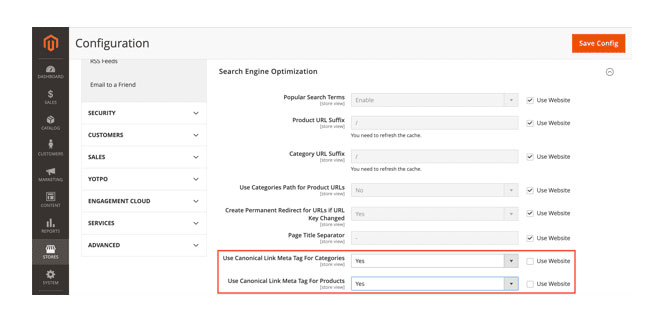
This will lead to product and product category pages having canonical URLs, which helps escape duplicate content penalties.
But if all this seems difficult to achieve, you can resort to dedicated extensions such as Enhanced Layered Navigation which facilitates the process of setting up canonical URLs.
5.2. Pagination attributes
In the past, you had to use pagination attributes (previous/next) to provide SEO friendly pagination on your website. Today, Google doesn’t really need these attributes to understand the relationship between a series of paginated pages
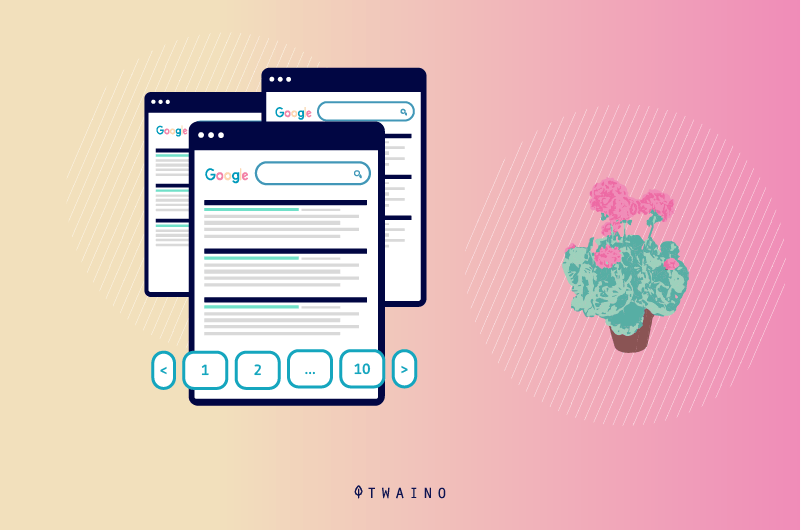
But these tags can still help your SEO on other search engines
To offer SEO friendly pagination to your users, you can use the SEO Toolkit extension
Among other things, it allows you to:
- Add a Rel=”next/previous” link
- Add a page number to the meta title
- Add a page number to the meta description
In addition, to successfully optimize your pagination pages, it is important to follow certain rules such as
- Set up self-referencing canonical URLs to paginated pages;
- Do not apply noindex robot directives to paginated pages
- Do not prohibit crawling of paginated pages in the robots.txt file
5.3. Avoid URLs with numbering
We have already discussed the importance of SEO friendly URLs for the SEO of your Magento store
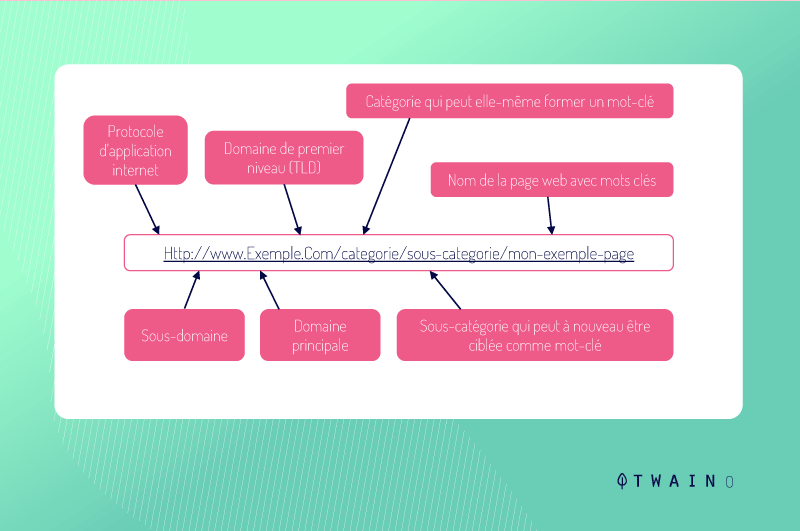
Still in this perspective, it is important to avoid having numbers in your URLs for fear of affecting the SEO of your site
Indeed, with Magento there may be circumstances where the CMS may generate numbers in your URLs by default
For example, if you have a category page with product prices that vary between 60 € and 150 €, the platform may generate a URL in this form: https://monsite.com/categorie/?prix=60-150
This URL should not be taken into account during the indexing of the pages by search engines since it only represents a subset of the products in the category.
Let’s also say for example that you offer the possibility to your visitors to sort the products of a category according to the price
Magento will generate for this page, a URL in this form:
https://monsite.com/categorie/?prix=60-150&product_list_order=price&product_list_dir=asc
This page is used to sort the same products in a certain order and does not really represent much for your site from an SEO point of view
The same goes for query strings such as session IDs, languages and other data that can also affect your SEO
To overcome this URL structure issue, you can use the SEO Suite Ultimate extension
5.4. Indexing search results on your Magento site
By default, internal search results pages in Magento 2 are indexable by search engines
The consequence is that you can end up with a large number of poor quality pages that are crawled and indexed by search engine spiders
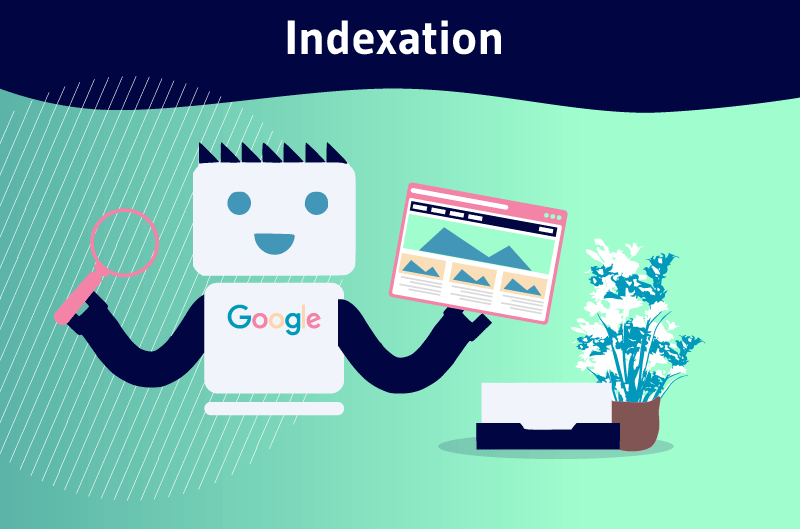
This, again, can significantly affect the SEO of your website
One of the effective ways to alleviate this problem is to add noindex, follow meta robots tags to all internal search result pages.
Chapter 6: Some more tips to boost your Magento website SEO
Now, we will present a list of some SEO tips that work just as well for Magento sites as for any other e-commerce platform
This will include how to boost the SEO of your
- Home page
- Category page
- Product page
- Blog page
6.1. Some tips to boost your Magento homepage SEO
The homepage is one of the most important pages of your website
In addition to representing the showcase of your e-commerce store to Internet users, it also allows crawlers to have an overall idea about the content of the site

That’s why it’s important to pay special attention to the optimization of the homepage and for that, here are some SEO tips to take into account
- The homepage should have only one H1 with the main keyword of your business
- Propose a subtitle and a meta description, optimized on your keywords (main and secondary) that briefly present your company
- Insert all the important keywords of your company in the content of your homepage
6.2. Some tips to boost the SEO of your Magento category pages
As the name already suggests,category pages are those pages that list all the products in your store arranged by category
These are important pages for your site’s SEO because they offer one more opportunity to optimize your website for important keywords in addition to the individual product page optimization
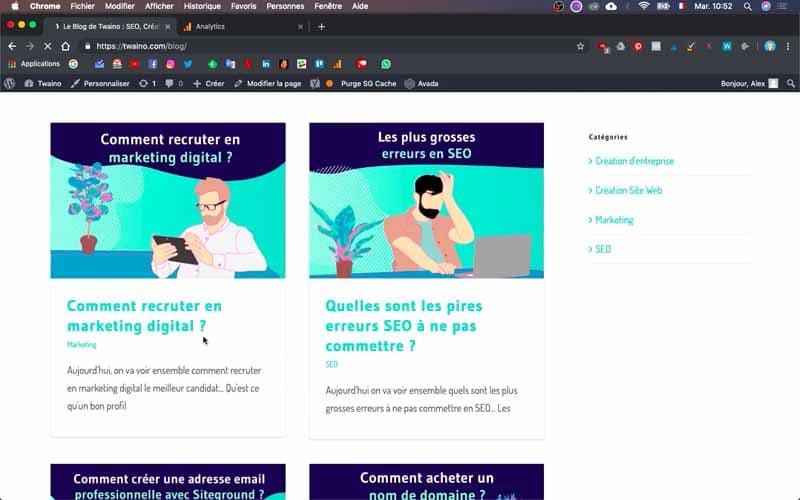
So, how do you boost the SEO of your product pages?
- For starters, don’t forget to optimize their titles and meta descriptions
- Make sure you have unique copy for each category page so you don’t fall into duplicate content penalties
- Target long tail keywords for each product in the category.
- Offer a detailed and catchy description for each category to avoid them looking the same
- Make your texts lighter by forming short paragraphs, using bulleted lists and bold type to distinguish the important keywords for your business
6.3. Some tips to improve the SEO of your Magento product sheets
A product page is the most important page for an e-commerce site since it is the page that really promotes the products and on which the consumer will be able to launch his purchase
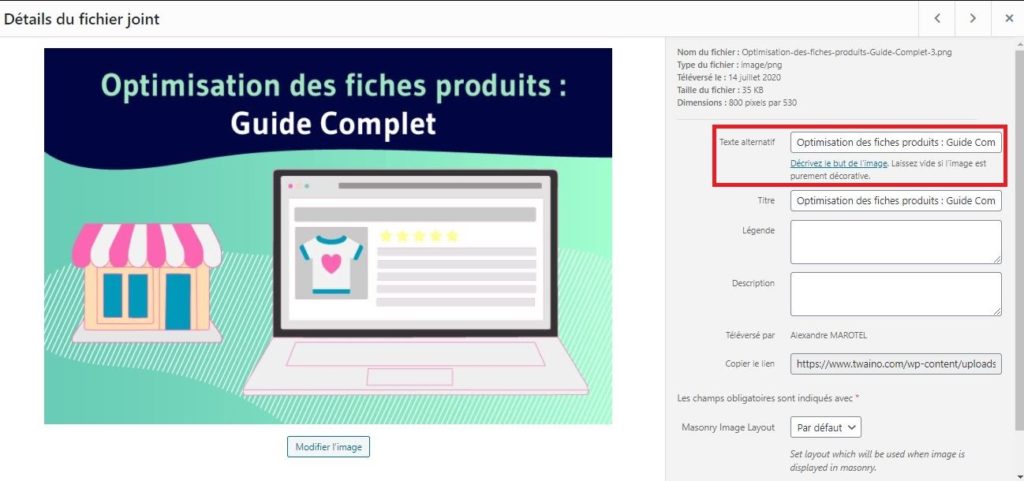
To optimize it, you need to increase your sales. Here are some tips to consider:
- Propose a good architecture of the page by correctly using titles, subtitles, numbering or bulleted list to facilitate the reading for human users as well as for crawlers
- Write simple, clear, catchy product descriptions that are consistent with your brand’s style
- In addition to the standard benefits, also present the real benefits that users will specifically find when choosing your product;
- Avoid filling your product descriptions with technical terms. If you have a good knowledge of your products, not all your visitors can say the same. Instead of writing for example “backlit keyboard” you can add “backlit keyboard to write easily even in the dark”
- Optimize for main, medium and long keywords, but do not stuff them for ranking purposes. Readability remains the priority
- Put yourself in the consumers’ shoes and anticipate their needs. This will allow you to provide a really useful product description;
- Use structured data such as Product and FAQ.
6.4. Some tips to boost your Magento blog’s SEO
Blogs have often been equated with influencers, yet it is indeed a tool that can be useful for e-commerce sites too
Writing detailed blog posts about your store’s products is an opportunity to optimize your site for many important keywords in addition to optimizing your product listings
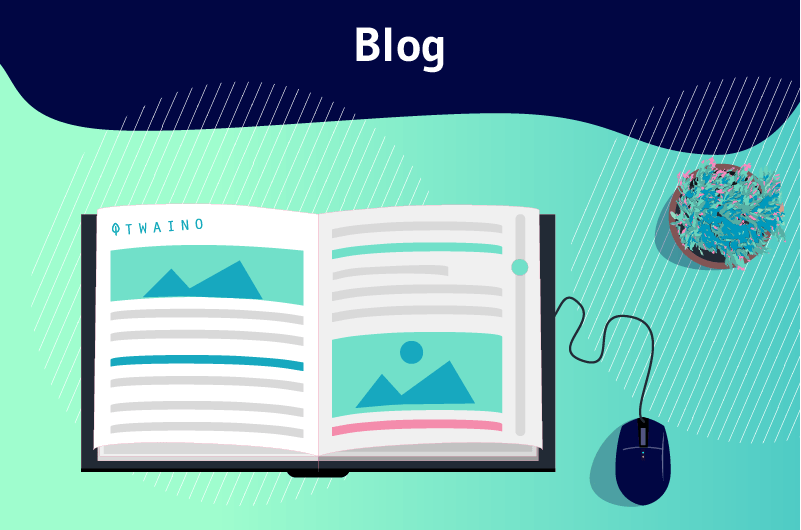
When articles are well written and optimized for SEO, they can significantly increase the number of visitors to your store.
But to really take advantage of blogging, there are a number of tips to consider including
- In content marketing, quality trumps quantity. Focus on creating useful and comprehensive articles instead of rushing to produce a lot of useless articles that no one wants to read or share.
- Set up an editorial calendar to maintain a steady pace of content publishing
- To give your blog posts more credence, target primarily non-commercial keywords. Then, create internal links to your product and category pages.
- Depending on your company’s industry, your content can be informative and at the same time entertain readers. This helps provide an excellent user experience, an important ranking factor for Google.
- Avoid grammatical errors and use quotes and statistics to back up your claims if possible
- Insert call-to-action (CTA) buttons in your blog posts to improve your conversion rate. For example, it can be a button to discover your product catalog or a form to subscribe to our newsletter
Chapter 7: Migrating from Magento 1 to Magento 2
We will continue our SEO guide with the migration of your site from Magento version 1 to Magento 2. Is this important? Well yes, a well optimized e-commerce site for search engines is also an updated site
Magento has officially announced to stop supporting updates in Magento 1 version.
In addition, Magento 2 offers better features for a better performing e-commerce site
So to stay competitive and ensure better security for your users, it is important to migrate to Magento version 2 as soon as possible.

Source : Medium
But before proceeding with the migration, there are a few preventive measures to take
- Make a full backup of the Magento 1 version of your site
- Lighten your database by deleting obsolete and useless data such as logs, recently viewed products, compared products, etc.
- Make a copy of your Magento 1 store. It is not wise to use the online version of your site to perform the migration
- Go through your site to detect what should be kept on the new site and what should not
- Check the compatibility of your current themes, extensions and custom codes with the Magento 2 version.
Also, it is important to remember that the migration process may slightly affect your site’s ranking on Google
The fact is that when Google notices a wave of changes on a website, it takes a step back to reindex and reanalyze everything.
But to help the search engine speed things up, you can
- Submit a new XML sitemap to Search Console as soon as you launch the new version of the store
- Make sure you have allowed only important pages on your site in the robots.txt file for better crawl budget management
- Also make sure you have not blocked any JavaScript or multimedia files.
- Check if your XML sitemap is updated and if it includes the structure of the new version of your website.
- Identify and fix all 404 errors on your site. To do this: Go to the Index ” Coverage section in Google Search Console and make sure you fix them before the migration process.
- Set canonical tags for all static pages on your ecommerce site to avoid duplicate content issues
- Be careful not to modify the meta tags. They could affect your site’s ranking on SERPs
Now that the preventive measures have been presented, you can move on to the actual migration
To migrate from Magento 1 to Magento 2, you can consult the official documentation of the platform
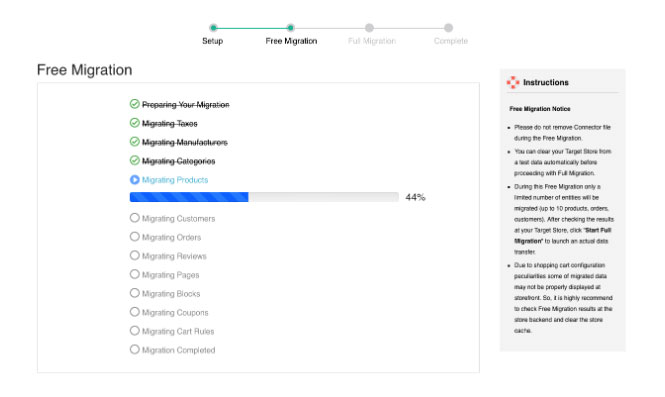
You can also use an extension such as Migrate From M1 to ensure a seamless and secure migration process
The extension is easy to use and performs data migration while ensuring 100% availability for your store, as well as 24/7 support.
Chapter 8: The best Magento 2 SEO extensions
As you’ve probably noticed. In each chapter of our guide, we have always presented some useful extensions to perform this or that task
Indeed, extensions are tools that allow you to perform a specific task in the optimization process of your site
The advantage of using extensions lies mainly in their ability to make the execution of certain complex SEO tasks accessible to everyone
In most cases, you won’t need any special skills to use SEO extensions and take care of your website’s SEO yourself
You can find all Magento extensions on its marketplace
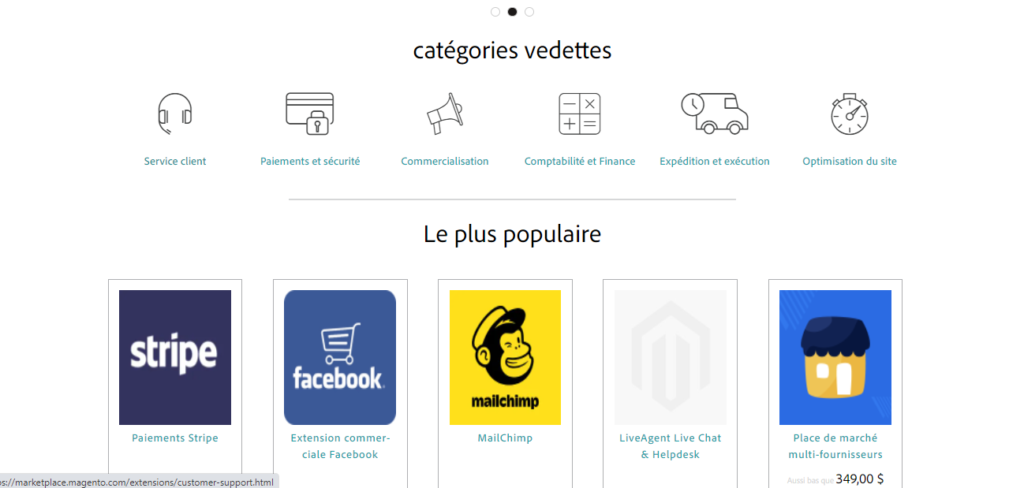
But to make it easier for you, we thought of concocting a list of best SEO extensions that can help you generate more traffic and capture more leads.
8.1. Super Easy SEO from Magenest (Free)
Magenest’s Super Easy SEO extension is a great tool that can help you solve SEO problems.
With this extension, you can, for example, avoid problems related to duplicate content and control how crawlers should crawl your website.
You can also generate SEO metadata for 10,000 SKUs with just one click, which will save you valuable time
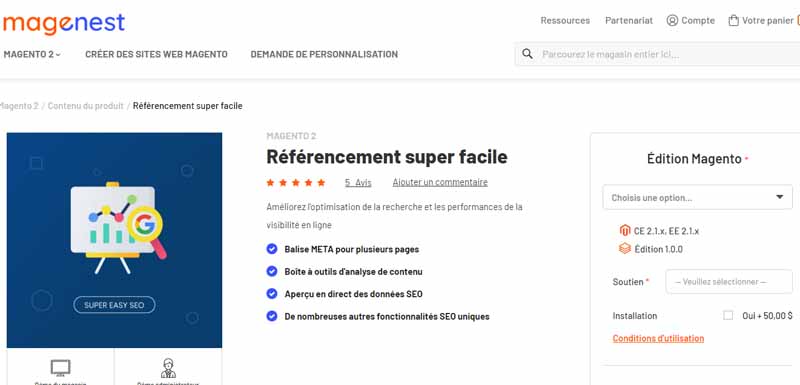
Available Features:
- Prevent duplicate content issues
- Control the crawling and indexing of your website pages
- Audit the quality of your SEO content
- Structured data tagging
- Create a category SEO template
- Automatically generate an alt tag for images
8.2. Amasty SEO Toolkit (Paid)
Amasty’s Magento extensions are among the most innovative, and this one is no exception.
With SEO Toolkit by Amasty, it has never been easier to improve your Magento SEO.
It is an all-in-one solution that can help you accomplish all your SEO needs
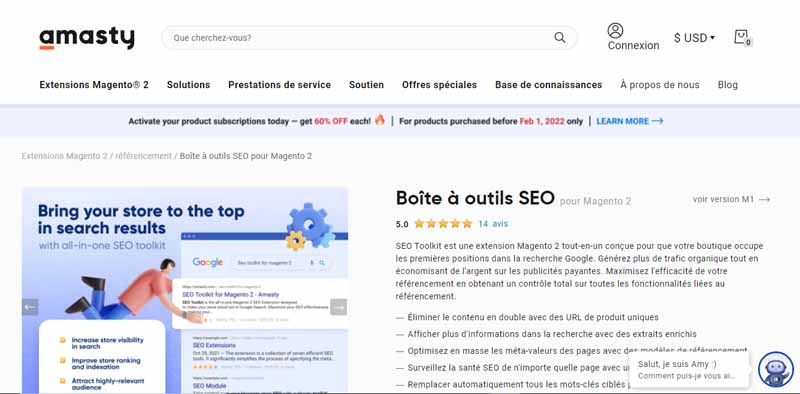
The extension comes with excellent features useful to improve your site’s ranking in search results and attract more visitors.
Some of the advanced tools include one-click SEO analysis, adding rich snippets, pagination and redirection, etc.
Available features:
- Pagination and redirects
- Rich snippets
- Automated meta tag templates
- Unique product URLs to avoid duplicate content
- Automated internal and external cross-linking
- Advanced HTML and XML sitemaps
- Jet theme compatibility
8.3. Magento 2 Rich Snippet (Free)
In Google results, rich snippets allow you to display important data such as product ratings, prices, item dimensions and colors.
This makes your display more attractive on SERPs and will make users more likely to click your page link
Despite being free, the extension offers many features to create several types of rich snippet for Magento website.
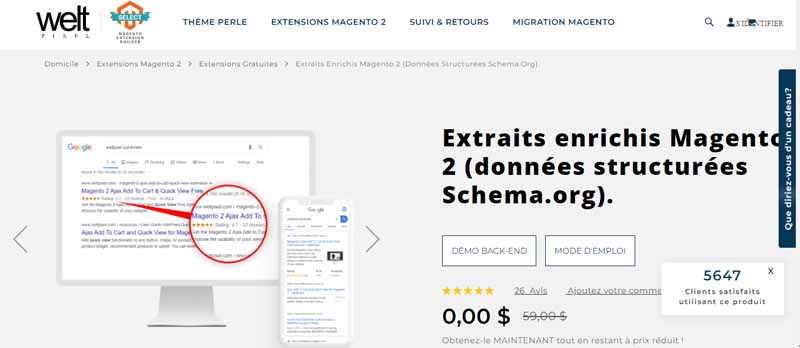
Available features:
- Structured data for product names, product images, taxes, special price, description, brand
- Add rich snippets to Google, Twitter and Pinterest rich pins
- Show global review
8.4. Magento 2 SEO Extension by Mageplaza
Magento 2 SEO extension offers interesting features that are automatically activated after installing the extension
This makes it very easy to use. With this extension created by Mageplaza, you can easily improve the ranking of your Magento store and attract more visitors
SEO Magento 2 extension also allows SEO issues such as duplicate content
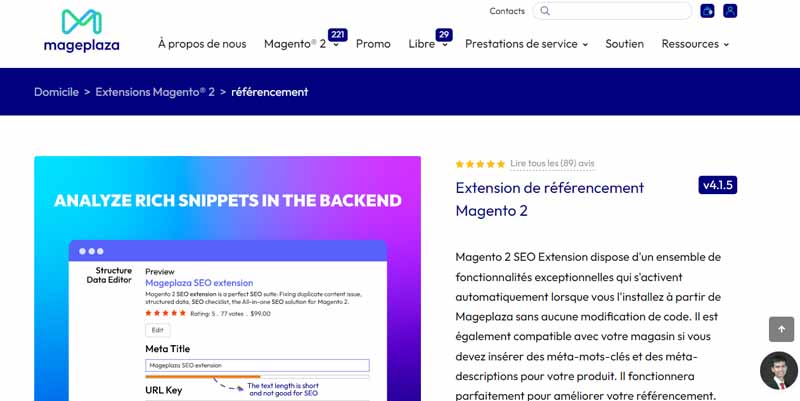
Available features:
- Allows you to fix duplicate content issues
- Structured data are added automatically
- Dynamic and varied metadata
- Easy addition of Hreflang tags
- Best SEO audit tool
- User-friendly breadcrumbs for the site
- Smart page analysis
- Improved HTML/XML sitemaps functionality
- Multi-currency and multi-language support
8.5. Magento 2 XML, HTML sitemap by Mageplaza (Free)
The XML sitemap facilitates the indexing of your site by helping search engines to understand the structure of the links.
On the other hand, the HTML sitemap allows visitors to navigate more easily on your site.
These are 2 important forms of sitemaps for your Magento site, especially during the initial stages of SEO optimization
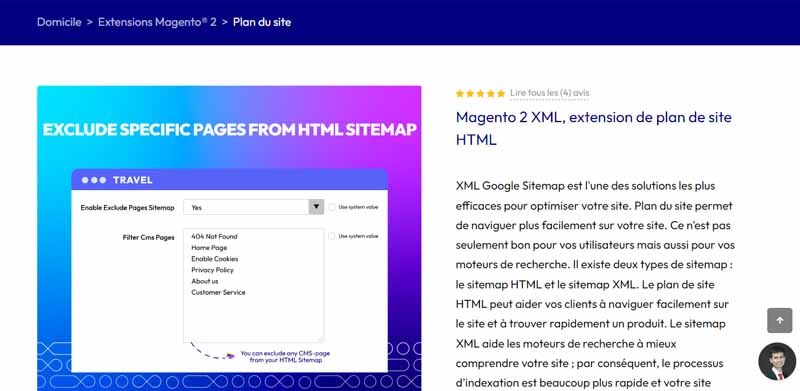
Available features:
- Generate HTML and XML sitemaps
- Ability to easily add or remove specific URLs
- Easily remove product pages and category pages
8.6. Google Shopping by Magmodules
There are hundreds of millions of Google users who refer to the search engine their shopping needs
This makes Google Shopping an excellent channel for e-commerce brands to list their products on the search engine.
Initially, only paid ads were listed on Google Shopping, but today free ads are also offered
The advantage with Magento is that the platform is one of Google’s e-commerce partners, and the Google Shopping extension from Magmodules is a turnkey solution to seamlessly connect your Magento products to your Google Merchant account
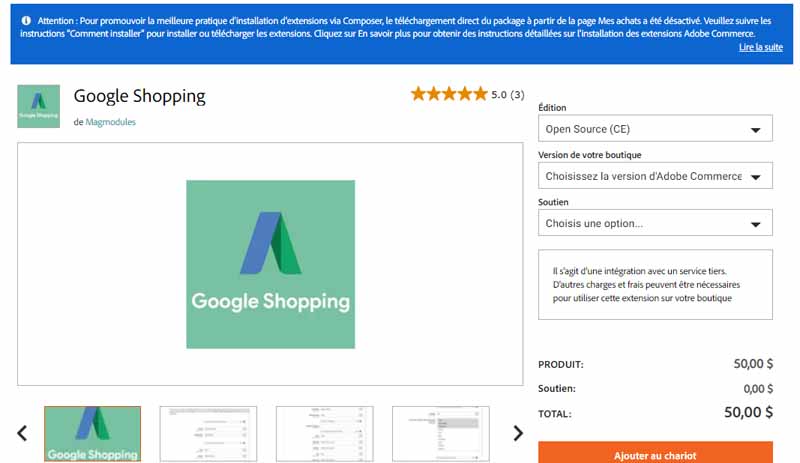
No need for special programming skills or API. The extension is very easy to install and configure
These were some important SEO extensions you can install on your Magento and improve its SEO on Google
However, it is important to remember that too many extensions slow down the loading of your site on users’ devices
So make sure you only install extensions that are essential for your site
Conclusion
By now, you have everything you need to take control of your Magento site’s full SEO and really help it reach the top spots in Google
In this guide, we started our SEO strategy with on-page and off-page optimization techniques for strategic keyword usage and a quality backlink campaign
Then, we continued with the technical optimization techniques. The idea is to have a healthy site from a technical performance point of view
We also listed the common SEO issues you may face and explained how to solve them effectively
Finally, we have presented a list of some SEO extensions that will be useful for the SEO of your Magento site
If you lack availability or find SEO a bit too complex, Twaino agency can validly assist you in improving your company’s visibility on Google
We offer top of the line Magento SEO services to really help you improve your site’s position on Google and generate new customers
Thanks to our support, you can avoid falling into beginner’s mistakes and benefit from a perennial and quality SEO
If you liked this guide, you can consult our complete SEO guides Shopify, Drupal or Joomla
Thanks and see you soon!



