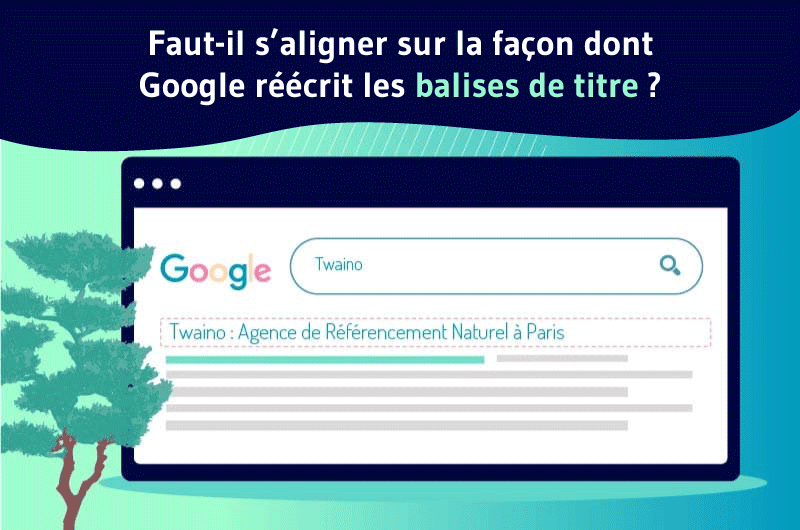According to an SEO study, Google rewrites 61% of page title tags. As the title is the first thing users see, and therefore plays an important role in conversion, this statistic should be taken seriously.
Should you be concerned when Google rewrites your titles? Or should you simply align yourself with the way the search engine rewrites titles?
To better answer these questions, let’s take a look at what Google thinks, and what it really is. To this end, we’re going to take a look at a discussion between John Mueller and Mastodon’s Preeti Gupta.
What does Google have to say about rewriting headlines in SERPs?
Here’s Preeti Gupta ‘s question :
“Google modifies titles and most of the time, it removes the site name from the title.
For example, if the title of your page is ‘What is SEO and how does it work? | Site name’
It will be rewritten as ‘What is SEO and how does it work?’.
It seems we shouldn’t include the site name in the title tag. (Because Google has already introduced site names)“
Google’sJohn Mueller replied:
“I don’t think a rewritten version is better (for SEO or for users), and I recommend keeping the site name in the tag, as this makes it easier to confirm the site name we’re displaying above the title.
Plus,it’s a well-known pattern, so I wouldn’t change it just for Google.“
Mr. Mueller added afterwards:
“Now that you mention it, I imagine it’s something a lot of people do (match the title element to what Google displays)…”.
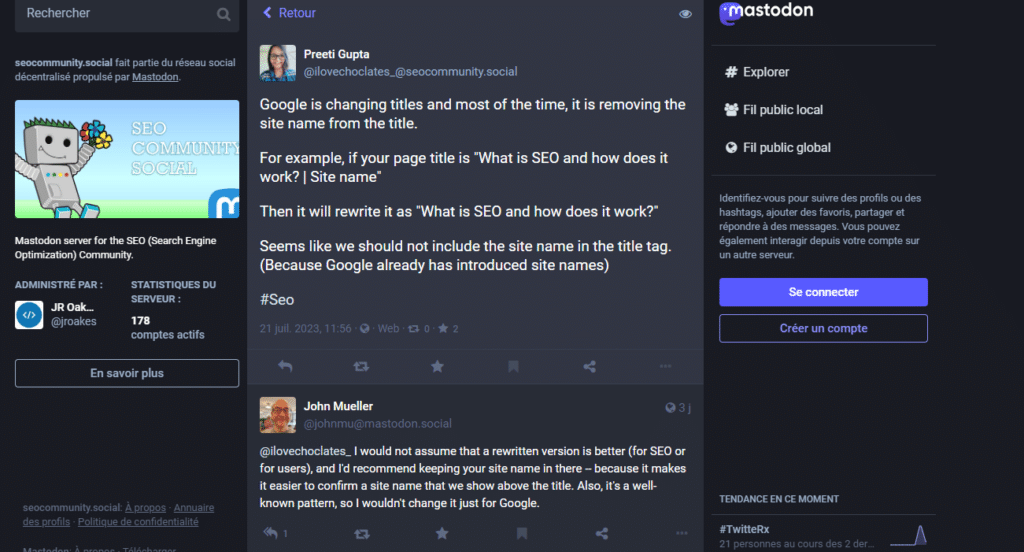
Is it beneficial for SEO to match the title to what Google shows?
To answer any questions about what is beneficial for SEO in relation to HTML elements, we have to rely on the interpretation of the World Wide Web Consortium (W3C). This is the organization that describes HTML standards. Google mainly adheres to its standards.
According to the W3C, the role of the title element is to establish the subject of the web page (or document). In fact, the title element is supposed to specify the subject of the document in a general context.
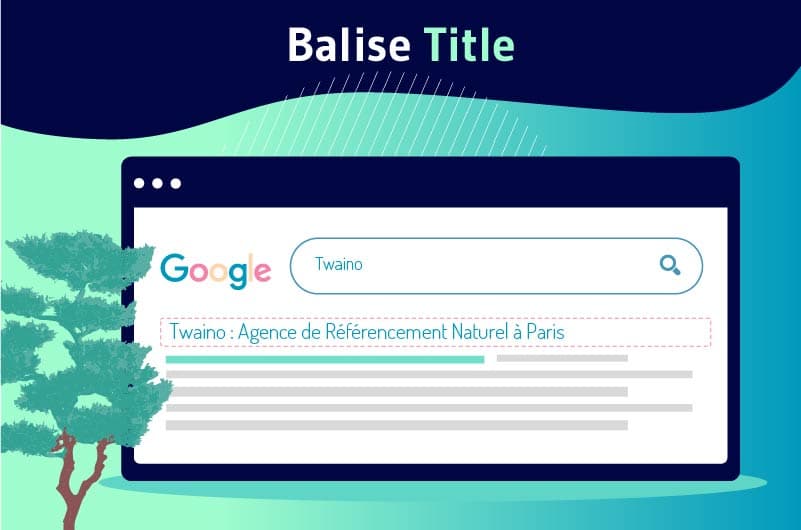
Since the title is not a part of the page text, but is characteristic of the page as a whole, it should communicate the content of the page in a fairly broad context.
It is therefore not an isolated element, like a separate header, but conveys information for the entire page.
According to Google Search Central, title elements should be descriptive and precise. They should not be too general.
Why does Google rewrite titles?
Google’s rewriting of titles was a source of annoyance among SEOs when it was first introduced.
Often, the rewritten titles didn’t really describe the content of the page, but instead focused on the targeted keywords, omitting a precise description of the content.
Sometimes, Google decides to rewrite titles because the description of the page as a whole is inadequate. For example, Google might rank a web page for a sub-theme of the page’s main topic. In this case, changing the page title may make sense.
In a study, the Zyppy team has several common scenarios in which it has become more likely for Google to rewrite titles. These include:
Length: titles too long and titles too short
According to Zyppy’s study, Google rewrites both long titles and extremely short titles more than 95 u times.
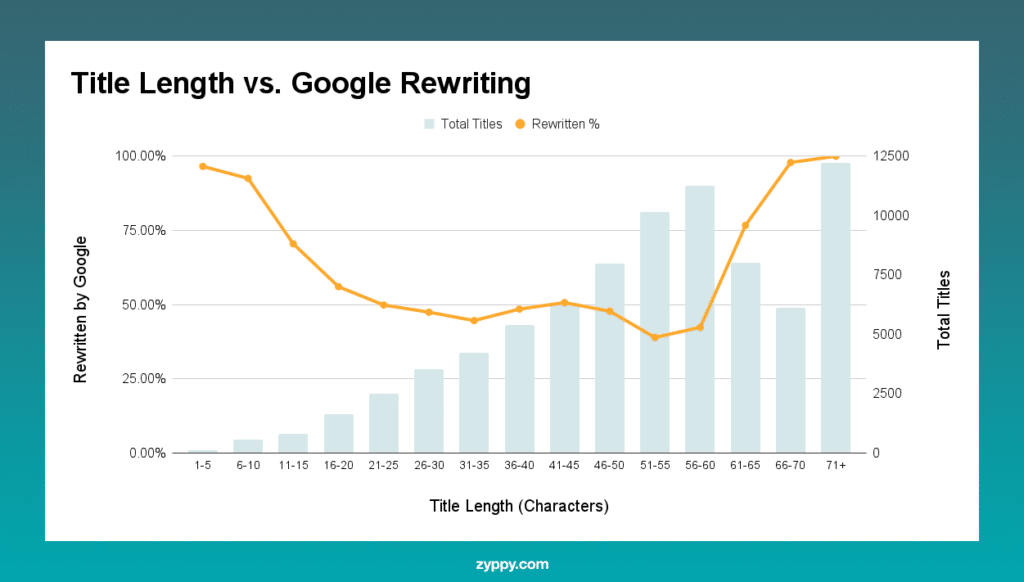
Source : zyppy
To avoid this, you can use SERP simulators to check the length of your title. We can provide you with such tools to ensure that your titles always contain the right number of characters.
Use of separators such as hyphens “-” or pipes “|” in titles
The study showed that the search engine rewrites and completely removes hyphens in 19.7 cases. As for titles using pipes, it deletes and/or replaces the pipes 41.0 u times.
Titles with [brackets] or (parentheses)
Note also that Google rewrites the titles of pages containing brackets in 77 cases. And that’s not all! The search engine completely removes the bracketed part of the title in 32.9 cases.
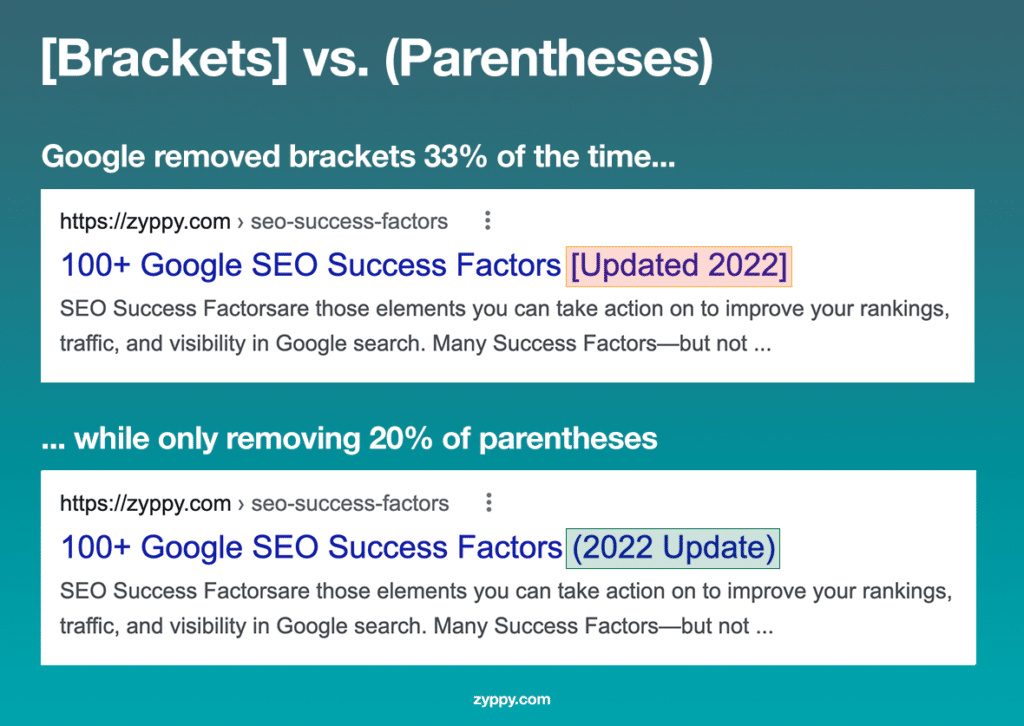
Source : zyppy
Resisting Google’s title rewrites with H1 tags
As mentioned earlier, Google no longer relies solely on title tags to generate page titles, it also takes into consideration other HTML elements such as H1 tags.
In fact, Zyppy’s study revealed that clever use of H1 tags can significantly reduce the amount of title rewriting Google performs on your site.
If your H1 tag matches your title, this generally reduces the intensity of rewriting across the board, sometimes quite significantly.
According to the same study, for pages containing one or more numbers in the title (such as 1-9, 2022, 7a, etc.), but not in the H1, Google rewrote their titles 25.8 u times so that they no longer contained numbers.
On the other hand, when the title and H1 both contained a number, Google included a number in the rewritten title 97.3 u times.
In other words, when numbers were also present in the H1, Google only rewrote the titles to exclude a number in a tiny 2.3 u cases.
This suggests that if you want to greatly reduce the likelihood of Google rewriting your title, aligning the H1 with the title tag appears to be an effective tactic.
To sum up
Ultimately, don’t waste your time matching your titles to Google’s rewritten titles. Sometimes, it does so to get your page or content ranked on a sub-title or sub-theme of your topic.
Nevertheless, make sure you always have a title that best describes your content. And if you want to reduce the likelihood of Google rewriting your title, you can follow our recommendations from the zyppy study.