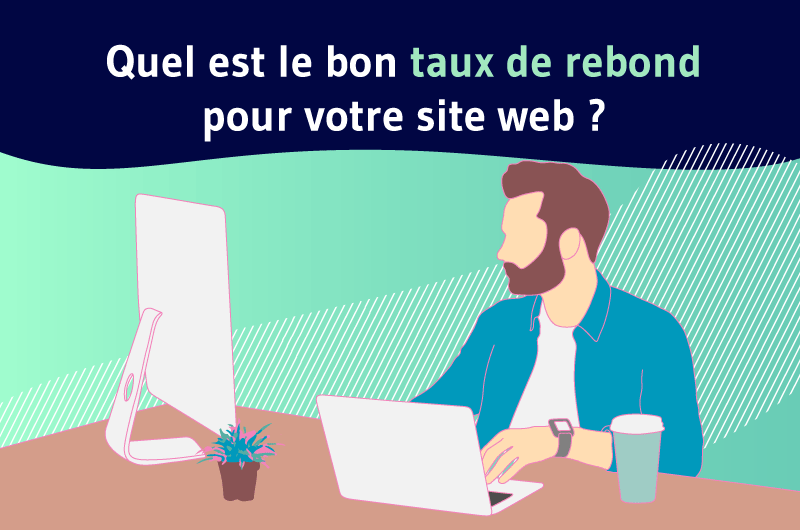Bounce rate is a term that comes up a lot in the vocabulary of SEO. For some, it is an important aspect in the process of increasing the visibility of a website. Others, however, put a certain reserve as to its importance
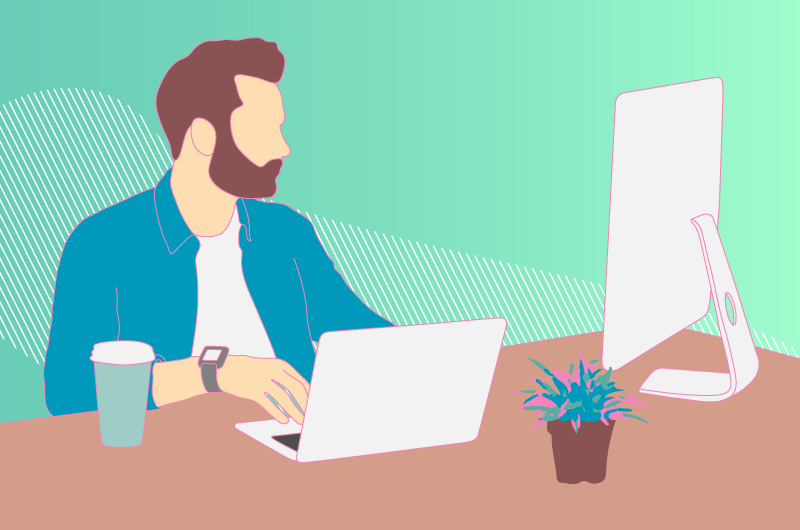
One thing remains indisputable in either case. The bounce rate is a parameter that you must learn to master if you have a website
Indeed, SEO studies show that this metric is correlated to the positioning of pages in the SERPs:
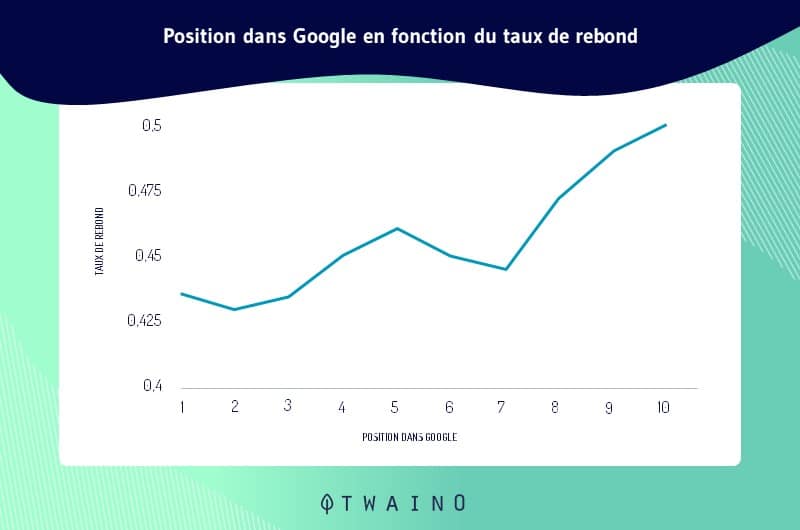
What does the bounce rate mean? To what extent is it important for your website? How to optimize it to improve the performance of your website?
So many questions to which I will bring here, a clear answer that will certainly help you better manage your site.
Chapter 1: What is the bounce rate and why is it important?
It is unwise to tell you what a good bounce rate is without first defining the bounce rate itself. That’s why I’m going to explain this concept in this chapter.
1.1 À what is the bounce rate?
We should start from the explanation given by Google to define the bounce rate. According to the most popular search engine
“A bounce is a session with a single page view on your site. In Analytics, it is specifically calculated as a session that triggers only one request to the Analytics server. This is the case, for example, when a user accesses a single page on your site and then leaves without generating any further requests at the Analytics server for that session.“
What we mean by this is that the bounce rate is the percentage of visitors to a website who did not stay on the page they landed on after viewing it. Let’s note in passing that this page is called the “landing page”.
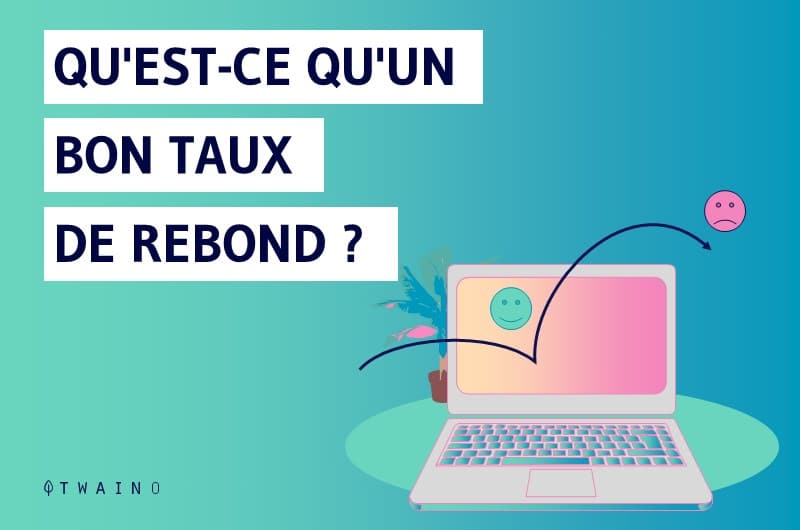
In a more concrete way, we say that a bounce rate when the visitor consults a web page on a website, but no longer interacts with the elements of the page in question or even other pages of the site
However, it is important to distinguish between bounce rate and exit rate.
1.2 Difference between bounce rate and exit rate
There is a small nuance you need to make between the notion of bounce rate and exit rate. The bounce rate as I explained earlier, is the percentage of people who leave your site after viewing one of its pages.
To explain the exit rate, I will start with an example
Let’s say a person landed on your site through page A. If he clicks on another page B and consults it before closing his browser, it is no longer a bounce rate, but an exit rate

Indeed, clicking on another page of your site cancels the fact that it is a bounce. So to define the exit rate, I would say that it is the percentage of people who leave a specific page even when it is not on this page that they initially landed.
1.3. What triggers the bounce rate?
There are several factors that can trigger the bounce rate. Among the main ones we know of are
- Closing the browser or returning to search results
- When a new URL is entered in the address bar or the user follows an outgoing link
- Staying idle and terminating the session;
- The reader reads a page in its entirety without any elements being triggered and then leaves the page.
If these factors trigger the bounce rate, be aware that they can have several causes.
Indeed, there are an infinite number of reasons why users bounce off your site. However, for the sake of relevance, I will only cover the main ones here.
1.4.1. Too much time to change
The first of the causes of a bounce is a too high loading time. According to a study conducted by Kissmetrics, 40% of Internet users tend to abandon a site that does not load three seconds after being launched
According to the same study, 47% of web users expect a site that is launched to load two seconds after launch. This undoubtedly expresses the importance that is placed on the loading time of a website.
1.4.2. The design of the website
The other thing that can make your website visitors bounce is the design of your website. There is not much that would keep the user on your site if it is not visually appealing

The same goes for sites with overly complicated features that prevent the visitor from simply navigating between pages
1.4.3. A site that is not mobile-friendly
A site that is not adapted to mobile has a high chance of having a high bounce rate
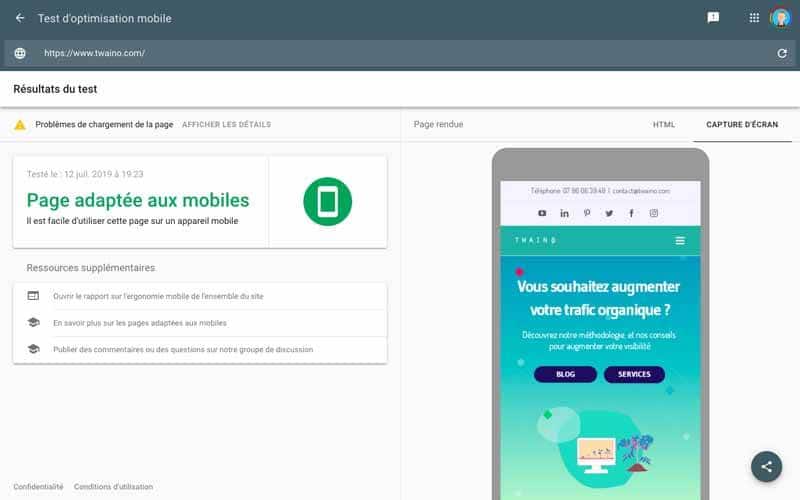
Indeed, it is very likely that the visitor will leave the site if it does not load quickly on his phone or if the information does not appear as it should

These things often happen when the site has not been designed to be consulted on mobile.
1.4.4. A site that does not meet the expectations of the user
A page that does not meet the expectations of the user can also explain a high bounce rate.
Sometimes, the title and the meta description that the user sees in the Google search results do not correspond to what he finds once he has visited the site page
In this case, there is a very good chance that they will bounce back to the results page looking for more relevant information.
The same is true when the content published on the website is of poor quality.
If you have content that is of poor quality, your visitors will tend to bounce quickly when they visit your site
What would they do indeed, on a page whose content requires intellectual gymnastics before being understood?
1.5. Why is the bounce rate so important?
Many people attach great importance to the bounce rate. And it is true that they are not completely wrong
On the one hand, a user who bounces off your site is simply a user who doesn’t convert. In other words, if your goal is to increase the conversion rate on your site, you’ll have to look at the bounce rate.
Simply put, you need to look at how you can prevent the user from leaving your pages without taking a specific action.
On the other hand, the bounce rate allows you to identify the different problems that your site may encounter. It is thanks to the analysis of the bounce rate that it is possible to know if your site has a problem with content, layout or user experience.
Moreover, as I mentioned earlier, it can be used as a google ranking factor
According to SEMrushit would even be the 4th most important ranking factor in the SERPs.
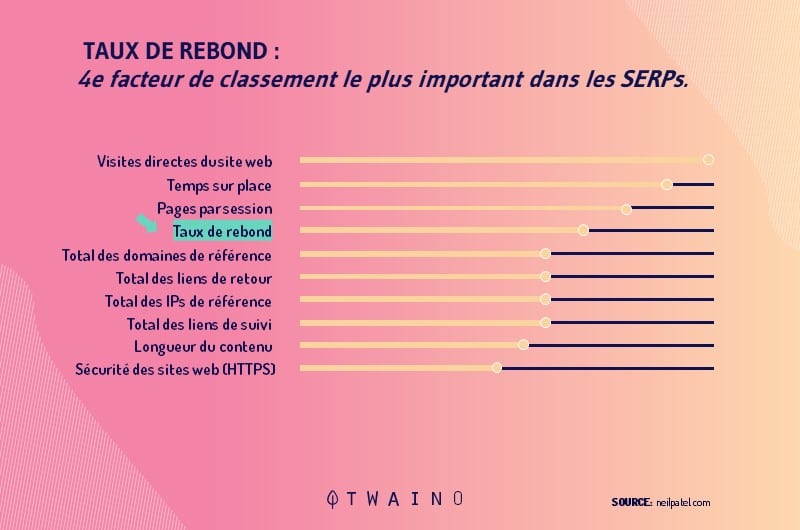
However, this contradicts a little with what Search Engine Journal. According to him, Google does not use the bounce rate in its algorithm. What is extraordinary here is that both are right.
Indeed, the bounce rate is not directly taken into account by the Google algorithm. Nonetheless, it is a parameter that has great importance
You probably know that in 2016, RankBrain was ranked on the list of the 3 most important ranking factors of Google’s algorithm. And as a reminder, this element is based on the user’s search intent to improve search results.
In fact, RankBrain could receive a notification that users have not found what they are looking for if they click on your page and leave it without any interaction
Result: RankBrain does not want your page to be at the top of the results page
Google reveals this in one of its patents
“For example, user reactions to particular search results or lists of search results can be measured, so that results that users click on often will be ranked higher. The general assumption of such an approach is that search users are often the best judges of relevance, so if they choose a particular search result, it is likely to be relevant, or at least more relevant than the alternatives presented.”
Understanding the cause of bounce rate can undoubtedly improve your marketing strategy and thus make you look better to RankBrain.
Chapter 2: What is the bounce rate for your website?
Bounce rate is a value that can be influenced by various elements. Knowing these elements that can be the cause of a rise or fall in your bounce rate will allow you to implement effective actions for the restoration of the right rate
Here, I was interested in different sectors and the behavior of their bounce rate. The analysis I have deduced in this chapter could only help you to improve the visibility of your website.
2.1. Behavior of the bounce rate according to the specification of the site
Several factors influence the bounce rate. One of these is the industry in which you operate. It is important to note, for example, that there is a difference in bounce rate between the food industry and real estate which is more than 20%.
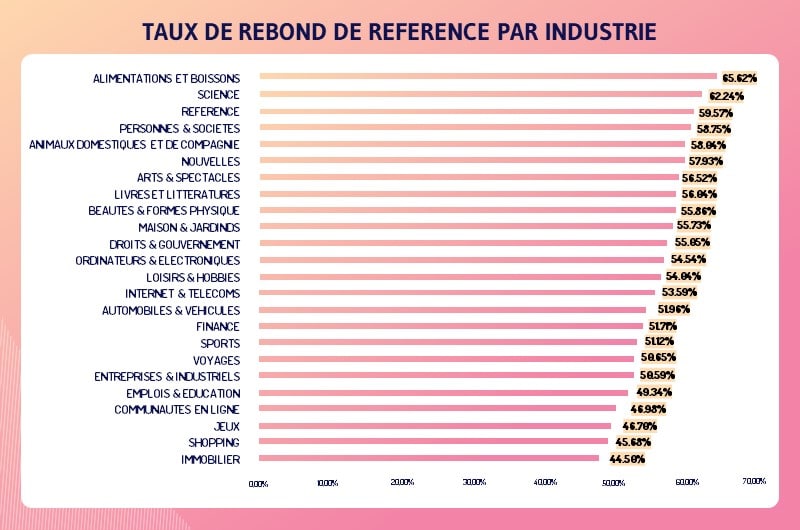
What could explain such a difference are the structures of the websites created for these industries. Indeed, most websites designed for the food industry are simple
They also offer information that is concise, such as the location, phone number or even the hours of the restaurant in question. In fact, users tend to bounce back after viewing the information
Real estate websites, on the other hand, are composed of several pages, each of them presenting different properties. Users are therefore more likely to browse the site rather than leave it.
What you need to do here is to take into account the purpose of your site, but also the user’s intention
For example, on a website that will talk about events, you should know that what users are most interested in is the location, date and time that the event will be held
As soon as they get this information, they leave the page. So it’s not such a bad thing that the bounce rate is high, since the user’s need is met anyway.
In the cases I will present below, the bounce rates are quite high and this is however not a bad thing in itself:
- On “Contact Us” pages, bounce rate percentages can be high because visitors are accessing basic information such as phone, email or address.
- On confirmation pages, it is not surprising that bounce rate is high since this is usually the last step in a process. On these pages, the visitor has reached their goal and is ready to leave.
- Form submission pages are a bit like confirmation pages. The visitors’ goal is to complete the submission process and leave immediately.
- The bounce rate on blog posts can be as high as 65% or much higher. Visitors typically leave these pages after getting the value of the relevant information in an article.
- Customer support pages often have high bounce rates on quality support websites. This is usually a good sign since visitors have had their questions answered and do not need to call customer service.
According to Custom Media Labsthere is an average that could be called reasonable when it comes to benchmarking website types
The figures below illustrate these average bounce rates to be achieved
- When it comes to retail sites, the bounce rate is between 20 and 40% ;
- For dictionaries, portals, blogs, it is between 65% and 90%;
- For a web portal, the bounce rate is between 10% and 30%;
- For self-service and FAQ sites, the bounce rate is between 10% and 30%;
- For lead generation sites, the bounce rate is between 30 and 50%;
- For content sites that are not e-commerce, this rate is between 40 and 60%.
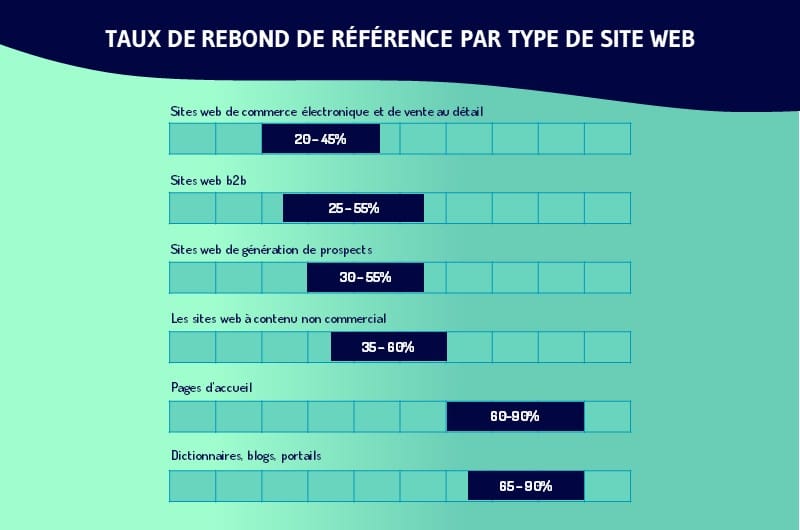
However, it should be noted that the rate can also vary according to the devices used by the Internet users.
2.2. bounce rate behavior according to the device used
It is also important to examine the benchmark bounce rate by device. What we see is that mobile users tend to “bounce” much more easily than desktop users, regardless of the domain in which the site specializes
Tablet users fall somewhere in between
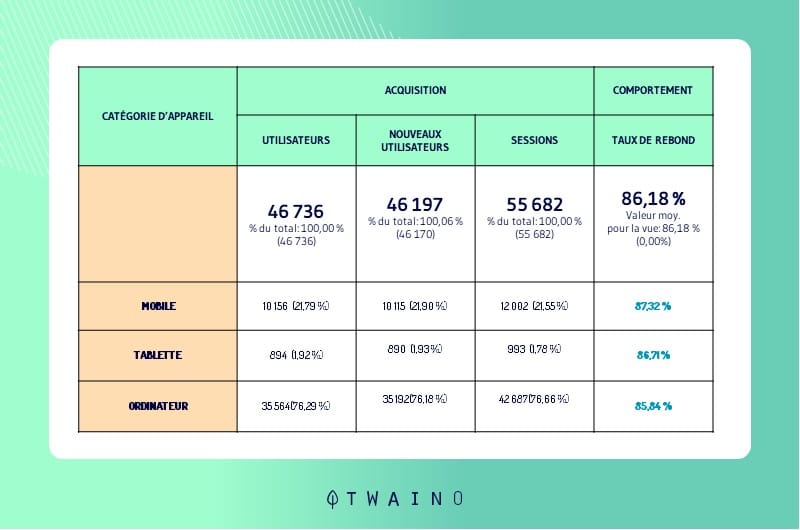
According to statistics, the bounce rate among cell phone users is 10 à 20 % higher than that of desktop users. This can have disastrous consequences for your website especially if the majority of your traffic comes from mobile users
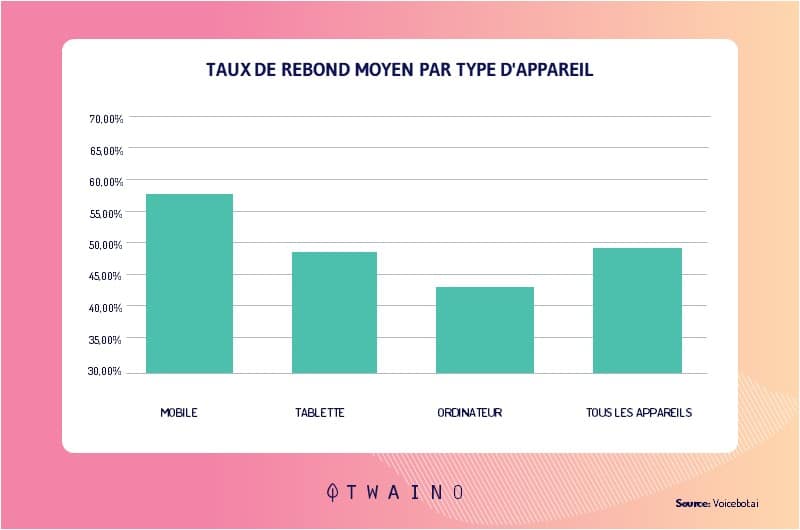
What you need to do here is to first do an analysis. You need to find out if it is because your visitors are mostly mobile users that your bounce ratehttps://www.twaino.com/definition/b/taux-de-rebond-2/ is so high.
Only then will you look to optimize the site or page for mobile users. You can even, if you think it’s a better solution, consider creating separate mobile landing pages.
2.3. bounce rate behavior by channel
Knowing the average bounce rate for the industry is a good thing. However, it may not be enough, especially if your goal is to be able to analyze the ROI of advertising campaigns.
Similarly, if you want to be able to understand the quality of your leads, you’ll have to take another parameter into consideration: Channel bounce rates.
What is important to know here are the channels that Google Analytics considers. As a reminder, the channel is the origin of the traffic to your site
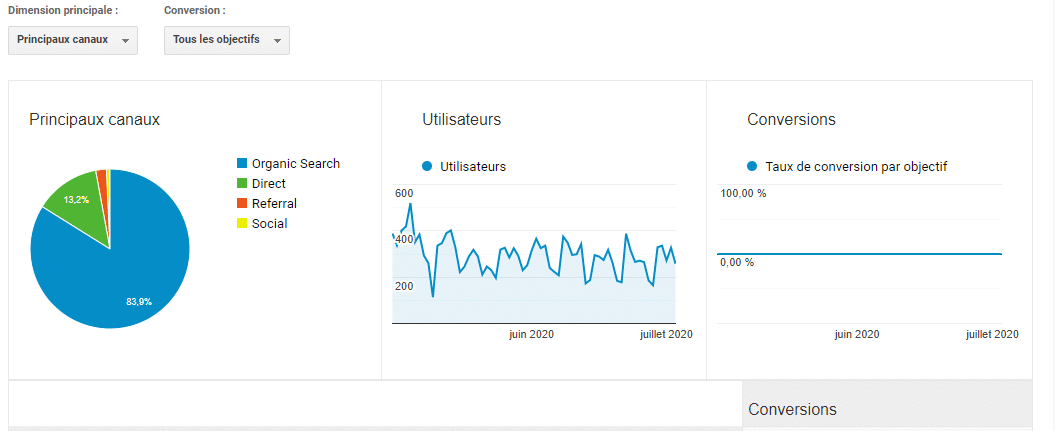
In Google Analytics, we speak of direct channel when the user has accessed directly to the URL of the page.
In the case of organic search, visits are made from organic (unpaid) search results. In paid search, visits are made from PPC campaigns in the search results.
We talk about display when the traffic comes from the displayed advertising. This is particularly the case with banner ads. The “sponsorship” and “email” channels represent respectively the visits of users who go on the links of another site and those of users who click on the links in emails.
The social channel is the one through which visits are made via social networks like Facebook or Twitter.
2.3.1. The bounce rate on the display channel
It is important to know the differences in bounce rate between the different page channels. This allows you to know where to focus your improvement efforts. It also saves you from having to reorganize the whole site (content optimization, usability…) when what you need to reduce the bounce rate is simply a better placement of your advertising campaigns.
Indeed, when you have a bounce rate that is too high even though you have respected all the rules when creating your site, you just need to take into account the bounce rates per channel
The high rate can be explained by the fact that most of your traffic comes from graphic ads. Users who come to your site through this channel are indeed more likely to bounce more easily than those who visit your website directly.
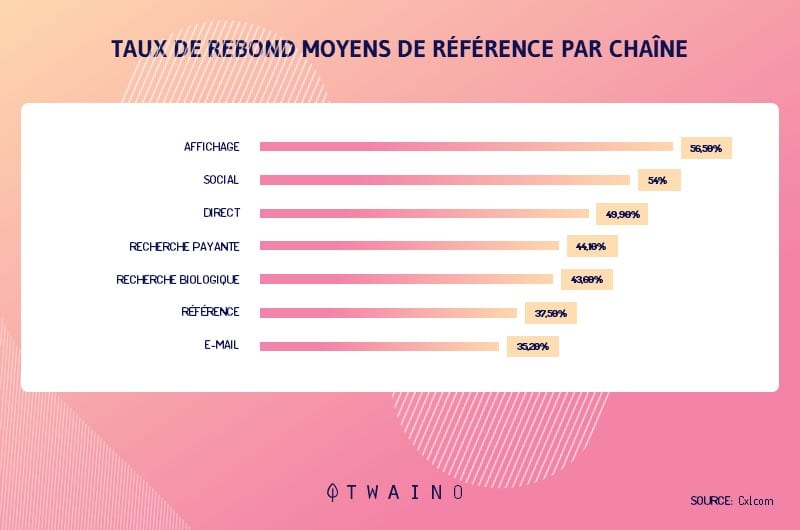
Furthermore, a few observations can be drawn from examining the average benchmark bounce rates by channel for the industry categories of advertising and marketing, online communities and shopping.
When we do, it is clear that display has the highest bounce rate. This is because banner ads and other third-party ads are much less popular than in-house promotion
It should even be said that banner ads are the least reliable form of advertising since your ads are likely to introduce your page to a group of users who would not be interested at all.
2.3.2. The bounce rate on social channels
We also see that social has the second highest bounce rate with 54%. Notice that sometimes the bounce rate on social can be 2-3 times higher than other channels
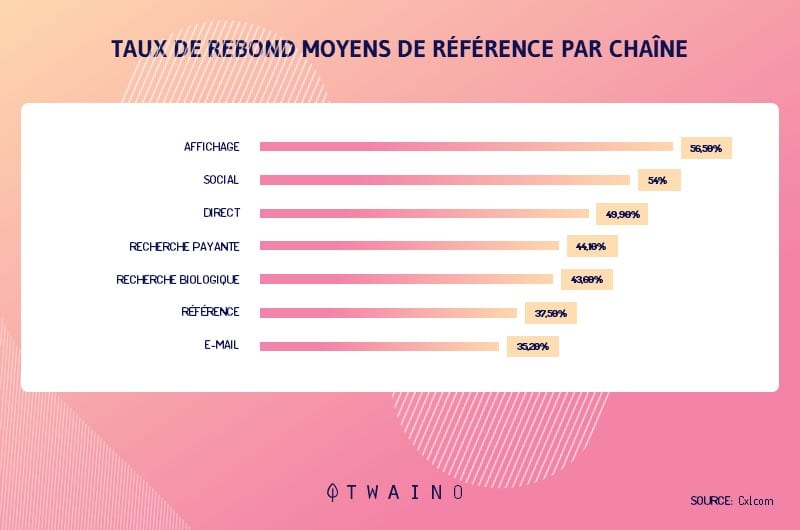
Bounce rates for this channel are high mainly because the intention displayed by the user is to quickly read the content of your site and then return to their navigation.
This is a problem that is becoming even bigger as most users today access social media through their phones. They are viewing your page while in a social media application
What they do is try to read the content of your site as quickly as possible in order to get back to the main page of the application.
So they only pay temporary attention to your page and are in no way tempted to browse the other parts of your website. The other thing we see is that it’s the very specific social sharing they’ve seen that interests the vast majority of users. They are not more interested than that in what your website has to offer.
2.3.3. The bounce rate on referral channels and email
The third observation we make is that referral sites and email have the lowest bounce rate. This is due to the fact that the target audience here is already interested in what you are offering.
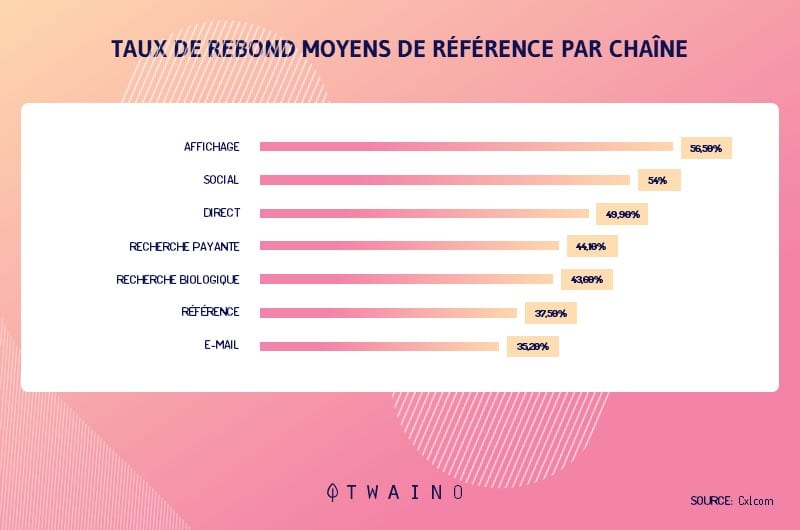
Indeed, it is more than likely that a site will target an audience that is interested in your content if you have a backlink or referral from it. As a result, this audience is likely to be harpooned as soon as they arrive on your site.
It should also be noted that users who receive your newsletter or emails have chosen to be informed of your various promotions. They are therefore necessarily interested in what you offer and probably want to know more about it.
Finally, the bounce rates of direct, paid and organic channels remain in the average range of 43 to 50%. Obviously, people who access your website via these channels already have an idea of what they are going to find. This leads them to be quickly hooked by the content of your website.
As you can see, having a high bounce rate is not necessarily a problem. You have to consider your industry, the devices used as well as the channels through which your visitors land on your website.
Chapter 3: How to determine and optimize your bounce rate?
Finally, I will show you in this chapter, how you should calculate your bounce rate and what you will have to do to stay within the “norms”.
3.1. how to determine the bounce rate of your site ?
3.1.1. How to determine your bounce rate with Google Analytics?
There are several ways to determine the bounce rate in Google Analytics
To see the bounce rate in Google Analytics, go to the “Audience” section and select “Overview”
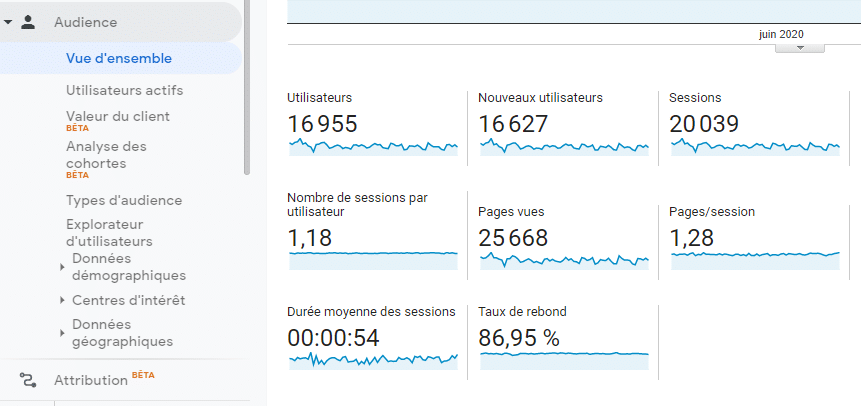
This bounce rate represents the overall rate for your website. To see this metric for each page, you will have to go to the “Behavior” section in your Google Analytics account:
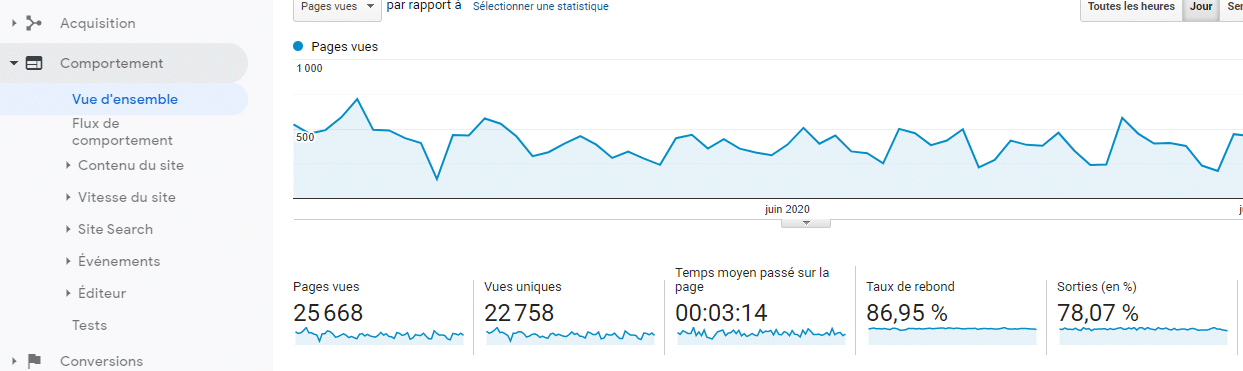
Then, go to the “Site content” and “All pages” section
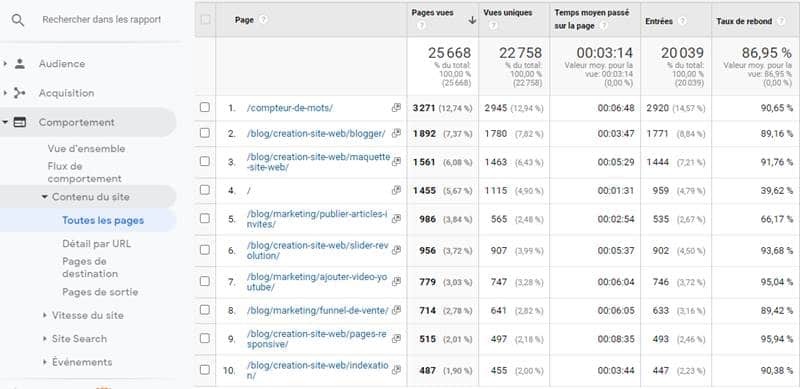
On this page, you will find not only the bounce rate for all pages combined, but also the bounce rate for each page.
3.1.2. How to determine your bounce rate manually?
For the more adventurous among you, it is possible to determine the bounce rate using the formula :
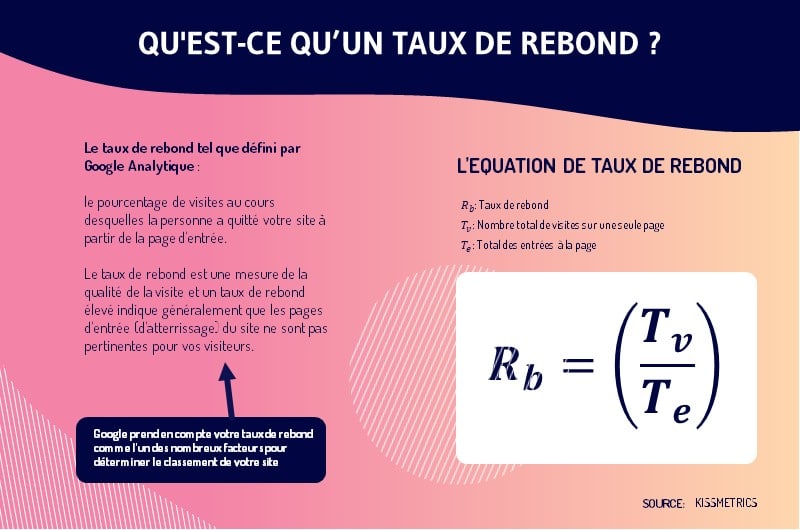
The tool you will need to calculate your bounce rate is Google Analytics. It does it on your whole website as well as on a single page. The formula used to make this calculation is: Rb = (Tv / Te)
Here, Rb represents the bounce rate, Tv represents the total number of visits and Te represents the total number of entries on a page.
To calculate the bounce rate on your website, you will have to divide the total number of visits on a page of your website during a given period by the total number of entries on the page.
For example, if 30 visitors leave your website without accessing other pages and there are 100 visitors in total, your bounce rate will be 30%
3.2. how to optimize a bounce rate ?
Having a bounce rate that is always too high (or too low) despite your restructuring efforts can quickly become frustrating. But maybe you are not able to lower this rate because the problem lies elsewhere.
I have listed here some actions you can take to optimize your bounce rate when the problems you have are those mentioned above.
Solution 1: Optimize the loading time
The loading time is an aspect that you should not neglect. A study done by Google on 11 million landing pages showed that a slow loading speed was correlated to higher bounce rates.
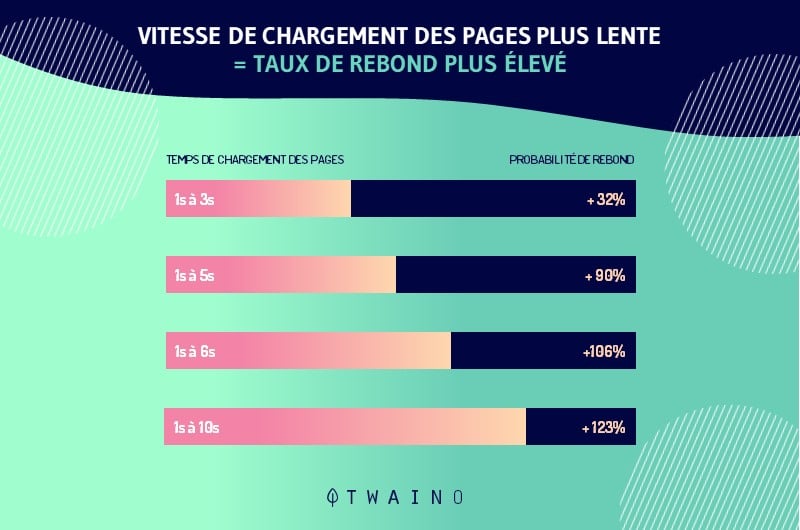
What you can do, if you want to fix this problem, is to use one of the many tools designed for this purpose. The one I recommend is PageSpeed Insights from Google. This is a free tool that helps you improve the loading speed of your pages on any device
To do this, you’ll need to check out the tool’s specific recommendations. They are known as “Opportunities”.

In addition to that, there are some practices that you need to adopt for this optimization of your loading time like compressing all the images present on your site. There are some tools that could help you, such as Kraken Image Optimizer
You should also make sure to remove plugins, scripts and anything else that you don’t use or need. You can get help from WebPageTest which will allow you to identify anything that slows down your website.
Also consider choosing a hosting provider that is fast. Of course, you have to pay for it.
You will soon have a complete guide on Gtmetrix that will allow you to efficiently speed up your website.
Solution 2: A well-designed site
According to a studyaccording to a study, 67% of mobile users will leave a website if they are frustrated by the navigation
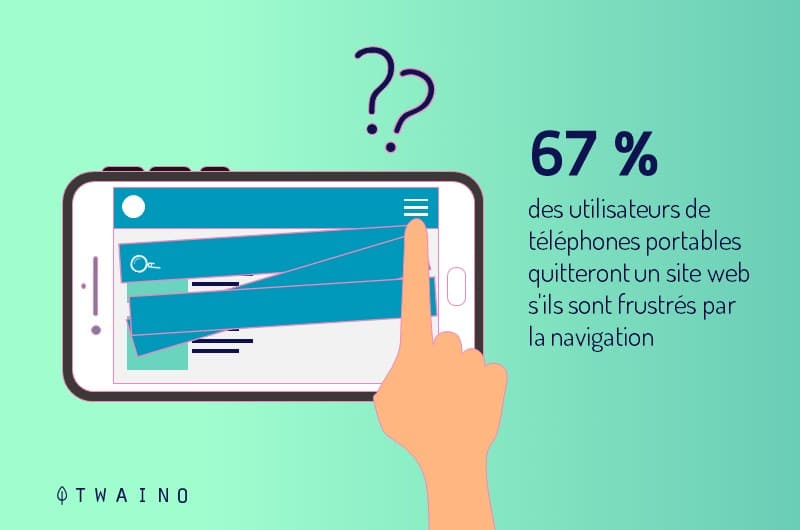
Therefore, you should focus on a clear navigation. The user should not have difficulty navigating between the different pages of your website
You should also think about optimizing your home page. It should behave a bit like a registration desk. It is indeed this page that must indicate to your visitors, the reason for their presence and the place where they must then go to your site
What could help here is the use of a clear and punchy title as well as telling images. The title should describe the work you are doing and the audience you are targeting with it
If you have an e-commerce site, it could be interesting to put a set of categories on the home page of the site. This will allow your visitors to know which category they can or cannot go to.
Remember to air your content: There should be plenty of white space between your writings. Also, try to divide large paragraphs into one or two sentence chunks and use section subheadings.
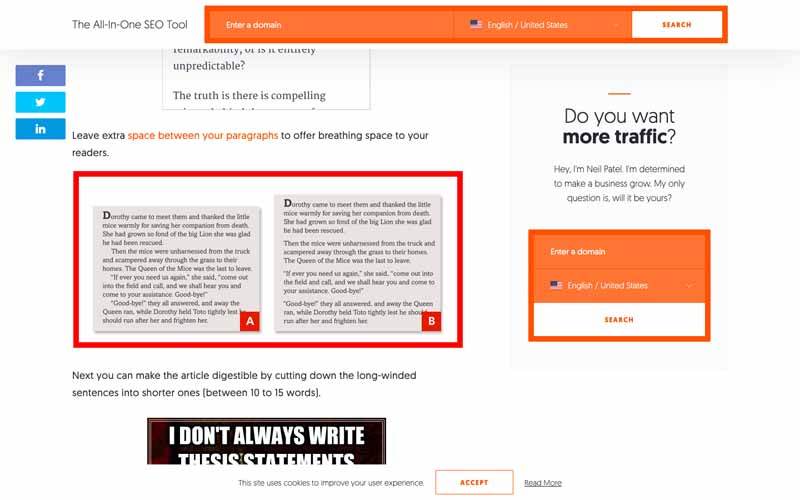
Also, make sure you choose a font that is easy to read and not too small or too large. Ideally, the font size should be between 15 and 17 px.
The other thing you can try to do is to redesign your pop-ups. It is clear that if you put a banal mailing list in the corner of your site, it is not going to catch the eye of your visitors more than that
However, if you program your pop-up so that it appears when the user is about to leave your page, it can have a positive impact
For example, when the user moves the cursor to leave your page, you can offer him to save his session in the pop-up that would appear
Some webmasters even choose to display the buttons to be followed by their visitors on social networks in this way.
Solution 3: A mobile-friendly site
To ensure that your site looks good on mobileto make sure your site is mobile friendly, test it on different phones and tablets.

It is also possible to do online tests. Most of them, like the one from Googles, are free.
Solution 4: Meet the user’s needs
It is important that the content of your page reflects what you announce in the title and the meta description that appears on the Google results page
Otherwise, you will only get a mass of users who quickly leave your page.
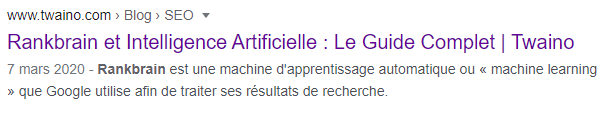
If you have no idea what a meta descriptionthe best thing to do is to learn more about the subject before embarking on the bumpy road that can be the bounce.
Solution 5: Optimize the content of the web page
It is important that you know that web content is different from other written publications. There are certain rules you need to follow like writing simple sentences that are pleasant to read
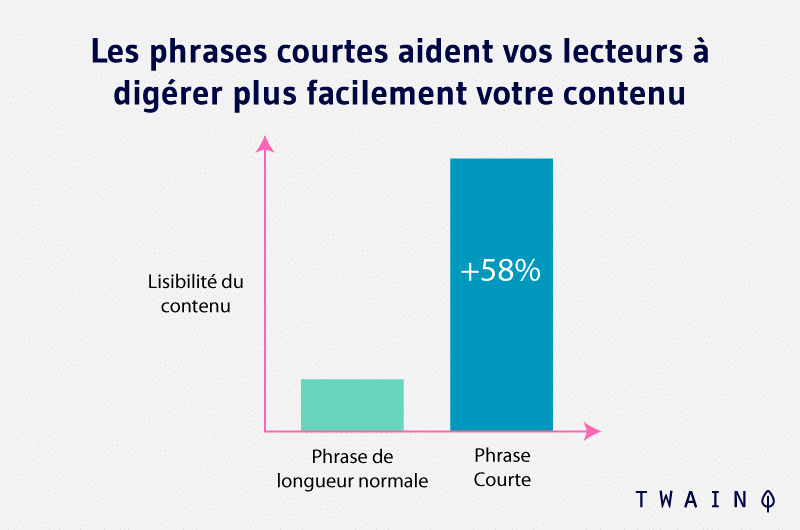
Your ideas may be great, but you may not have the right way to express them. So get help from online writing experts to optimize your content. Their help can greatly impact your bounce rate.
To go further, check out my guide on the bidding technique which will help you design content that can’t be beaten in Google.
Solution 6: Optimize calls to action
To make your web page digestible, you need to know how to insert your CTAs. You should not exceed the number of 3 CTAs on a page. The ideal would be to put only 2 CTA on the page in question
Knowing how to choose your CTA is essential. The plan of action here is to make a distinction: There must be a main CTA and others that must be secondary
For example, the main one could be “Contact us” and the secondary one, “Subscribe to our newsletter”
As a reminder, you can place CTAs in several places on your page, especially if its content is voluminous
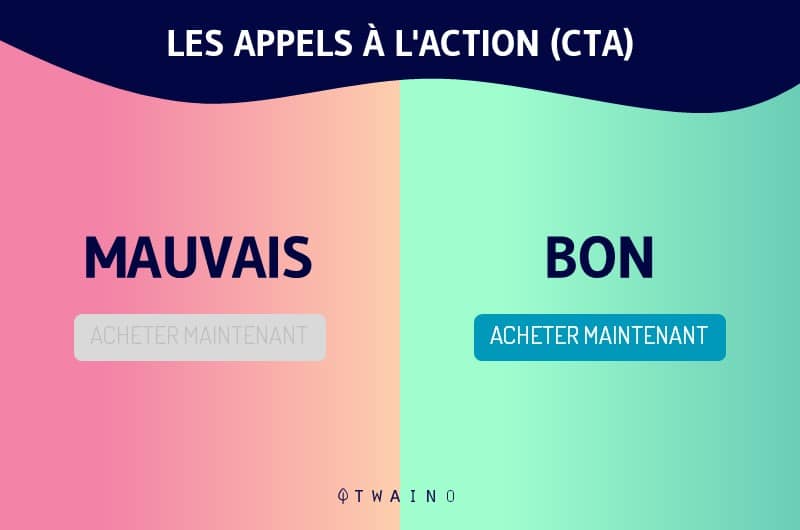
However, you should be careful about using this feature too much. If you don’t, all you’ll get is a bad bounce rate.
Indeed, the CTAs allow you to lead the visitor to perform a given action. If the action involves visiting another page, you reduce your bounce rate.
Solution 7: Check the page for technical errors
In some cases, you’ve done everything right, but your site’s bounce rate may still be very high. People only spend a few seconds on your page before leaving it.
This can be caused by a blank page that returned a 404 error. The high bounce rate can also be caused by a page that does not load properly
To solve the problem, the easiest way is to do a small audit
Go to the Search Consoleunder the heading “Coverage” to find out what Google thinks of your problem
Once you are sure that you are facing a technical error, ask a professional to help you solve the problem. You can do it yourself, if you have the ability
What you need to know, however, is that this may be a problem that can result in your page being removed from the search results by Google quickly.
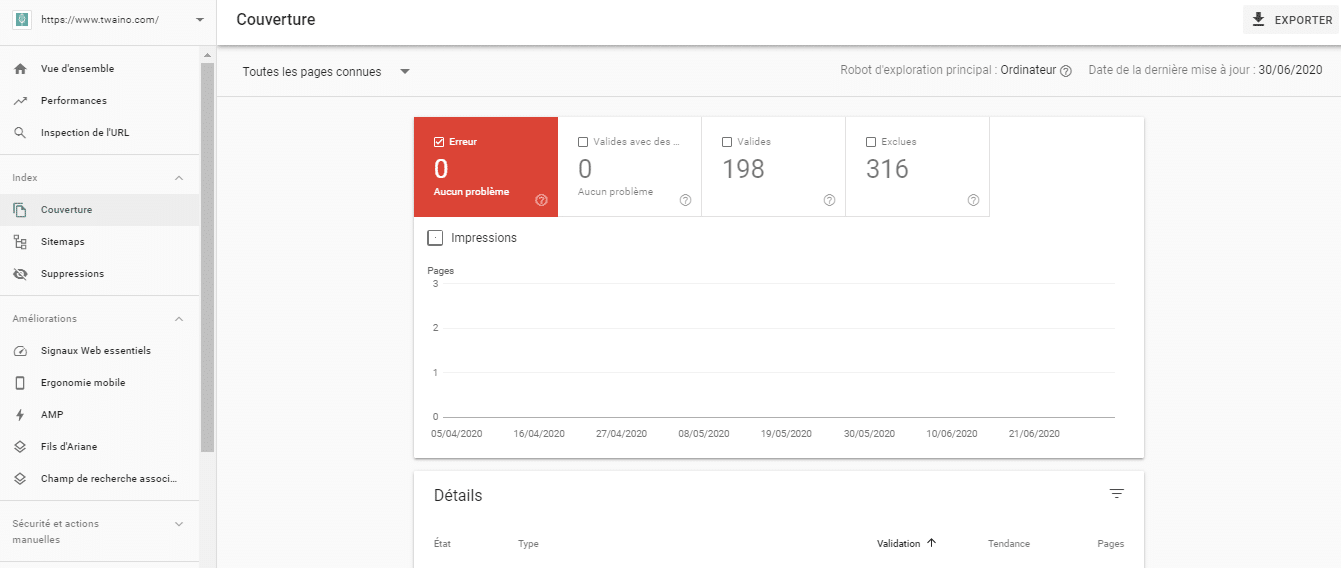
Also, consider using different devices and browsers to verify that your web page looks as it should.
Solution 8: Lead your visitors to other content on your website
Sometimes, the user may spend little time on your page because it is perfectly made and they find everything they need
In other cases, they only stay on the page for a short time because it may be a landing page that only requires them to fill out a small contact form. On the surface, there is no real reason to worry here
However, since caution is the better part of valour, consider looking at the time spent on the page and average session length metrics in Google Analytic
If the time spent by the user on the page is a few minutes (or just over), it means that he finds your page very relevant for the query he made. This sends a positive signal to Google, which is great for you and your page.
If the user lands on a perfectly optimized landing page with a very fast call-to-action form, he will usually spend less than a minute on that page
What could be useful here is to take the visitor to your site to read, for example, some of your other articles, once he has filled out the form.
Solution 9 : Links placed in the wrong context from a referring site
You can have a perfect bounce rate when looking at the organic search results and still have a disastrous bounce rate from your referral traffic
This is because a referral site can send you visitors who may not be interested in the content you present.
Similarly, you can end up with an excessively high bounce rate if a referring site sends visitors to your site with anchor text and link context that don’t express the exact reality.
This can happen because the author or editor of the referring site has placed the link to your site in the wrong place
If this is the case, you should contact either of them to advocate for an update of the publication containing the link.
If the update is going to be too complicated, a permanent removal of the link may be necessary
You can use tools such as Ahrefs and Moz to perform an analysis of your link profile to find the sites of the author or publisher in question.
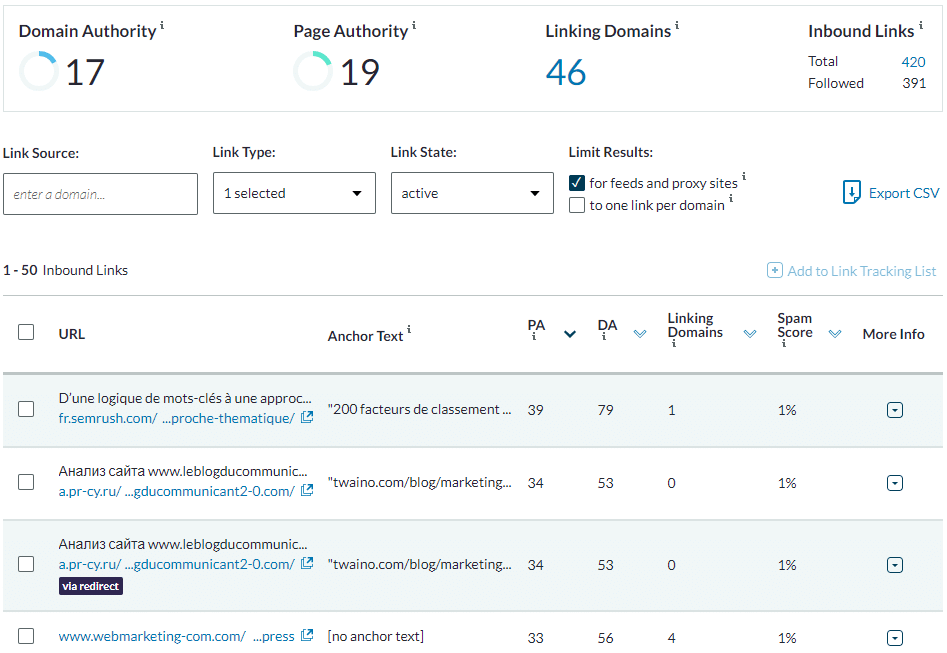
If, despite your efforts to contact the moderators of the referring site, no change has been made, consider disavow the link to your website in the Search Console. This is only valid in extreme cases, especially when the link is on spammy websites
Solution 10: Add internal links to your web page
Adding internal links to your web page can significantly improve your bounce rate. Indeed, these links send your visitors to other pages of your website.
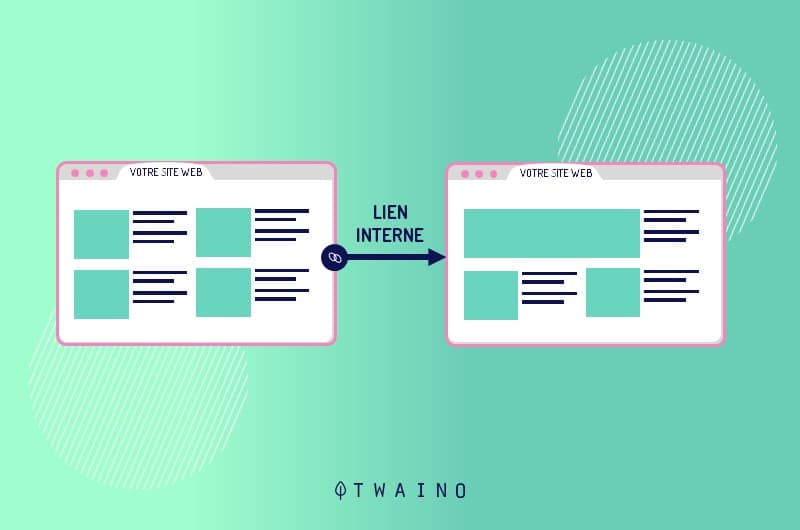
There, two phenomena occur. On the one hand, you will see a certain increase in the number of pages visited on your site, and this in a natural way.
On the other hand, it can considerably lower your bounce rate since when the user visits another page of your site, it does not count as a bounce.
What could be even more beneficial to you is to open these links in a new tab. This way, when he clicks on one of your external links, the user does not leave your page.
To go further on this subject, you can consult my guide on the semantic cocoon which deals in detail with internal linking.
Conclusion
The bounce rate is an important parameter, but it can give you a wrong vision of the reality. In this article, you have understood that it depends on the context in which you place yourself and the way visitors access or use your website.
In short, you should know that the notion of “good bounce rate” is relative. What is important is to identify the problem you are facing and to bring a solution that is adapted to it.
With this article, you have 10 tips to reduce your bounce rate if it was very high.
As for me, this is a parameter that I now intend to optimize and I reveal its evolution always in this article.
See you soon in this case!