SEO Agency >> SEO Tools >>
Backlinks Analysis | Ahrefs
SEO Agency >> SEO Tools >>
 As an example, you can see your backlinks including old, new and those who are lost. The same goes for your internal links, the keywords used to find you, the keywords used by your competitors, and the top pages on your website. The Site Explorer function is not only usable to have this information about your site, but also about some specific pages or even a subdomain.
As an example, you can see your backlinks including old, new and those who are lost. The same goes for your internal links, the keywords used to find you, the keywords used by your competitors, and the top pages on your website. The Site Explorer function is not only usable to have this information about your site, but also about some specific pages or even a subdomain.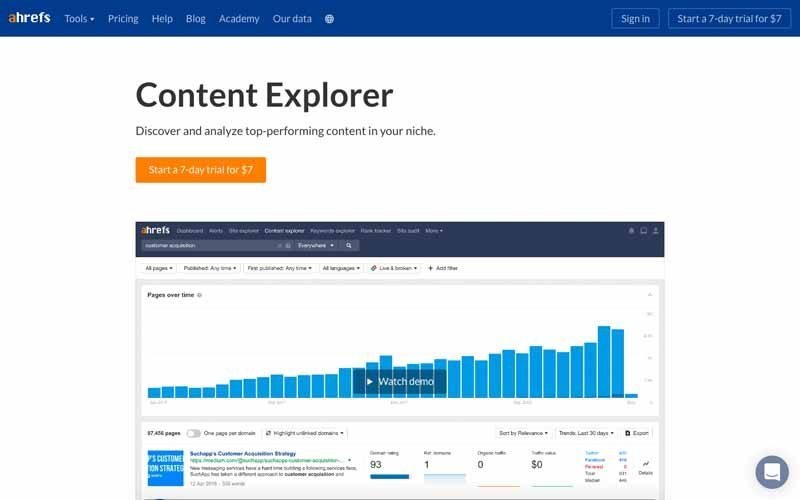 To use this function, just insert your keyword to get a list of articles that have been shared on social media. Filter options allow articles to be sorted by:
To use this function, just insert your keyword to get a list of articles that have been shared on social media. Filter options allow articles to be sorted by: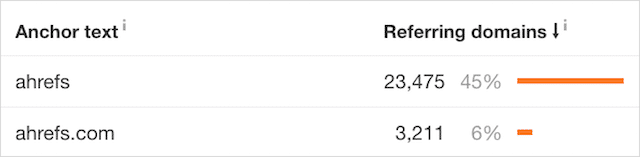 Best link growth : This is a report that shows your pages that are getting links in the past few days ; Batch Scan : Instead of scanning URLs one by one, this option lets you scan up to 200 URLs at once; Find guest post opportunities : Ahrefs can be used to find sites in your niche that accept guest posts; Top content : This is basically the “Best By Links” for social shares. In other words, you can see which pages are most often shared on social media. Ahrefs’ tools ease the process of website optimization through deep analysis of all aspects of a site. So you can save time, get more traffic, spy on the competition, and build backlinks, all with this collection of tools.
Best link growth : This is a report that shows your pages that are getting links in the past few days ; Batch Scan : Instead of scanning URLs one by one, this option lets you scan up to 200 URLs at once; Find guest post opportunities : Ahrefs can be used to find sites in your niche that accept guest posts; Top content : This is basically the “Best By Links” for social shares. In other words, you can see which pages are most often shared on social media. Ahrefs’ tools ease the process of website optimization through deep analysis of all aspects of a site. So you can save time, get more traffic, spy on the competition, and build backlinks, all with this collection of tools. Alexandre MAROTEL
Alexandre MAROTELFounder of the SEO agency Twaino, Alexandre Marotel is passionate about SEO and generating traffic on the internet. He is the author of numerous publications, and has a Youtube channel which aims to help entrepreneurs create their websites and be better referenced in Google.
