SEO Agency >> SEO Tools >>
User-Agent Switcher | Chrome Web Store (Plugin)
SEO Agency >> SEO Tools >>
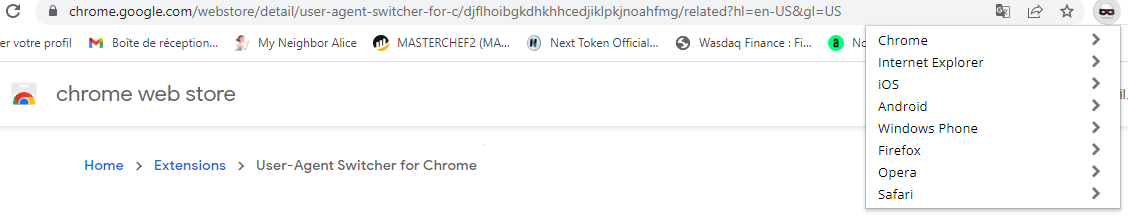 According to customer reviews, it can be noted that users do not regret at all for choosing User Agent Switcher as a user agent switcher to browse the internet quietly.
According to customer reviews, it can be noted that users do not regret at all for choosing User Agent Switcher as a user agent switcher to browse the internet quietly. 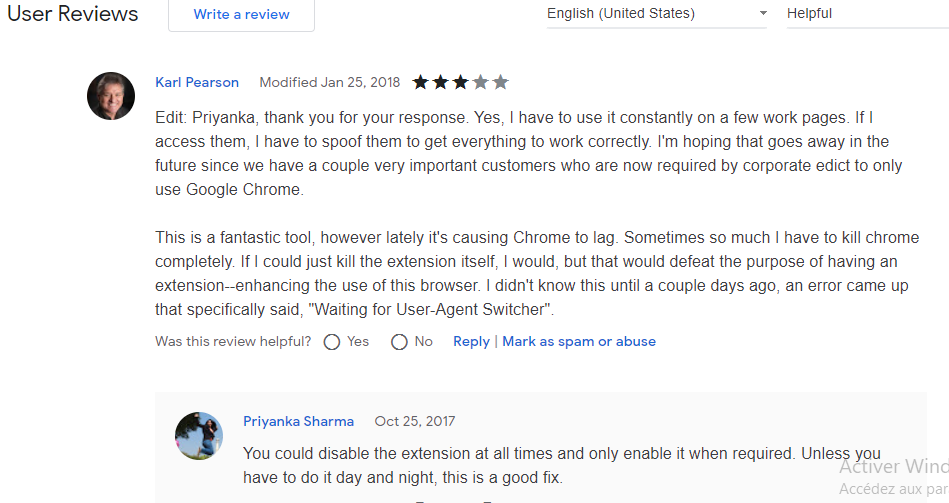 However, a user agent is usually a string of encoded text that your browser sends to the web server it communicates with. It informs the server of all the necessary information about the user such as:
However, a user agent is usually a string of encoded text that your browser sends to the web server it communicates with. It informs the server of all the necessary information about the user such as: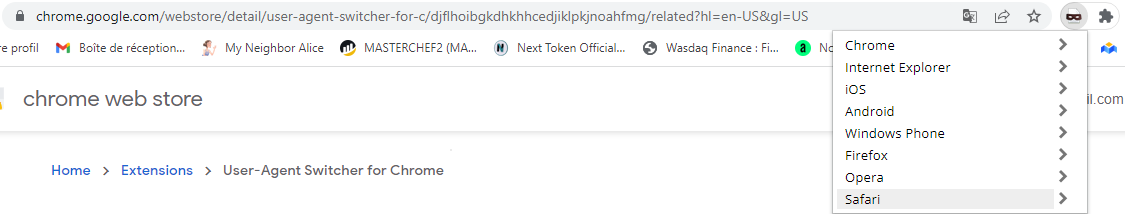 This means that on the same browser and same device you can test how your site looks on different browsers and operating systems.
This means that on the same browser and same device you can test how your site looks on different browsers and operating systems.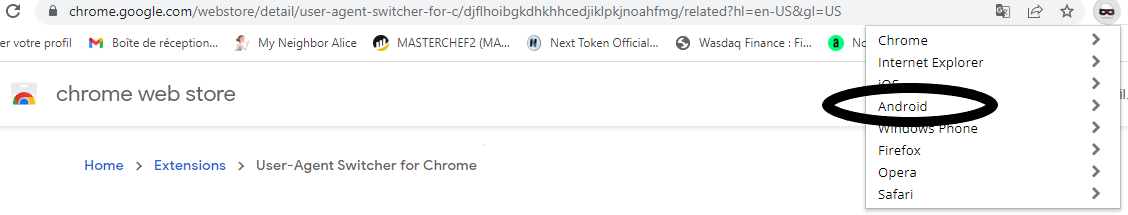 Moreover, if you regularly browse the Internet, it is not surprising to see certain websites with functionalities that only work on mobiles. In this case, the extension can help you quickly switch your browser’s user agent to phone for easy access to mobile features.
Moreover, if you regularly browse the Internet, it is not surprising to see certain websites with functionalities that only work on mobiles. In this case, the extension can help you quickly switch your browser’s user agent to phone for easy access to mobile features.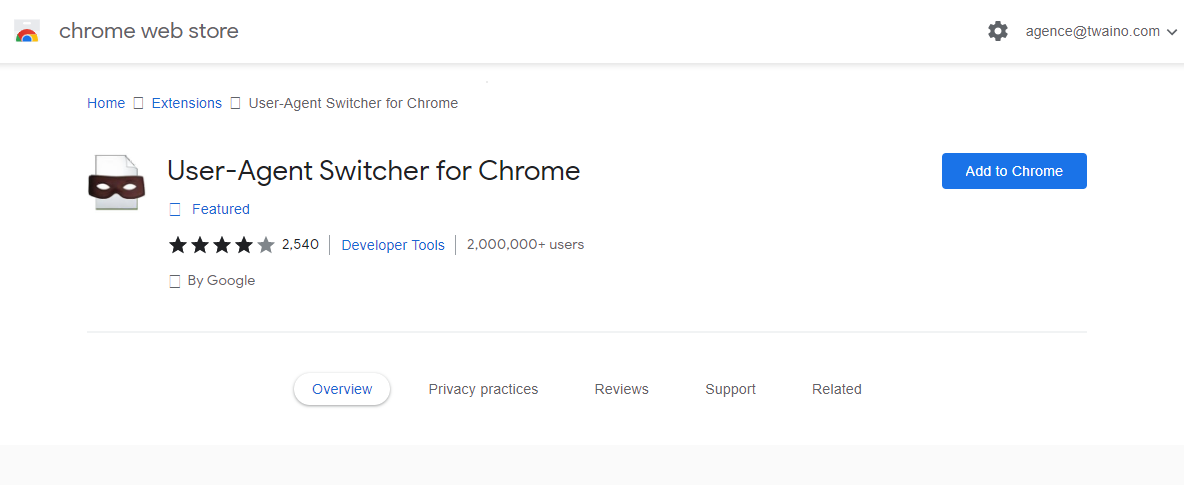 Once the extension is added to your Chrome browser, just click on it to switch the user agent from one string to another.
Once the extension is added to your Chrome browser, just click on it to switch the user agent from one string to another. 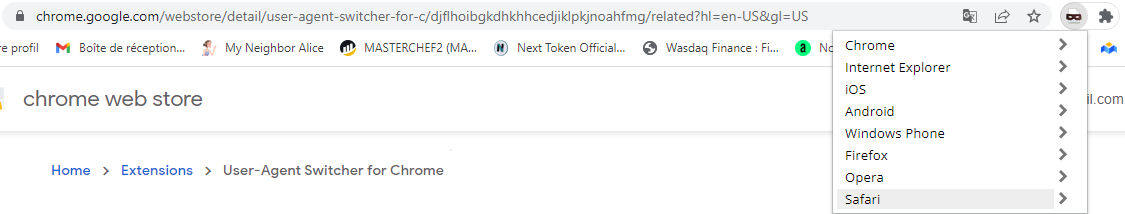 When you click on a browser, the extension also asks you to choose a browser-compatible operating system in its variety of versions.
When you click on a browser, the extension also asks you to choose a browser-compatible operating system in its variety of versions. 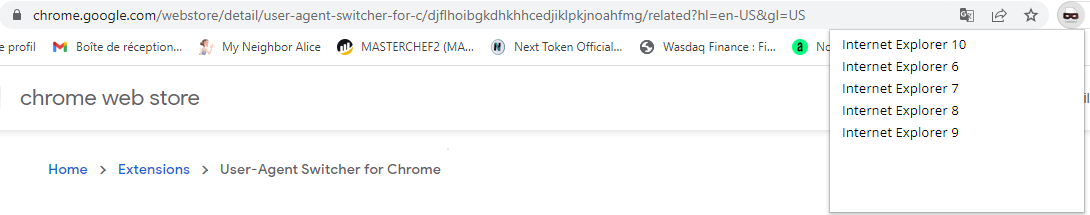 For example, when I click on Internet Explorer, I have to choose between:
For example, when I click on Internet Explorer, I have to choose between: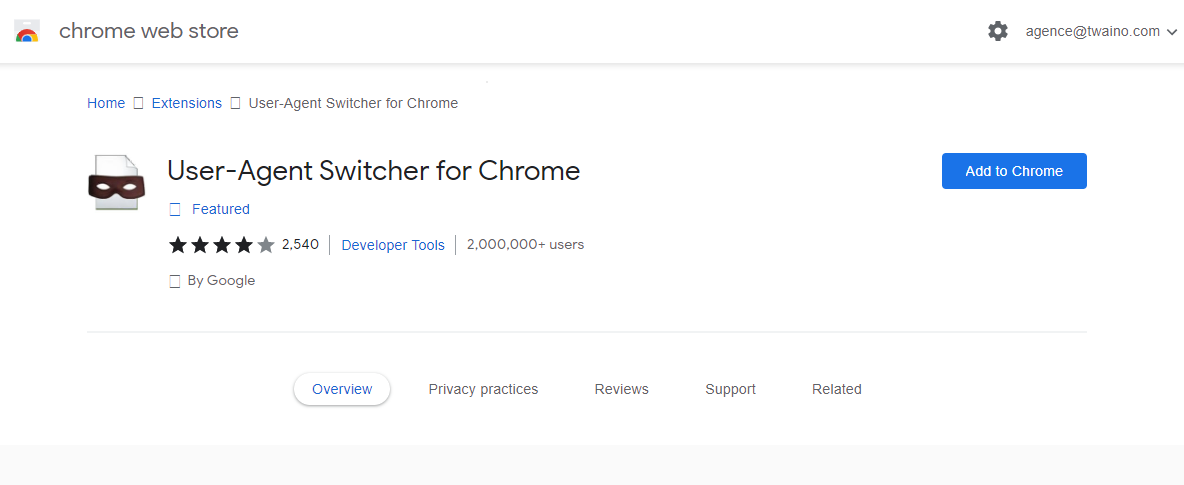 When you click on the button, a pop-up window will appear asking you to confirm the removal of the extension from your browser. It is up to you to decide whether you will uninstall it or not. User Agent Switcher is therefore a great extension that you can easily download from the Chrome Store. If you are looking for a way to overcome restrictions in your Internet browsing, this option is a perfect solution, because it is free, simple, and easy to use.
When you click on the button, a pop-up window will appear asking you to confirm the removal of the extension from your browser. It is up to you to decide whether you will uninstall it or not. User Agent Switcher is therefore a great extension that you can easily download from the Chrome Store. If you are looking for a way to overcome restrictions in your Internet browsing, this option is a perfect solution, because it is free, simple, and easy to use. Alexandre MAROTEL
Alexandre MAROTELFounder of the SEO agency Twaino, Alexandre Marotel is passionate about SEO and generating traffic on the internet. He is the author of numerous publications, and has a Youtube channel which aims to help entrepreneurs create their websites and be better referenced in Google.
