SEO Agency >> SEO Tools >>
Search Trends | Google Trends
SEO Agency >> SEO Tools >>
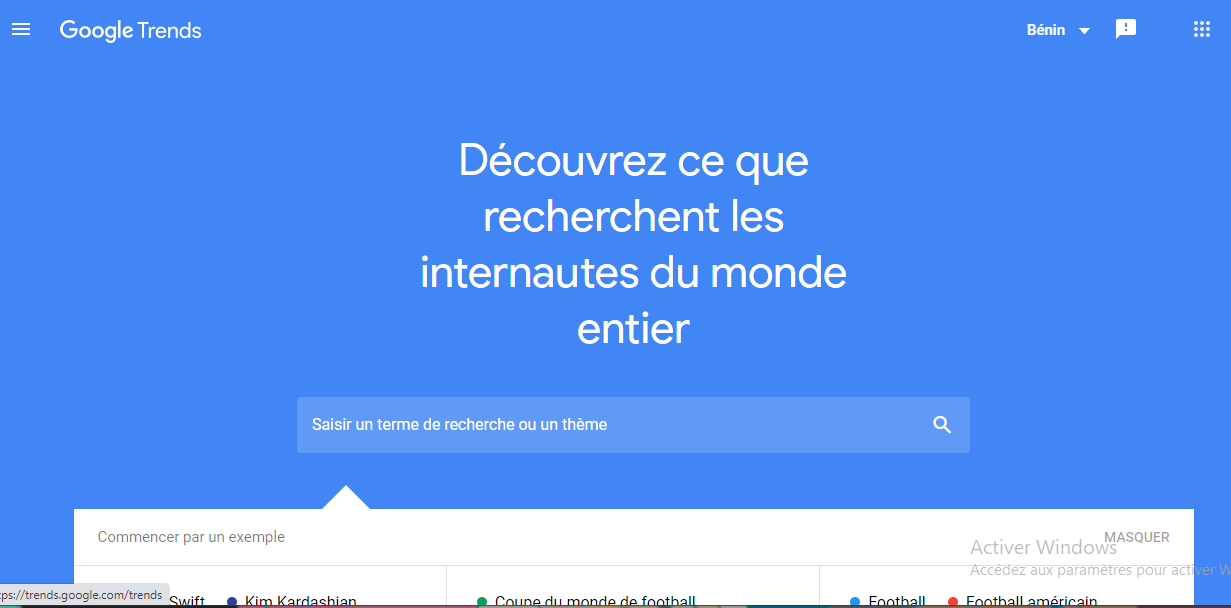 The tool allows you to build a very good marketing base by focusing on:
The tool allows you to build a very good marketing base by focusing on: Here you can find out the daily searches made by Google users in a given country. The feature displays the most trending topics that have received the most traffic over the past 24 hours so you can see what people are most interested in right now. This is a list that is updated hourly. If you scroll down, you’ll find trending topics from previous days. This page is useful if you are looking for new trending keywords related to popular culture or current affairs. The second way to find current keywords is to always go to the ”Current searches” page and the ”Real-time search trend” tab.
Here you can find out the daily searches made by Google users in a given country. The feature displays the most trending topics that have received the most traffic over the past 24 hours so you can see what people are most interested in right now. This is a list that is updated hourly. If you scroll down, you’ll find trending topics from previous days. This page is useful if you are looking for new trending keywords related to popular culture or current affairs. The second way to find current keywords is to always go to the ”Current searches” page and the ”Real-time search trend” tab. 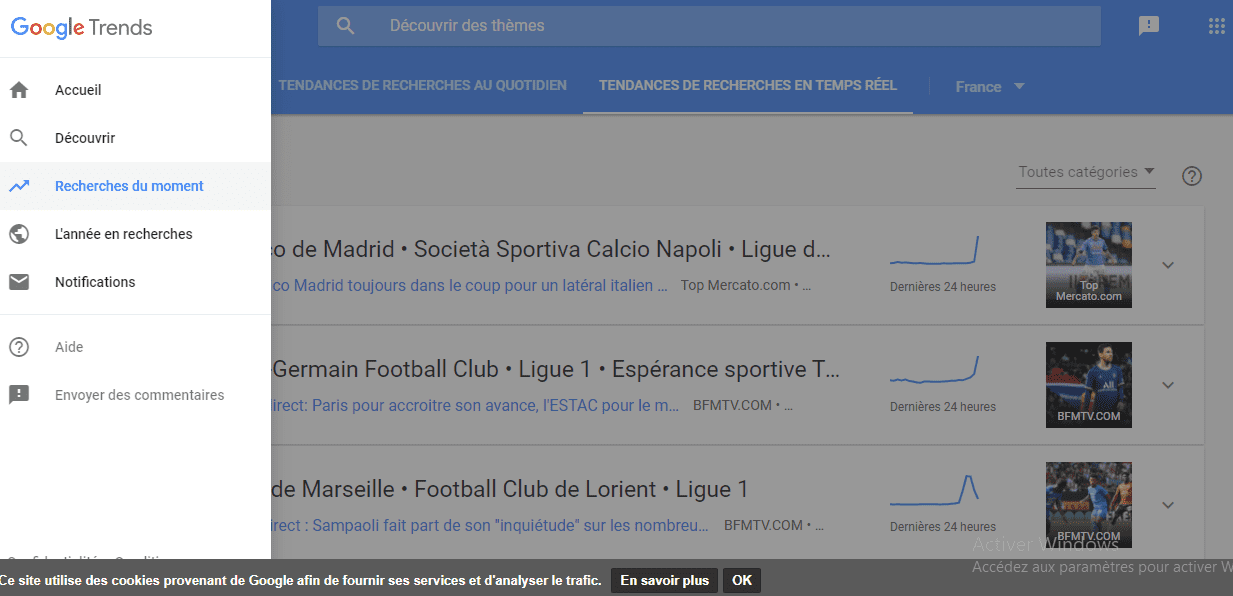 Here you can see stories that have been trending on Google for the past 24 years and are updated in real time. You can also see a graph for each topic that shows how the topic’s popularity has fluctuated over the past 24 hours, along with links to news. The biggest difference between real-time search trends and daily search trends is that real-time search trends allow you to break down data into categories. The default shows you trends across all categories, but you can choose to see topics specifically related to:
Here you can see stories that have been trending on Google for the past 24 years and are updated in real time. You can also see a graph for each topic that shows how the topic’s popularity has fluctuated over the past 24 hours, along with links to news. The biggest difference between real-time search trends and daily search trends is that real-time search trends allow you to break down data into categories. The default shows you trends across all categories, but you can choose to see topics specifically related to: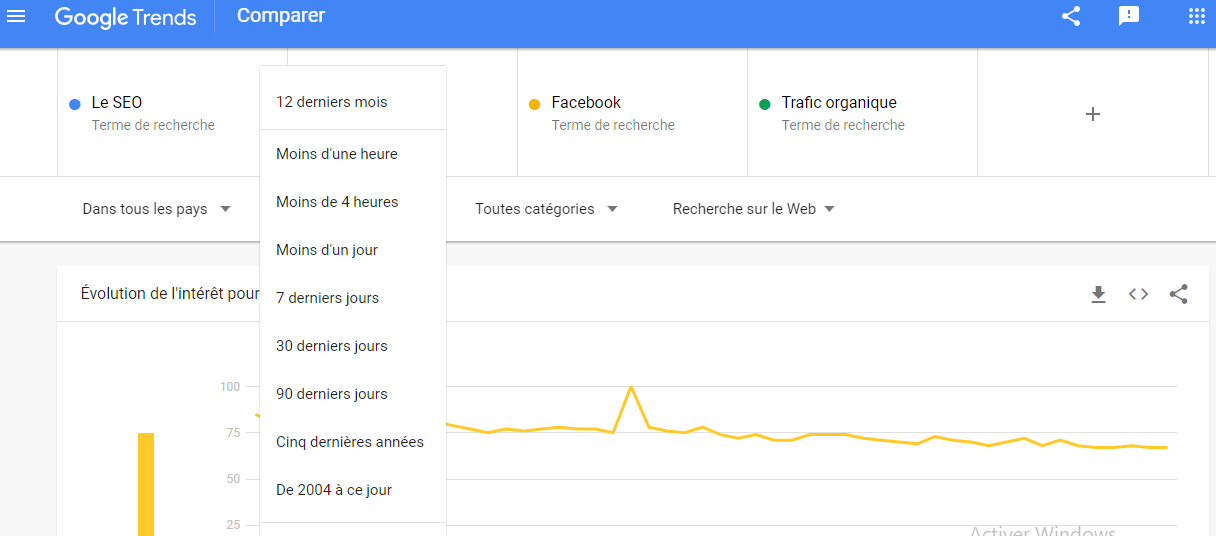 This is an important feature because it can show you whether search engine searches for a term are growing or falling over time. For example, for your campaign, youmay discover a winning term for your business. In truth, it is a keyword with high search volume, low difficulty and high organic CTR. So, you plan to write content centered around that keyword, but unfortunately, you go to Google Trends and find that its popularity has steadily declined over the past 5 years. You will certainly not want to write about this keyword anymore with the intention that the traffic for this keyword will only go down. Another benefit of tracking search interests over time is that it helps you identify recurring patterns. This will show if there is a particular season that the keyword you are looking for is really trending.
This is an important feature because it can show you whether search engine searches for a term are growing or falling over time. For example, for your campaign, youmay discover a winning term for your business. In truth, it is a keyword with high search volume, low difficulty and high organic CTR. So, you plan to write content centered around that keyword, but unfortunately, you go to Google Trends and find that its popularity has steadily declined over the past 5 years. You will certainly not want to write about this keyword anymore with the intention that the traffic for this keyword will only go down. Another benefit of tracking search interests over time is that it helps you identify recurring patterns. This will show if there is a particular season that the keyword you are looking for is really trending.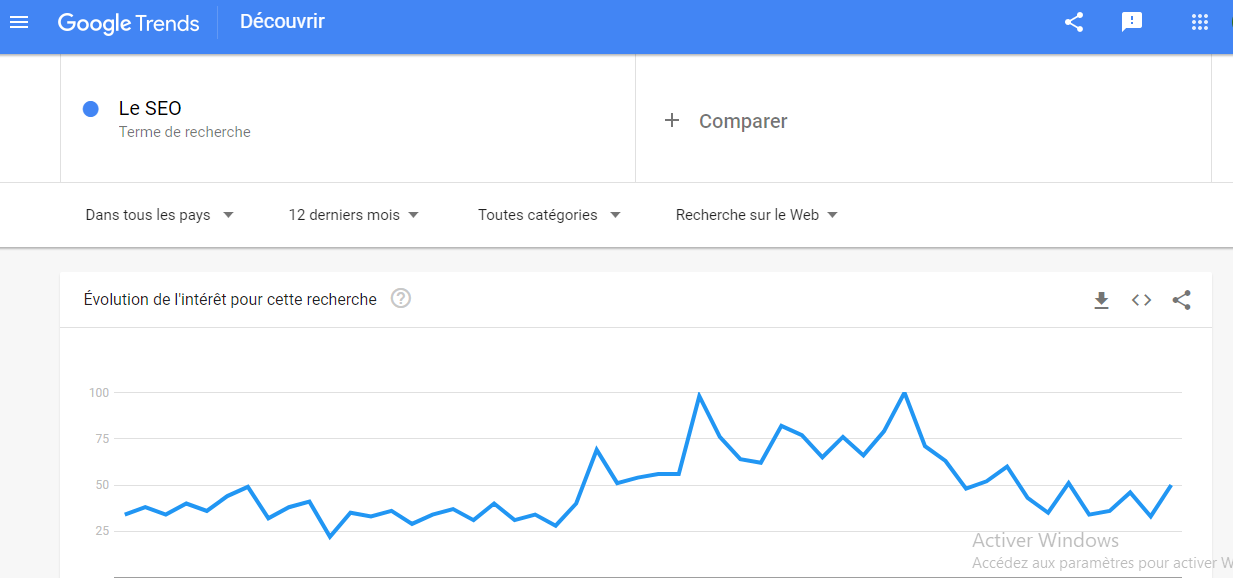 Once you’ve entered all the terms you want to compare, you’ll find a graph that compares the terms’ relative popularity on a scale of 0-100 with a line that shows how each term’s popularity has changed over time.
Once you’ve entered all the terms you want to compare, you’ll find a graph that compares the terms’ relative popularity on a scale of 0-100 with a line that shows how each term’s popularity has changed over time.  There is also a map that allows you to compare the popularity of search terms by region, area or city. This makes it very easy to see which places prefer one search term over another.
There is also a map that allows you to compare the popularity of search terms by region, area or city. This makes it very easy to see which places prefer one search term over another. 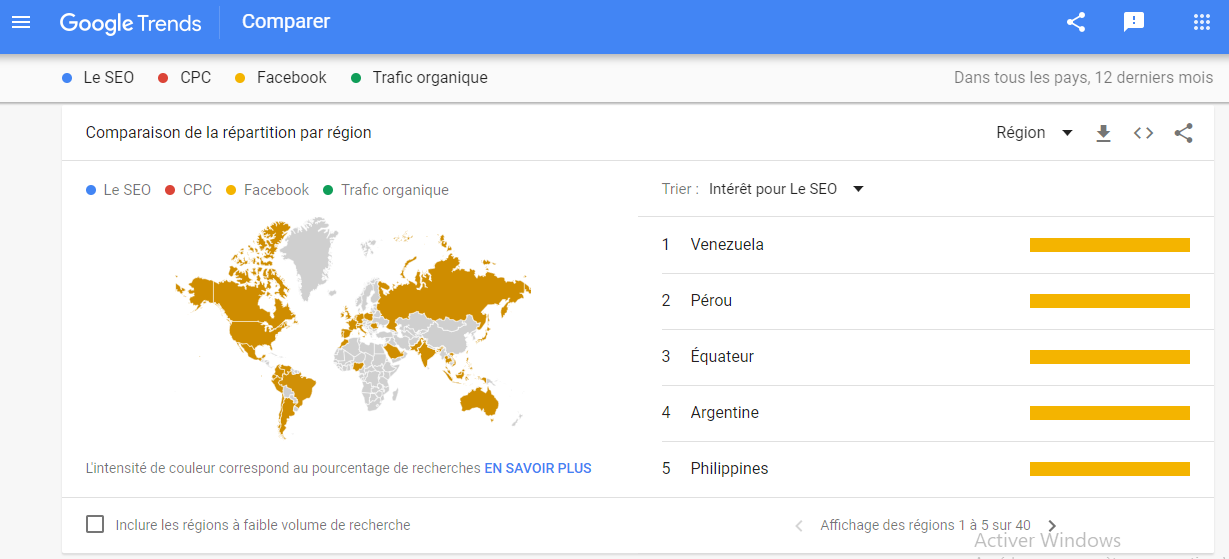 Finally, you can also see related search queries for each of the search terms you have chosen. One way to take advantage of this comparison feature is to see how you stack up against your competitors. By typing in your brand name and the brand name of a few of your competitors, you can easily see who performed best during specific time periods or in a particular city or state. You can also compare the relative popularity of different keywords to help you in your keyword research process.
Finally, you can also see related search queries for each of the search terms you have chosen. One way to take advantage of this comparison feature is to see how you stack up against your competitors. By typing in your brand name and the brand name of a few of your competitors, you can easily see who performed best during specific time periods or in a particular city or state. You can also compare the relative popularity of different keywords to help you in your keyword research process. 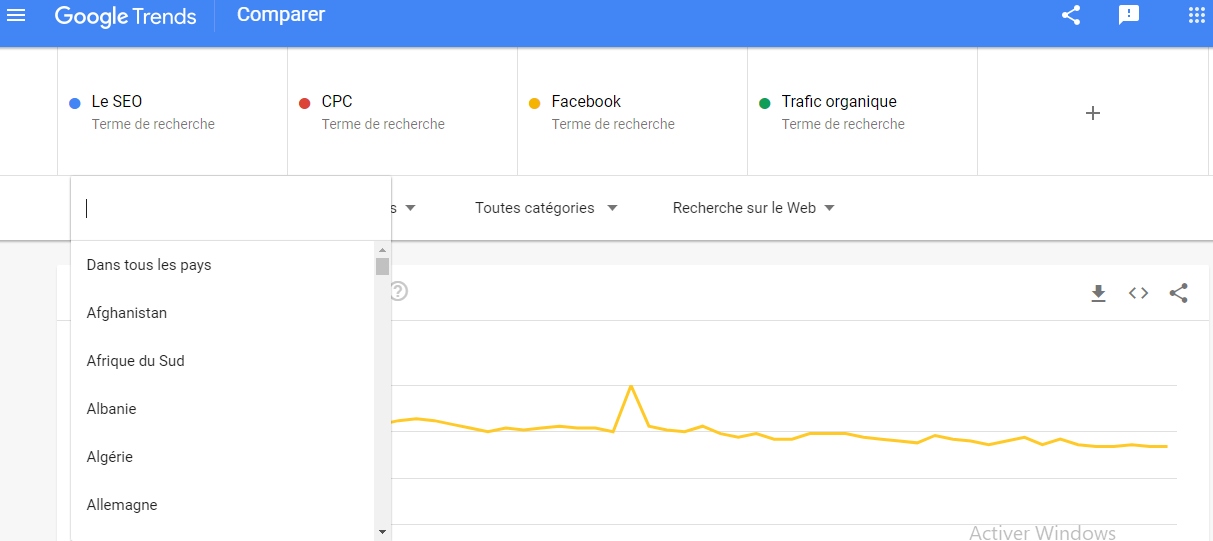 This can be very useful to better understand where your company’s products or services are most in demand. Start by simply typing the name of your product or service into the search bar. Next, scroll down to the map section of the page and decide if you want to see the breakdown of search term interests by region or area. This information can help you better target your audience for PPC campaigns and can give you ideas for location-specific content you could create. In general, Google Trends is a free tool from Google that gives you a good marketing foundation in terms ofanalysiskeyword
This can be very useful to better understand where your company’s products or services are most in demand. Start by simply typing the name of your product or service into the search bar. Next, scroll down to the map section of the page and decide if you want to see the breakdown of search term interests by region or area. This information can help you better target your audience for PPC campaigns and can give you ideas for location-specific content you could create. In general, Google Trends is a free tool from Google that gives you a good marketing foundation in terms ofanalysiskeyword Alexandre MAROTEL
Alexandre MAROTELFounder of the SEO agency Twaino, Alexandre Marotel is passionate about SEO and generating traffic on the internet. He is the author of numerous publications, and has a Youtube channel which aims to help entrepreneurs create their websites and be better referenced in Google.
