SEO Agency >> SEO Tools >>
Google Keyword Planner | Google
SEO Agency >> SEO Tools >>
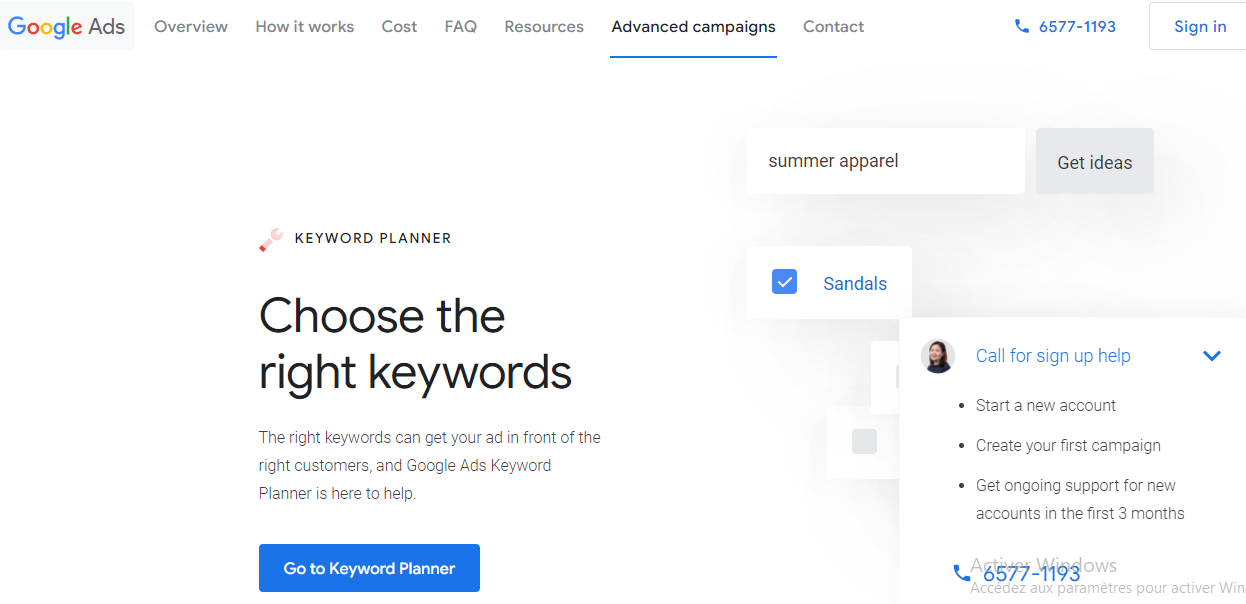 Keywordresearch is a core SEO task of identifying popular words or phrases that are relevant to your business or industry to determine what to rank for. Many businesses start by compiling a list of keywords relevant to their business to gauge which ones may work best for their campaigns and individual site pages. Keyword research helps you better understand the demand for that specific term and how difficult it would be to compete. Understanding the competition will help you better adjust your strategy and optimization efforts to rank better in the SERP. Indeed, the Keyword Planner tool is designed to help marketers discover important keywords and find data for certain keywords such as search volumes, competition, and ad pricing. If you already use Google Ads or are considering starting to incorporate search ads into your marketing strategy, Google’s Keyword Planner is a great tool to get you started. Here are some features of this tool:
Keywordresearch is a core SEO task of identifying popular words or phrases that are relevant to your business or industry to determine what to rank for. Many businesses start by compiling a list of keywords relevant to their business to gauge which ones may work best for their campaigns and individual site pages. Keyword research helps you better understand the demand for that specific term and how difficult it would be to compete. Understanding the competition will help you better adjust your strategy and optimization efforts to rank better in the SERP. Indeed, the Keyword Planner tool is designed to help marketers discover important keywords and find data for certain keywords such as search volumes, competition, and ad pricing. If you already use Google Ads or are considering starting to incorporate search ads into your marketing strategy, Google’s Keyword Planner is a great tool to get you started. Here are some features of this tool: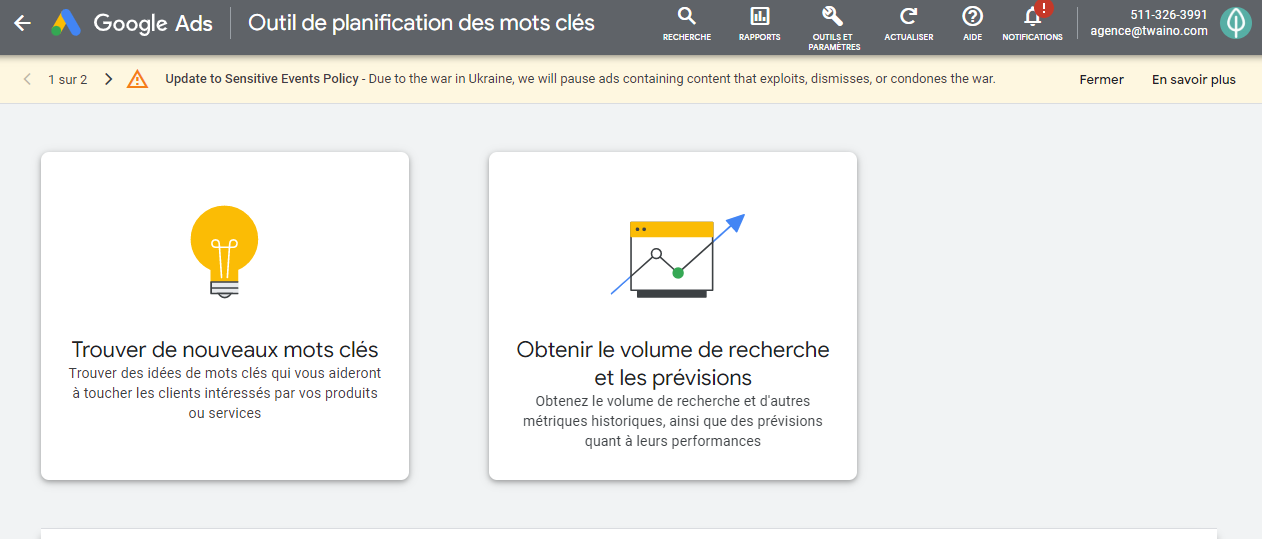 You can choose either to start with, as they both take you to the same functionality, but with different views.
You can choose either to start with, as they both take you to the same functionality, but with different views. 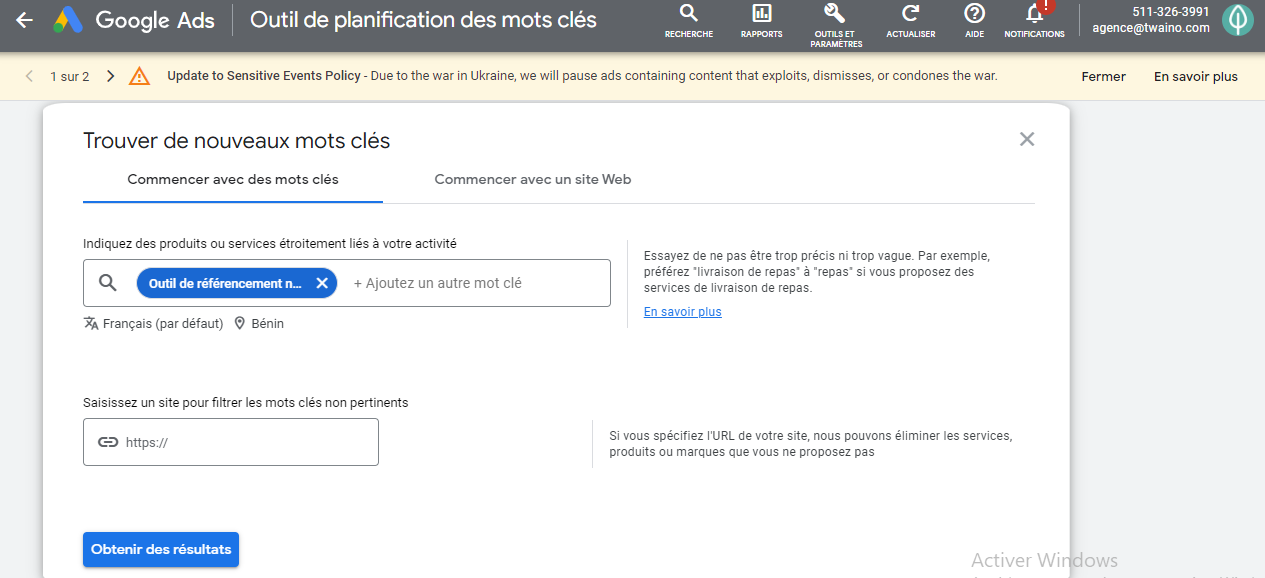 Here you have the option to search for keywords by typing your main terms or entering a URL. You’ll get keyword suggestions associated with the keywords and search phrases you added in the previous step.
Here you have the option to search for keywords by typing your main terms or entering a URL. You’ll get keyword suggestions associated with the keywords and search phrases you added in the previous step. 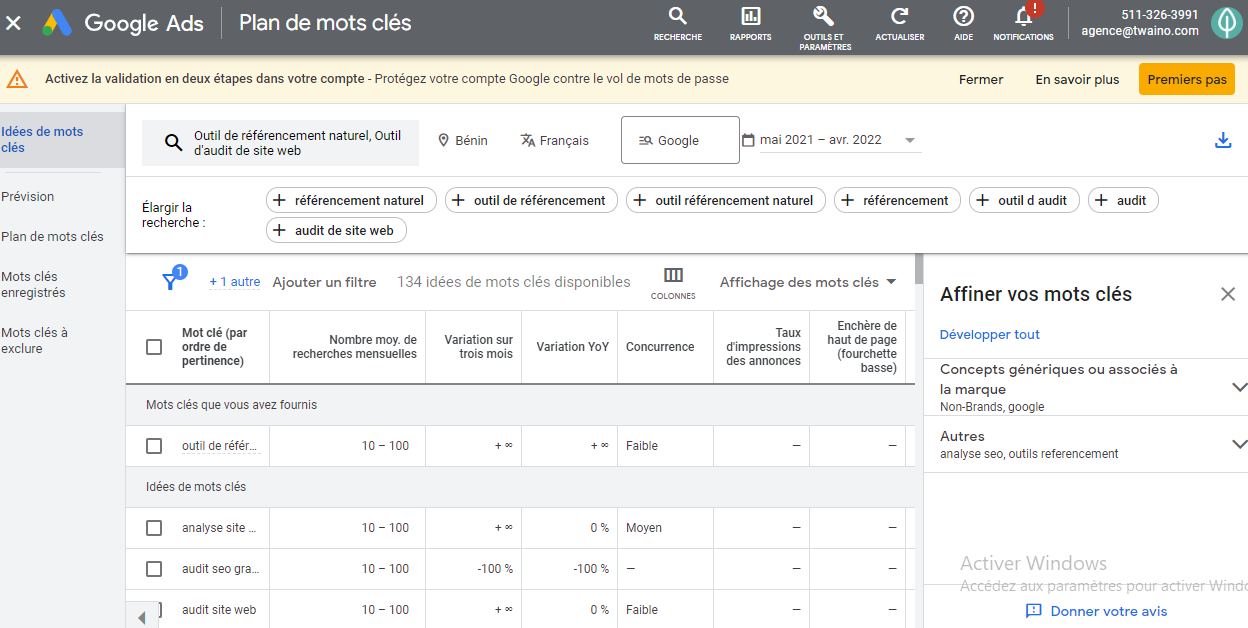 For each keyword displayed by Google Keyword Planner, you will see the following four statistics:
For each keyword displayed by Google Keyword Planner, you will see the following four statistics: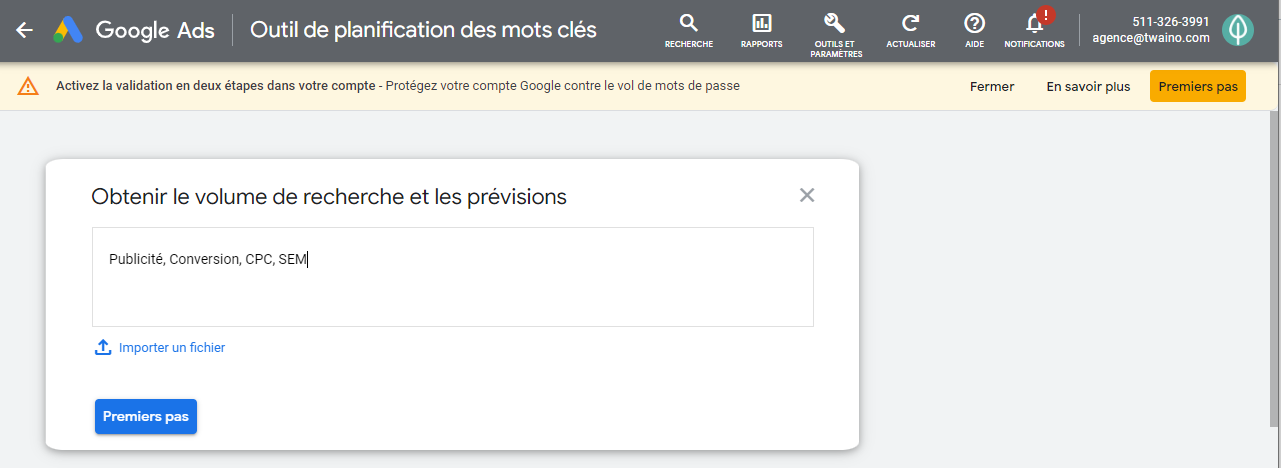 For the keywords you enter, Google Keyword Planner shows the total number of clicks, impressions, overall cost, average position, and cost per click (CPC) you can expect for the next 30 days.
For the keywords you enter, Google Keyword Planner shows the total number of clicks, impressions, overall cost, average position, and cost per click (CPC) you can expect for the next 30 days. 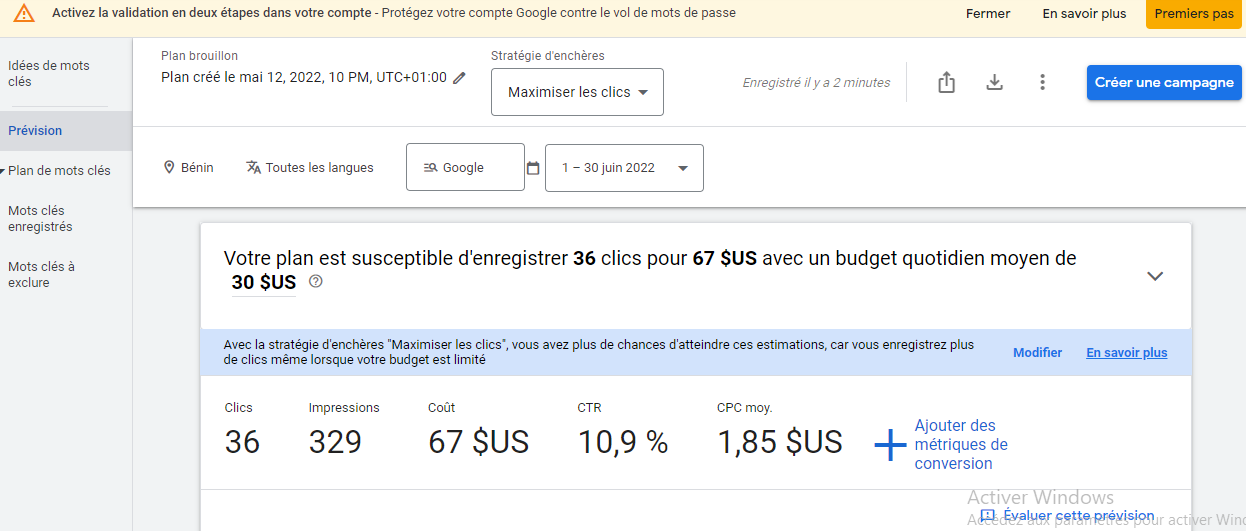 It further breaks down each keyword prediction into individual clicks, impressions, cost, click-through rate (CTR), and average CPC.
It further breaks down each keyword prediction into individual clicks, impressions, cost, click-through rate (CTR), and average CPC. 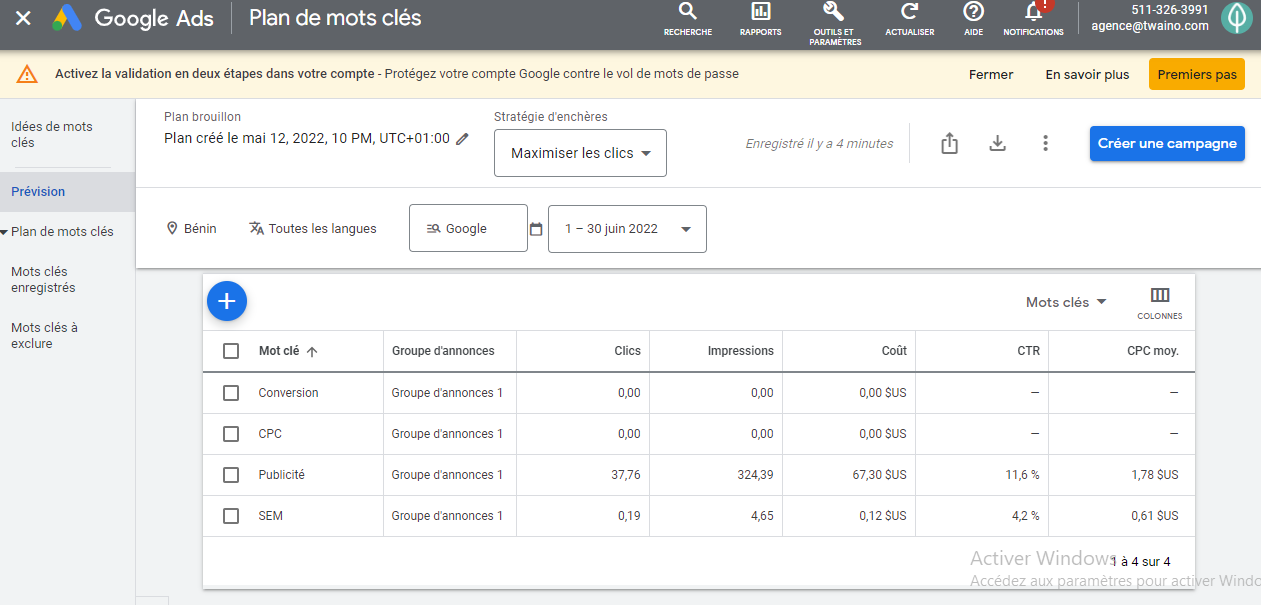 There are no keyword ideas in this report because it is intended to show information for the specific keywords you entered.
There are no keyword ideas in this report because it is intended to show information for the specific keywords you entered. 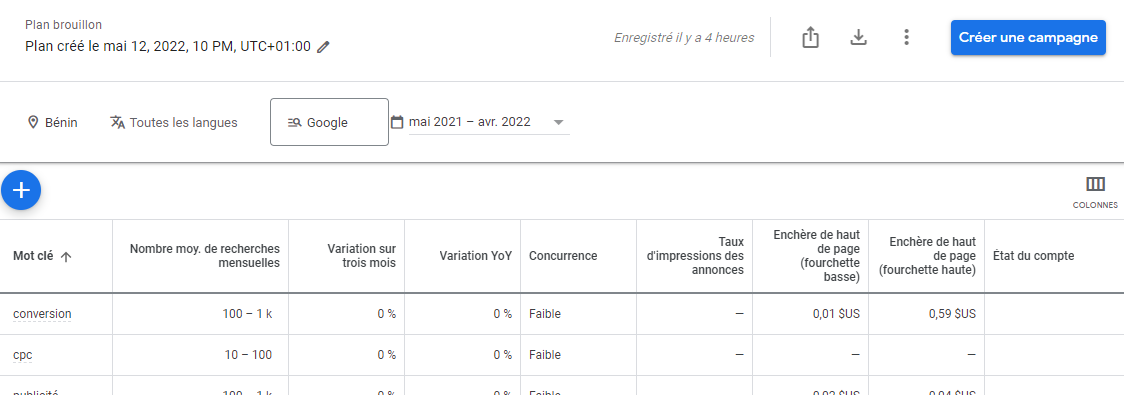 The location relates to the country or countries in which you offer your services on the internet. The tool itself sets your country when you log in, but when you see it’s not the country you’d like to run your campaign in, you’re free to change it. In the same way, you can also the language of the keywords on which you wish to have information. As for the search network, it comes down to whether or not you want to advertise solely on Google. You can define whether your advertisement should appear on Google’s partner platforms. Search partner sites include other search engines and Google properties like YouTube. As for the date, you can leave it like that by default, ”12 months” is generally acceptable. Or you just go to the ”Keywords to exclude” tab to enter the terms that you would really like to avoid.
The location relates to the country or countries in which you offer your services on the internet. The tool itself sets your country when you log in, but when you see it’s not the country you’d like to run your campaign in, you’re free to change it. In the same way, you can also the language of the keywords on which you wish to have information. As for the search network, it comes down to whether or not you want to advertise solely on Google. You can define whether your advertisement should appear on Google’s partner platforms. Search partner sites include other search engines and Google properties like YouTube. As for the date, you can leave it like that by default, ”12 months” is generally acceptable. Or you just go to the ”Keywords to exclude” tab to enter the terms that you would really like to avoid. 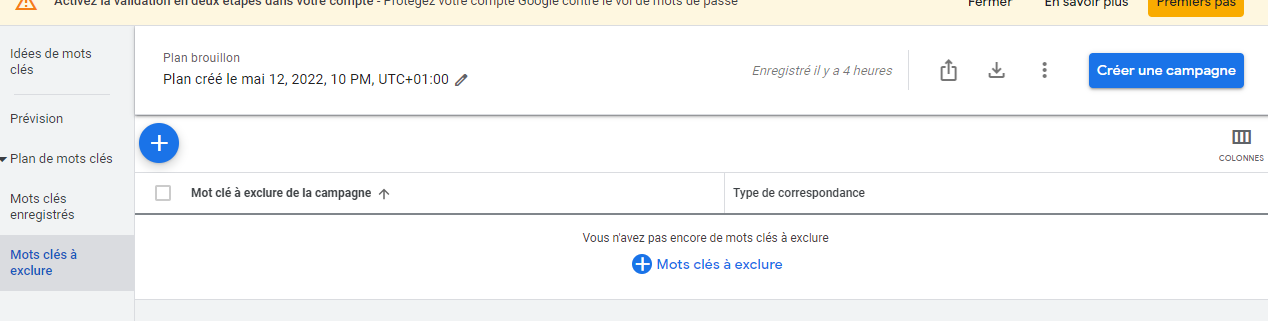 This is the most useful and efficient way to exclude words in your keyword research. In general, if you want to build a good foundation for your keyword campaigns, the Google Keyword Planner tool can be a nice option for you.
This is the most useful and efficient way to exclude words in your keyword research. In general, if you want to build a good foundation for your keyword campaigns, the Google Keyword Planner tool can be a nice option for you. Alexandre MAROTEL
Alexandre MAROTELFounder of the SEO agency Twaino, Alexandre Marotel is passionate about SEO and generating traffic on the internet. He is the author of numerous publications, and has a Youtube channel which aims to help entrepreneurs create their websites and be better referenced in Google.

5 thoughts on “Google Keyword Planner | Google”