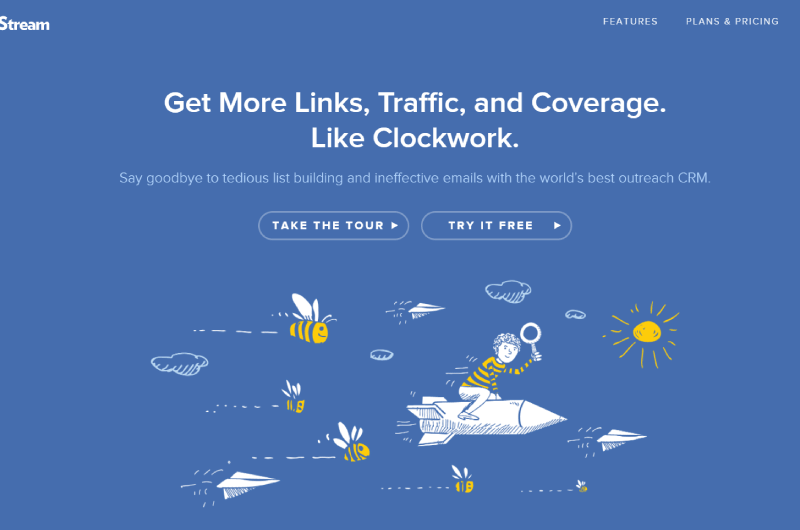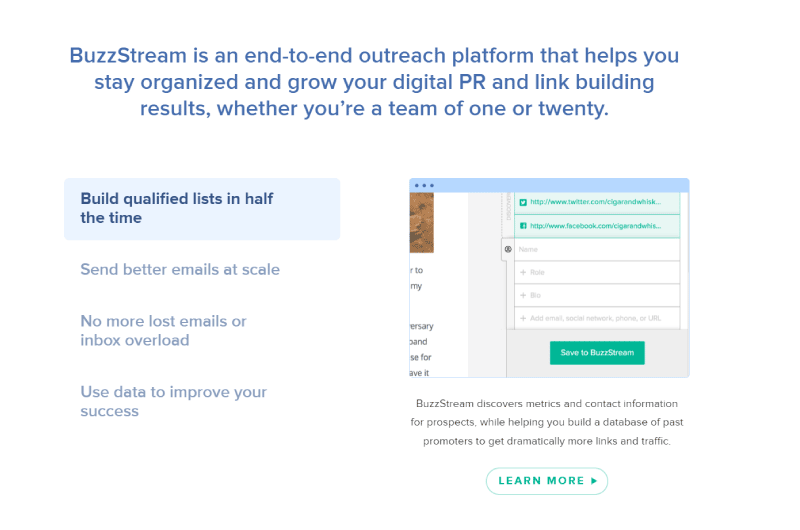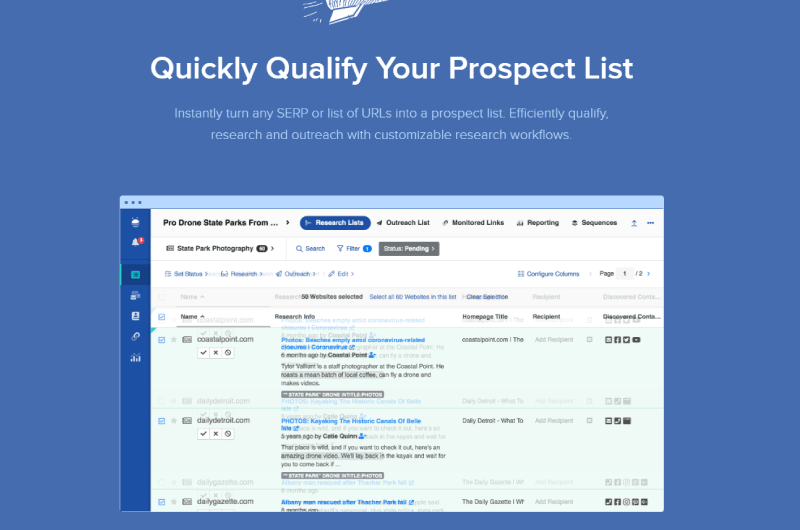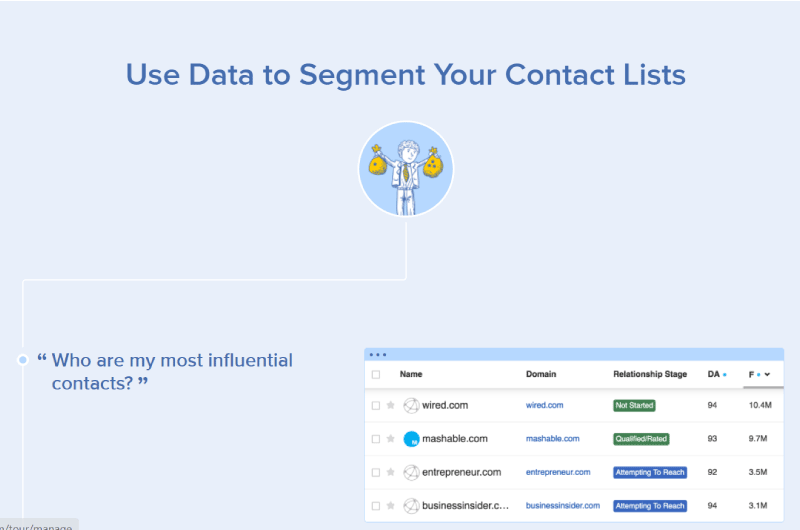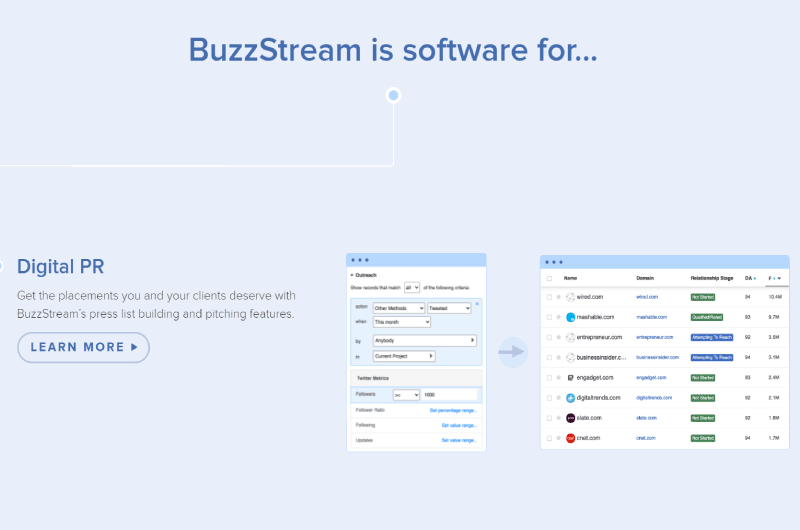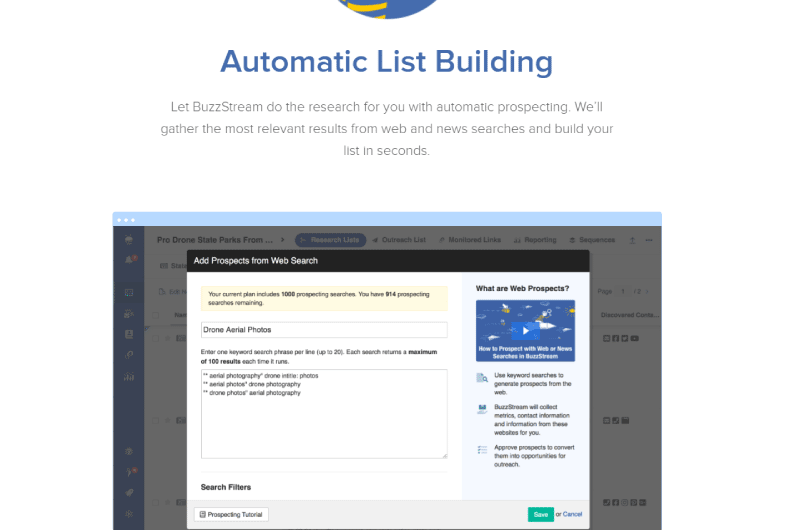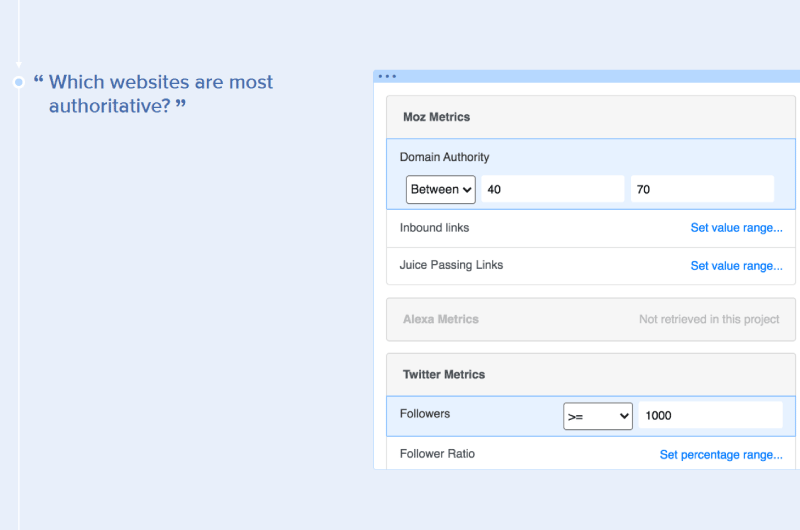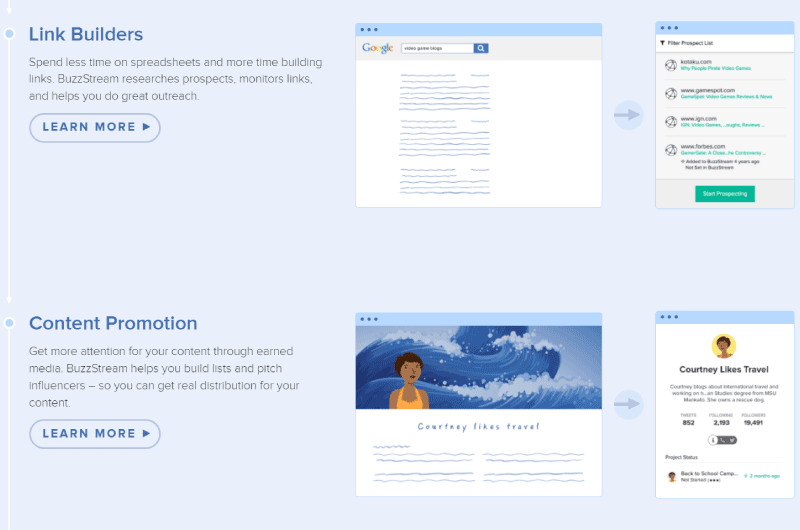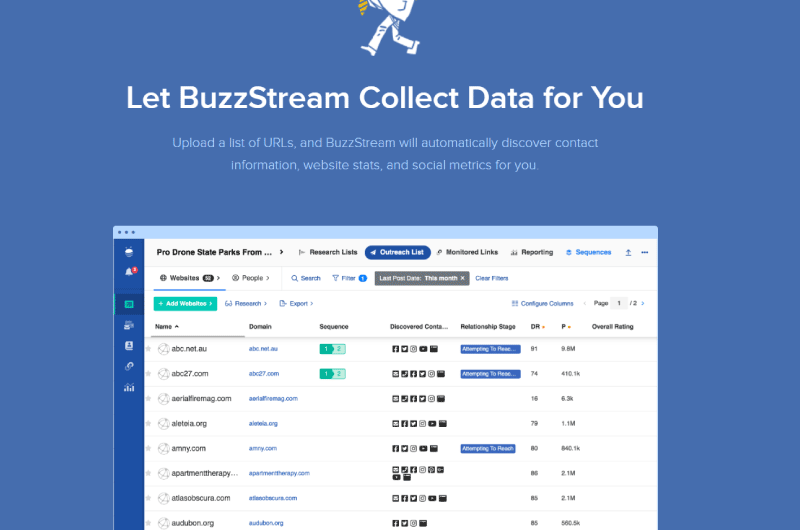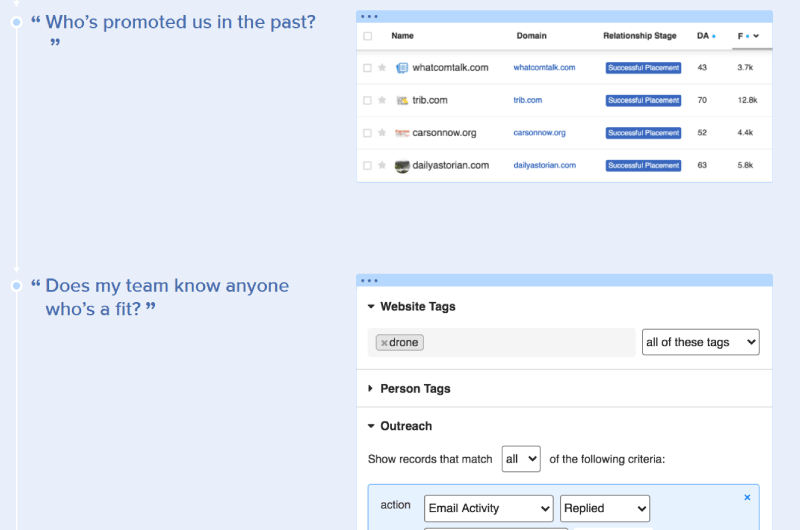Short description : Outreach Linkbuilding
Get more links, traffic and coverage. Like a clock. Say goodbye to tedious list building and inefficient emails with the world’s best proximity CRM.
Long Description : Outreach Linkbuilding
BuzzStream
According to a study by Hubspot, sellers only spend about a third of their day actually selling. In fact, they spend 21% of their day writing emails and 17% entering data. This demonstrates that the cross-checking of data on prospects and the writing of emails occupy the vast majority of online sellers. This figure shows the daily life of people who develop their business online and must carry out prospecting campaigns. For this, there are tools to make prospecting campaigns easier. This is the case of BuzzStream, which in addition to helping you easily find leads, it helps you manage your campaigns in one place and automate certain tasks. In this description, I present the BuzzStream tool and its use cases. So follow!What is BuzzStream?
BuzzStream is a customer relationship management tool that can help you stay in control of your communications. It is especially essential when you have worked on several different projects, but you manage different contacts. This tool will allow you to organize your communications and keep both your emails and tweets in one place. Being able to access all channels of communication with a person just makes communication easier. In addition, this tool promotes the definition of reminders so as not to forget to follow up. It can also be used by the relationship professional who manages many projects at the same time. If BuzzStream makes it easier and more efficient to distribute e-mails, you can also use it to automate certain tasks such as:- Finding prospects;
- Find email addresses;
- Sending follow-up emails;
- Tracking response rates.
How can BuzzStream help you?
BuzzStream offers several features that will be useful to you.Finding Influencers and Bloggers
BuzzStream offers an influencer search feature that you can use to build links or promote your content. It’s about finding people to contact when you launch your awareness campaigns. That is, people with some influence in your niche. In the past, people turned to Google for prospecting. As an example, to build links to your food blog, it’s common to search the #1 search engine for “top food blogs”. While this technique works well, it is not fast and often helps you to view multiple blogs and work on each one individually. Through BuzzStream Discovery, you will contact relevant influencers in your industry in just a few clicks. You will enter your request in this function. BuzzStream Discovery allows you to both research and assess your prospects at the same time. Indeed, this feature offers several filters to find the people most likely to respond to you and connect to your services. It also promotes the downloading of your contact lists and sorting according to the platform or the number of followers to determine the people to contact. When using this feature, be sure to filter out irrelevant contacts by setting “Last Activity” to last year or month. In fact, some contacts don’t post recently, which means they haven’t been active for a while. By filtering them, you will only keep contacts who are still in your niche.Finding contact information
It’s not enough to have a list of people to contact, you also have to find a way to actually contact them. BuzzStream will let you find their email addresses through its BuzzMarker extension. It systematically analyzes a site you are on in order to find a working email address. In addition to this address, it can find you the contact page of a site. This extension will also allow you to process and track your campaigns from your browser, which can simplify your tasks during awareness campaigns. When you launch a site that you consider suitable for your awareness campaign on BuzzMarker and it turns out that the latter is part of an existing campaign, it is no longer necessary to cross-check information. Thus, it is not necessary to contact him again. You can see that they are part of a campaign from the start, but maybe relaunch it when you don’t have feedback from them yet. You can also see contact information for people who are directly on BuzzStream when those people are in the tool’s database. In this case, an icon in the form of an envelope appears next to its name. It may happen that BuzzStream does not allow you to have all the contacts you will need. According to Backlinko, information is missing about approximately 20% of sites processed with this tool. In case of gaps, you can get this information from the tool Hunter.io.Models of awareness tools
Like other prospecting tools, BuzzStream also allows you to send emails directly from the platform. What makes it different from the others is this ability to easily create email templates to add them later with a gesture to your prospecting messages. Additionally, you can add custom fields to your templates that BuzzStream automatically populates. It’s also possible to track your emails, through numbers like open and response rates. You will be able to discover your models with more performance. When you talk to a specific individual, you get more information about that individual in one place. These can be their social media profiles and the websites they write for. With this information, you will be able to personalize your approach messages.Automated
follow-up messages Message tracking can have a huge impact on your success rate and most people who run outreach campaigns implement a set of measures to track their messages. BuzzStream’s “Sequences” feature is designed for this purpose and using it, you will be able to automatically re-follow leads. Another benefit is the ability to schedule follow-up messages to be sent after a certain time. But when you do not want to automate the follow-up of your messages, it is possible to configure the “Sequence” option so that the tool reminds you to send another message.Monitoring and reports
Monitoring the results of your prospecting actions remains a task that remains complicated for many people when we know that we have to tinker with several tools in order to have coverage and response rates. BuzzStream incorporates a report tracking feature to facilitate this. The latter generates three reports namely:- Message Insights: This is the performance of each message;
- Team Insights: the performance of each team member;
- Projects Leaderboard.
Link Tracking Link
tracking can be very useful if you are using BuzzStream as part of a link building campaign. It provides information on analyzing the websites in your campaigns to see if they have linked to yours. Similarly, you can use it to check links to any page on your site. All in all, BuzzStream is a distribution tool that allows you to automate many of your tasks and create backlinks.Videos : Outreach Linkbuilding
Images : Outreach Linkbuilding
Company : Outreach Linkbuilding
Founded by Paul Mai and Stephen Panique, BuzzStream is a company that helps brands and agencies build the relationships they need to succeed.
To be more specific, the BuzzStream tool they developed helps to get more links, more traffic, and more coverage.
So it’s a platform that helps marketers build strong relationships with the influencers they need to:
- attract attention;
- generate traffic through word of mouth;
- boost search performance;increase awareness of their brand or another brand.
Contact : Outreach Linkbuilding
- Outreach Linkbuilding
- Check the Corporate Website
Social Media : Outreach Linkbuilding
- Youtube
Others Tools : Outreach Linkbuilding
 Alexandre MAROTEL
Alexandre MAROTEL
Founder of the SEO agency Twaino, Alexandre Marotel is passionate about SEO and generating traffic on the internet. He is the author of numerous publications, and has a Youtube channel which aims to help entrepreneurs create their websites and be better referenced in Google.
Others SEO Tools
All SEO Tools
Sorry, no content found.