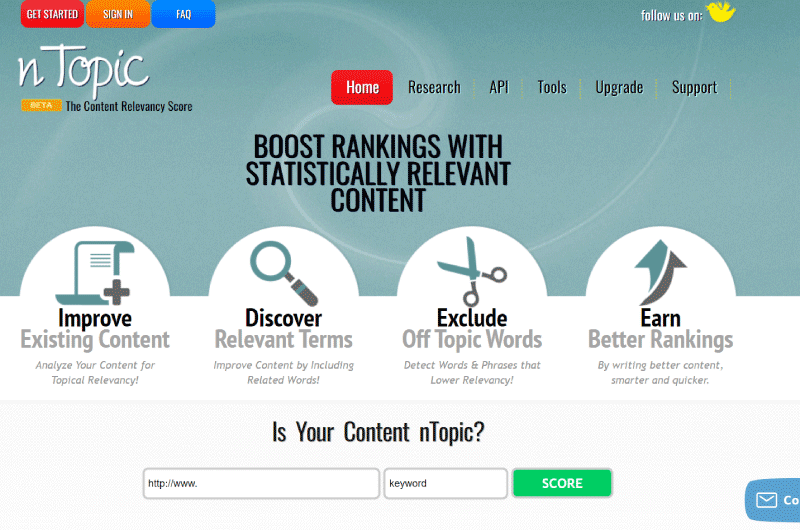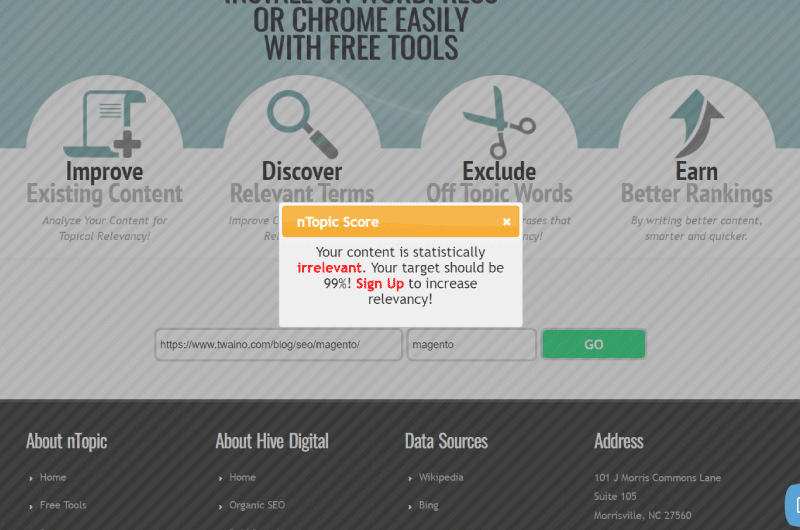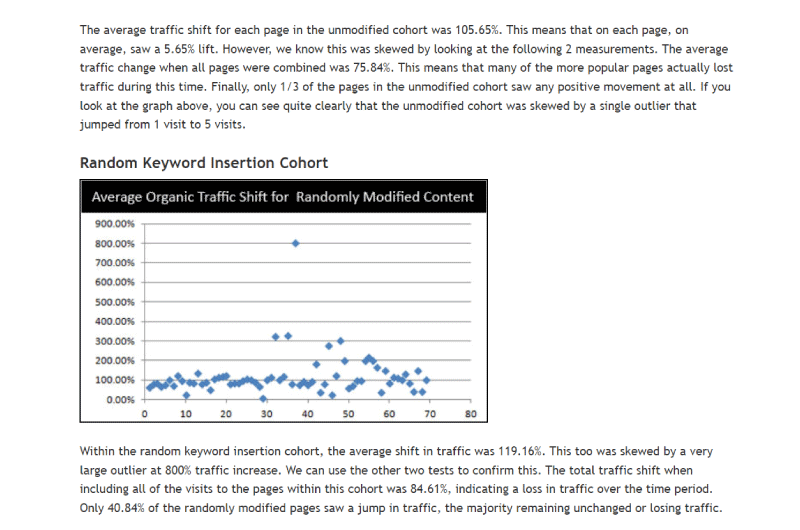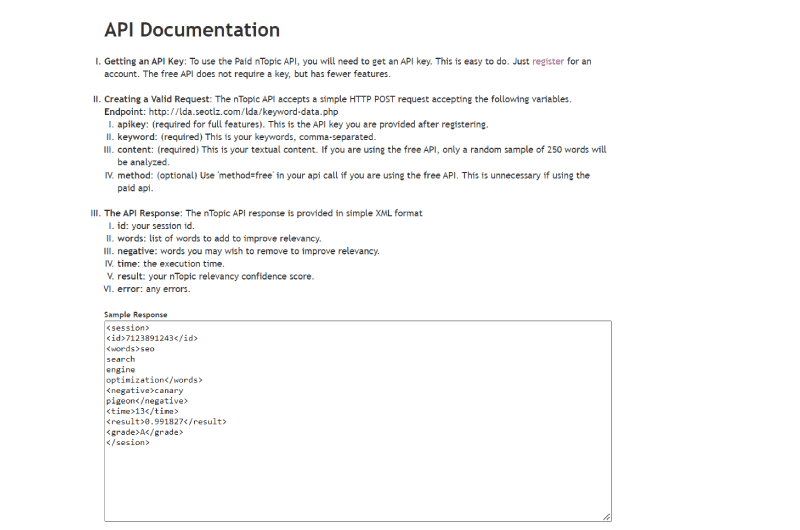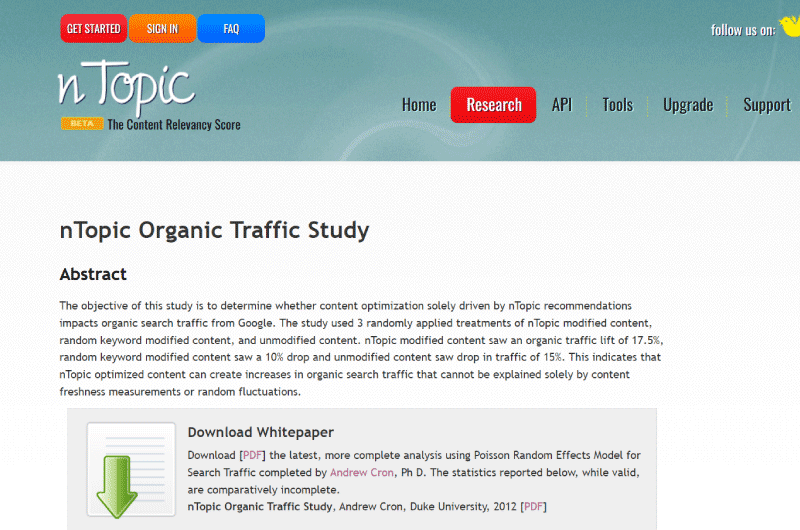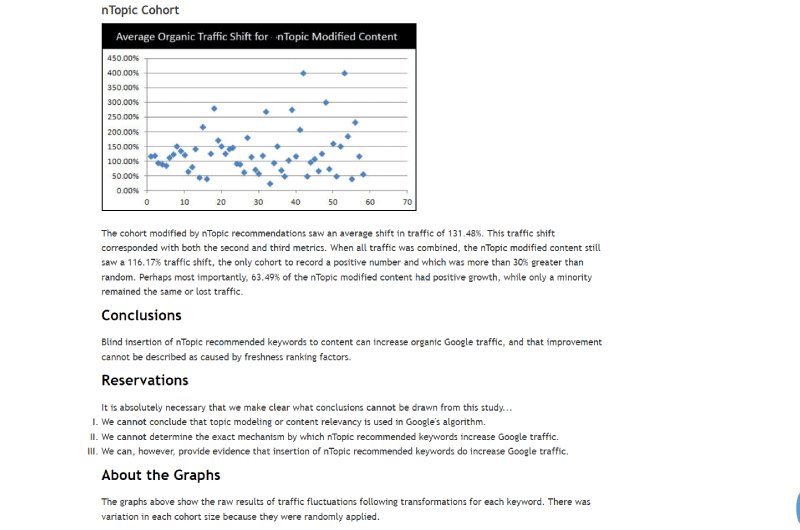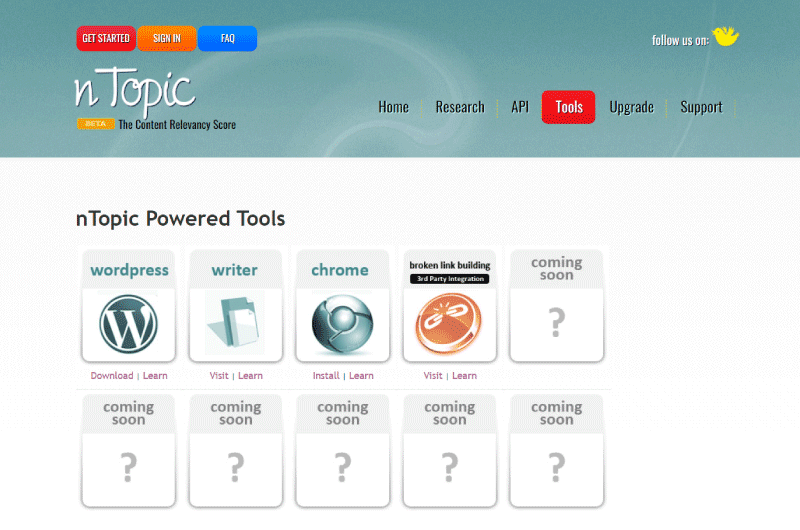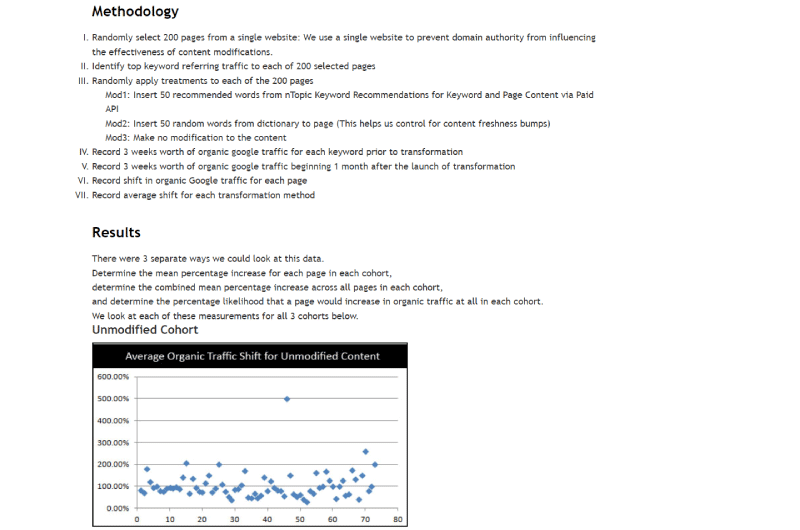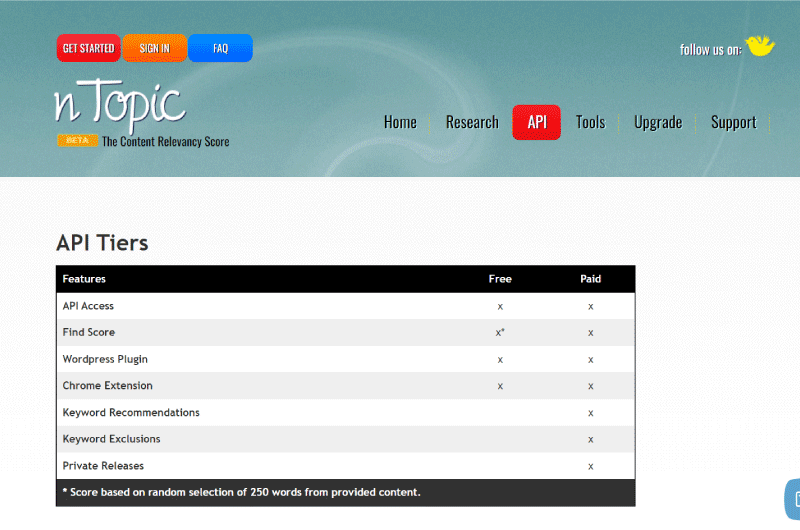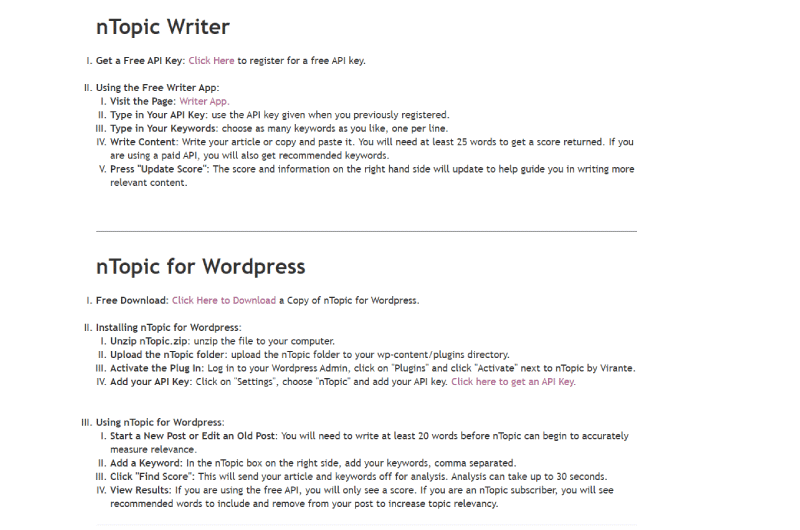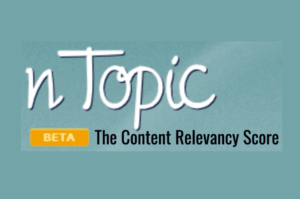Short description : Content Relevancy
nTopic lets you write relevant content without any guesswork. Increase your organic search engine traffic using LDA topic modeling.
Long Description : Content Relevancy
Description nTopic
As a reminder, content optimization for SEO consists of performing a number of tasks in order to improve the visibility and ranking of a site or web page in search results. It is a complex and sometimes time-consuming process that includes, among other things, the insertion of relevant terms and expressions, the optimization of the content architecture and many others. nTopic is an SEO content optimization tool that makes part of this process easier with its in-depth content analysis feature that provides relevant keywords to target. This is a very practical solution to optimize your existing content more quickly and efficiently so that it ranks in the first Google results to generate more traffic and conversions for you.Who can use nTopic?
nTopic is a content optimization solution for SEO. Its audience therefore particularly concerns actors involved in the creation of content for the web. Whether you are a blogger, an SEO, a web editor or a site owner who personally supports the creation of your content, nTopic is really a tool for you. The tool has some essential features that will be useful for you to effectively optimize your content and increase its chances of being ranked in the top results of search engines.Why use nTopic?
Using the nTopic content optimization tool has several advantages:Improve your existing content
If you have content on your site that has not yet achieved the success you want, you can always improve it with nTopic . The tool can help you get better content in terms of relevance, quality, and conversion. By submitting on nTopic, a content and the main targeted keyword, the tool will be able to assign after analysis, a score noted out of 100 to evaluate the relevance of the content in relation to the keyword. Source: The Google Cache Then, based on the analysis report, nTopic also generates a series of recommendations to follow to improve the content. Obtaining the nTopic score is completely free. However, it will be necessary to choose a formula to benefit from the recommendations.Access the most relevant keywords for your content
nTopic has a powerful algorithm that allows it to identify all the relevant secondary keywords that should be used in your content to reinforce the main keywords for which you want be ranked on Google. In its paid version, the tool generates the most relevant keywords that must appear in your content to raise the nTopic score to 99. Source: Webmarketing-conseilIdentify and remove off-topic keywords
Generally, when of writing an article, we use certain keywords that are not necessarily relevant in the context of the content. To some extent, this can be tolerated. However, this situation can ruin the optimization of your content when these off-topic terms are too many or are too far from the main theme. With the paid version of nTopic, you can identify and remove those terms that dilute the overall relevance of the page.Get better rankings on search engine pages (SERPs)
The ultimate goal of all professional websites is to get better visibility to register better conversions. With the nTopic SEO content optimization tool, this is possible. According to a study conducted by the brand, the insertion of the keywords recommended by nTopic generates an average increase of 4% in the organic traffic of the optimized page.How to use nTopic?
In order to facilitate its use and make it accessible to everyone, nTopic can be used in several ways:1. nTopic Writer (web version)
nTopic can be used online directly on your browser by entering an API key:- Click here to perform register and get your API key for free.
- Then go to the Writer module ;
- Enter the API key obtained during registration;
- Then enter the keyword for which you want to rank on search engines. If you plan to add multiple keywords, separate each term with a comma.
- Start writing your article now or if it is an existing content, you can paste it directly. Remember that the content must have a volume of at least 25 words before the tool can analyze it and generate an nTopic score. If you use the paid version, you can access a suggestion of relevant keywords to insert.
- Then click on the “Update Score” button to start the content analysis. After a few moments, the nTopic score and recommendations should appear to help you create relevant and fully SEO-optimized content.
2. nTopic for Wordpress (plugin)
If your site is made with the Wordpress CMS, you can use nTopic directly from your Wordpress workspace:- To do this, click here to free download nTopic for Wordpress.
- Once the nTopic.zip file has been downloaded, unzip it locally on your computer.
- Then add the nTopic folder to your wp-content/plugins directory.
- Now go to the dashboard of your Wordpress site and click on “Plugins”.
- Scroll through the list of plugins available on your site and click on the “Activate” button next to the “nTopic by Virante” plugin.
- Once the plugin is activated, go back to your dashboard and click on “Settings”.
- Choose “nTopic” and enter your API key. (Click here to get an API key.)
- Write an article or choose an old article to modify. As a reminder, the article must contain at least 20 words before the tool can proceed with its analysis.
- In the “nTopic” section located on the right of your screen, enter a main keyword. If you want to target multiple keywords, you can list them and separate them with commas.
- Then click the “Find Score” button to submit the content to nTopic.
3. nTopic for Chrome (extension)
nTopic also exists as a Chrome extension that you can add to your Google Chrome browser.- To use it, click here to install nTopic for Chrome for free.
- Then go to your Chrome browser settings;
- Click on the “Extensions” section;
- In the list of extensions, click on the “Details” button located at the level of the nTopic extension;
- Then click on “Extension options”;
- Then copy and paste your API key.
- Then close the Options tab.
- You will then be able to visit any page on the Web, the nTopic button will be available in the toolbar;
- Click on it to expand a field and insert the keyword you want to target. Use commas to separate multiple keywords.
- Click “nTopic” to submit the page for nTopic analysis. After a few seconds, you should see the generated scan report.
Videos : Content Relevancy
Images : Content Relevancy
Company : Content Relevancy
nTopic is an SEO tool used to determine the relevance score of the content of company sites. It is free, but also paid, and can be easily installed on Wordpress.
The tool statistically analyzes the relevance of the content in relation to the keyword on which you wish to be positioned. After this analysis, nTopic makes recommendations on how to improve relevance.
To do this, it detects the words and phrases that limit the relevance of your content. The tool also makes it possible to discover more interesting expressions by integrating associated words.
In addition, nTopic eliminates words that it considers off-topic through slow but accurate detection.
When used in the right way, this tool helps sites benefit from higher search engine rankings.
Contact : Content Relevancy
- Content Relevancy
- Check the Corporate Website
Social Media : Content Relevancy
- Youtube
Others Tools : Content Relevancy
 Alexandre MAROTEL
Alexandre MAROTEL
Founder of the SEO agency Twaino, Alexandre Marotel is passionate about SEO and generating traffic on the internet. He is the author of numerous publications, and has a Youtube channel which aims to help entrepreneurs create their websites and be better referenced in Google.
Others SEO Tools
All SEO Tools
Sorry, no content found.