Clustering Keywords | Keyword Insights
Keyword Insights is a tool that uses state-of-the-art natural linguistic processing and search engine results page (SERP) data to group keywords into a similar category while determining the intent behind them. tends. The tool provides a report that tells you specific keywords to write targeted content.

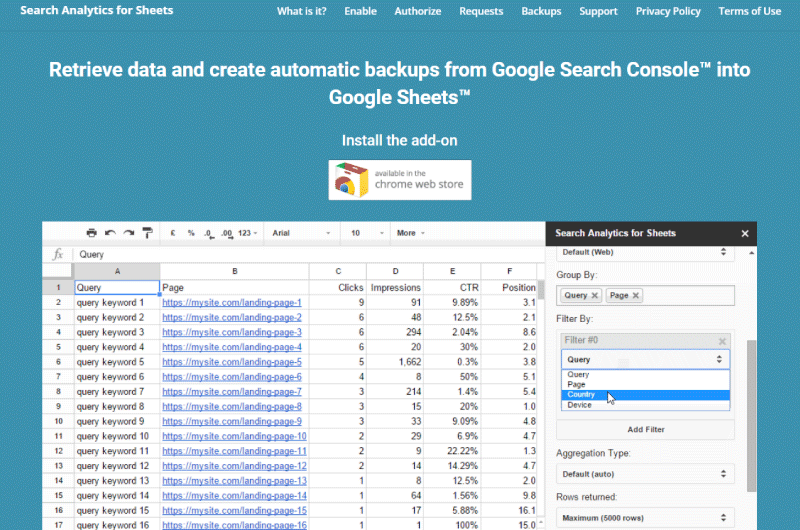
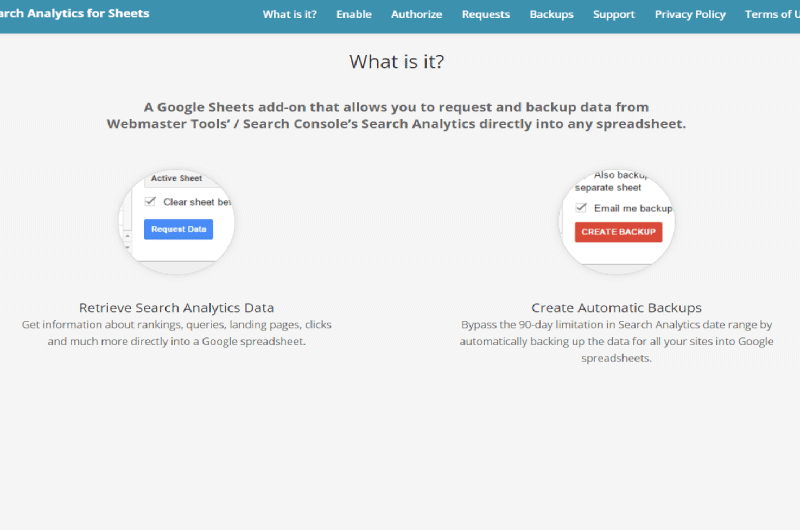
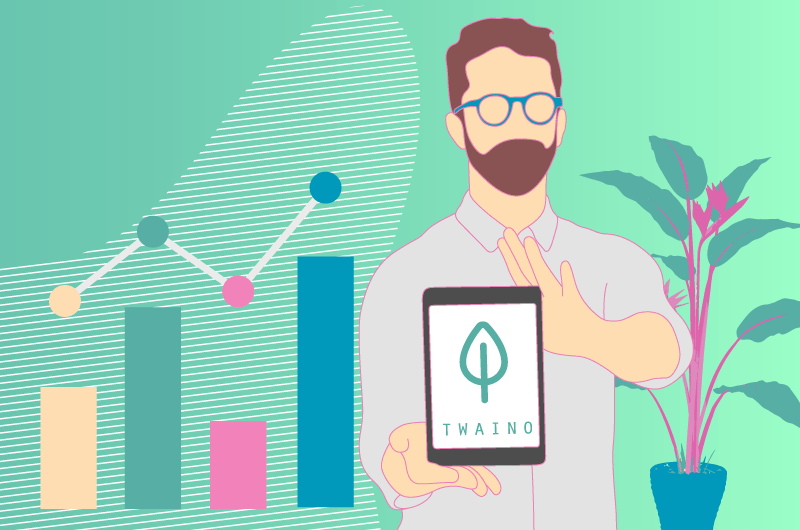
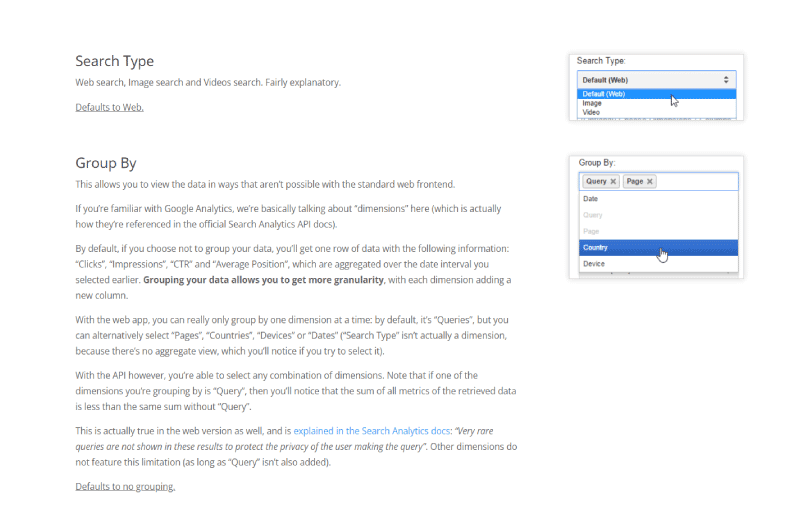
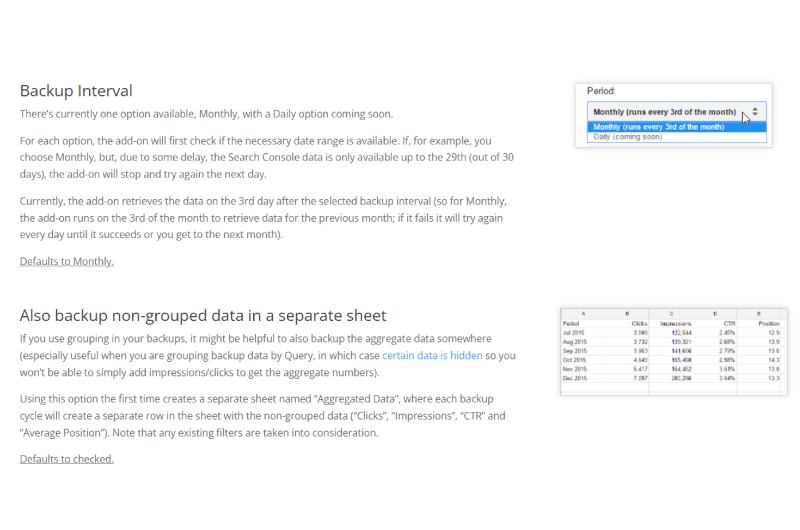
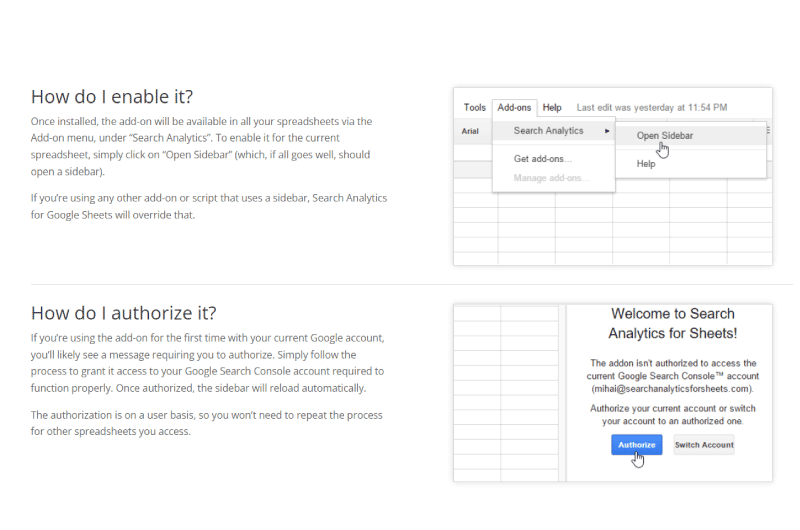
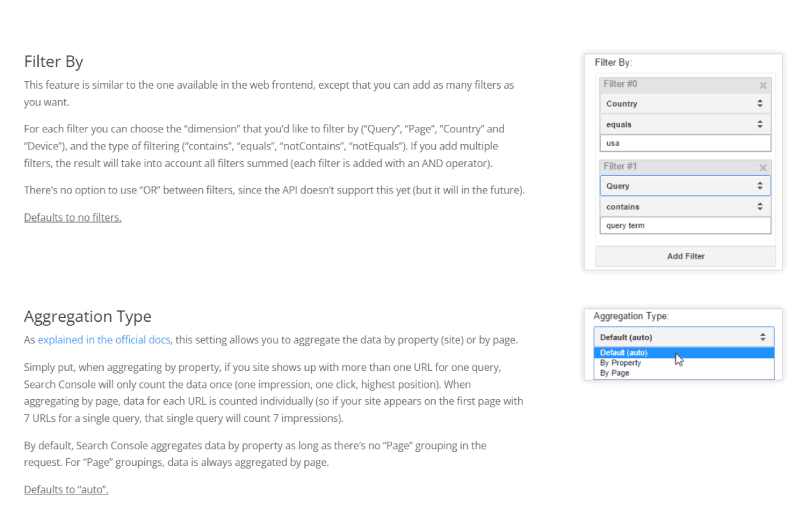
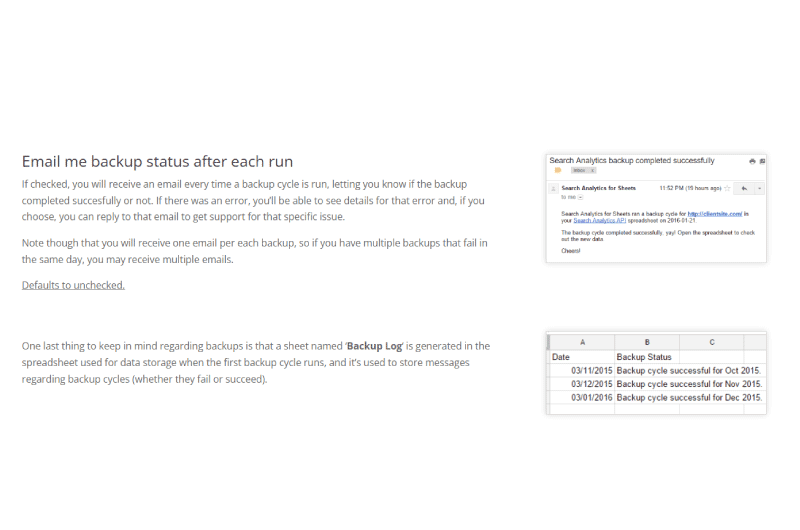
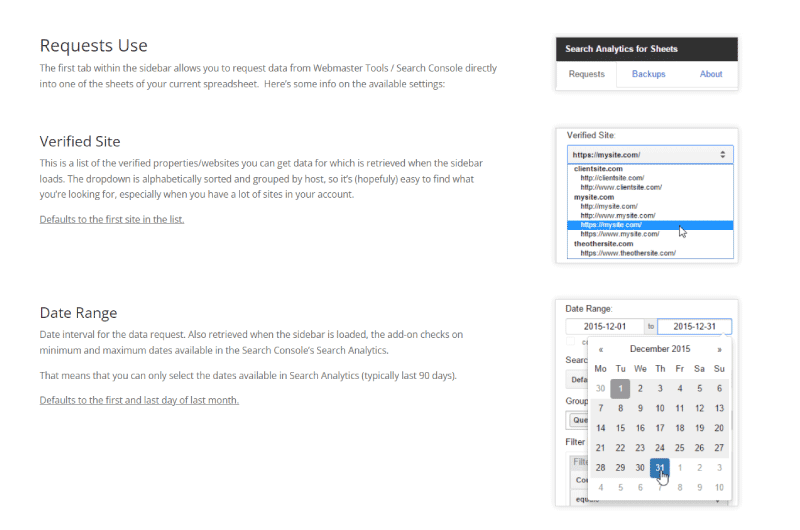
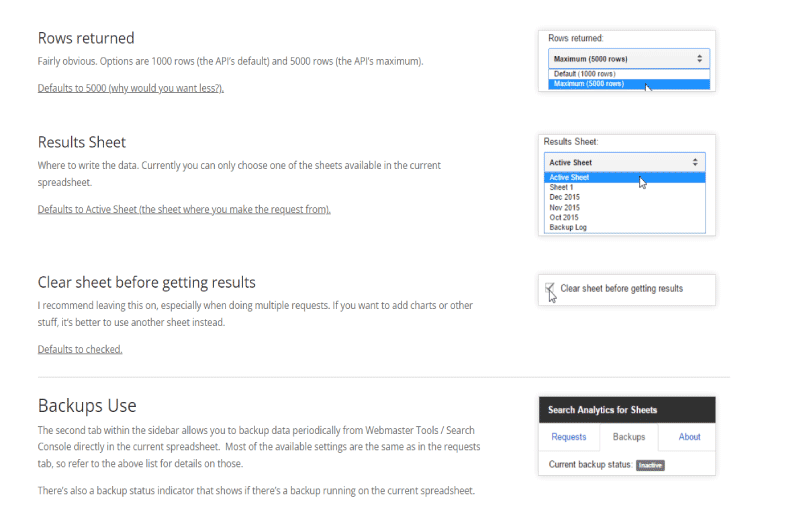

 Alexandre MAROTEL
Alexandre MAROTEL