SEO Agency >> SEO Tools >>
Google Data Studio | Google
SEO Agency >> SEO Tools >>
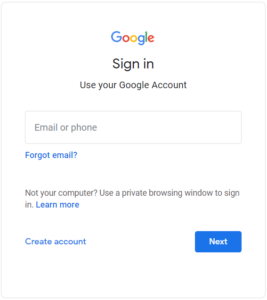 Once you have connected your Google account to Data studio, you should familiarize yourself with the interface of the tool.
Once you have connected your Google account to Data studio, you should familiarize yourself with the interface of the tool. 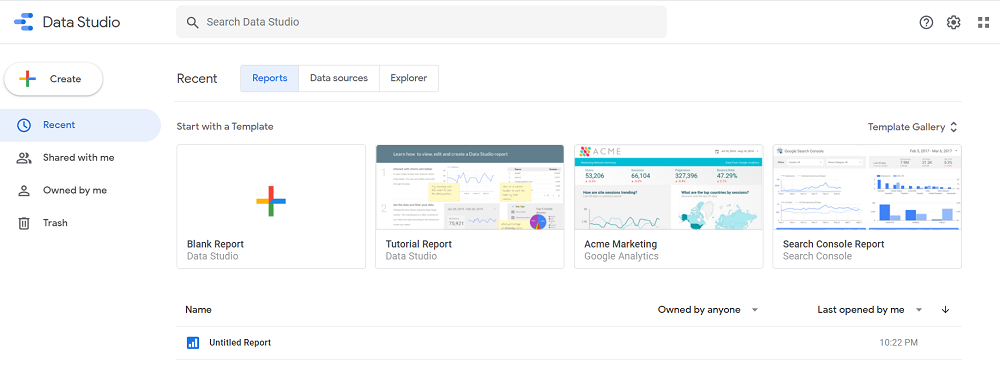 If you’ve used Google Docs before, you’re already familiar with the main components of the Data Studio dashboard, but here are a few that might be new:
If you’ve used Google Docs before, you’re already familiar with the main components of the Data Studio dashboard, but here are a few that might be new: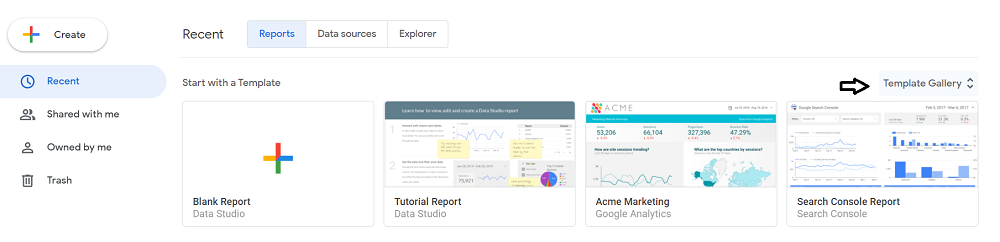
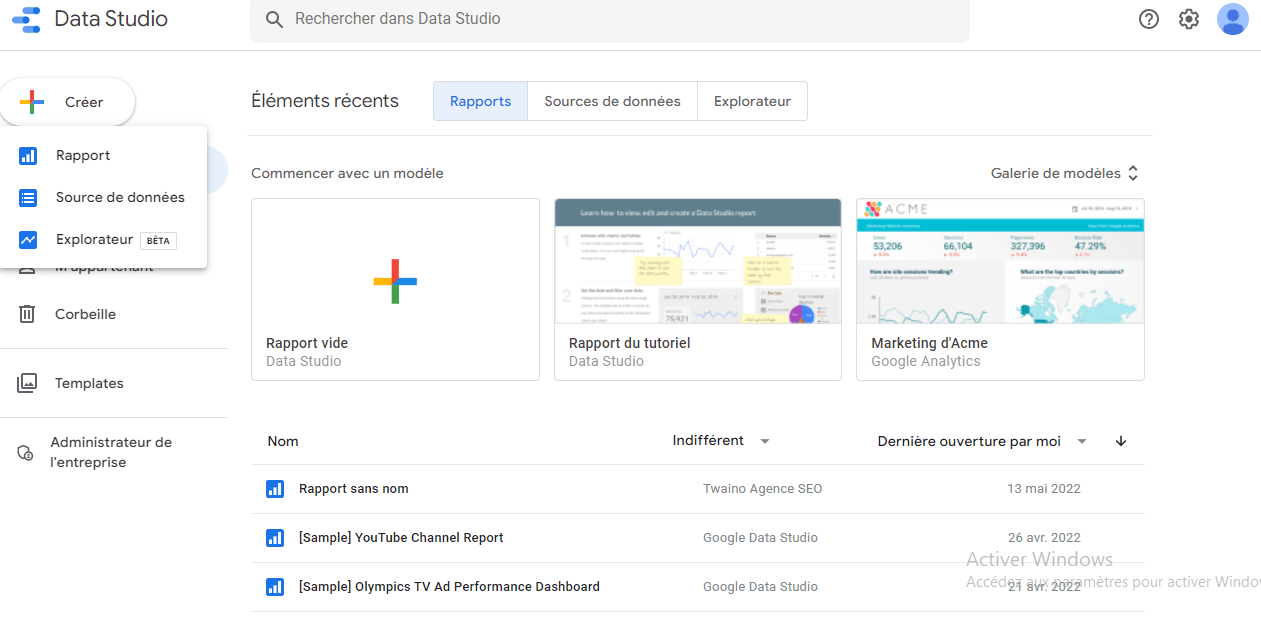 Next, a pop-up window will appear asking for your company details and preferences. From there, you will be redirected to the available data connectors page where you will select Google Analytics.
Next, a pop-up window will appear asking for your company details and preferences. From there, you will be redirected to the available data connectors page where you will select Google Analytics. 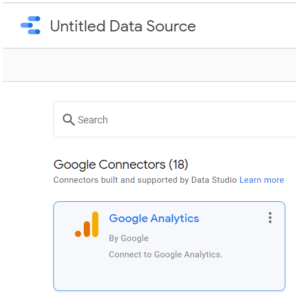 If you have already connected multiple Analytics accounts to your Google account, just select the one you want connected to Data Studio. Once you have selected your account, click on the ”associated” button in the upper right corner. After setting up your Google Data Studio account and connecting a data source, you can now create data reports.
If you have already connected multiple Analytics accounts to your Google account, just select the one you want connected to Data Studio. Once you have selected your account, click on the ”associated” button in the upper right corner. After setting up your Google Data Studio account and connecting a data source, you can now create data reports. 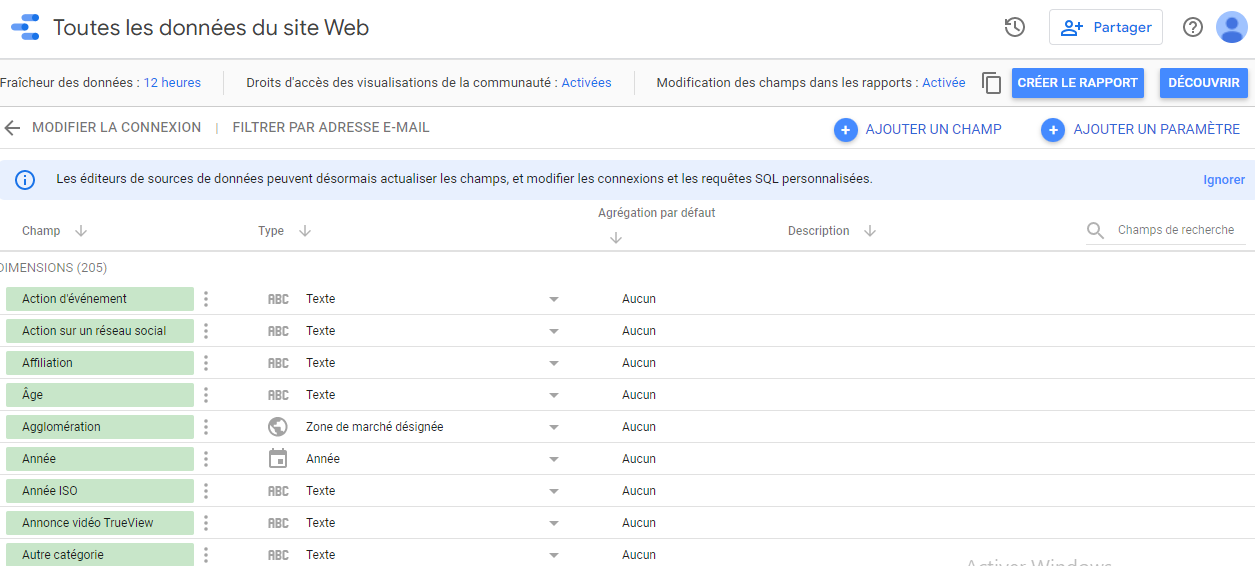 At the top of the next page, you will have the option to customize or leave some options to your needs. Then select ”Create report”. When you click on the ”Create report” button, another pop-up window appears to let you know that you are about to add new data sources to the report. Just click on ”Add to report” to continue.
At the top of the next page, you will have the option to customize or leave some options to your needs. Then select ”Create report”. When you click on the ”Create report” button, another pop-up window appears to let you know that you are about to add new data sources to the report. Just click on ”Add to report” to continue. 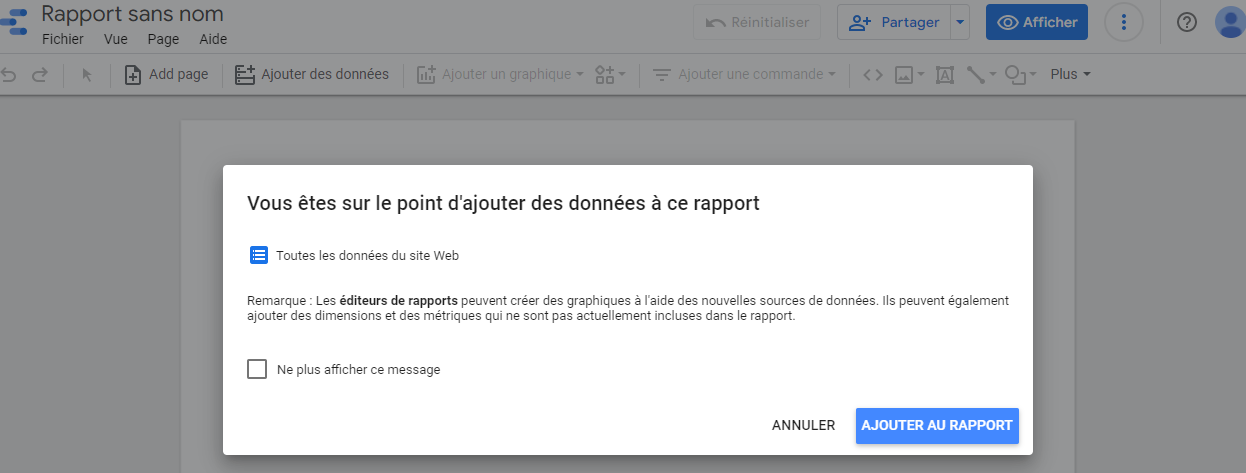 On the next page, click on ”Add chart ” if killed in the toolbar and select one of the available chart types.
On the next page, click on ”Add chart ” if killed in the toolbar and select one of the available chart types. 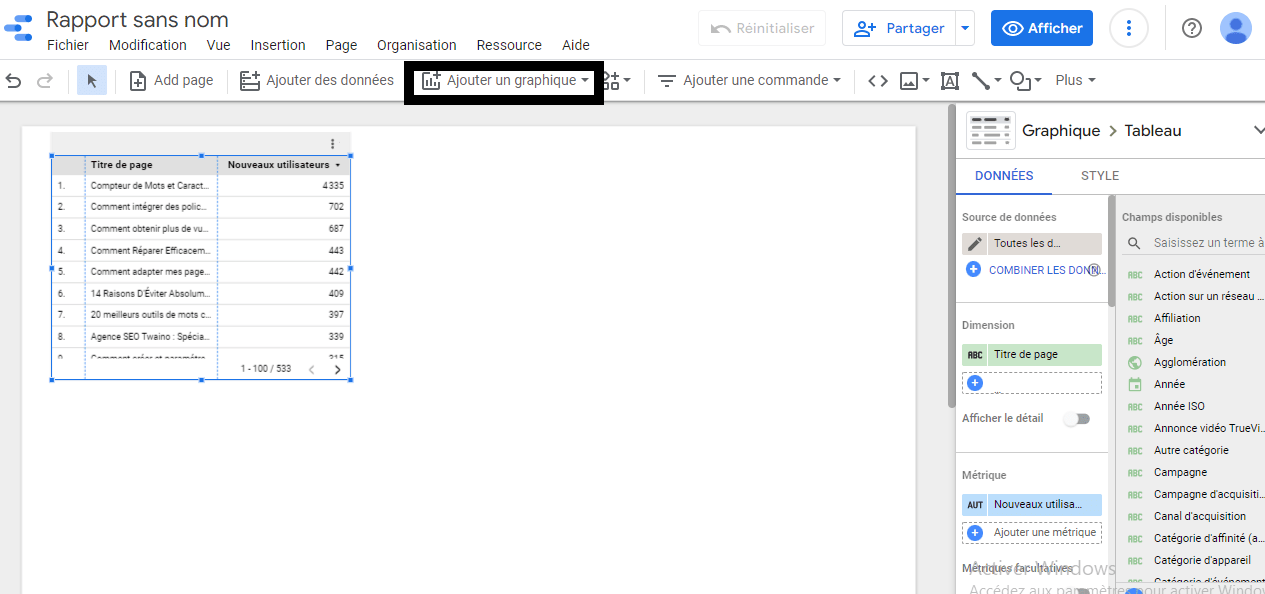 There are many choices, including pie charts, line charts, and many other types.
There are many choices, including pie charts, line charts, and many other types. 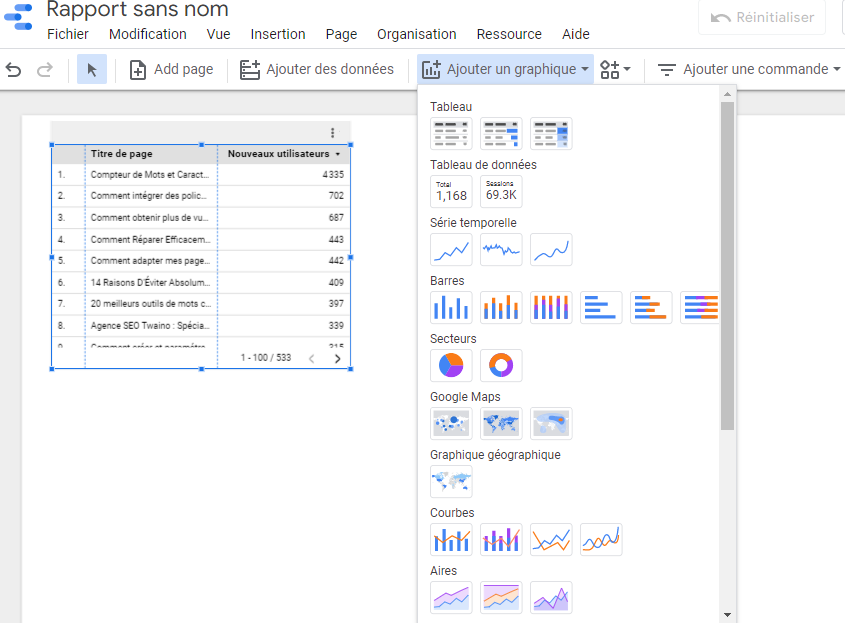 Series chart Time which will allow us to see fluctuations over time.
Series chart Time which will allow us to see fluctuations over time. 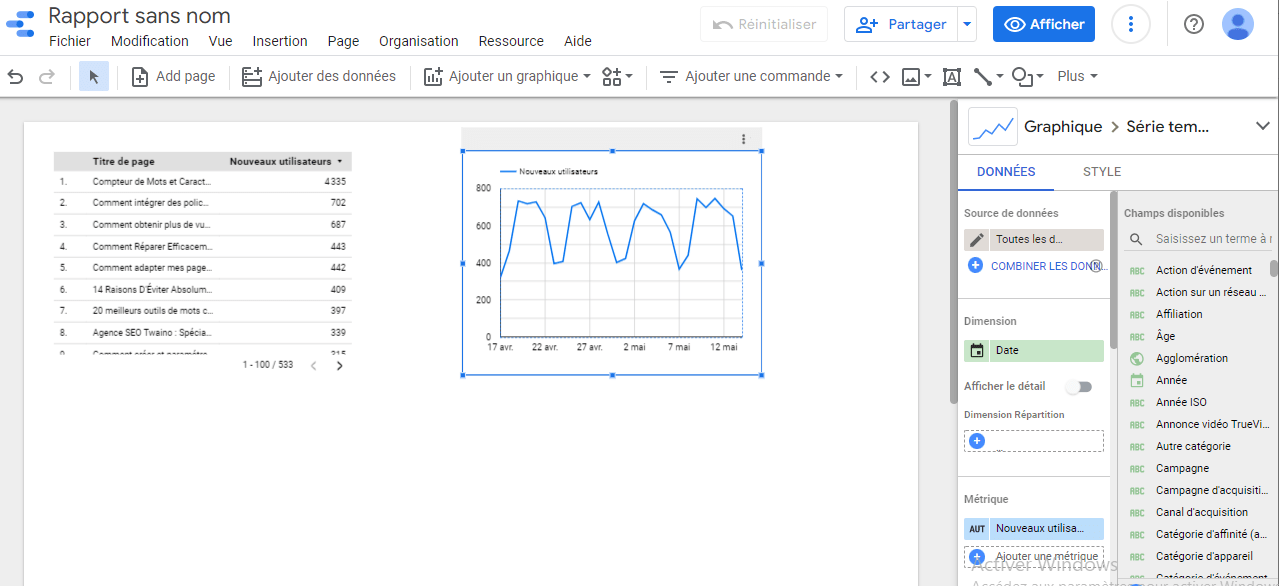 Your chart is set by default to show metrics by date, but you can customize the formatting in the right panel.
Your chart is set by default to show metrics by date, but you can customize the formatting in the right panel. 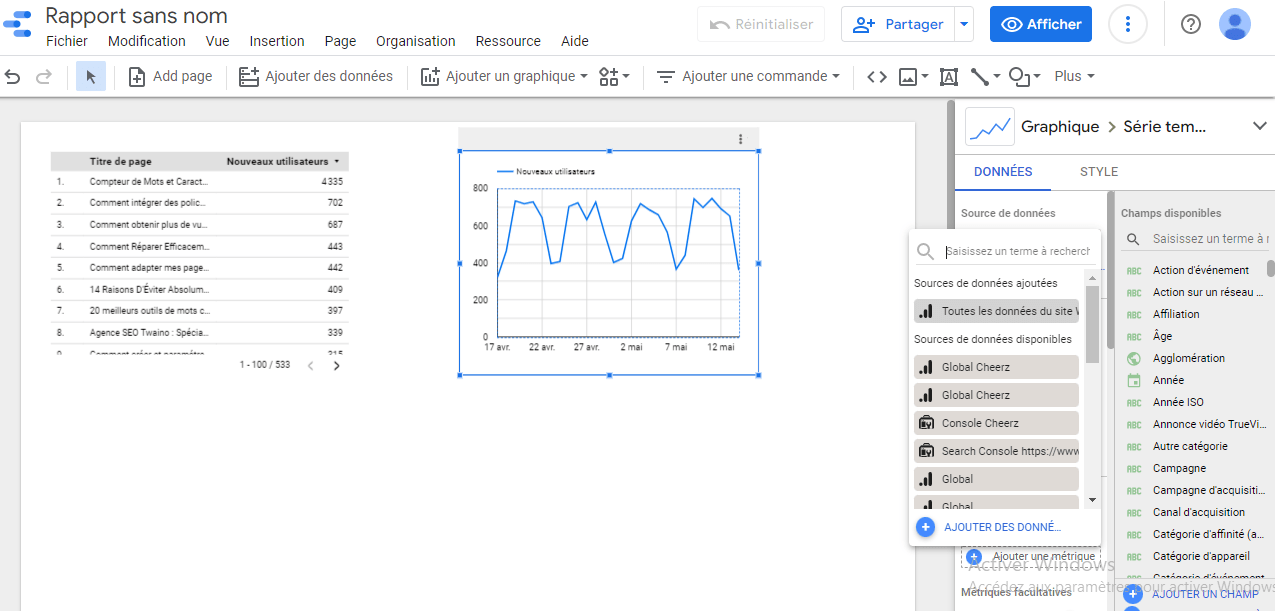 If you think you’ve completely finished customizing your report, you can view it by clicking the View button in the upper right corner.
If you think you’ve completely finished customizing your report, you can view it by clicking the View button in the upper right corner. 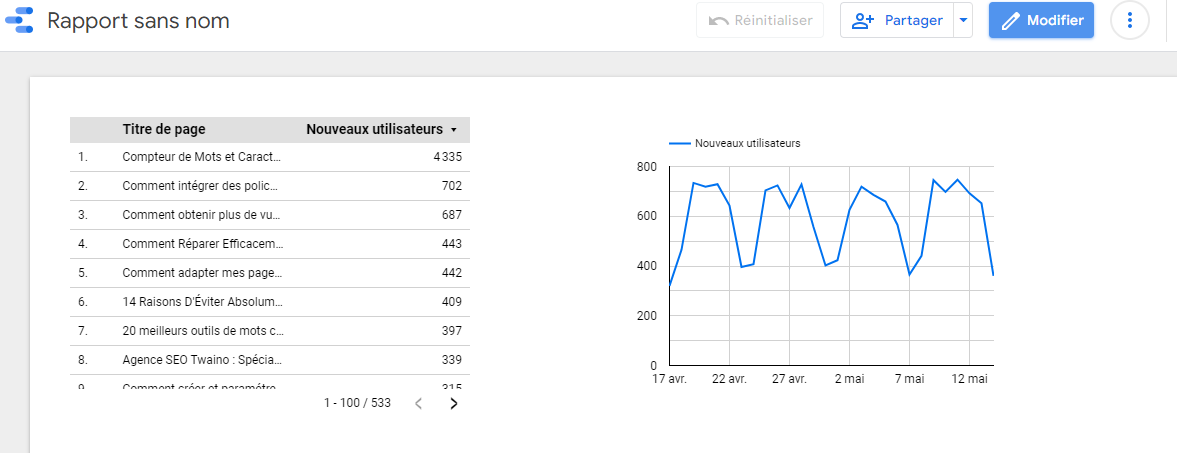 You can also save this report as a Google Doc and share it with others. Overall, if you need to drive smarter business decisions with your data, Google Data Studio is one of the best options developed by Google to help you.
You can also save this report as a Google Doc and share it with others. Overall, if you need to drive smarter business decisions with your data, Google Data Studio is one of the best options developed by Google to help you. Alexandre MAROTEL
Alexandre MAROTELFounder of the SEO agency Twaino, Alexandre Marotel is passionate about SEO and generating traffic on the internet. He is the author of numerous publications, and has a Youtube channel which aims to help entrepreneurs create their websites and be better referenced in Google.
