SEO Agency >> SEO Tools >>
Google Search Console | Google
SEO Agency >> SEO Tools >>
 To break it down, Search Console provides information on how Google indexes, crawls, and chooses which websites to show up in searches. Not only does Google’s console allow you to view performance, but it can also help you fix any issues that are preventing your website from ranking high in search results. It’s important to note that you don’t need to use Search Console to appear in Google searches. However, using this tool will give you a better understanding of how Google sees and ranks your business in searches. This allows you to better optimize your website to make it more indexable by Google during a search. Indeed, here is what you can do with Google Search Console:
To break it down, Search Console provides information on how Google indexes, crawls, and chooses which websites to show up in searches. Not only does Google’s console allow you to view performance, but it can also help you fix any issues that are preventing your website from ranking high in search results. It’s important to note that you don’t need to use Search Console to appear in Google searches. However, using this tool will give you a better understanding of how Google sees and ranks your business in searches. This allows you to better optimize your website to make it more indexable by Google during a search. Indeed, here is what you can do with Google Search Console: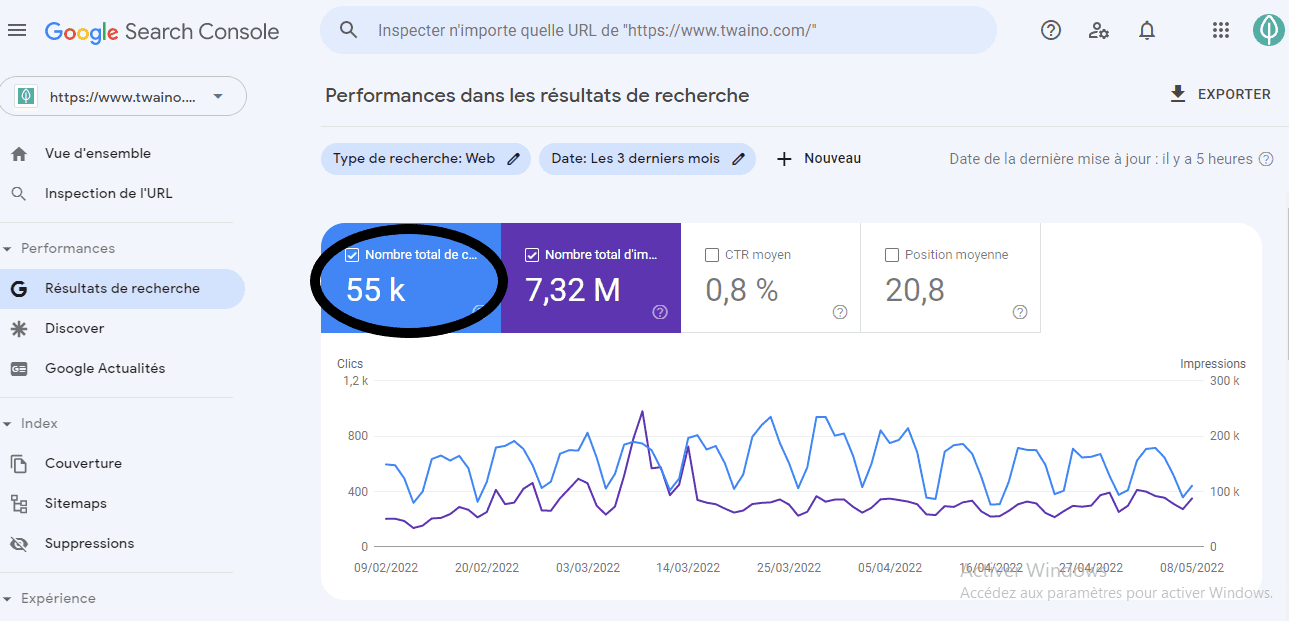 Unlike Google Analytics, these clicks do not represent user sessions. In Google Search Console, any process that starts with a click is considered a ‘click’, which is why the number of clicks you see in Search Console almost never matches the sessions you see in the page report. Analytics
Unlike Google Analytics, these clicks do not represent user sessions. In Google Search Console, any process that starts with a click is considered a ‘click’, which is why the number of clicks you see in Search Console almost never matches the sessions you see in the page report. Analytics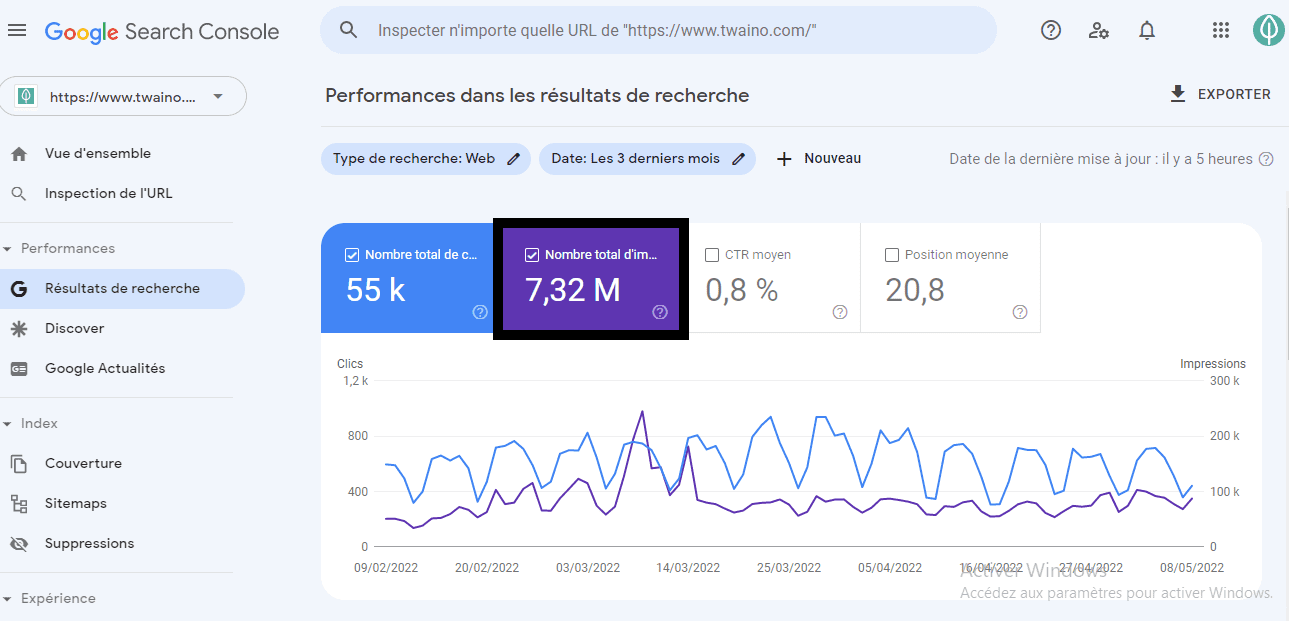 Your results aren’t counted as impressions if they appear on the next page of search results that the user didn’t click on.
Your results aren’t counted as impressions if they appear on the next page of search results that the user didn’t click on.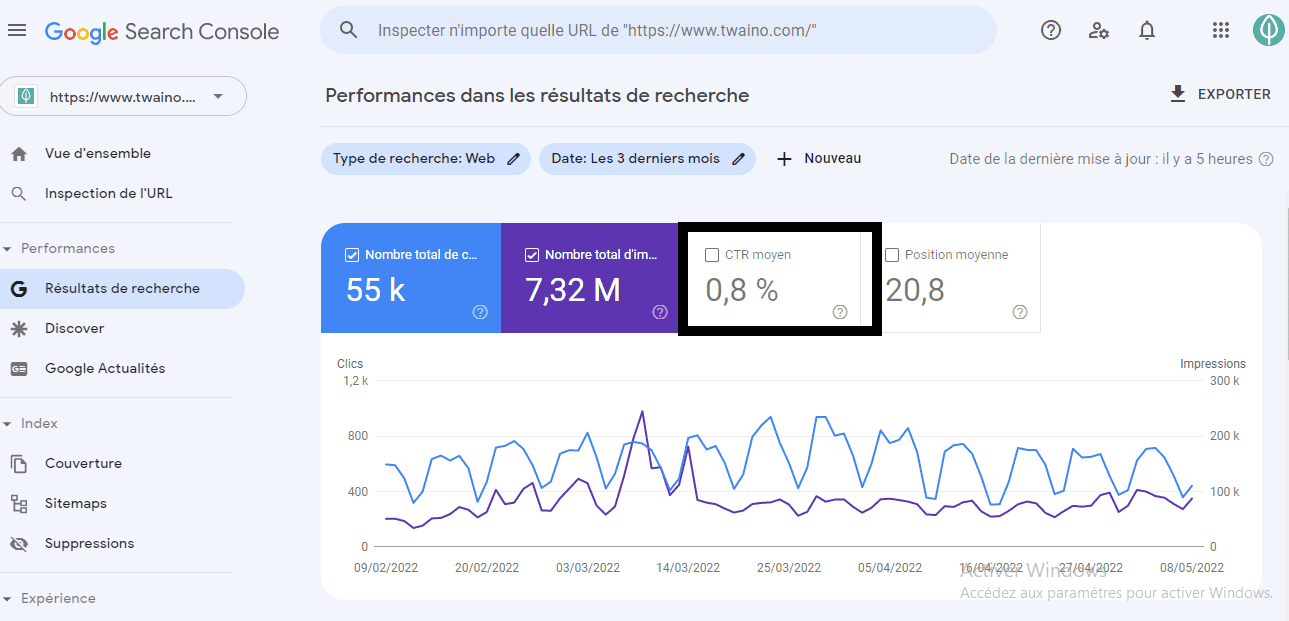 CTRs are calculated by taking the number of clicks, dividing it by the total number of impressions, and then expressing the resulting number as a percentage.
CTRs are calculated by taking the number of clicks, dividing it by the total number of impressions, and then expressing the resulting number as a percentage.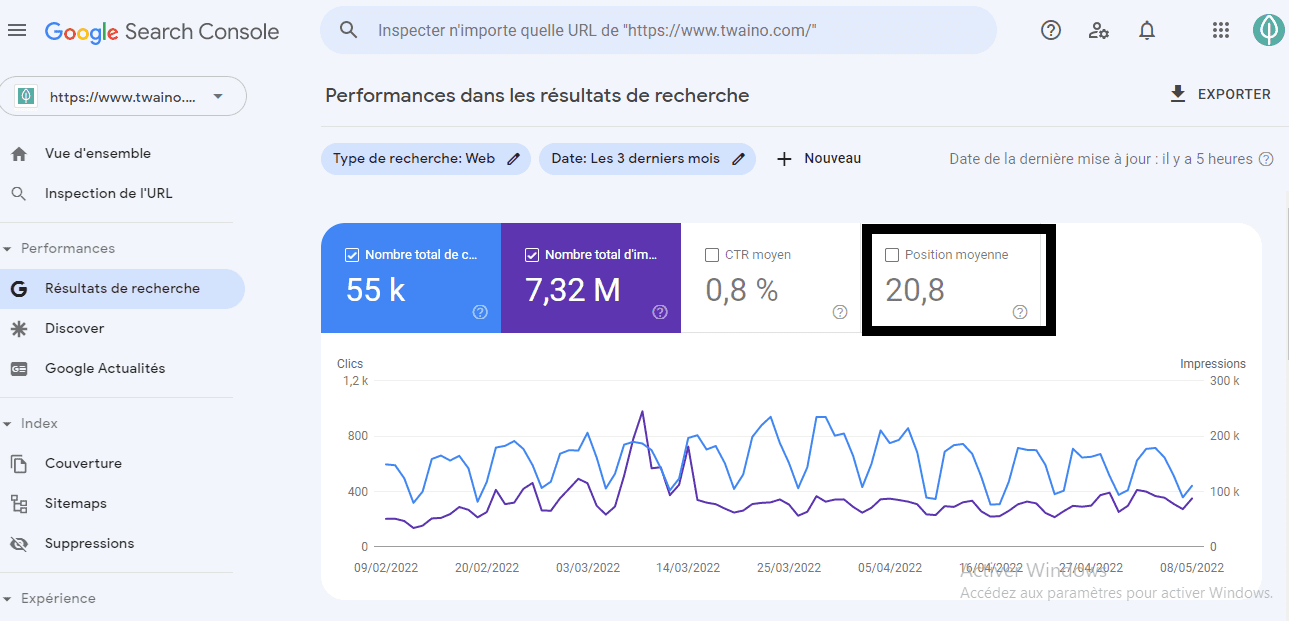 For example, if you ranked second for one search but eighth for another, your average position would be fifth.
For example, if you ranked second for one search but eighth for another, your average position would be fifth.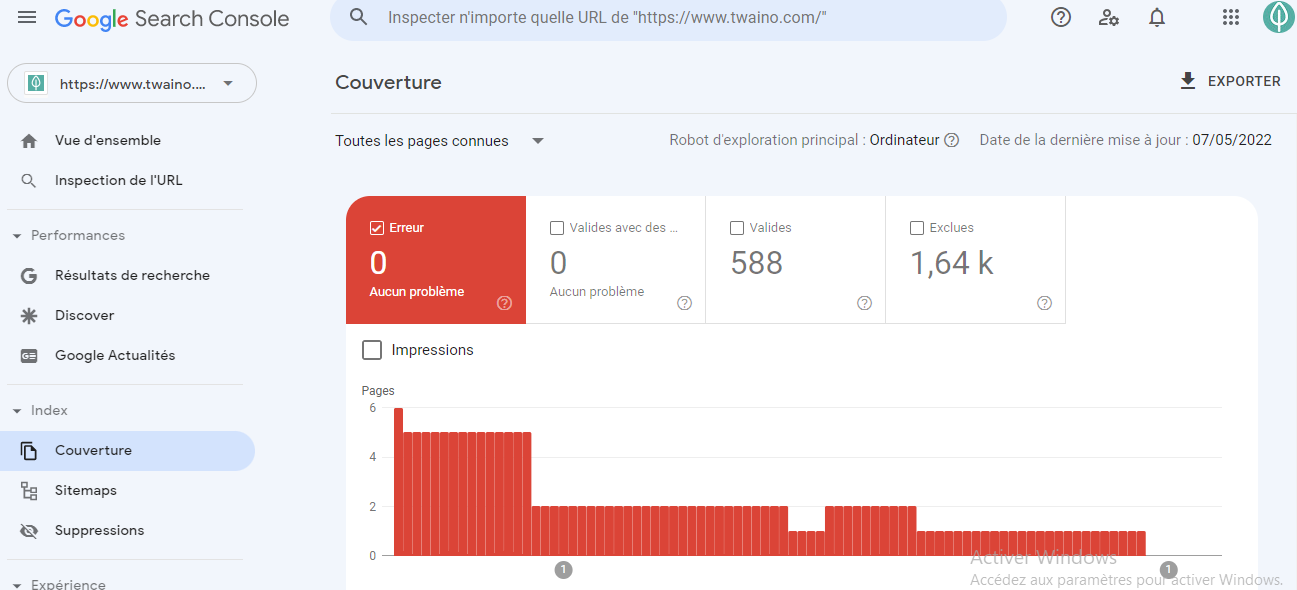 This feature allows businesses to have a sort of overview of their presence in Google search results.
This feature allows businesses to have a sort of overview of their presence in Google search results.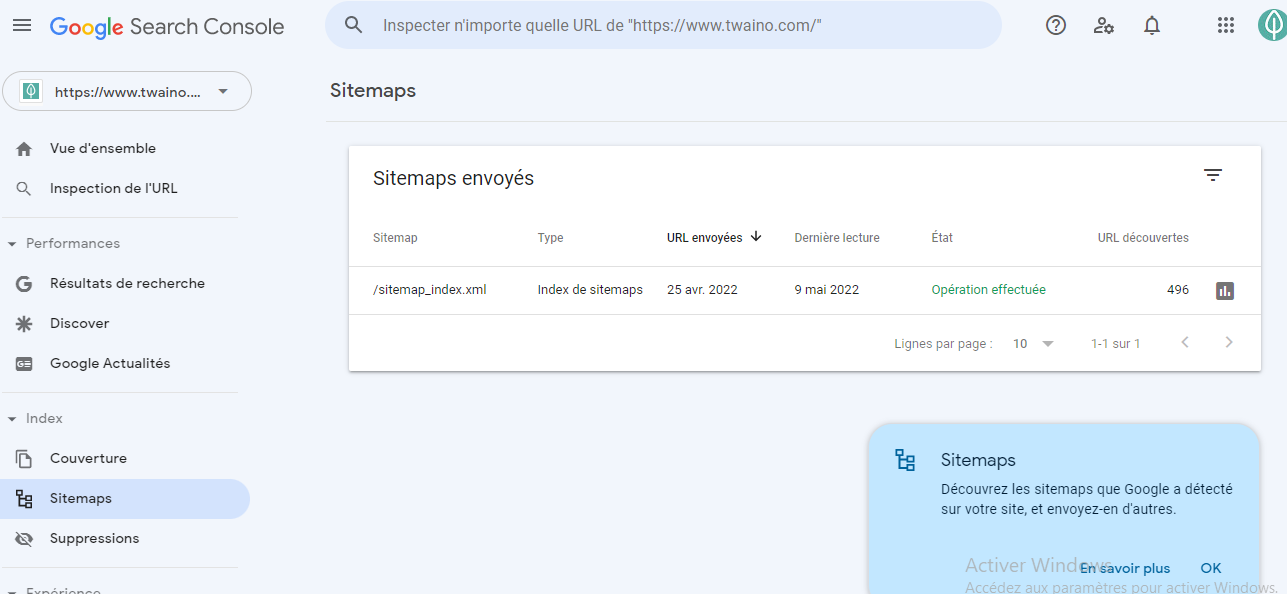 It also gives you information on the number of new URLs discovered by Google directly from your sitemap.
It also gives you information on the number of new URLs discovered by Google directly from your sitemap.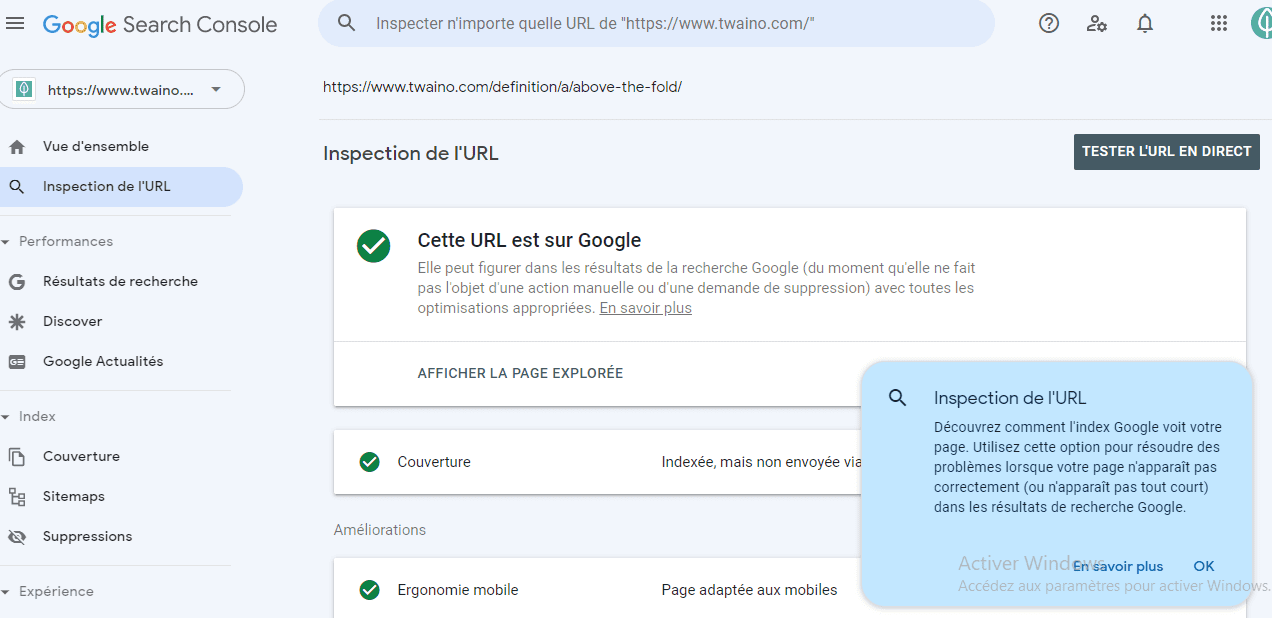 Specifically, the tool allows users to ensure that their page is in the Google index, they can also request indexing here as well. Additionally, they can view a rendered version of the pages, test it to ensure that Googlebot can read the pages, and view loaded resources.
Specifically, the tool allows users to ensure that their page is in the Google index, they can also request indexing here as well. Additionally, they can view a rendered version of the pages, test it to ensure that Googlebot can read the pages, and view loaded resources.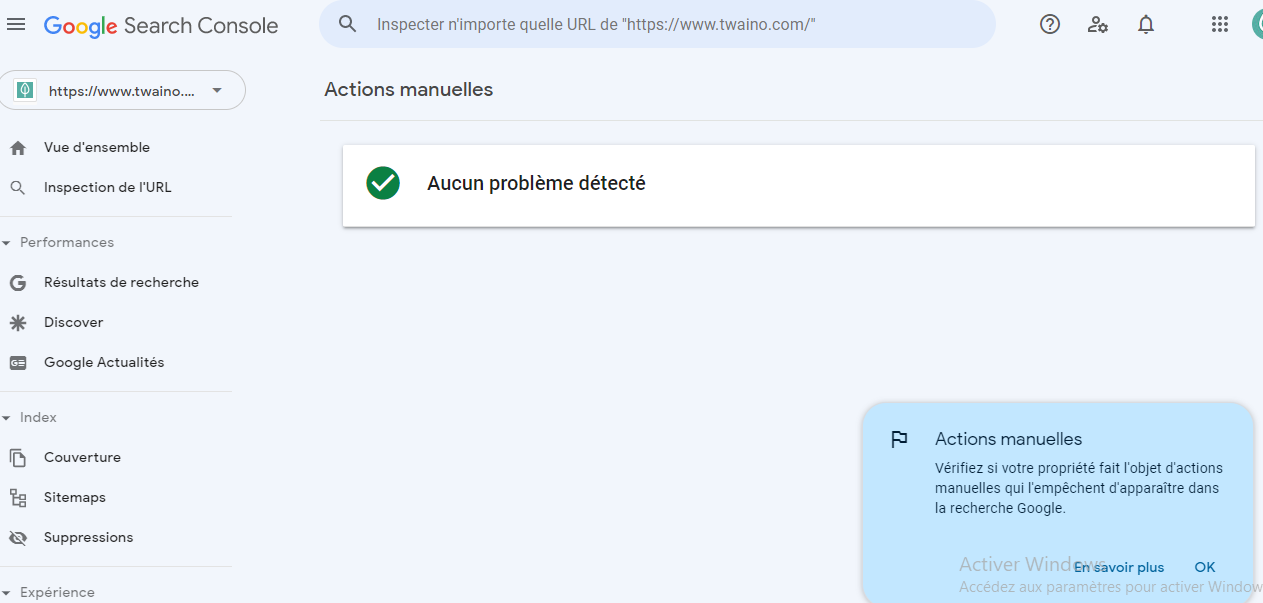 In this case, some pages or the entire site may not appear in search results.
In this case, some pages or the entire site may not appear in search results. Alexandre MAROTEL
Alexandre MAROTELFounder of the SEO agency Twaino, Alexandre Marotel is passionate about SEO and generating traffic on the internet. He is the author of numerous publications, and has a Youtube channel which aims to help entrepreneurs create their websites and be better referenced in Google.
