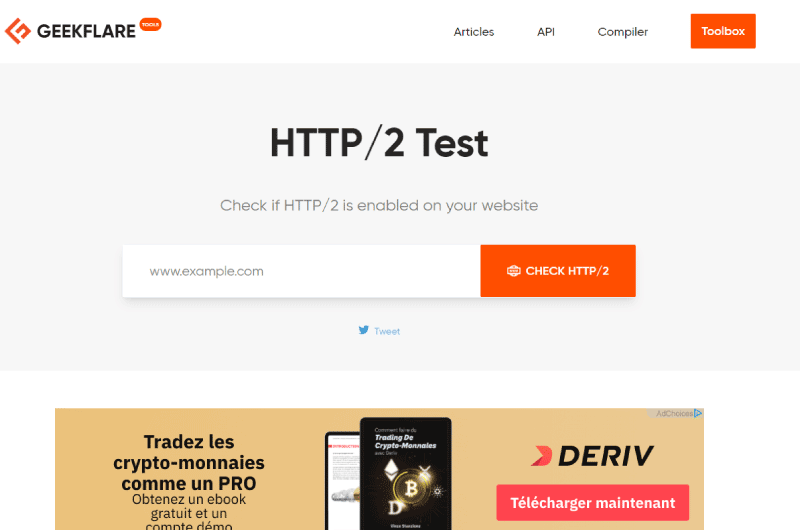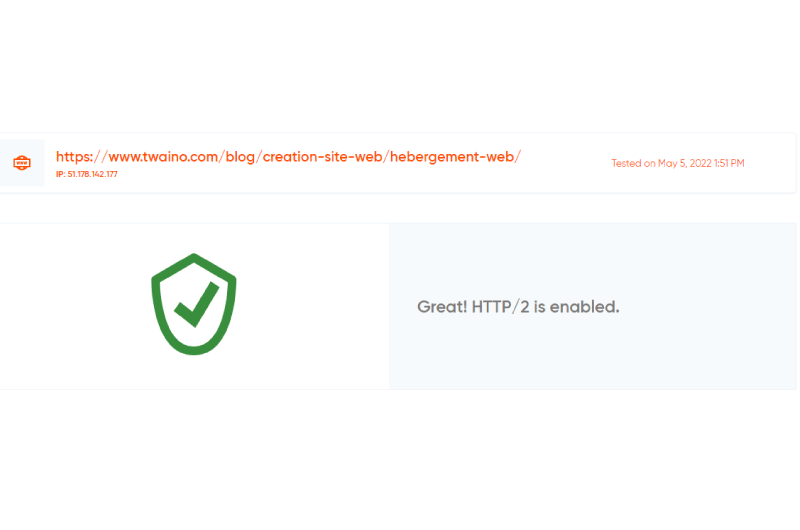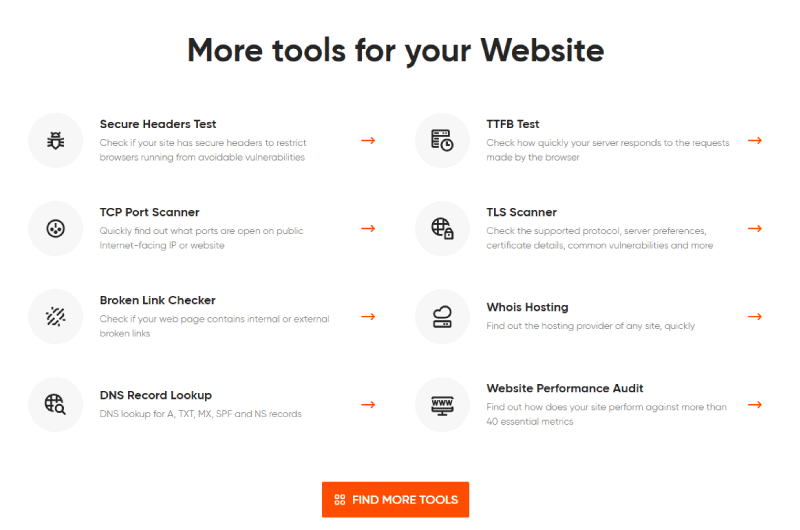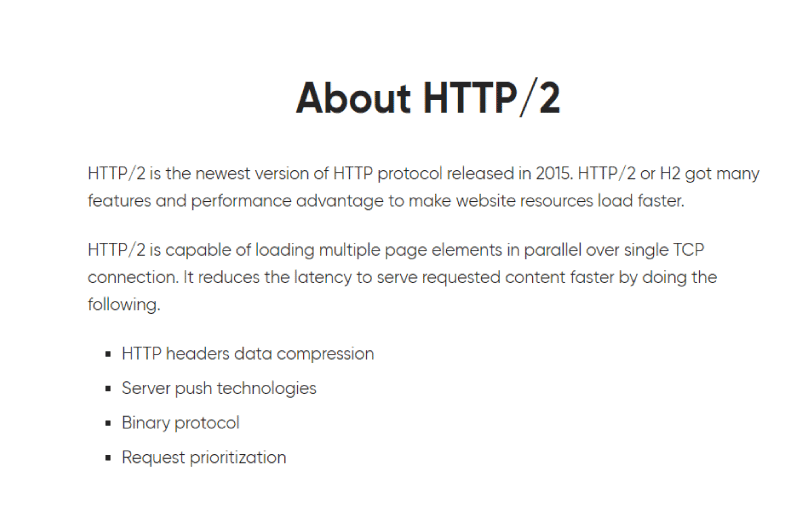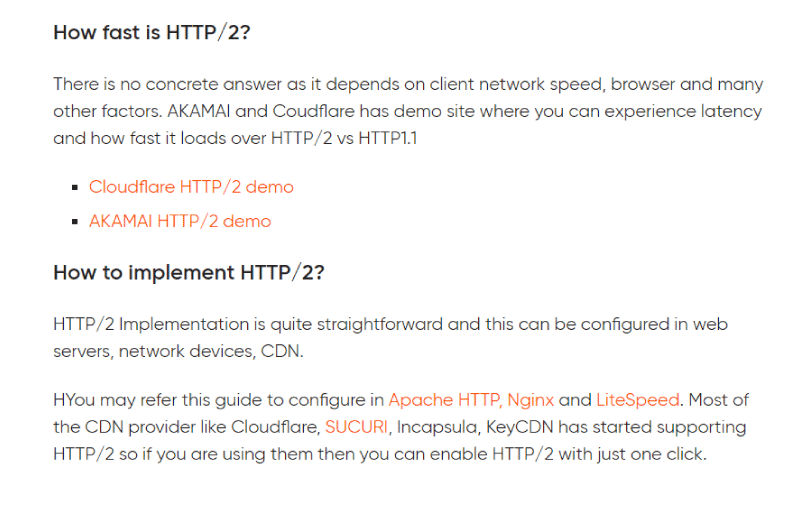Short description : HTTP2 Test
Want to know everything about the HTTP/2 Test tool? This article gives you useful information.
Long Description : HTTP2 Test
HTTP/2
Test HTTP/2 Test is one of the tools in Geekflare Tools. It allows you to check if the HTTP/2 Hypertext Transfer Protocol is enabled on your website.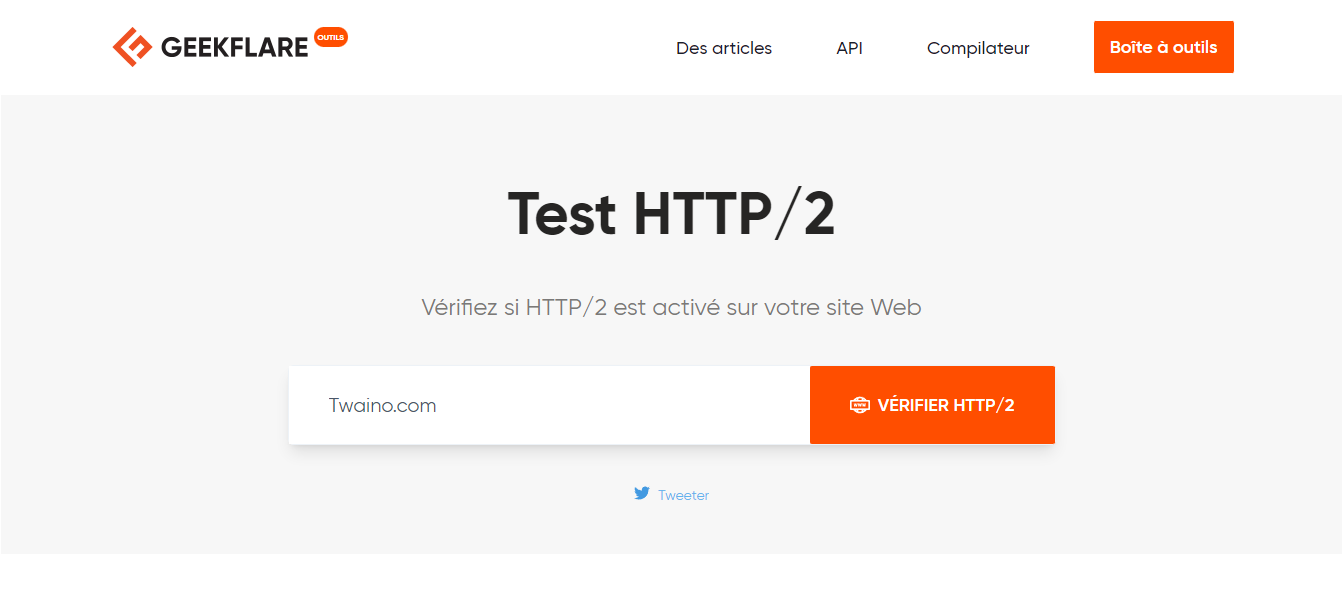 HTTP/2 is the last update of HTTP published since 2015. It is a protocol which reduces latency by allowing the total multiplexing of instructions and requests.
The HTTP/2 Test checks if the new version of the protocol is activated on your site.
This article provides answers to the following questions:
Answers to the following questions:
HTTP/2 is the last update of HTTP published since 2015. It is a protocol which reduces latency by allowing the total multiplexing of instructions and requests.
The HTTP/2 Test checks if the new version of the protocol is activated on your site.
This article provides answers to the following questions:
Answers to the following questions:
- What is HTTP/2?
- How to use Text HTTP/2?
- How to implement HTTP/2?
What is HTTP/2?
HTTP/2 or H2 is the latest update of the HTTP network protocol. This version has been released since 2015. By the way, it has not had a higher upgrade, apart from the changes it often undergoes. The Hypertext Transfer Protocol allows full multiplexing of requests and responses to a single TCP connection. Thus, it has the ability to reduce latency so that the desired content is served faster. To do this, he proceeds in the following 4 different ways. First, it compresses all HTTP header data. Then it uses server push technologies. Moreover, it also makes use of binary protocol. Finally, it mainly favors requests. Compared to the speed of HTTP/2, there is no fixed at which it runs. It is important to know that the speed varies according to your network, your browser and several other elements. You can go to the online site of AKAMAI and Cloudflare to see the speed and latency of HTTP/2 compared to HTTP1.1.How to use Text HTTP/2?
It is very easy to check if your website is active or not with this tool. Just follow the instructions below.- You need to go online on Text HTTP/2.

- You will now fill in the name of your website in the bar containing www.example.com

- You must, after putting the name of the site, press the orange button on which it says “Verify HTTP/2”
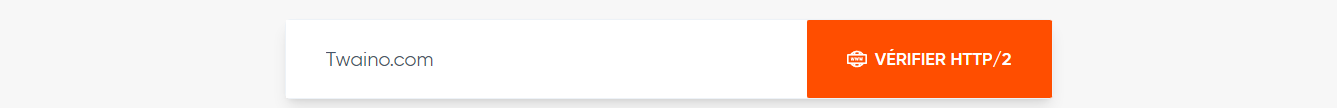 First , if your link is not valid, the tool will ask you to enter a valid URL.
First , if your link is not valid, the tool will ask you to enter a valid URL.
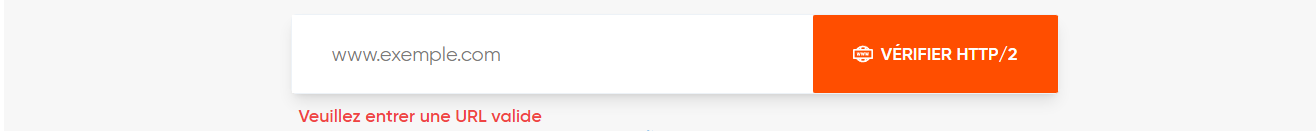 Also, if you enter a URL that no longer works or doesn’t exist, it will tell you that your host is unreachable.
If your URL is valid and active, the verification process is launched.
Also, if you enter a URL that no longer works or doesn’t exist, it will tell you that your host is unreachable.
If your URL is valid and active, the verification process is launched.
 It is important to know that if your connection is not stable, it may take a little while.
It is important to know that if your connection is not stable, it may take a little while.
- Text HTTP/2 will analyze your site and give its status.
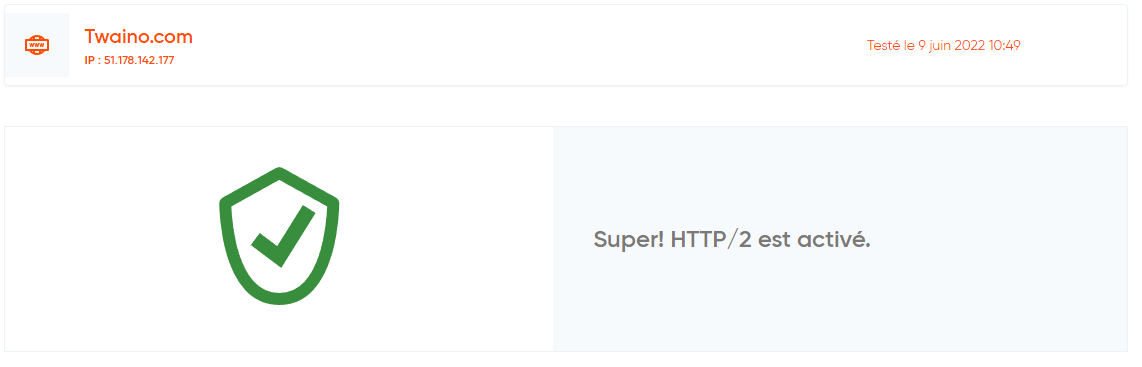 Ourwebsite used to be HTTP/2 enabled. In case your HTTP/2 is not enabled for your site, the tool will also tell you.
Ourwebsite used to be HTTP/2 enabled. In case your HTTP/2 is not enabled for your site, the tool will also tell you.
How to implement HTTP/2?
To make an HTTP/2 implementation, you don’t necessarily need to have computer knowledge. She is very simple. You can configure it in web servers, network devices, or even on a Content Delivery Network (CDN). You can configure your HTTP/2 implementation on several other servers. You just need to follow the instructions of each server.Apache HTTP Server
To successfully configure HTTP/2 on your Apache HTTP, it is necessary to have a recent version of the server. If you don’t have one, the first step is mandatory for you before you start. For the configuration, we will compile Apache HTTP with the mod_http2, mod_ssl module.- Please download the latest update. (I go to my browser and do 2.4.25 on Linux)
- You need to extract your downloaded file. If the download was done with the .gz extension, then do:
- A new folder will be created normally. (I open the folder and stay there)
- You have to build the Apache from its roots with the configure or config command.
- Make sure that no mistakes are made in the previous command and click on the following command line
- Save httpd.conf file (default position /etc/httpd/conf/httpd.conf)
- Open your httpd.conf file with vi editor and make sure the following is there otherwise add
- Please add the Protocols directive as follows
- h2 – request support for HTTP/2 over SSL/TLS from Apache
- h2c – request Apache to support HTTP/2 over TCP
- http/1.1 – if client refuses to support HTTP/2 , serve the request via HTTP/1.1
Nginx Server
For Nginx server, HTTP/2 is supported from its version Nginx1.9.5, up to the latest update. Thus, for the configuration, you must have one of these versions beforehand. Be aware that, to enable HTTP/2 in Nginx, we are just going to add the http2 parameter in the server listen directive.- Make a backup of your nginx.conf file (default position is: /etc/nginx/nginx.conf)
- Change with vi software and add http2 under listen directive.
- Cloudflare;
- SUCURI;
- Incapsula;
- KeyCDN…
Videos : HTTP2 Test
Images : HTTP2 Test
Company : HTTP2 Test
GeekFlare is a UK registered company specializing in publishing IT articles. It was created in 2015 by Chandan Kumar. Apart from publishing articles, GeekFlare also provides companies and individuals with tools and APIs that can help them develop and improve their IT performance.
GeekFlare is heavily invested in providing solutions to computer problems. To date, nearly 1,900 articles have been published by the company. Most of the articles published relate to:
- the Web;
- cloud computing;
- computer security;
- growing businesses;
- etc
Contact : HTTP2 Test
- HTTP2 Test
- Check the Corporate Website
Social Media : HTTP2 Test
- Youtube
Others Tools : HTTP2 Test
 Alexandre MAROTEL
Alexandre MAROTEL
Founder of the SEO agency Twaino, Alexandre Marotel is passionate about SEO and generating traffic on the internet. He is the author of numerous publications, and has a Youtube channel which aims to help entrepreneurs create their websites and be better referenced in Google.
Others SEO Tools
All SEO Tools
Sorry, no content found.