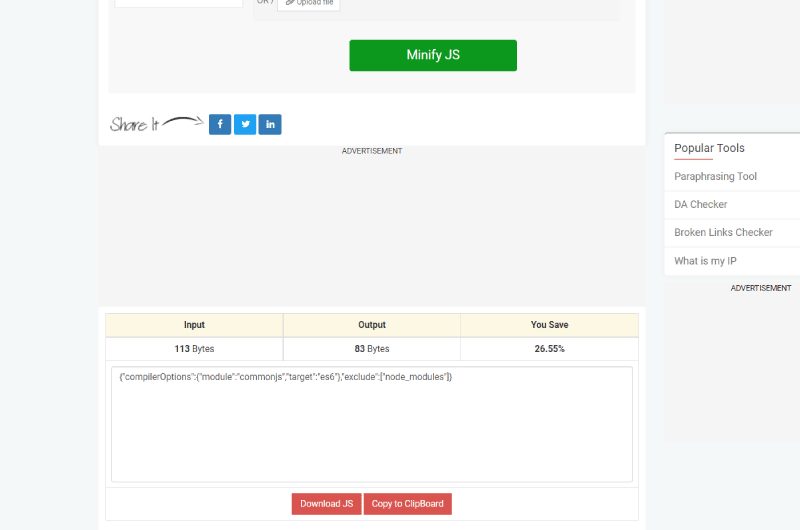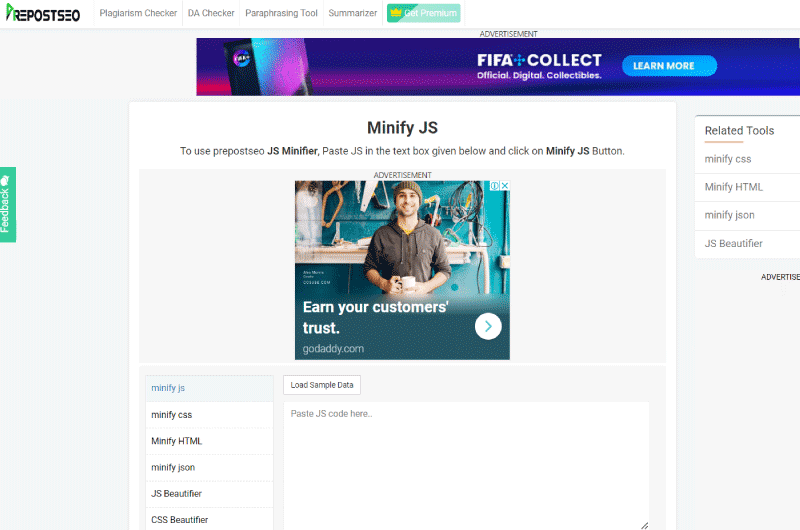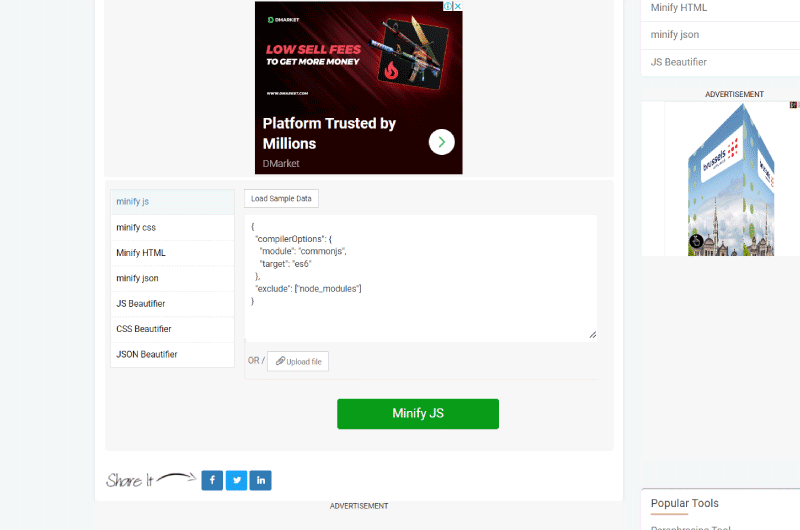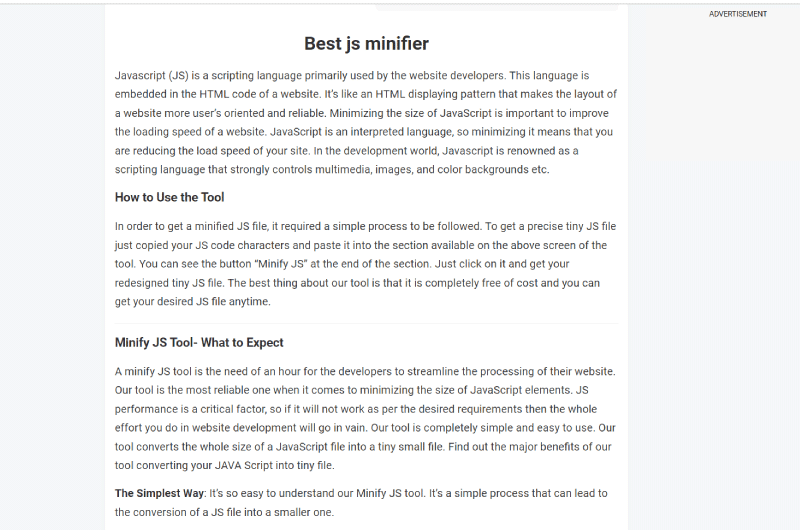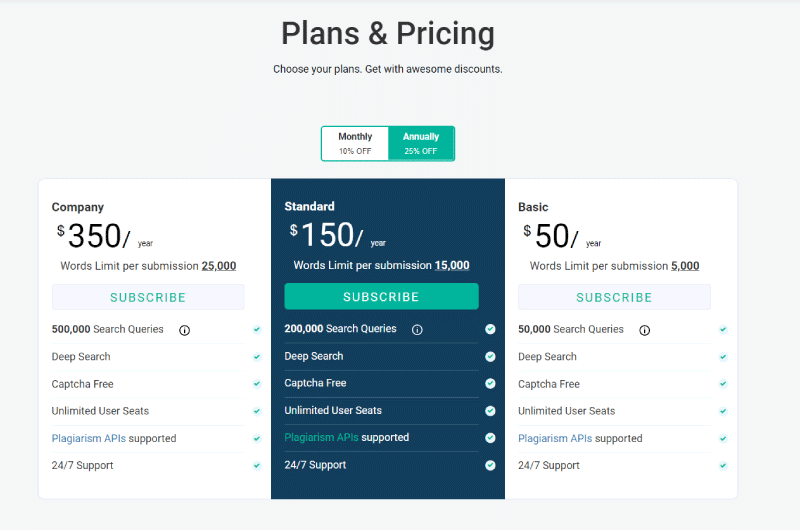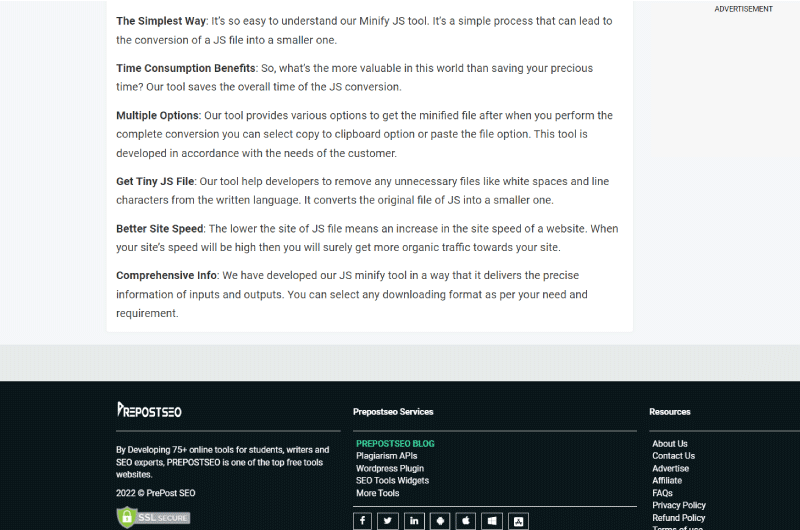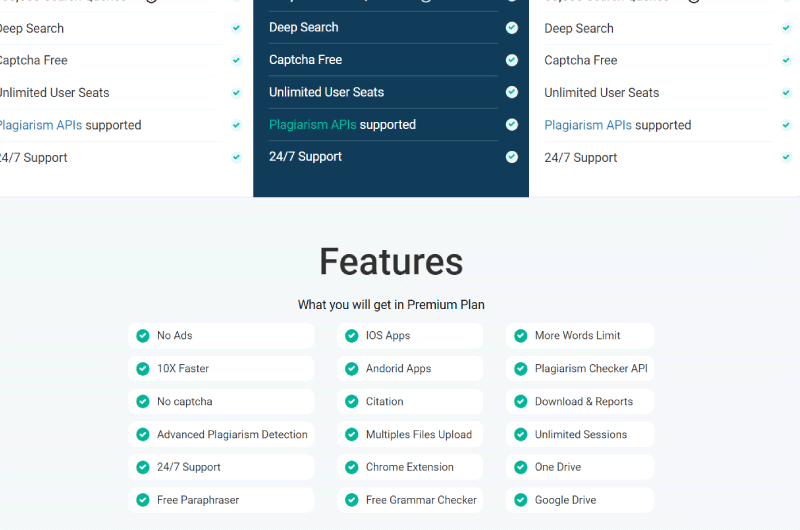Short description : Minification JS
Use Minify JS – Prepostseo to reduce the size of your JavaScript files to make your site faster.
Long Description : Minification JS
Minify JS – Prepostseo
Many of the visitors to the virtual world of the internet want to have a much more engaging user experience on the web. JavaScript actively contributes to this through its use by developers to provide this experience. It is a scripting language widely used by application and website designers. Embedded in HTML code, it makes its display more dynamic and makes the layout more user-oriented and more efficient. JavaScript can also influence the performance and success of the site depending on its size. It is therefore necessary to minimize the size of JavaScript files to improve its influence on sites and a web application. In order to help its users to minify their JavaScript files more quickly, Prepostseo provides them with Minify JS. In this description, you will learn about Minify JS and how to use it to reduce the size of your JS files.What is Minify JS – Prepstseo?
Minify JS – Prepostseo is a tool offered to developers to allow them to minify their JavaScript source files into small file sizes. It is a comprehensive tool provided to users to make their life easier. Indeed, to reduce the size of their JS file, developers are required to proofread their codes in order to remove elements that have no role in the execution of the code such as spaces, comments, etc. Minify JS – Prepostseo takes care of this process, so you don’t have to manually remove unnecessary elements anymore. It takes into account parsing, compression, removal of block delimiters, etc. By doing so, Minify JS – Prepostseo naturally reduces the weight of your file without you losing quality or the different functions of your code being affected.The advantages of Minify JS – Prepostseo
The first advantage of this Prepostseo JS minifier is the fact that it is a three-click process. Minification with this tool will not take your time. Also note that this tool allows you to retrieve the minifier code in different ways. The first way to get your minified code is to copy it to your newsprint in order to paste it in a place of your choice. It also offers an option to download the minified code as a zip file. Prepstseo – Minify CSS also makes it possible to speed up the loading of your applications as well as your sites. In fact, reducing file size helps your web resources load faster. By doing so, it improves the experience on your site, which leads to more organic traffic and lowers your bounce rate. It should also be remembered that Minify JS – Prepostseo is developed in such a way as to allow the developer to have precise information on the input and output data. Moreover, Minify JS – Prepostseo is a safe tool and you have no fear for your data. The tool also does not save your code on the Prepostseo server, which guarantees you total confidentiality.Comment utiliser Minify JS – Prepostseo ?
With Minify JS – Prepostseo, you have a multitude of ways to minify your code.Pasting the JavaScript code
This involves copying the JavaScript code and then pasting it into the blank entry space. When you click on the green button with “Minifier JS”, the tool generates your code in a few seconds.Importing the JavaScript file
This option consists of importing the file and clicking on the “upload file” button at the bottom left of the input space. To generate the code, you will also need to click on the button as in the previous step.Additional resource
From this additional data, you will be able to understand the interest of minifying your JS codes using the Minify JS tool.What is JS minification?
The minification or minimization of a source file consists in rereading the source code in order to get rid of everything that is useless to it (spaces, line breaks in certain languages, comments, variables that have no not used…). However, this does not prevent the correct execution of the code. On the contrary, the code becomes much more compact and the number of lines is reduced. Minimizing a JavaScript file also makes it possible to reduce the loading time of websites and web applications and to reduce the bandwidth on them. It should be remembered that reducing the size of a JavaScript file manually is a relatively complicated task for developers, hence the need to use a tool like Minify JS.Why minify your JavaScript code?
Indeed, JavaScript is an interpreted language so minifying its file considerably increases its execution and loading in browsers. Given his reputation in the development world for his great mastery of handling files with a high potential for heaviness such as multimedia files, images, videos, etc. It is essential that JavaScript files be highly lightweight and therefore minified. In short, this Prepostseo tool that we discovered is a utility tool allowing you to eliminate elements that do not play a role in the execution of your JS code in order to make the file less heavy.Videos : Minification JS
Images : Minification JS
Company : Minification JS
Prepostseo is an agency founded by Ahmad Sattar, a web developer and his AR AS assistant to help web editors, webmasters and SEO experts in creating high-performing articles.
Its main objective is to improve the content and referencing of websites. For this, it offers free tools to its users so that they can upload content without plagiarism and above all of quality.
We can cite as tools the DA Checker, the Paraphrasing Tool, the Plagiarism Checker, the Summarizer, etc. Thanks to these tools, Prepostseo provides its users with the best SEO solutions.
Thus, they can easily check:
- The plagiarism rate of an article;
- The SEO score of a content;
- Spelling and grammatical errors in an article;
- Backlinks (return links);
- Keyword density;
- Domain authority, i.e. the quality of a website;
- And much more.
Contact : Minification JS
- Minification JS
- Check the Corporate Website
Social Media : Minification JS
Others Tools : Minification JS
 Alexandre MAROTEL
Alexandre MAROTEL
Founder of the SEO agency Twaino, Alexandre Marotel is passionate about SEO and generating traffic on the internet. He is the author of numerous publications, and has a Youtube channel which aims to help entrepreneurs create their websites and be better referenced in Google.
Others SEO Tools
All SEO Tools
Sorry, no content found.