SEO Agency >> SEO Tools >>
Mobile-Friendly Test | Google
SEO Agency >> SEO Tools >>
 When it comes to seeing how your website might perform in search engines on different devices, Google Mobile Friendly Test Tool is a great option that Google places in Search for free. More than most usability testing tools, Google Mobile Friendly Test has huge advantages in that:
When it comes to seeing how your website might perform in search engines on different devices, Google Mobile Friendly Test Tool is a great option that Google places in Search for free. More than most usability testing tools, Google Mobile Friendly Test has huge advantages in that: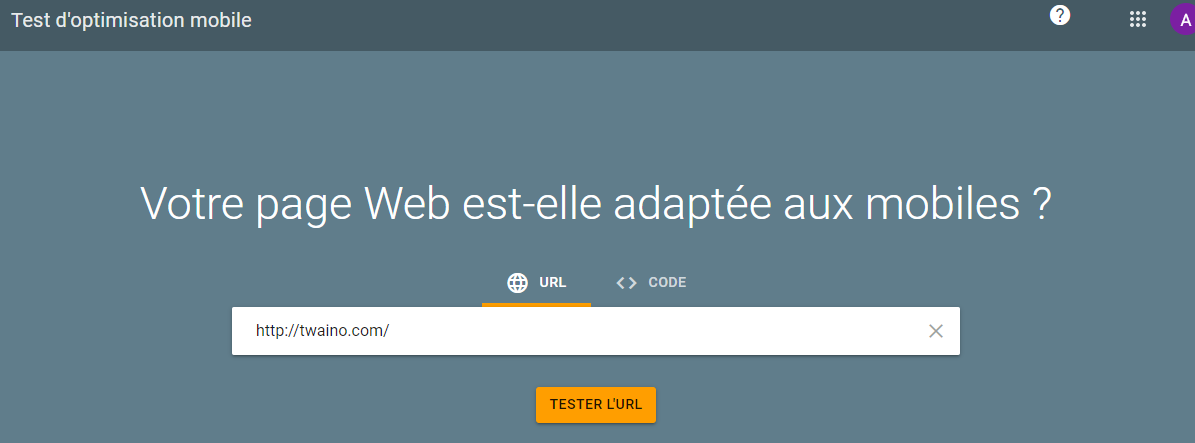 Google mobile friendly test tool will only take a few seconds to present you with a test result page to know if your website can easily render content the right way on all devices, especially mobile. When after testing the tool, your website is not mobile-friendly, Google Mobile Friendly Test gives you a complete summary of the situation and also gives you some tips for improvement in order to repair the imbalance. On the test result page, Google Mobile Friendly Test gives you the option to view a screenshot of the exact appearance of the website when viewed on a mobile device and a usability report.
Google mobile friendly test tool will only take a few seconds to present you with a test result page to know if your website can easily render content the right way on all devices, especially mobile. When after testing the tool, your website is not mobile-friendly, Google Mobile Friendly Test gives you a complete summary of the situation and also gives you some tips for improvement in order to repair the imbalance. On the test result page, Google Mobile Friendly Test gives you the option to view a screenshot of the exact appearance of the website when viewed on a mobile device and a usability report. 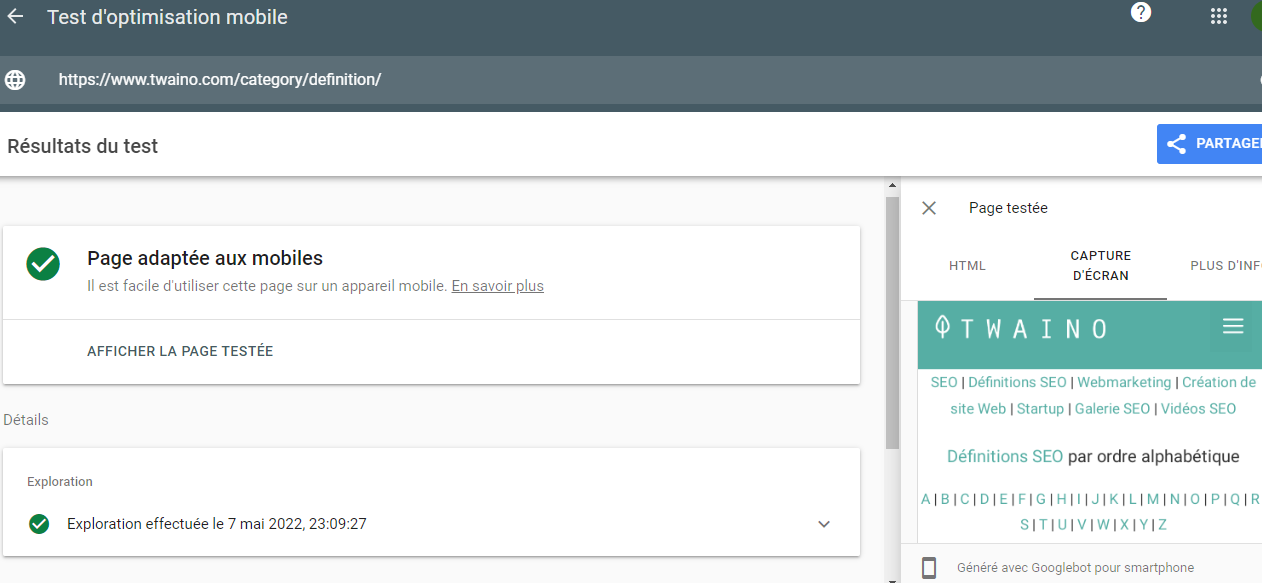 Besides, you can also afford to view the source code of the page which you can easily copy with one click.
Besides, you can also afford to view the source code of the page which you can easily copy with one click. 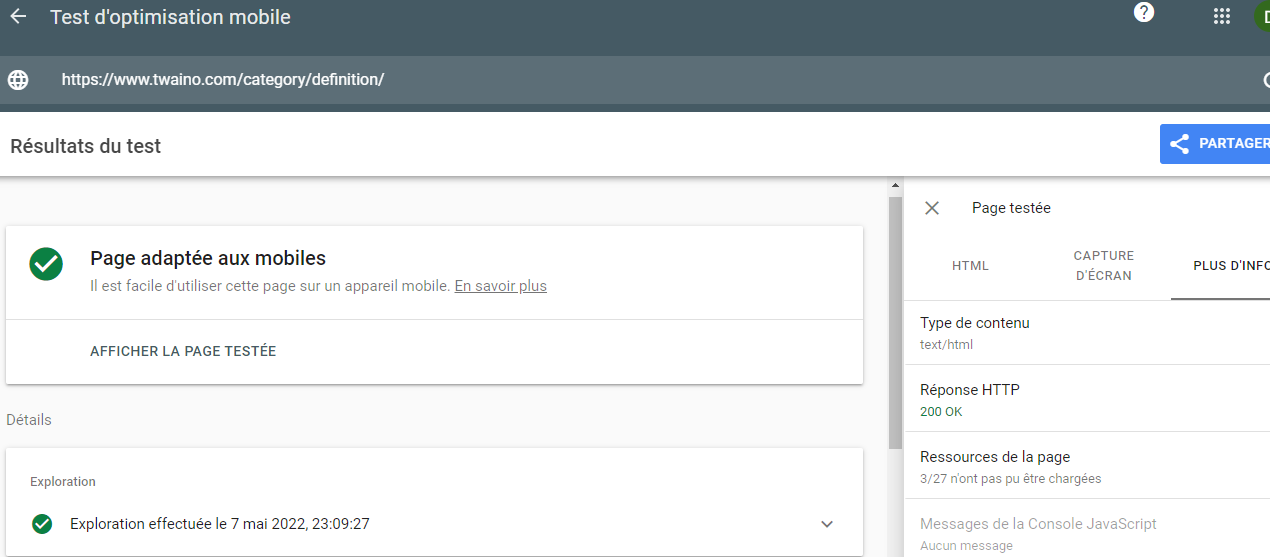 In addition to all this, you have full access to information about usability errors encountered during testing in ”More info”. This is usually information about the status of the link and what is preventing the whole page or certain elements from displaying correctly on mobile devices. For example, the testing tool will notify you if your page can only load partially and if certain elements failed to load on a mobile device.
In addition to all this, you have full access to information about usability errors encountered during testing in ”More info”. This is usually information about the status of the link and what is preventing the whole page or certain elements from displaying correctly on mobile devices. For example, the testing tool will notify you if your page can only load partially and if certain elements failed to load on a mobile device. 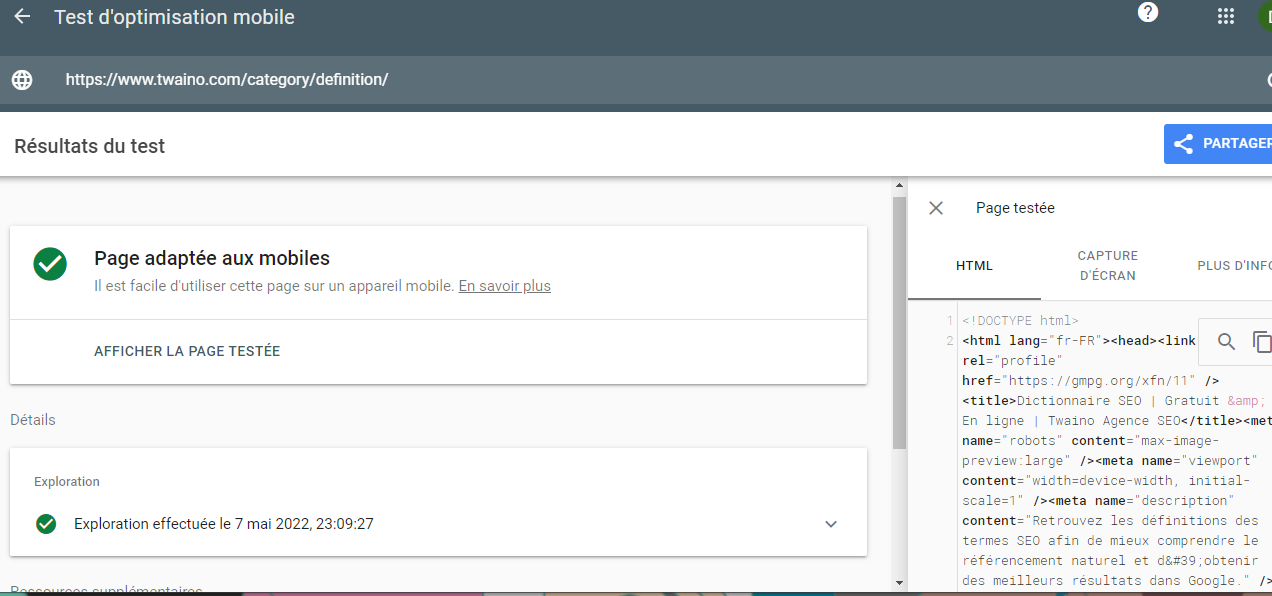 It can also highlight any CSS fonts that cannot be loaded, which is great from a troubleshooting perspective. It’s perfect for designers, developers, or businesses looking to make their website more mobile-friendly. Note that Google’s mobile-friendly testing tool can also be used to see if a site blocking Google’s crawler or providing the search engine with different information than what the user sees. ie cloaking. In general, you can use Google’s Mobile Usability Testing Tool to identify if your website has a problem loading content on certain types of devices. This allows you to significantly improve mobile friendliness. And when you optimize your web pages to display content correctly on all devices, you can reap a lot of benefits like:
It can also highlight any CSS fonts that cannot be loaded, which is great from a troubleshooting perspective. It’s perfect for designers, developers, or businesses looking to make their website more mobile-friendly. Note that Google’s mobile-friendly testing tool can also be used to see if a site blocking Google’s crawler or providing the search engine with different information than what the user sees. ie cloaking. In general, you can use Google’s Mobile Usability Testing Tool to identify if your website has a problem loading content on certain types of devices. This allows you to significantly improve mobile friendliness. And when you optimize your web pages to display content correctly on all devices, you can reap a lot of benefits like: Alexandre MAROTEL
Alexandre MAROTELFounder of the SEO agency Twaino, Alexandre Marotel is passionate about SEO and generating traffic on the internet. He is the author of numerous publications, and has a Youtube channel which aims to help entrepreneurs create their websites and be better referenced in Google.

4 thoughts on “Mobile-Friendly Test | Google”