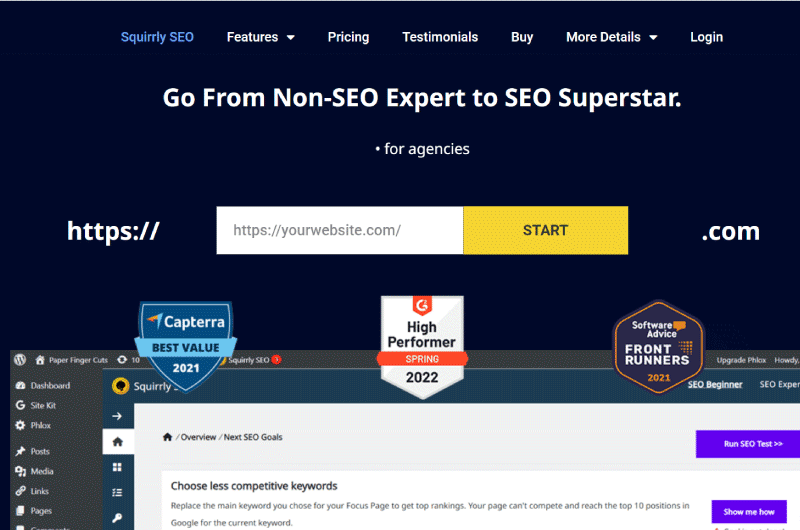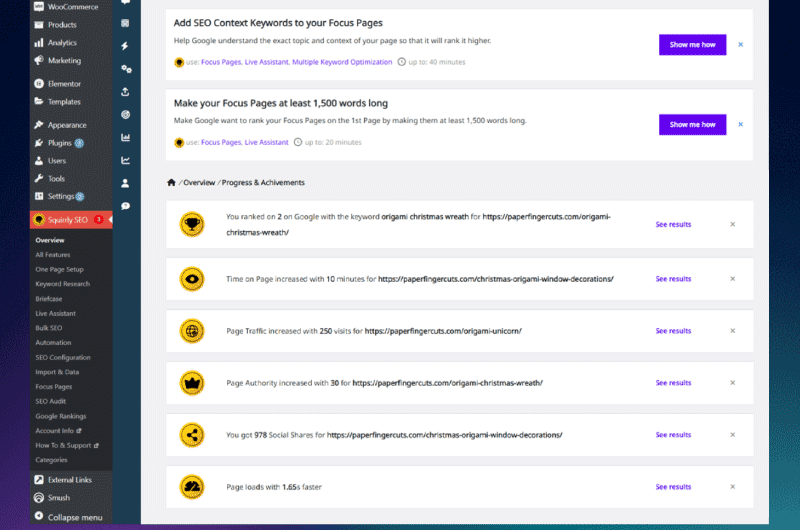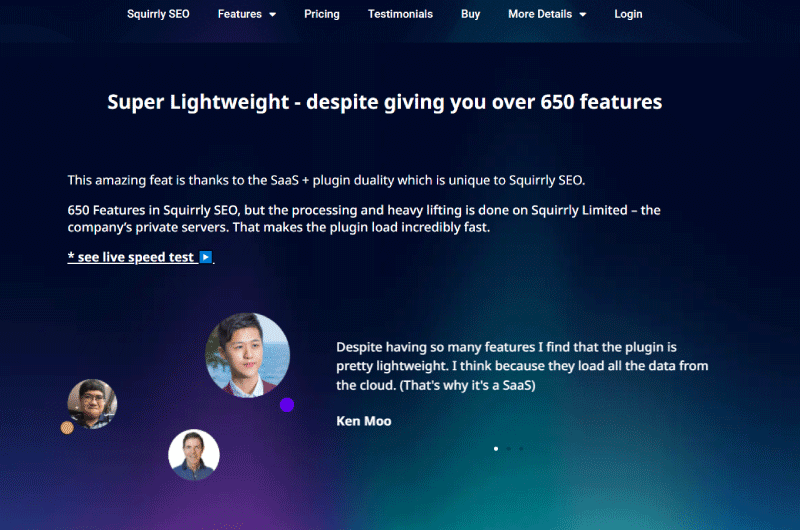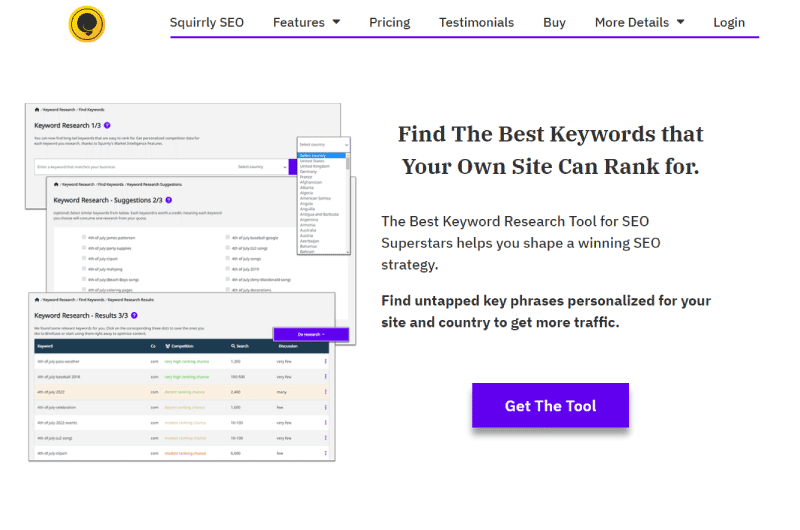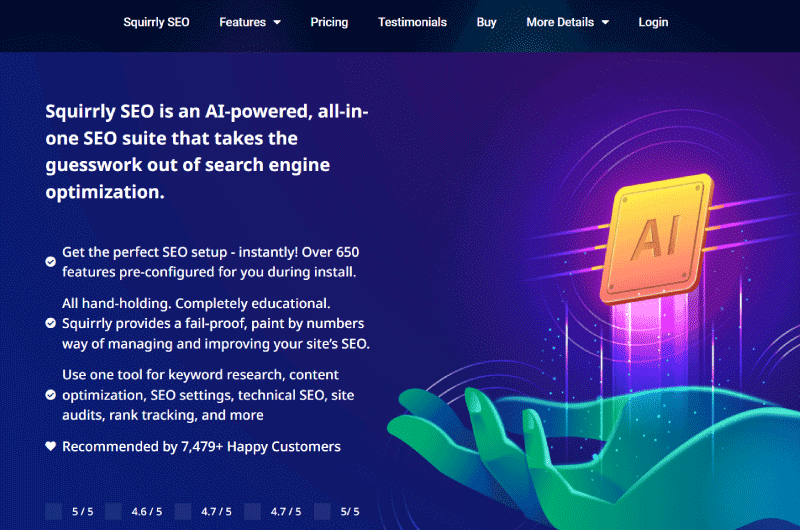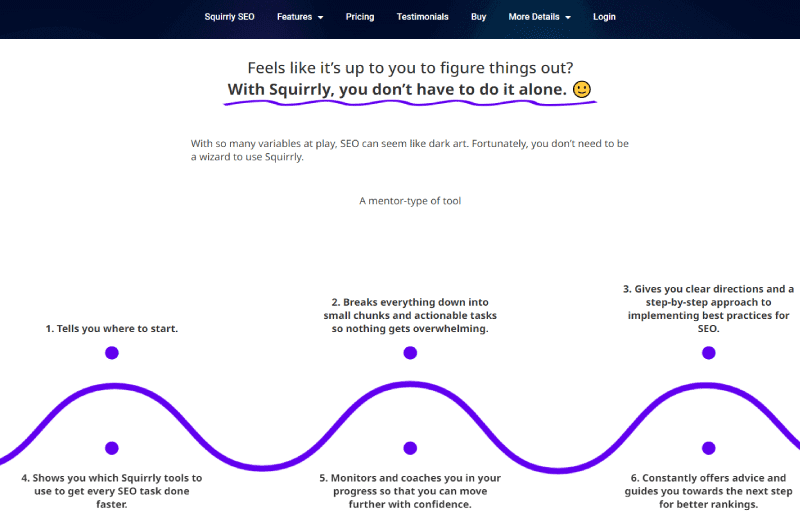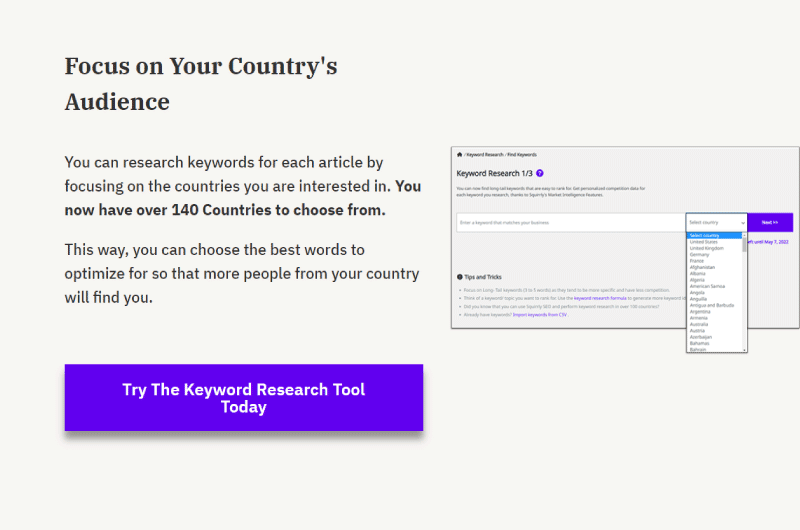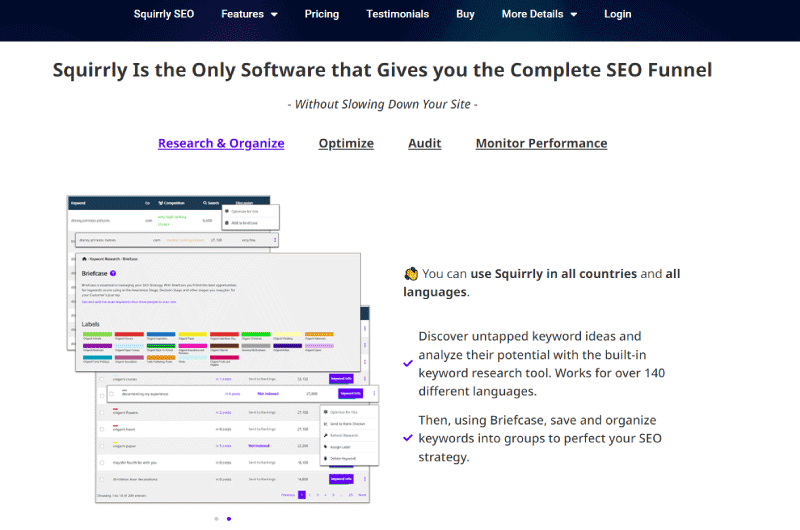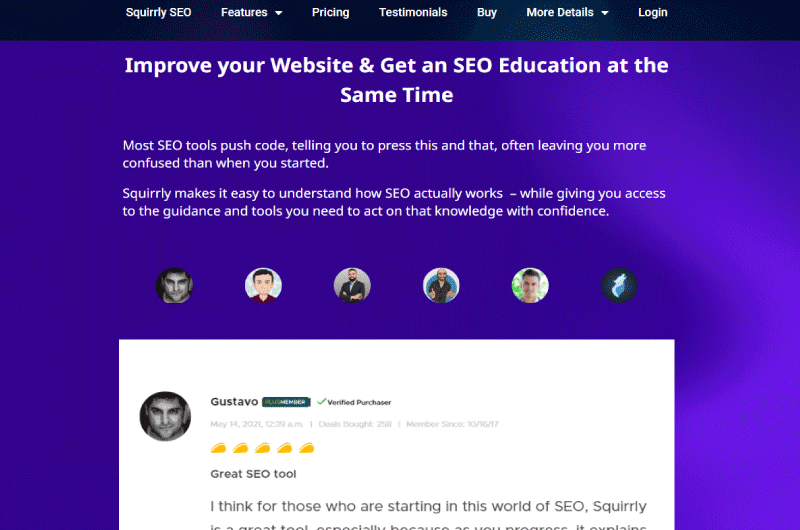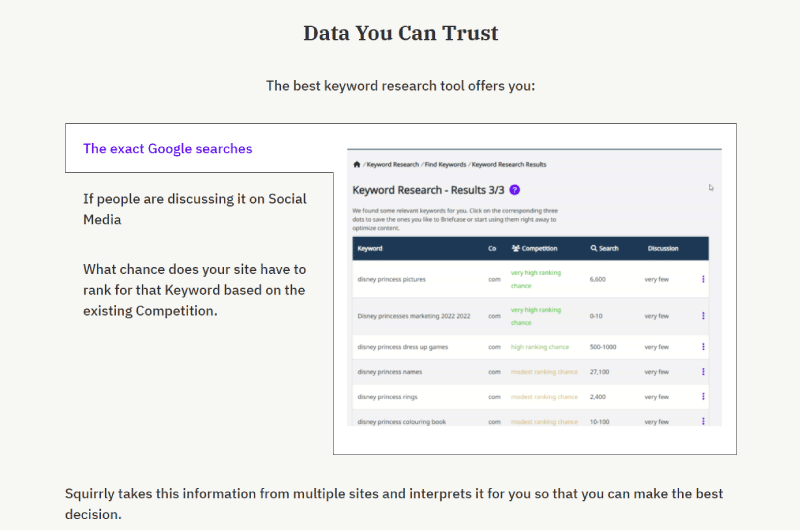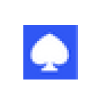SEO Optimization SEO | Squirrly – WordPress (Plugin)
- Tool : Content Optimization
- Plateform : Wordpress
- Price : Freemium
Short description : SEO Optimization SEO
Squirrly SEO is an all-in-one AI-powered SEO suite that takes the guesswork out of search engine optimization.
Long Description : SEO Optimization SEO
Description Squirrly SEO
Squirrly SEO is an all-in-one SEO suite that makes it easy to audit and optimize your website for top rankings on search engine pages. The tool is designed by the company of the same name, Squirrly and is part of a list of products already available on the market and essentially geared towards digital marketing. But unlike the brand’s other products, Squirrly SEO is a plugin that only works on Wordpress. The company defines its product as “the very first SEO consultant who is not a human being”. Indeed, Squirrly SEO is powered by Artificial Intelligence that provides recommendations to help the user successfully optimize their website step by step. According to brand makers, Squirrly SEO would “get expert-level assistance from a consultant who has evaluated over 600,000 websites with progress and history over a 7-year period.” In other words, using Squirrly SEO for your website optimization is like getting help from an SEO expert with 7 years of experience. But what is it really? Focus on the different functionalities of the tool.Some important features of Squirrly SEO
Squirrly SEO has 400 features at your disposal to help you take charge of optimizing your website for search engines. Among these features, the most important to know are:1. Focus Pages
This is undoubtedly one of the most important features of Squirrly SEO. It works like an assistant that directs you through the various tasks to be performed to optimize your website with specificities specific to each page.2. Keyword
Research Tool Squirrly SEO’s Keyword Research Tool helps you identify relevant terms and phrases to optimize your site for short and long term SEO.3. Best SEO Goals
The particularity of this feature is that it helps you build an optimization strategy for your website in a chronological sequence. SEO is a vast discipline to the point where it is easy to mix up brushes. This feature of Squirrly SEO appears a bit like a roadmap that allows you to optimize your website step by step in a coherent sequence.4. SEO Virtual
Assistant Squirrly’s SEO Virtual Assistant is a particularly useful feature for beginners who don’t know where to start to optimize and publish content. It tells you the different steps needed to optimize content for search engines. As soon as all the steps are followed, the wizard signals an SEO green light which proves that the content is well optimized and that it can be put online. It brings together in a single workspace all the information you need for easier and faster optimization. This saves time and energy.5. Bulk SEO
This feature of Squirrly SEO allows you to keep an eye on your site to identify any potential issues before they affect your site’s performance. It’s a way for the company to help its users to have healthy and error-free websites.6. SEO Audit
Squirrly SEO also allows you to perform SEO audit of your website. A process during which the tool goes through all your web pages with a fine-tooth comb in order to generate a complete audit report for you to better appreciate the performance and limits of your site. Even better, you have a series of relevant remarks and recommendations to use to solve the problems encountered on your site. Squirrly SEO also monitors the various algorithmic changes made by search engines to warn you of any impact this could have on your site.7. eCommerce Social Media
If you have an ecommerce site, Squirrly SEO can also help you improve your performance on social media. With its eCommerce Social Media feature, the plugin tracks your metrics to collect valuable insights that you can leverage to improve your social media marketing approach. You can then compare the results obtained and continuously optimize your marketing strategy for even better results.8. SEO Snippet
Squirrly’s SEO Snippet tool is a great solution for sprucing up your pages’ display on the SERPs. This will go a long way in improving the click-through rate of your pages. It allows you to modify your metadata (titles, meta descriptions and page URLs) in order to control the information that will represent your web pages in search engine results. Squirrly’s SEO Snippet tool also has a SERP simulator to help you preview how your pages will appear on the SERPs before they even go live. You can then check if your titles and meta descriptions are catchy enough and at the right size before publishing your pages.9. Duplicate Content Removal Tool
Last important feature to note about Squirrly SEO: Duplicate Content Removal. Generally, content can be duplicated on a site. For example, it can be several products that share the same title or the same meta description. This is a penalized situation by search engines that can significantly affect the ranking of your pages on the SERPs. With Squirrly SEO, you will be able to identify these duplicate content and fix duplicate content issues.How to install and activate Squirrly SEO on your site?
Before activating the Squirrly SEO plugin, you will first need to download it either from the Wordpress library or directly from the official Squirrly website. Important : The proper functioning of Squirrly SEO does not require any particular condition. However, it will be necessary to use at least version PHP 5.6 and Wordpress 4.1.Download Squirrly SEO from the official website and install it on Wordpress
Once the download is successful, we can proceed to its activation and for this:- Go to your Wordpress dashboard;
- Click on the “Plugins” section and then on the “Add new” button;
- A new window will open on the screen. Click on the “Upload plugin” button;
- Then click on the “Choose a file” button and choose the “squirrly-seo.zip” file;
- Click the “Install Now” button to add it to your Wordpress directory;
- Once the addition of the plugin is complete, click on “Activate”.
Install and activate Squirrly from Wordpress
- Go to your Wordpress dashboard;
- Click on the “Plugins” tab from the side menu bar;
- Then click on the “Add new” button;
- In the search bar positioned to your right, enter “Squirrly SEO” then launch the search;
- Then click on the “Install now” button next to the plugin and then on “activate” at the end of the installation.
How much does Squirrly SEO cost?
Squirrely offers 3 pricing plans:Pro plan $20.99/month
Business plan $71.99/month
Videos : SEO Optimization SEO
Images : SEO Optimization SEO
Company : SEO Optimization SEO
Squirrly was founded in 2012. It is a company that has developed a suite of SEO tools including Squirrly SEO. This tool is widely used by SEOs and content marketing experts. It is an all-in-one software that saves time because of its very intuitive platform.
Squirrly SEO allows SEO beginners to move from this level to another level, that of SEO expert.
The tool has indeed several features, around 600 which allow it to act as a real Swiss Army knife of SEO.
It is complete and helps perfectly in:
- content optimization;
- technical referencing;
- site audits;
- referencing parameters;
- ranking tracking.
Contact : SEO Optimization SEO
- SEO Optimization SEO
- Check the Corporate Website
Social Media : SEO Optimization SEO
- Youtube
Others Tools : SEO Optimization SEO
 Alexandre MAROTEL
Alexandre MAROTEL
Founder of the SEO agency Twaino, Alexandre Marotel is passionate about SEO and generating traffic on the internet. He is the author of numerous publications, and has a Youtube channel which aims to help entrepreneurs create their websites and be better referenced in Google.
Others SEO Tools
All SEO Tools
Sorry, no content found.