Magento 2 SEO (Plugin) | MagePlaza
Magento 2 SEO Extension has a set of outstanding features which are automatically active when you install it from Mageplaza without any code modification. It is also friendly with your store if you need to insert meta keywords and meta descriptions for your product. It will work perfectly to improve your SEO.

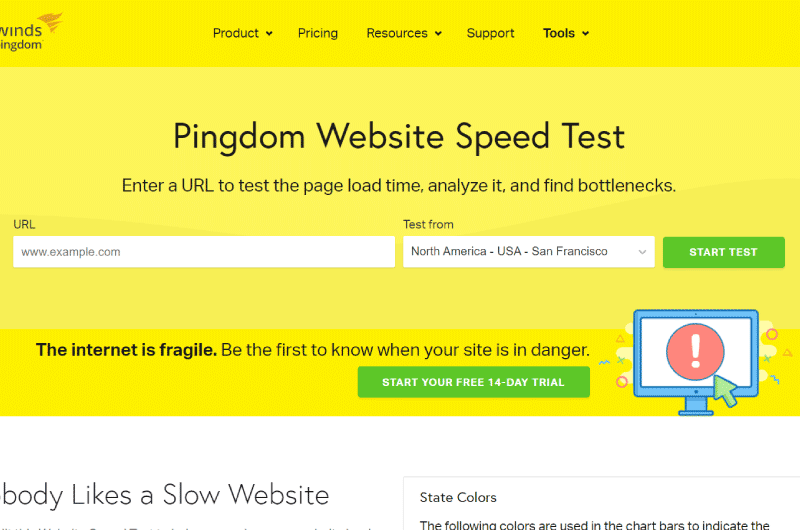
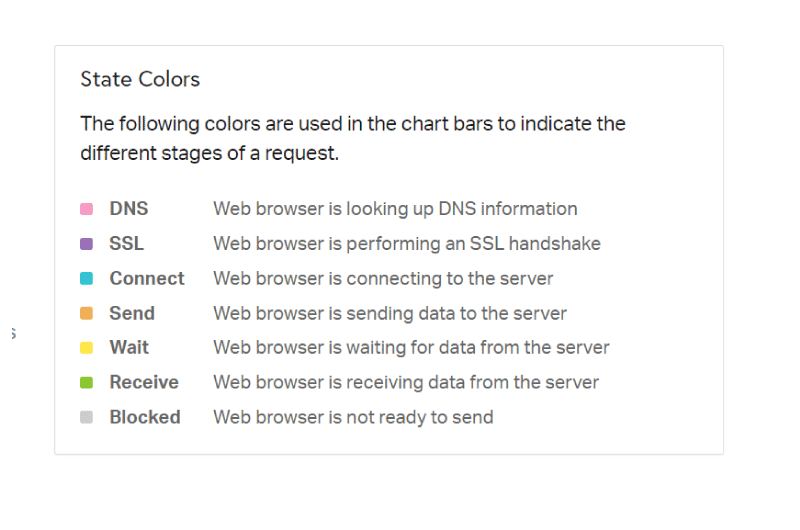
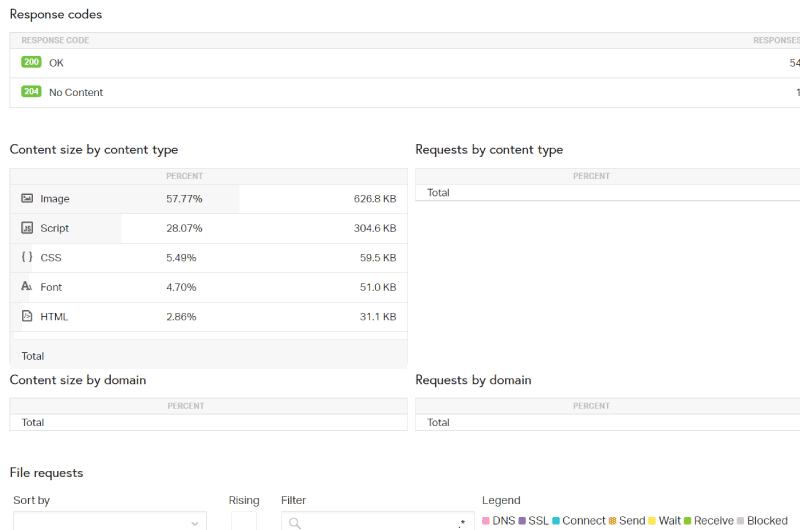
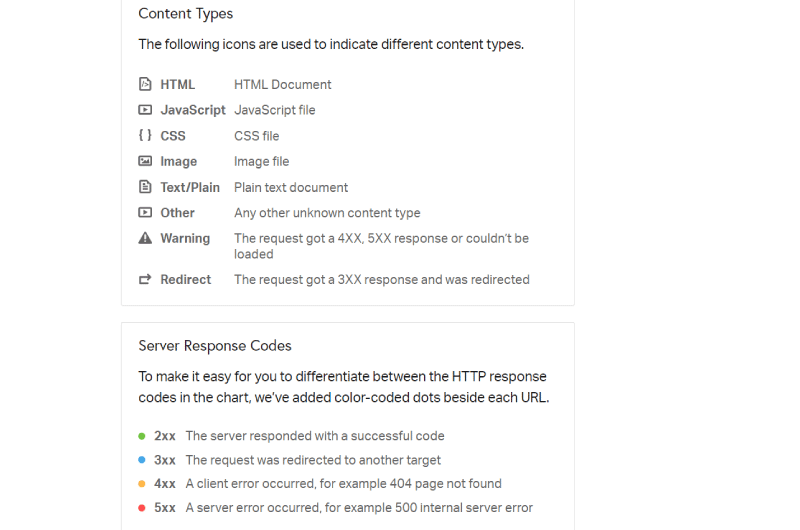
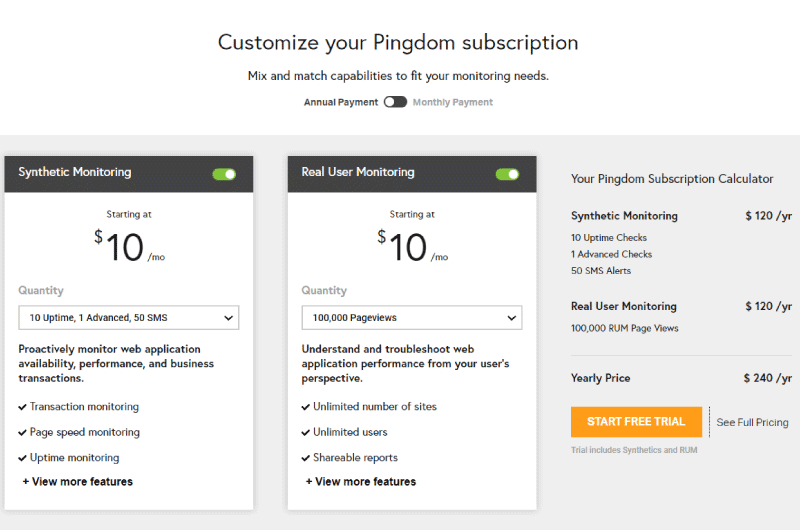
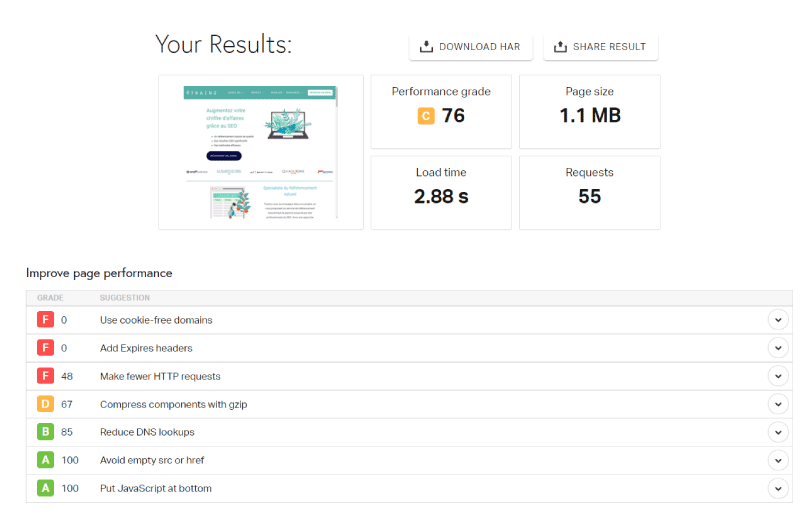

 Alexandre MAROTEL
Alexandre MAROTEL